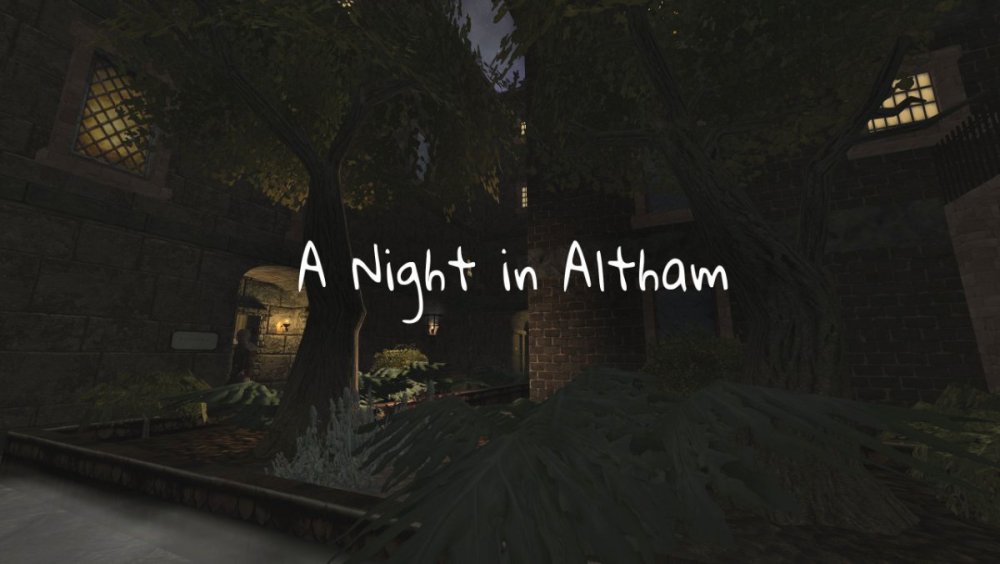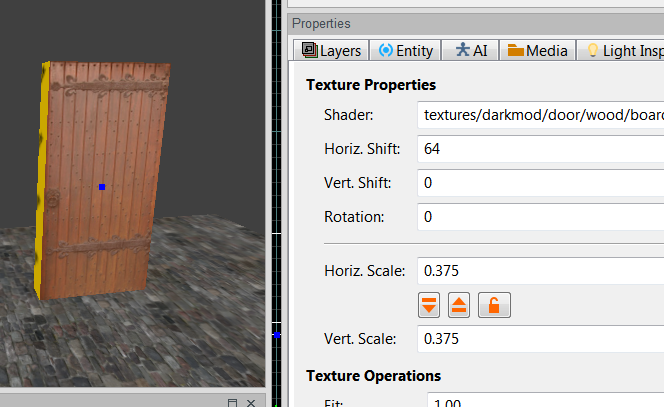Search the Community
Showing results for '/tags/forums/star wars the last jedi/'.
-
My new mission, A Night in Altham, is available. We are already up to version 2! @Dave the Tafferfound an problem that deserves a fix, so here is version 2: https://www.dropbox.com/scl/fi/y4r1dmziuq6clh2im3qz1/altham2.pk4?rlkey=m3cv5v6v70lxbc9xha61nuxoj&dl=1. I will ask @nbohr1more to update the databases. Thanks to JackFarmer (alpha testing and custom ambient music) and the many beta testers (jaxa, Shadow, wesp5, Cambridge Spy, thebigh, datiswous, Mezla, MirceaKitsune, Melchior, Acolytesix, TheUnbeholden, prjames, Bergante). Thanks to @peter_spy for his beautiful Builder Compound assets. This is a large mission, so be ready to take some time. I recommend that you do named saves occasionally (I actually implemented auto-saves for this mission, but it was causing crashes on Linux, so I removed it). This mission has a lot of keys, so it implements a key management mechanism. Keys are removed from the game when no longer needed. This includes when you use a key to open a door, or if you pick a door/lock that also uses a key. Most keys are automatically removed, but there are a couple that aren't (for example, if they open up more than one door). In a certain area, this mission uses the Keyhole Peek feature of TDM. Typically, this is when you lean forward (F key) into a door keyhole and you can see into the next room. But in this case you don't lean into a keyhole. It's a hole of another kind. It's an unconventional use of something that isn't used a lot in TDM; hopefully the mission context will make it clear when to use it. The mission does not use Keyhole Peek for regular doors. Be aware, there is a known problem on Linux, where the peek feature can cause a crash. Peeking is not required for mission completion. This has been tested on TDM 2.11a and the current dev build of 2.12 (dev16854-10518). Scary things warning: Difficulty settings make a difference. Things that are affected by the difficulty level: Enjoy!
- 111 replies
-
- 22
-

-

-
I can reproduce all of those. For (1), I propose that the Skin Name field should be non-editable, and have a separate button (usually the "pencil" icon) to show a popup entry dialog for editing the name. I doubt renaming skins is all that common, and it certainly doesn't need to happen on every keypress. But if people object to additional popups, the field could be editable but only commit the changes on ENTER or if a "tick" button was clicked. For (3), single-click to edit in a list is rather non-standard (double-click might be more expected). I propose to have two named entry fields below the list for "From" and "To", rather like the key/value fields in the Entity Inspector, with the fields reflecting the currently-selected list item and allowing changes (committed on ENTER or button click). Not specific to the skin editor, but I think we need an application preference for monospace font size. Reading the declarations is really difficult on my 1440p monitor.
-
I've seen fun workarounds like that in other game modding as well. Years ago, maybe even a decade, some fella who was making a mod for Mount & Blade over at the Taleworlds forums revealed that he put invisible human NPCs on the backs of regular horse NPCs, then put the horse NPCs inside a horse corral he built for one of his mod's locations/scenes and then did some minor scripting, so the horses with invisible riders would wander around the corral. The end result was that it looked they're doing this of their own will, rather than an NPC rider being scripted to ride around the corral slowly. Necessity is the mother of invention. I don't know about the newest Mount & Blade game, but the first generation ones (2008-2022) apparently had some sort of hardcoded issue back in the earlier years, where if you left a horse NPC without a rider in its saddle, the horses would just stand around and wait and you couldn't get them to move around. Placing an invisible rider in their saddles suddenly made it viable again, at least for background scenes, of riderless horses wandering around, for added atmosphere. First generation M&B presumed you'd mostly be seeing horses in movement with riders, and the only horses-wandering-loosely animations and scripting were done for situations when the rider was knocked off their horse or dismounted in the middle of a battle. Hence the really odd workarounds. So, an invisible NPC trick might not be out of the question in TDM, even though you could probably still bump into it, despite its invisibility.
-
It should be around $400-600, a price bracket that was once not considered mid-range, delivering raster performance similar to the 7900 XT but likely with better raytracing performance. We can only assume RDNA4 tops out at 16 GB, but 32 GB would be a funny option if they go for it. I think you can create scenarios where games could use as much or more than 24 GB in 4K, but it's obviously rare and largely unneeded. It would be a good amount of VRAM for AI stuff, though the sky's the limit there and 32 GB isn't going to be enough for some LLMs. HBM memory is expensive to make and in huge demand for AI accelerators, enterprise GPUs, and other enterprise products (such as Intel Sapphire Rapids CPUs aka Xeon Max with HBM). I think it's as much as 5x more expensive per gigabyte than GDDR6X/7. So while it would be great for consumer gaming GPUs, with major bandwidth and efficiency benefits, AMD and Nvidia are going to put it in $10,000 to $40,000 products instead. Years ago there was talk of making cheaper, less capable versions of HBM for the mass market, but it never materialized: https://www.tweaktown.com/news/53536/low-cost-hbm-way-hit-mass-market-soon/index.html If the AI bubble pops, we might see some efforts to pivot back to consumer products. Aside from GPUs, probably every CPU should eventually be packing a big L4 cache utilizing HBM, DRAM, or bespoke 3D layers by the late 2030s.
-
It took awhile to get used to the size of this mission. The long loading times didn't help, but after passing a certain point, I get it now. However, I will say this - the AI is crazy on this map. I started, right? And the first thing I see - all guards going ape because some thug cut loose. I sat in the dark corner, for like ten minutes, waiting for them to calm down, because I figured I should look around for loot (I only found some of it much later when I was returning here after finishing the mission) The same thing happened later, when I needed to pass an abandoned mansion. I waited for the epic battle, instead it was a massacre, but like an idiot I saved AFTER I left the tunnel, not before. So I couldn't reload and see if next time the battle will go differently. (Am I crazy or do leather thugs spawn after a moment?) I had to use up all gas arrows to pass that part because they kept trimming the bushes. The evidence part got me confused because I dropped a piece of evidence, but it didn't count, so I dropped everything that said evidence. Only then it counted, but later, as I was still hunting for loot, I finally remembered that I had a vent key and came looking and found yet another piece of evidence?! Finding Smythe was funny, because he kept saying "Show yourself" and the moment I did... I gathered skulls before I was prompted to, but Edgar... I don't get it. edit: Those glasses, tho. Holy crap, I did not expect to see "actual glass" in this game. The hidden room took me ages to find, despite TWO blatant hints. But I was sleep-deprived at the time. There was one snag, and one confusion that I had. The snag was that, when I finally reached the alchemist, the note told me to use the vent, right? But... I couldn't open the second vent in his lab. I don't know which key I was missing for that. So I figured - I could just go back the same way... and game CTD. I walked there again - CTD. I noclipped through that locked vent, killed the spiders, and tried to open the doors to my left (got spooked by friendly guards) - CTD. Only when I walked right and up the stairs did I finally progressed. Not sure what that was about. The confusion, however, came from Builders. I knocked out most of them in the Builder's outpost, but when I dealt with the Mr. Nom-nom-zom, they vanished. I guess they needed that many people to dig him out of the spider outhouse? (Never found the second news flash either) I still somehow missed 3.5k, and noticed that lights kept poking through walls (there is a piece of light pointed at doors leading into the inner garden of Builder's outpost that nearly got me killed a few times) Overall, however, this was an impressive piece of work.
-
Having trouble sleeping? Is the moon too bright? The music too loud ? This FM is for you. Kingsal presents: Moongate Ruckus Finally, a fan mission about some taffin' peace and quiet. DOWNLOAD HERE (v2) ------------------------------------------------------- Testers: - Welly, Goldy, and Amady Vocals: The very talented Goldwell as grumpy Corbin. ------------------------------------------------------- This map, gatehouse_final.map, was based on the very first mission I ever put together back in 2014. It was originally suppose to be part of Volta 1, but didn't make the cut. Here it is now, refurbished, re-worked, graphics set to HIGH, and.... Wait... What is that... It's the music again... ohhh the music!
- 42 replies
-
- 16
-

-
Looking at the backtrace and the code, I think the culprit is here: https://github.com/codereader/DarkRadiant/blob/fa4c266a6776516b59740f78f57b849097d97618/radiant/ui/skin/SkinEditorTreeView.cpp#L44 The ThreadedDeclarationTreePopulator is created on the stack and thus deallocated at the end of the function. The EnsureStopped() function is called on deletion (https://github.com/codereader/DarkRadiant/blob/master/libs/wxutil/dataview/ThreadedResourceTreePopulator.cpp#L108) but this doesn't appear to actually wait for the deletion to finish. By the time the deletion request is processed, the object itself is no longer valid. Other usages I see put the object in a shared pointer instead of on the stack. I'll have a chance to look at this properly on Sunday and figure out the best way to fix it.
-
We get it, you don't like the mission. No need to stamp it into the ground. This is total nonsense. There are much larger missions than this with more story and they get good reviews.
-
Since due to the nature of this forum, file/image sharing is used quite frequently, I thought to present some alternatives to the widely used Gdrive, which I don't like so much, especially since the last TOS change. File Sharing To share large files there are several options that also do not require registration. The first is File Hosting Online, which supports files up to 25 Gb, encrypted and also includes a Virus Scan that ensures safe use Another good option is Gofile, free to use, privacy focused and unlimited Bandwith. No refistry needed. While the files are accesed or downloaded at least one time a week, they are never deleted, otherwise inactive files are deleted after 10 days. If you prefer to use P2P, that means to share files directly from PC to other, without a hoster in the middle, there are also very good options, which permits to share files and folders without limites of type and size. The most easy to use is O&O File Direct, a small Desktop app (sadly only Windows), very easy to use 1 Open the app and drag the files/folders you like to share in its window 2 Optional adjust the days and amount of permited downloads and if you want a password 3 Share the link which apears in the app Done The only limits are, that the receptor only can download your files, when your PC is online, on the other hand this permits that you can stop the download in any moment, going offline or shutting down the PC. The other limit is, that the files to share can't be in a protected folder. Her are an Example with a list of Search Enines (Html file 423,56 Kb). While I am online, you can download it https://file.direct/f/pmjVFnjfkjFTKTt5 Videos One of the best options is Streamable (need a free account, inactive videos are deleted after 90 days in the free version) Alternatively you can use Streamja, a simple Video sharer with good privacy, free account optional (nick, mail) Images Ok, there are a lot of Image sharer, most used the known Imgur, because of this I add only one which offers some advantages over Imgur. ImgBox (free account) is a reliable platform to share and host images like Imgur, but it make it very easy to upload and post dozend of images simultaneous, selecting all the images you want and drag them on the window, offering coresponding bulk codes from the selected images to post them with one click for forums (BBcode), Html and others, fullsize or thumbnails. More since Imgur used since some time the hated webm formats for gif images, hardly accepted in most forums.
-
When I was a teen I used to play a game called Hitman: It was also a 3rd person stealth game focused on assassinations and disguises. Its main gimmick was the player stealing an enemy's clothing and dressing up as them to infiltrate, while disguised you avoid acting suspicious or your enemies would realize you're not one of them and your cover is blown. I've thought about attempting something similar in TDM in the past. Since it's impossible to customize the player model 1st person hands, I realized custom outfits are out of the question. Then it dawned on me that I could go for a simplified version, by implying the player only wears a helmet or large hat to disguise theirself, enough so it makes sense and throws the AI off. So I got to work and after 3 days of tweaking I'm ready to share my latest mod: Working disguises How it works: The player can pick up headwear and equip by using the item, making you a member of the target team when active. While worn a bar appears at the top of the screen indicating the status of your disguise: This bar slowly fills up over time... it will drain when a member or ally of the team you're disguised as sees you the closer you get, further draining if the AI is alert. When the strength reaches 0 the disguise deactivates, you must wait for it to reach 1 again for it to be active again. When the disguise is inactive the bar will be gray and the icon black, when active it's colored and the full icon shown to make that clear. By default only helmets for the Citywatch were included thus far, with the normal Citywatch helmet offering less cover whereas the Elite Citywatch disguise gives you a greater distance and time at the expense of a cumbersome overlay. It even changes the player's person type / gender / rank so AI salute you as one of them... unfortunately this doesn't seem to have an effect in practice, maybe it can be investigated why. Further more the item sets a custom head model and skin, so when the player sees theirself in a mirror the hat accurately reflects the associated head... sadly this functionality had to be disabled due to a crash that occurs if you try to modify the model of the player's head causing a -1 model index, I filed a bug report about it and hopefully it can be resolved soon. If enough people like this to motivate me to continue, my plan for the next release is to allow stealing the helmets off guards. This might be tricky as I need to make the head frobable and have it execute my script action, which must change the model of the AI's head to their non-helmet version: Unless the same crash as the player head risks occurring, this should be doable in theory... this would also allow it to be used as an universal mod (with any FM) as you no longer rely on the items being placed by the mapper. Below is the latest version: If you're a mapper maybe add this to your FM and let me know what you think! I'm eager to hear your thoughts and see a field use case, this was only tested in a simple box map not in a practical scenario. As usual copy everything in your FM except tdm_custom_scripts.script you'll need to mix the include line with your existing one. disguises_1.0.pk4
-
This was a great purchase for me, covers all my needs, and brings me up to immunity to any massive chip shortage as a result of geopolitics. It appears to be running a core at 4.2 GHz basically forever even with low usage, but is quiet most of the time. Clearly faster than the i5-6600T despite the years of quad-core stagnation. The higher TDP and hyperthreading really helps. I doubt there's any noticeable improvement going from HD 530 to UHD 630 iGPU, but it does gain the better H.265/VP9 HW decode that came immediately after Skylake.
-
To my surprise, i have a new update on the project! Its a big update with many new contents! Please take a look, its a glorious new update. p.s I am still working on stableizing the AI, it has alot of issues currently https://filly-the-owl.itch.io/project-thf-alpha
-
aye the rtx 3060 was another weird one, it only has a 128 bit bus which is to low to effectively handle 12 gb so it did not really help with the extra vram in higher resolutions. sadly they decided to continue with the same eh "mistake" with the rtx 4060 16 gb model . id call that deception to make users pay more for a card which is not even rated for 4K... sadly. the 16 gb 3070 model was scrapped by nvidia because it would be a contender for the much higher priced 3080 non ti i guess as it has a 256 bit bus and hence would be a capable 4k card. the 3060 ti 8 gb was a much better card sadly. https://www.techradar.com/reviews/evga-geforce-rtx-3060-black-xc
-
I couldn't help thinking of another realism related suggestion, don't know if it was discussed before but it seemed like an interesting idea. If this were to be changed on existing lights by default, it would have minor gameplay implications, but the sort that make missions easier in a fair way. So... electric lights: Like the real ones of the era, they're implied to use incandescent light bulbs... the kind that in reality will explore and shatter upon the smallest impact, and which like real lamps are encased in glass or paper. In any realistic scenario, shooting a broadhead arrow at a lamp or even throwing a rock at it would cause it to go through the glass and break the light bulb inside. Is it wrong to imagine TDM emulating this behavior as a gameplay mechanic? Just as you can shoot water arrows at flame based lights to put them out, you'd shoot broadhead arrows at electric lights to disable them... you must however hit the glass precisely, there's no room for error and it must be a perfect shot. As a way to compensate for the benefit, AI can treat this as suspicious and become alert if seeing or hearing a lamp break, or finding a broken lamp at any time if that's deemed to provide better balance. A technical look at implementing this: Just as broadhead arrows can go and stick through small soft objects such as books, they should do the same if you hit the glass material on a lamp, while of course still bouncing off if you hit metal: Lamp glass would need a special material flag that sends a signal to the entity upon collisions but allows arrows to go through, unlike glass in other parts of the world which is meant to act as solid and changing that everywhere would break a lot of things. When pierced by an arrow, the lamp should immediately turn itself off while playing a broken glass sound and spawning a few glass particles. The glass material should be hidden if the model is a transparent surface, or replaced with a broken glass texture in case the glass is painted on a lamp model without an interior... obviously this would be done by defining a broken skin for the entity to switch to. This does imply a few complexities which should be manageable: Existing lamps supporting this behavior will need new skins and in a few cases new textures, the def must include a new skin variable similar to the lit / unlit skins in this case a broken skin. Any electric light may be connected to a light switch, we don't want toggling the switch to bring the light bulb back to life... as such a flag to permanently disable triggering the light from that point on would be required. For special purposes such as scripted events to reset the world, we should allow an event to unbreak lamps, setting their state back to being lit / unlit while re-enabling trigger toggling. What do you think about this idea and who else wants it? Would it be worth the trouble to try and implement? If so should it only be done for new lights or as a separate entity definition of existing ones, or would the change be welcome retroactively for existing missions without players and FM authors alike feeling it makes them too easy?
-
TDM Modpack v4.0 This new version of the Modpack is intended to be a long-term release. The Modpack is mature and stable enough to stay for some time how it is today, right where I want it to be: the foundation on which you build your favorite set of Mods for The Dark Mod. Good care was put to make sure the mods included in the Modpack stay true to TDM and neither the missions nor the gameplay are altered in any relevant way. Yes, we have more tools and skills at our disposal but it is up to you, the player, to make use of them or not. Play The Dark Mod your way. Compatible with 2.12 ONLY If you have previous versions of the Modpack I suggest you start fresh: disable and delete old mods. Use the mods included in version 4.0 from now on. TDM 2.12 introduces a great new feature and we can now have different mods from different sources running in parallel. Thanks @MirceaKitsune for pushing! Thanks @Dragofer for opening this door! What's more for 2.12 internal resources for mods have doubled and we can now load more mods than ever before and we are grateful for this! Thank you, @stgatilov! What's new in version 4.0? Starting with this release I am getting rid of the individual versioning and all mods are now at the same version (4.0 in this case). "TDM Modpack" is now the name of the project and the previous main "pack" has been split into two standalone mods: "Core Essentials" and the "Skill Upgrade". (The Skills are further split into their own packages and if you don't want a particular skill just look for the relevant pk4 and remove it). SHOULDERING BOOST - Decommissioned In TDM 2.12 we can now mantle while carrying bodies and the "Shouldering Boost" mod is no longer relevant and it has been decommissioned. In this new release of TDM we can also mantle while carrying objects therefore double thanks to @Daft Mugi for these quality of life improvements. Truly appreciated, thanks! SIMPLE SUBTITLES - New! Work on the subtitles is in progress and for the next version of TDM it is expected that players will be able to customize how subs are displayed on screen but until then, this new standalone mod offers an alternative for players looking for a rather simplistic presentation. Enable "Simple Subtitles", go to the audio settings and set the scope you prefer: Story [default]: Story only On: Story and general speech (Give it a try!) Off: Disable subtitles You can find more details of the mod in the opening post or in the readme included in the download. We must thank @Geep, @datiswous and @stgatilov (among other contributors) for the good work on the subtitles so far! Well done, guys! SMART OBJECTS - Present and Future Sometimes it is difficult to tell if an object is being held or not and the "Smart Objects" mod (now part of "Core Essentials") gets a little update and whenever you manipulate an object three dots [...] are displayed on screen: These three dots are a placeholder for real names, something I plan on addressing as a separate mod in the coming weeks... Here is the relevant topic: Nameless objects... a missed opportunity Stay tuned. INVENTORY MENU - Reworked The TDM user interface suffers from gigantism in some areas and the inventory menu has been re-worked and it is now delivered in a more compact format: The menu is 15% smaller and while the text has the same size as before item names are sometimes cut and I added a tip at the bottom to make sure the full name is always available. The updated menu is part of the "Core Essentials" mod. MINOR TWEAKS In each release of the Modpack I always tweak something and in for 4.0 I changed many things internally. You shouldn't notice any of the changes but it is worth giving the improved Whistle Skill a try... Here is the full changelog: • v4.0 New release - Major reorganization and global revision: Compatible with TDM 2.12. - All mods now share the same version (4.0 in this case). - Previous "Modpack" split into "Core Essentials" and the "Skill Upgrade". - Skill mods presented in their own, standalone pk4. - CORE ESSENTIALS: New, re-worked inventory menu. - CORE ESSENTIALS: New high mantle sound for our protagonist. - CORE ESSENTIALS - LOOT ANIMATIONS: Added scroll animation for paintings. - CORE ESSENTIALS - SMART OBJECTS: Display onscreen a subtle signal (...) when holding an item. - CORE ESSENTIALS - SHOULDERING BOOST: Mod decommissioned (alternative included in TDM 2.12) - SKILL UPGRADE - MANIPULATION: Improved script, smaller footprint. - SKILL UPGRADE - DISTRACTION: New approach (again). - HUNTER BOW: Increased radius of gas arrow effect. - BASIC SUBTITLES: Initial release. That's pretty much it for now. Thanks site admins, developers, mappers, modders and members of the community but more importantly, thank you taffer, for playing and supporting The Dark Mod. The download can be found in the opening post. Cheers!
-
To the "Path Nodes" wiki article, I've added a few sentences about path_follow_actor. It mentions that it currently doesn't support the actor being the player, and has pointers to the new bug report and the workaround given in this thread. The entry for path_follow_actor in the Entity Database now reads "... actor (= other AI, not player)...
-
Moddb article is up: https://www.moddb.com/mods/the-dark-mod/news/the-dark-mod-212-is-here
-
-
 2
2
-
 3
3
-
- Report
-

Should someone post something on https://www.ttlg.com/forums/ ? Especially since this release brings features Thief players might be happy with.
-

-

-
Because DDS is a lossy format, every direct edit of a DDS file may reduce its quality slightly. So that means either: hunt down the corresponding TGA file with the same timestamp otherwise, edit the DDS as few times as possible. In the case of Stone, if the TGA can't be found and editing DDS is needed, I'd want to think about batching up all the bitmap edits needed for i18n... but that's a lot of work. I might add, there a third possibility in the case of the readable fonts that are currently ASCII only. If they were sourced from TTF, and you find the TTF (easy in a few cases), then see if it covers Latin-1 or more. You can (with some complications RE the conversion software) regenerate an improved TDM font from that.
-
Why do you want a square visualization for sounds? If is because you are afraid, that because of the fact the sound shape goes through walls, in a squared like room, that sound may go as well, then don't be, afaik unless there's zero portals in a scene, sound will be blocked by "walls" automatically. It uses the portals to know where it can "flow" into other rooms. So only the size not the shape of the visualization, is what matters, like OrbWeaver said, the shape is only a visualization for the inner and outer radius of a sound. In other words the area or "field of influence" of a sound and that "field" afaik, expands equally in a 3D volume, in a sphere like manner (to be more precise two spheres, a smaller inner one and a larger outer one), so a sphere shape, IMO is the best approximation for it. I also assume, a cube would be misleading because on the current system, if the player parked at the corners of the cube, he/she wouldn't hear the sound, thou I never tested it.
-
Complaint From Players The player must pick up candles before extinguishing them, and then the player must remember to drop the candle. The player must drag a body before shouldering it (picking it up), and the player must remember to frob again to stop dragging the body. The player finds this annoying or easy to make mistakes. For players who ghost, some of them have the goal of returning objects back to their original positions. With the current "pick up, use item, and drop" system, the item might not return easily or at all to its original position. For example, a candlestick might bounce off its holder. (See player quotes at the bottom.) Bug Tracker https://bugs.thedarkmod.com/view.php?id=6316 Problems to Solve How can the "pick up" step be eliminated so that the player can directly use or interact with the item where it is in the game world? How can so much key pressing and mouse clicking be eliminated when the player wants to directly use an item? How can candles be extinguished and lanterns toggled off/on without first picking them up? How can bodies be shouldered without first dragging them? Solution Design Goals Make TDM easier for new players while also improving it for longtime players. Reduce tedious steps for common frob interactions. Make it intuitive so that menu settings are unnecessary. Do not introduce bugs or break the game. Terms frob -- the frob button action happens instantly. hold frob -- the frob button is held for 200ms before the action happens. (This can be changed via cvar: 200ms by default.) Proposed Solution Note: Some issues have been struckthrough to show changes since the patch has been updated. Change how frobbing works for bodies, candles, and lanterns. For bodies: Frob to shoulder (pick up) a body. Second frob to drop shouldered body, while allowing frob on doors, switches, etc. Hold frob (key down) to start drag, continue to hold frob (key down) to drag body, and then release frob (key up) to stop dragging body. Also, a body can be dragged immediately by holding frob and moving the mouse. For candles/lanterns: Frob to extinguish candles and toggle off/on lanterns. Hold frob to pick it up, and then frob again to drop. Frob to pick it up, and then frob again to drop. Hold frob to extinguish candles and toggle off/on lanterns. For food: Frob to pick it up, and then frob again to drop. Hold frob to eat food. For other items: No change. New cvar "tdm_frobhold_delay", default:"200" The frob hold delay (in ms) before drag or extinguish. Set to 0 for TDM v2.11 (and prior) behavior. Solution Benefits Bodies: New players will have less to learn to get started moving knocked out guards. With TDM v2.11 and earlier, some players have played several missions before realizing that they could shoulder a body instead of dragging it long distances. Frob to shoulder body matches Thief, so longtime Thief players will find it familiar. Second frob drops a shouldered body. Players still have the ability to both shoulder and drag bodies. Compatible with the new auto-search bodies feature. Dragging feels more natural -- just grab, hold, and drop with a single button press. There is no longer the need to press the button twice. Also, it's no longer possible to walk away from a body while unintentionally dragging it. Set "tdm_frobhold_delay" cvar to delay of 0 to restore TDM v2.11 (and prior) behavior. Candles: New players will have less to learn to get started extinguishing candles. With TDM v2.11 and earlier, some players didn't know they could extinguish candles by picking them up and using them. Instead, they resorted to throwing them to extinguish them or hiding them. Hold frob to extinguish a candle feels like "pinching" it out. Once a candle is picked up, players still have the ability to manipulate and use them the same way they are used to in TDM v2.11 and earlier. For players who ghost and have the goal of putting objects back to their original positions, they'll have an easier time and not have to deal with candles popping off their holders when trying to place them back carefully. Set "tdm_frobhold_delay" cvar to delay of 0 to restore TDM v2.11 (and prior) behavior. Solution Issues Bodies: Frob does not drop a shouldered body, so that might be unexpected for new players. This is also different than Thief where a second frob will drop a body. "Use Inv. Item" or "Drop Inv. Item" drops the body. This is the same as TDM v2.11 and earlier. This is the price to pay for being able to frob (open/close) doors while shouldering a body. Patch was updated to drop body on second frob, while allowing frob on doors, switches, etc. Candles: Picking up a candle or lantern requires a slight delay, because the player must hold the frob button. The player might unintentionally extinguish a candle while moving it if they hold down frob. The player will need to learn that holding frob will extinguish the candle. The player can change the delay period via the "tdm_frobhold_delay" cvar. Also, when the cvar is set to a delay of 0, the behavior matches TDM v2.11 and earlier, meaning the player would have to first "Frob/Interact" to pick up the candle and then press "Use Inv. Item" to extinguish it. Some players might unintentionally extinguish a candle when they are trying to move it or pick it up. They need to make sure to hold frob to initiate moving the candle. When a candle is unlit, it will highlight but do nothing on frob. That might confuse players. However, the player will likely learn after extinguishing several candles that an unlit candle still highlights. It makes sense that an already-extinguished candle cannot be extinguished on frob. The official "Training Mission" might need to have its instructions updated to correctly guide the player through candle manipulation training. Updating the training mission to include the hold frob to extinguish would probably be helpful. Similar Solutions In Fallout 4, frob uses an item and long-press frob picks it up. Goldwell's mission, "Accountant 2: New In Town", has candles that extinguish on frob without the need of picking them up first. Snatcher's TDM Modpack includes a "Blow / Ignite" item that allows the player to blow out candles Wesp5's Unofficial Patch provides a way to directly extinguish movable candles by frobbing. Demonstration Videos Note: The last two videos don't quite demonstrate the latest patch anymore. But the gist is the same. This feature proposal is best experienced in game, but some demonstration videos are better than nothing. The following videos show either a clear improvement or that the player is not slowed down with the change in controls. For example, "long-press" sounds long, but it really isn't. Video: Body Shouldering and Dragging The purpose of this video is to show that frob to shoulder a body is fast and long-press frob to drag a body is fast enough and accurate. Video: Long-Press Frob to Pick Up Candle The purpose of this video is to show how the long-press frob to pick up a candle isn't really much slower than regular frob. Video: Frob to Extinguish The purpose of this video -- if a bit contrived -- is to show the efficiency and precision of this proposed feature. The task in the video was for the player to as quickly and accurately as possible extinguish candles and put them back in their original positions. On the left, TDM v2.11 is shown. The player has to highlight each candle, press "Frob/Interact" to pick up, press "Use Inv. Item" to extinguish, make sure the candle is back in place, and finally press "Frob/Interact" to drop the candle. The result shows mistakes and candles getting misplaced. On the right, the proposed feature is shown. The player frobs to extinguish the candles. The result shows no mistakes and candles are kept in their original positions. Special Thanks @Wellingtoncrab was instrumental in improving this feature during its early stages. We had many discussions covering varying scenarios, pros, and cons, and how it would affect the gameplay and player experience. Originally, I had a completely different solution that added a special "use modifier" keybinding. He suggested the frob to use and long-press frob to pick up mechanics. I coded it up, gave it a try, and found it to be too good. Without his feedback and patience, this feature wouldn't be as good as it is. Thank you, @Wellingtoncrab! And, of note, @Wellingtoncrab hasn't been able to try it in game yet, because I'm using Linux and can't compile a Windows build for him. So, if this feature isn't good, that's my fault. Code Patch I'll post the code patch in another post below this one so that folks who compile TDM themselves can give this proposal a try in game. And, if you do, I look forward to your feedback! Player Complaints TTLG (2023-01-10) Player 1: TDM Forums (2021-03-13) Player 2: Player 3: TDM Forums (2023-06-17) Player 4: TDM Discord (2021-05-18) Player 5: TDM Discord (2023-02-14) Player 6: Player 7: Player 8:
- 324 replies
-
- 12
-

-

-
I like the new frob highlight but it would nice if it was less "flickery" while moving over objects (especially barred metal doors).
-
I'm honestly not sure, it's a race condition maybe? I found and fixed 2 different segfaults (PR is here), one relating to threading and the other one relating to a variable being referenced after it was cleared out. This stops the skin editor from crashing, but it seems there are still a lot of usability issues. I'm not sure if they are all Linux only, but here's what I found: The rename operation happens every time you type a character, which is a little laggy. It would be better to rename it when you are done typing and the field loses focus Typing new characters while renaming works as expected, but deleting characters causes the box to highlight so you have to reset the cursor before deleting another one. On the Material Replacements tab, click to edit is not working for me. I spent a lot of time on this, I can get a box to show up if I replace the editbox+button with a simple edit box. I think it's related to the compound control not being able to have focus. The skin name is showing up on top of the Close button This will require more wxWidget-fu than I have time to do right now.
-

Can DR be used with engines like Godot?
OrbWeaver replied to Skaruts's topic in DarkRadiant Feedback and Development
When you say the value is not correct, do you mean it actually gives wrong results in the Q3 engine, or it just "looks wrong" when examining the text file? If it's the former, then that's arguably a bug (although supporting Q3 isn't top priority for DR). If it's the latter, then that doesn't really mean much at all — raw numbers in a map file don't necessarily correspond directly to values shown in the GUI, especially when transformations are involved (for example the -180 might be a rotation to match the default orientation in a particular engine). -

Can DR be used with engines like Godot?
Skaruts replied to Skaruts's topic in DarkRadiant Feedback and Development
So..., texture issues are being the only road block I'm having so far in trying to use DR with Godot, but I'm not exactly sure why yet. However, I've noticed when exporting maps in quake3 format, that the texture values don't match the ones in the editor. This is the door face in the map file: hs vs rot hscale vscale ( 24 64 0 ) ( -24 64 96 ) ( 24 64 96 ) darkmod/door/wood/board_brown_nails_hinge 64 256 -180 -0.375 -0.375 0 0 0 The horizontal shift is the only correct value. Is this a bug? -
allmost sounds like the haswell turbo core feature ?, my 6950x also has one core who runs at a higher speed than the rest (3.8 ghz) but otherwise it behaves temperature wise. if i link the cores temperatures rise somewhat but it does OC up to 4.5 ghz which is not to bad for the 6950x but then temps rise to 55" idle and damn near 80" when it has to do something .