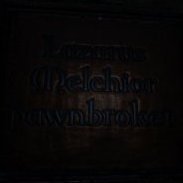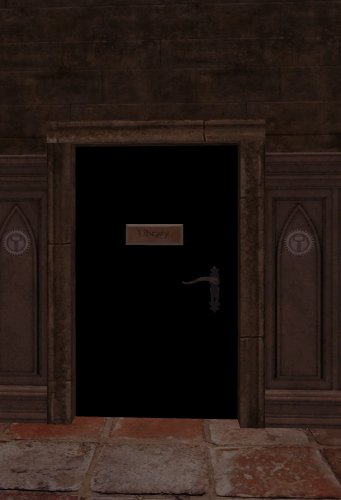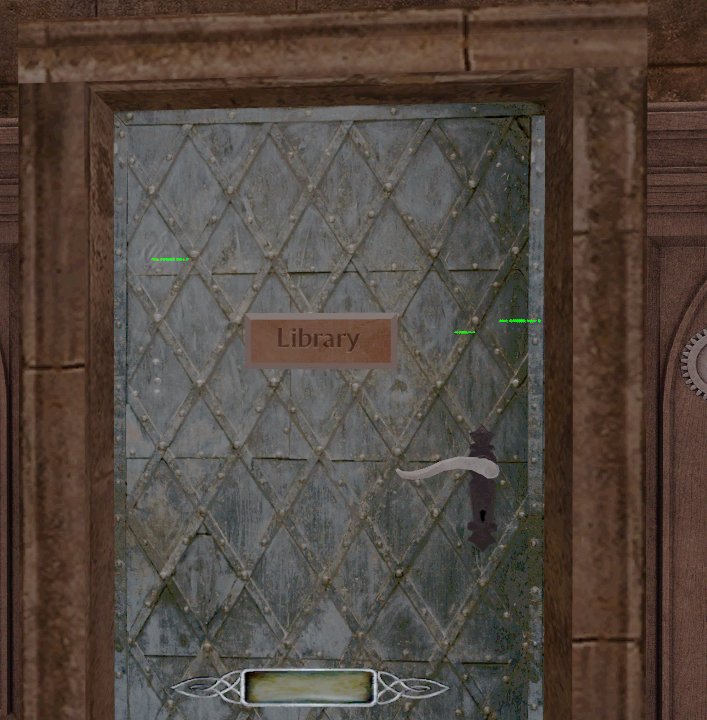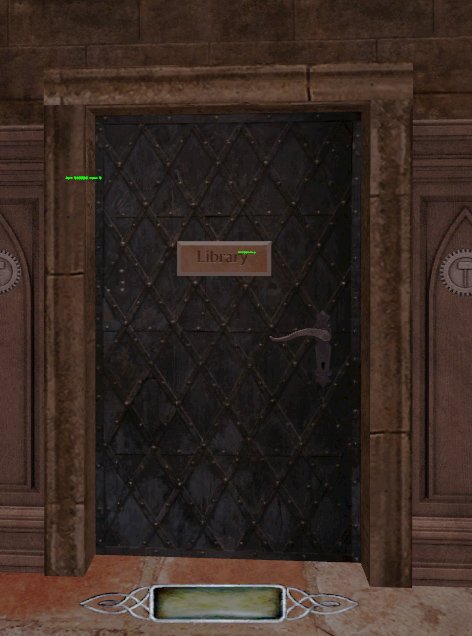Search the Community
Searched results for '/tags/forums/texture/' or tags 'forums/texture/q=/tags/forums/texture/&'.
-
Is there a way to prevent this? Even with the specular map removed, at high angles the tile texture is very shiny. While the wood texture is not. The only difference between the 2 is the texture itself. I even changed surface type to wood in case that was causing an issue but it didn't help. Wood texture at acute angle to light source: Tile texture even with specularmap defined.
-

Fan Mission: Seeking Lady Leicester, by Grayman (3/21/2023)
Amadeus replied to Amadeus's topic in Fan Missions
We will look at some of this stuff, but SPOILER tags, please!!! -
I think your problem is not the water patch itself. I just tested this and a coin is frobable by default though a patch with a water texture (even if you made it a func_static). My guess is your fountain has a clip box that is covering the coin. What JackFarmer or datiswous suggested would likely work. (edit) Also, make sure the coins are actual loot items and not just a func_static, otherwise they are not frobable! [Use Create Entity to add loot items to the map, don't use the coins found in Create Model as they are not frobable].
-
I am pleased to announce the release of our new fan mission, The Hare in the Snare: Part 1 Mission type: City Missions + Inn/Tavern Description: People are being abducted off the streets and a Watch Captain requires the services of a thief to help him find out why. Download link (v1.0.2-release): https://drive.google.com/file/d/1HYvM_u56wDB16uIlb7qgS_q3P24V69MO/view?usp=sharing Credits: Mapping and original characters: @Frost_Salamander Story, readables, custom models, voices and cinematics: @Kerry000 Menu title track produced and mixed by @JackFarmer with selected gigagooga sound samples Beta testers: @Cambridge Spy @Zerg Rush @Amadeus @Acolytesix @Lzocast @wesp5 @nbohr1more @Kerry000 @ate0ate @Wellingtoncrab @prjames Additional thanks: @Dragofer, @nbohr1moreand @peter_spyfor technical help @Springheel for the modules and tutorials @kingsalfor allowing @Kerry000to abuse his manbeast everyone else on Discord and the TDM forums who offered assistance Requirements and notes: This mission requires TDM 2.09. Earlier versions will probably work but you might see one or two missing models. You may experience some FPS drops in some areas with lower-end hardware. Mid-range and above should be fine. If you have issues, I highly recommend you use shadow maps instead of stencil (settings -> advanced -> shadows implementation). It makes a big difference. For 'Hard' and 'Expert' the light gem sensitivity has been increased by '1' (meaning easier for AI to detect you). Screenshots:
- 98 replies
-
- 20
-

-

-

Fan Mission: Seeking Lady Leicester, by Grayman (3/21/2023)
Wellingtoncrab replied to Amadeus's topic in Fan Missions
This may make sense in that the performance impact of the volumetric effect can scale with how much of the effect is filling the screen. We shipped with a “performance mode” but had to setup the entities by hand to do it (so it’s not perfect). If you change the LOD detail settings to “Low” or “Lowest” this will disable certain lights, particles and such that can be very heavy to render. You can try these settings and see if you notice an improvement. If not sending us some pictures of heavy areas (with spoiler tags please) will be helpful with tuning these “performance modes” in subsequent patches. Thanks for playing! -
I'd like to better understand what you want. The design of dragging bodies is to hold frob (key down) to drag and release frob (key up) to let go. That way it's impossible to walk away while unintentionally dragging a body. Plus, it's quick to grab and move several body limbs in rapid succession. This is thought to provide a better experience, especially for new players. Towards the beginning of this thread, I created a "tdm_frobhold_drag_body_behavior" cvar. https://forums.thedarkmod.com/index.php?/topic/22198-feature-proposal-frob-to-use-world-item/&do=findComment&comment=487580 "tdm_frobhold_drag_body_behavior", default:"1" Which drag body behavior? 1 --- on frob key up, drop body (limb). 0 --- on second frob, drop body (limb), TDM v2.11 (and prior) behavior. That cvar was removed shortly afterwards, because it was said that it wasn't needed. With that cvar set to 0, a second frob would be required to let go of the body. Is that the behavior that you want? If so, I can add that cvar back. Also, I saw elsewhere that you want the ability to revert back to the old way. If you mean that all of the controls match TDM 2.11, that can be done with "tdm_frobhold_delay 0" and there will be a menu setting to disable it as well.
-
By way of introduction, Penny Dreadful is a fan mission series dealing with the exploits and misfortunes of Gerald Foxley, lowlife and common opportunist. To stick with the theme of lurid and disreputable pulp literature, these missions were planned to be nasty, brutish and short, which sort of worked in PD1, was not entirely working in PD2, and went out the window with PD3, which ended up much bigger than I ever expected. The series also allows me to experiment with gameplay ideas which do not completely fit TDM standards: Foxley is slightly worse at stealth than the TDM baseline, and can't pick locks: you will need to find different ways of getting into places. In the first episode, The Grail of Regrets, what started out as a routine case of extortion ended with Gerald in the possession of the eponymous Grail. In the second, All the Way Up, these newfound fortunes proved to be shorter than anticipated, as Messer Montrose, a corrupt nobleman, and his ally, the local Bailiff conspired to rob Foxley of the prize to further their own ends. The Grail is now in the hands of Archibald Flint, a powerful crime boss ruling from a mansion on Fiddler's Hill, an infamous den of thieves. However, to get close to him, Foxley has to remove a few obstacles in the way... Erasing the Trail "Kill a man and take his life; wound him, and restore his pride." -- alleyway proverb. "In a city where every window is an eye and every doorway a whispering mouth, it is hard to keep a secret. When I learned of crime lord Archibald Flint's involvement in robbing me of the Grail of Regrets, I knew I'd have to strike quick, and strike first. But I failed. By the time I got near his place on Fiddler's Hill, every gate to his hilltop mansion was locked, every alley patrolled by thieves eager to kill. Two days later, I watched my tenement go up in smoke and flames. The hunt was on, and it wouldn't be over until they'd have their quarry dead or captured. Flint's main enforcer is a man named Grunt, known to communicate in written orders after his throat was cut in some altercation... a real bloodhound. I will have to deal with him one way or another to get the heat off of my back, and allow me to reach Flint himself... Flint is also looking for my dead body, and I'm planning to have it delivered right to his doorstep. Another underworld figure, Almsmaster Quandt, lives a few streets from Grunt's mansion, and he is said to be my spitting image, an uncanny resemblance. Wonder if Flint will recognise the difference... well, time to find out. Sometimes the only way to deal with a hornet's nest is to kick it over. This night, I am back in the middle of it. I have already run into a pair of sentinels, but I slipped into a small garden and jammed the lock behind me with a bit of wire. Hope they don't raise the whole neighbourhood, or this will be over real quick. Time to get moving." Download links: Mega (200 MB)mission downloader!***Performance warning***: as usual, this mission pushes the limits a bit (although less than PD2). The hardware requirements exceed the TDM baseline, and the loading time is fairly long. Optimalisation should be credited to Bikerdude, while the remaining problems are all mine. High-resolution player map (for printing, etc.): Notes: Erasing the Trail is intended to be an open-ended city exploration mission, where you can approach your objectives from multiple angles, and discover multiple solutions to complete them; some more straightforward, some more obscure.Gerald Foxley is a rank amateur who can't pick locks. You will have to find alternate means to break into places.There is no poll to rate the mission because I do not believe in them. Your comments are welcome in writing, however!You can find my concept art in the PK4 file. These images obviously contain heavy spoilers.This mission series predates, and is thus unrelated to the Penny Dreadful TV series. Special thanks: to our testers, Aluminumhaste, Kingsal, Nbohr1more, Oldjim, Skacky and Premier; gigagooga for several new ambient sounds, and sound conversions (Fabrice Hautecloque from Ishar III, tension loops from Golgo 13: the TV series);Yandros, Bikerdude and Goldchocobo for voice acting;epifire! for custom models;The Canon Texture project for texture work.
- 152 replies
-
- 18
-

-
List of major console variables and commands: PLAYER tdm_holdfrob_* --- set of variables that affect the reworked frob controls. tdm_autosearch_bodies --- automatically take items attached to unconscious bodies on frob. pm_headbob_mod, pm_lean_* --- allows to reduce some player movements. HELPER tdm_show_viewpos, screenshot_viewpos --- embedding viewpos into screenshot for better bug reports. tdm_open_doors, tdm_close_doors --- cheats to make mission testing faster. TROUBLESHOOTING r_useLightPortalFlow, r_useLightPortalFlowCulling --- improved light-entity interaction culling. Most major effect on shadows. This cvar is responsible for causing light leaks with stencil shadows, please report all of them! (thread) r_useNewRenderPasses --- selects from several renderer backend code paths. This is similar to the old r_useNewBackend cvar which has been deleted. r_shadowMapSinglePass --- faster code path for filling shadow maps. r_useEntityScissors, r_animationBounds --- improved bounds estimates for rendered entities. r_postprocess_dither --- new dithering in tonemap postprocessing for less color banding. r_shadowMapAlphaTested --- experimental mode for alpha-tested surfaces with shadow maps, where transparent areas of texture don't cast shadows. s_realTimeDecoding --- selects code path for decoding sound samples. tdm_subtitles_* --- many cvars for subtitle improvements (location cue, duration extension, debug text).
-
GAMEPLAY * Frob controls have been reworked completely. Previously players were annoyed by having to do three presses to extinguish a light. Also, some player didn't even know that bodies could be shouldered and were limited with dragging bodies. Now simply clicking the frob button performs the action player needs most of the time, and pressing-and-holding the same button performs alternative actions like dragging bodies and extinguishing candles (thread). * Several aspects of mantling has been improved: overhead mantling has become faster, mantling over low obstacles is allowed while carrying an item or a body. Also it is possible to switch weapon while being on rope/ladder or mantling. Pressing crouch button on rope/ladder now starts slide-down immediately. * Some aspects of gameplay can be further simplified. Auto-search bodies is for players who don't want to waste time searching for keys and purses on guard bodies. Lockpicking "Auto" difficulty now indeed trivializes lockpicking (thread). * Leaning animation has been improved with lower head tilt (thread). * Player footstep sounds have been rebalanced. Metal and water sounds were especially painful previously. * Further improvements of subtitles: revised location and font to avoid overlapping with other GUI elements, added directional cue, better slot allocation. Each subtitle is now displayed for at least one second even if the sound is very short. * More settings to reduce camera bobbing/rolling/shaking, which is good for players who feel motion sickness from default camera animations. * Now several script addons can coexist and work independently (thread). ENGINE * Optimized generation of light-entity interactions in rendering frontend. Also greatly optimized shadow processing, especially for moving lights. Unfortunately, many existing missions are not compatible with these changes, so you might see light leaking through walls (mainly with stencil shadows). Please report all such cases, we'll apply workaround on case by case basis (thread). * The "old" and "new" rendering backends are finally merged into one. It is as nice to program as the new backend, and as old-fashioned and reliable as the old backend. Single-pass shadow maps enabled by default and now respect noselfshadow. * Materials with polygonoffset now interact with lights. So static decals can have bumpmap and specular lighting. Note however: dynamic decals still don't interact with lights. * Revised parallelSky lights and marked shadowing parallel lights as deprecated (thread). * PNG image format now behaves equally to other supported formats. In particular, it is not required to explicitly specify its extension, and it can be referenced directly in GUI code. * Added functions min/max to material expressions, which can be useful for clamping. * Fixed minor culling bugs on animated entities and enabled entity scissors by default. * Reduced color banding for fog with some dithering at tonemapping stage. * Finally our C++ code can compress and decompress all texture formats we use, meaning that we no longer depend on occasionally buggy/slow vendor implementations. BUGS * Now both OGG and WAV sounds work the same way and stop playing while in main menu. * Fixed "gui::startSelect" as a feature that allows to choose player starting location in GUI briefing. * Fixed warnings in newspaper_bridgeport0X core readable GUI. ASSETS * Added automatic turrets, to be combined with security cameras (Thread). * Added more covered furniture models (6289). * Added wall models from Seeking Lady Leicester (6293). * New and fixed versions of atdm:lamp_electric_square_3_lit_unattached (6315). * Fixed UV map on Stove models (6312). * Fixed some issues with moor AI (6345).
-
Hi, I need to know what the code is to use Spoiler Tags. I am using my tablet and I don't have the options to use anything, like spoiler tags, quote tags, text changes etc. Thanks
-
I've seen this before too - with that exact same texture. I set up a brush with that texture side by side with some other brushes/textures and only that one had the problem, ruling out a general DR bug. I thought I was going crazy. Something is wrong with that texture, or it's a DR bug with that particular texture. Or something
-
Not to be a nag, but I was thinking about the columns problem. If you go to the view source tab in the wiki article: https://wiki.thedarkmod.com/index.php?title=Fan_Missions_for_The_Dark_Mod&action=edit The raw table data is accessible directly: |- !align=left|{{TDM-FM|written|Written in Stone}} |Bikerdude, Amadeus, Dragofer |{{Forumlink|https://forums.thedarkmod.com/index.php?/topic/21265-written-in-stone-beta-210-only-20220128/}} |2022-01-28 |338 |Yes |Yes |CCC 22, Elixir |City Missions |Undead, Horror Themes |- Each pipe character represents one of the columns.
-
Hm I'm not completely sure if my setup is correct as you mentioned. So the material is there only once. I have a dds texture containing how the sprite should look like as diffuse image plus an alpha map to blend it out. In dds/textures/darkmod/sfx I also have a tga texture with the same diffuse information and an alpha channel. In textures/darkmod/sfx To test what is actually used I put the tga in another folder and linked it in the material as a map (translucent). Which made it look like suddenly it uses the ALPHA map as an ingame sprite (not the picture in the rgb channel) which is super strange because the fog suddenly turned into the white zone that masks the diffuse image instead of my fog image. So I changed my material to use the dds file as a map. This results back into the observed behaviour that my fog texture looks correct, but it neither uses any RGB values from the particle editor, nor any fade in / out timing and plops in and out of the game. I also tried to use the maskAlpha keyword with no success. There might be a problem for me to understand what I actually need. I believed I need the DDS as a diffuse texture but also a TGA as a map that "cuts out" the texture. However either it is not like that actually or my setup is wrong. From what I looked at in the standard TDM assets it is also that way that the "texture name and path are the same" - one for DDS (with the folder dds/ in front of it) and one for TGA (starting with the textures/ folder immediately).
-

Beta tester request for my first FM: The Spider and the Finch
grodenglaive replied to grodenglaive's topic in Fan Missions
Terrific! The beta test thread is up: https://forums.thedarkmod.com/index.php?/topic/22238-beta-testing-the-spider-and-the-finch/ -
I've been making progress but a proper solution remains complicated. I tried every blend mode possible and nothing does what I want. Help would be appreciated on what I should do with the material. The issue is I don't want to needlessly duplicate the original diffuse texture only to create a copy with the mask extruded, so that the colored area where the shirt comes on top is blackened out. I also can't simply apply the mask on top of the original texture as then the two colors blend together... for instance red becomes purple because it's added on top of the guard's normally blue shirt. For this reason I first need to subtract the mask from the diffuse map before adding it back as its colored self. I can't however find a satisfactory way of doing this, and so far had to result to a hack that partly works: //use the color texture to set shirt color to the _color spawnarg //the intensity must first be subtracted from the original texture then added back colored { blend diffusemap map makeIntensity(models/md5/chars/guards/cityguard_armor_color) rgb -1 } { blend diffusemap map makeIntensity(models/md5/chars/guards/cityguard_armor_color) colored } By using "rgb -1" I can invert the mask texture and apply this inversion to darken the area. Apart from seeming like a dodgy solution however, this can result in a negative color if the _color spawnarg is set to something less than 1: When that happens the guard's shirt starts experiencing dark spots as if there's a black hole on him. Other blend modes won't work because they destroy lighting information. "blend gl_dst_color, gl_one" for instance will map the texture accordingly, but does so at full brightness and results in a glowing vest. This is why giving the mask an alpha channel doesn't help either, you can only use "blend diffusemap" but that mixes based on brightness. What do you suggest? For now, with colors set to full intensity, my hacky material produces a beautiful result that looks gorgeous!
-
After a long time and a lot of delays, I'm extremely happy and relieved to announce the release date for my first map; Lords & Legacy, on Friday the 30th of August, 2013! Lords & Legacy v.2.1 Resume: Screenshots: http://imgur.com/a/Lj8UJ#0 Notes: Build time: 2013/03/30 - 2013/08/30 To install, simply put the .pk4 file in your fm folder and install from the in-game mission menu. It is a large mission with optional objectives, so make sure to save often. The ropes in the beginning have a 'slick' surface, to simulate being 'slack lines'. They are difficult, but once you get a hang of the slide they can be fun. A couple of the large areas can be a bit rough on performance, and can be improved by adjusting the LOD slider in video options. A few of visportals open only when you get close. This is to keep the frames smooth inside the respective building, due to early inexperienced design. If you find any bugs which affect the gameplay experience, then you're very welcome to post them here, but please use the spoiler tags. Big thanks to 'Obsttorte', 'Springheel', 'Greyman', 'Bikerdude', 'Sotha' and rest of 'The Dark Mod Team'for all the help, guides and tricks. Also thanks to the other TDM users who provided fantastic support and feedback during the build. Thank you for beta-testing: 'Bikerdude', 'TylerVocal', 'Simplen00b', 'nbohr1more', 'Briareos H.' Special thanks to: 'Danus', 'Dsx' & 'Stanleh' for testing, help and support. v.2.0.1 changelog: Bugs: -The "Master Thief" challenge was impossible to do for a while, due to incorrect values. Fixed. -Getting seen by "The Killer" now also fails the "Ghost" challenge. -The 3 cardplaying guards no longer float mid air, as their chairs are now nailed to the floor. -Fixed the sound of the furnace continuing after the flames were extinguished. -Fixed weird glittering on the power cables around the map. -Fixed some moonlight popping in and out. -Fixed openable windows in Commons, clipping into the frame. -Fixed a book dropping through a desk. -Fixed visportals closing too close in Lancel's Tower, slight hit on performance though. -Added more monsterclip to Service Tower and Robert's Tower's entrance. -Improved a few vis_portals with func_portals. -Replaced curbs in Slums and Commons with some more detailed versions and changed textures. And a lot more little unecessary tweaks. Gameplay: -Added new challenge: (Jack White) - Do not knock-out anyone. -Reduced the amount of starting gear, depending on difficulty. -Added cubemaps to most windows on the map. -Redid most func_statics in Commmons Quarter to reduce tris and increase performance. Draw count is still somewhat high. -Removed all transparent windows as they didn't have actual gameplay value, just a performance drain in exchange for glitchy visuals. -Lancel's safe can no longer be picked. Find the key! -Added a couple minor cosmetic details in the sewers. -Moved a coinpurse from a wealthy commoner's sleeping butt to his nightside table. Also adjusted his furniture so thieves can better move around. -Changed sounds for several doors across the map. Once again, a big thanks to 'Bikerdude' for taking the time help out and locate room for improvement! v.2.0 changelog: Bugs: -Fixed various textures and surfaces and a few minor tweaks. -Tweaked some sounds to be in line with TDM 2.0 changes. -Fixed 2 certain AIs being too sensitive rather than drunk. (Thanks to AluminumHaste!) -Tweaked LOD on some objects, to prevent windows "popping" in and out. Gameplay: -Added more monsterclip to the towers, so the AI can now run up and down stairs. Only the stairs in the small tower has issues still. -Added more monsterclip in the city so the guards can follow you up all stairs. -Added a few minor details. -Windows in the city now dims sound, resulting in less aggro from guards and more convincing soundscape. -Reduced 'draw calls' in all the large areas, increasing performance. The map is still heavy at certain areas. Another big thanks to 'Bikerdude' and 'Greyman', for taking time out of their own schedules to help optimize the map's draw count and other significant adjustements! v.1.0.3 changelog: Bugs: -Fixed 4 black chairs in one of the towers -Fixed a floating painting -Fixed several clipping objects v.1.0.2 changelog: Bugs: -Fixed zfighting in the library's bookshelves -Fixed a black window in one of the towers -Fixed several typos in readables Gameplay: v.1.0.1 changelog: Bugs: -Fixed an issue with the main objectives not being in "sync". -Fixed console spam from a script Gameplay: -Adjusted required loot for each difficulty from "3000, 4000 and 5000" to "2500, 3500 and 4500".
- 226 replies
-
- 8
-

-
- lords & legacy
- lordsnlegacy
-
(and 3 more)
Tagged with:
-

Fan Mission: Seeking Lady Leicester, by Grayman (3/21/2023)
Amadeus replied to Amadeus's topic in Fan Missions
Welcome to the Dark Mod forums MarsManon! Thank you very much for the kind words about SLL, it's always nice to hear We all worked real hard on bringing Grayman's map to life and I'm glad you enjoyed it -

Fan Mission: Seeking Lady Leicester, by Grayman (3/21/2023)
MarsManon replied to Amadeus's topic in Fan Missions
I was so enchanted by this FM, I had to sign up to the forums the same day I finished it to come thank the authors Genuinely, truly incredible work! I was so overwhelmed in places that I resorted to just shouting joy at my monitor two, three, maybe four entirely separate times while playing. Exploring, puzzling, finding something new, trying to use it, and finding it does a whole new, separate, wonderful thing! There aren't enough words inside me to describe the feeling. It was breathtaking. I don't have any specific feedback that hasn't come through this thread before Thanks so much for making this, for all the inspiration and ingenuity and effort it took. If I never play another level this good, in any other game, in my life, I'd be fine with that. -
I think it's the style that is luxurious, not (only) the texture, if I remember correctly.
-

The Dark Mod VR 2.10 alpha is now available :)
grodenglaive replied to cabalistic's topic in The Dark Mod
Thank you! The game is looking beautiful in VR, especially with 2.10. I have played though several 2.10 missions and it is mostly working flawlessly. Good enough that I don't play in flatscreen anymore. There's just a couple bugs if you return from your HL2 endeavors. I eventually get this crash error when playing with shadow maps enabled (tested on a Vive pro, Pimax 5k+, and Reverb G2): Quicksave_0 Quicksave_1 Quicksave_0 --------- Game Map Shutdown ---------- ModelGenerator memory: 315 LOD entries with 0 users using 5040 bytes. WARNING:idClipModel::FreeTraceModel: tried to free uncached trace model (index=0) --------- Game Map Shutdown done ----- ERROR:Could not unlock DX texture -------------------------------------- Xr: Acquiring swapchain that was not released ERROR:Could not unlock DX texture -------------------------------------- Xr: Acquiring swapchain that was not released ERROR:Could not unlock DX texture -------------------------------------- Xr: Acquiring swapchain that was not released ERROR:Could not unlock DX texture -------------------------------------- Xr: Acquiring swapchain that was not released ERROR:Could not unlock DX texture -------------------------------------- Xr: Acquiring swapchain that was not released ERROR:Could not unlock DX texture -------------------------------------- Shutting down sound hardware idRenderSystem::Shutdown() Shutting down OpenGL subsystem ...wglMakeCurrent( NULL, NULL ): success ...deleting GL context: success ...releasing DC: success ...destroying window ...shutting down QGL I18NLocal: Shutdown. ------------ Game Shutdown ----------- ModelGenerator memory: No LOD entries. Shutdown event system -------------------------------------- Could not unlock DX texture the game will be running fine up to that point then starts to stutter badly shortly before crashing. Fortunately the work-around is just to set the shadow implementation to "stencil" and it runs just fine (but isn't as pretty of course). On the Reverb G2 (WMR), there is a problem with walking though sunbeam effects (on 2.10 maps). The sunbeam sticks to your right eye and remains in your vision until you restart the game. This does not affect the steamvr headsets fortunately. Aside from that, everything is very playable. I don't have a Quest2 to test it on though. [My system: Win10, i5-10600KF, 16GB, RTX 2080Ti] Cheers! -
Exactly, just need some 'economy' / 'industrial' / 'utilitarian' type (indoor) wall oil lamp. Perhaps different texture options ; shiny/new and worn/corroded (broken glass optional?). Also a zillion 'dead-flame' type lanterns out there too have wall-mount & handles...
-
This just started today with my update of SVN to 15737/8388 followed by a rebuild. Some textures (not limited to the door texture shown) are painted black in-game. (Working fine prior to the latest update.) For textures on frobable items, normal highlighting appears when the item is frobbed. For textures on non-frobable items, the texture remains black regardless of distance from the object. Backing away to turn off highlighting paints the texture normally. Anyone else seeing this?
-
DarkRadiant 3.1.0 is ready for download. What's new: The Texture Tool got its Free Scale operator now, allowing you to fit the texture with the mouse instead of having to type in the percentages. A lot of work went into the Declaration handling (EntityDef, Skins, Materials, Particles, etc.), which is now much more robust and more conformant to how the game is doing things (at least until TDM 2.10). The Material Editor got a plethora of issues resolved Improved the Model Export dialog and options For more things that have changed or fixed, see the list below. Windows and Mac Downloads are available on Github: https://github.com/codereader/DarkRadiant/releases/tag/3.1.0 and of course linked from the website https://www.darkradiant.net Thanks go out to all who helped testing this release! And I'll gladly repeat myself, by thanking all the awesome people who keep using DarkRadiant to create Fan Missions - they are the main reason for me to keep going. Please report any bugs or feature requests here in these forums, following these guidelines: Bugs (including steps for reproduction) can go directly on the tracker. When unsure about a bug/issue, feel free to ask. If you run into a crash, please record a crashdump: Crashdump Instructions Feature requests should be suggested (and possibly discussed) here in these forums before they may be added to the tracker. Changes since 3.0.0 Feature: DR doesn't consider wildcards in skins Feature: Reload Images eature: Texture Tool free scale Feature: Add "Show Definition" to all ResourceTreeView instances Fixed: "Reload Defs" doesn't remove entities that have been commented out Fixed: 'Reload Sounds' doesn't load new FM sound shader definitions Fixed: Reload Defs is not sufficient for reloading modelDefs Fixed: Models are reset to origin after reloadDecls Fixed: Skin Chooser doesn't preselect non-matching skins Fixed: Moving speakers deletes distance spawnargs if they're the same as in shader Fixed: Unable to select func_emitter with particle attached Fixed: Particle Editor Preview lacks vertex colours in lighting mode Fixed: Particle effects still visible when hidden via layers or filter Fixed: Entities referring to modelDefs should use the "idle" pose where possible Fixed: DR does not parse materials in def files Fixed: Modifier Hint Popup can crash when hitting Ctrl/Alt/Shift keys during shutdown Fixed: Insignificant digits displayed in Surface Inspector shift/scale/rotate values Improvement: Skin Chooser: show in which .skin file the skin is defined Improvement: Declaration Block Parsing overhauled Improvement: Python Interface for IDeclarationManagerImprovement: leave player start entity selected after placemen Improvement: Let Map Info show materials used by models Improvement: Renaming Declarations causes problems when saving it later Improvement: Light Texture Preview should display editor images if present Improvement: Remove comments about particle generator in .prt files Material Editor: New Material is locked if the default unnamed name is already in use Material Editor: allow to delete materials Material Editor: image browser's "cancel" button rewrites the material source text Material Editor: does not save manual edits to source text Material Editor: should show .mtr the material is defined in Material Editor: after "Reload Images", image previews are only updated when selecting a different material Material Editor: suboptimal preview for cubeMap materials Material Editor: preview object doesn't have smooth shading Material Editor: preview doesn't take "scale" into account in Textured Mode Material Editor: blend add stages are rendered separately in preview in lighting mode Material Editor: test frob highlight button not working Material Editor: doesn't remember settings from previous session Material Editor: image thumbnails use "scale" keyword from previously selected material Material Editor: frob highlight stage not updated correctly when changing diffusemap Material Editor: using Escape to close ignores unsaved changes Material Editor: Global Settings should be preselected Material Editor: some declaration text is lost while editing#6047: Material Editor: clicking "cancel" when selecting a light classname clears the classname field Material Editor: new materials always sorted last Material Editor: filter for image browser Material Editor: can't unlock editing on materials in "Other Materials" folder Material Editor: tries to save materials in DarkRadiant folder if no FM is installed Material Editor: allow to change preview backgroun Material Editor: preview renders shadows for noshadows materials 'Export selected as Collision Model' doesn't auto-create path folder and throws error Model exporter: manually enter export origin Model exporter: export origin choice should use a radio button Model exporter: only 1 entity's model is reloaded Model exporter: "Use entity origin as export origin" still uses map origin Model exporter: rename "Center Objects around Origin" The list of changes can be found on the our bugtracker changelog. Have fun mapping!
-
Ulysses 2: Protecting the Flock By Sotha The mission starts some time after the events of Ulysses: Genesis, and continues the story of Ulysses. It is a medium sized mission with a focus on stealthy assassinations and hostage liberation. BUILD TIME: 12/2014 - 05/2015 CREDITS The TDM Community is thanked for steady supply of excellent mapping advice. Thanks goes also to everyone contributing to TDM! Voice Actors: Goldwell (as Goubert and Ulysses), Goldwell's Girlfriend (as Alis) Betatesters: Airship Ballet, Ryan101. Special Thanks to: Springheel and Melan (for proofreading). Story: Read & listen it in game. Link: https://drive.google.com/file/d/0BwR0ORZU5sraRGduUWlVRmtsX3c/view?usp=sharing Other: Spoilers: When discussing, please use spoiler tags, like this: [spoiler] Hidden text. [/spoiler] Mirrors: Could someone put this on TDM ingame downloader? Thanks!
- 73 replies
-
- 18
-

-
Just noticed some surfaces have specular light color set (params[var_DrawId].specularColor.rgb), but don't have a specular texture. In default TDM shaders: ambient does a specular texture pull regardless vec3 matSpecular = textureSpecular( var_TexSpecular ).rgb; .. but, common checks if specular light color is pitch-black first.. if it's not, then it does the specular texture pull if (dot(params[var_DrawId].specularColor, params[var_DrawId].specularColor) > 0.0) specular = textureSpecular(var_TexSpecular).rgb; While messing with specular, I noticed this one dark-reddish-brown door/gate (left-side of image) never had specular, excepte for the metal fittings. Didn't matter what I did, in my shader I couldn't get specular to apply to it. So, I piped specular light color through to see if it was flagged as a specular texture surface. Yup.. it has specular light color param set... With the specular light color set, the specular texture should pull. So, I pipe specular textures through to see what they impact... Only the metal fittings have specular textures. So... specular = specular texture * specular light color * specular dot (brightness) But, if the specular light color isn't set, or the specular texture doesn't exist, specular is 0. So, this dark red-brown door/gate is never getting specular unless there's some double-checking going on to fallback to an alternate method (like applying a generic amount of spec, or, what I've been doing, grayscaling the diffuse texture as a faux spec map). Not sure if surfaces having specular color light set, but not having a specular texture, is by design or a bug. I was going to work some error-checking into my shaders to test if specular texture is pitch-black. But, that's a "meh" prospect, since specular texture maps could literally have pitch-black areas to create shine-free surface details. Not sure how to approach this. (edit) I stared at the default TDM ambient / common shaders more. Ambient doesn't use specular light color at all. It just pulls specular texture, then muls it by specdot & specpow in a way to adjust specular lighting. So, specular light color never comes into that equation. Common does use specular light color, and uses it to decide if a surface has a specular map. Since the dark-brown door/gate is covered by specular light color, it does a specular texture pull, but it doesn't have a specular texture (or it's defaulted to pitch black). So, it ends up with no specular. In my ambient shaders, I added in specular light color, and was using it (like in common) to check if a spec map pull needed to be done. Figured it was good to skip an unnecessary texture call. I think in my shaders, I'll just check if both specular light color & specular texture are pitch-black (empty), and fallback to faux spec maps.













(106.65303_768.25).thumb.jpg.2fe09d1a874788afecb301da86f4ca29.jpg)