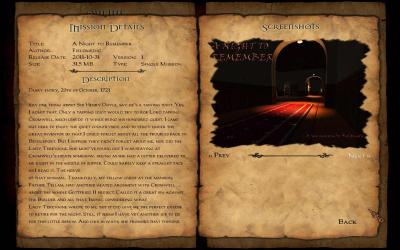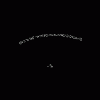Search the Community
Showing results for 'black screen' in content posted in TDM Tech Support.
-
I managed to get the saint lucia demo working a wile back in the year. I'm almost certain I had a problem with it at first but did play through the demo a few times. I wanted to discover if the mod would work for me and it did. Trouble is now the demo doesn't work. On top of that back when the demo did I tried to obtain the full mod. The TDM updater didn't seem to be able to connect to the file server and just as soon as the dos prompt window opened it would close, giving me little time to read the text. What I could tell was that it couldn't find the file server. I can download the full mod without the updater but I need to know that the mod will work first. I can do that with saint lucia. I'm running a 64bit windows 7 with stock ati chipset for a new medium end computer. It's pretty basic but it can handle some old games that aren't to graphic. After I tried out the saint lucia demo I spent some time playing all sorts of other things, and downloaded a host of other mods and maps for doom. I'm half convinced that some of those mods made things inhospitable for TDM to work. Running TDM crashes doom3 but in a way where the screen remains black and any window that pops up can be selected with the mouse (which remains visual on the pop up). I can provide error information for doom and the mod as both seem to have an entry in event viewer. If it helps I'll screen the doom3 and base folder if there's anything relevant that could be gathered from that. EDIT: I recall that saint lucia ran well enough. I didn't study it carefully though.
-
Well its the internet, somebody like that always appears. Yikes, what negative opinion about 64-bit, while there are some issues with quad processors and 64 bit, it is rare to have a problem with every game except for fairly old games like pre-02 or 03 and only sometimes. (the 32 bit compatibility of Vista is actually pretty good) Also he seems to not like reading/comprehending our posts. As far as my problem, I have a 500 W power supply and the video card requires 550 W, so that is probably the problem. If so, the power supply must have a good means of cutting off power without turning my whole computer completely off. It seems to still provide power up to the max, then cuts off power to just the video card, which restarts again as power is provided and I get some form of black screen. I've also been having a few issues with T2 as well, though it either crashes or goes to almost all black except for some sky lighting whenever too much occurs.
-
Okay, so I can otherwise play TDM just fine. I have Catalyst AI turned off, bloom turned off, Doom 3 is patched to the right version, all those random tweaks - and still my map is crashing the game, though curiously it doesn't crash other people's computers. I've run it via devmap and gotten booted back to the menu sometimes, only to see "ERROR: idrendersystemlocal::uncrop: currentrendercrop < 1" which seems to be the culprit. When I run it with "map", the screen turns black - as if the game has momentarily loaded but is fading in from black - but then I get a "Doom 3 has stopped working" error dialog. Here's my map: http://www.radiator.debacle.us/porterhouse.map Here's my log. Help!
-
thanks, but that would help if it would be ingame related problems i guess... i tryed it anyway but: no luck... i don't even get this far to see any graphic bugs like black walls or white models without textures or somethin' like that... and that shatter the nerves right now. i start the mod and its just that f*** up black screen with music in the back and loading errors in console. i mean, as you could see in the screenshots above (first postings up this thread) the console is reporting, that the game is unable to load everything - except the menu-theme and button sounds as it seems it's not the driver, cause i could play EVERY F**** mod for doom3 i tryed (4 or 5 mods..) and the game itself with good frames, everything high and no graphic errors or bugs. so. i dunno. can't stand it anymore. i tryed the whole f*** day to start it. still no luck. thats just depressing. edit: i even downloaded the WHOLE mod again, via update.exe - STILL NOT WORKING.
-
I've played my far bit of TDM missions with gamma on 1 and brightness on 1 and I finally noticed how easy it would actually be able to see the player sneaking around in the dark if there was another player walking around as a guardr. So I finally decided to give the gamma and brightness guide in the training mission a fair amount of effort to get the "best" settings for an immersive experience. After a couple minutes of re-reading the guide and fiddling around with the sliders I was never satisfied. When I was sitting in the corner to the right of the book I kept the darkest corners of the room and the torch in my FOV. When I got the dark corners dark enough to the point where I could barely make out the individual bricks (e.g. "realistic"/immersive), so that if I was a guard looking in that corner I wouldn't see shit if the player was sitting there if I'm just strolling by like most guards in the game, but the torch was incredibly dark or the colors were messed up. So I was thinking, what if there was 2 sliders, one that basically made the "darks" darker and the "lights" lighter individually. I think that contrast basically does what I just said, but if you want to have near black corners e.g. "realistic" to the point where if a real person was walking by that hallway they wouldn't see you, the flaming torch is now going to give off just as much light as a zippo. Anywho I don't even know if its possible to have a slider that just adjusts the dark areas of the game and another for the light. If anyone knows what I'm missing when trying to get the brightness right some help would be greatly appreciated.
-
I noticed the following problem when I started playing The Siege Shop, but it may have occurred earlier, and I just wasn't paying attention. Whenever I leave TDM then launch it again, my gamma and/or brightness (hard to tell exactly) increases. My gamma setting remains at 0.8 and my brightness setting remains at 0.5, yet everything is much brighter. If I adjust the settings without resetting them, there is no change in the actual brightness of the screen. So in order to have the gamma and brightness settings that I want I must reset them, then adjust them every time I launch TDM. Does anyone know how I can fix this so I don't have to adjust my gamma/brightness settings every time I play? I have screen shots that I would like to post, but I don't know how to post pictures in the forums. Would someone please teach me how to post pics in the forums whether you need them to understand my dilemma or not. Thank you
-
So let me get this straight. You connect the cable from the DVI Out on your GPU to the HDMI In on your TV-set using a converter? After which you get a lovely picture (?) on your set and your computer reverts to just the wallpaper. What do you mean by lovely picture on your set, is it just the wallpaper there as well or do you see your regular screen there? It sounds like a problem with assigning the primary and secondary screens. Right click on your desktop and pick "Screen Resolution..." You should find options for multiple screens there.
-
I've noticed that sometimes the last line of a readable is missing (at least, I have to infer this from other information, because the text just stops short), and I remember having particular problems with the "Heart of Lone Salvation", because I seem to remember that some of the readables there are particularly important. Here's I think another example of the same problem, from the description of "A night to remember", this is from the in-game mission downloading screen before downloading the mission: Note that the last line of text reads And like always, she promises that this one I presume the text is truncated, it stops short at the end of the page, and I can't find any key or button presses to view the next page. In this case it looks like dodgy line breaks in the rest of the text have forced this. I'll keep my eyes open for other examples. My screen size is 1920x1200, 16:10 aspect ratio.
-

[solved] malloc failure upon starting any new game
nbohr1more replied to yoshimitsu's topic in TDM Tech Support
The map is "Diffuse". Anything that is "painted-on" and does not react to lighting is generally "diffuse" you can traditionally say this it the texture. Bump-map or Normal-Map is a special texture that simulates surface rough-ness or shapes, they are made visible via the light interaction. Specular is a special texture that controls how "shiny" a surface is. Some surfaces might have a pure white (full shine) texture other may have gray (medium shine) and others black (no shine at all). Some surfaces have various shades of white, black and gray to show variations in shine. Finally there is colored specular that can produce the rainbow shine effect that you see in a water puddle with oil in it or the look of pearl (This is rarely used.). -
That is definitely better, however, I still have the title bar and start menu bar showing, any other setting to bring this totally full screen? Edit: Nevermind, I noticed fullscreen wasn't checked and that did it. Thanks.
-
I have a 32" widescreen monitor. In game settings don't let me go full screen at that width, and I cannot seem to find the correct resolution to set. My settings is Thief 2 however work fullscreen and they are 2560x1080x32. Is there a way to specifiy in darkmod.cfg the correct settings and what might those be? Thank you.
-
Business as Usual fails to start for me too on my windows vista when downloaded Oct 20 and again on Oct 26. Hope some things below help in your investigation. Thanks for a great FM. Error: No error message. Pressing start mission on the difficulty screen loads the mission, the progress bar fills in one second, and returns to the start mission difficulty screen. Saved the FM to, C:\darkmod\fms\business\business.pk4 To test, I installed a fresh darkmod and didn't change the config files yet. To test, I rebooted the computer and turned off antivirus programs. To test, I can still play the old business as usual from v1.08 okay. I tried the FM downloaded from links at, http://www.thedarkmo...ndetails/?id=14 http://wiki.thedarkm...g_assets_by_map
- 22 replies
-
- problem
- fan misions
-
(and 1 more)
Tagged with:
-
1.07 works very well for me. But with 1.08 I have some problems. 1. no dynamic light. 2. blood spills looks like black squares. more than this, some items on model of man looks deep black. 3. Can't load Lockdown level. it says ERROR:Joint 'Shoulders' not found for 'head_joint' on 'atdm_ai_undead_zombie_alt01_1' I play is on 1.07 and all run so well... Oh. I have Fedora Core 14, x86_64.
-

Forum processes attached images... poorly
AluminumHaste replied to duzenko's topic in TDM Tech Support
Is it possible the forum is showing you the decompressed file size? EDIT: nope, that's not the case, if I full screen the image and download it, it's twice the size in MB, but it's image size is smaller, so the forum is resizing and recompressing, but probably doing it as fastest path instead of smallest path. -
I have been playing this recently and got this bug many times, but after re-making the config file many times, I have found that changing the Anti-Alias settings is causing the game to have a black screen. There was one time that I managed to successfully enable anti-aliasing, but I have not been able to since
-
Hello, I have Doom in the correctly patched version and i have directed the darkmod folder into the Doom 3 folder and i can also run the darmod by starting up Doom 3 and then clicking on the "mods" menu. But as soon as i start the mod, the normal Doom 3 load screen pops up where it says "initializing menues" and stuff like that and then all i get is the sound and a black screen. I can't even see the menu! I just get the cursor and the sound. Can anyone help me with that problem?
-
I fixed my id+black screen* removing from darkmod/fms the folder of the mission I failed to correctly install and the most recent modified files in the darkmod folder (currentfm, gamex86.dll, doomconfig.cfg, tdmlauncher.log). *caused by my closing the darkmod with alt+f4 when the screen was apparently unresponsive. While I doubt the log file matter, maybe the currentfm can be a problem too?
-
I have this problem as well, however I can reproduce it quite easily. 1. Install a fan mission after a fresh install of TDM. 2. Install another fan mission or uninstall the one that was installed in step 1. 3. Black screen. Also, the load screen before the main menu is the default Doom 3 one, only without the texts (i.e. Loading game, Initialising Menu) I have tried using the methods found in the previous posts, but none of them worked. Deleting all TDM related files in my Doom3 file and then re-downloading the whole 1.4GB TDM again solves this problem though. So far it meant that I need to download the whole mod again for every fm i want to play, but I'll now try making a backup of the TDM files to get quick acess to them.
-
Check for in game video resolution? And what is system wide screen resolution?
-
Personally I recommend people to start with C instead of C++, imo C is much easier to learn, i also think functional programming is easier to grasp initially than OOP. Btw idScript and in some parts the idtech4 engine itself, imo look more C like than C++ like, the engine is indeed written using C++ and OOP, but i just think that John Carmack was so used to the C ways that he still used it for many things. For example this is how you print to screen: in idScript: float someNumber = 10; string someString = "Hello World!!"; sys.println("I'm printing" + someString + "and the number" + someNumber); in C. unsigned int someNumber = 10; const char* someString = "Hello World!!"; printf("I'm printing %s and the number %d\n", someString, someNumber); in c++ (if i'm recalling well) unsigned int someNumber = 10; const char* someString = "Hello World!!"; cout >> "I'm printing" >> someString >> "and the number" >> someNumber >> endl in idtech 4 "c++" unsigned int someNumber = 10; idStr someString = "Hello World!!"; gameLocal.Printf("I'm printing %s and the number %d", someString, someNumber); Btw I don't claim i'm a good coder i started to seriously learn coding only about 6 months now, hardly any time to call my self a real programmer. I learned idtech 4 script before starting to learn c and now i'm learning idtech 4 c++ and i most say, idtech 4 scripting is much more simple, coding in the engine c++ is really not the same. Learning scripting will indeed help you gain a "programmers mind" but will not make you proficient in C or C++ or any other low level language. For example this is what you normally do on idscript to call some function: someEntity.callFunction("function_name"); This is what you do on the c++ side: const function_t *func; idThread *Thread; func = Entity->scriptObject.GetFunction("signalOn"); Thread = new idThread(); Thread->CallFunction(Entity, func, true); Thread->Start(); Thread->End();Much more verbose and complex. Without help anyone good at idScript would do the C++ version. So imo learning one is not guaranty that you will immediately fully understand the other, but it certainly helps.
-
Hi, Installation of the mod was smooth and painless. But unfortunately I started experiencing some crashes. There are several cases, when it happens: - when I die - when I load a saved game, being currently in the game (I can load savegame only once - right after the start). - when I quit mission - when mission is completed. When it happens, screen goes black, but not completely - like 95 per cent - I can see a bit of very dark colour, where bright torches were (so it doesn't leave 3D display). Then it hangs up for about 5-7 seconds (mouse coursor appears) and it goes to desktop without any message. Strange thing is, that I was able to reload quicksave, quit mission and install another one, I could see death screen as well. So something has changed meanwhile. I naver finished any FM properly though - I got that crash even with the first finished FM. I have Win7 64 bit system and I didn't touch any config settings. I would appreciate any suggestions. Thanks!
-
I tried it with spaces (C:\Program Files\Doom 3\darkmod), and I had a problem, but I'm not sure if the problem is related to the spaces. The training mission took about 10 min to load - the loading progress bar actually filled up in less than 30 sec, but the message that appeared after that ("mission is preparing to start" or something) was there for 10 min; it would be nice if there was a progress bar for that also, so I know it hasn't locked up. Once the mission started, it seemed to work okay for a minute or 2. I walked around a bit, then suddenly the game locked up. Then a few moments later the picture disappeared but my controls start working again. I could hear my footsteps as I continued to walk around, and I could hit escape and open the menu screen and hear the sound of my mouse rolling over the options, but the screen always remained black so I couldn't actually play. I have 2 questions. 1) Does this sound like a problem caused by spaces in the install path, and if not, do you have any idea what would cause this problem and how I can fix it? 2) Can I simply move the contents of the "Doom 3" folder to a new directory with no spaces, or do I have to uninstall and reinstall doom 3 to get rid of the spaces?
-
How to fix invisible menu screen! Sorry for my bad english Download The Dark Mod beta. Unzip and copy darkmod folder to doom3 folder, play mod. Quit game and replace DoomConfig.cfg with original downloaded darkmod.zip to doom3/darkmod, play again and it works! No more black menu screen. Have fun!
-
Thanks so much for this I waited years and its better than I thought it would be. After i d/l it i played it and it worked fine but the next day i went to play it and when i load the game chalice of kings the screen turns blue for a second with a bunch of words and numbers and the screen goes black and sometimes restarts the system doom 3 plays fine 1.8 ghz ram 1024 mb 32 bit win xp
-

Running TDM Results in Black Screen and Frozen Computer
nbohr1more replied to pbhallam's topic in TDM Tech Support
Nothing explicit there but Windows 10 has problems with DPI scaling. Try the workarounds here: http://wiki.thedarkmod.com/index.php?title=FAQ#Does_TDM_support_widescreen_resolutions.3F also, it's worth creating an autoexec.cfg with seta r_displayRefresh "60" (or whatever your screen refresh is) to ensure that your video driver recognizes the correct refresh rate.- 11 replies
-
- tdm wont run
- black screen
-
(and 2 more)
Tagged with: