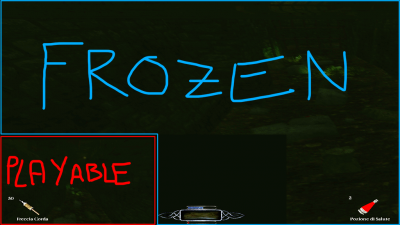Search the Community
Showing results for 'black screen' in content posted in TDM Tech Support.
-
Full screen. Just tried running in windowed by changing the Darkmod.cfg setting. Still showing black screen with TDM mouse. I've got this version originally by updating from 2.06 to 2.07. The result was the same as now. Then I deleted all files except fms folder and downloaded the updater again from www.thedarkmod.com There are no subdirectories except fms and screenshots (which I deleted when I reinstalled TDM so now I only have missionshots folder inside fms and no screenshots folder anymore). I'll try reinstalling again and report back. qqq.txt
- 32 replies
-
- 2.07
- black screen
-
(and 1 more)
Tagged with:
-
I just installed tdm, and I clicked on the exe, when it loaded, the screen is all black, and what I assume is the main menu music is playing, with no video or graphics in the slightest. Any help is appreciated, thanks.
-

2.10 Crashes - May be bow \ frontend acceleration related
vozka replied to wesp5's topic in TDM Tech Support
Savefile for The Black Mage here: https://drive.google.com/file/d/1CHXidcfVLtxcF2JebQjRB5kXfebOL1pE/view?usp=sharing This is the non-crashing bug, where the bow merely doesn't work. I have a water arrow in my hands in the savefile and when I try to fire it, it doesn't work and the animation is broken. I'll try to record a crashdump if I reproduce the arrow in the face crashing bug. EDIT: The bug happens when loading the save in a clean install, at least on my machine. After "fixing" it through switching weapons and reloading the same save it doesn't happen again, like I already mentioned. However if I "fix it", restart the game and load the save it does happen again. So the issue lies in some state that doesn't reset through loading but does reset when launching the game. -

2.10 Crashes - May be bow \ frontend acceleration related
vozka replied to wesp5's topic in TDM Tech Support
I haven't been able to reproduce the crashing bug yet. However I encountered this again twice in The Black Mage and I have a save where it happens after loading a game. I can upload the save here if you want. However I observed that when I switch to a different weapon and back, the bug gets fixed and doesn't happen even after I load the same savefile again. When it happened first in this mission I fixed it by switching and then loaded the save and tried to reproduce it but couldn't. However until I switch weapons I can load the save repeatedly and it always happens. I didn't try shutting down the game and then starting it back up and loading the savefile again. Maybe that would work and reproduce the bug. But I'm not trying it just yet because it's possible it would just fix the issue again and I'd lose this save that reproduces the bug. Is there anything I can do now? Look at some logs, post the savefile so somebody can investigate? -
Presumably this part is the problem? If the lighting interaction shader cannot be compiled, a black screen is likely to result.
-
Also, for some reason it often helps to delete darkmod.cfg after an update, so that you get a new one when you next start TDM. Worth keeping a backup of it in case that doesn't fix the black screen.
-
Yes, try to update your video drivers. And if there is a darkmod.log in your darkmod folder, we would like to see it. Open the file with notepad and copy its content in this topic. in the following topics, you can find some other pointers: https://forums.thedarkmod.com/index.php?/search/&q=black screen&quick=1&type=forums_topic&nodes=58
-
If you mean the Windows Smart Screen, it works in a very simple way: Files which are not known to the filter are being flagged as suspicious, and it warns the user from exeucting them. That's all there is to it really. You can happily click on "More info", and "Allow" after that every time. I'd rather upload the file to VirusTotal, as @stgatilov wrote above, because that will run the file through many, many antivirus engines, and, if that says it's clean, or if only 1 or 2 or 3 engines detect something (a false positive in that case), then it is clean.
-

Solved: Trying to run TDM in 1920x1080 on 32:9 monitor
OGDA replied to OGDA's topic in TDM Tech Support
Nevermind, it's always the easiest solution that occurs to one last. I set the windows resolution to 1920x1080, which centers the screen on the 32:9 Samsung and TDM then is also centered with black bars. -
@greebo, confirmed that works. Wonderful! But now some questions, starting with the .script side. I did play around with setGuiInt for a while, but then concluded that it (and other setGui... SDK calls) couldn't work, because inside the C++ code, it looks to confirm that the passed handle is in the m_overlays list. I kinda thought that a handle for a gui that was on a world object's surface would not have an overlay defined for it. So I'm confused again. Does overlay not refer to a 2D pane rendered in the same plane as the screen? When I was working with setGuiInt, since I wasn't instantiating the world surface gui myself, but relying on autoload, I didn't have the handle number, so I would find it using: string s; sys.println("handle hunt"); for (i = 0; i < 10000; i++) { s = me.getGui(i); if(s != "") // could do a better job of string comparison here, but works for test map { handle = i; sys.println(s); break; } } sys.println("handle =" + i); That was returning a value of 1. But what you seem to be saying is, the handle has to be 1 for the gui defined by "gui". True? And presumably that goes for "gui2" (handle = 2) and "gui3" (handle =3), but maybe not beyond that?
-

Render bug, large black box occluding screen
stgatilov replied to V-Man339's topic in TDM Tech Support
To be honest, I don't think isnan check will help. Currently an affected player sees a big flickering spot, enlarged by bloom's blurring. If we check for isnan and replace the value with zero, then he will most likely see the whole object flickering with black. This is a color uniform which affects an entire surface, so if we replace it, then the whole surface of an object will look differently. @AluminumHaste, I'm sorry for wasting your time, but maybe you can bisect by dev builds and see where the issue started happening? UPDATE: Although if this is some backend/driver issue, then it can be some weakly related change, which does not cause the issue but only triggered it. -

Render bug, large black box occluding screen
AluminumHaste replied to V-Man339's topic in TDM Tech Support
I tried it but it didn't work, TDM tried to use it but failed. I ended up removing and cleaning then installed the 2019 Win 11 driver. Could we just supply a small black specularmap texture for the driver to use since that seems to get around the problem in the first place? -

Render bug, large black box occluding screen
AluminumHaste replied to V-Man339's topic in TDM Tech Support
This is an AMD card, so more than likely it's a performance hack or AMD doing something stupid with OpenGL. Is there a reason that we couldn't just provide a simple small black dds specular texture on startup for any shader missing it? -

Render bug, large black box occluding screen
AluminumHaste replied to V-Man339's topic in TDM Tech Support
Better, don't get the full squares around windows, but the windows in black mage flicker blue still -

Render bug, large black box occluding screen
AluminumHaste replied to V-Man339's topic in TDM Tech Support
@stgatilov EDIT: It's still doing it in Flakebridge, just not as badly and the colour doesn't stick around. But, the black mage flickering windows are worse. Before, I just had the blue color in the window texture itself, now it's a big box. -

Render bug, large black box occluding screen
stgatilov replied to V-Man339's topic in TDM Tech Support
How can you explain that the problematic spots stick forever? You can disable bloom and it disappears, but then you enable it back and have exactly the same black/red/whatever spots, even though you look in the opposite direction already. Where is this magic memory? -

Render bug, large black box occluding screen
cabalistic replied to V-Man339's topic in TDM Tech Support
It's possible, but it sounds unlikely to me. I would expect any sensible driver to not actually sample the existing framebuffer if its blendweight is zero. Could be wrong, of course, wouldn't be the first time My personal hypothesis is that we may have negative values in the input color framebuffer. This has actually happened in another place where I already put a workaround for the resulting issues in place, so this isn't too far-fetched, even though I don't fully understand the cause. Now, if there is a negative value in the input to bloom, it would probably get smeared across the bloom stages and then added to the final image, which, if the negative value is high enough, would explain why it ends up as black. This is potentially simpler to test and workaround; all we'd need is a check in the bloom_downsample.frag.glsl brightpass function that returns 0 if the brightness is negative. -
Thanks for testing. This help us too, to help other players in the future on their first-run. Some on the internet say, to also install the vcrun2015 component. Please install it and check it reaction. A black screen with sound is a video problem. You can solve this by change things in the tdm config file or run tdm with start-arguments. Run TDM windowed mode and low screen resolution: make a backup of the file "darkmod.cfg" (by make a copy of it) Then open the file with a texteditor, change the following values and save the file. r_customHeight 600 r_customWidth 800 r_fullscreen 0 If this works on your system, then you can change the video settings from the tdm main menu. If not, we need some logs. Create in playonmac a shortcut to the tdm executable and fill in some start arguments. (Configure button > select dark mod container > General tab > "Make a shortcut from this virtual drive" button)", select the dark mod exe inside the darkmod folder) After you created the shortcut in playonmac, hit the configure button again, select the darkmod container, then the darkmod exe shortcut and select tab "general" and where you can enter arguments in the "Arguments" input. we need to see how tdm loads. please create a log for us. using the start arguments: +gfxinfo +condump mylog.txt +quitThis generates a textfile inside the tdm folder and automaticly close tdm. We want to see the content of that file. (in spoiler-forum tags, please) If changeing the values for low resolution and windowed moded in the darkmod doesnt work Then use start arguments: +set r_customHeight 600 +set r_customWidth 800 +set r_fullscreen 0(or change these values in the darkmod.cfg file,) If this works on your system, then you can change the video settings from the tdm main menu. Folow the following tdm wiki article: http://wiki.thedarkmod.com/index.php?title=Debugging_TDM_systemerrors
-
I found a bit of a weird work-around for this, that's a bit of a pain to set up but appears to do something. Run TDM from one machine through Steam, stream it to the machine you want to play it on that has a weird aspect - Steam resizes everything to fit the screen of the machine to which TDM is being streamed. I've plugged in an old 4:3 monitor to an old machine and then Steam-streamed it to another machine that is running a monitor at 16:9 and there's no letterboxing as, eg, watching an old TV show from the 80's on a widescreen. There's a little clipping where it's stretched, compared to how the game looks on the other screen (sides cut off a little) but that can probably be fixed through FOV (which will tax the other machine further). GUI's look dodgy and stretched - but the game itself fits the monitor and doesn't look so bad, even if it is struggling because the other machine isn't really powerful enough to run the game. Quality is ok, takes ages to load. Don't notice any input lag but the game is almost unplayable due to the machine not being up to the task - it's basically playing it on a Gateway that is usually used for DOS 6.2 and Win 3.1, that can just about run XP, instead of on the powerhouse or streamed from one of my craptops (that have other aspects also, but I know I can stream 1920x1080 to them and use this machine for its power and play Total War Atilla on a computer that can't run it - Steam handles the resizing to fit). Not a very good work-around but it's a work-around. // doing it the other way - from the big machine at 16:9 to the gateway at 4:3 - it fits the screen and runs like a dream.
-
How about setting this screen resolution in darkmod.cfg? I dont have a big screen to test it.
-
Thanks for that. Yeah I figured it was coming from the monitor, as if it can't display the output from the PC then it wouldn't be able to display any message from it too, but for those who just get a black screen & music this might help. And apologies for putting this thread in the wrong forum, thanks for shifting it, whoever it was
-
Hi all, I just put the 64 bit version of TDM on my machine running Zorin 15.2, I figured it's based on Ubuntu so it should be OK When I ran thedarkmod.x64 I got the intro music playing & a black screen with a pop up saying - I couldn't stop TDM & had to blip the power button to get the system to shut down. So I dug around a bit on my old windows system that ran TDM on the same monitor & found the following lines in Darkmod.cfg seta r_customHeight "1080" seta r_customWidth "1920" on the Linux system they were seta r_customHeight "600" seta r_customWidth "800" So I changed the figures to match the old windows system & tried again & it worked the training mission loads nicely I couldn't find any setting for 60hz, but as it seems to work I'm fine So I'm posting this in case anyone else has a similar issue
-
I don't know if this has already been said, I could not find anything about it anywhere, and I hope this is the right place to point this out. I found this weird bug in the training mission, where the screen goes crazy if I go underwater when the health is not full. The majority of the screen freezes, and I can only see a smaller screen in the bottom left corner in which I can continue to play. If I return on surface, everything turn back ok, same thing if I cure full health (even underwater). I noticed this in the training mission only, in "Tears of St Lucia", for example, everything goes perfectly underwater even if damaged.
-
Massive fps drop in the caves. I posted in the black mage fan mission topic my specs.
-
@GadavreUntil you get this new variable you could use this customised particle file to make the most common fog particles invisible. z_nofog.prt You have to be logged in to download it. (edit: should be renamed to a_nofog.prt) To use it, close TDM and create a folder called "particles" in your "darkmod" folder and put this file inside it. Result: darkmod/particles/z_nofog.prt. Some FMs like The Black Mage have custom versions of fog particles, which means this file might not work 100%. So you can create a folder called "particles" in the fm's folder and put a copy of the file inside it. Result: darkmod/fms/black_mage/particles/z_nofog.prt.