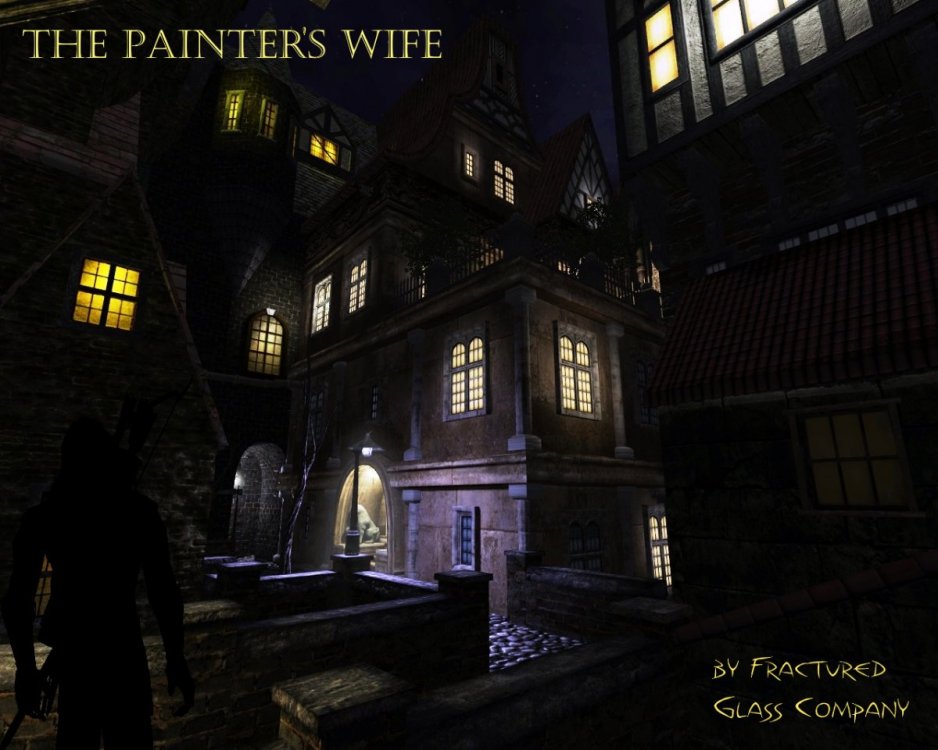Search the Community
Searched results for '/tags/forums/speed build/' or tags 'forums/speed build/q=/tags/forums/speed build/&'.
-
For the people eager to play with the latest state of development, two things are provided: regular dev builds source code SVN repository Development builds are created once per a few weeks from the current trunk. They can be obtained via tdm_installer. Just run the installer, check "Get Custom Version" on the first page, then select proper version in "dev" folder on the second page. Name of any dev version looks like devXXXXX-YYYY, where XXXXX and YYYY are SVN revision numbers from which the build was created. The topmost version in the list is usually the most recent one. Note: unless otherwise specified, savegames are incompatible between any two versions of TDM! Programmers can obtain source code from SVN repository. Trunk can be checked out from here: https://svn.thedarkmod.com/publicsvn/darkmod_src/trunk/ SVN root is: https://svn.thedarkmod.com/publicsvn/darkmod_src Build instructions are provided inside repository. Note that while you can build executable from the SVN repository, TDM installation of compatible version is required to run it. Official TDM releases are compatible with source code archives provided on the website, and also with corresponding release tags in SVN. A dev build is compatible with SVN trunk of revision YYYY, where YYYY is the second number in its version (as described above). If you only want to experiment with the latest trunk, using the latest dev build gives you the maximum chance of success. P.S. Needless to say, all of this comes with no support. Although we would be glad if you catch and report bugs before the next beta phase starts
- 14 replies
-
- 14
-

-

-
Build Time: About 2 yrsThanks: To the Dark Mod team and comminuty at large for helping to get this mission completed, and for putting up with all my questions.Story and Readables: Melan, Sotha, Moonbo, Baal and Bikerdude.Additional Sounds: GoldwellBriefing Video: Crowind, SlyfoxxBeta testers: Oldjim, Lowenz, AluminumHaste, nbohr1more, Goldwell, Cookie, Tr00pertj, Grayman, Arcturus, Ungoliant, skacky, Goldchocobo.Additional Resource: Bikerdude & Dram (fire-flies)Info: TDM 2.03 is required for this mission - running the mission on older version/s will result in an 'Get Next Entity' errorThe mission available via the in-game downloader.Repeat after me, "Read and explore, Read and explore"Misc: We have used LOD on a lot of objects in the outside area's to cater for people with low end machines, when in game go the video settings>advanced>Object details and then adjust to suit your system.Feedback:
-
This is how i18n typically works in code: Developers write the strings in English (or their native language), but mark all the strings with a function/macro which identifies them for translation. In C++ this might be _("blah") or tr("blah") — something which is short and easy to write. A tool (which may be integrated into the build system), extracts all the strings marked for translation into a big list of translatable strings. This list is then provided to the translators, who do not need to be developers or compile the code themselves. They just create a translation for each listed string and send back a file in the appropriate format (which may or may not be created with the help of translation tools, perhaps with a GUI). At runtime, the code looks up each translatable string, finds the corresponding translated string in the chosen language, and shows the translated version. At no point do developers (who in this case would be mission authors) have to mess around with manually choosing string IDs. All they do is use the appropriate function/macro/syntax to mark particular strings as translatable. String IDs may be used internally but are completely invisible to developers. I suggest that any system that involves instructions like "search the list of known strings for a similar string" or "manually choose a string ID between 20000 and 89999 and then write it as #str_23456" are over-complicated, un-ergonomic and doomed to be largely ignored by mappers.
-
EDIT - You can find a working external script with instructions in this post ---------------------------------------------------------------- Hi! First post in this forum. Greetings to all. I am a long time fan of T1 & T2 and I recently stumbled upon The Dark Mod while looking for some T2 Fan Missions and I immediately fell in love with it. Here goes a heartfelt thanks to the developers for having created this masterpiece and my recognition and appreciation to the TDM content creators and artists. Thanks. Back on topic. A couple of weeks ago I started playing Splinter Cell Chaos Theory. The game makes use of the mouse wheel to increase and decrease the speed of the character and while it took a couple of missions to get used to it, it felt natural from that point on. So much so that after beating the game and launching TDM again my first thought was: this game mechanic should be a must in the stealth genre. You can see it in action in the first minute of this video: I understand chances are this new mechanic cannot be implemented in TDM right away: we are currently limited by the 3 existing speeds / levels of sound (correct me if I am wrong) but regardless, if the development Team would allow us to use the mouse wheel to switch between creep, walk & run it would be a step forward in the right direction, in my humble opinion. Cheers!
-
Since due to the nature of this forum, file/image sharing is used quite frequently, I thought to present some alternatives to the widely used Gdrive, which I don't like so much, especially since the last TOS change. File Sharing To share large files there are several options that also do not require registration. The first is File Hosting Online, which supports files up to 25 Gb, encrypted and also includes a Virus Scan that ensures safe use Another good option is Gofile, free to use, privacy focused and unlimited Bandwith. No refistry needed. While the files are accesed or downloaded at least one time a week, they are never deleted, otherwise inactive files are deleted after 10 days. If you prefer to use P2P, that means to share files directly from PC to other, without a hoster in the middle, there are also very good options, which permits to share files and folders without limites of type and size. The most easy to use is O&O File Direct, a small Desktop app (sadly only Windows), very easy to use 1 Open the app and drag the files/folders you like to share in its window 2 Optional adjust the days and amount of permited downloads and if you want a password 3 Share the link which apears in the app Done The only limits are, that the receptor only can download your files, when your PC is online, on the other hand this permits that you can stop the download in any moment, going offline or shutting down the PC. The other limit is, that the files to share can't be in a protected folder. Her are an Example with a list of Search Enines (Html file 423,56 Kb). While I am online, you can download it https://file.direct/f/pmjVFnjfkjFTKTt5 Videos One of the best options is Streamable (need a free account, inactive videos are deleted after 90 days in the free version) Alternatively you can use Streamja, a simple Video sharer with good privacy, free account optional (nick, mail) Images Ok, there are a lot of Image sharer, most used the known Imgur, because of this I add only one which offers some advantages over Imgur. ImgBox (free account) is a reliable platform to share and host images like Imgur, but it make it very easy to upload and post dozend of images simultaneous, selecting all the images you want and drag them on the window, offering coresponding bulk codes from the selected images to post them with one click for forums (BBcode), Html and others, fullsize or thumbnails. More since Imgur used since some time the hated webm formats for gif images, hardly accepted in most forums.
-
I don't understand this. When I download a mission, I can still download and update the translation files for it using the build-in mission downloader. Also, the language packs are downloadable for the missions that have them. Nobody is making these language packs though. Not sure why. I heard the translation conversion script is hard to use. I only know 2 languages and there's no need for language packs in one of those (Dutch).
-
Thought it would be a good idea to collate a useful list for new and old mappers alike and this post will update as we go. Abandoned works: Any WIP projects that were abandoned by the original author - http://forums.thedarkmod.com/topic/12713-abandoned-works/ Darkradiant & Darkmod shortcut settings: Some example settings for new mappers - http://forums.thedarkmod.com/topic/15152-darkradiant-and-darkmod-shortcut-folder-settings/ Darkradiant howto, must knows, tips and faqs - http://forums.thedarkmod.com/topic/12558-usefull-important-editing-links/?do=findComment&comment=272581 Info for Beginners: Newbie DarkRadiant Questions - http://forums.thedar...iant-questions/ Dark Radient Must Know Basic Intro - http://wiki.thedarkm...now_Basic_Intro Editing Tips for Beginners - http://wiki.thedarkm...s_for_Beginners Editing FAQ (Troubleshooting & How-To) - http://wiki.thedarkmod.com/index.php?title=Editing_FAQ_-_Troubleshooting_%26_How-To Sotha's excellent Mapping Tutorial series: http://forums.thedarkmod.com/topic/18680-lets-map-tdm-with-sotha-the-bakery-job/ Springheel's New Mapper's Workshop: http://forums.thedarkmod.com/topic/18945-tdm-new-mappers-workshop/ Inspiration: Collection of screenshots and images people have found online - http://forums.thedarkmod.com/topic/11610-darkmod-inspiration-thread/ Mapping Resources: List of Voice actors available for voice recording - http://modetwo.net/d...6-voice-actors/ Lengthy collection of city reference pictures - http://modetwo.net/d...rence-pictures/ Collection of texture resource sites - http://modetwo.net/d...ture-resources/ Free Ambient Tracks - http://skeksisnetlabel.wordpress.com/2009/12/30/10-songs-for-free-download-vol-10-full-moon-over-noricum/ Mapping Tools: 3 useful tools for texture creation - http://forums.thedarkmod.com/topic/18581-must-have-tools-for-the-descerning-mapper/ Modular Building: What is Modular building - http://forums.thedarkmod.com/topic/14832-modular-building-techniques/ Working example tutorial on modular building - http://forums.thedarkmod.com/topic/18680-lets-map-tdm-with-sotha-the-bakery-job/ Springheels new modular models - http://forums.thedarkmod.com/topic/18683-using-springheels-205-modules/ Some related mapper recipies - Easy Vaults - http://forums.thedarkmod.com/topic/14859-easy-vault-recipe/?hl=%2Beasy+%2Brecipe Easy Outdoors - http://forums.thedarkmod.com/topic/16159-easy-outdoors-recipe/?hl=%2Beasy+%2Brecipe Easy Caverns - http://forums.thedarkmod.com/topic/14469-quick-caverns-recipe/?hl=recipe Easy Alert Ai - http://forums.thedarkmod.com/topic/17157-easy-alert-ai-recipe/?hl=%2Beasy+%2Brecipe Easy Alert Ai Custom Behavour - http://forums.thedarkmod.com/topic/17160-easy-alert-ai-custom-behavior-recipe/?hl=recipe Tutorials: Collection of video tutorials for DR - http://modetwo.net/d...in-darkradiant/ Using Lighting and detail effectively: - http://forums.thedar...l-and-lighting/ Voice Actors list: List of available voice actors - http://forums.thedarkmod.com/topic/12556-list-of-available-voice-actors/ Usefull Console commands: A list of console commands for testing in-game - http://wiki.thedarkm...Useful_Controls
- 20 replies
-
- 3
-

-
- inspiration
- tools
-
(and 4 more)
Tagged with:
-
Taffers, Time ago @Obsttorte and I worked on an AutoHotKey script that allows to control the player speed with the mouse wheel. In a further attempt to reduce the amount of critical keys this game demands I also created back then a script that allows the Left Alt Key to act as a lean modifier: Left Alt + W = Lean forward Left Alt + A = Lean left Left Alt + D = Lean right I never got around publishing the script because it isn't as good as it needs to be but I think we can debate regardless whether such a Lean Modifier Key would be welcomed in the core game or not. The most interesting aspect in my opinion is that we can claim back important keys such as Q and E and use them for other purposes. ---------------------------------------------------------------------- Here below is the script in case anyone wants to give it a try (you must be familiar with AutoHotKey). The required key bindings for the script to work are: Move forward [W], Strafe Left [A], Strafe Right [D] Lean Forward [Numpad8], Lean Left [Numpad4], Lean Right [Numpad6] You can of course change the script to your liking.... #IfWinActive ahk_exe TheDarkModx64.exe ; run only when TDM is in focus <!w:: while (GetKeyState("LAlt", "P") && GetKeyState("w", "P")) { Send {Blind}{Numpad8 down} } Send {Numpad8 up} return <!a:: while (GetKeyState("LAlt", "P") && GetKeyState("a", "P")) { Send {Blind}{Numpad4 down} } Send {Numpad4 up} return <!d:: while (GetKeyState("LAlt", "P") && GetKeyState("d", "P")) { Send {Blind}{Numpad6 down} } Send {Numpad6 up} return Cheers!
-
Interesting idea. Not sure about my upcoming time availability to help. A couple of concerns here - - I assume the popup words uses the "Informative Texts" slot, e.g., where you might see "Acquired 80 in Jewels", so it likely wouldn't interfere with that or with already-higher subtitles. - There are indications that #str is becoming unviable in FMs; see my just-posted: https://forums.thedarkmod.com/index.php?/topic/22434-western-language-support-in-2024/
-
In post https://forums.thedarkmod.com/index.php?/profile/254-orbweaver/&status=3994&type=status @nbohr1more found out what the Fixup Map functionality is for. But what does it actually do? Does it search for def references (to core?) that don't excist anymore and then link them to defs with the same name elswhere? Also I would recommend to change the name into something better understood what it is for. Fixup map could mean anything. And it should be documented in the wiki.
-
allmost sounds like the haswell turbo core feature ?, my 6950x also has one core who runs at a higher speed than the rest (3.8 ghz) but otherwise it behaves temperature wise. if i link the cores temperatures rise somewhat but it does OC up to 4.5 ghz which is not to bad for the 6950x but then temps rise to 55" idle and damn near 80" when it has to do something .
-
I've been asked to post about the increased mantle speed in 2.12 as some folks have been curious about the change. After a lengthy internal discussion along with testing and input by several mission authors, it was agreed internally to increase the mantle speed. But during 2.12 beta testing, we would like feedback on any bugs or issues that you find. The reason for the change was to address feedback from players that mantling was "painfully slow", "slow and clunky", "mantling sucks - it's just slow", and so on. Several mission authors supported making mantling faster, and so the dev team decided to tweak the mantle speed. There were multiple implementations with the final implementation being a compromise. Also, the dev team studied some parkour techniques to ensure that the mantle phases and timings were good enough. The changes include: The original mantle phases were kept as that is what longtime TDM players are used to, and only the duration of some phases were reduced. Changed the pull animation so that it has both acceleration and deceleration rather than just deceleration. Tweaked the swaying back and forth a bit to work better with the increased speed. When the player in forced into the crouch position at the end of a mantle, crouch near the end of the mantle rather than the beginning in order to remove the sudden "dip" of the player's view. A majority of dev team members were against adding a menu setting, so being able to toggle between the old and new mantle speeds will not happen. It is recommended that you try out different "Mantle Roll" values as some prefer "0.1" and others prefer "0.5". We hope you all enjoy this adjusted mantle speed, especially the overhead mantle, which is now more consistent with the other mantle types. Bug tracker: https://bugs.thedarkmod.com/view.php?id=6343
-

2.10 Crashes - May be bow \ frontend acceleration related
nbohr1more replied to wesp5's topic in TDM Tech Support
As of the latest 2.13 Dev Build (dev17026-10712): I am unable to reproduce the crash in The Transaction @Daft Mugi@datiswous@Frost_Salamander@snatcher@kingsal @Araneidaecan you repro in 2.13 dev ? -
I'm pleased that the latest builds of TDM offer analog controller support but is there anyway to fine tune it and adjust movement speed when pushing the sticks forward/backward/strafe etc? Right now the slowest movement using the analog stick is too fast. Can it be made to creep forward or strafe even slower? I would still want it to be able to run at maximum speed if the stick is pushed forward all the way however.
-
Is there something wrong with the forums lately, or is it my browser? I've been having trouble formatting posts, and just now I couldn't format anything at all.
I'm using Vivaldi.
Usually I have to: select text, click bold, nothing happens, select again, click bold, then it works.
Same for other stuff, like creating spoilers, bullet points, links. Nothing works the first time.
-

I have no problem. I use Firefox. @Zerg Rush also uses Vivaldi. Have you tried without extensions, or in another browser?
(btw. bold, italic and underline have shortcut keys: Ctrl B, Ctrl I and Ctrl U, you could try that)
-
-
Ok, but you could also load all maps in your campaign, but in a different order. Or you could make a copy of the map and change some things. So it doesn't have to be an entirally different mission (which indeed might be too much work). So for example the first mission has an objective to place the plans to build a bridge over the river in a specific place. Then the next mission has that bridge (map1), or does not have that bridge (map2). Mapper only has to make a copy of the map and remove the bridge (and maybe a small amount of other things). I just think that having only one specific order is pretty restrictive. But if it's a lot of work to implement it might not be worth it.
-
Are you going to build two separate missions knowing that player will only see one of them? I think this is "cool in theory", but in reality using such a feature requires tremendous amount of work from mapper, so nobody will use it.
-
I could be wrong, but I think you could build a button-controled (de)briefing which shows a video on the last slide.
-
My old friend Andreas urgently needs my help. He asked if I could meet him at the Lion's Head Inn, our favourite retreat in a quaint part of the city called Mirkway Quarter. He’s got a small apartment nearby where he makes a modest living off paintings he sells to pompous nobles and the odd merchant. Not long ago, his wife Lily was hired as a servant at the manor of the local alderman, one Lord Marlow. Now she hasn't been home for days. Andreas went to the manor looking for her, but the guards shoved him into the gutter and warned him not to return. Andreas is certain that something bad has happened, and I don’t think he’s wrong. Gallery Authors’ Notes It all started many years ago when Shadowhide laid the foundation for a sprawling and convoluted city and worked with MoroseTroll and Clearing to create a macabre storyline to befit this medieval metropolis. At some point, however, the beast grew too large to handle, so he handed the keys to the City to Bikerdude and Melan. Together, the two worked tirelessly, passing the map back and forth, each playing to their respective strengths. Notably, Melan reworked the story concept, toning down many of its darker, R-rated elements. Eventually Melan, too, moved on in 2017, but by then large swathes of the community had become involved in this map’s development. Mapping work was contributed by Baal, Grayman, Fidcal, Ubermann, Skacky, and Flanders, while Destined, nbohr1more, and Obsttorte wrote story texts. Several scripts were provided by Grayman, Baal and Obsttorte, such as an elevator with scissor gates, a TDM first. Even after all this input, the daunting task still remained to transform what had grown into the largest TDM map ever made into a playable mission. Bikerdude hammered away at this for some more years still, on and off between other projects, until in early 2020 when he deemed it ready for public viewing. It was then that Dragofer and Amadeus joined in. In the months that followed, the trio reworked, finished, and polished the mission in nearly every aspect, fully writing out and editing the story as well as adding countless scripted effects and (with help from Bienie) many new readables. The good working atmosphere and pooled creativity brought forth several new secrets, of which the largest likely hasn’t been done before in TDM (hint: check the libraries). In the very end, the name “Fractured Glass Company” was drawn up to refer to everybody who was involved in creating this very special mission. Without the hard work of all these people, most of all Bikerdude and Shadowhide, this mission would likely never have seen the light of day, let alone become what you see here before you. The mission is, as Bikerdude puts it, a homage to Thief 1 & 2, and it’s our hope that you catch these vibes as you explore and enjoy this mission. Update 1.2 (released 04/04/2021) Update 1.1 (released 11/11/2020) Credits - Mapping: Shadowhide, Bikerdude, Amadeus, Baal, Dragofer, Fidcal, Flanders, Melan, Skacky, UberMann - Original Story Concept: Clearing, MoroseTroll, Shadowhide - Story & Readables: Amadeus, Bienie, Bikerdude, Dragofer, Destined, Melan, nbohr1more, Obsttorte, Shadowhide - Editor: Amadeus - Scripting: Dragofer, Baal, Grayman, Obsttorte - Voice Acting: AndrosTheOxen (Andreas), Joe Noelker (Player) - Video Editing: Bikerdude (briefing), Goldwell (briefing intro) - Custom Models: Bikerdude, Dragofer, Dram, Epifire, Grayman, Obsttorte - Custom Textures: Airship Ballet, Dmv88, Hugo Lobo - Custom Sounds: GigaGooga, Sephy, Shadow Sneaker, alanmcki, andre_onate, Deathscyp, dl-sounds.com, Dmv88, dwoboyle, eugensid90, gzmo, lucasduff, mistersherlock, qubodup, randommynd, richerlandtv, sfx4animation, Speedenza - Betatesting: Amadeus, ate0ate, Biene, Bluerat, CambridgeSpy, Cardia, Dragofer, Garrett(Monolyth-42), JoeBarnin, Kingsal, Krilmar, ManzanitaCrow, MikeA, Noodles, S1lverwolf, s.urfer Download Note: this mission requires TDM 2.08, which is now available for download. Please be aware that old saved games will no longer work after you upgrade to 2.08's release build. Note: it’s highly recommended to run this mission using the 64-bit client (TheDarkModx64.exe), since there've been frequent reports the mission won't load on the 32-bit client (TheDarkMod.exe). Both are found in the same folder. The mission is available from the ingame downloader. In addition to that, here are some more mirrors, as well as the official screenshots for anybody uploading this mission to a FM database: Mission: Google Drive / OneDrive Mission (v1.1, slimmed down version for 32-bit clients): Google Drive / OneDrive Official Screenshots: Google Drive / OneDrive Hi-Res Map: Imgur Links Secret loot & areas walkthrough by @Lzocast
- 276 replies
-
- 26
-

-

-
The TDM Unofficial Patch is a personal project of mine to modify some small details that annoyed me in the core game. It wouldn't be possible without many others, so thanks to the whole TDM community for discussions and help, but especially to friendly modders who directly contributed code for it, like Obsttorte, Dragofer, Kingsal, Goldwell, Destined, and snatcher! You can find it under the link below and while over the years there was little progress, in recent times many things have been improved that I never even thought of when I started and some might be worth to be included in the core game. https://www.moddb.com/mods/the-dark-mod/addons/the-dark-mod-unofficial-patch Version Changelog: ------------------ v1.7 20.08.2022 ---- Made loot icon change right back to last tool icon, thanks snatcher. Added new whistle player skill to distract NPCs, thanks to snatcher. Made more lights extinguishable and added info for 4 beta missions. Corrected container bottom fix messing up drawers, thanks Dragofer. Improved unlit behaviour of moveable light sources, thanks snatcher. Corrected lit lamps set to extinguished in maps, thanks to Dragofer. Changed western empire maps so the location of Bridgeport is vague. Added several major city names to the small map, thanks to Kukutoo. Fixed frobing animation not working with bound and carried entities. v1.6 23.07.2022 ---- Improved extinguishing oil lamps, thanks to Dragofer and Obsttorte. Added frobing animation, thanks to Obsttorte, Goldwell and snatcher. Fixed container bottoms and training mission chest, thanks Dragofer. Made doors open faster when running, thanks Obsttorte and snatcher. Added more player tools to training mission and improved text there. Fixed Holy Water doing no damage and Hazard Pay not starting at all. Made all five oil lamps in Sotha's "The Bakery Job" extinguishable. Added blow player skill to snuff out small flames, thanks snatcher. Changed Unarmed icon to make clear that the player always has a bow. v1.5 02.07.2022 ---- Created Invisibility Potion out of cut Speed Potion, thanks Kingsal. Increased arrow head shot damage to both living and undead enemies. Replaced slow matches with easier to handle flints, thanks Kingsal. v1.4 10.03.2022 ---- Replaced Frob Helper with dark Frob Outline and updated to TDM 2.10. Made electric mine stun elite guards too and improved mission names. Renamed mission installation/selection UI mishmash to "activation". v1.3 21.02.2021 ---- Changed flashmine to stunning electric mine and updated to TDM 2.09. Edited more mission names and made threefold candles extinguishable. v1.2 26.08.2020 ---- Updated to TDM 2.08 and fixed custom holywater script compatibility. Added Numbers Scroll showing stealth and loot info, thanks Dragofer. Edited more mission names to avoid truncated descriptions in menus. Added default keys info to training mission and repaired cut lines. v1.1 03.02.2019 ---- Moveable candles can be extinguished directly by frobing the candle. More blackjack immune enemies and inextinguishable candles modified. The key frob distance has been decreased to be that of lockpicking. Holy Water bottles must be thrown directly, but they do more damage. The controls settings menu additions have been updated for TDM 2.07. New mission names have been fixed to fix format and spacing issues. Added looking up and looking down controls for people without mouse. Pointed bad prefabs container open/close sounds to existing effects. Added version info to starting screen and edited some new missions. v1.0 06.05.2018 ---- Many enemies will not become immune to blackjacking when alerted. Oil lamps can be snuffed by frobing, thanks Destined and Obsttorte. The controls settings menu lists that "use" can work on held items. Mission names were syncronized between download and online lists. The controls settings menu lists that "frob" can get or drop items. Astericks were added to official missions to move them to list top. Minor text and format bugs have been fixed in some mission infos.
-
Right now it cannot be done (the way I think you picture it) but mission details could be made available by the developers for modding ... In the meantime: Use AngelLoader (the one tool for all your mission management needs) Use the Unofficial Patch (or parts of) Raise your voice here Set the language to Italian (ah!) Build your own executable
-
Story: Build Time: Thanks: Download: In the in-game downloader, when it's back up* or at the following locations: Dropbox http://darkmod.taaaki.za.net/fms/lhl.pk4 http://fidcal.com/darkuser/missions/lhl.pk4 http://www.southquarter.com/tdm/fms/lhl.pk4 *right now the mission server is down, which means you will need to manually download and install this mission. Download the pk4 file from dropbox above, and place it in your folder called LhL inside your "fms" folder in your TDM install directory. Let me know if you run in to problems! Gallery: Hints, Tips, Walkthrough, Spoilers(!):
- 57 replies
-
- 11
-

-
DarkRadiant 3.9.0 is ready for download. What's new: Feature: Add "Show definition" button for the "inherit" spawnarg Improvement: Preserve patch tesselation fixed subdivisions when creating caps Improvement: Add Filters for Location Entities and Player Start Improvement: Support saving entity key/value pairs containing double quotes Improvement: Allow a way to easily see all properties of attached entities Fixed: "Show definition" doesn't work for inherited properties Fixed: Incorrect mouse movement in 3D / 2D views on Plasma Wayland Fixed: Objective Description flumoxed by double-quotes Fixed: Spinboxes in Background Image panel don't work correctly Fixed: Skins defined on modelDefs are ignored Fixed: Crash on activating lighting mode in the Model Chooser Fixed: Can't undo deletion of atdm_conversation_info entity via conversation editor Fixed: 2D views revert to original ortho layout each time running DR. Fixed: WX assertion failure when docking windows on top of the Properties panel on Linux Fixed: Empty rotation when cloning an entity using editor_rotatable and an angle key Fixed: Three-way merge produces duplicate primitives when a func_static is moved Fixed: Renderer crash during three-way map merge Internal: Replace libxml2 with pugixml Internal: Update wxWidgets to 3.2.4 Windows and Mac Downloads are available on Github: https://github.com/codereader/DarkRadiant/releases/tag/3.9.0 and of course linked from the website https://www.darkradiant.net Thanks to all the awesome people who keep creating Fan Missions! Please report any bugs or feature requests here in these forums, following these guidelines: Bugs (including steps for reproduction) can go directly on the tracker. When unsure about a bug/issue, feel free to ask. If you run into a crash, please record a crashdump: Crashdump Instructions Feature requests should be suggested (and possibly discussed) here in these forums before they may be added to the tracker. The list of changes can be found on the our bugtracker changelog. Keep on mapping!
- 2 replies
-
- 15
-

-

-
I'm happy to present my first FM, The Spider and the Finch. There may be a spider, but no ghosts or undead. It should run a couple hours. It's now available on the Missions page or the in-game downloader. Many thanks to the beta testers Acolytesix, Cambridge Spy, datiswous, madtaffer, Shadow, and wesp5 for helping me improve and making the mission to the best of my abilities. This would not be have been possible without Fidcal's excellent DarkRadiant tutorial. Thanks also to the many people who answered my questions in the TDM forums. Cheers! 2023-12-13 Mission updated to version 3. Fixed a bug where the optional loot option objective was not actually optional. Updated the animations for Astrid Added a hallway door so the guards are less likely to be aggroed en masse.
- 100 replies
-
- 22
-

-

-
Flakebridge Monastery In this mission you will visit a Builder outpost to steal some valuable books. It is the first in what I hope will be a series about Selis Woderose. I would like to take the opportunity to thank my beta testers: Aprilsister, Bikerdude, Chiron, lost_soul, and prjames. As well as Fidcal for his starting map, and Melan for his texture pack. Known bugs: A small number may appear at the bottom left corner of your screen when the mission loads. Press sheath weapon to make it disappear. As already mentioned this is the first mission in a series. When you have completed it you may know what you'll be going after in the next mission. You may even know where! Enjoy! And please use spoiler tags where appropriate. A couple of screens: (thanks lowenz) http://2.bp.blogspot...0/shot00001.jpg http://3.bp.blogspot...0/shot00003.jpg