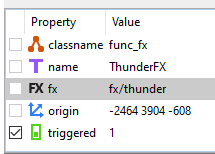Search the Community
Searched results for '/tags/forums/ambient lightening lights ill/' or tags 'forums/ambient lightening lights ill/q=/tags/forums/ambient lightening lights ill/&'.
-
Not to start a discussion on this but just for correctness, that is not true at all, unless you are using a really low polygon shadow mesh, if you see a pixelated shadow with stencil, then that is a shadow map or a mix of both stencil and shadow maps. Stencil shadows are crisp and well defined, they have no resolution setting or quality setting (besides turning off shadows), because they are literally geometry (triangles) being projected unto surfaces, while shadow maps are pixels (textures) so you can control how sharp they are. TDM has a mix shadow system, where some effects even in stencil shadow mode, will use shadow maps, for example volumetric lights shadows, are shadow maps. Stencil shadows Shadow maps
-
Hello, I'm Herwig (30) from Germany. I'm a songwriter and Music producer who offers the Mod Team to write Ambient Music or Original Soundtrack for the Game or for some Missions. If this help is needed please feel free to contact me here!
-
Losing the option for stencil shadows would be extremely sad. TDM has the best stencil shadows implementation I've ever seen, and they look far better than shadow maps. They also perform wonderfully. Stencil shadows not supporting shadows on translucent surfaces is a bummer, but that's a fine tradeoff. Personally, I'd rather not see alpha-tested shadow occluders, because they look awful and are distracting. Shadow maps in general look bad and pixelated -- quite immersion breaking. Another issue with shadow maps is that they substantially increase the usage of the GPU. For those using laptops or integrated GPUs, it could cause performance or heat issues. For those with decent dedicated GPUs, increased wattage (and therefore heat) can and does turn on its GPU fans. The wattage on my AMD RX 6700 XT can become tripled when using shadow maps. That's undesirable. The advice I give players is: There really isn't a "best" shadows implementation these days. Some devs and players prefer one over the other. Regardless of which is chosen, stencil shadows and maps are used where needed. So, I'd try out both and pick the one you prefer. Here's Fen complaining about shadow maps. Complaint #1 (7:28): Complaint #2 (23:46): In his next video (Written in Stone - 4 - Chocolate Coated Brendel Bar), he turned on stencil shadows, and as far as I know, he never complained again. The following area in Written in Stone shows a good example of alpha-tested shadow occluders. Yes, technically the moving leaves cast shadows, but it looks awful in game, in my opinion. I know others like it. The same scene using stencil shadows looks amazing in game. (The screenshots don't do a good job demonstrating how it looks in game.) The current hybrid system is fantastic. It gives people choice. Those who prefer stencil shadows can use them; those who prefer shadow maps can use them. People become attached to the "art" and "style" of a mission, and changing the shadow implementation changes the art and style. If one must be dropped, I'd say shadow maps should be dropped from the menu settings. Use shadow maps for volumetric lights and stencil shadows everywhere else. And, I agree with nbohr1more that defaulting to rules consistent with stencil shadows is a good idea.
-
well ill probably invest in an rtx 2080 ti and call it a day both machines are running quite well now, the one in the older lian li got a bit hot on the VRM which i fixed with a small clip on cooler (normally used for cooling OC ram) and some elbow grease getting it fitted. ill drop the rtx in the newer lian li as it has better airflow. then ill see if i can get some dough for a new 4k screen.
-

2.10 Crashes - May be bow \ frontend acceleration related
kingsal replied to wesp5's topic in TDM Tech Support
Sorry if this was already reported, but Ive experienced pulling back the bow and the arrow model just disappearing. The bow will still be there, ill fire and the projectile will still launch, but not arrow on the view model. Strangely it doesn't always crash when that happens. This was definitely already mentioned Just confirming the arrow disappearing, shooting, but then not crashing, which is odd. EDIT: Ill start attaching the debugger. I have lots of guards in the mission but none of them are using the urinate animation. Does it happen randomly somewhere in the code? I can just try adding 50 guards lol. -
"...to a robber whose soul is in his profession, there is a lure about a very old and feeble man who pays for his few necessities with Spanish gold." Good day, TDM community! I'm Ansome, a long-time forums lurker, and I'm here to recruit beta testers for my first FM: "The Terrible Old Man", based on H.P. Lovecraft's short story of the same name. This is a short (30-45 minute), story-driven FM with plenty of readables and a gloomy atmosphere. Do keep in mind that this is a more linear FM than you may be used to as it was deemed necessary for the purposes of the story's pacing. Regardless, the player does still have a degree of freedom in tackling challenges in the latter half of the FM. If this sounds interesting to you, please head over to the beta testing thread I will be posting shortly. Thank you!
- 6 replies
-
- 10
-

-
fwiw, I tried cloning the material def for lightbiground1 (materials/lights.mtr) and added ai_see 0, but that gives an unknown token error. lights/biground1 { description "Round point light." { forceHighQuality map lights/biground1.tga colored zeroClamp ai_see 0 } }
-
@stgatilov Can answer this one. I think there's an argument for having this as a material effect to make assets stand out but I am not sure about "tying it to the ambient" light when we eventually plan to have those lights globally render proper fresnel at some point.
-
I've got an ambient sound playing on a region in the game. I wanted to achieve that after a trigger this ambient sound gets exchanged to another ambient sound for that same region. Is that possible to achieve? Say you start the mission in a city and get to hear city_ambience1. Then you finish you visit a certain area and that triggers to play city_ambience99 instead of city_ambience1 if you get back out into the city. I tried adding speakers to the area, but they weren't even playing after getting triggered, plus the old ambient sound still plays along.
-
Changelog of 2.13 development: dev17035-10724 * Support passing information between game and briefing/debriefing GUI via persistent info. Also changed start map & location selection, added on_mission_complete script callback (6509 thread). * New bumpmapped environment mapping is now default (6354). * New behavior of zero sound spawnarg is not default (6346). * Added sound for "charge post" model (6527). * Major refactoring of cvars system to simplify future changes (5600). Known issues: * Bow does not shoot in some missions: thread dev17026-10712 * Nested subviews (mirrors, remotes, sky, etc.) now work properly (6434). * Added GUI debriefing state on mission success (6509 thread). * Sound argument override with zero now works properly under cvar (6346 thread). * Environment mapping is same on bumpy and non-bumpy surfaces under cvar (6354 thread). * Default console font size reduced to 5, added lower bound depending on resolution. * Added high-quality versions of panel_carved_rectangles (6515). * Added proper normal map for stainglass_saint_03 (6521). * Fixed DestroyDelay warning when closing objectives. * Fixed the only remaining non-threadsafe cvar (5600). * Minor optimization of depth shader. * Added cm_allocator debug cvar (6505). * Fixed r_lockView when compass is enabled. dev17008-10685 * Enabled shadow features specific to maps implementation (poll). * Auto-detect number of parallel threads to use in jobs system (6503). * Improved parallel images loading, parallelized sounds loading, optimized EAS (6503). * Major improvements in mission loading progress bar (6503). * Core missions are now stored uncompressed in assets SVN (6498). * Deleted a lot of old rendering code under useNewRenderPasses + some cleanup (6271). dev16996-10665 * Environment mapping supports texcoord transforms on bumpmap (6500). * Fully disabled shadows on translucent objects (6490). * Fixed dmap making almost axis-aligned visportals buggy (6480). * com_maxFps no longer quantizes by milliseconds on Windows 8+. * Now Uncapped FPS and Vsync are ON by default. * Supported Vsync control on Linux. * Added set of prototype materials (thread). * Fixes to Stone font to remove stray pixels (post). * Loot candlestick no longer toggle the candle when taken. * Optimized volumetric lights and shadows in the new Training Mission (4352). * Fixed frob_light_holder_toggle_light on entities with both skin_lit and skin_unlit. * Now combination lock supports non-door entities by activating them. * Added low-poly version of hedge model (6481). * Added tiling version of distant_cityscape_01 texture (6487). * Added missing editor image for geometric02_red_end_HD (6492). * Added building_facades/city_district decal material. * Fixed rendering with "r_useScissor 0" (6349). * Added r_lockView debug rendering cvar (thread). * Fixed regression in polygon trace model (5887). * Added a set of lampion light entityDefs.
-

Having an issue with areas and ambient sounds
Skaruts replied to Skaruts's topic in TDM Editors Guild
It happens in your video too, though slightly less. It's there as the map starts, the ambient starts abruptly, then fades out a bit to the intended level. But notice in particular when you cross into area 2, there's a short sound glitch there. That's also this thing I'm referring to, but on my end it lasts quite a bit longer. That's the ambient starting abruptly, and then getting adjusted down to the intended level. Didn't seem to happen when you went into area 3 though. And then after that the transitions are all fine in the video. -

Having an issue with areas and ambient sounds
JackFarmer replied to Skaruts's topic in TDM Editors Guild
Hm...maybe I'm not understanding this correctly. When I go from the first room to the second, then the third and back again, the first room is much too loud again. Are you sure it's not the same for you? The fact that the transition from 1 to 2 is quite noticeable here is more likely due to the fact that ambient 1 is much too loud compared to the others. Why not simply reduce it as you did with ambient 2? I have now also set the volume for the first room to -17 and then I no longer notice a hard transition. -
We are proud to announce the release of: The Dark Mod 2.12 ! The 2.12 development cycle introduced many large code overhaul projects. Most of these were to lay the groundwork for future fixes and optimizations. The final release is yet another leap in performance over the already impressive 2.10 and 2.11 releases. A full changelog can be viewed here, but some highlights include: The Dark Mod 2.12 is a major step forward for mission designers! The culling system has been extensively overhauled to ensure that your CPU and GPU are not wasting resources rendering unseen geometry, lights, and shadows. Some of our best map optimization experts have achieved similar performance gains to what this new culling system does but it is a rare skill and we have even managed to improve performance on missions that were generally regarded as “well optimized”. Mission authors both new and old can follow standard mapping practices with no need to dive deep into sophisticated optimization techniques even for some pretty challenging scenarios such as wide open areas and long views. Players will immediately notice many missions that have made their system struggle with FPS now may be running much more smoothly! Smoother controls for players! Also during the 2.12 development cycle, work has been done to make controls more seamless and accessible. Frob can now use hold or click actions to use items. Once you get used to the mechanic, it will be hard to go back to using a separate “use key”. Mantling is now smoother, faster, and less prone to cause the player to clip through geometry. Leaning is now more subtle and less prone to cause motion sickness. To reduce the tedium of shuffling knocked out AI around to search for loot, you can now configure TDM to automatically loot any frobbed AI. A special thanks must go out to community member Geep! Over the course of 2.12 development, Geep has created subtitles for nearly all AI barks along with developing testing tools and procedures for this gargantuan task! You can see these changes in action by changing the Subtitles setting to “On” ( rather than “Story” ) on the Audio settings page. Geep also provided substantial feedback for our GUI and subtitle design process and edited font data to improve text quality overall. Datiswous has complimented the massive work by Geep to create AI bark subtitles by creating mission story subtitles for a large number of missions. Thank you! Turrets are now natively supported in The Dark Mod and can be paired with Security Cameras! Finally, the nasty 2.11 bug that caused AI to allow arrows to pass through them at certain angles was fixed by Joebarnin! Your assassin style play-throughs should be far less frustrating. See also, our 2.12 Feature discussions: To UPDATE, simply run the tdm_installer.exe file in your darkmod folder. Note that tdm_update.exe is no longer supported, but you can download the new installer from the Downloads page if you don’t have it yet. Please be aware that old saved games will not be compatible with 2.12, so finish any missions you might be in the middle of first! Also, some missions created prior to 2.12 may need to be updated so they will be playable in 2.12. Use the in-game mission downloader to check for updates.
-
The real St. Alban was a pagan who became a celebrated religious personality, this All Saints Day 2010 The Dark Mod places its own spin on this mythical figure. Screenshots: Intro: "'Business' has been slow lately, even more so after most of my gear got snatched during a Watch raid... I've since been forced to hit the streets and pick pockets for a living. But my luck was about to change, last night I was approached by a red hooded figure with a proposition... As we sat down in a dark corner of a nearby inn, he told to me that the Builders of St. Alban's Cathedral in the Old Quarter had recently unearthed a discovery that might lead to the final resting place of some saint." " But before I do anything, I need to get my tools and stash from the evidence room at the local watch station." "with the hawks, doves will congregate they will drop honey from the cliffs wine will surge over the earth the sheep will wander harmlessly with the wolf then the wicked will rise, but to retribution" - 'scripture of St Alban' There is a new version out now, see the following thread St Albans Cathedral version 1.6 Build Time: about 2-3 months. Thanks:- Huge respect to the Dark Mod team for such a great mod and for all the hard work they put into it and continue to put into it. Special thanks to Fidcal, Serpentine and others for their help on the forums and to Testing:Ugoliant, Baddcog, Grayman, Lost soul, Bjorn and Baal (for doing all the Vp work in the town. Readables: Ungoliant and Mortemdesino for all awesome work on the readables. Resource: Fids, Grayman, Ungoliant - guis, models & images. Misc: Loren Schmidt - the author of the map I based the cathedral on. Info: # Like Thief2, some things are climable, pipes, wall vines etc.. You can also drop some of the keys, some door that are frobbabe mean there is another way inside - explore u taffer! # Due to TDM being a lot more of a resource hog than T2 I have been forced to limit the number of Ai in the mission, but they have better placement than my last mission. # On all difficulty levels the player starts with vertualy no tools/weapons, there are weapons to be found - read, read, read! # For the love of all that is holy, read the briefing otherwise you will problems completing the mission. Known issues:- # This mission will have less than optimal fps at a few points on the map, mid range DX9 card(X1900/GF7800) or higher required. # On low end PCs I recommend, V-sync is off, AA is off, Aniso is 4x or lower and that any and all background apps are closed.
-
A couple more: https://forums.thedarkmod.com/index.php?/topic/21739-resolved-allow-mantling-while-carrying-a-body/ https://forums.thedarkmod.com/index.php?/topic/22211-feature-proposal-new-lean-for-tdm-212/ https://forums.thedarkmod.com/index.php?/topic/22198-feature-proposal-frob-to-use-world-item/ https://forums.thedarkmod.com/index.php?/topic/22249-212-auto-search-bodies/
-
I am considering to replace the fake moon beams in Sir Talbots Collateral with volumetric lights. But I need information on some issues: Do you they work well enough now? Are there issues with stencil shadows? I remember early posts mentioning that. What performance/quality options are there? I use a weak notebook a lot, and want to keep the mission running on it. Can I turn of volumetric rendering without disabling lights? Any other things I need to be aware of?
-
Author Note: This is a brand new mission and a new entry into the accountant series. There are some different than usual puzzles in this FM, so if you find yourself stuck try to think about your pathway forward in a logical manner. And if you're still having troubles then pop by this thread and ask (preferably with spoiler tags). This FM is brand new and serves as the first installment in The Accountant series, a few years back there was a small prologue style mission released however I felt that it did not represent The Accountant series so I decided to go back to the drawing board and do a whole new mission that's larger, has a better level design and has a story that lines up closer to what I plan to do with the accountant series. The mission is medium sized and you can expect between 30-90 minutes to complete it depending on your playstyle. Beta Testers Captain Cleveland Crowind Kingsal PukeyBee Skacky SquadaFroinx Voice Actors AndrosTheOxen Epifire Goldwell Stevenpfortune Yandros Custom assets Airship Ballet Bentraxx Bob Necro Dragofer DrKubiac Epifire Kingsal MalachiAD Sotha Springheel SquadaFroinx Available via in-game downloader File Size: 233 MB - Updated to v 1.1 (01.06.2018)
- 115 replies
-
- 20
-

-
When volumetric lights were officially supported, I was blasted away on how good the Screenshots looked. So I tried to implement some in the update of my FM. But actually I always ended up with removing them because it looked rather strange with many small dark dots appearing in the areas of the light or when NPCs walk through them. As I read that many FM authors already implemented them into their missions, I wonder what setup did you use? Which colours and density worked for you? My plan was to use a volumetric light for the fireplaces in this mission. But no matter how ai played around with density and colour, I always endet up having those small black and grey tiny dots around. Also the rest of the room looks out of place if the torches on the wall DON'T use VL but the fireplace does. I can't find another way but to listen to your experience with VL. Thank you!
-
Snatcher and myself argued for ages to make shouldering long frob, but as this was completely blocked and the issue for me at least is consistency, I now would like to have the other special actions fit to the shouldering scheme. As you said, from the new perspective of a new default, short frob should extinguish any lights and eat any food. - Bodies: short > shoulder, long > move - Lights: short > extinugish, long > move - Consumables: short > eat, long > move - Loot and items: short > take, long > multi take (this was always different to the others) This leaves all other physical items for which short frob means moving, which could also be helpful in the sense that if you short frob something and it is moved, it has no special action.
-
No, I remembered the old system, but I also was using my patch so I suspected at first I messed something up before I remembered that the handling of bodies and lights are so counter intuitive right now. I could easily add my own patch solution to make extinguishing lights short frob again, but I would rather see a consistent version of it in the core game! To provide some background information, I had just finished both the Cyberpunk DLC and The Outer Worlds DLCs, both of which use short-use and long-use systems too so my mindset somehow was expecting something more consistent ;).
-
I just played the new beta mission and wondered why I couldn't extinguish moveable lights as I had already forgotten that I need to use hold-frob in 2.12. This is completely counterintuitive to shouldering bodies and there is no global information about this, so please make it so that hold-frobing takes a moveable light and short frobing extinguishes it! This would also be more consistent to the static lights. The same should be done for consumables too: short frob eat, long frob pick up...
-
heh its the rtx 2080 ti asus strix gaming OC not even running in SLI the cpu was overclocked a bit 4.2 ghz up from 3 ghz (gets pretty hot beyond that but at 4.2 it barely scrapes 40 degrees in my setup). the 6950x is a 10 core 20 thread broadwell i7 so not to shabby. the gaming machine i built uses SSD's exclusively 2 x 2tb samsung 870 evo and one 2tb crucial nvme. PSU is a 850 watt seasonic platinum. it has 32 gb of G-skill DDR4 ram. board is an asus x99 deluxe with a dual thunderbolt adapter which i dont use atm so is disabled. plays everything i throw at it at more than 60 fps in 4k. only lacking the tpm module for the board which ill probably get next to atleast have some of the requirements ready for win11, still have to disable the check for the cpu because its not on the win11 list but it runs fine (tested).
-
@JackFarmer I just double checked - the lightning still works for me. Did you copy the entire lights.mtr and just insert "ai_see 0" under lights/biground1? btw, to test it I just used a func_fx for the lightning entity that the player triggers.
-
EDIT: This mod is now part of the TDM Modpack. --------------------------------------------------------------------- OLD EDIT: You can find a demo in this post (v0.7) ---------------------------------------------------------- Welcome. Feel free to participate but I ask you to restrain from discussing whether we should or should not do it. We are going for it in this topic. For the practical or philosophical debate please head to: Should small static oil lamps be extinguishable up close? ---------------------------------------------------------- THE IDEA: To have the ability to extinguish small lights with a swift but quiet blow. THE VISION: When no item is selected in the inventory, and upon pressing the use key, Corvan performs a swift but quiet blow that can extinguish small lights located within the radius of the blow. EDIT - Potential side issues to take into account in the future It shouldn't work under water It shouldn't work when carrying a body It shouldn't work when holding any object ---------------------------------------------------------- OIL LAMPS: When I started playing TDM I was frustrated to find out I could not extinguish small oils lamps located right in front of my face. What the? Candles yes but oil lamps no? It turned oil lamps where created during a time the development of the game had a big momentum and oil lamps where offered to mappers without a second thought. Mappers started using oil lamps - under the assumption that only water arrows can extinguish them - and by the time people started wondering why oil lamps could not be extinguished with the fingertips or with a blow the matter was deemed "too late" for any change. I believe that having the ability to easily extinguish ANY small light can improve the experience in the long run and I am set out to change course in this regard, regardless of how some members of this community feel about it. Wesp5's Unofficial Patch offers a workaround that I am not fan of because the moment you put a light out the oil lamp remains frobable thus making the implementation inconsistent. Besides, oil lamps could perfectly trigger an action (ie: unveil a hidden secret) but since all oil lamps are frobable players don't get the required feedback. THE FLINT: When I started playing TDM I was impressed by AI. I clearly remember the moment I put a candle out but moments later I found it was lit. What the? I put the candle out again and waited in the shadows. A builder comes in, puts a flint out a relights it. I was amazed. I need to get one of those flints, I thought. A few missions later I finally got to have one. The flint was the key: I started toying with the flint and I realized at its core the flint basically is a stim of fire. I changed the stim of fire for a stim of water and voila, I could extinguish lights with the modded flint. The problem now is that the modded flint extinguishes all lights and fires, large and small but hey, things are heading in the right direction. I am not yet ready to publish any files but I already need a lot of help from experienced modders and developers. Here is my main concern at this point: Do you think it would be possible to detect if a stim is colliding with large lights? Or Do you think the impact of a stim can be limited to certain entities? Or Any other ideas to limit the impact of a water stim to small lights only? Cheers!
-

Help Wanted: Beta Testers -- "The Terrible Old Man"
nbohr1more replied to Ansome's topic in Fan Missions
Welcome to the forums Ansome! And congrats on making it to beta phase!



(3376.891125_6671.9)edited.thumb.jpg.42be40aa8e92e942cc37d1941eb75715.jpg)