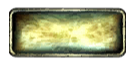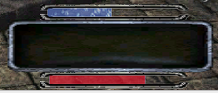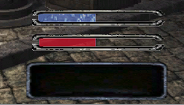Search the Community
Searched results for '/tags/forums/archive thread/' or tags 'forums/archive+thread/q=/tags/forums/archive thread/&'.
-
EDIT - Please note there is a mod somewhere down this thread.... ------------------------------------------------------------------------------ Taffers, It's a shame moveables didn't get a spawnarg for a proper name back in the day. Names could have added personality to the beautifully crafted moveables and exploring the world would have been way more interesting: "ent_name" "Apple" "ent_name" "Bottle of Wine" "ent_name" "Medium Crate" ... Mappers, of course, would have made use of this simple but nifty feature in a myriad of interesting ways Adding a proper name when a new item is first introduced takes not time but we are now talking hundreds of nameless objects... Oh well, as the saying goes: it never is too late! (or is it).
-
As my custom assets work has increasingly shifted from models towards scripting, I'll open a new thread here to contain any scripts that I write which can be reused in other missions, starting with the A ) Presence Lamp This is a Lost City-style lamp that brightens and dims depending on the presence of the player or an AI. It fades between 2 colours and can trigger its targets whenever it switches fully on or off, so it should also be viable in various other situations. The standard setup consists of the following: - a trigger_multiple brush. The spawnarg "anyTouch" controls whether AIs, too, are able to activate it - a presence lamp, highly recommended with a colorme skin - one presence light, or any other light with appropriate spawnargs The targeting chain is trigger brush -> lamp -> light When the player or an AI stands in the trigger_multiple brush, the lamp switches on and starts a short timer. Subsequent triggers reset the timer. If the timer runs out because no one's standing in the trigger brush anymore, the lamp switches itself off. Notes - Multiple trigger brushes can target the same lamp, and one trigger brush can target multiple lamps. However, each presence lamp can only target one light, so if you want i.e. a bouncelight you'll need to hide an additional silent presence lamp somewhere and target it from the same trigger brush. - The lamp and the light use their own colour spawnargs respectively, since setting 0 0 0 on a lamp would make it appear pitch black. - Technically the trigger brush can be exchanged for anything else that triggers the lamp every 0.5s (this number can be changed via "update_interval" on the lamp), i.e. a trigger_timer. - This was originally named the proximity lamp and was one of many scripting jobs for The Painter's Wife. I've renamed it to "presence lamp" because the mapper may place the trigger brush(es) wherever he wishes: proximity to the lamp is not a factor. Credits go to Bikerdude for putting together the crystal lamp models. Download Presence Lamps - Google Drive Place or extract the .pk4 into your FM archive, then look up the presence lamp prefabs. If you already are using other custom scripts, remember to add the presence lamp's .script to your tdm_custom_scripts file. B ) Teledoor This is a Skyrim-style door which opens just a bit into a black_matt "void" before teleporting the player to a different area of the map, which may represent the other side of the door. This is used for connecting physically separated map areas with each other, such as when there's an exterior/interior split of a building or ship to allow for more mapping freedom. [Full Thread] C ) Mass Teleport This is a teleportation setup designed to seamlessly teleport the player and any moveables between two identical-looking areas. This allows the mapper to link 2 physically distant areas with each other while maintaining the illusion that they're connected. The teleportation zones should be free of AIs as they can't be teleported like this. [Post] D ) Automaton Station A station for Sotha's automatons (includes the automatons) which can be switched on and off by patrolling automatons. (Part of core assets as of 2.10) [Post] E ) Camgoyle A sentient turret originally made for the FM Written in Stone. It's based on the new security camera entity and augmented with scripting to allow it to fire magical projectiles at the enemies it detects. People are more than welcome to use it and to convert it into something else, such as a mechanical turret. [Post] [Download] F ) Audiograph The audiograph is an Inventor's Guild device for playing back recordings stored on spindles, which are small metal cylinders the player can pick up and store in his inventory. [Post] G ) Turret A new companion to security cameras familiar to Thief players. It will become active as soon as an enemy is detected by a targeted security camera, firing projectiles to fend off the intruders. Similar to the security camera and the camgoyle sentry, turrets are highly customisable in their behaviour and appearance. [Thread] G ) Fog Fade Dynamically change fog density depending on what location the player is in. [Thread]
- 36 replies
-
- 11
-

-
In post https://forums.thedarkmod.com/index.php?/profile/254-orbweaver/&status=3994&type=status @nbohr1more found out what the Fixup Map functionality is for. But what does it actually do? Does it search for def references (to core?) that don't excist anymore and then link them to defs with the same name elswhere? Also I would recommend to change the name into something better understood what it is for. Fixup map could mean anything. And it should be documented in the wiki.
-

Fan Mission: Down by the Riverside, by Dragofer (2016/09/25)
Dragofer posted a topic in Fan Missions
The fisheries have had a bad year. Unemployed roam the streets and crowd the pubs. The merchants sleep with one eye open and keep a tight grip on their property amid the unrest. A thief, even a skilled thief like myself, has a hard time finding good, worthwhile work. I began looking for more... unusual tasks. I set my eyes on Thornton Hall, remote and cut off from the outside world. These outlying manors are difficult to find, let alone reach, but they're bound to hold precious trinkets and family heirlooms untouched by anyone. Not few are said to be haunted by one dreadful apparition or another. But it's common for the lords themselves to spread these rumours, to keep unwanted visitors away. This mission is in two parts. Once youre done with the first, on to the next. Download Dropbox- river3In-game downloaderClick continue at the bottom of the login screen if you use the Dropbox link but don't have a login, then place the mission archive in the fms folder of your Dark Mod installation. Changelog, v3, December 14th, 2016: Changelog, v2.5, November 23rd, 2016: Changelog, v2, October 27th, 2016: Notes In response to a question about the relation of this mission to One Step Too Far: This mission started its life as a standalone mission for a Halloween contest, so it takes place in a different setting and begins with its own story. There is, however, a strong link thatll become apparent during the mission. From a mapping perspective it contains areas and ideas that I had originally intended for Of Brambles and Thorns, which is the bonafide sequel, but realised that they wouldn't have space there anymore. So this could be described as being neither sequel nor prequel, but certainly a part of the series that began with One Step Too Far. Solutions Part 1 Part 2 Credits - Inspiration, Story: The Terrible Old Man by H.P. Lovecraft, a short story which leaves much to the imagination. - Inspiration, Setting: Right Up There in the Mountains by Troutpack, a fan mission for Thief 2 which left its mark. - Betatesters Round 1: Abusimplea, ankai, Ryan101, Oldjim, bikerdude - Betatesters Round 2: nbohr1more, bikerdude, crowbars82, jaxa, dunedain19 - Custom voice work: AndrosTheOxen, bikerdude, Goldwell - Custom models: Atheran, epifire, Dragofer - Custom paintings: Airship Ballet - Custom AI path setup: Sotha - Custom ambient tracks: gigagooga, spady, bottle_rocket_fx, dobroide, Dragofer, augustsandberg, bosk1, 01sound - Custom sound effects: kyyrma, cgeffex, speedenza, cabro, joelaudio, robinhood76, klankbeeld, benjaminharveydesign, vate - Bikerdude for not allowing me to stray from the highest standards and perfing troublesome spots - John Atkinson Grimshaw, Ivan Aivazovsyk and William Bradford for paintings used in the briefings and loading screens- 133 replies
-
- 18
-

-
Here's my first FM. A small and easy mission, inspired by Thief's Den and The Bakery Job, where you must find and steal a cook's recipe book in order to save a friend from going out of business. Download: Mediafire (sk_cooks.pk4) TDM Website's Mission Page The in-game mission downloader Thanks to: The people who helped me get this far, both in the forums and on Discord. The beta testers: MirceaKitsune, Mat99, Baal, wesp5, Cambridge Spy, jaxa, grodenglaive, Acolytesix ( Per the author in the beta testing thread. ) Skaruts has given permission to the TDM Team to add Subtitles or Localization Strings to this mission. (No EFX Reverb.) If anyone from the Community or TDM team wishes to create these we will gladly test them and update the mission database.
- 54 replies
-
- 25
-

-

-
This post differentiates between "gratis" ("at no monetary cost") and "libre" ("with little or no restriction") per https://en.wikipedia.org/wiki/Gratis_versus_libre * A libre version of TDM could: ** Qualify TDM for an article on the LibreGameWiki *** TDM is currently listed as rejected https://libregamewiki.org/Libregamewiki:Rejected_games_list because "Media is non-commercial (under CC-BY-NC-SA 3.0). The engine is free though (modified Doom 3) (2013-10-19)" ** Qualify for software repositories like Debian *** TDM is currently listed as unsuitable https://wiki.debian.org/Games/Unsuitable#The_Dark_Mod because 1) "The gamedata is very large (2.3 GB)", and 2) "The license of the gamedata (otherwise it must go into non-free with the engine into contrib)" and links to https://svn.thedarkmod.com/publicsvn/darkmod_src/trunk/LICENSE.txt Questions: 1) tdm_installer.linux64 is 4.2 MB (unzipped), which is far from the 2.3 GB which is said to be too large. Yes, the user can use it to download data that is non-libre, but so can any web browser too. If the installer itself is completely libre, does anyone know the reason why it cannot be accepted into the Debian repository? 2) If adding the installer to the repository is not a viable solution, would it be possible to package the engine with a small and beginner friendly mission built only from libre media/gamedata into a "TDM-libre" release, and add user friendly functionality to download the 2.3 GB media/gamedata using "TDM-libre" (similar to mission downloading)? 3) Would such a "TDM-libre" release be acceptable for the Debian repository? 4) Would such a "TDM-libre" release be acceptable for LibreGameWiki? 5) Would the work be worth it? * Pros: Exposure in channels covering libre software (e.g. the LibreGameWiki). Distribution in channels allowing only libre software (e.g. the Debian repository). * Cons: The work required for the modifictions and release of "TDM-libre". Possible maintenance of "TDM-libre". I'm thinking that the wider reach may attract more volunteers to work on TDM, which may eventually make up for this work and hopefully be net positive. 6) Are there any TDM missions that are libre already today? If not, would anyone be willing to work on one to fulfill this? I'll contribute in any way I can. 7) I found the following related topics on the forum: * https://forums.thedarkmod.com/index.php?/topic/16226-graphical-installers-for-tdm/ (installing only the updater) * https://forums.thedarkmod.com/index.php?/topic/16640-problems-i-had-with-tdm-installation-on-linux-w-solutions/ (problems with installation on Linux) * https://forums.thedarkmod.com/index.php?/topic/17743-building-tdm-on-debian-8-steamos-tdm-203/ (Building TDM on Debian 8 / SteamOS) * https://forums.thedarkmod.com/index.php?/topic/18592-debian-packaging/ (Dark Radiant) ... but if there are other related previous discussions, I'd appreciate any links to them. Any thoughts or comments?
-
Is it always like that ? You ask question. Second later You are finding answer to it, sorry for mess on forum BTW I am very confused about fm versions. In mission download section for example version is v4 and inside pk4 readme file version 1.1. In download section link to mission forum site would be also very helpful I have downloaded fms from Dark Mod and ModDB some of them are of course doubled so i try to compare them it would be very helpful to keep correct version in description so evreyone can keep track of it, and yes i know dark mod updates them but i like to have offline archive.
-
edit: TL;DR: I've tweaked the .lwo exporter to preserve autosmooth angle Ahem. When I started writing this post a couple of days ago, it was supposed to be a "please help me, models won't smooth" kind of thing, but as I started taking screenshots and such for a comprehensive view of the problem, the question morphed into a "is there a hack to get .lwo's to export the way .ase's do", then to "how to get the same surface smoothing from Blender as you can get from Lightwave" and eventually to "does anyone around know python and blender enough to fix the export plugin". But then I fixed the addon myself, so it was almost as if there's no point to the thread. However, while googling around for a solution I stumbled upon a whole bunch of incomplete (1,2) or outright wrong (1,2) information, and whenever the question came up the issue was never really resolved completely. That might be because the problem isn't obvious, since a lot of exported models will actually end up correctly smoothed on export, leading one to believe wrong shading in rare cases is due to modeling mistakes / bad shadowmesh / etc. Point is, having the definitive .lwo smoothing post seems useful. Identifying the problem: Here's the mesh. I add an 'edge split' modifier (I use sharp edges while modeling the low poly, so I can uncheck the 'edge angle' option). I can now apply the modifier(s) and export to .ase (triple the mesh either in export options or in modifiers beforehand). The .ase looks alright in-game: Now I'll export it to .lwo using this script. Depending on export options, here are the results: If I also check "remove doubles", I'll lose all of the split (sharp) edges: (recalculating normals on export can be unpredictable as well, so clean up the model beforehand instead) Right about this point I start searching for a solution online, stumble upon this and try the renderbump hack. However, all it seems to do is weld all of the vertices back together at runtime and attempt to smooth the whole surface, similarly to "remove duplicates", but with no upper threshold. (to anyone possibly reading this in the future: don't forget to revert your changes to the materials!) Source of the problem: At this point I still wasn't sure if it's even possible to get .lwo's identical to .ase's, so I installed Lightwave. Naturally, it took some time to eventually stumble upon Surface Editor (F5), and the "smoothing threshold" contained therein. But then I just had to crank it up to 180 and export to "LWO2". That fixes everything in-game: So the issue is trivial, I just have to find a way to somehow pass on a smoothing angle through the exporter. However, the "auto smooth" option on the object data tab doesn't seem to affect anything regardless of angle. Long story short, after some hex-comparison magic, I home in on SMAN block in the exporter script: So what it actually does is set your smoothing angle to either 90°, 86°(??), or 0°, depending on whether you've chosen "idtech compatible", "smoothed", or neither. The solution: Now, I don't know Python and I don't know Blender scripting, so I can't say with full certainty that I didn't break anything. But I did cobble together a version of the script that seems to do the job. Here it is, mirror / do whatever you want with it. If your mesh has autosmooth enabled, and you've checked "idtech" or "smoothed" on export, your chosen autosmooth angle will now transfer to the surface in .lwo: I took the liberty of changing the default export options to what seems to suit TDM the best, you can just open the script in notepad and edit them to your taste. Wrapping up, there are still some mysteries I didn't solve, such as "idtech compatible" models taking up only half the size of models exported otherwise (including from Lightwave itself), there doesn't seem to be any visible difference in-game, at least in TDM. That "1.5 radian" in the code still makes me scratch my head. And I still don't know if the 4-8x size savings over .ase matter for in-game memory at all (but at least I know I won't have to edit the *BITMAPs manually anymore). Even after all this, the .ase still has just slightly better shading, but since the outputs of the exporter and Lightwave itself are now identical, seems safe to say it's as good as it gets.
-
Hi! Basically, I made these changes purely for myself, but suddenly someone will be interested in playing with them in the same way. 1) Tweaked Lightgem Cleaner Design: I've streamlined the Lightgem by removing those small side details. After all, you already know if you're crouched, right? In-Game Look: Check out how it appears in your game: Editor View: Here's a peek from the editor for good measure: Easy Install: Drop the 'x_newlightgem.pk4' file into your game's root directory to install. To remove, simply delete the file. 2) Tweaked HUD Vibrant Upgrade: I've boosted the color intensity of your health and air bars for better visibility. Sharper Look: Redesigned the 'staples' along the edges, cleaned up textures, and added a touch more definition. Installation Note: Unfortunately, .pk4 files weren't playing nicely for this tweak. Simply unzip the included 'dds.rar' archive into your game's root directory. 3) Health\Air Bar Relocation Streamlined HUD: Health bar repositions for easier monitoring. Zero Fuss: No extra settings to mess with. Plays Nice: Works seamlessly with my other mods. How its look: Installation: Download the zzz_ui_settings.pk4 file. Place the file in the game's root directory. Uninstallation: Delete the zzz_ui_settings.pk4 file from the game's root directory. Let me know if you'd like any other tweaks! x_newlightgem.pk4 dds.rar zzz_ui_settings.pk4
-

Ambient music for TDM from K. MacLeod's Incompetech.com
Petike the Taffer replied to Petike the Taffer's topic in Music & SFX
I've also added new links to royalty-free music in my other external music database thread. I've covered the historical music fairly in-depth, but the royalty-free tracks were lacking in numbers, so I searched around for some interesting ones. There's more to come in that other thread in particular.- 10 replies
-
- 2
-

-
- incompetech.com
- kevin macleod
- (and 9 more)
-
TDM 15th Anniversary Contest is now active! Please declare your participation: https://forums.thedarkmod.com/index.php?/topic/22413-the-dark-mod-15th-anniversary-contest-entry-thread/
-
Do we have one of these? I know we kind of have one for upcoming TDM projects, but not a general game thread. I'll start. Elden Ring:
-
Is this a burglars request thread? Edit: This question was raised onto the original title of this thread, which looked somewhat like a request for players of sorts.
-
Hello sneaksie taffers! I'm very pleased to release a new map, named Down and Out on Newford Road. Our kleptomaniac protagonist has found himself without his gear after a job gone wrong and is now stuck in a strange part of town with few friends to call on. It's a smallish-to-medium city exploration map with several intricate parts to deal with. In keeping with the "connections" theme there are usually multiple ways in and out of the various City sections. This is a Christmas Connections contest entry. For my connections to previous missions I have chosen two of the oldest missions in the archive: The silly Builders from the Outpost north of Bridgeport are making another attempt to manufacture a golden holy symbol. Has the Bishop learned his lesson from last time? ...because the one man still willing to talk to you wants you to steal it before he'll help you out. This contact is none other than Hamill, the fence from the first FM of them all. Thieves with a talent for exploration and an eye for hidden secrets might come across a sneaksie reference to my first mission The Factory Heist. Here and there are also bits of foreshadowing for my upcoming mission, tentatively called A House Call. And of course I had to work in a tribute to the greatly missed Grayman, also findable by players with a passion for discovering secret areas. ---- ---- This mission would be much uglier, buggier, disorganised, and z-fightier without my kind beta testers: ate0ate, datiswous, JackFarmer, and Kingsal. There were also useful comments from Dragofer, wesp5, and madtaffer. I am very grateful to them for their hard work and attention to detail. ---- Here is the link to the mission: Down and Out on Newford Road --(!!TDM 2.10 v 8 BETA REQUIRED!!)-- I'm also including some promo shots for the downloader: Promos ---- Enjoy and thanks for playing!
- 76 replies
-
- 12
-

-
I'm happy to present my first FM, The Spider and the Finch. There may be a spider, but no ghosts or undead. It should run a couple hours. It's now available on the Missions page or the in-game downloader. Many thanks to the beta testers Acolytesix, Cambridge Spy, datiswous, madtaffer, Shadow, and wesp5 for helping me improve and making the mission to the best of my abilities. This would not be have been possible without Fidcal's excellent DarkRadiant tutorial. Thanks also to the many people who answered my questions in the TDM forums. Cheers! 2023-12-13 Mission updated to version 3. Fixed a bug where the optional loot option objective was not actually optional. Updated the animations for Astrid Added a hallway door so the guards are less likely to be aggroed en masse.
- 100 replies
-
- 22
-

-

-
Inn Business It's business, at an inn, over three nights. Development screenshots: Download: https://drive.google...dit?usp=sharing Update 1.48 uploaded March 8th, 2014, one change: patches key rarely not being frobable in one of its possible spots Big thanks to my beta testers: Airship Ballet, Kyyrma and AluminumHaste! Development supporters of note: Sotha, Springheel and Obsttorte. Also thanks Sotha, for urinating in my mission. ;-) And thanks Kyyrma for the title screen! My appreciation to all forum/wiki contributors, without whom, this wouldn't exist. Thanks to positive commenters on my previous mission too, extra motivation helps! :-) Note this uses campaign features, what you use the first night, impacts subsequent nights. And to quote a tester, "...the level is maybe best experienced in more than one sitting". If you do pause between nights, please be sure to save, you can't begin partway through effectively. (If you accidentally start a night you already completed, just fail the kill objective to switch to another night.) If your frame rates are too low facing the cemetery, please reduce your "Object Details LOD" setting. It was designed with "AI Vision" set to "Forgiving", to be able to sneak through with minimal reactions, if you want more/less, adjust your settings accordingly. There are several random, conditional aspects, and ways of going about things, so others might have slightly different experiences. Post here if you discover hidden objectives for extra points! My condolences to loot completionists, I made a bit on the third night hard, you've got your challenge cut out for you! Speaking of which, there's a TDM bug that mission complete totals too high, here are the real amounts per night: 2026/970/202. Oh, there is something that in the U.S. would be rated PG, in case you play with kids in earshot. I hope you enjoy playing it, feel free to let me know you did, and I'm glad to respond to inquiries (like how stuff was done, nothing was scripted). (Note which night you are referring to if it's something specific.) (Please remember spoiler tags to not expose things meant to be discovered by playing.) Like so: [spoiler]secrets[/spoiler] Developed for TDM 2.01. PS: Thiefette, good news, no spiders! Springheel, if you find an optional objective you can skip...you might find it immersion breaking. Others, no undead! There are a couple other interactive critters though. :-) Edit note: Some posts below were from users of an unreleased version of TDM 2.02 which broke several things, they do not reflect regular game-play.
-
This last month, I've been exploring TDM's font situation, and improving the documentation as I go. In the wiki, "Font Conversion & Repair" was rewritten, with parts broken out and expanded as: Font Files Font Metrics & DAT File Format Font Bitmaps in DDS Files ExportFontToDoom3 Q3Font Refont As announced earlier, that last item is a new C++ console utility for revising font metrics in DAT files; essentially another alternative to Q3Font and Font Patcher. It now has additional functionality that provides font-coverage analysis. A summary of current results across all TDM fonts is reported in the forum thread "Analysis of 2.12 TDM Fonts". Also, refont allows its human-readable outputs to be decorated with an annotation for each character (out of 256 codepoints). Associated with that, I've just created and released 4 annotation files: 1 Cyrillic version for TDM's russian map 3 variants for TDM's custom english/european char map. One of the variants was derived from another new mapping file that is now available from existing wiki article "I18N - Charset". Within that file is a list, in a standard format, of the 256 TDM bitmap codepoints mapped to the corresponding Unicode U+NNNN value and name. This may be useful in defining TDM's mapping to TTF font editing programs. For all these wiki pages mentioned, I imagine there will be additional cross-links and tweaks. But pretty much done.
-
Changelog of 2.12 development: release212 (rev 16989-10651) * Training Mission reverted to 2.11 state, except for text changes about new controls. beta212-07 (rev 16982-10651) * Fixed save/load of turrets. * Fixed some more cases of camera clipping during force-crouched mantle (6425). * Fixed crash if player wins twice in quick succession (6489). * Added angRotate script event. * Fixed church_altar prefab (6285). beta212-06 (rev 16970-10644) * Fixed light leaks workaround dropped after save + load (post). * Force doors which connect visportal to cast shadows regardless of light flow (post). * Improved candle vs junk detection for new frob controls (6316). * Fixed player getting stuck at start of "One Step Too Far" (post). * Fixed warning on spawning atdm:env_ragdoll_tdm_spider. * Fixed wrong skin in mechanical/switches/switch_rotate_lever prefab (6479). * Fixed double slash in lady02 subtitle decls (post). * Fixed rotated versions of safe03_wall prefab (6268). * Tweaked fogging of health potion. * Fixed overbright skins for nature bushes (6478). * Fixed Grandfather_clock_victorian_01 model (6383). * Removed pause from looping sound machinery/machines/m3_loop (6384). * Fixed broken func_portals in Training Mission (4352). * Minor improvements in Saint Lucia mission. * Doubled game scripts memory limit (post). * Improved normal map of long banners (6355). beta212-05 (rev 16950-10635) * Fixed player seeing through ceiling when mantling into crouched state (6425). * Improved how frobbing works on junk items (6316). * Toggled states of player movement are saved and restored properly (6458). * Fixed back image loading optimization. * Added canCloseDoors spawnarg on AI, which allows to block closing only (6460). * Rats and spiders are non-shoulderable by default (6456). * Increased wait in screenshot_viewpos macro command (6331). * Added forest models from The Valley abandoned mission. * Fixed frobstage on sign models (6457). * Added vine arrows to training mission (4352). * Improved Merry Chest prefabs (6459). * Fixed normal map of dirt_packed_muddy (4668). * Fixed nails in door_boarded_up01 model. * Fixed attachments of atdm:fireplace_place_base (6474). * Fixed editor image of blocks_large_sandstone, rough_grey_dirty_sepia_grey_trim (6281, 6464). * Added editor image for grey_dirty_trim material. * Adjusted tooltip for auto-search bodies. beta212-04 (rev 16932-10626) * Added massive package of subtitles for AI sounds (6240, thread). * Fixes in envshot command (5796). * Added nature/dirt/ash_and_coals texture (6441). beta212-03 (rev 16902-10623) * Improved subtitles layout and location ring picture (p1 p2). * Fixed broken remote render with soft stencil shadows. * Added color buffer clears to fix remote render breaking skybox (6424). * Fixed warning generated by remote render (6424). * Fixed min_lod_bias being ignored if no other LOD settings is specified (6359). * Now changing LOD settings effects objects with min_lod_bias immediately (6359). * Fixed text & background alignment in mission lists (6337). * Fixed gaps in chandelier models (6433). * Added missing editor texture for carpet/runners/ornate_red_black03_end (6435). * Further expansion of listRenderLightDefs and listLightEntityDefs commands. beta212-02 (rev 16889-10613) * Fixed underwater rendering due to missing doublevision shader (post). * Exclude more lights from the new light portal flow optimizations (5172, 6321). * black_matt is now fully black, no tiny green bias (post). * Fixed lockpick interruption when mouse cursor switches between door and handle. * Extended listRenderLightDefs and listLightEntityDefs commands. * Fixed church_altar.pfb (6285). * Added window01_curtains01.lwo in separate parts (6356). * tdm_open_doors now opens locked doors too. * Fixed rare case of getting NaN in spline mover. * Added r_skipEntities cvar, similar to "filter entities" in DR. * Added editor spawnargs for volumetric light properties (6322). * Fixed radius override and added position override for script-based stims. * Fixed warnings with wrong virtual function overrides. beta212-01 (rev 16879-10584) * Fixed player falling through elevator when shouldering a body (6259). * Rebalanced volume of all player footsteps (6348). * Fixed weird animation when mixing drawn bow and main menu (2758). * Fixed all kind of issues with bc_teatray material. * Added alternative frob controls mode tdm_holdfrob_drag_all_entities for dragging on hold. * Fixed non-actor entities always getting full splash damage. * Hide console before screenshot with screenshot_viewport command (6331). * Added tdm_subtitles_ring cvar to disable subtitles location ring. * Added mission.cfg as a temporary way for mission to override non-archived cvars (5453). * Cvars "pm_lean_*" are no longer archived (6320). * Removed some cvar overrides from atdm:player_base. * CFrobLock now supports script events: Lock, Unlock, ToggleLock, IsLocked, IsPickable (6329). * Simplified flee script event, supported fleeing from non-actor entity and fleeFromPoint. * Fixed crash on some non-standard cases of flinderize. * Can set spawnarg "douse 0" on damageDef to not extinguish lights from splash damage. * Added setFrobMaster script event. * Added script-based stim type, which triggers only when stimEmit script event is called. * Added on/off script events to func_emitter entity. * Added setSmoke script event to change particle decl for a func_smoke. * Added hasInvItem script event to check if player has some item. * Added launchGuided script event to start guided projectiles. * Added getInterceptTime script event for shooting projectile and running target. * Added "bounce_sound_min|max_velocity" spawnargs to control projectile bounce sounds. * Added "postbounce_*" spawnargs to change projectile properties after bounce. * Fixes to moor guard ragdoll (6345). * Fixed wench AI sounds (6284). * Added new experimental entityDef for an automatic turret. * Official missions no longer pretend to be part of 3-mission campaign (6338). * Removed AI PAIN messages console spam. * Removed excessive "s_volume 0" from base loot entityDefs (6346). * Replaced symbol on the proguard's belt. * Default value of com_maxfps increased from 144 to 300. * Improved idEntityPtr, fixed some warnings. dev16854-10518 * High mantle animation has become much faster (6343). * Crouching while on ladder/rope now causes player to slide instantly. * Added "forceShadowBehindOpaque" hack to workaround shadow leaks in old missions (5172). * Fixed and revised underwater "double vision" effect (6300). * Add scratch images have alpha = 1, which fixes some mirror materials (6300). * Added warning if material output color depends on input alpha, fixed it in core assets (6340). * Support several independent user addon scripts (6336). * Fixed missing headbob and footsteps at very high FPS (4696). * Fixed player hanging mid-air in a jump at very high FPS (6333). * Don't crash if player's head does not exist (6326). * Added "fade in fast" options for frobhelper (6342). * Removed "show tooltips" option, now it is always on (6344). * Added default spawnarg values to "text" debug entityDef (6325). * Fixed some uninitialized values, float overflows and NaNs across the code. * Reorganized covered furniture models from Seeking Lady Leicester (6289). dev16842-10488 * Major changes in frob/use controls: holding frob does different thing now (6316, thread). * Fixed some electric lights not spawning. * It is no longer necessary to specify extension to reference PNG image. * Added cvar tdm_show_viewpos and command screenshot_viewpos (6331). * Fixed hanging when light is moved through a plane with many visportals (3815, thread). * Fixed multipage readables stuck on empty page, improved page flipping (6313). * Fixed WAV sounds playing in main menu, all sounds are streaming now (6330). * Fixed light leaks along scissor rectangle boundary with soft stencil shadows (thread). * Better subtitles location visualization (6264). * Changed position of subtitle blocks and subtitle font (6264). * Internal refactoring of idImage class (6300). * Fixed rare bug in renderworld raycasting... might happen with particle collisions. * Fixed warnings in newspaper_bridgeport0X core readable GUI (6245). * Added vec4 GUI keyword (6164). * Renamed pm_lean_toggle cvar to tdm_toggle_lean. * Improved "head bob" and "mantle roll" settings in main menu. * Updated FFmpeg to 4.4.4 (6314). Known issues: * Various problems after image refactoring: underwater, mirrors, etc. dev16829-10455 * Allowed to mantle while carrying/manipulating an object (5892, thread). * Allowed to change weapon while mantling or on rope/ladder (6319). * Several leaning improvements (6320, thread). * Parallel shadow-casting lights are deprecated, use parallelSky instead (6306). * Added many menu settings for autoloot body, blackjack helper, and other (6311). * Deleted option for autolooting bodies with one item per frob, added menu setting (6257). * Added cvar to modify all head bobbing settings (6310). * Fixed some corner cases with multiloot (6270). * Fixed frob helper's "always visible" mode (6318). * New&fixed versions of atdm:lamp_electric_square_3_lit_unattached (6315). * Fixed UV map on Stove models (6312). * Reworked r_showPrimitives + deleted code for rendering from CPU buffers. * Shortened name of end-mission autosaves (6294). * Consistent names of various arrows. Known issues: * Some electric lights don't spawn. dev16818-10434 * Fixed projectiles flying through player and enemies sometimes (6292). * Lights with noshadows spawnarg pass through walls again (5172). * Disabled portal flow culling optimization for parallel lights (5172, 6306). * Faster light-entity interactions matching if light is noshadows due to spawnarg (6296). * Compression of images to DXT1/3/5 is done in software (6300). * Cleaned up rounding math routines (6300). * r_showportals 2 is easier to understand now * Changed rules for getting start areas of parallelSky light (6306). dev16814-10408 * Optimized portal flow culling for shadowing lights (5172). * Extended dmap diagnostics to info_portalSettings, improved editor descriptions (6224). * Added test commands: tdm_open_doors and tdm_close_doors. * Minor adjustments to ear-cutting algorithm in dmap. * Minor refactoring in image compression code (6300). dev16809-10394 * r_shadowMapSinglePass is enabled by default now. * Fixed lack of shadows in volumetric lights under r_shadowMapSinglePass (6271). * Fixed interaction rendering on materials with polygonOffset (5868). * Optimized code for finding light-entity interactions on large maps (6296). * Optimized moving shadowing lights: don't create interactions in unreachable areas (5172). * More refactoring in backend: tonemap shader (6271). * Added more covered furniture models (6289). * Added wall models from Seeking Lady Leicester (6293). Known issues: * Some noshadows lights no longer pass through walls. dev16801-10370 * Supported -durationExtend for inline subtitles (6262). * Added blue noise dithering to tonemap shader, which fixed color banding of fog (6271). * Optimized away unnecessary render copy under "useNewRenderPasses 1" (6271). * Refactored blend and fog lights into new backend architecture. For troubleshooting, reduce cvar useNewRenderPasses to 1 or 0 (6271). * Added 30 case to max FPS selection in settings menu. dev16792-10357 * Fixed particles bound to animated joints (6099). * idVec3 is no longer initialized to zero by default (6280). * Integrated Address Sanitizer tool and fixed a few found bugs (6280). dev16789-10349 * Deleted old backend completely + some cleaning (6271). * Fixed map icon wrong name (thread). * Now light entities support noPortalFog spawnarg (6282). * Support fonts aspect ratio correction (6283). * Fixed playerstart customization (thread). * Refactored "render pass" part into new backend architecture. For troubleshooting, try cvar "useNewRenderPasses 0". Also "textures/particles/blacksmokepuff" now works (6271) * Now arithmetic expressions in materials support min/max functions (6271). * Minor initialization cleanup (6280). dev16785-10319 * "r_shadowMapSinglePass 1" now respects noselfshadows flag (6271). * Continued refactoring in shadow maps and render-pass shaders (6271). dev16783-10307 * Backported new rendering backend to uniforms, should work like the old one now (6271). * "Auto" lockpicking difficulty now unlocks pin from after one cycle (6256). * Added "auto-search bodies" feature under tdm_autosearch_bodies cvar (6257). * Added r_shadowMapAlphaTested cvar for single-pass shadow maps (6271). dev16781-10289 * Added first version of direction and volume cues to subtitles (6264). * Allow subtitles to extend duration of sound sample (6262). * Improved slot allocation algorithm for subtitles, a subtitle no longer changes slot (6264). * Fixed bug that stereo sample plays for 2x duration due to length confusion. * Upgraded libpng and rebuilt third-party packages. * Internal fixes of depth bounds test asserts. dev16778-10275 * Allow limited mantling with a shouldered body (5892). * Fixed toggle creep and improved settings layout in the menu (6242). * Fixed bounding boxes of animated entities and particles, enabled r_useEntityScissors by default (6099). * Trigger call_on_exit before call_on_entry when switching locations. * Don't expand bounds of surfaces with turbulent deform (5990). * Removed "gui" spawnarg on GUI message to avoid first frame (6117). Known issues: * Particles bounds to animated joints broken. Changelog of earlier versions can be found here. Source: 2.12 beta testing thread
-
Introduction A project is underway, led by Geep, to eventually provide English language subtitles (or if you prefer, "closed captions") for all the non-story phrases (e.g., barks) of the stock AI characters. The non-story phrases are identified by the "verbosity speech" subtitle tag. The hope is that these subtitles would be distributed as part of the future TDM 2.12 core and so available to all FMs, both old and new. Since there are 5-10K such phrases in total, this project will take a while. Let me know if you'd like to help. This forum thread can be used for project coordination, and to provide info about - What subtitle sets (e.g., for particular AI) are underway and completed Emerging tools or methods for bulk testing Style guidance for TDM subtitle authors. To support this project, a style guide will be developed as experience accumulates. While motivated by providing some consistency to English speech-tagged subtitles, it may be of some interest to FMers creating story-tagged subtitles, and those subtitling in other TDM-supported languages. Potential improvements to TDM's subtitling system - particularly those that would involve engine/GUI changes - can be discussed in this companion thread: Subtitles - Possibilities Beyond 2.11 Current Status - Subtitles for Barks All TDM vocal sets planned for TDM 2.12 have been delivered. New: Fixup Needed to Run These Under 2.12 Beta 3 The Thug - Update May 6, 2023 released as testSubtitlesThug2 FM. This takes advantage of new 2.12dev features and changes to style guidelines. The Lord - Update May 4, 2023 released as testSubtitlesLord2 FM The Wench - Two postponed April versions - Nov 25, 2023 released as testSubtitlesWenchOriginal and testSubtitlesWenchPatched FMs. Two versions because of Bugtracker 6284. IMPORTANT: See final version at end of this list, released Jan. 14, 2024. The Young Builder (Builder 4) - Update May 30, 2023 released (again) as testSubtitlesYoungBuilder FM. (Corrects error in briefing syntax of original May 17 release.) Average Jack - June 8, 2023 released as testSubtitlesJack FM. The Pro - June 23, 2023 released as testSubtitlesPro FM. The Maiden - July 8, 2023 released as testSubtitlesMaiden FM The Grumbler - July 24, 2023 released as testSubtitlesGrumbler FM The Mature Builder (Builder 3) - August 15, 2023, released as testSubtitlesMatureBuilder FM The Lady (aka Noblewoman) - Sept 9, 2023, released as testSubtitlesLady FM The Moor - Sept 14, 2023, released as testSubtitlesMoor FM The Commander - Sept 30, 2023, released as testSubtitlesCommander FM The Simpleton - Oct. 21, 2023, released as testSubtitlesSimpleton FM Builder 1 & 2 (shared vocal set) - Nov. 8, 2023, released as testSubtitlesBuilder1and2 FM The Critic - Nov. 25, 2023, released as testSubtitlesCritic_FM Manbeast - Dec. 10, 2023, released as testSubtitlesManbeast FM NEW! Lady02 - Dec 21, 2023, released as testSubtitlesLady02 FM. Assisted by datiswous. NEW! The Drunk - Jan 6, 2024, released as testSubtitlesDrunk FM. Assisted by MirceaKitsune. NEW! The Cynic - Jan. 13, 2024, released as testSubtitlesCynic FM. Incorporates early demo subtitles by Dragofer. NEW! The Wench, Final Revision - Jan. 14, 2024, released as testSubtitlesWenchFinal FM . Assisted by Dragofer. See also original May version (released in November) in the list above. All TDM vocal sets planned for TDM 2.12 have been delivered. Thanks, @nbohr1more, for integrating these into the release. All AI vocal sets, including additional ones for future consideration - perhaps as "verbosity effects" - are listed here. Current Status - Utilities buildSubtitleShader.exe - Latest release of April 10, 2023. This program fabricates a TDM sound shader file specifically for the testSubtitles... series of FMs used here. It does so by wrapping each sound file name in a directory into a sound shader with uniform incremental naming. While limited to a single directory, the latest release simplifies merging runs from multiple directories. @datiswous reports that this Windows console program also works under Linux/wine, where it is used with similar "testSubtitle..."-derived FMs for verbosity "story" subtitling. checkDurationsInSRT - May 6, 2023 Update (bug fix) This Win/console program scans a directory for .srt files, examines the subtitles, and warns about those phrases/messages that are potentially too short or too long in time, or that seem to require too high a reading rate, expressed in characters per second. It also looks for within-file subtitle messages that overlap in time. soundDurationsCSV.exe - March 7, 2023 Release This Windows console program scans a directory of sound files, reporting their names and (using pre-installed ffprobe) durations with millisecond resolution. The resulting .csv file can then be imported into a custom Excel spreadsheet for subtitle editing. For more, see also Feb 20th comments . findTooLongSubtitles.exe - Minor update, June 23, 2023 Release This Win/console program scans a directory for .subs and .srt files, checks the length in characters of each subtitle line, and reports those that exceed a specified maximum. analyzeFieldWidth of April 27, 2023 (release not scheduled; too idiosyncratic). Used to determine, for 12pt Carleton font, and a representative sampling of bark subtitles, how many characters might reasonably fit within a given gui field width. Later, parts of this code were used to build calcStringWidth.exe discussed next. calcStringWidth.exe - Oct. 11, 2023 Release. Calculates the display width of an input string, for 4 candidate subtitle fonts Carleton and Stone, uncompressed or 16:9 compressed. statsForSubtitles - June 25, 2023 Release. Starting with The Pro vocal set, this Windows console program automates the gathering and reporting of the basic statistics included with the announcement of every vocal set release in this forum thread. Current Status - Spreadsheets and Related Explanatory Documents, including Workflow and Templates Work by Geep on each vocal set starts with instantiation of a pre-configured Excel spreadsheet. This is used for subtitle editing and to do automatic calculations to help manage constraints and decision making. The announcement of each AI subtitle release here includes a link to the corresponding spreadsheet. At first, the spreadsheet's columns, formats, calculations, and highlighting (and its distillation into template form) would change quite a bit between each AI. As of June, 2023 and AverageJack, it has largely stabilized, and is now documented: June 10 Documents Explaining Workflow and Excel Spreadsheet/Template (for AverageJack) The v5 template was used for vocal sets from June's Average Jack to November's The Critic. Further clarifications are now available: Dec 7 Update of the "Explained" Doc for Spreadsheet Template v5 Subsequent vocal sets, through to 2024's The Cynic, use template v6: NEW! Jan. 10, 2024 "Explained" Doc for Spreadsheet Template v6 Current Status - Style Guide for Barks As of Sept 2, Subtitle Style Guide - Part 1 is now available. NEW! As of Jan 16, 2024: Subtitle Style Guide - Part 2 with more discussion and references. Current Status - Third-Party Tools For editing of "story" SRT files, datsiwous found "kdenlive" particularly helpful [to do: link to how-to below]. Geep has been working with the simpler, audio-only "Cadet" for barks.
-
There are a few ways to state the version number: Inside darkmod.txt, included in the .pk4. The version number in here is what should be shown ingame in the mission downloader. Mappers can write whatever they want inside the readme.txt included in the .pk4. This is the same as writing a version number into the release thread. There is also the internal version number, which always has to be a whole number. It's entered directly in the admin interface, and only team members can see it. The existence of the last, internal-only number has led to some confusion among mappers. I think I used to put whole version numbers into my darkmod.txt (i.e. v2 or v3), but declare a decimal update (i.e. v1.1 or v1.2) on the forum thread and in the readme.txt. It's also possible to have different version numbers in the darkmod.txt and readme.txt. This is something that should be caught during beta testing.
-
I've seen fun workarounds like that in other game modding as well. Years ago, maybe even a decade, some fella who was making a mod for Mount & Blade over at the Taleworlds forums revealed that he put invisible human NPCs on the backs of regular horse NPCs, then put the horse NPCs inside a horse corral he built for one of his mod's locations/scenes and then did some minor scripting, so the horses with invisible riders would wander around the corral. The end result was that it looked they're doing this of their own will, rather than an NPC rider being scripted to ride around the corral slowly. Necessity is the mother of invention. I don't know about the newest Mount & Blade game, but the first generation ones (2008-2022) apparently had some sort of hardcoded issue back in the earlier years, where if you left a horse NPC without a rider in its saddle, the horses would just stand around and wait and you couldn't get them to move around. Placing an invisible rider in their saddles suddenly made it viable again, at least for background scenes, of riderless horses wandering around, for added atmosphere. First generation M&B presumed you'd mostly be seeing horses in movement with riders, and the only horses-wandering-loosely animations and scripting were done for situations when the rider was knocked off their horse or dismounted in the middle of a battle. Hence the really odd workarounds. So, an invisible NPC trick might not be out of the question in TDM, even though you could probably still bump into it, despite its invisibility.
-
To the "Path Nodes" wiki article, I've added a few sentences about path_follow_actor. It mentions that it currently doesn't support the actor being the player, and has pointers to the new bug report and the workaround given in this thread. The entry for path_follow_actor in the Entity Database now reads "... actor (= other AI, not player)...
-
So, as everybody seems to have his own mapping thread, I thought about starting my own. I'm currently working on my map for the "unusual gameplay contest" and just set up a nice working elevator. I took a look one the multi-level elevator tutorial on the wiki and I think that my approach is much more easy to implement, so I thought I could describe it here. The elevator consists out of three parts: - a func_mover entity that will be our elevator-platform - the buttons that will control the elevator - a couple of waypoints, one for each floor what else do we need: a really short script, I'll go to explain further down The first step is to create an elevator-platform. This is your part . If your done with it change its classname to func mover (under entities/func/movers). Rename it to platform. (The names are for referance. Of course you can choose them as you like). The next step is to create some path_corner entities and place them, where you want your platform to stop. Be aware that the origin of the platform entity will move to the center of the bottom face of the pink block representing the path_corner. Let the platform target the path_corners. Make sure you start with "target0", then "target1" and so one. Start with the lowest path_corner and move upwards level by level. Create buttons for every floor on one of the levels. For the other you can just copy them around when we've set them up. On the buttons, you have to set three spawnargs. - target: let the buttons target the platform (so you have to insert its name here) - state_change_callback: set this to "movePlat". This is the name of the function we'll use to move the elevator - moveDir: set this to "0" for the lowest button, "1" for the next one and so one. This spawnarg controls which path_corner the platform should move to When you're done, copy the buttons to where else you'll need them. Ok, that's the setup in Dark Radiant. Now everything that's is needed is a script. And here it is. void movePlat(entity button,boolean bOpen,boolean bLocked,boolean bInterrupted) { entity mover = button.getEntityKey("target"); entity target = mover.getEntityKey("target"+button.getKey("moveDir")); mover.moveTo(target); } The "state_change_callback" is called everytime when the state of the specific object was changed, for example if a button is pressed. The function receives four arguments, of which we will only need the first one. The entity that we get here is the one who has called the script. In this case, the button we have pressed. Now what does the code do. The first line brings us the entity targeted by the button. This is our platform. We need to know this as we want to make it move The second line gives us the path_corner the platform should move to. Here you can see why you should start targeting them from 0 upwards and what the "moveDir" spawnarg is used for. An example: If you push a button whichs "moveDir" spawnarg is "1", than the platform targeted by the button will move to the path_corner targeted by the platform via the spawnarg "target1". The last line is quite self-explaining. It tells the platform to move to the designated path_corner. That's it. Pro's: - short code that is used for every elevator in the map (in fact you can use it for everything that translates) - fast setup Con's: - As I didn't tested it very much I don't know any if you find some please report here What is missing: - there are no sounds set up yet (will add them as soos as possible) - AI's should not yet be able to use the elevator (dido)
-
I think we should create a thread where you can put requests and suggestions for Orbweaver. This thread should be NOT a discussion thread. If you want to discuss a proposal, create a specific thread for it. I want it to be only for collecting proposals, so we have an overview of what people might want to have. I guess this might also help Orb to decide what he should focus on once he gets productive. BTW: I really appreciate your effort, because we can really use this. So my personal wishlist proposal is that I would like to see a group handler. Similar like in Blender, where you can select several objects and put it in a group. When you select one or more of these groups, the objects are visible. If the group is not selected, it's invisible. In Blender and other 3D apps this is called layers (forgot the name before so I had to look it up).
-
I've been involved in the TDM community now since before we had a game, since way back when we were arguing over lock picking methods lol Finally, I'm finished with Briarwood Manor - my first Fan Mission for The Dark Mod. I've been hatching this for a year so I'm wrapped it's finally done. Briarwood Manor Crowind - made the Briefing for the mission: This is the HD version. Briarwood Manor is a old manor house built and added on to over the years which gives it it's design. The family part is the original home, and two other parts were added on later. Inspiration came from an image in the TDM Editors Inspiration thread. Available through in-game downloader. - available also in the link below. Update Version 1.93 - Fixed a few issues that surfaced, and added a sign to the Armory because people were missing it and thinking the mission was very thin on resources. Remaining Issue: - DO NOT BE SEEN BY THE STEWARD AT ALL! Update Version 1.91 - Removed an erroneous LARGE file that had accidently been in the mission blow the mission size up dramatically other assorted bugs fixed that were pointed out by the Community. Thank you Also replaced the missing script file that controlled the Drop Key which I accidently deleted. LOL Update Version 1.9 - Fixed a bug caused by roof projecting into the sleeping maids room upstairs. Update Version 1.81 - Fixed a bug caused by a faulty newspaper readable that I couldn't fix, so I converted it to a static model that is no longer frobbable. Update Version 1.8 - Fixed a problem with a patch that somehow got misaligned in the previous version of the level creating a ceiling shadow. Update Version 1.7 - Fixed some brush splitting, and a problem with the stairs. Also fixed a readable problem, and a few other minor problems. Added little more detail around the woodshed. Update Version 1.6 - Fixed problem with Crowleys Diary, and a screwed up shadow in the old well. Update: Version 1.5 - Resolved the problems with the Steward and the Dropkey. They should never be a problem again. Unless you decide to hit him, then you are going to break him from his route lol. Fix an sound issue, and fixed a problem where the player could get into places he shouldn't until the right time. lol Improved the performance for the garden area. It should be playable for low end PC's now. If you get stutter issues, drop your video settings, especially the LOD setting. With LOD set to Very Low, Fog will be gone, and detail will be dropped a lot at a distance. The higher you raise your LOD the more you get. ie at LOW LOD Fog comes back. Experiment so you get a setting your PC is happy with. You can use the console command com_showfps 1 to see what FPS you are getting. 30 and above are acceptable. Enjoy. Update: Version 1.4 - Resolved (partially the drop key issue - save before you go into Stewards room, fixed many other minor problems picked up by Abusimplea. Added a new room, made the map a bit more open, solved some of the difficulty issues people had. The map should now be ghostable. I hope. Should be added to the in game downloader within a day or so depending. https://drive.google.com/file/d/1I_-ZJDGUtK7P4-b5zsGsEcYAH0vYdgnw/view?usp=sharing If you download from this link, top right arrow pointing down, is how you download it. Click it. A few things to note: 1+ Hour of gameplay - Easy Difficulty is intended for new players. Hard/Expert for most of the TDM Community. This is a challenging map for new players. Use your tools Features a custom intro (above) and a few custom sounds, and some voice acting. Warning: This mission is not for low end PC's. The house is fine, but the garden will make lower end PC's grind. The map has been made sensitive to LOD settings. So if it's grinding you're PC drop you're LOD settings for it, then you can return them to normal once you've finished. On my Medium PC gtx 760 with Normal LOD I get 30 to 60 fps in the garden. I upgraded to GTX 1070 and get pretty good 60 fps in the garden. Briefing Video made by Crowind and I can't thank him enough. He did an amazing job of this. I was so lucky to have him do this. Cast: Voice Actors (Intro) : 1St Merchant: Crowind, 2nd Merchant: Mykel19XX Corbin: Goldwell Voice Actors (Mission): Corbin played by Goldwell, Morgan Crowley played by V-Man, Giles MacCadie (Steward) played by myself Thank you to my Beta Testers: Cambridge Spy, OldJim, V-Man, Jaxa, duzenko and Bikerdude. Cambridge Spy and OldJim did most of the hard grind in finding problems, so thank you both so much. If you are stuck or need help, fastest way to reach me is message me on my youtube channel (link bottom of this post). Use the resources you were given and you should have no problems. Otherwise post spoiler free in this thread. TIP: Don't be seen by the Steward, or he might glitch out. Credits: Crowind put my briefing text into a more thiefy style for Goldwell to voice. He also helped with refining the trailer for the mission. Bikerdude (did the coal door for me and let me use his moonbeam method) and sorted the performance side of things out and thereby taught me how to do performance., grayman for providing a script to handle the drop key (Abuseinplea for fixing it from bouncing) and grayman for solving some conversation problems. EHR+ or showing me how to do the double secret door and Fidcal for his Fidcal's A-Z tutorial for Dark Radiant. Without this starting point I would not have started. Changes 1.2 to 1.93 - Added a second way to get into the building - Dining Room and Parlour doors now pickable, to make it bit less linear - Electric Light in Lobby dropped it's luminosity from 240 to 220 Little bit darker. - Door on the landing (catwalk) is now unlocked - Spider no longer walks down to the ladder, or clips into the floor. - Opened up the level more so you can choose more how you want to tackle it; except for family rooms (top of stairs) - Fixed a graphical bug with the back stairs caused by TDM upgrading to 2.06 - Added some plants around bottom of garden wall alongside cart. I don't like seeing planes meeting. lol - Made some changes to the fog in the garden. - Fixed a problem with the newspaper that was allowing the no frobbing bug to occur. Enjoy Neon PS: Why does TAB key no longer tab? It drops to the bottom of the page. I have to say I hate this editor.
- 211 replies
-
- 14
-