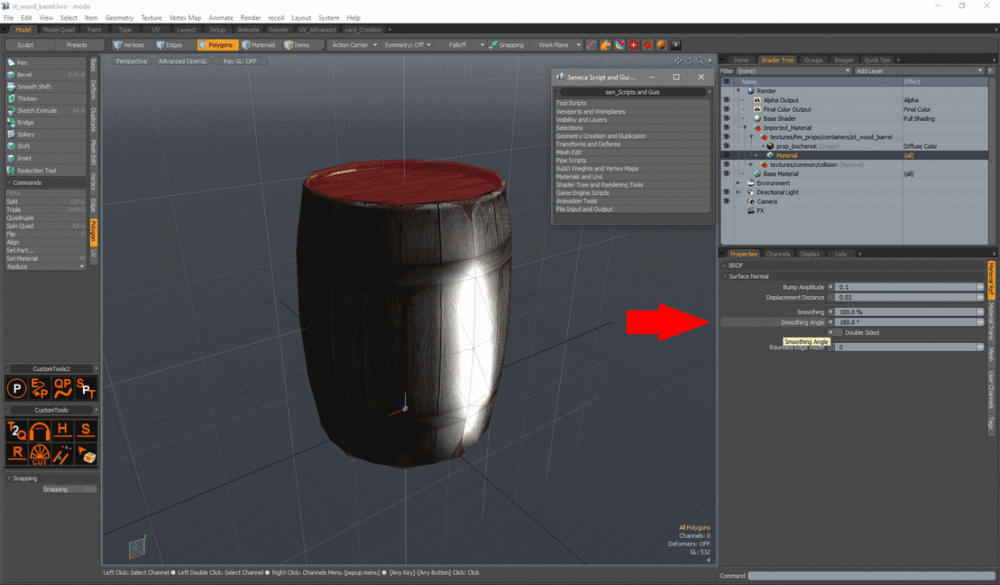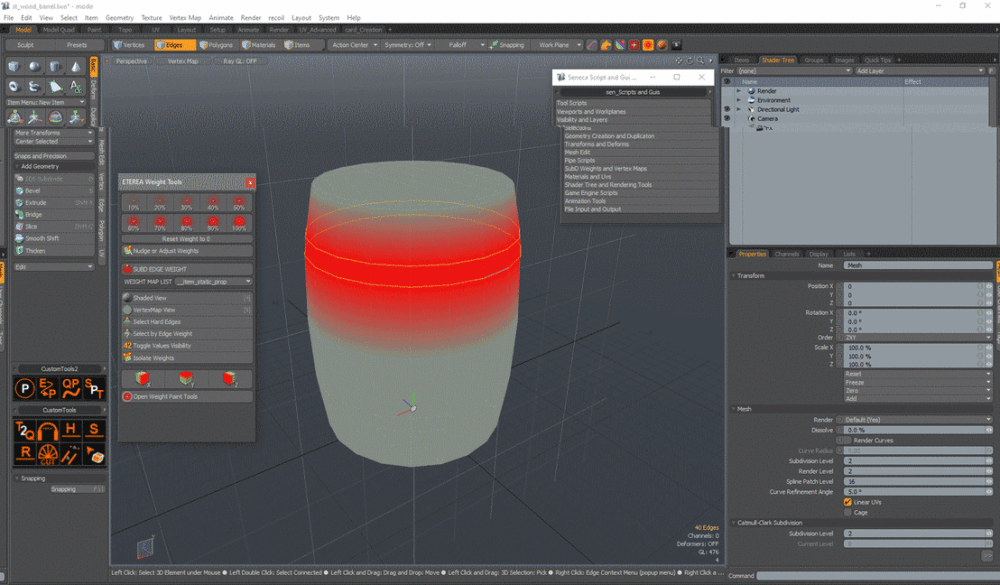Search the Community
Searched results for '/tags/forums/blender/' or tags 'forums/blender/q=/tags/forums/blender/&'.
-
So giving it none of those tags, but making the AI invisible, silent, non-solid, and on a team neutral to everyone would not work? Oh well, it was a horrible inelegant idea anyway.
-
Horror themed fan mission - exploration of seemingly deserted keep in the middle of swamps. Spiders, undead, darkness. ----------------------------------------------------------------------------------------------------------------------------- This is the story about the fate of my family. My uncle, Ralph Mac Roberts, is the baron of a keep nestled deep within the Rahenaen marshes. It was once an important outpost tasked with guarding one of the few Builder roads that cross the marsh, but after the Inventor`s Guild built a system of nearby dams that flooded the whole land, the road closed and there was no longer anything to watch over anymore. The keep itself needed reinforcement against the raising water level and the trade routes become almost impassable, not only for the carriages but for lone couriers as well. There hadn`t been any messages coming from the keep for over a year and my father was about to assemble a caravan so he could go on an expedition to the keep himself. However, in the middle of the night before he was set to leave, a carrier pigeon landed on his windowsill. My father received the letter and read the apologies from my uncle and his family, excusing their long absence. As a way to make reparations for their extended silence, my uncle invited me to the keep to stay there for a fortnight or so. My uncle had instructed me to leave my horse three leagues away from the keep by the nearest charcoal burning hut and hike the remainder of the road on foot, as the trek through the marsh is treacherous for horses. The weather will be awful this time of year, but my father insists that I should go anyways to ensure that our relatives are okay. These plains become dreadfully deserted - to the point where you more expect to meet the dead than the living. And by the way - I think I`m lost. ----------------------------------------------------------------------------------------------------------------------------- Download link: https://1drv.ms/u/s!Aj1DVS465udZgVkXteBbr6cUxdPH Thanks: to the TDM team for great tools, and all the contributors for their assets, to betatesters: Amadeus, Bienie, Boiler's_hiss, Dragofer, Filizitas, Judith, nbohr1more, s.urfer, again to Amadeus for proofreading and text tweaks, and to all the players for their time! Few screenshots: http://forums.thedarkmod.com/topic/10003-so-what-are-you-working-on-right-now/?p=434716 http://forums.thedarkmod.com/topic/10003-so-what-are-you-working-on-right-now/?p=429558 http://forums.thedarkmod.com/topic/19886-fm-marsh-of-rahena-beta-testing/?p=434507 Enjoy! Walk-through !major spoilers! Finding a way across the marsh area: Getting inside: Bed objective: Light sources: Maps: Enemies: Room objective: Hut objective: Sealed objective: Gold: Key: Bodies:
-

So, what are you working on right now?
grodenglaive replied to Springheel's topic in TDM Editors Guild
After completing nearly every TDM mission, I'm finally working on one of my own. It won't be terribly long, but something manageable for my first fm. It starts out in a small wooded area, then ends up at a modest manor. Things are going pretty well so far. The environment and basic architecture are done, it just needs to be prettied up. After fixing many leaks, I also have all the Visportals working now. Challenges: I managed to successfully export an asset from Blender and texture it for tdm. I think this is the most difficult thing I've ever done. DarkRadiant didn't like the file generated from the Blender ASE exporter I'm using. I was able to correct the output by comparing the file to one from another fm and also figured out how to get the textures in there. It took me a couple days, but at least now I know the process. Currently adding furniture and AI.- 8995 replies
-
- 10
-

-
Public release v1.7.6 (with Dark Mod support) is out. Improvements since the final beta 14 are: Fixed a few remaining bugs with zip/pk4 support. Game Versions window now properly displays TDM version. Import window no longer has a vestigial off-screen TDM field (because TDM doesn't need or support importing). Web search option is now disabled if an unknown/unsupported FM is selected. If an FM with an unknown or unsupported game type is selected, the messages in the tab area now no longer refer to Thief 3 ("Mod management is not supported for Thief: Deadly Shadows"). The full changelog can be viewed at the release link. The de facto official AngelLoader thread is here: https://www.ttlg.com/forums/showthread.php?t=149706 Bug reports, feature requests etc. are usually posted there. I'll continue following this thread though. Thanks everyone and enjoy!
- 40 replies
-
- 10
-

-

-
Not so long ago I found what could make a pretty good profile picture and decided to try it out on these new forums. But I couldn't find a button anywhere that would let me change it. I asked on Discord and it seems Spooks also couldn't find anything anywhere. So I logged into an old alternative account and, lo and behold, that account has a button. This is on the first screen I get when I: 1) click on my account name in the top-right of the browser -> 2) click on 'profile'. Compared to my actual account: Are you also missing this button on your account? It'd be very much appreciated if that functionality could be restored to any of the affected accounts.
-

Fan Mission: Seeking Lady Leicester, by Grayman (3/21/2023)
SeriousToni replied to Amadeus's topic in Fan Missions
Thanks for the replies, gonna try those spoiler Tags again now for my short review (oh well it inserted one above my text now and I can't seem to delete it on mobile - this text editor is strange) -

Fan Mission: Seeking Lady Leicester, by Grayman (3/21/2023)
SeriousToni replied to Amadeus's topic in Fan Missions
Just finished this mission and wow I gotta say in great honor to Grayman and of course the rest of the team picking it up, this was something I've never seen before in any other TDM mission, especially visually wise. I am so happy that grayson gave green light for other experienced mappers to finish his last mission. And what came out of this is really something special. I'll put my review in spoiler tags since I'm now referring to critical mission details. Edit - How do I put spoiler text here on mobile?? [spoiler] test [/spoiler][SPOILER] test [/SPOILER] [spoiler[spoiler [sfah -
Good work! I enjoy short missions because things are nice and focused - you get in, you get out. Also I tend to do better with the loot amounts and I was able to get all the loot without too much trouble, which is rare for me. If I were to make a suggestion though - I found the intro briefing sequence a bit distracting because it was so obvious the narration was pitch-shifted to make a deeper voice. If you felt the original voice wasn't deep enough for your needs, I would either get someone on the forums to record it for you or just leave as is. That's my only real complaint and it's not even about the mission itself, so pretty good first start!
-
There are .map exporters for older versions of Blender. I once made this in Blender:
-
I have seen this addon mentioned on the idtech 4 discord regarding exporting doom 3 brushes from blender in the .map format which might let you accomplish some of what you want as far as building level geometry in blender. Haven’t tested it personally for tdm: https://github.com/c-d-a/io_export_qmap
-

Fan Mission: Seeking Lady Leicester, by Grayman (3/21/2023)
Tarhiel replied to Amadeus's topic in Fan Missions
Okay, I had no idea, I have googled it up now and you are right, to my own surprise. Done, I´ve put some paragraphs which were previously not in spoiler tags into spoilers. -

Fan Mission: Seeking Lady Leicester, by Grayman (3/21/2023)
Amadeus replied to Amadeus's topic in Fan Missions
Thebigh is right. The pronunciation tripped me up too, but that is apparently how Leicester is pronounced. Also @TarhielI'm glad you are loving the FM but do you mind putting spoiler tags on your post please -
I am pleased to announce the release of our new fan mission, The Hare in the Snare: Part 1 Mission type: City Missions + Inn/Tavern Description: People are being abducted off the streets and a Watch Captain requires the services of a thief to help him find out why. Download link (v1.0.2-release): https://drive.google.com/file/d/1HYvM_u56wDB16uIlb7qgS_q3P24V69MO/view?usp=sharing Credits: Mapping and original characters: @Frost_Salamander Story, readables, custom models, voices and cinematics: @Kerry000 Menu title track produced and mixed by @JackFarmer with selected gigagooga sound samples Beta testers: @Cambridge Spy @Zerg Rush @Amadeus @Acolytesix @Lzocast @wesp5 @nbohr1more @Kerry000 @ate0ate @Wellingtoncrab @prjames Additional thanks: @Dragofer, @nbohr1moreand @peter_spyfor technical help @Springheel for the modules and tutorials @kingsalfor allowing @Kerry000to abuse his manbeast everyone else on Discord and the TDM forums who offered assistance Requirements and notes: This mission requires TDM 2.09. Earlier versions will probably work but you might see one or two missing models. You may experience some FPS drops in some areas with lower-end hardware. Mid-range and above should be fine. If you have issues, I highly recommend you use shadow maps instead of stencil (settings -> advanced -> shadows implementation). It makes a big difference. For 'Hard' and 'Expert' the light gem sensitivity has been increased by '1' (meaning easier for AI to detect you). Screenshots:
- 98 replies
-
- 20
-

-

-
I'd like to better understand what you want. The design of dragging bodies is to hold frob (key down) to drag and release frob (key up) to let go. That way it's impossible to walk away while unintentionally dragging a body. Plus, it's quick to grab and move several body limbs in rapid succession. This is thought to provide a better experience, especially for new players. Towards the beginning of this thread, I created a "tdm_frobhold_drag_body_behavior" cvar. https://forums.thedarkmod.com/index.php?/topic/22198-feature-proposal-frob-to-use-world-item/&do=findComment&comment=487580 "tdm_frobhold_drag_body_behavior", default:"1" Which drag body behavior? 1 --- on frob key up, drop body (limb). 0 --- on second frob, drop body (limb), TDM v2.11 (and prior) behavior. That cvar was removed shortly afterwards, because it was said that it wasn't needed. With that cvar set to 0, a second frob would be required to let go of the body. Is that the behavior that you want? If so, I can add that cvar back. Also, I saw elsewhere that you want the ability to revert back to the old way. If you mean that all of the controls match TDM 2.11, that can be done with "tdm_frobhold_delay 0" and there will be a menu setting to disable it as well.
-

Fan Mission: Seeking Lady Leicester, by Grayman (3/21/2023)
Amadeus replied to Amadeus's topic in Fan Missions
We will look at some of this stuff, but SPOILER tags, please!!! -

Fan Mission: Seeking Lady Leicester, by Grayman (3/21/2023)
Wellingtoncrab replied to Amadeus's topic in Fan Missions
This may make sense in that the performance impact of the volumetric effect can scale with how much of the effect is filling the screen. We shipped with a “performance mode” but had to setup the entities by hand to do it (so it’s not perfect). If you change the LOD detail settings to “Low” or “Lowest” this will disable certain lights, particles and such that can be very heavy to render. You can try these settings and see if you notice an improvement. If not sending us some pictures of heavy areas (with spoiler tags please) will be helpful with tuning these “performance modes” in subsequent patches. Thanks for playing! -
Last night we chatted on Discord about Vulkan support and PBR, bringing up a system for adding proper reflections once more. I suggested screenspace reflections but it was argued reflection probes would still be better than SSR in our case, a ticket for that is already open but I'm uncertain whether it's the best way: A manual approach would need new entities to be placed by the mapper... this requires extra effort and would exclude old FM's that are no longer updated, while the result will also be inaccurate and static meaning you won't see an AI reflected as they walk on a shiny metal plate for instance. If PBR with realistic graphics can be a hope for 2.12 or later, we'll definitely want to do it right rather than using a limited / limiting system. A technique came to mind that might just work for our engine and setup. I wanted to share it here before I forget the specifics; This might already be a common practice and even have a definition, for the purpose of this thread I'll just describe it as I originally imagined it and feel this would work for our engine. The idea is we'd use reflection probes but in an automated fashion: A probe is automatically spawned in every valid area (within bounds) in the player's view, at a given grid unit size. For example: If the grid scale is 16, a probe may exist at position '0 -48 16' another at ''0 -48 32' and so on. Every point projects its result on all surfaces in its radius which contain a specular channel masking it, the best alternative presently available till we were to convert all textures for PBR support. The cool thing is the same cubemap can also be projected as a light source, allow for global illumination in addition to just reflections! This would be similar to how the Irradiance Volume works in Blender / Eevee except each dot renders a little cubemap from its perspective. I already know what everyone is rightfully thinking: This is going to kill performance! After all each probe needs to produce a render from its perspective, and being a 360* panorama it will open portals in all directions. Normally that would be insane, but I thought of various ways in which the impact could be greatly minimized to very bearable amounts. The frame buffer of each probe will be at a very small resolution by default since much detail shouldn't be needed. Even 64x64 per cube face might do. Each probe only needs a draw distance double its grid size, given it only has to see as much as is necessary to fill the gaps between it and its neighbors. So if the grid size is set to 64, each probe would only have a draw distance of 128 to cover the space in between its neighbors, nothing beyond that would exist to it. Only probes the player can see would ever be spawned and calculated; If the view frustum doesn't overlap the virtual cube who's corners touch that probe's neighbors, the probe is dropped from memory. Probes are also only spawned in a valid visible space, never out of bounds including rooms culled by portals. A draw distance after which probes are removed or not spawned can also be included. This would further help by making any probe further than X distance be ignored, slowly fading away as to not noticeably pop in and out of existence. Reflections / GI are a discrete effect you'll only see up close. Similar to lights and shadows, the result of a probe should be cached and not calculated unless necessary. This means that unless something moves within radius of that probe its cubemap won't be rendered again. Probes would only be updated either when they first come into the player's view, or if something touching their cube has moved. Note that particles and lights with animated textures would have to count as you may see them in a detailed reflection, candles and torches would force constant updates per-frame for probes they intersect. If with all that performance is still affected, frame skipping is also a solution: Reflection probes can update at a lower frame rate to further decrease their impact. If you have a 60 Hz monitor and are running TDM at 60 FPS max, reflections could run at 30 / 20 / 10 FPS without looking out of place. They could in fact be defined as a fraction of your average framerate, so for the FPS you get you can decide whether it's going to be 1/2 or 1/4 or so on of that... this would have the added advantage of exponentially gaining back FPS the lower your FPS goes. There are several reasons why I believe this would be better than mappers manually placing new probe entities: Extra work is required for the mapper, who needs to figure out how to cover each area in probe lights. Every piece of the map would need to be encompassed in a reflection / GI probe otherwise you won't get shiny surfaces or bounce lighting which will look out of place. Most existing FM's will never be updated to use this: Only maps created or updated after the feature is introduced would benefit, anyone playing old missions will get boring visuals without reflections / GI which will be inconsistent to new ones. I strongly believe this should be done as an universal effect like SSAO. Single large probes will produce inaccurate results; The larger a cubemap is, the more drift and a fake results you get with distance from its center. This can be mitigated by using parallax corrected cubemaps which should be used for automated cubemaps too... none the less you get a single point of vision for a large room which makes the result inaccurate the further you go... with an automated approach you could have many probes in a dense grid (if your hardware allows it) for a much more accurate result at any position and angle. What are your thoughts on this solution, do you think it's realistic and can work out? I do believe it should be either this or screenspace reflections the way they're done in Godot or Blender / Eevee. If SSR isn't the right choice for our engine, reflections and global illumination alike could be captured using a global grid of capture points shining within their respective areas.
-
well, I got it working on a simple test plane, subdivided and vertex painted in Blender. The shader I had was actually just fine (at least after removing the parm11 stuff). The problem was with the model's .ase file.
-
If you already know this ignore it but if you don't, then know that if's in materials stages turn on and off those stages, so you need to make sure you are setting parm11 to a valid value above zero in a script somewhere. But if removing those, didn't solved the problem, then the problem could be the vertex colors itself, are you sure the model has the correct vertex color info on it? Afaik the engine only supports grayscale vertex colors in the RGB format no alpha. Also instead of blend diffusemap keyword try the blend add (gl_src_one gl_dst_one) not sure if this matters but the basic example for vertex colors in this link uses it. I haven't used vertex blending for a very long time so all of this is rusty on my mind unfortunately. Also not sure what you mean with ""lawn_vertex_blend" is the vertex-blended DDS image file exported from Blender and is also referenced in the .ase file." but a material name like yours "textures/darkmod/map_specific/lawn_vertex_blend" shouldn't be a link to a real texture, in reality that is just a virtual path to a fake folder that DarkRadient uses to display in the media section of the editor. You can have a material with just a single word on its name and it will show in the media tab, just not inside a folder but in the global space. it is like this: virtual path/material name { material code } or material name { material code }
-
As far as I know the most up-to-date one is the script I maintain (there is a single tdm_export script which supports both ASE and LWO export). However I haven't specifically tested with the latest Blender 3.4 series, so it's possible that it will need an update. I believe this information is out of date. The problem of LWO losing smoothing information was caused by the Blender exporter itself ignoring object-specific data and enforcing a hard-coded smoothing angle. This is now fixed in my latest version, although the old behaviour is selectable at the time of export if you don't want to deal with object smooth groups. As far as I can recall, when I was testing this, the smoothing options did take effect in the engine (although I couldn't say whether they were 100% mathematically correct).
-
What?! That is news to me, I use .lwo for all my static models and smoothing imports to idtech4 just fine! Thou I most say, I don't use Blender for anything but MD5 models and still use old Modo 601, the same tool Seneca Menard a idSoftware artist uses, and also use his custom Modo plugging's, that he made public, exactly to streamline making static models for Doom 3 and Rage. In modo you can set smoothing angle or edge smoothing (hard or soft edge) and it works in idTech 4, perhaps blender and other tools handle .lwo differently? After all modo was made by the same people that created lightwave 3D, so they literally created the .lwo file system.
-
Not to be a nag, but I was thinking about the columns problem. If you go to the view source tab in the wiki article: https://wiki.thedarkmod.com/index.php?title=Fan_Missions_for_The_Dark_Mod&action=edit The raw table data is accessible directly: |- !align=left|{{TDM-FM|written|Written in Stone}} |Bikerdude, Amadeus, Dragofer |{{Forumlink|https://forums.thedarkmod.com/index.php?/topic/21265-written-in-stone-beta-210-only-20220128/}} |2022-01-28 |338 |Yes |Yes |CCC 22, Elixir |City Missions |Undead, Horror Themes |- Each pipe character represents one of the columns.
-
Hi, I need to know what the code is to use Spoiler Tags. I am using my tablet and I don't have the options to use anything, like spoiler tags, quote tags, text changes etc. Thanks
-

Beta tester request for my first FM: The Spider and the Finch
grodenglaive replied to grodenglaive's topic in Fan Missions
Terrific! The beta test thread is up: https://forums.thedarkmod.com/index.php?/topic/22238-beta-testing-the-spider-and-the-finch/ -
Hey wow, this is so gnarly! I spent the last little chunk of my life learning a bunch of commandline stuff like awk, sed, grep and a lot of versions and other utilities, things like ImageMagick. I thought I was the only one actually taking that seriously for making utilities like this. The last year of my life has involved obsessively hoarding and learning all the CLI stuff I can find, to automate as much as possible, combined with a little Python for Blender and MAXscript for 3DS. I'm currently working on something that will convert lights in MAP files to DAE Collada files, for import into Blender and 3DSMAX. After that, a solution to read from MTRs and setup basic (or potentially not so basic) materials to automatically take care of monkeywork between Radiant and that software, by using MaterialIDs coordinating with headers and propagating its only little contextual base of assets for itself. It's convoluted, but should get the job done. It wouldn't be so far off what you've done here. but I hope to expand it along the way and make it easy for people to finally render their maps in Eevee, etc. and beyond.