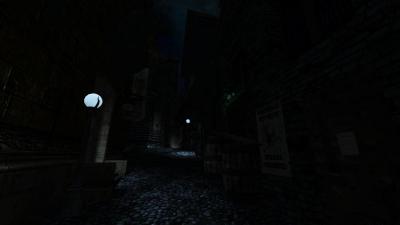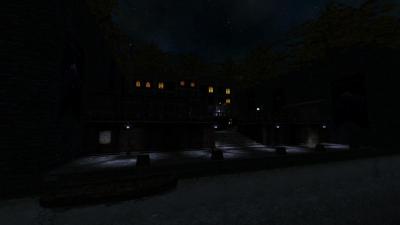Search the Community
Searched results for '/tags/forums/briefing/' or tags 'forums/briefing/q=/tags/forums/briefing/&'.
-
Merry's Magnificent Mapping Co. Delivers Again! Chase Mercantile Screenshots Title: Chase Mercantile Theme: Bank Release: 2015/02/04 Mapper: Airship Ballet Special thanks: Nobiax for the custom loot models and textures, Melan for his textures and Xarg, Kyyrma, Oldjim, Phi, Melan, Cookie and Bikerdude for beta testing the map for me! Vault and courtyard ambiences made by me using this and this respectively. Build Time: 1 month and 13 days. Well, here it is! We're about 2/5 through the campaign provided I don't decide to extend it. While going back to change things with La Banque I was really enthused to see how much better I am at mapping already, so hopefully you will be too! This is the same deal as La Banque but bigger and better. It's physically about twice the size and a fair bit more complex with regards to objectives and the like. As a result, you get a ton of notes if you buy a lot of things! Having the notes in your inventory is integral to the system itself working, so hopefully you won't mind reading then discarding a bunch of pieces of paper. I've got plans for a somewhat cooler way to introduce the notes to the player, but you're stuck without for now. This is, of course, bundled with La Banque so all that gold means something now! It'll be on the mission downloader as Chase Mercantile so delete La Banque from your FMs folder because it's obsolete. I tweaked the former mission somewhat, spawning some new guards on expert and implementing a 500G/1000G KO/Kill penalty to your loot total across all difficulties. I also wrote a new briefing that hopefully doesn't show how bad I am at English anymore. It was only ever intended as a tutorial, however, so don't expect crazy difficulty there. There's tons of loot to be had, but even more if you're sneakier about it! The same goes for Chase, albeit far moreso: expert difficulty has pretty much 100% guard coverage, so good luck with that. Erm, what else... oh! I recorded the building process, so if you're curious or just fancy zoning out to some timelapses, you can see the map's construction from start to almost-finished here, although hold off until you're done to avoid spoilers. Note - Noclipping around like a mook will skip triggers that change things based on what you bought. It will completely negate the system in some cases and often brick your playthrough. Don't do it unless you've no desire to be able to finish! - As the note you start with says, you can bag up the loose loot in the vault into bags. Dropping these out of the starting window in the basement or at the alternate loot drop (if you buy it) will net you 3000 per bag, which translates directly into 3 gold for the next mission's asset shop. - Knocking people out will cost you 500 gold on Expert, and killing them will dock you 1000 on Medium and Expert. - Optional objectives will pay you gold immediately on completion. - It is impossible to acquire all of the loot in the map: there are variants of some that get swapped around depending on what you buy. Don't sweat it: there's tons anyway! Cheats Come to the thread because you can't find something? Look no further you casual! Obviously don't expand spoilers if you don't want spoilers. Where are the vault keys? How do I get into Chase's vault? How do I turn off the steam? What about the electrified gate? ...and the gas? Where is the sword? Where is the necklace? Where are the client records? Where are the financial records? Where's Turk Malloy? Look, you made a system I despise. The least you can do is tell me what to buy. Download links The Campaign Available on the in-game mission downloader as "Quinn Co." The Single Mission chase.pk4
- 85 replies
-
- 10
-

-
When talking about a possible libre version of TDM (https://forums.thedarkmod.com/index.php?/topic/22346-libre-version-of-tdm/) it seems we believe all media/gamedata included in TDM is licensed CC-BY-NC-SA. I am not familiar with how the process of adding new media/gamedata works today; I have seen files uploaded to the bugtracker which developers then commit to SVN, but I don't know if there are other ways. It may be a good idea to implement a process that when new components (media/gamedata included in TDM) are added, the contributor is asked to be explicit about the license (a choice which may defaults to their previous preference, for usability). It won't fix the past, but it may help in the future. This will make it easy for contributors to add future data under a more permissive license if they choose. Libre media can be added and its license can be tracked, rather than assumed to be CC-BY-NC-SA. I suggest looking at how Wikimedia Commons has implemented this: the contributor state the source and license at the time the data is uploaded. This can be done either by providing urls or by saying "It's my work and I choose this licsense". The first step could be to add a way to keep track of each filepath in SVN, author, license, sources. Start by setting the value for each file's license to "(default/legacy CC-BY-NC-SA)". Possible implementations for a user interface for new additions are: * Use our own wiki, which runs Mediawiki (same as Wikimedia Commons). I see several benefits of this, but we also need a way to accept uploads of batches, not just single files. * Look at how other open source projects have solved this. There may be more appropriate solutions available. ... but I'll leave the implementation open. Suggestions are very welcome! If the author of each file already in SVN can be tracked, then it may be possible that the author is willing to give a blanket permission for all their past files in one statement, and all their files in SVN can be updated in one commit. A productive contributor willing to release some of their work under a more permissive license could make a big change. If Dark Radiant would support letting mappers search media/gamedata by license (does it already?), it would make it easier for mappers to create a completely libre mission, which would help facilitate a TDM-libre release. If I understand things correctly. This post does not address all details and it may contain misunderstandings or assumptions, but it's a start. Also relevant: * Is there a compiled and maintained list of recommended or deprecated resources for mappers to use? * https://forums.thedarkmod.com/index.php?/topic/20311-external-art-assets-licensing/
-
Complaint From Players The player must pick up candles before extinguishing them, and then the player must remember to drop the candle. The player must drag a body before shouldering it (picking it up), and the player must remember to frob again to stop dragging the body. The player finds this annoying or easy to make mistakes. For players who ghost, some of them have the goal of returning objects back to their original positions. With the current "pick up, use item, and drop" system, the item might not return easily or at all to its original position. For example, a candlestick might bounce off its holder. (See player quotes at the bottom.) Bug Tracker https://bugs.thedarkmod.com/view.php?id=6316 Problems to Solve How can the "pick up" step be eliminated so that the player can directly use or interact with the item where it is in the game world? How can so much key pressing and mouse clicking be eliminated when the player wants to directly use an item? How can candles be extinguished and lanterns toggled off/on without first picking them up? How can bodies be shouldered without first dragging them? Solution Design Goals Make TDM easier for new players while also improving it for longtime players. Reduce tedious steps for common frob interactions. Make it intuitive so that menu settings are unnecessary. Do not introduce bugs or break the game. Terms frob -- the frob button action happens instantly. hold frob -- the frob button is held for 200ms before the action happens. (This can be changed via cvar: 200ms by default.) Proposed Solution Note: Some issues have been struckthrough to show changes since the patch has been updated. Change how frobbing works for bodies, candles, and lanterns. For bodies: Frob to shoulder (pick up) a body. Second frob to drop shouldered body, while allowing frob on doors, switches, etc. Hold frob (key down) to start drag, continue to hold frob (key down) to drag body, and then release frob (key up) to stop dragging body. Also, a body can be dragged immediately by holding frob and moving the mouse. For candles/lanterns: Frob to extinguish candles and toggle off/on lanterns. Hold frob to pick it up, and then frob again to drop. Frob to pick it up, and then frob again to drop. Hold frob to extinguish candles and toggle off/on lanterns. For food: Frob to pick it up, and then frob again to drop. Hold frob to eat food. For other items: No change. New cvar "tdm_frobhold_delay", default:"200" The frob hold delay (in ms) before drag or extinguish. Set to 0 for TDM v2.11 (and prior) behavior. Solution Benefits Bodies: New players will have less to learn to get started moving knocked out guards. With TDM v2.11 and earlier, some players have played several missions before realizing that they could shoulder a body instead of dragging it long distances. Frob to shoulder body matches Thief, so longtime Thief players will find it familiar. Second frob drops a shouldered body. Players still have the ability to both shoulder and drag bodies. Compatible with the new auto-search bodies feature. Dragging feels more natural -- just grab, hold, and drop with a single button press. There is no longer the need to press the button twice. Also, it's no longer possible to walk away from a body while unintentionally dragging it. Set "tdm_frobhold_delay" cvar to delay of 0 to restore TDM v2.11 (and prior) behavior. Candles: New players will have less to learn to get started extinguishing candles. With TDM v2.11 and earlier, some players didn't know they could extinguish candles by picking them up and using them. Instead, they resorted to throwing them to extinguish them or hiding them. Hold frob to extinguish a candle feels like "pinching" it out. Once a candle is picked up, players still have the ability to manipulate and use them the same way they are used to in TDM v2.11 and earlier. For players who ghost and have the goal of putting objects back to their original positions, they'll have an easier time and not have to deal with candles popping off their holders when trying to place them back carefully. Set "tdm_frobhold_delay" cvar to delay of 0 to restore TDM v2.11 (and prior) behavior. Solution Issues Bodies: Frob does not drop a shouldered body, so that might be unexpected for new players. This is also different than Thief where a second frob will drop a body. "Use Inv. Item" or "Drop Inv. Item" drops the body. This is the same as TDM v2.11 and earlier. This is the price to pay for being able to frob (open/close) doors while shouldering a body. Patch was updated to drop body on second frob, while allowing frob on doors, switches, etc. Candles: Picking up a candle or lantern requires a slight delay, because the player must hold the frob button. The player might unintentionally extinguish a candle while moving it if they hold down frob. The player will need to learn that holding frob will extinguish the candle. The player can change the delay period via the "tdm_frobhold_delay" cvar. Also, when the cvar is set to a delay of 0, the behavior matches TDM v2.11 and earlier, meaning the player would have to first "Frob/Interact" to pick up the candle and then press "Use Inv. Item" to extinguish it. Some players might unintentionally extinguish a candle when they are trying to move it or pick it up. They need to make sure to hold frob to initiate moving the candle. When a candle is unlit, it will highlight but do nothing on frob. That might confuse players. However, the player will likely learn after extinguishing several candles that an unlit candle still highlights. It makes sense that an already-extinguished candle cannot be extinguished on frob. The official "Training Mission" might need to have its instructions updated to correctly guide the player through candle manipulation training. Updating the training mission to include the hold frob to extinguish would probably be helpful. Similar Solutions In Fallout 4, frob uses an item and long-press frob picks it up. Goldwell's mission, "Accountant 2: New In Town", has candles that extinguish on frob without the need of picking them up first. Snatcher's TDM Modpack includes a "Blow / Ignite" item that allows the player to blow out candles Wesp5's Unofficial Patch provides a way to directly extinguish movable candles by frobbing. Demonstration Videos Note: The last two videos don't quite demonstrate the latest patch anymore. But the gist is the same. This feature proposal is best experienced in game, but some demonstration videos are better than nothing. The following videos show either a clear improvement or that the player is not slowed down with the change in controls. For example, "long-press" sounds long, but it really isn't. Video: Body Shouldering and Dragging The purpose of this video is to show that frob to shoulder a body is fast and long-press frob to drag a body is fast enough and accurate. Video: Long-Press Frob to Pick Up Candle The purpose of this video is to show how the long-press frob to pick up a candle isn't really much slower than regular frob. Video: Frob to Extinguish The purpose of this video -- if a bit contrived -- is to show the efficiency and precision of this proposed feature. The task in the video was for the player to as quickly and accurately as possible extinguish candles and put them back in their original positions. On the left, TDM v2.11 is shown. The player has to highlight each candle, press "Frob/Interact" to pick up, press "Use Inv. Item" to extinguish, make sure the candle is back in place, and finally press "Frob/Interact" to drop the candle. The result shows mistakes and candles getting misplaced. On the right, the proposed feature is shown. The player frobs to extinguish the candles. The result shows no mistakes and candles are kept in their original positions. Special Thanks @Wellingtoncrab was instrumental in improving this feature during its early stages. We had many discussions covering varying scenarios, pros, and cons, and how it would affect the gameplay and player experience. Originally, I had a completely different solution that added a special "use modifier" keybinding. He suggested the frob to use and long-press frob to pick up mechanics. I coded it up, gave it a try, and found it to be too good. Without his feedback and patience, this feature wouldn't be as good as it is. Thank you, @Wellingtoncrab! And, of note, @Wellingtoncrab hasn't been able to try it in game yet, because I'm using Linux and can't compile a Windows build for him. So, if this feature isn't good, that's my fault. Code Patch I'll post the code patch in another post below this one so that folks who compile TDM themselves can give this proposal a try in game. And, if you do, I look forward to your feedback! Player Complaints TTLG (2023-01-10) Player 1: TDM Forums (2021-03-13) Player 2: Player 3: TDM Forums (2023-06-17) Player 4: TDM Discord (2021-05-18) Player 5: TDM Discord (2023-02-14) Player 6: Player 7: Player 8:
- 324 replies
-
- 12
-

-

-
@snatcher I understand that when you feel your work doesn't live up to your goals that you don't want it out in the wild advertising your own perceived shortcomings but that leads to a troubling dilemma of authors who are never satisfied with their work offering fleeting access to their in-progress designs then rescinding them or allowing them to be lost. When I was a member of Doom3world forums, I would often see members do interesting experiments and sometimes that work would languish until someone new would examine it and pickup the torch. This seemed like a perfectly viable system until Doom3world was killed by spambots and countless projects and conceptual works were lost. I guess what I am trying to say is that mods don't need to be perfect to be valuable. If they contain some grain of a useable feature they might be adapted by mission authors in custom scenarios. They might offer instructive details that others trying to achieve the same results can examine. It would be great if known compelling works were kept somewhere safe other than via forum attachments and temporary file sharing sites. I suppose we used to collect such things in our internal SVN for safe keeping but even that isn't always viable. If folks would rather not post beta or incomplete mods to TDM's Moddb page, perhaps they would consider creating their own Moddb page or allow them to be added to my page for safe keeping. Please don't look at this as some sort of pressure campaign or anything. I fully understand anyone not willing to put their name next to something they aren't fully happy with. As a general proviso, ( if possible \ permitted ) I just want to prevent the loss of some valuable investigations and formative works. The end of Doom3world was a digital apocalypse similar to the death of photobucket. It is one of my greatest fears that TDM will become a digital memory with only the skeletons of old forum threads at the wayback archive site.
-
The button controlled briefing gui file has a couple of time "BriefingAnimation" in it, but this doesn't seem to do anything. Probably because there's no "windowDef BriefingAnimation", which is present in the Timed Flowing Briefing. Possibly @Sotha created the button controlled briefing from the gui file of the Timed Flowing Briefing and then forgot to remove these, but the gui errors were not shown at the time (added later by @stgatilov). This gives some console errors. Also, there is a semicolon missing at line 196, giving a console error: set "cmd" "play sound/meta/menu/mnu_select"
-
Congrats on the release! Remember to check ThiefGuild as well as the DarkFate forums (via Google Translate) for additional feedback.
-

Controlling where the player starts a mission
datiswous replied to grayman's topic in TDM Editors Guild
Functionality was broken between 2.10 and 2.12 dev. Currently you need 2.12 beta to make this work. Here is a test-mission with 4 possible briefing configurations with added Starter Location selection: text_mainmenu_briefing.gui - Standard text-based briefing nav_mainmenu_briefing.gui - Sotha's Advanced text + image based manual navigated briefing anim_mainmenu_briefing.gui - Sotha's Advanced text + image based auto-animated briefing vidintro_mainmenu_briefing.gui - Only Starter location selection briefing, for when video-briefing is used. The test-mission is set-up as a 2 mission campaign, where only the briefing for the first mission uses the location selection. This can also be used as a starter base for the functionally used inside your own mission. To test it, you have to rename one of the above gui files, so that the filename is: mainmenu_briefing.gui To make it work, you have to unzip the 7-zip archive inside tdm's fms folder. After that, you have to navigate to subfolder gui and unzip the file assetz.7z in it (I had to do this because of filesize restriction). Would be nice if someone could test it. Edit: I linked to it on the wiki: https://wiki.thedarkmod.com/index.php?title=Briefing#Controlling_Where_the_Player_Starts starterlocation_test.7z -
Just curious, based on this discussion: http://forums.thedarkmod.com/topic/19239-soft-r-gamma/?p=427350
-
I added this to the included mainmenu_briefing.gui : //stgatilov #2454: display subtitles #define SUBTITLES_NAMEPREFIX Briefing #include "guis/tdm_subtitles_common.gui" I thought that would do it.. Btw. this is for mission nhat. This section doesn't really need subtitles, because they are already included burned in the images, but I still want to figure out why it doesn't show up.
-
Since briefing is completely redefined by you, you need to add subtitles GUI for them to show up. See stock mainmenu_briefing.gui.
-

Gui displaying different sections of xdata file
datiswous replied to datiswous's topic in TDM Editors Guild
It's at least interesting (to me) to think of possibilities of a different briefing gui. Currently there is a.f.a.I.k.: A text based briefing A briefing with navigation slides, or auto-slides all specified in a gui file. an mp4 movie (which still might include slides) Maybe it could be useful for some to have the option of: A text based briefing of x page(s) with a background image for every page. -

Gui displaying different sections of xdata file
datiswous replied to datiswous's topic in TDM Editors Guild
The text based briefing uses one xdata "section" consisting of multiple pages, which you scroll through while reading the briefing. But whould it be possible to make a gui with text only from page one of the briefing text from xdata and then make somewhere else in the same gui text from page 2 of the briefing text from xdata. I wasn't asking for a whole tutorial. Just wanted to know if it's technically possible. -
Surrounded by greedy noblemen and treacherous siblings, Lady Kamila Leicester gets more than she bargains for after acquiring an ancient tome and performing the dark rituals within. Bikerdude, Wellingtoncrab, Dragofer, and I proudly present Grayman’s FM “Seeking Lady Leicester.” Notes - TDM 2.11 or later is REQUIRED to play this mission. You can get the latest TDM version via the installer or here. - Seeking Lady Leicester was originally a work-in-progress given to the Dark Mod community per Grayman’s wishes after his passing and was initially adopted by Bikerdude before Dragofer, Amadeus, and Wellingtoncrab joined to complete the FM. -This FM does NOT support any unofficial gameplay patch or mod. The use of such a patch and/or mod could break things in this FM. You've been warned. - "Story" subtitles are available for this FM. Simply go to Settings --> Audio and select "Story" or "On" for the subtitles setting. - This FM may be more hardware intensive than normal. LOD settings can be set below "Normal" to improve performance on low-end machines by disabling certain features. - This FM implements the func_peek mechanic, allowing players to peek through any door that has a keyhole on it by leaning forward. PLEASE NOTE: This function has been known to cause crashes for a small number of players in the past, likely due to using the 32-bit version of TDM. At no point in this mission is it required to use the func_peek mechanic; it is purely optional, so feel free not to use it. Download Version 1.1 This FM is available for download via the in-game mission downloader, or here via Google Drive. Promotional Screenshots ThiefGuild Thread Credits A big thanks goes out to Noelker and Goldchocobo for their wonderful voice work with the briefing and conversations, JackFarmer and itsPapiD for their fantastic briefing video, and nbohr1more for his story contributions and writing one particular gameplay feature that I won’t spoil here but you can read about in the readme.txt. An even bigger thank you goes out to our beta testers: nbhor1more, Daft Mugi, Silverwolf, Havoc, Datiswous, Cambridge Spy, Aluminumhaste, Thebigh, Ate0ate, Acolyte6, Kalavi, JoeBarnin. Thank you all very much for your fantastic feedback and tireless efforts as this FM evolved throughout the course of development! Asset Credits - Arx EOS’s Fish - Epifire’s models - Kingsal's Assets and Textures - WellingtonCrab’s assets and textures - Obsttorte's frob loot script - ZergRush's custom Grayman painting ===================Rest In Peace Grayman. You are missed=======================
- 235 replies
-
- 32
-

-

-
Ever since I worked on "Chalice of Kings" with Bikerdude, I have wanted to get flame particles with new particle glares into the core mod. My reasoning was that the candles have glares and the un-glared torches look mismatched. This proposal was met with mixed reactions, so (knowing the history of TDM feature proposals...) I have created a technical demo. You may download it here: zzz_flameglare.pk4.txt (fixed) Just rename without the .txt extension at the end and place it in your Darkmod directory. Here are some screens. Using particles for this is probably the wrong way to go now that Duzenko has an emissive light feature in his branch: http://forums.thedarkmod.com/topic/19659-feature-request-emissive-materialsvolumetric-lights/
-
"...to a robber whose soul is in his profession, there is a lure about a very old and feeble man who pays for his few necessities with Spanish gold." Good day, TDM community! I'm Ansome, a long-time forums lurker, and I'm here to recruit beta testers for my first FM: "The Terrible Old Man", based on H.P. Lovecraft's short story of the same name. This is a short (30-45 minute), story-driven FM with plenty of readables and a gloomy atmosphere. Do keep in mind that this is a more linear FM than you may be used to as it was deemed necessary for the purposes of the story's pacing. Regardless, the player does still have a degree of freedom in tackling challenges in the latter half of the FM. If this sounds interesting to you, please head over to the beta testing thread I will be posting shortly. Thank you!
- 6 replies
-
- 10
-

-
Ok I got it working. The reason is that it's explained wrong in the wiki. The wiki example says this: subtitles fm_briefing { verbosity story srt "fromVideo video/briefing/briefing.mp4" "video/briefing/briefing.srt" } and But it should actually state the video briefing material, instead of briefing video file. Correct? It must be, because now it works correctly, also in The hare in the snare.
-
A couple more: https://forums.thedarkmod.com/index.php?/topic/21739-resolved-allow-mantling-while-carrying-a-body/ https://forums.thedarkmod.com/index.php?/topic/22211-feature-proposal-new-lean-for-tdm-212/ https://forums.thedarkmod.com/index.php?/topic/22198-feature-proposal-frob-to-use-world-item/ https://forums.thedarkmod.com/index.php?/topic/22249-212-auto-search-bodies/
-
@thebigh I am curious why you choosed to use a video briefing over a Timed Flowing Briefing . Looking at the briefing video, there does not seem a graphical benefit. Edit: Well apart from the first screen with the red animated background behind the text..
-
Author Note: This is a brand new mission and a new entry into the accountant series. There are some different than usual puzzles in this FM, so if you find yourself stuck try to think about your pathway forward in a logical manner. And if you're still having troubles then pop by this thread and ask (preferably with spoiler tags). This FM is brand new and serves as the first installment in The Accountant series, a few years back there was a small prologue style mission released however I felt that it did not represent The Accountant series so I decided to go back to the drawing board and do a whole new mission that's larger, has a better level design and has a story that lines up closer to what I plan to do with the accountant series. The mission is medium sized and you can expect between 30-90 minutes to complete it depending on your playstyle. Beta Testers Captain Cleveland Crowind Kingsal PukeyBee Skacky SquadaFroinx Voice Actors AndrosTheOxen Epifire Goldwell Stevenpfortune Yandros Custom assets Airship Ballet Bentraxx Bob Necro Dragofer DrKubiac Epifire Kingsal MalachiAD Sotha Springheel SquadaFroinx Available via in-game downloader File Size: 233 MB - Updated to v 1.1 (01.06.2018)
- 115 replies
-
- 20
-

-

Help Wanted: Beta Testers -- "The Terrible Old Man"
nbohr1more replied to Ansome's topic in Fan Missions
Welcome to the forums Ansome! And congrats on making it to beta phase! -
Yeah it would be cool to see some more detailed statistics and it’s a shame they aren’t really captured. Since we are talking about fan mission platforms, where players also make the content for the game, I feel like the best thing we’ve got is you can look at the number of content releases for the games. Keep in mind the graph counts campaigns as single missions - so for example NHAT and TBP both count as 1 mission. A good year for TDM has has approaching maybe 50% - mostly we’re 25-30%. https://www.ttlg.com/forums/showthread.php?t=152494 You could also look at the number of ratings thief missions get on https://www.thiefguild.com/ vs TDM ones, but that is pretty iffy in that you could chalk that up to more awareness of the site in the thief community than TDM Out of curiosity is there a reason a thief player can’t be a new player? I kind of think a player is a player and new players would be ones who are playing the dark mod who weren't? Is there disagreement the base of players most likely to pick up the game are fans of the thief games? They are certainly the most fruitful place to find feedback on the game beyond the sphere of this forum that I have seen. When we were trying to finish up SLL there was a lot of discussion on the forums about how long it had been since there was a release for the game. I am thankful that the stats show at least some stability over the years in terms of releases for TDM, but the trend for all of the games is decline. Not doing anything is a valid response if that’s what the devs want to do - it is not possible to provide evidence that any effort will slow that inertia. As a player and content maker I would just prefer trying to find feedback where it is offered from players who were willing to try the game but ultimately could not engage with it and see if there is anything that can be done within reason to ease them into the game. The game has a lot to offer imo. All those players are potential contributors - contributions in turn attract players - it’d be nice to see the cycle go on as long as it can.
-

I made a fix for UI display for non-16:9 resolution.
OnionKnight replied to OnionKnight's topic in I want to Help
Yep I assumed it was all 16:9. The code can be modified so referenceAspect is no longer const. It could use 16:9 as default and for other aspect ratios perhaps forceAspectWidth/Height can be set on those screens and the referenceAspect would be calculated based on those values. I agree it would be nice to drop special images for different aspect ratios. I was able to change the spyglass & keyhole images to always use the 16:9 image and it worked nicely. The issue is just finding a way to have the black background continue outside the letterbox area so the game viewport is not leaking through. With the fullscreen changes I was hoping to find some general way of correcting the UI without having to change the content too much, ideally so mission creators wouldn't have to go back and change their content to support different aspect ratios. I did however hit a roadblock because it seems that loading screens and briefing screens are copypasted for every mission so this content may need to be patched anyway. If a whole pass on the GUI files is necessary anyway I would skip the fullscreen hack and aspectAware parameter and go with something else that makes sense. -
Since Aluminum directed me here ( https://forums.thedarkmod.com/index.php?/topic/9082-newbie-darkradiant-questions/page/437/#comment-475263 ) can we have unlimited renderer effects? Well, maybe not unlimited, by maybe 3-5? Thanks.
- Show previous comments 1 more
-

-

There already is a kind of sorting, sort nearest, sort decal, sort <n>. For things like windows and such, sort nearest should probably have the desirable affect, though looking through multiple translucent shaders might kill performance.
-

Is having multiple render effects really killing performance that badly? I don't understand. You're saying that if I have two transparent objects side-by-side, then they'll just count as two render effects, but when combined, they somehow become something much more difficult to render?
Never-the-less, unless we're talking some kind of infinite portal problem, why not let the mapper choose how much he wants to kill performance? Just warn him against putting too many effects close together.
-
I thought I would try out the new subtitles feature in the 2.10 beta by developing the subtitle files for "A New Job". I already had the text of the conversations from my own abortive local attempt to add subtitles to TDM a couple of years ago so it wasn't too onerous. The subtitles system seems fairly solid with just a couple of wrinkles (detailed below). If anyone wants to try this out then you will need to add the three attached files as follows. Firstly, create two folders, "subtitles" and "guis", both directly under the "newjob" directory (under the "fms" folder). Copy the mainmenu_briefing.gui file into the "guis" directory and the other two files (briefing.srt and fm_root.subs) into the "subtitles" folder. The mainmenu_briefing.gui file is identical with the one that is included with the FM but includes two extra lines that #include the subtitles gui - without these lines you won't see subtitles in the initial briefing. Adding these lines to an overridden briefing gui probably needs adding to the wiki page. Other wrinkles/comments In the initial conversation between the two guards, the second guard's first (and only) utterance is too long to fit into the space allocated. One could use a .srt file for the relevant sound but this would seem to be overkill if an FM only had one or two sounds that were too long. A way to split up the 'inline' sounds would be a good improvement. If you do a save when a subtitle is being displayed, when you load that save, the subtitle is still displayed but it never goes away. Further subtitles just get written on the top in a mishmash of letters. What's the plan for localisation of subtitles? I tried using the same system as for other texts but it doesn't work, I suspect because the code isn't calling common->Translate when reading in the lines of the files. mainmenu_briefing.gui briefing.srt fm_root.subs
-
Author note: It's hard to believe it's already been a year since Act 1 came out! Well during this mission the player will be following Corbin into the Grimwood district to followup on a lead from last night (Act 1) .. the mysterious tablet! This mission is my first time including full EFX support as well as a HD briefing video file, additionally a new script has been added crafted by the talented Obsttorte which has loot flying towards the player when you pick it up. On a level design front I have tried to change things up a bit by really catering towards a number of play styles, this mission can be completely ghosted or you can use the tools at your disposal to wreak havoc on the citizens of Northdale. For the first time I have tried to create more sandbox environments which don't offer clear answers handed directly to you, so if you're having trouble figuring something out try a different method. This mission takes between 1 - 2 hours to finish depending on the difficulty you play on and how thoroughly you explore. I hope you enjoy your night in Northdale! - Goldwell Voice actors Fen Phoenix Goldwell Random_taffer Yandros Beta testers Amadeus Boiler's Hiss Cambridge Spy Chakkman Crowind Epifire Kingsal SquadaFroinx Custom Assets Andreas Rocha DrK Epifire Grayman Kingsal MalachiAD Obsttorte Sotha Springheel SquadaFroinx Purgator With special thanks to Epifire for creating a large collection of custom models, Grayman for helping out with coding, Kingsal for drawing the ingame map and Moonbo for his script revision on the briefing video. Available via in-game downloader MIRROR File Size: 417 mb EDIT: If you are having performance issues please consult this post by Nbohr1more which may address your issue http://forums.thedarkmod.com/topic/19936-fan-mission-shadows-of-northdale-act-ii-by-goldwell-20190320/page-2?do=findComment&comment=436271