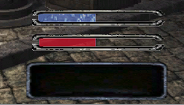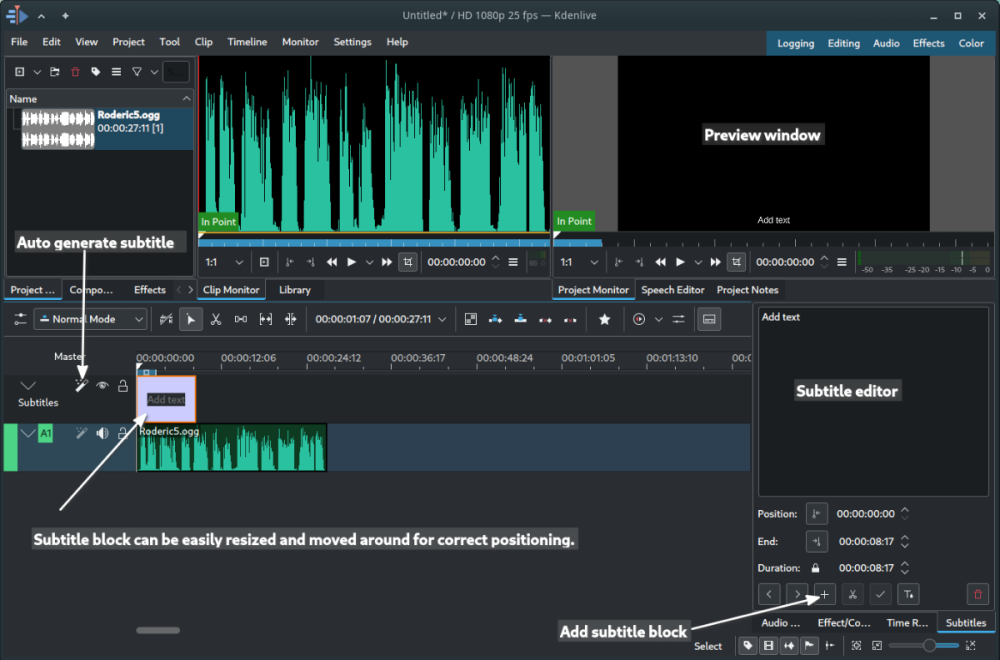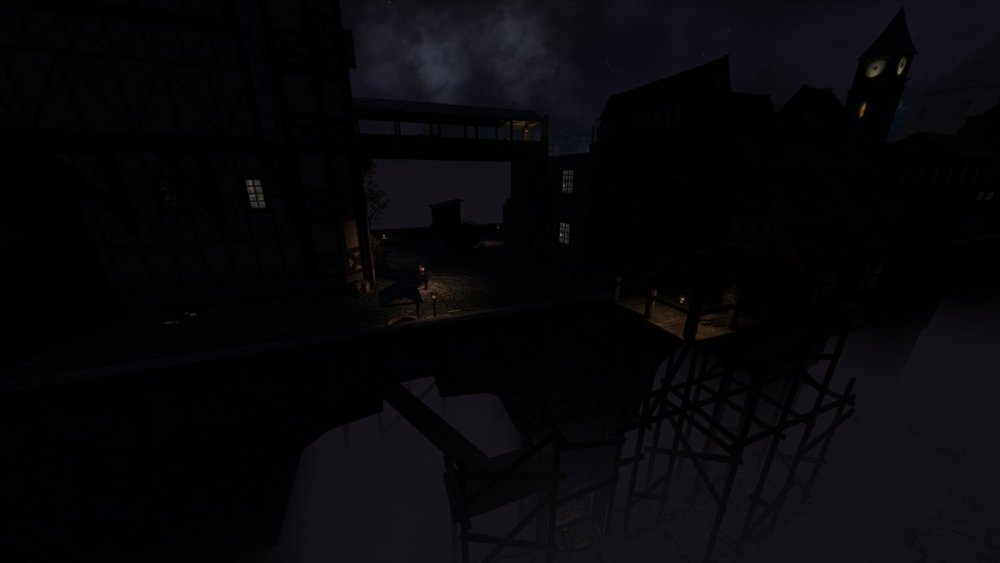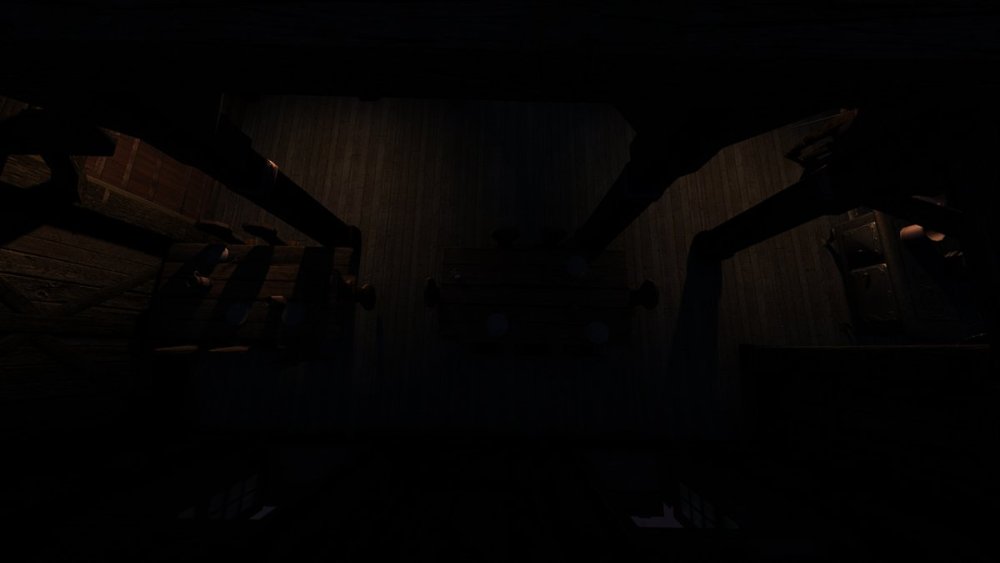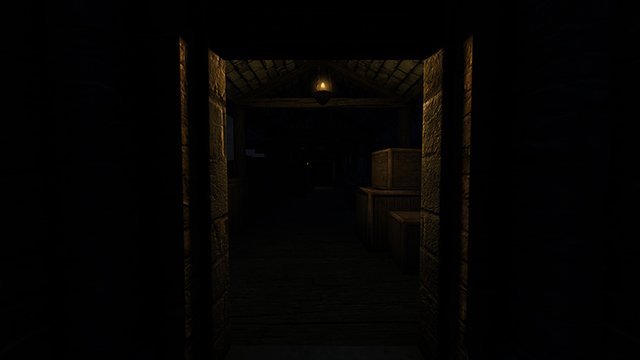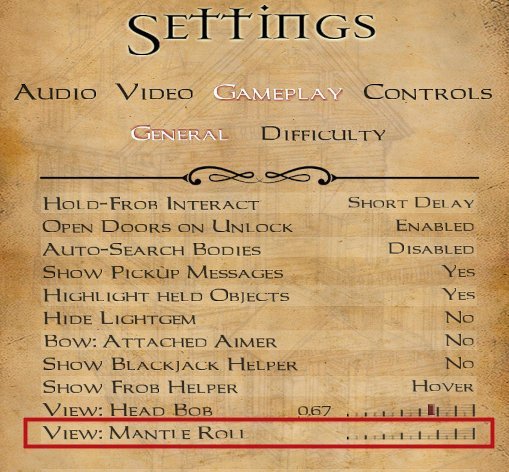Search the Community
Searched results for '/tags/forums/download speed/' or tags 'forums/download speed/q=/tags/forums/download speed/&'.
-
Another small UI mod This mod moves the health bar below the air bar, placing both above the LightGem. Features: Moves the health bar below the air bar. Does not require any additional configuration. Compatible with my previous mods. Installation: Download the zzz_ui_settings.pk4 file. Place the file in the game's root directory. Uninstallation: Delete the zzz_ui_settings.pk4 file from the game's root directory. Enjoy! Additional notes: This mod is a small, standalone change that does not require any additional settings. If you encounter any issues, please let me know. zzz_ui_settings.pk4 zzz_ui_settings.pk4
-
You know what would be neat? If I could sort mission list. Not Download Mission list (it is sorted) Sort by size, by date completed, sort by author, grouped by author... by Plot. I mean... I look at my list right now, there are check marks, going going going and there is a break, because the mission I clicked said "Play this one first" but despite being "technically" connected by the same story, they're not in order on the list. Not labeled as "Nib the Nip" "Nib the Big Nip 2: Electric Avenue" "Big Nib of Nip 3: Here is a little smut for you and me" and so on. Yes, it's because of individual names, which is great mind you, but I'd like to see in which order story lines should be played. If there is an overarching plot, I mean.
-
Story: Thanks: Thanks to my beta testers datiswous, Cambridge Spy, Aluminum Haste, Acolyte Six, madtaffer, wesp5, SuaveSteve and prjames. Additional thanks to Dragofer and Bikerdude who helped with scripting and assets. Download: Gallery: Thank you for playing! What did you think of the mission? I look forward to your honest feedback! Hints, Tips, Walkthroughs, Spoilers(!): - This mission will greatly reward those taffers who like to explore a mission thoroughly. It is possible to go directly for your objectives, but you will be missing a lot of content. - Many windows are openable, leading to new areas or private residences. - If an area seems hard to navigate due to patrols, chances are you can circumvent it. - Those who like a challenge and some extra replay value owe it to themselves to visit the apartment high above the tunnel entrance at Cobb St. (above the last pic in the gallery) FAQ: Disclaimers, Player Information.
- 78 replies
-
- 12
-

-

-
http://k.min.us/jCfGA.jpg "At night, they say, the Builders' hand comes loose from his mighty hammer and creatures wander out from their hiding places while he slumbers. But tis this night, above all others that unholy vapours cloak the land with gloomy curtains and night creatures dance and sing in the twilight. I can't say I'm looking forward to my endeavors this night.... I've been given a job by a Priest to retrieve two holy artifacts from an abandoned cloister in Eldin woods north of the city, simple job I thought, but the priest failed to mention the placed was haunted." Build Time: - version 1.0 was about 5 weeks, but we are now upto version 3.11. Thanks: Respect to the Dark Mod team for putting up with all my questions and knocking up the various updates in short order!. Special thanks to Flanders and Springheel for their models and my testers for helping me squash all the bugs etc. Testers: Flanders, Jaxa, nbohr1more, Aluminumhaste, Baal,l Oldjim, Cookie, Obsttorte, lux, Mat99, AluminumHaste, thebigh Readables: Darkangel/Flanders/b1k3rdude with special thanks to Flanders for his original story.. Resource: Flanders/Springheel - art direction and models. Misc: This is a homage to the original Thief2 mission from 2001 (The Cathedral of the Damned) Download: - The latest version is now available via the in-game downloader. Info: This version has been heavily updated from the original, this came about as a result of need to be compatible with TDM 2.10+ Repeat after me, "Read and explore, Read and explore" The mission is fully l10n ready. (thanks Tels) The mission now has EFX Reverb The mission now has Volumetric Light effects The mission now uses LOD settings for different detail levels There is now a script event related to the "Curse" A few new surprises... Known issues: This mission will have less than optimal fps at a few points on the map, but most of my testers with lowish end rigs (P4/HD4650) are getting 30fps+ at the worst spots) For very low end PCs I recommend the following settings: V-sync is off, AA is off, Aniso is 4x or lower, advanced settings are simple/default & Post processing of disabled and as a last resort the command line arg ' r_skipFogLights 1 ' (turns off the fog)
-
Type of mission: Mansion/Estate/Horror Story: Lord Blackgrove recently purchased a rare expensive artifact. The whole family has now disappeared leaving the manor empty. Time to check out the manor and see if the artifact can be found. Build time: My first map ever, 300 hours (5 months). Credits: Kingsal - Breaker script for light switches and elevator Dragofer - Ambience Track 'Intent' Springheel and Sotha - Video Tutorials (those videos really helped) Feedback and testing: Cambridge Spy, Dragofer, nbohr1more, Acolytesix, wesp5, Shadow, Zerg Rush, AluminumHaste, prjames The whole community. Download (1.03): https://drive.google.com/file/d/1wZc_nqHoX7kQvzfg08EpoRy2hyuH7mw3/view?usp=sharing Edit: Version 1.02 provides large performance improvements in the outdoor areas. Be sure to set TDM Object Details (LOD) to Normal (or lower) to take advantage of some of the optimizations. Edit: Version 1.03 further improves performance around hedges thanks to HMart's alternative hedge model. I’ve had a mission like this in mind for years. My main influences and inspirations are: Deus Ex - Chateau DuClare (https://youtu.be/9QLT_l8aH78) Clive Barker’s Undying - Main Mansion (https://youtu.be/t8PyXhCQB3Q?t=90) Thief Deadly Shadows - Shalebridge Cradle (Almost everyone should be very familiar with this one) (https://youtu.be/Rw4YZuRUgXA) In case anyone gets stuck and needs help, I’ve listed some questions and answers below that will hopefully help. FAQ
- 98 replies
-
- 19
-

-
In the interest of preventing the loss of investigations and mapping work, does anyone have a prefab of the dynamic moonlight map that SteveL made a while back? All the download links are dead, but here is a link to the thread:
-
Let's run a test. Peeking through keyholes is a core functionality. For it to work mappers must manually setup target doors accordingly. A few maps make use of this functionality. The mod expands the functionality (in a different way) to any door. Download the mission Seeking Lady Leicester and load it. Approach the one door, crouch and lean forward on the keyhole. You should see the street outside. Does it work?
-
Hi folks, Had this issue after updating to the latest. Do I need to start fresh? Cheers, Gokudo
-
As my custom assets work has increasingly shifted from models towards scripting, I'll open a new thread here to contain any scripts that I write which can be reused in other missions, starting with the A ) Presence Lamp This is a Lost City-style lamp that brightens and dims depending on the presence of the player or an AI. It fades between 2 colours and can trigger its targets whenever it switches fully on or off, so it should also be viable in various other situations. The standard setup consists of the following: - a trigger_multiple brush. The spawnarg "anyTouch" controls whether AIs, too, are able to activate it - a presence lamp, highly recommended with a colorme skin - one presence light, or any other light with appropriate spawnargs The targeting chain is trigger brush -> lamp -> light When the player or an AI stands in the trigger_multiple brush, the lamp switches on and starts a short timer. Subsequent triggers reset the timer. If the timer runs out because no one's standing in the trigger brush anymore, the lamp switches itself off. Notes - Multiple trigger brushes can target the same lamp, and one trigger brush can target multiple lamps. However, each presence lamp can only target one light, so if you want i.e. a bouncelight you'll need to hide an additional silent presence lamp somewhere and target it from the same trigger brush. - The lamp and the light use their own colour spawnargs respectively, since setting 0 0 0 on a lamp would make it appear pitch black. - Technically the trigger brush can be exchanged for anything else that triggers the lamp every 0.5s (this number can be changed via "update_interval" on the lamp), i.e. a trigger_timer. - This was originally named the proximity lamp and was one of many scripting jobs for The Painter's Wife. I've renamed it to "presence lamp" because the mapper may place the trigger brush(es) wherever he wishes: proximity to the lamp is not a factor. Credits go to Bikerdude for putting together the crystal lamp models. Download Presence Lamps - Google Drive Place or extract the .pk4 into your FM archive, then look up the presence lamp prefabs. If you already are using other custom scripts, remember to add the presence lamp's .script to your tdm_custom_scripts file. B ) Teledoor This is a Skyrim-style door which opens just a bit into a black_matt "void" before teleporting the player to a different area of the map, which may represent the other side of the door. This is used for connecting physically separated map areas with each other, such as when there's an exterior/interior split of a building or ship to allow for more mapping freedom. [Full Thread] C ) Mass Teleport This is a teleportation setup designed to seamlessly teleport the player and any moveables between two identical-looking areas. This allows the mapper to link 2 physically distant areas with each other while maintaining the illusion that they're connected. The teleportation zones should be free of AIs as they can't be teleported like this. [Post] D ) Automaton Station A station for Sotha's automatons (includes the automatons) which can be switched on and off by patrolling automatons. (Part of core assets as of 2.10) [Post] E ) Camgoyle A sentient turret originally made for the FM Written in Stone. It's based on the new security camera entity and augmented with scripting to allow it to fire magical projectiles at the enemies it detects. People are more than welcome to use it and to convert it into something else, such as a mechanical turret. [Post] [Download] F ) Audiograph The audiograph is an Inventor's Guild device for playing back recordings stored on spindles, which are small metal cylinders the player can pick up and store in his inventory. [Post] G ) Turret A new companion to security cameras familiar to Thief players. It will become active as soon as an enemy is detected by a targeted security camera, firing projectiles to fend off the intruders. Similar to the security camera and the camgoyle sentry, turrets are highly customisable in their behaviour and appearance. [Thread] G ) Fog Fade Dynamically change fog density depending on what location the player is in. [Thread]
- 36 replies
-
- 11
-

-
big problem with that is that we are nearing a point where the electrons cant travel safely anymore (something to do with things on the quantum level), i guess they need to speed up development of light based computers or get smart with autoreconfiguring gateways internally in processors.
-
Announcing the release of “A House of Locked Secrets” for The Dark Mod! Download Download the latest version of the Dark Mod here: http://www.thedarkmod.com/download-the-mod/ Download the mission here: Mediafire: http://www.mediafire.com/download/4awe6e756m12p71/ahouseoflockedsecrets.pk4 Southquarter: http://www.southquarter.com/tdm/fms/ahouseoflockedsecrets.pk4Taaki: http://darkmod.taaaki.za.net/fms/ahouseoflockedsecrets.pk4Fidcal.com: http://www.fidcal.com/darkuser/missions/ahouseoflockedsecrets.pk4 The mission should also shortly be up on the in-game downloader. General Notes -A House of Locked Secrets is a campaign, with two levels. -The mission is also a sequel to the Dark Mod FM “Requiem”. While you don’t need to have played Requiem to enjoy this mission, it is recommended, as it will help you better understand the lore of this corner of the TDM universe. -There is a companion novella to this series, Shadowcursed, available at Amazon.com or Smashwords.com. If you beat this FM, you can get a coupon code for 50% off the price! -The map you get of the manor is an automap which tells you which room you are currently in. Use it, along with the compass to help find your way. -Most inventory items in the game can be dropped, so no need to carry them around after they are no longer of any use. -If you use noclip or other console commands while playing, there is a good chance that you will break the intended flow of gameplay. Credits Mapping and Readables: Gelo R. Fleisher Voice Acting: Amber Collins, Bikerdude, Commander, Goldwell, Mortem Desino Additional scripting: Obsttorte, SteveL Additional textures and assets: Bikerdude, Crowind, Fidcal, Flanders, Goldwell, Grayman, Kyyrma, Melan, Nielsen, Sotha, Springheel Additional map optimization: Bikerdude Custom Soundtrack: Sarah Eide - www.saraheide.com Additional Music: cmusounddesign, Gigagooga, Lee Rosevere, Leonardo Badinella, Marianne Lihannah, NewEonOrchestra, Sarah Eide, Tabias Scot, Zoro. Additional Sounds: club20sound, ERH, geoneo0, Grayman, kevinkace, nothayama, qubodup, SoundsExciting, speedygonzo, swiftoid, viznoman. Testers: Airship Ballet, AluminumHaste, Baal, Bikerdude, Deadlove, demagogue, Diego, Dunedain19, gnartsch, Goldwell, Lowenz, Lux, nbohr1more, Oldjim, PranQster, SteveL, Xarg A note from the author After a lot of work ‘A House of Locked Secrets’ is finally ready for everyone to play. More than anything else, this FM was a team project. If the official TDM campaign never gets released, you might consider this to be the unofficial one, as almost everybody on the core TDM team lent a hand toward its completion. Of the many contributors, I especially want to thank SteveL whose custom code turned what was just an idea in my head into the FM you now get to play. I also want to thank Bikerdude, who performed a lot of optimization work on the map, and Goldwell whose voice brought to life many of the mission’s characters. If you like the music in the FM, check out the work of Sarah Eide (www.saraheide.com) who composed most of the custom soundtrack. Also, Marianne Lihannah makes a return from Requiem with a few songs, so check out her work too (www.funeralsinger.net). They'd both love to hear from you, so if you liked their music, let them know! On a personal note, I hope that this FM will give you a few hours of enjoyment, and if it does, feel free to drop me a line either in this forum thread, my work blog, or via email. In the future, other writing and game projects seem set to take up a lot of my time, so I give permission for anyone (preferably the TDM team) to update both Requiem and A House of Locked Secrets to fix any bugs or compatibility issues. I just ask that fixes be limited to correcting for glitches or for issues that come up due to future TDM releases. I do give permission for people to make visual & gameplay changes too but ask that you release these changes in a separate version than my release, and I ask that you make no changes to the story, readables, and plot. With that all out of the way, I want to thank you again for downloading and playing ‘A House of Locked Secrets’; I hope you enjoy it. God bless, Gelo “Moonbo” Fleisher
- 289 replies
-
- 22
-

-
@datiswous Thank you. This is already setup like this. I think you can only download it if you have a Google account. That's the problem I think. I'll try your second suggestion by zergrush ASAP.
-
I think you can set the permission so that everyone can download it without account.
-
After playing various Dark Mod FM’s, I become hooked to the game, like I was with Thief (and its FM’s). So, like I do to all games I love, I tried to find ways to improve it. Since my first contact with DM and after playing T1 and T2 with the fantastic “HD Mod”, it became apparent that graphically, TDM struck me strange. Of course, it is clearly a BIG improvement over T3 and it’s not worse then Thief 2014 -- if you remove all those post processing effects, the textures are actually very bad for today standards – but it could be a little bit better. So I started to change a texture here, a texture there, whenever I found a texture that could be improved. Initially, I made this for my own amusement, while i was playing, but as the changes increased, I started to think I it would only be fair to share it with the community. As a note, I really appreciate the amount of work done by the contributors to TDM. It’s amazing how an open source project of a game whose genre is unfortunately condemned to target a niche player base could attract so many talented people to work together and create what essentially is the Thief 4 we never had. So this is in no way a mean to disrespect the contributors and their work. What changed and how Currently, around 530 files were changed. The changes end up in one of the following categories: NOTE: “texture quality” noted below is subjective and represents only my point of view. Again, It is in no way a mean of disrespect for the original author and its work. The texture is good but is in a low resolution – upscale it using AI image enhancement methods. The texture is poor and low res, with poor AI upscale results – try to replace it using various free PBR or raw Image sources (1) or create my own. If necessary, adjust the image using (colors, saturation, contrast, …) The texture has a good resolution and its not quite good but can be improved – improve using gimp (ex: on textures with bur, use sharpen, noise reduction or/and other features) (2) The texture depicts an horrible stew – change it to a decent and delicious stew, because my Portuguese roots forced me to do it. Additionally, specular and normal maps were added to some textures. (1) Free textures and PBR sites already discussed on this forum (texturehaven.com, 3dtextures.me, cc0textures.com and so on). (2) Finding the right texture is not always easy. I always tried to follow the same “feel” and appearance of the original image, but i confess that this is not always the case. Again, very subjective. New version 2021.01.08 * Around 170Mb of textures processed Some tree barks enhanced Stucco change more enhancements on doors, paint paper, fire places, ground textures, curtains .. and much more Screenshots and Comparisons It’s obviously undoable to show the comparison for all changed textures, so keep in mind that the following screenshots are just a very small example of the whole project. Also, very important, keep in mind that there is so much you can do with screenshots and in game the differences are much more clear than what is shown below. Sir Talbot's Collateral https://imgsli.com/MTI2NDE https://imgsli.com/MTI2MzY https://imgsli.com/MTI2Mzc https://imgsli.com/MTI2Mzg https://imgsli.com/MTI2Mzk https://imgsli.com/MTI2NDA WS3: Cleighmoor https://imgsli.com/MTI1OTE WS1: In the North https://imgsli.com/MTI2MTY https://imgsli.com/MTI2MTc WS2: Home Again https://imgsli.com/MTI2MjM https://imgsli.com/MTI2MjQ https://imgsli.com/MTI2Mjc https://imgsli.com/MTI2Mjg https://imgsli.com/MTI2Mjk https://imgsli.com/MTI2MzE https://imgsli.com/MTI2MzM New (version 2021.01.08) Briarwood Manor https://imgsli.com/MzUwNDY https://imgsli.com/MzUwNDg https://imgsli.com/MzUwNTE https://imgsli.com/MzUwNjc The Builder's Influence https://imgsli.com/MzUxNjM https://imgsli.com/MzUxNjQ No honor among thieves: forest https://imgsli.com/MzU0ODE https://imgsli.com/MzU1NTQ https://imgsli.com/MzU1NTk How to install 1) download the pk4 file from here 2) drop it on your TDM game folder (where all the other pk4 files are) 3) Play! Uninstall Just remove z_TDM_HD.pk4 file from your TDM install folder. Disclaimer If you are a purist, please don’t use this texture mod. Don’t bash it for not being “exactly the same as the original ones but hires”. If you find some texture that is copyrighted, please let me know and i will replace it. Fell free to suggest changes, but please don't make requests. Understand that i am doing this while playing and if i start feeling that i'm working instead, i will probably start to loose my interest. PS: I really don't know if this is the right thread to make this post. Let me know if i need to change it to another thread.
-
The alternative footstep sound download url is not working. This one is correct (1st post)
-
@snatcher I understand that when you feel your work doesn't live up to your goals that you don't want it out in the wild advertising your own perceived shortcomings but that leads to a troubling dilemma of authors who are never satisfied with their work offering fleeting access to their in-progress designs then rescinding them or allowing them to be lost. When I was a member of Doom3world forums, I would often see members do interesting experiments and sometimes that work would languish until someone new would examine it and pickup the torch. This seemed like a perfectly viable system until Doom3world was killed by spambots and countless projects and conceptual works were lost. I guess what I am trying to say is that mods don't need to be perfect to be valuable. If they contain some grain of a useable feature they might be adapted by mission authors in custom scenarios. They might offer instructive details that others trying to achieve the same results can examine. It would be great if known compelling works were kept somewhere safe other than via forum attachments and temporary file sharing sites. I suppose we used to collect such things in our internal SVN for safe keeping but even that isn't always viable. If folks would rather not post beta or incomplete mods to TDM's Moddb page, perhaps they would consider creating their own Moddb page or allow them to be added to my page for safe keeping. Please don't look at this as some sort of pressure campaign or anything. I fully understand anyone not willing to put their name next to something they aren't fully happy with. As a general proviso, ( if possible \ permitted ) I just want to prevent the loss of some valuable investigations and formative works. The end of Doom3world was a digital apocalypse similar to the death of photobucket. It is one of my greatest fears that TDM will become a digital memory with only the skeletons of old forum threads at the wayback archive site.
-
Complaint From Players The player must pick up candles before extinguishing them, and then the player must remember to drop the candle. The player must drag a body before shouldering it (picking it up), and the player must remember to frob again to stop dragging the body. The player finds this annoying or easy to make mistakes. For players who ghost, some of them have the goal of returning objects back to their original positions. With the current "pick up, use item, and drop" system, the item might not return easily or at all to its original position. For example, a candlestick might bounce off its holder. (See player quotes at the bottom.) Bug Tracker https://bugs.thedarkmod.com/view.php?id=6316 Problems to Solve How can the "pick up" step be eliminated so that the player can directly use or interact with the item where it is in the game world? How can so much key pressing and mouse clicking be eliminated when the player wants to directly use an item? How can candles be extinguished and lanterns toggled off/on without first picking them up? How can bodies be shouldered without first dragging them? Solution Design Goals Make TDM easier for new players while also improving it for longtime players. Reduce tedious steps for common frob interactions. Make it intuitive so that menu settings are unnecessary. Do not introduce bugs or break the game. Terms frob -- the frob button action happens instantly. hold frob -- the frob button is held for 200ms before the action happens. (This can be changed via cvar: 200ms by default.) Proposed Solution Note: Some issues have been struckthrough to show changes since the patch has been updated. Change how frobbing works for bodies, candles, and lanterns. For bodies: Frob to shoulder (pick up) a body. Second frob to drop shouldered body, while allowing frob on doors, switches, etc. Hold frob (key down) to start drag, continue to hold frob (key down) to drag body, and then release frob (key up) to stop dragging body. Also, a body can be dragged immediately by holding frob and moving the mouse. For candles/lanterns: Frob to extinguish candles and toggle off/on lanterns. Hold frob to pick it up, and then frob again to drop. Frob to pick it up, and then frob again to drop. Hold frob to extinguish candles and toggle off/on lanterns. For food: Frob to pick it up, and then frob again to drop. Hold frob to eat food. For other items: No change. New cvar "tdm_frobhold_delay", default:"200" The frob hold delay (in ms) before drag or extinguish. Set to 0 for TDM v2.11 (and prior) behavior. Solution Benefits Bodies: New players will have less to learn to get started moving knocked out guards. With TDM v2.11 and earlier, some players have played several missions before realizing that they could shoulder a body instead of dragging it long distances. Frob to shoulder body matches Thief, so longtime Thief players will find it familiar. Second frob drops a shouldered body. Players still have the ability to both shoulder and drag bodies. Compatible with the new auto-search bodies feature. Dragging feels more natural -- just grab, hold, and drop with a single button press. There is no longer the need to press the button twice. Also, it's no longer possible to walk away from a body while unintentionally dragging it. Set "tdm_frobhold_delay" cvar to delay of 0 to restore TDM v2.11 (and prior) behavior. Candles: New players will have less to learn to get started extinguishing candles. With TDM v2.11 and earlier, some players didn't know they could extinguish candles by picking them up and using them. Instead, they resorted to throwing them to extinguish them or hiding them. Hold frob to extinguish a candle feels like "pinching" it out. Once a candle is picked up, players still have the ability to manipulate and use them the same way they are used to in TDM v2.11 and earlier. For players who ghost and have the goal of putting objects back to their original positions, they'll have an easier time and not have to deal with candles popping off their holders when trying to place them back carefully. Set "tdm_frobhold_delay" cvar to delay of 0 to restore TDM v2.11 (and prior) behavior. Solution Issues Bodies: Frob does not drop a shouldered body, so that might be unexpected for new players. This is also different than Thief where a second frob will drop a body. "Use Inv. Item" or "Drop Inv. Item" drops the body. This is the same as TDM v2.11 and earlier. This is the price to pay for being able to frob (open/close) doors while shouldering a body. Patch was updated to drop body on second frob, while allowing frob on doors, switches, etc. Candles: Picking up a candle or lantern requires a slight delay, because the player must hold the frob button. The player might unintentionally extinguish a candle while moving it if they hold down frob. The player will need to learn that holding frob will extinguish the candle. The player can change the delay period via the "tdm_frobhold_delay" cvar. Also, when the cvar is set to a delay of 0, the behavior matches TDM v2.11 and earlier, meaning the player would have to first "Frob/Interact" to pick up the candle and then press "Use Inv. Item" to extinguish it. Some players might unintentionally extinguish a candle when they are trying to move it or pick it up. They need to make sure to hold frob to initiate moving the candle. When a candle is unlit, it will highlight but do nothing on frob. That might confuse players. However, the player will likely learn after extinguishing several candles that an unlit candle still highlights. It makes sense that an already-extinguished candle cannot be extinguished on frob. The official "Training Mission" might need to have its instructions updated to correctly guide the player through candle manipulation training. Updating the training mission to include the hold frob to extinguish would probably be helpful. Similar Solutions In Fallout 4, frob uses an item and long-press frob picks it up. Goldwell's mission, "Accountant 2: New In Town", has candles that extinguish on frob without the need of picking them up first. Snatcher's TDM Modpack includes a "Blow / Ignite" item that allows the player to blow out candles Wesp5's Unofficial Patch provides a way to directly extinguish movable candles by frobbing. Demonstration Videos Note: The last two videos don't quite demonstrate the latest patch anymore. But the gist is the same. This feature proposal is best experienced in game, but some demonstration videos are better than nothing. The following videos show either a clear improvement or that the player is not slowed down with the change in controls. For example, "long-press" sounds long, but it really isn't. Video: Body Shouldering and Dragging The purpose of this video is to show that frob to shoulder a body is fast and long-press frob to drag a body is fast enough and accurate. Video: Long-Press Frob to Pick Up Candle The purpose of this video is to show how the long-press frob to pick up a candle isn't really much slower than regular frob. Video: Frob to Extinguish The purpose of this video -- if a bit contrived -- is to show the efficiency and precision of this proposed feature. The task in the video was for the player to as quickly and accurately as possible extinguish candles and put them back in their original positions. On the left, TDM v2.11 is shown. The player has to highlight each candle, press "Frob/Interact" to pick up, press "Use Inv. Item" to extinguish, make sure the candle is back in place, and finally press "Frob/Interact" to drop the candle. The result shows mistakes and candles getting misplaced. On the right, the proposed feature is shown. The player frobs to extinguish the candles. The result shows no mistakes and candles are kept in their original positions. Special Thanks @Wellingtoncrab was instrumental in improving this feature during its early stages. We had many discussions covering varying scenarios, pros, and cons, and how it would affect the gameplay and player experience. Originally, I had a completely different solution that added a special "use modifier" keybinding. He suggested the frob to use and long-press frob to pick up mechanics. I coded it up, gave it a try, and found it to be too good. Without his feedback and patience, this feature wouldn't be as good as it is. Thank you, @Wellingtoncrab! And, of note, @Wellingtoncrab hasn't been able to try it in game yet, because I'm using Linux and can't compile a Windows build for him. So, if this feature isn't good, that's my fault. Code Patch I'll post the code patch in another post below this one so that folks who compile TDM themselves can give this proposal a try in game. And, if you do, I look forward to your feedback! Player Complaints TTLG (2023-01-10) Player 1: TDM Forums (2021-03-13) Player 2: Player 3: TDM Forums (2023-06-17) Player 4: TDM Discord (2021-05-18) Player 5: TDM Discord (2023-02-14) Player 6: Player 7: Player 8:
- 324 replies
-
- 12
-

-

-
Congrats on the release! Remember to check ThiefGuild as well as the DarkFate forums (via Google Translate) for additional feedback.
-
Edit: in post 5 I discovered Whisper which does this task MUCH better. So don't use vosk. Some of the info till post 5 is still relevant for subtitle editing in Kdenlive in general. I previously posted about this in a status update. To make it a bit more in-view for the future I post the info also in this topic. I recently figured out how to make subtitles work for missions following this wiki guide: https://wiki.thedarkmod.com/index.php?title=Subtitles You can type in the subtitle-text manually either in the .subs or .srt files (in a text-editor) or use an video editor for that (recomended for .srt). What is also possible on some advanced editors including the free and open source multiplatform (Windows, Linux and Intel-Mac) Kdenlive editor is to auto generate the subtitle text for you from the audio or video file. You can then export to an .srt file that works directly in tdm. If you want to use the subs files for shorter sentences, you can just copy text from the .srt files. In Kdenlive you can install speech to text libraries from VOSK. For this to work you have to download and install Python. Info how to do the process of installation and usage can be seen in the following video (6.5 minutes): To sum it up: Configure first time: Install Python. (on Windows) During setup, you have to select Advanced Options and there mark Add Python to environment variables (super important!). In Kdenlive go to menu settings, click on configure Kdenlive. In that configure window, click in the left menu on Speech to text. There you click on the link to download speech models. On the website ( https://alphacephei.com/vosk/models ) you can click on a model download link, but keep the click pressed and move your mouse with the link to the configure Kdenlive window. Kdenlive then asks to install the model from url. vosk-model-en-us-0.22-lgraph is probably decent for most use cases. but you can install and test them all. To use it: First load an audio or video file into the view by dragging the file in one of the audio or video bars at the bottom (video: v1, v2 or audio: a1, a2). Click on menu Project > Subtitles > Edit Subtitle tool. You see an extra Subtitles bar on top. Now you select the audio or video file (it is sellected when it is outlined with an orange border) in the specific bar and then click on menu Project > Subtitles > Speech recognition. In the Speech recognition dialog, you select the correct language model and choose option Selected clip. After generation, you can preview the generated subtitles via the top right window. Make sure it is at starter position for playback. Using an audio file, you see a black background with the subtitles on top. Now you can tweek the position and edit the text directly in the Subtitles bar. This takes up the most time. Unfortunatelly the generation is not flawless, so you have to correct some words. Tweeking the subtitles for Requiem took me hours, becouse I wanted them to line up differently. Usually the subtitles are not generated as full senteces. This looks sloppy. If you want to add subtitles quickly without spending much time on it, it can be done this way. If you want to do it right, it still takes a lot of time in my experience. To export to .srt is shown in the following video: Although actually it's just one step: Click on menu Project > Subtitles > Export subtitle file. Alternativelly you can just save the kdenlive project and then the srt is exported as well. Every save will update the srt file. I might create a wiki article about it later. Kdenlive edit window:
-
Just curious, based on this discussion: http://forums.thedarkmod.com/topic/19239-soft-r-gamma/?p=427350
-
Find attached to this post v0.5 of the Player Lamp, updated to 2.12 standards. The Lamp can run in parallel with other mods Updated tdm_player_thief.def from 2.12 Download the pk4 and place it in your TDM folder. Launch a mission and cycle through the weapons. Nothing else and nothing more. Enjoy! z_handheld_lamp_v0.5.pk4
-
Open questions for all. As a mere player, have you ever modified other games? Have you installed unofficial fixes, patches, updates, upgrades, expansions, mods? Were you happy it all was well documented? Were you happy that you could control what was being installed? Were you happy that it worked? Were you happy that you could install other stuff alongside without problems? Were you happy that you could uninstall it? Did you care about the authors or flame wars going on in obscure places of the internet? Players download stuff, sometimes read the instructions, install it and judge it. ---------------------------------- My friend Wesp5, Listen to the feedback. As a start, I would like to see the patch, or parts of it, in pk4 format. If you were to split your patch into standalone mods, which mods would you produce?
-
A Bridge Too Far (version 1.0, 2023-09-22) In this small scale mission, you seek to steal the original copy of a book from the boss of a counterfeit crime outfit, which are located on a bridge. Download link: https://drive.google.com/file/d/1IeGCBdiGY9W3k_r5Ip8tGtJq9lo5f_PF/view Much thanks to the beta-testers for all of their feedback (link to beta thread - @thebigh - @Cambridge Spy - @Zerg Rush - @wesp5 - @Shadow Screenshots:
- 79 replies
-
- 25
-

-
All right y'all. We need some good ole data instead of 28 pages of -- well, you know. The "mantle roll" is the amount the view rolls or tilts during a mantle. So, if you could be so kind as to: Launch TDM 2.12 Beta Go to Settings -> Gameplay Set "View: Mantle Roll" to: 1.0 and test in game (100% of original mantle roll) 0.5 and test in game (50% of original mantle roll) 0.1 and test in game (10% of original mantle roll) Finally, vote for your preferred setting. The increased mantle speed changed the feel a bit and perhaps the mantle roll would feel better tweaked some to match it. (Edit: To clarify, this is about a potentially different default mantle roll value. The "View: Mantle Roll" slider in the settings will remain, regardless.) This thread is for your click-ity click vote on the poll at the top of this page. All constructive comments about the increased mantle speed in 2.12 are welcome on its own, wonderful thread:
-
"...to a robber whose soul is in his profession, there is a lure about a very old and feeble man who pays for his few necessities with Spanish gold." Good day, TDM community! I'm Ansome, a long-time forums lurker, and I'm here to recruit beta testers for my first FM: "The Terrible Old Man", based on H.P. Lovecraft's short story of the same name. This is a short (30-45 minute), story-driven FM with plenty of readables and a gloomy atmosphere. Do keep in mind that this is a more linear FM than you may be used to as it was deemed necessary for the purposes of the story's pacing. Regardless, the player does still have a degree of freedom in tackling challenges in the latter half of the FM. If this sounds interesting to you, please head over to the beta testing thread I will be posting shortly. Thank you!
- 6 replies
-
- 10
-