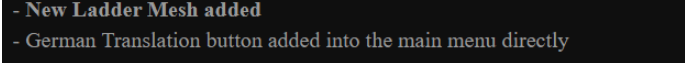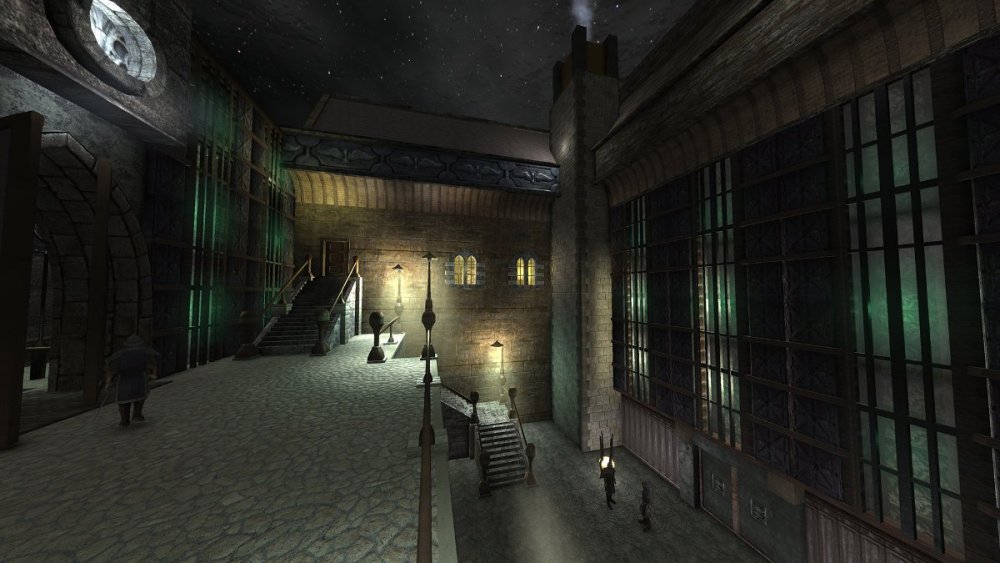Search the Community
Searched results for '/tags/forums/first gameplay vid/' or tags 'forums/first gameplay vid/q=/tags/forums/first gameplay vid/&'.
-
I think it would be smart to go ahead and start a "Newbie thread" that covers all newbie questions in one place, as with the TDS Forum. It doesn't have to be this one, just for future reference. Aaanyway, I was going through the A-Z Tutorial, and right about the time you make the pool of water, I fixed some leaks, thought I got them all. Now it won't Dmap again, but when I hit Pointfile, it says "Could not open pointfile: E:/games/ ... /TutorialMap.lin" I don't know why since it's been working up to now. So if I have a leak I can't find it, but it's troubling just that Pointfile suddenly, inexplicably doesn't open! There isn't any ".lin" file either; not sure what happened to it. Any ideas? Edit: I started a map from scratch and Pointfile didn't show up again. So whatever it is, it isn't something I messed up in that first map, but a general problem I'm having with DR. Edit2: But it does Dmap and Map just fine, so that's ok.
-
This is the continuation of my first post above. Weeks ago i got a string of bad days. My main PC(elitedesk 800 g3) suffered a SSD failure and i noticed my thinkpad charger have an exposed wire. So i decided to dust off my old lenovo ideapad(ideacrap) yesterday. The spec is i3 6th generation, 4 gigs of RAM, 2.5" 500GB spinning drive equipped with Intel HD & Nvidia GT 920MX. It runs Ubuntu mate 20.04 with Nvidia proprietary driver version 470 installed on it. I tried running TDM 2.12 on it and i got a somewhat 'playable' framerate at 25-33 FPS. I could hear this poor thing groaning when running TDM. It got hot quickly around 25-30 minutes into game.
-
In pursuit of a long-sought secret, the key to life everlasting lies deep within the recesses of an ancient athenaeum. Dragofer, Bikerdude, and I proudly present our FM for the Christmas Connections Contest titled "Written in Stone." Notes - TDM 2.10 Beta 5 or later is REQUIRED to play this mission. However, it is recommended to play using 2.10 Beta 6. You can get the latest version here. - This FM is a sequel to The Elixir. While it is not vital to play that before playing Written in Stone, there are some story connections. - This FM may be more hardware intensive than normal. LOD settings can be set below "Normal" to improve performance on low-end machines by disabling certain features. - Various areas will look better with shadow maps enabled at the possible expense of performance. - This FM implements the func_peek mechanic, allowing players to peek through any door that has a keyhole on it by leaning forward. PLEASE NOTE: This function has been known to cause crashes for a small number of players in the past, likely due to using the 32-bit version of TDM. At no point in this mission is it required to use the func_peek mechanic; it is purely optional, so feel free not to use it. As an entry in the 2.10 Christmas Connections Contest, the new features and assets used by this FM are: Download Version 1.1 This FM is available for download here: Google Drive OneDrive Simply place the written.pk4 into your darkmod/fms folder and you're ready to go! Promotional Screenshots Credits A big thanks goes out to Wellingtoncrab for making a beautiful city map, Narrator for their wonderful voice work, nbohr1more for creating the original story premise as well as a few readables, Goldwell for animating the introduction to our briefing video and Duzenko for making certain glasses work as well as they do! A huge thank you also goes out to our beta testers: Goldwell, Wellingtoncrab, Kingsal, noodles, Krilmar, Garrett(Monolyth-42) ate0ate, and Mike_A. Thank you all very much for your keen eye to detail and great insights! Asset Credits Kingsal's Killer Assets Wellingtoncrab's Wonderful Furniture and Book Skins ***PLAYERS BEWARE*** SPOILERS lurk in the depths below. We strongly recommend playing this FM first so you don't spoil the fun for yourself!
- 166 replies
-
- 17
-

-

Beta Testers Wanted. The Lieutenant 3: Foreign Affairs
Frost_Salamander replied to Frost_Salamander's topic in Fan Missions
For the FM? For beta 1 it's here: https://drive.proton.me/urls/H1QBB04GA0#oBZTb1CmVFQb I've already done around 100 fixes though, so you might want to wait for beta 2 which should be ready in a couple of days hopefully. All links are in the first post of the beta thread here: https://forums.thedarkmod.com/index.php?/topic/22439-the-lieutenant-3-foreign-affairs-beta-testing/ -
That's a very valid question. Personally, I'd say the key is to watch what the otherwise-disengaged fringes of the community are saying. If first time posters or long time lurkers start coming out of the woodwork about well made new missions, praising them for their geometry and story but saying that innovative parts of the gameplay felt frustrating or off, that's probably the first sign that the innovations are starting to get out of hand. For a more concrete example, re-read the comments on Hazard Pay. As much as I and many others love that mission, it's clearly a case where the author strayed further than many people were comfortable with. It also points to the likely endgame if authors do take their customization too far. After getting the negative feedback, kingsal made adjustments, and now the mission is much more friendly towards player preferences that don't match the author's original vision. You don't need to restrict the mapmakers' tools to stop them from straying too far from the traditional formula. When people start speaking up, the authors will rein themselves in on their own.
-
This topic is going in different directions and it is difficult to tell if we all are in the same page. Facts: Stgatilov wants to change (improve, I guess) something and while implementing the change he realizes he will break some mission in the process. Mappers have been including (now obsolete) core files in their missions and the developer wants to know why these files were included in the first place, as in: the purpose. Changes in two mission are unavoidable, unless the authors go back and revisit the entire logic of their missions. Changes in eight missions are avoidable, in the sense that missions remain essentially the same with or without these changes. Regardless, if the improvements are to be implemented ten missions need to be reviewed and updated. Now my opinion: Considering how the topic is going the next time Stgatilov wants to improve something similar he might think it twice (we all lose because of ten missions). If these same improvements were to be implemented in the future chances are not ten but fifteen missions would have to be reviewed and updated which begs the question, does the inclusion of core files in missions put the present and future development of some areas at risk? No, as long as things remain under control: preserve what must be preserved, encourage and support innovations, identify and address trends. This requires an effort by all parties involved.
-
So, that's how it was explained to me. Even though it seems counter intuitive, using Direct X maps has worked for me. I was recently trying to import a bunch of textures from Polyhaven.com (they offer both OpenGL and directX normalmaps) and I used the OpenGL version at first, but when I put it in-game there was an inverted green channel. I then used the directX version and the normalmap worked just fine I'm happy to be corrected on any of this though. Maybe Polyhaven does something different with their normals, or I'm doing something wrong
-
Well that doesn't mean that everyone is d'accord with all the gameplay choices he made in these missions, does it? All I can say is that I never got the impression here or elsewhere that there are issues with the weapon behavior in TDM. Maybe apart from the blackjacking, which has been a controversial topic in the past. I can only repeat myself in arguing that the big problem is the uniformity of essential gameplay elements. The game just doesn't feel coherent, if every FM author changes important gameplay dynamics, and it makes it difficult and frustrating, not just for beginners.
-
For the people eager to play with the latest state of development, two things are provided: regular dev builds source code SVN repository Development builds are created once per a few weeks from the current trunk. They can be obtained via tdm_installer. Just run the installer, check "Get Custom Version" on the first page, then select proper version in "dev" folder on the second page. Name of any dev version looks like devXXXXX-YYYY, where XXXXX and YYYY are SVN revision numbers from which the build was created. The topmost version in the list is usually the most recent one. Note: unless otherwise specified, savegames are incompatible between any two versions of TDM! Programmers can obtain source code from SVN repository. Trunk can be checked out from here: https://svn.thedarkmod.com/publicsvn/darkmod_src/trunk/ SVN root is: https://svn.thedarkmod.com/publicsvn/darkmod_src Build instructions are provided inside repository. Note that while you can build executable from the SVN repository, TDM installation of compatible version is required to run it. Official TDM releases are compatible with source code archives provided on the website, and also with corresponding release tags in SVN. A dev build is compatible with SVN trunk of revision YYYY, where YYYY is the second number in its version (as described above). If you only want to experiment with the latest trunk, using the latest dev build gives you the maximum chance of success. P.S. Needless to say, all of this comes with no support. Although we would be glad if you catch and report bugs before the next beta phase starts
- 29 replies
-
- 14
-

-

-
Thought I would compile a list of tweaks & fixes from multiple sources for this game in an effort to help people get a playable experience, I will update this OP as we go. Minimum Requirements - Processor: Dual Core or Quad Core CPURAM: 4 GBGraphics: AMD Radeon 4800 series or NVidia GTS 250DirectX: Version 10Hard Drive: 20 GBRecommended Requirements - Operating Systems: Windows 7, Windows 8 (32nit or 64-bit)Processor: AMD FX 8000 series, Intel Quad i7 Core or better CPURAM: 4 GBGraphics: AMD Radeon HD R9 series, NVidia GTX 660 series or betterDirectX: Version 11First recommened tweak for ALL 64bit Windows users - (dont know if this applies to linux users, yet) The latest update (1.2 b4116.4) fixes the slowdown issue but if people still having issue or have lower end systems there is not a tick box to force the use opf the 32bit exe.Second Recommended Tweaks for ALL 32/64bit Windows users - Enable "Exclusive FullScreen", this should improve your framerate across the board. - for me my FPS (min/max/avg) jumped from 32/62/53 to 41/64/58Graphics tweaks to Make the game run better - First things first - If you are experiencing bad graphics on a machine that can easily afford to run it better/smoother, set SSAA ‘Super Sampling Anti-Aliasing’ to low or off. The higher you set this setting, the more lag you will encounter in the game.Don’t take things for granted - The problem is the optimization of the game, even if your PC can handle everything max'd out, try keeping SSAA to low if you want a smoother gameplay experience.Flickering shadows, glichy graphics & disappearing menu buttons - If you are experiencing flickering shadows, glitchy graphics & disappearing menu items, make sure you are running the game on updated or the latest drivers for your gfx card.SLI/Crossfire fix - For now, make sure you run the game on a single GPU as SLI/Crossfire may be causing the disappearing graphics and flickering shadows.Framerate issues - There are a few things you can try to improve your FPS for thief. Firstly make sure that your GPU drivers are up to date and your system is not overheating or running hot. If you are running SLI/Crossfire, try disabling to see if there is a difference in performance. If you are using a laptop, make sure that your power adapter is plugged and your power setting in windows is set to performance.Common sense - It goes without saying that your system should be good enough to handle the game’s processing and rendering needs. If you are running any third party applications in the background like Dxtory, Shadowplay or FRAPS etc, your going to see a perf drop.Crashes after loading a stage - If Thief crashed after loading, make sure you verify the integrity of the game cache in Steam especially if you pre-loaded the game and tried to start it as soon as it unlocked.You may have to verify the files twice to make it work! If that doesn’t work, there is another workaround. I am not sure about this fix but it has helped a few to get rid of the crash, so I think it’s worth of a shot.The game crash can be associated with the virtual memory size. You should increase your virtual memory page file size to fix the issue.Game crashes to desktop and reboot - Make sure you have latest patch for the game installed. It fixes these random crashes and loading issues. If you pre-loaded the game, make sure you verify the integrity of the game cache. You may have to verify the files twice to make it work!Blackscreen when launching thief - can be one of two things - is associated with the missing files of the game. Verify the game cache and re-verify if the need be to get it running.Make sure Windows pagefile is enabled (http://windows.microsoft.com/en-gb/w...#1TC=windows-7).Can’t Hear sound? No voices? (no, not the ones in your head) - Verify the integrity of the game cache. Download the language packs if need be. Make sure you have voices/music volume up in the sound settings of the game.You can also trying changing the advanced sound settings in Windows. Open Playback Devices, click on your Speakers and go to Properties. Now in enhancement levels, select CD/DVD quality and see if it helps.Thief won’t start? - Try logging into Steam after having logged out. It will help!Thief config tweaks - Disable motion blur - you will find relative file to edit in: Steam\steamapps\common\Thief\Engine\Config. You need to open the file by the name of “BaseEngine.ini” and then set the following values as such: "motionBlur=True" to "motionBlur=False""motionBluPause=True" to "motionBlurPause=False"Save the file and set it to "read-only".How to skip Intro Videos - Go to Thief\ThiefGame\Config and then Locate ThiefEngine.ini file and edit the following line"StartupMovies=PROG_GUI_Video.StartupVideoPlayer" to ";StartupMovies=PROG_GUI_Video.StartupVideoPlayer"Save the file and set it to "read-only".How to fix ‘Timed Fade’ option for HUD - While health, focus, inventory and ammo set to ‘Timed Fade’ option in game and HUD menu, the fade remains just 50% opacity. To fix this problem, go to ThiefGame\Config\ThiefUI.ini and find the lines- "mInvSelectionAlphaMin=XX" "mHealthAlphaMin=XX" "mFocusAlphaMin=XX" (XX being the default values) to "mInvSelectionAlphaMin=0.0f" "mHealthAlphaMin=0.0f" "mFocusAlphaMin=0.0f"Save the file and set it to "read-only".How to reduce Mouse Lag - The quick and easy fix to reduce mouse lag, run your game in Exclusive Fullscreen mode, go to graphic options and enable it. In case you don’t want to use this mode, then you must find BaseEndinge.ini and edit the following lines -"OneFrameThreadLag=TRUE" to "OneFrameThreadLag=FALSE"Save the file and set it to "read-only".Disable framerate smoothing - Go to Thief\ThiefGame\Config and then Locate ThiefEngine.ini file and edit the following lines"bSmoothFrameRate=TRUE" "MinSmoothedFrameRate=XX" "MaxSmoothedFrameRate=XX" (XX being the default values) to "bSmoothFrameRate=FALSE" "MinSmoothedFrameRate=0" "MaxSmoothedFrameRate=0"Save the file and set it to "read-only".Fix stuttering - can be done one of two ways -This tweak requires starting a new game, as changing the level streaming value will result in a crash upon loading if the save game file features a different level streaming value (such as starting the game with it on TRUE and changing it to FALSE along the way - switching from FALSE to TRUE will also result in a crash, so it's best to change this value only when starting a new game)! However, this should help eliminate both in-game and benchmark stuttering, as it does for the other games based on the UE3 engine.Go to Thief\ThiefGame\Config and then Locate ThiefEngine.ini file and edit the following lines -"bUseBackgroundLevelStreaming=XX" "UsePriorityStreaming=XX" "OnlyStreamInTextures=XX" to "bUseBackgroundLevelStreaming=FALSE" "UsePriorityStreaming=FALSE" "OnlyStreamInTextures=TRUE"Save the file and set it to "read-only".Improve texture streaming - Go to Thief\ThiefGame\Config and then Locate ThiefEngine.ini file and edit the following lines -"MipFadeInSpeed0=0.3" "MipFadeOutSpeed0=0.1" "MipFadeInSpeed1=2.0" "MipFadeOutSpeed1=1.0" to "MipFadeInSpeed0=0.0" "MipFadeOutSpeed0=0.0" "MipFadeInSpeed1=0.0" "MipFadeOutSpeed1=0.0"Save the file and set it to "read-only".Disable in-game fog - Go to Thief\ThiefGame\Config ThiefGame.ini and then find [Engine.WorldInfo] andgo to line 66And then change mbEnable=TRUE to mbEnable=FALSE and then save the file as read only.Reducing choppyness, aditional fix - Some users have reported that disabling Vsync the game is noticeably more fluid when compared to the default setting of double buffered.Game file hacks - (found on https://www.deadendthrills.com/forum/discussion/137/thief-tools-tweaks) 1. Goto Steam\steamapps\common\Thief\ThiefGame\CookedPCNG\ 2. Make a backup of thiefgame.u just in case 3. Download this utility: decompress.zip and unzip decompress.exe, put it anywhere. 4. Drag thiefgame.u onto decompress.exe you should now have a new thiefgame.u in \Steam\steamapps\common\Thief\ThiefGame\CookedPCNG\unpacked\ 5. Open \Steam\steamapps\common\Thief\ThiefGame\CookedPCNG\unpacked\thiefgame.u in a hex editor. (For example HxD) Disable Shroud and white flash - Goto Steam\steamapps\common\Thief\ThiefGame\CookedPCNG\Make a backup of thiefgame.u Download this utility: decompress.zip and unzip decompress.exe, put it anywhere.To disable shroud: Search for Hex-value: 00 00 00 00 00 00 00 00 00 CD CC 4C 3F 36 3D 00 Replace with Hex-value: 00 00 00 00 00 00 00 00 00 00 00 00 00 36 3D 00To disable white flash: Search for Hex-value: 3E 9C DE F4 3E 9C DE F4 3E CD CC CC 3E A4 3D 00 Replace with Hex-value: 3E 9C DE F4 3E 9C DE F4 3E 00 00 00 00 A4 3D 00Tweaking "in shadow" proxy light: - disabling this is not recommended, so I added tweaks to reduce the range of the light instead. Search for Hex-value: 00 00 00 00 00 B4 43 14 38 00 00 00 00 00 00 28 for half range (180), Replace with Hex-value: 00 00 00 00 00 34 43 14 38 00 00 00 00 00 00 28 for 1/4 range (90), Replace with Hex-value: 00 00 00 00 00 b4 42 14 38 00 00 00 00 00 00 28To Disable "in light" proxy light: Search for Hex-value: 00 00 00 00 00 96 43 14 38 00 00 00 00 00 00 28 Replace with Hex-value: 00 00 00 0A D7 23 3C 14 38 00 00 00 00 00 00 28Save and fire up the game. Dxtory and other tools not working - Fps monitoring/benchmarking tools cause the game to crash - For the time being, may I suggest that you try running the game without these tools. And if you have any fix of your own related to the issue, please post your finding.Trainer with NOCLIP mode - tbc
-
============== -= IRIS =- ============== WELLINGTONCRAB TDM v 2.10 REQ Ver. 1.2 *For Maureen* -=- "Carry the light of the Builder, Brother. Unto its end." -Valediction of the Devoted "What year is this? Am I dreaming?" -Plea of the Thief Dear Iris, I am old and broken. When we were young it felt like the words came easily. Now I find the ink has long dried on the pen and I'm as wanting for words as coin in my purse. I can tell we are nearing the end of the tale; time enough for one more job before the curtain call... ============== -Installation- Requires minimum version of TDM 2.10 -Iris does not support mods or the Unofficial Patch- Download and place the following .pk4 into you FMs directory: Iris Download ============== *Thank you for playing. Iris is a large mission which can either take as quickly or as long as you are compelled to play. I hope someone out there enjoys it and this initial release is not completely busted - I tried the best I could!* *Iris both is and isn't what it seems. If commenting please use spoiler tags where appropriate. If you are not certain if it would be appropriate a good assumption would be to use a spoiler tag* *Support TDM by rating missions on Thief Guild: https://www.thiefguild.com/* ============== WITH LASTING GRATITUDE: OBSTORTTE - Whose gameplay scripts from his thread laid the foundation which made the mission seem like something I could even pull off at all. Also fantastic tutorial videos! DRAGOFER - Who built upon that foundation and made it shine even brighter! And whom also provided immeasurable quantities of help and encouragement the past couple years on the TDM discord. ORBWEAVER & GIGAGOOGA - For generously offering their ambient music up for use. EPIFIRE - Who lent me his fine trash and trash receptacle models. AMADEUS - Who was the first person who wasn't me to play the damn thing and provided his excellent editorial services to improving the readers experience playing TESTERS AND TROUBLESHOOTERS: AMADEUS * DATISWOUS * SPOOKS * ALUMINUMHASTE * JAXA * JACKFARMER * WESP5 * ATE0ATE * MADTAFFER * STGATILOV * DRAGOFER * KINGSAL * KLATREMUS - What can I possibly say? Playing this thing over and over again could not have been easy. Deepest thanks and all apologies. -=THANKS TO ALL ON THE TDM DISCORD AND FORUM=- ==SEE README.TXT FOR ADDITIONAL ATTRIBUTIONS & INFORMATION== HONORABLE MENTION: GOLDWELL - If I hadn't by chance stumbled into Northdale back in 2018/2019 I would probably still be trying to get this thing to work in TDS, which means it probably would not exist - though more details on that in readme. ============== Boring Technical Information: *This mission makes use of volumetric lighting in several scenes. While optional if you wish to see this feature enable the "maps" lighting model and I recommend you also disable image sharpening. If you do not like the effect or are concerned about performance use stencil shadows* *Iris is a performance intensive mission and I recommend a GTX 1060 or equivalent. I find the performance similar to other demanding TDM missions on my machine, but mileage may vary and my apologies if this prevents anyone from enjoying the mission.* *Iris heavily modifies the behavior of AI in the game, how they relate/respond to each other and the player. So they may act even stranger than they do typically in TDM. Feedback on this is useful - as it can potentially be improved and expanded upon in future patches.* -=- This is my first release and it has been a long time coming! If I forgot anything please let me know! God Speed. 2.10 Features Used:
- 390 replies
-
- 24
-

-

-
Sounds great. Unfortunately you don't have to get very far in any discussion about either changing existing gameplay mechanics or about giving players more in game customization options to see why mappers stop bothering with the debate club politics and instead divert the energy to do what they can to address what issues they can themselves. There is clearly also a disconnect between how people think they feel about these changes and how they do in practice. Kingsal's missions seem to be widely considered as some of the most polished missions in the game, because they are a holistic designs that look, sound and play a certain way. As a result I have never seen a player complain about something like the run modifier being increased in a particular missions thread and it’s clear there are very few players who are ultimately conscious of anything besides that the overall experience feels good. So there is reason these get adopted by other authors. The players are entitled to their opinion - but it's the mission authors choice ultimately. And I can only speak for myself, but I came to TDM because I saw working examples of things I wanted in my mission. These were not “stock” or “standard”. They were achievable by virtue of the games extendability. If the day comes where we get locked out of that kind of control of our designs, I would probably walk.
-
I agree entirely. Unless a mission is aiming to present a completely different gameplay experience (like making a rapid-fire archery-based combat mission instead of a stealth mission), I see no reason why things like bow aiming should vary on a mission-by-mission basis. If the defaults are widely disliked, they should be changed. If they are a matter of taste and there is no agreement on what the value should be, they should be configurable by the player and take effect in all missions. Imagine if every desktop application made its own tweaks to your keyboard layout or mouse acceleration because the author didn't personally approve of the default values. It would be a horrible user experience. Some applications actually do this with fonts, and yes, it's horrible. Potentially useful functionality made inaccessible because the author decided to ignore system font choices and DPI, and impose his hand-picked non-scalable 10pt font which I can barely read.
-
Woo! Happy to see this released! Can't wait for some plumber-based gameplay
-
Cvars aren't a bad starting place, especially for fine tuning some of our gameplay elements. However, we would want explicit control over them per pk4. Or put differently, we wouldn't want to loose control of them
-
So what is the training mission for then? Apparently it's not showing standard tdm gameplay necessarily. Edit: Maybe it's not really worth it to keep discussing this. I mean I don't want to derail too much what the topic is actually for.
-
If the change is small, it should especially be mentioned, because it's harder to notice, but obviously there is a change, because otherwise it was not implemented. I'm not saying it's necesary for everything, but this falls under standard gameplay behavior changes.
-
that´s why i will give you a patchnotes for version 0.0.7.5 (and in a vid you showed so) Okay - if German was maybe only for settings ?! - then it doesn't matter otherwise? Why eliminated? and a 2GB game with no chance to save - looks ambitious to me Of course - the biggest part will be the engine! - but the game itself ? I'm going to take up the challenge and definitely : I'm going to have a lot of fun ( sure : it's not just "girls that want to have fun" ) CU ! Edit (24.04) Ohhh : I see (no save needed)
-
So because of bugtracker 5600, does that mean that 10 FMs (Written in Stone, Northdale 1 and 2, Volta 2, Hazard Pay, etc.) do not work in this new dev build, and yet, the dev build was released anyway? That's not cool.... The bow is kind of an important gameplay element, especially for Hazard Pay. Why even release this build if it breaks 10 existing FMs?
-
So this revised script is part of Kingsal's arrow mod, and the script tweaks a few values such as the ARROW_zoomdelay from "6" seconds to "3" and a few other things. I also thought this was the script that increases bow draw speed, but I guess that is done in the associated .def files instead. These tweaks were made so that gameplay would feel a bit more fluid when drawing and firing arrows.
-
Well then, it's been about a week since I released my first FM and I must say that I was very pleasantly surprised by its reception. I had expected half as much interest in my short little FM as I received and even less when it came to positive feedback, but I am glad that the aspects of my mission that I put the most heart into were often the most appreciated. It was also delightful to read plenty of honest criticism and helpful feedback, as I've already been given plenty of useful pointers on improving my brushwork, level design, and gameplay difficulty.
I've gotten back into the groove of chipping away at my reading and game list, as well as the endless FM catalogue here, but I may very well try my hand at the 15th anniversary contest should it materialize. That is assuming my eyes are ready for a few more months of Dark Radiant's bright interface while burning the midnight oil, of course!
-
-
 4
4
-
 1
1
-
- Report
- Show previous comments 1 more
-

-

The negative though is that the toolbar icons haven't been made for them and although this has been improved, some icons are still more difficult to see. The other issue is that the keyboard-shortcuts in the menu are not shown.
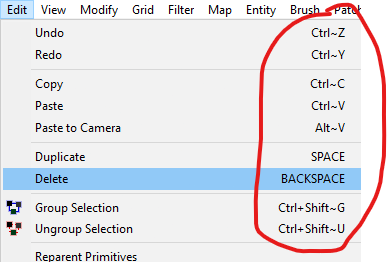
So these (do work, but) are not shown in DR in Linux.
So it's best to test this before investing time.
-
-
 1
1
-
- Report
-

-
I've been involved in the TDM community now since before we had a game, since way back when we were arguing over lock picking methods lol Finally, I'm finished with Briarwood Manor - my first Fan Mission for The Dark Mod. I've been hatching this for a year so I'm wrapped it's finally done. Briarwood Manor Crowind - made the Briefing for the mission: This is the HD version. Briarwood Manor is a old manor house built and added on to over the years which gives it it's design. The family part is the original home, and two other parts were added on later. Inspiration came from an image in the TDM Editors Inspiration thread. Available through in-game downloader. - available also in the link below. Update Version 1.93 - Fixed a few issues that surfaced, and added a sign to the Armory because people were missing it and thinking the mission was very thin on resources. Remaining Issue: - DO NOT BE SEEN BY THE STEWARD AT ALL! Update Version 1.91 - Removed an erroneous LARGE file that had accidently been in the mission blow the mission size up dramatically other assorted bugs fixed that were pointed out by the Community. Thank you Also replaced the missing script file that controlled the Drop Key which I accidently deleted. LOL Update Version 1.9 - Fixed a bug caused by roof projecting into the sleeping maids room upstairs. Update Version 1.81 - Fixed a bug caused by a faulty newspaper readable that I couldn't fix, so I converted it to a static model that is no longer frobbable. Update Version 1.8 - Fixed a problem with a patch that somehow got misaligned in the previous version of the level creating a ceiling shadow. Update Version 1.7 - Fixed some brush splitting, and a problem with the stairs. Also fixed a readable problem, and a few other minor problems. Added little more detail around the woodshed. Update Version 1.6 - Fixed problem with Crowleys Diary, and a screwed up shadow in the old well. Update: Version 1.5 - Resolved the problems with the Steward and the Dropkey. They should never be a problem again. Unless you decide to hit him, then you are going to break him from his route lol. Fix an sound issue, and fixed a problem where the player could get into places he shouldn't until the right time. lol Improved the performance for the garden area. It should be playable for low end PC's now. If you get stutter issues, drop your video settings, especially the LOD setting. With LOD set to Very Low, Fog will be gone, and detail will be dropped a lot at a distance. The higher you raise your LOD the more you get. ie at LOW LOD Fog comes back. Experiment so you get a setting your PC is happy with. You can use the console command com_showfps 1 to see what FPS you are getting. 30 and above are acceptable. Enjoy. Update: Version 1.4 - Resolved (partially the drop key issue - save before you go into Stewards room, fixed many other minor problems picked up by Abusimplea. Added a new room, made the map a bit more open, solved some of the difficulty issues people had. The map should now be ghostable. I hope. Should be added to the in game downloader within a day or so depending. https://drive.google.com/file/d/1I_-ZJDGUtK7P4-b5zsGsEcYAH0vYdgnw/view?usp=sharing If you download from this link, top right arrow pointing down, is how you download it. Click it. A few things to note: 1+ Hour of gameplay - Easy Difficulty is intended for new players. Hard/Expert for most of the TDM Community. This is a challenging map for new players. Use your tools Features a custom intro (above) and a few custom sounds, and some voice acting. Warning: This mission is not for low end PC's. The house is fine, but the garden will make lower end PC's grind. The map has been made sensitive to LOD settings. So if it's grinding you're PC drop you're LOD settings for it, then you can return them to normal once you've finished. On my Medium PC gtx 760 with Normal LOD I get 30 to 60 fps in the garden. I upgraded to GTX 1070 and get pretty good 60 fps in the garden. Briefing Video made by Crowind and I can't thank him enough. He did an amazing job of this. I was so lucky to have him do this. Cast: Voice Actors (Intro) : 1St Merchant: Crowind, 2nd Merchant: Mykel19XX Corbin: Goldwell Voice Actors (Mission): Corbin played by Goldwell, Morgan Crowley played by V-Man, Giles MacCadie (Steward) played by myself Thank you to my Beta Testers: Cambridge Spy, OldJim, V-Man, Jaxa, duzenko and Bikerdude. Cambridge Spy and OldJim did most of the hard grind in finding problems, so thank you both so much. If you are stuck or need help, fastest way to reach me is message me on my youtube channel (link bottom of this post). Use the resources you were given and you should have no problems. Otherwise post spoiler free in this thread. TIP: Don't be seen by the Steward, or he might glitch out. Credits: Crowind put my briefing text into a more thiefy style for Goldwell to voice. He also helped with refining the trailer for the mission. Bikerdude (did the coal door for me and let me use his moonbeam method) and sorted the performance side of things out and thereby taught me how to do performance., grayman for providing a script to handle the drop key (Abuseinplea for fixing it from bouncing) and grayman for solving some conversation problems. EHR+ or showing me how to do the double secret door and Fidcal for his Fidcal's A-Z tutorial for Dark Radiant. Without this starting point I would not have started. Changes 1.2 to 1.93 - Added a second way to get into the building - Dining Room and Parlour doors now pickable, to make it bit less linear - Electric Light in Lobby dropped it's luminosity from 240 to 220 Little bit darker. - Door on the landing (catwalk) is now unlocked - Spider no longer walks down to the ladder, or clips into the floor. - Opened up the level more so you can choose more how you want to tackle it; except for family rooms (top of stairs) - Fixed a graphical bug with the back stairs caused by TDM upgrading to 2.06 - Added some plants around bottom of garden wall alongside cart. I don't like seeing planes meeting. lol - Made some changes to the fog in the garden. - Fixed a problem with the newspaper that was allowing the no frobbing bug to occur. Enjoy Neon PS: Why does TAB key no longer tab? It drops to the bottom of the page. I have to say I hate this editor.
- 211 replies
-
- 14
-

-
Thought it would be a good idea to collate a useful list for new and old mappers alike and this post will update as we go. Abandoned works: Any WIP projects that were abandoned by the original author - http://forums.thedarkmod.com/topic/12713-abandoned-works/ Darkradiant & Darkmod shortcut settings: Some example settings for new mappers - http://forums.thedarkmod.com/topic/15152-darkradiant-and-darkmod-shortcut-folder-settings/ Darkradiant howto, must knows, tips and faqs - http://forums.thedarkmod.com/topic/12558-usefull-important-editing-links/?do=findComment&comment=272581 Info for Beginners: Newbie DarkRadiant Questions - http://forums.thedar...iant-questions/ Dark Radient Must Know Basic Intro - http://wiki.thedarkm...now_Basic_Intro Editing Tips for Beginners - http://wiki.thedarkm...s_for_Beginners Editing FAQ (Troubleshooting & How-To) - http://wiki.thedarkmod.com/index.php?title=Editing_FAQ_-_Troubleshooting_%26_How-To Sotha's excellent Mapping Tutorial series: http://forums.thedarkmod.com/topic/18680-lets-map-tdm-with-sotha-the-bakery-job/ Springheel's New Mapper's Workshop: http://forums.thedarkmod.com/topic/18945-tdm-new-mappers-workshop/ Inspiration: Collection of screenshots and images people have found online - http://forums.thedarkmod.com/topic/11610-darkmod-inspiration-thread/ Mapping Resources: List of Voice actors available for voice recording - http://modetwo.net/d...6-voice-actors/ Lengthy collection of city reference pictures - http://modetwo.net/d...rence-pictures/ Collection of texture resource sites - http://modetwo.net/d...ture-resources/ Free Ambient Tracks - http://skeksisnetlabel.wordpress.com/2009/12/30/10-songs-for-free-download-vol-10-full-moon-over-noricum/ Mapping Tools: 3 useful tools for texture creation - http://forums.thedarkmod.com/topic/18581-must-have-tools-for-the-descerning-mapper/ Modular Building: What is Modular building - http://forums.thedarkmod.com/topic/14832-modular-building-techniques/ Working example tutorial on modular building - http://forums.thedarkmod.com/topic/18680-lets-map-tdm-with-sotha-the-bakery-job/ Springheels new modular models - http://forums.thedarkmod.com/topic/18683-using-springheels-205-modules/ Some related mapper recipies - Easy Vaults - http://forums.thedarkmod.com/topic/14859-easy-vault-recipe/?hl=%2Beasy+%2Brecipe Easy Outdoors - http://forums.thedarkmod.com/topic/16159-easy-outdoors-recipe/?hl=%2Beasy+%2Brecipe Easy Caverns - http://forums.thedarkmod.com/topic/14469-quick-caverns-recipe/?hl=recipe Easy Alert Ai - http://forums.thedarkmod.com/topic/17157-easy-alert-ai-recipe/?hl=%2Beasy+%2Brecipe Easy Alert Ai Custom Behavour - http://forums.thedarkmod.com/topic/17160-easy-alert-ai-custom-behavior-recipe/?hl=recipe Tutorials: Collection of video tutorials for DR - http://modetwo.net/d...in-darkradiant/ Using Lighting and detail effectively: - http://forums.thedar...l-and-lighting/ Voice Actors list: List of available voice actors - http://forums.thedarkmod.com/topic/12556-list-of-available-voice-actors/ Usefull Console commands: A list of console commands for testing in-game - http://wiki.thedarkm...Useful_Controls
- 20 replies
-
- 3
-

-
- inspiration
- tools
-
(and 4 more)
Tagged with:
-
The Adventures of Thomas: Lucy's Quest Author: gg 2022-06-20 Version: 1.1 Required TDM Version: 2.10 or higher EFX: Yes ============================================================== Cautionary note: This FM needs a strong CPU/GPU combination sufficient to play the more demanding TDM FMs. Just as for many or most of the new FMs being released with the new gfx possibilities opened up it does a world of good to tweak the advanced video settings for the best combination of settings for your PC. For example, on my weaker laptop I set shadows as stencil and soft shadows off. On my desktop I set shadows as maps and soft shadows medium. Bloom off. Ambient occlusion off. Since the FM was built and extensively tested at these settings I believe either should produce a satisfactory experience. ============================================================== Sound Credits: freemusicarchive.org music Aislinn04_-_Aislinn_-_Lovely_Maria freesound.org klankbeeld_horror_1 freesound.org/people/CarlosCarty/sounds/522687/ om_aum_mantra_male_chant_bb freesound.org/people/Still%20Frames/sounds/37720/ still_frames freemusicarchive.org music The_Mind_Orchestra_Bruwynn tecknic.bandcamp.com/album/the-dark-mod-ambience-and-atmospheres Zack Bower Ancient_2, _3, _5. Solemn_1 freesound.org/people/Jagadamba/sounds/256006/ group_chanting_om_aum ============================================================== Thanks to: The TDM/DR developers for producing such a beautiful machine. The keepers of the wiki pages which are looking very good these days. Sotha for his invaluable tutorial "The Bakery Job". This tutorial is a jewel. Springheel for creating an atmosphere. Bikerdude for... ideas how to do things and scale things. Playtesters and advisors Dragofer, wesp5, datiswous, shadow. datiswous pointed out some immersion breaking lighting faults, so I got the idea. wesp5 gave me some good advice on how to tell the story - so it's more understandable. Dragofer gave me some early advice on optimizing the mission, which gave me a couple of months work with results that are well worth it. Dragofer wrote a script which optimizes CPU calculations of AI interactions. Shadow helped by testing the script, as well as testing other attempts at optimization. With the script in action only the minimal of AI interactions in the player's vicinity are called to be calculated. The script provides a general benefit but the results vary from computer to computer. The script targets a CPU task. ============================================================== Gameplay: Notes attached to objectives contain essential information on gameplay, on who the good/bad guys are, on what the player must do, and why. Mandatory objectives are linear, directing the player along a route to the goal. Optional objectives can be completed anytime. ============================================================== CAUTION: spiders, rats, undead, necrophiles, cannibals, psychotic thugs, and some generally unsavory characters. No snakes, though. The spiders ate them. ==============================================================
- 158 replies
-
- 14
-

-
Seriously, if devs are never allowed to make changes that break things, then the mod never moves forward. It's a bandaid, rip it off, get it done. That's the point of dev builds. And if people are downloading DEVELOPMENT BUILDS to play the mod and shits broken, guess what, they should have read the very first post of this thread. For the people eager to play with the latest state of development P.S. Needless to say, all of this comes with no support. Although we would be glad if you catch and report bugs before the next beta phase starts