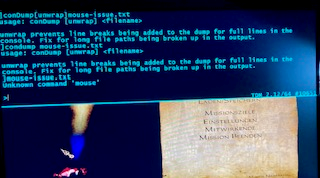Search the Community
Showing results for '/tags/forums/folder paths/'.
-
Thanks for the video and problem description. We would like to know the mission name, see the location where this happens and the crash log (Or we recreate them ourselfs) For the position coordinates, go to a location near the zombies. save the mission, then open the console and enter the commands: getviewpos condump mylocation.txt Close TDM. Open the file mylocation.txt in the darkmod folder and give us the location. More info: https://wiki.thedarkmod.com/index.php?title=Reporting_Problem#Coordinates For the crash log. Open darkmod.cfg in a text editor. Change the value of "seta logfile" to 2. and save the file. After this, start tdm, load the save file of the mission, play that mission until it crashes. there will be a file qconsole.log created in the fm folder. We need the content to analyse the problem. more info: https://wiki.thedarkmod.com/index.php?title=Reporting_Problem
-
I was wondering what mappers and developers alike think of supporting dynamically instanced groups in some form. This means DarkRadiant and TheDarkMod would be able to instance prefabs on the run similar to models: Currently prefabs may only be used to import an entity group once, each set is permanently stored in the map and becomes unique. An alternative would be instancing other map files from the main map, where child maps may contain a building (entities, brushes, visportals) which the parent map can place and rotate as easily as they would a func_static. The main motive is the ability to replicate complex components where changing one copy affects them all. Take mechanical/machines/steam_engine_* which is a complex machine with various movers / rotators / particles / sounds / etc: Its setup may be improved in the future, maybe to allow turning it off which hasn't been implemented... if the original prefab is ever improved, none of the maps that added it will get the update, the author must delete all their steam engines and import the prefab again. The way mappers could use this is equally interesting; Cities can be built from component buildings where each structure is maintained independently, the instancer may mix structures / furniture / inhabitants to produce unique rooms from compatible sets. This would likely need to be implemented as a new entity such as atdm:instance, which is given the paths to prefabs or maps that must be placed at its position and rotation. The entity should allow multiple sets that can be mixed, for example the spawnargs "group_1 = prefabs/room_64x64_worn.pfb" and "group_2 = prefabs/room_64x64_furniture_old.pfb" will place the worn out version of 64 unit room with the old furniture for it. Groups can even be randomized so some are optional while others pick a random prefab, this would allow producing entirely unique buildings including map geometry (per dmap). Both DR and TDM would need to learn the new format: DarkRadiant: Changes needed to display / select / move / filter the contents of maps or prefabs as single entities like models. Since they're unique resources like all assets editing them on the run isn't possible and prefabs must be re-exported, DR can instead offer a shortcut to open instances as maps to make changes. TheDarkMod: The engine must unpack each prefab during dmap. Instances may contain brushes and portals which need to be permanently baked into the map, this wouldn't change other that instead of being read from the main map they're read from a reference map or prefab. Consequentially if brushes or patches are modified in an instance the main map will break until you run dmap again, just as it would if you added or removed brushes then ran the map without recompiling it... entities and their spawnargs should be alright to change freely. When randomization is used dmap picks different prefabs to compile the map from; The seed must be baked in so the map and proc don't mismatch each time you start the FM... random buildings are only possible once per compilation rather than per play, unless we also add a special flag to dmap each time you start such a mission.
-

Fan Mission 48: A Score to Settle, by Springheel (2011/07/01)
datiswous replied to Springheel's topic in Fan Missions
Ok so I made the subtitles, but some of the voices are dialect English (Biker, etc.), so I'm not sure I got it right. Also some of the names could be wrong. (just plonk the pk4-file in the root folder of this mission) score_to_settle_subtitles.pk4 -

Hidden Hands: Blood & Metal (Campaign) - 01.09.2024
teknokrat replied to JackFarmer's topic in Fan Missions
Wow! Amazing set of missions. Has everything you could wish in a Thief game - lots of sneaking, good use of verticality, interesting locations, rewards for exploration, good guard placement and paths. -
This topic is intended to give each other tips on how to make TDM work well on DIII4a on Android. Githubpage: https://github.com/glKarin/com.n0n3m4.diii4a Android Package https://github.com/glKarin/com.n0n3m4.diii4a/releases https://f-droid.org/packages/com.karin.idTech4Amm/ Installation: download tdm 2.12 full package from moddb, extract the "darkmod"-folder, create a folder on the storage of your device, give it the name "diii4a" move the "darkmod" folder to that folder. Download the apk from the releases page, install the apk, accept the storage permissions. Running the game: open the app, select the profile for TDM and hit the start game button. After this you get a black screen and wait some seconds (8 or 10) until the tdm menu appears. Video: https://www.youtube.com/watch?v=ysLQTV8PZ-Q
-
I think there's a file in the fms folder you can edit for that. Not sure.
-
Maybe you can do something with the animated grass demo: Topic https://forums.thedarkmod.com/index.php?/topic/12985-animated-grass-test-map/ Video: https://www.youtube.com/watch?v=LRCzWOeYxd0
-

Global Player Tip System ( split from Frob to Use proposal thread )
snatcher replied to snatcher's topic in The Dark Mod
In general I welcome tips and hints in games, and as long as the info doesn't get in my way I don't normally disable it. To be honest, I am so familiar with the mod at this point that I don't know if this system is helpful or annoying. It's an optional mod anyway: players can try it and keep it or delete it. Creating a dedicated setting is not worth the effort, I think. I am attaching to this post an initial version. Place the pk4 in the TDM folder to give it a try. First impressions matter: instead of looking for the tips I suggest you pretend to play a mission. When it comes to feedback I value negative comments way more than praises and likes. Please be open about it, otherwise things never improve / evolve. EDIT - Please find the current WIP in the opening post. -

Lieutenant 1 In Plain Sight: I can't get out of this situation
datiswous replied to tes's topic in Fan Missions
Have you looked in this topic? https://forums.thedarkmod.com/index.php?/topic/21549-fan-mission-in-plain-sight-by-frost_salamander-20220807 -
well it seems to be a problem for many amd users i see from skimming unity forums, everything from outright crashes to awfull framerates ouch . one user found that running unity in a window made it run flawlessly while fullscreen made it run like alan wake2 on a 1050 gtx
-

TDM starts with black screen on Windows 7
datiswous replied to CashDiver's topic in TDM Tech Support
Have you tried using the installer and upgrade the 2.11a special version to 2.12? None of the included fms (with included translations) will get updated. Edit: Actually the 2 core missions will, so you have to restore those as well. The file tdm_base01.pk4 includes a strings folder with translation files. You could restore the translation files from the 2.11a special version if they are different. Then you could try restore the tdm_sound_vocals01.pk4 till tdm_sound_vocals07.pk4 Also see this post: This is from June 5, while the unofficial package was released on October 2023. So some updated missions might have updated Russian translations for them now. Edit: Probably not.- 20 replies
-
- tdm
- black screen
-
(and 1 more)
Tagged with:
-
Google translated: https://rutracker-org.translate.goog/forum/viewtopic.php?t=6419292&_x_tr_sl=ru&_x_tr_tl=en&_x_tr_hl=nl&_x_tr_pto=wapp === There are lots of topics about black screens during the main menu. https://forums.thedarkmod.com/index.php?/search/&q=Black screen&type=forums_topic&nodes=58&search_and_or=and
- 20 replies
-
- tdm
- black screen
-
(and 1 more)
Tagged with:
-

TDM starts with black screen on Windows 7
nbohr1more replied to CashDiver's topic in TDM Tech Support
Hmm... Try creating a glprogs folder under your darkmod folder and place the changed shader I attached here into it. interactionMultiLight.fs- 20 replies
-
- tdm
- black screen
-
(and 1 more)
Tagged with:
-
Indeed there were all the V4 mods still in the folder, works like a charm now. Actually I think what I did was to remove the previous MODS folder, along with JSGM with its ini, without disabling the mods first. Though now, when disabling all mods, the version number doesn't appear at all at the bottom, wasn't it there before ? Well that's no big deal anyway. Thanks for your help.
-
Hi Wronschien, I believe you disabled mods while the game was running and old mods are still there. JSGME basically copies and deletes files: When enabling a mod JSGME copies the mod files from the MODS folder to the TDM root folder. When disabling a mod JSGME deletes the mod files from the TDM root folder. When the game is running files are blocked (cannot be deleted) and the Mod Manager, unfortunately, does not check whether the mod files have been truly removed or not. The solution: Close the game Run JSGME and make sure all mods are disabled Go to the TDM root folder and manually delete any files that begin with "x_modpack" Launch JSGME and enable the mods you want Play TDM normally
-
After 9 years, i got 2.12 trainingmission running on my android phone, using a fork of D4iii https://github.com/glKarin/com.n0n3m4.diii4a?tab=readme-ov-file Installation: download tdm 2.12 full package from moddb, extract the "darkmod"-folder, create a folder on the storage of your device, give it the name "diii4a", move the "darkmod" folder to that folder. Download the apk from the releases page, install the apk, accept the storage permissions. Running the game: open the app, select the profile for tdm and hit the start game button. After this you get a black screen and wait some seconds (8 or 10) until the tdm menu appears. Known bugs: game crashes while loading fm st lucia. (New job and trainingmission loads!) And some environmental lights are not lighted up. Screenshot: https://ibb.co/vvb94x8
-
I also feel you. I used to be a regular here in the forums, but since my son was born in 2022, it basically grunded to halt, although I still get the mails on threads that I wrote in. Ironically, your post in June about not having time got me back here and got me motivated to try and use some of my precious spare time to get some progress on the map I started years ago. I still have not been able to finish a map and want to change that, as long long as the community here is still active
-

Particle Collisions and Cutoff Feature
Amadeus replied to Frost_Salamander's topic in TDM Editors Guild
I think it's worth mentioning here that as of dev17095-10833, there are now several weather materials with static collisions enabled available for mappers to use. These are found in the textures/darkmod/weather/ folder and are called "rain2_downpour", "rain2_light", "snow2_flurries", "snow2_light", etc. You still have to run the "runParticle <mapname>" command after dmap (this must be done every time the proc file changes), but at least now you don't have to mess around with making custom materials. I've also added instructions in the material descriptions. More info can be found at the bugtracker here: #6545 -
You can start here: https://forums.thedarkmod.com/index.php?/topic/12558-useful-important-editing-links/ Specifically, I recommend Springheel's new mapper's workshop: https://forums.thedarkmod.com/index.php?/topic/18945-tdm-new-mappers-workshop/
-
Thank you very much for your answer. The data I am sending is from a new installation, I have adjusted the settings. The bugs described are not present in the new installation. The text input for the console is not accepted by the console: "added to the dump for full lines in the console fix for long file paths being broken up in the output" Sorry for that.
-
Thank you very much for your answer. The data I am sending is from a new installation, I have adjusted the settings. The bugs described are not present in the new installation. The text input for the console is not accepted by the console: "added to the dump for full lines in the console fix for long file paths being broken up in the output" Sorry for that. Darkmod-cfg.txt
-
So I got a Steam Deck (OLED) as well and installation of TDM is very easy with the default installer: Go to desktop mode (Steam button > Power > Switch to Desktop) Open Chrome and download the TDM installer It comes in a zip-file. Place it inside the "Home"-folder and unzip it. Use the installer to install TDM Go to Steam and create a shortcut to a non-steam game. You have to choose "browse" and have to change the filter to "All Files". Then select thedarkmod.x64 Look up the shortcut in Steam, go to properties and change the name. You can also change the image somewhere else. Go back to normal mode and you see the shortcut for TDM in your Steam library and it'll start fine. (Choosing for .x64 means you use Linux native instead of via Proton) Btw. you can open the keyboard with the x key. In-game you first have to press the Steam button and then the x key. In desktop mode the right touchpad controls the mouse pointer. The left touchpad works as a scroll wheel in certain windows.
- 41 replies
-
- 2
-

-
- steam deck
- steam
-
(and 2 more)
Tagged with:
-
I seem to have run into a wall. I'm consistently getting the same error when compiling AAS as part of the dmap process: "WARNING: reached outside from entity..." followed by the entity number and name. The issue is that the pointfile generated is going through solid brushwork and the origin of the entity in question isn't in the void. It's always my NPCs and if I delete that one, another random guard will cause it to fail. I'm really not sure what the issue is, these guards were perfectly fine when I dmapped previous versions of this map, only now am I getting this behavior. I checked around the forums to see if anyone had encountered this before but haven't really seen any mention of it. Any thoughts?
-
I dont have one. Maybe @Havknorr? Tdm on a vm on m1: https://forums.thedarkmod.com/index.php?/topic/21655-tdm-210-on-m1-parallels/
-
I'm starting the Black Parade now but I would like to add a few mods to it like the Lantern mod and automatic key, I tried moving the files to the FM folder but nothing. Anyone has an idea if this is possible and how?