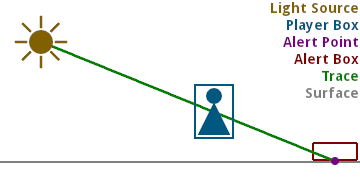Search the Community
Searched results for '/tags/forums/idea/' or tags 'forums/idea/q=/tags/forums/idea/&'.
-

How can I create an account on the TDM wiki?
nbohr1more replied to Fiver's topic in TDM Tech Support
We used to have a more open policy about wiki access but got burned by spammers who acted in bad faith. If you have a wiki idea, please post a document and other members with wiki access can vet it and add it. Once you have proven your long-term viability, you will likely gain access to self-edit. Nothing guarantees that a spammer isn't "playing the long game" and waiting for such access but it increases the barrier of entry and makes the endeavor less enticing. I refrained from commenting on this thread because I do not have privileges to add users to the wiki and therefore generally do not feel comfortable speaking on behalf of those who do have such privileges. -
I would agree with @snatcher, and I think it was the original idea. Speech level is for people who hear sounds well, but don't understand spoken English well (like me), especially if it is stylized (e.g. drunk). Effect level is something even more widespread. It might be useful in the distant future for people who have problems with hearing or just lack speakers/headphones today for whatever reason. I heavily doubt we'll be able to support this case properly, but added this level early anyway. For instance, "Heyyah!" should most likely be on Effect level. Story level was added as default for TDM veterans who also hear well but don't understand English well (like me). I don't want to see these "I've got him cornered here!" and "Just you wait!" all the time, it's enough that I hear them all the time Whether speech is dangerous or not does not matter. If some speech has angry tone instead of quiet, then you can add exclamation mark to carry this information (useful in case player has hearing problems). But whether guards are just talking calm or already want to hang player up --- that he should understand himself by reading the text and listening to intonation. Actually, I don't like the idea of giving any visual difference between Story and Speech for this exact reason. We use subtitles to help player understand English, not to help him draw correct conclusions from it. He should be able to understand himself whether some text is important for his quest or interesting, or not.
-
Horror themed fan mission - exploration of seemingly deserted keep in the middle of swamps. Spiders, undead, darkness. ----------------------------------------------------------------------------------------------------------------------------- This is the story about the fate of my family. My uncle, Ralph Mac Roberts, is the baron of a keep nestled deep within the Rahenaen marshes. It was once an important outpost tasked with guarding one of the few Builder roads that cross the marsh, but after the Inventor`s Guild built a system of nearby dams that flooded the whole land, the road closed and there was no longer anything to watch over anymore. The keep itself needed reinforcement against the raising water level and the trade routes become almost impassable, not only for the carriages but for lone couriers as well. There hadn`t been any messages coming from the keep for over a year and my father was about to assemble a caravan so he could go on an expedition to the keep himself. However, in the middle of the night before he was set to leave, a carrier pigeon landed on his windowsill. My father received the letter and read the apologies from my uncle and his family, excusing their long absence. As a way to make reparations for their extended silence, my uncle invited me to the keep to stay there for a fortnight or so. My uncle had instructed me to leave my horse three leagues away from the keep by the nearest charcoal burning hut and hike the remainder of the road on foot, as the trek through the marsh is treacherous for horses. The weather will be awful this time of year, but my father insists that I should go anyways to ensure that our relatives are okay. These plains become dreadfully deserted - to the point where you more expect to meet the dead than the living. And by the way - I think I`m lost. ----------------------------------------------------------------------------------------------------------------------------- Download link: https://1drv.ms/u/s!Aj1DVS465udZgVkXteBbr6cUxdPH Thanks: to the TDM team for great tools, and all the contributors for their assets, to betatesters: Amadeus, Bienie, Boiler's_hiss, Dragofer, Filizitas, Judith, nbohr1more, s.urfer, again to Amadeus for proofreading and text tweaks, and to all the players for their time! Few screenshots: http://forums.thedarkmod.com/topic/10003-so-what-are-you-working-on-right-now/?p=434716 http://forums.thedarkmod.com/topic/10003-so-what-are-you-working-on-right-now/?p=429558 http://forums.thedarkmod.com/topic/19886-fm-marsh-of-rahena-beta-testing/?p=434507 Enjoy! Walk-through !major spoilers! Finding a way across the marsh area: Getting inside: Bed objective: Light sources: Maps: Enemies: Room objective: Hut objective: Sealed objective: Gold: Key: Bodies:
-
No "opposition", I just wonder what you think needs explaining elaborately so that it warrants a dedicated article for it. It's basically a visibility meter. Don't get me wrong, it's nice that you want to help, but, a wiki which is cluttered with articles of the most basic things which are already covered in other articles is maybe not the best idea either. Just my opinion.
-
Replaced in svn rev 16896. The 20 pixel padding was introduce conservatively before the font was changed. Merely applying the 16:9 vs 4:3 correction allows to reduce it to 15. But also the font is significantly smaller now. I tried to edit text in order to see maximum overflow. It seems that capital W is the widest letter in this font, and I can't get a significant overflow (see image below). So I have reduced padding from 20 to 10. Also I shifted everything to the right, so that now subtitle ring and text field are centered horizontally (instead of the background box being centered). This looks much better with frobhelper activated, because previously frobhelper and location ring center we not at the same X position. Finally, I have increased step between subtitles from 50 to 55 to avoid next subtitle box overlapping with previous subtitle location ring. These tweaks can still be changed, since they don't change anything regarding the text layout. Here is how it looks now (blue background shows the text box): My stance on this is still the same: if large empty boxes look ugly, then we can make several possible background boxes and make engine select the best one that text fits into. This way the decision of which box is OK can be made with the very same code that actually renders this text, instead of some external independent computation. There is no reason why smaller background box should be applied depending on verbosity, except that "it looks all non-story subtitles are small enough now". One exception is enough to break this idea. Alternatively, it is quite possible that we switch from background boxes to black outline around text. Both approaches works rather well, and without background we can forget about tweaking the background box. tdm_subtitles_message.gui
-
I really like the location ring image by @snatcher , the white symmetric one with a sector. I'd like to replace the current image with it. @snatcher, could you please share it for download? Thus far I can only see enlarged jpeg version, but I think tga/png version is needed. Also, big thumbs up for outlined font version. This was my first idea when subtitles were initially implemented, but I did not manage to make this outlining. I added "dilate" image processing function and applied it to the font atlas. But then letter boxes in atlas must be enlarged, and the whole atlas needs to be repacked because otherwise there is not enough padding. Rendering the text with 4 shifts sounds stupid but solves the problem in much better way. As for layout and spacing of subtitles, I think it would be everlasting discussion. Everyone has his own taste regarding this. It might be OK to shift the subtitles up and down. But all the discussions about making them narrower/wider or removing padding (basically, everything which may affect text layout) is potentially breaking, so I'd prefer not to do such changes unless it is crucial.
-
Actually, you can notice in my graphic I moved the center point a couple of pixels back because otherwise there was too much "empty space", if you know what I mean. Having the red dot off by half unit compensates in a way for that. EDIT - The above statement about the red dot is BS because the dots are more far away from each other that way. I don't know, having both the center point and the red dot a little off in opposite ways looks good to me. The widget (source) isn't pixel perfect but it gives the idea that there's more room ahead of you than behind. I don't know
-
If you like the above idea, and since you are used to working with the gui, can you make it so that only the text is surrounded by the background and the bottom of the widget is almost touching the top of the background?
-
How about we proceed next with something like this? If done right the widget can have its own background, and blocks will naturally stand out from one another. Please note the above pic comes from a quick an dirty hack to illustrate the idea so I won't share any code. Backgrounds can eventually be replaced with images with round corners or whatever.
-
Summary A new plague threatens Bridgeport. There are rumors of a cure - let's see if you can find it, and get it to the people who deserve it. Background This is my first released DarkMod mission. Four years ago I created an FM and got it into beta testing. Based on the feedback, I tried to expand it and clean it up at the same time, and it fell apart (I lost focus and got frustrated). So I put modding aside. This time I plan to stick with modding for several reasons, not the least of which is that I have much more free time (I'm recently retired). To ensure that I would actually finish this FM, I kept it short and straightforward. Don't expect anything ground-breaking. (How's that for a soft sell?) My next FM (already sketched out in my head) will be more ambitious. Download The mission is available here: https://www.dropbox.com/s/ymy4v38x7k286tx/warehouse.pk4?dl=1 (version 2, with a bug fix). Place the PK4 in your \fms folder. TDM will recognize it as a new mission. Build Time Six months running time. I have no idea how many actual hours I spent. I18n I have not yet done the work required for internationalization. Thanks Many thanks to the numerous beta testers, who really helped me get this mission into shape: Bikerdude, s.urfer, kingsal, Boiler's_hiss, Cambridge Spy, Abusimplea, Judith Bikerdude provided a window light projection texture, as well as instructions so that I (and others) can do it myself in the future. The video series by Springheel and Sotha were helpful and energizing. Thanks to the entire Dark Mod community for building an amazing project. Note This mission has only been tested on TDM 2.06. I have no idea if it works on older versions. Screenshots
- 63 replies
-
- 11
-

-
Not so long ago I found what could make a pretty good profile picture and decided to try it out on these new forums. But I couldn't find a button anywhere that would let me change it. I asked on Discord and it seems Spooks also couldn't find anything anywhere. So I logged into an old alternative account and, lo and behold, that account has a button. This is on the first screen I get when I: 1) click on my account name in the top-right of the browser -> 2) click on 'profile'. Compared to my actual account: Are you also missing this button on your account? It'd be very much appreciated if that functionality could be restored to any of the affected accounts.
-
I guess added sector is enough to drop the idea of more thickness on lower half of the ellipse. It is possible to expose colors of background and text to cvars. If the location ring image is black-and-white with varying alpha, then I suppose it should be possible to expose its color too (by modulating configurable color).
-
so one of the latest updates of the Nvidia drivers has caused all of my games to perform very badly, anyway i have since then learned i must downgrade my driver but i have really no idea how to do this, i have seen a few youtube videos giving the general idea but some of these don't really tell the full story of what it will do or how to uninstall or re-install the new driver, i'm used to doing it the easy way when Nvidia has an update it just auto updates where i don't have to pay much attention, anyway it's causing fps dips for all of my games, from new to old, games i could noramlly run at 80 or 90fps are suddenly hanging around 20 to 30fps tops, which is making playing my games impossible to want to play including this game. i'm no computer expert, i know very general surface level stuff on my PC, i'm just not sure what will happen if i try this and do something wrong or if i screw something up even worse to happen, i want to avoid making it worse.
-
Builder Compound Pack will help you create better environments for your Builder-themed map sections! The aim of this experimental package is to provide high-quality models, materials, and other assets that don't put a big strain on the idtech4 engine. This early version is slightly more bare-bones than I wished for, as some modular sets (e.g. the roof) proved to be too complex and unfit for general use. Don't worry though, the set will be updated and expanded in future releases. Tweaks – Arch door and arch with hinges models have been removed. They were just static models, not actual door entities, and they weren't super useful, e.g. hey couldn't act as visportal closing entity due to gaps and transparent parts. – Detail texture stage added to selected materials (mostly those you can get very close to). As you approach a surface, you should see a slightly grainy layer that enhances the details. New content – Door01 and door01_frame have been added to both models and entities. This is a basic door for this corridor section. By default, it's locked (with easy lock) and AI will notice if it's left ajar. You may want to disable the latter (set ShouldBeClosed to 0) if you have a section with many AIs and doors, as it will probably disrupt AI patrolling too much. The frame will work with walls that are 16 units thick. Both door and the frame will work with grid of 8 and smaller. You can use the grid of 4 to change the door position within the frame. Look for grooves in the frame model. First of all, launch the map to see a simple section that was made with these assets. Use the menu or type map bc in the console to start the map. Noclip though the north wall, if you want to get to the staging area and see all pieces used to make this section. General info and tips: Make sure you have Rotate func_* entities around origin (Ctrl+R) enabled (Dark Radiant top icons) to use models efficiently. All models have custom pivot / origin point placement to make them snap to grid and geometry really fast. If you have keyboard shortcuts configured for RotateSelectionX/Y/Z and FloorSelection, placing these models around the map will be a breeze. I also recommend having shortcuts for SelectNudgeUp/Down/Left/Right, so you can move models in ortho views without using a mouse. DR detects models in a weird way, e.g. if your model is one-sided, or has some faces turned back to the camera in ortho view, selecting and moving it around will be difficult. Using keyboard is often more seamless and precise. You can select a model in perspective view, and then move it around in X/Y/Z plane using keyboard. Optimal scale for tileable materials is 0.125. This provides good pixel density vs repetition. Materials are optimized to be used both with and without post-processing, and the default gamma of 1.2. In some cases, specular hotspot might look slightly overblown with post-processing enabled. Correct look without post-processing was the first priority. Same principles apply to using lamp. The main idea behind this set is that you can use simple brushes for walls and floors, and wall panels have proper offset, so you don't need to use special surrounding BSP behind them. You can place panels right where your walls are, and there will be no z-fighting or clipping. Assumed basic measure for a corridor is 192 x 192 (length / width), but you can go lower if you don't plan to use arches and metal doors. The smallest wall panel piece is 24 units long. Use brushes to create basic space, then adjust it to what you can make with wall panels (combinations of 24, 48, 96, 192 etc.). DR's measurement tool is your friend. Default grid for placing most pieces is 8, but it goes down with smaller / more complex models and setups. One special case is matching metal doors to arch with hinges, this needs grid of 2. That's a mistake on my part. I didn't think of better pivot placement until it was too late. The example map contains a "staging area" where you'll find grouped arch, hinges, and doors, so you can use that as a template. As per The Dark Mod license, you may modify this pack's contents, although I'd advise against it. Most textures are compressed in lossy DDS format and compressing them again will result in loss of image quality. If you want to make changes, need alternative versions of a model or material contact me first. I'll see what I can do. Last but not least, I hope you'll find this pack useful and fun to work with, as I had plenty of fun while making it I already have a long list of models and features to include in subsequent releases, but I'm always open to feedback and suggestions. Thanks! Credits: Springheel, Obsttorte, Spooks, nbohr1more, STiFU, Destined and other TDM Forum members: guidance, encouragement, and fruitful discussions Epifire: asset feedback and critique The Black Arrow: inscription texts Plans for upcoming releases: Corridor: - Fixing the wall panel collision model, so strafing along it isn't wobbly Done. - Roof modular set Done. - Making metal door an entity with proper sounds and open/close times. Done, made proper door instead. - Floor switch model/entity for metal doors - Window set Done. Roadmap: All work is on hold for now. I'm working on a small FM that will use some of these assets plus many more. Some of existing assets will get reworked too. All links are taken down, and I have no release date yet, sorry.
- 73 replies
-
- 24
-

-

Fan Mission: Seeking Lady Leicester, by Grayman (3/21/2023)
SeriousToni replied to Amadeus's topic in Fan Missions
Thanks for the replies, gonna try those spoiler Tags again now for my short review (oh well it inserted one above my text now and I can't seem to delete it on mobile - this text editor is strange) -

Fan Mission: Seeking Lady Leicester, by Grayman (3/21/2023)
SeriousToni replied to Amadeus's topic in Fan Missions
Just finished this mission and wow I gotta say in great honor to Grayman and of course the rest of the team picking it up, this was something I've never seen before in any other TDM mission, especially visually wise. I am so happy that grayson gave green light for other experienced mappers to finish his last mission. And what came out of this is really something special. I'll put my review in spoiler tags since I'm now referring to critical mission details. Edit - How do I put spoiler text here on mobile?? [spoiler] test [/spoiler][SPOILER] test [/SPOILER] [spoiler[spoiler [sfah -
Public release v1.7.6 (with Dark Mod support) is out. Improvements since the final beta 14 are: Fixed a few remaining bugs with zip/pk4 support. Game Versions window now properly displays TDM version. Import window no longer has a vestigial off-screen TDM field (because TDM doesn't need or support importing). Web search option is now disabled if an unknown/unsupported FM is selected. If an FM with an unknown or unsupported game type is selected, the messages in the tab area now no longer refer to Thief 3 ("Mod management is not supported for Thief: Deadly Shadows"). The full changelog can be viewed at the release link. The de facto official AngelLoader thread is here: https://www.ttlg.com/forums/showthread.php?t=149706 Bug reports, feature requests etc. are usually posted there. I'll continue following this thread though. Thanks everyone and enjoy!
- 40 replies
-
- 10
-

-

-
I remember that a few years ago, someone pointed out a rather obvious limitation in the AI: A foe will only become alert if it sees the player directly, but not if it sees the shadow cast by the player. This means that if you're hiding behind a wall through which an enemy can't see you, however a light in front of you casts a shadow on the wall behind you which the foe would be able to see, that foe won't be alerted by your shadow. For the sake of having an intelligent and even more realistic AI, this always seemed a nice idea to consider. It was mentioned that it's difficult to find a good implementation for this mechanic. Earlier today I was thinking about TDM and remembered this subject. I thought about how such a system could be implemented in a way that doesn't decrease performance, and at the same time is accurate enough to be considered usable. Although I don't code any TDM scripts, I wanted to contribute the solution I came up with; It's an estimation so it won't give the most accurate results, but should be cheap and provide just enough realism for this purpose. This is how it would work step by step: We begin by looping through all lights that cast shadows on the map. For each light, we scan whether there's any entity that is a player or AI within the radius / box of that light. If the light is touching a player or AI, we proceed with the following points for each one. If a valid entity was detected at point 2, we trace a line from the origin of the light toward the center of the player / AI bounding box. At this stage we do some boundary and collision checks: If the line reaches a solid surface before it reaches the player's center, that means a wall is likely in the way and we proceed no further. Also if the line passes the player's center but exceeds the radius of the light without hitting anything, the shadow is likely not going to reach the surface behind them so we stop. If the line does pass the player's center then touches a solid surface without existing the light's radius, we take note of the origin at which this line touched this surface. A solid surface should be considered any shader who's alpha >= 0.5, as shadows are typically not visible on materials like glass or water. Next we spawn a virtual box at the origin of this point, which will usually be a floor or wall or ceiling. The size of this box depends on the distance between the light, the player's center, and the point in which the box is spawned: The closer the player is to the light source the bigger it should be, and the further the player is from the traced point the bigger it should once more get... this is to better estimate how large the shadow should be thus how likely to attract attention. At this stage we have a problem: If the cube is passing through a solid wall, it will cause AI in other rooms to inexplicably become alert. So before proceeding, our invisible cube must be cropped (scaled and positioned) so that it aligns with the surface of all walls it touches from the direction in which the line was cast. This might be a little tricky for diagonal walls. Now the cube entity can act as a visual alert for AI: If an enemy is seeing it, it's as if they are seeing the player. The alert should have a watered down effect, so that the AI's alert level rises much slower compared to seeing a foe directly: The AI should be surprised at the shadow but not immediately figure out that it's a person who shouldn't be there. That should be it from a technical standpoint! This method might fail to produce accurate results at times, namely if the path to the center of the player's box is obstructed by a solid although parts of the player are still visible to it... for a simple AI alert it should do however. It would be nice to see someone playing with this idea, maybe record a demo of how such a box projects to see if it's accurate enough. I attached a little schematic exemplifying how this would look like in 2D for easy visualization.
-

Fan Mission: Seeking Lady Leicester, by Grayman (3/21/2023)
Amadeus replied to Amadeus's topic in Fan Missions
Thebigh is right. The pronunciation tripped me up too, but that is apparently how Leicester is pronounced. Also @TarhielI'm glad you are loving the FM but do you mind putting spoiler tags on your post please -
Good work! I enjoy short missions because things are nice and focused - you get in, you get out. Also I tend to do better with the loot amounts and I was able to get all the loot without too much trouble, which is rare for me. If I were to make a suggestion though - I found the intro briefing sequence a bit distracting because it was so obvious the narration was pitch-shifted to make a deeper voice. If you felt the original voice wasn't deep enough for your needs, I would either get someone on the forums to record it for you or just leave as is. That's my only real complaint and it's not even about the mission itself, so pretty good first start!
-

Fan Mission: Seeking Lady Leicester, by Grayman (3/21/2023)
Amadeus replied to Amadeus's topic in Fan Missions
We will look at some of this stuff, but SPOILER tags, please!!! -

Fan Mission: Seeking Lady Leicester, by Grayman (3/21/2023)
Wellingtoncrab replied to Amadeus's topic in Fan Missions
This may make sense in that the performance impact of the volumetric effect can scale with how much of the effect is filling the screen. We shipped with a “performance mode” but had to setup the entities by hand to do it (so it’s not perfect). If you change the LOD detail settings to “Low” or “Lowest” this will disable certain lights, particles and such that can be very heavy to render. You can try these settings and see if you notice an improvement. If not sending us some pictures of heavy areas (with spoiler tags please) will be helpful with tuning these “performance modes” in subsequent patches. Thanks for playing! -
Hi, I need to know what the code is to use Spoiler Tags. I am using my tablet and I don't have the options to use anything, like spoiler tags, quote tags, text changes etc. Thanks
-
The core TDM community is in a bit of a testy mood at the moment. A few weeks ago some vocal commentators felt that a major proposal went much too far in catering to the naive expectations of new players about how a certain feature should work, instead of respecting many long time players' desire for continuity of function. They don't have much patience for the argument you are putting forward right now. They think you should just learn to use the game system the way it was intended. In this case I agree with them. What you want is to be able to load your last save with a single key press, and the system in place now allows you to do exactly that. You just need to get used to the idea that this requires your last save to always be a quicksave. That's because you aren't supposed to use named saves to save or reload progress in TDM; that's what quicksaves are for. Named saves are just for bookmarking major milestones.
-
I am pleased to announce the release of our new fan mission, The Hare in the Snare: Part 1 Mission type: City Missions + Inn/Tavern Description: People are being abducted off the streets and a Watch Captain requires the services of a thief to help him find out why. Download link (v1.0.2-release): https://drive.google.com/file/d/1HYvM_u56wDB16uIlb7qgS_q3P24V69MO/view?usp=sharing Credits: Mapping and original characters: @Frost_Salamander Story, readables, custom models, voices and cinematics: @Kerry000 Menu title track produced and mixed by @JackFarmer with selected gigagooga sound samples Beta testers: @Cambridge Spy @Zerg Rush @Amadeus @Acolytesix @Lzocast @wesp5 @nbohr1more @Kerry000 @ate0ate @Wellingtoncrab @prjames Additional thanks: @Dragofer, @nbohr1moreand @peter_spyfor technical help @Springheel for the modules and tutorials @kingsalfor allowing @Kerry000to abuse his manbeast everyone else on Discord and the TDM forums who offered assistance Requirements and notes: This mission requires TDM 2.09. Earlier versions will probably work but you might see one or two missing models. You may experience some FPS drops in some areas with lower-end hardware. Mid-range and above should be fine. If you have issues, I highly recommend you use shadow maps instead of stencil (settings -> advanced -> shadows implementation). It makes a big difference. For 'Hard' and 'Expert' the light gem sensitivity has been increased by '1' (meaning easier for AI to detect you). Screenshots:
- 98 replies
-
- 20
-

-




(-375.6-320_8263.98).thumb.jpg.d249d0b71f3737baab45dae898239157.jpg)