Search the Community
Searched results for '/tags/forums/inventory/' or tags 'forums/inventory/q=/tags/forums/inventory/&'.
-
I am pleased to announce the release of our new fan mission, The Hare in the Snare: Part 1 Mission type: City Missions + Inn/Tavern Description: People are being abducted off the streets and a Watch Captain requires the services of a thief to help him find out why. Download link (v1.0.2-release): https://drive.google.com/file/d/1HYvM_u56wDB16uIlb7qgS_q3P24V69MO/view?usp=sharing Credits: Mapping and original characters: @Frost_Salamander Story, readables, custom models, voices and cinematics: @Kerry000 Menu title track produced and mixed by @JackFarmer with selected gigagooga sound samples Beta testers: @Cambridge Spy @Zerg Rush @Amadeus @Acolytesix @Lzocast @wesp5 @nbohr1more @Kerry000 @ate0ate @Wellingtoncrab @prjames Additional thanks: @Dragofer, @nbohr1moreand @peter_spyfor technical help @Springheel for the modules and tutorials @kingsalfor allowing @Kerry000to abuse his manbeast everyone else on Discord and the TDM forums who offered assistance Requirements and notes: This mission requires TDM 2.09. Earlier versions will probably work but you might see one or two missing models. You may experience some FPS drops in some areas with lower-end hardware. Mid-range and above should be fine. If you have issues, I highly recommend you use shadow maps instead of stencil (settings -> advanced -> shadows implementation). It makes a big difference. For 'Hard' and 'Expert' the light gem sensitivity has been increased by '1' (meaning easier for AI to detect you). Screenshots:
- 100 replies
-
- 20
-

-

-

Hidden Hands: Blood & Metal (Campaign) - 01.09.2024
Marbrien replied to JackFarmer's topic in Fan Missions
I'm enjoying this, but I have a problem in mission 2. There's a readable by the shrine entrance which can be picked up and dropped but does not seem to go into the inventory. It can be read on the ground using the spyglass, and it's a reminder about the sacred crops. In my inventory is a readable named Sacred Crops that cannot be read, and if I try to drop it the game crashes to desktop. Meanwhile I have These items do not seem to interact in any way with what appear to be the four receptacles , so I'm stuck. Do I need to make the veggies sacred in some way? NB: I'm using TDM v2.12. -
Unfortunately, I don’t think this is possible—at least not with the way the mod is currently implemented. All the models and animations are tied to the “unarmed” weapon entity, not the player entity. In order to have the legs and the rest of the body, we would need to add the models and animations to the player entity and modify the source code to allow the body to be visible, kind of like how it's done here. I did initially try this method but realized that the existing model/animations are a bit of a mess and it would be a LOT of work to make it look good. Also, I chose to do it this way to allow the mod to be compatible with everything, since the script and def files for the "unarmed" entity aren’t modified by any FMs (as far as I know—I haven’t tested them all). I assumed that someone may have tweaked the player files for their FM, as those are far more relevant than the "unarmed" files (which are essentially blank in the vanilla game). If I had overwritten them, I’d risk breaking their mission. There has been some discussion in the forums about having full body awareness and there didn't seem to be a lot of interest in it. Plus, it could end up being immersion-breaking. Imagine standing on a small rope and then looking down, only to see your feet just kind of floating in midair.
-
@wesp5 What you can do is to restrict the animation to loot and items that go into the inventory (including weapons), filtering out anything else, like this: if (inv_item != $null_entity && (inv_item.getFloatKey("inv_loot_value") > 0 || (inv_item.getKey("inv_name") != "" && (inv_item.getKey("inv_category") != "" || inv_item.getKey("inv_weapon_name") != "")))) { // animation }
-

Hidden Hands: Blood & Metal (Campaign) - 01.09.2024
JackFarmer replied to JackFarmer's topic in Fan Missions
I am afraid this is a rare bug that did not show up during beta (another player reported the problem here). I can provide you with a workaround, however, that requires two things: 1. You need a working save game (best would be a save game as close to mission end as possible) of mission 4. 2. You need to replace an in game file within the pk4/zip folder. If that does not work for you, I can provide you with a save game the continues AFTER the conversation in question. Then please let me know about your inventory (then I will make sure that you have ca. the same resources as you had before the problem), and what you have done so far (I anticipate you have not been to the "deep tower" till now?) and the mission version number you are playing under. -
I never really cared about the lantern reach, as I only use it when I have to search something with nobody around . But I have another problem: While playing the re-release of "Winter Harvest" I noticed an issue which is caused by my patch and in extension your mod, because we both included Goldwells animated loot code which can break a certain script in the mission. I don't really know what the code does and I don't even know why it is triggered by a non-loot-item, so maybe you can help. If you play the mission you have to place an orb item into a receptacle after which some particles are triggered and the item vanishes. With the loot animation active the particles are not spawned and the item does not vanish from the inventory. If you delete the following from tdm_frobactions.script everything works fine. Can you please take a look and fix this for similar cases? if (inv_item != $null_entity) { inv_item.unbind(); entity bird = sys.spawn("func_static"); bird.setModel(inv_item.getKey("model")); bird.setFrobable(0); bird.becomeNonSolid(); bird.setOrigin(inv_item.getOrigin()); bird.setAngles(inv_item.getAngles()); // vector plBody = $player1.getOrigin() + (($player1.getEyePos() - $player1.getOrigin()) * 0.65); vector plBody = $player1.getEyePos() - '0 0 20'; vector moveVec = plBody - bird.getOrigin(); moveVec_z += inv_item.getFloatKey("frob_offset"); moveVec /= 24; float i; for(i = 0; i < 24; i++) { bird.setOrigin(bird.getOrigin() + moveVec); sys.waitFrame(); } bird.remove(); }
-

Seasons Contest Entry : Winter Harvest by Shadowhide
wesp5 replied to Shadowhide's topic in Fan Missions
I never played this mission when it was released and I did so today, but my feelings are mixed. After the neighbor asked me to find his key I spend a lot of time searching the nearby area before visiting this thread to find a hint that it would be far away which doesn't make much sense. After I finally found it, got the lockpick and opened up the church, I did what was requested but it looked rather weird in the end which doesn't fit at all to the story. Now I placed the orb and nothing happens, maybe because I still have it in my inventory at the same time? Am I missing something or is this a real bug? P.S.: I used noclip to fly to the area that placing the orb probably should have brought me to and have finished the mission now. I still had another issue: didn't the guy in the dungeon want the book of nature? Why can't I give it to him then? -
You are assuming way too much, and you're creating artificial pressure. Nobody in the public forums knows whether TDM team even considered including this feature in TDM core, regardless of its completion state or quality. Obviously you have right to have a personal opinion on the modification itself (which I think is cool too). Sorry for the offtopic here Jivo, you're doing great, and don't let this little side note distract you from your work
-

[Bug] On Launch, Distorted First Frame When AA
Daft Mugi replied to Daft Mugi's topic in TDM Tech Support
@stgatilov Even better news! The following commit fixed this issue regardless of r_tonemapOnlyGame3d setting. r10930 | stgatilov | 2025-01-25 | 7 lines Clear background during main menu. This fixes the issue e.g. with AT1: Lucy and tonemap disabled. The briefing there does not use any backgrounds, and no-clear policy results in HOM-like effects. Originally reported here: https://forums.thedarkmod.com/index.php?/topic/22635-beta-testing-213/#findComment-499723 -
TDM Modpack v4.6 This update makes the TDM Modpack compatible with the development version of TDM 2.13, in case you want to test or use 2.13 now or during the upcoming beta phase and miss some mods... This new version of the Modpack remains, of course, compatible with 2.12. Let's take this opportunity to introduce a new mod: FORWARD LANTERN MOD I think this image explains very well what this mod is about: The implementation of the player lantern light has always bothered me. And while I understand the idea behind it, and despite its long radius, it feels annoying and frustrating for some reason. I started thinking about it and I realized the problem had to do with how light is distributed on screen: most of the times all I want is to focus on what's right ahead of me but the light forces me to focus on the sides. These two images should make my point very clear: ~ CURRENT ~ ~ NEW ~ On the technical side it is worth noting I moved the origin of the light from the hip to the bottom of the spine. I did this because in some situations the light would clip through objects and disappear but now that the light is well buried into the body clipping is impossible. Let us know your opinion about this mod and the player lantern in general! This mod is available for all missions except Flakebridge Monastery, Hazard pay, Moongate Ruckus, Snowed Inn, Vota 1, 2 & 3., which come with their own tweaks to the lantern. --------------------------------------------------- THE LOOP SKILL GET ITS FIRST UPDATE In the initial release I explained I was very conservative with the approach and in order to avoid potential issues you shouldn't be too close to walls or objects when using the Loop. Well, you will be glad to know a workaround has been found and the Loop is as responsive as it gets now and you can use it almost anywhere. Almost? I still haven't figured out how to force the player to crouch and the exception remains when there isn't enough vertical space. I hope someday the developers allow mappers and modders to force the player to crouch so that this mod can be fully realized and mappers can start their missions in vents or tight spaces. - Whoops, I'm outta here! You will probably notice that the Loop feels like it takes a little longer now: I detected that when jumping to some locations the engine needs some lead time to render the new environment. The jump essentially takes the same time as before but I added an extra second right after the jump to allow the engine to render everything properly. --------------------------------------------------- FINAL REORGANIZATION Starting now each skill is presented in its own slot and the Shadowmark Tool has been removed from Core Essentials and it is presented separately as well: Such a nice set of Mods we have! I hope you have fun with this new version of the TDM Modpack! The download can be found in the opening post. Here is the full changelog: • v4.6 New release - Minor changes to make it compatible with the upcoming TDM 2.13. - FORWARD LANTERN: Initial release. - SHADOW MARK: Now in its own mod slot. - SKILL UPGRADE: Skills now presented in their own mod slots. - SKILL LOOP: More responsive. Update to allow the engine render the world timely. - SHOCK MINE: Description added to the shop. - CORE ESSENTIALS - MISC: Decreased brightness of the Objectives and the Inventory. - CORE ESSENTIALS - MISC: Decreased brightness of stock newspapers. - CORE ESSENTIALS - MISC: Removed two anticlimactic player dying sounds. Cheers!
-
I guess I want to be sure I understand the context of entity "death" - both purchasing the glasses and picking them up adds a atdm:xray_glasses item to the players inventory. You mentioned basically the inventory slot which should be the be pointing at atdm:xray_glasses is pointing at nothing So it probably got "killed": -In the process of being added to inventory (in this case it was a purchase) -Upon the first attempt at using it (it sounds like it immediately did not work) -Or in the very small window in between Unless the entity in an inventory slot can be "dead" prior to it ever being added?
-
I think these two new items don't work, at least in their current form Lantern Considering that I still can "hang it in my hip" (toggle lantern key) having the lantern raised is cool but a disadvantage. The only way this would work is by forcing the visual lantern in all situations: Use lantern item when lantern is off: Unsheathe weapon Raise visual lantern and turn it on Use lantern item or sheathe weapon when lantern is on: Lower visual lantern and turn it off Sheathe weapon Compass Two compasses on screen is an overkill. Having a static inventory icon would make the game more challenging and perhaps more immersive but I don't think there will be ever any consensus
-
Personally the stealth counter feels like a diagnostic tool to me, which is at odds with TDM's design direction of a minimal GUI and moves focus away from audio and visual cues coming from AIs, towards a number in the corner of the screen. So I wouldn't have it enabled by default. Adding it as an option in the settings would be possible, on the other hand. My approach would be to let the setting add or remove a stealth counter item to the inventory which shows stealth scores in real time, without altering the existing loot counter item and without adding a gimicky-feeling scroll + GUI popup.
-
tdm_loot_stealth_stats.pk4 Why hasn't this been implemented in TDM ? Sure, it replaces the loot number - but - couldn't it be given as an additional inventory? As I recall, I came across it through Snatcher's Mod and tested both. I think I had both installed at the same time (later deleted Snatcher's Mod - sorry for that) And as I recall, they did not come into conflict ! It's pretty nice -because you learn when and why you are discovered and trigger suspicion. Sure - in reality you won't always know about it - so some players won't like it So my question is : Could it be implemented in the game settings - on or off
-
At the bottom of this post you can find a download with the current WIP. Place the pk4 in the TDM folder to give it a try. First impressions matter: instead of looking for the tips I suggest you pretend to play a mission. Feedback welcome! Here is the list of tips currently available (tips get displayed only once): GENERAL (auto / on action) MENUS: Time to review the OBJECTIVES and check your INVENTORY MANTLING: Hold JUMP or press MANTLE to prevent noisy landings CLIMBING: Pipes, chains, vines... try everywhere (*) ROPES: Press ATTACK to swing on the rope MOVEABLES: You can rotate, push/pull, drop and throw objects (*) Ladders, ropes, trees... are obvious, no? (Hold-Frob enabled) SHOULDERING: Alternatively hold FROB to grab body limbs CONSUMABLES: Hold FROB to eat food and recover some health TOGGABLES: Hold FROB to change the state of the item (Hold-Frob disabled) SHOULDERING: Grab the body and press USE to pick it up and flip it CONSUMABLES: Grab the item and press USE to recover some health TOGGABLES: Grab the item and press USE to change its state TOOLS (when acquiring or selecting a tool) KEYS: Re-locking doors is sometimes useful LOCKPICKS: Select a lockpick and hold FROB to pick locks SLOW MATCH: Press DROP to put the match in your hands FLASH BOMBS: Hold USE to increase the throwing distance MINES: You can disarm mines with the lockpicks HEALTH POTIONS: Healing properties apply gradually HOLY WATER: Fight the undead by blessing water arrows WEAPONS (when selecting the weapon type) BLACKJACK: Be wary of guards wearing elite helmets SHORT SWORD: Shiny blades make you more visible SHORT BOW: The bow makes your silhouette slightly more visible WATER ARROWS: Extinguish flames / Clean blood stains / Grow moss and vines FIRE ARROWS: The liquid fire makes you very visible ROPE ARROWS: Retrieve the arrow and deploy a rope multiple times GAS ARROWS: Neutralize opponents quickly and quietly NOISE ARROWS: Noisemakers can be used multiple times MOSS ARROWS: Reduce the noise of footsteps with moss patches VINE ARROWS: Vines grow vertically on rough surfaces z_gameplay_tips_mod_v0.5.pk4
-
Seems the issue is that inv_count (like the original, defunct inv_item_count) has a default value of 0 in the base playertools class, which items like health potions dont change in their own def. Line 593 in Inventory.cpp assigns a default value of 1 if the "inv_count" spawnarg is missing (which was always the case so far unless the mapper specified a value for certain entities). So to preserve the old behaviour we should set the default value of inv_count to 1 for playertools. I realised that the base entity definition for all playertools was referencing a spawnarg "inv_item_count" which is not used anywhere in the code or in any core scripts. It appears to be a typo of "inv_count", which is used in the code. This meant that when mappers attempted to change the amount of an item using "inv_item_count" presented to them by the editor, it would have no effect. They probably wouldn't realise that they should be using the "inv_count" spawnarg instead. I overlooked that the default value of inv_item_count and now inv_count was 0, so stackable items currently don't work as intended. I've fixed the bug, and also attach the fixed file here for use until the next dev build is out. Create a "def" folder in your darkmod installation and put the file in there. It will take effect after restarting the mission. tdm_playertools.def For people without a forum account, here's a Google Drive link. Remember to delete this folder and file after the next dev build, to avoid getting locked out of future changes to this file.
-
I started typing this on Discord but will move it here. I'd simply love for this to be added to vanilla TDM: The change is a wonderful Christmas gift for the next release. To make this more likely I wish to offer a few points and observations from my perspective, anyone feel free to add to this or correct if I'm wrong. For the record I'm not an official TDM developer though I spend most of my days modding / mapping or playing every FM as it comes out. First of all TDM has a culture of being careful with retroactive changes: If anything modifies the experience too much (especially for existing missions) we usually want it to be an option. I suggest designing your patch with a main menu setting; I'd add it to either "Settings - Gameplay - General" or "Settings - Video - General" whichever makes more sense. I propose giving it the following 4 options: Disabled: Never show POV hands even for weapons. If someone wants this for any reason we're also giving players an option to disable them entirely. Weapons: Only Blackjack / Sword / Arrows. Current functionality and can remain default. Weapons & Items: Also see your hands holding any selected item (lantern, compass, key, readable, etc) but hide them otherwise. I'm in favor of this being the new default if no one finds it too disruptive. Always: Show even the empty hands when nothing is selected, in which case you see the mantling / leaning movements. Likely too disruptive to default but I see myself using even that. I was excited to hear you plan to add them for individual items, that's something I've been dreaming to see years ago but lost hope we ever would. When it comes to items we'll likely need special animations for the default ones as they have specific purposes. Here's a list of the the important items... especially at this stage I don't want to suggest too much and overwhelm, I'll only add essential ones the player is almost always guaranteed to use: Lantern: Hand dangling the item down. Only the skin needs to change between lit and unlit lantern, all light entities have skins and it's easy to setup. This will look awesome with glow and fireflies Spyglass: Hand brings it toward the face when using and back down when unusing. Compass: Hand facing up holds the item in its palm. Wonder if the handheld compass can actually work and point in the right direction, wouldn't bother with it now but since we got it working for the inventory icon this should be easy to do later and will look really neat Lockpick & Keys: Poke the item toward the crosshair to look like picking the lock or inserting the key. It doesn't need to go toward the keyhole or anything, seems perfectly fine the way this was done in DeusEx where you'd see the hand flailing it in front of the door wherever you pointed. Health Potion: Move the hand toward the face and back down to appear like quickly drinking. Careful not to bring it too close to the camera as the minimum clip distance may cut off the mesh and let you see into it. Everything else: Generic hold animation with a basic jolt when using. This should fit most things: Not sure how items with different sizes will look and if we'll need different grips for each one, a book isn't held the same way as a sheet of paper, but especially right now I wouldn't worry about that. Remember that TDM allows mappers to define their own items. This includes builtin ones: You can make custom lanterns, lockpicks, spyglass, etc. The best solution seems like letting each item specify the hold & use animation it wants for the hands via spawnargs, matching the best grip and use animations the author thinks looks best. We'll also need spawnargs for the origin and rotation offset for the entity attached to the hand, each item's model is bound to appear in a different place and will need to be configured by trial and error.
-
Hey! With the Thief series the slow pace make them perfect games to play on the big screen with a controller, However TDM has a lot of keys to set up (like the original Thief) so mapping all the keys to a controller is a challenge and requires some compromises to be made. I've been playing with a Xbox360 controller for a while now, and think I have a good setup for TDM, with all or most of the functions mapped. For those interested, I thought I'd share it here, and ask for any input you guys have on what could be improved. The Dark Mod Xbox 360 Controller =============================== Main ==== LS: WASD movement LS Press: Crouch RS: Mouse look / Rotate (with manipulate) RS Press: Eyeglass A: Frob / Interact B: Use item X: Jump / Mantle Y: Lantern Dpad Up: Lean forward Dpad Down: Put away weapons Dpad Left: Lean left Dpad Right: Lean right LT: Parry / Manipulate RT: Attack RB: Change to Set 2 LB: Run Back: ESC Start: Objectives Set 2 ===== LS: WASD movement LS Press: Clear inventory RS: Mouse look / Rotate (with manipulate) RS Press: Drop inventory item Y: Cycle lockpicks X: Cycle keys A: Cycle maps B: Cycle readables Dpad Up: Previous weapon / Zoom Dpad Down: Next weapon / Zoom Dpad Left: Next inventory item Dpad Right: Previous inventory item LT: Shortsword RT: Blackjack LB: Creep RB: n/a Back: Quick load Start: Quick save And here is the profile itself. Copy+paste to a profile file, you know how it works of you use Xpadder: ;--- Xpadder Profile Data --- DataType=Profile Version=2013.07.18 Name=Thief The Dark Mod Set1Name=Main Set1StickDeadZones=92,64 Set1DPadMode=FourWay Set2Name=Set 2 Set2StickDeadZones=92,64 Set2DPadMode=FourWay Set1Button1Name=Frob/interact Set1Button1Slots=Right Mouse Button (2) Set1Button2Name=Use item Set1Button2Slots=Enter Set1Button3Name=Jump/Mantle Set1Button3Slots=Space Set1Button4Name=Lantern Set1Button4Slots=L Set1Button5Name=Creep Set1Button5Slots=Left Shift Set1Button6Name=To Set 2 Set1Button6SetSelect=1 Set1Button7Name=Menu Set1Button7Slots=Escape Set1Button8Name=Objectives Set1Button8Slots=O Set1Button9Name=Crouch Set1Button9Slots=X Set1Button10Name=Spyglass Set1Button10Slots=G Set1DPadUpName=Lean forward Set1DPadUpSlots=F Set1DPadRightName=Lean right Set1DPadRightSlots=E Set1DPadDownName=Put away weapon Set1DPadDownSlots=Back-Tick Set1DPadLeftName=Lean left Set1DPadLeftSlots=Q Set1Stick1UpName=Forward Set1Stick1UpSlots=W Set1Stick1RightName=Strafe right Set1Stick1RightSlots=D Set1Stick1DownName=Backward Set1Stick1DownSlots=S Set1Stick1LeftName=Strafe left Set1Stick1LeftSlots=A Set1Stick2UpSlots=Mouse Move Up Set1Stick2UpMouseSpeed=32 Set1Stick2RightSlots=Mouse Move Right Set1Stick2RightMouseSpeed=32 Set1Stick2DownSlots=Mouse Move Down Set1Stick2DownMouseSpeed=32 Set1Stick2LeftSlots=Mouse Move Left Set1Stick2LeftMouseSpeed=32 Set1TriggerLeftName=Parry/Manipulate Set1TriggerLeftSlots=Middle Mouse Button (3) Set1TriggerRightName=Attack Set1TriggerRightSlots=Left Mouse Button (1) Set2Button1Name=Toggle maps Set2Button1Slots=M Set2Button2Name=Toggle readables Set2Button2Slots=I Set2Button3Name=Toggle keys Set2Button3Slots=K Set2Button4Name=Toggle lockpicks Set2Button4Slots=P Set2Button5Name=Run Set2Button5Slots=Left Control Set2Button6SetSelect=0 Set2Button7Name=Quick load Set2Button7Slots=F9 Set2Button8Name=Quick save Set2Button8Slots=F4 Set2Button9Name=Clear inventory Set2Button9Slots=Back-Slash[uS]/Hash[uK] Set2Button10Name=Drop item Set2Button10Slots=R Set2DPadUpName=Prev. weapon Set2DPadUpSlots=Mouse Wheel Up Set2DPadRightName=Prev. inv. item Set2DPadRightSlots=Right Square Bracket Set2DPadDownName=Next weapon Set2DPadDownSlots=Mouse Wheel Down Set2DPadLeftName=Next inv. item Set2DPadLeftSlots=Left Square Bracket Set2Stick1UpName=Forward Set2Stick1UpSlots=W Set2Stick1RightName=Strafe right Set2Stick1RightSlots=D Set2Stick1DownName=Backward Set2Stick1DownSlots=S Set2Stick1LeftName=Strafe left Set2Stick1LeftSlots=A Set2Stick2UpSlots=Mouse Move Up Set2Stick2UpMouseSpeed=32 Set2Stick2RightSlots=Mouse Move Right Set2Stick2RightMouseSpeed=32 Set2Stick2DownSlots=Mouse Move Down Set2Stick2DownMouseSpeed=32 Set2Stick2LeftSlots=Mouse Move Left Set2Stick2LeftMouseSpeed=32 Set2Stick2UpRightSlots=5 Set2Stick2DownRightSlots=0 Set2Stick2DownLeftSlots=8 Set2Stick2UpLeftSlots=3 Set2TriggerLeftName=Sword Set2TriggerLeftSlots=2 Set2TriggerRightName=Blackjack Set2TriggerRightSlots=1 Any input is appreciated, and hope it is useful for people -Shadrach EDIT: Changed LB to Run, while Set 2 LB has Creep - figured after playing some more that Run+Jump needs to be possible and Creep is very rarely needed. There certainly are some missions where running jump is a necessity at some places.
-

DR issue - readable editor, shader not found
DaffyTaffer replied to joebarnin's topic in DarkRadiant Feedback and Development
A couple of years later... Not coding this, but I guess I found out what the player sees when this error comes up. I looked at it for a while before I finally realized it was the way out to end the mission. The "Scroll of Remembrance" had just changed from a mansion into a different world, so I wasn't sure what to do, but finally realized it was a programming message and it was the way out. (I checked my inventory for a caulk gun) -

[2.13] Interaction groups in materials: new behavior
stgatilov replied to stgatilov's topic in TDM Editors Guild
Moved this topic from development forums, since it covers a potentially important behavior change in 2.13. Luckily, its important is countered by the rarity of such complicated materials. I hope that this change has not broken existing materials. And even if it had broken any, we will be able to fix them manually... -

Dark Mod: Dynamic Save Room Mod - A custom save restrictions challenge
peter_spy replied to RedEmber's topic in The Dark Mod
There are OG Thief missions where you have a blackjack and you get KO restrictions on higher difficulty levels. This was mostly context-based, i.e. if you sneak into a police station and knock out everyone, someone will notice and ring the alarm, something along these lines. So it's not like having a blackjack in your inventory and having KO restrictions is mutually exclusive. -

Dark Mod: Dynamic Save Room Mod - A custom save restrictions challenge
datiswous replied to RedEmber's topic in The Dark Mod
I think it should always be a seperate setting, that can be added on top of any difficulty level. I see this often as an extra setting checkbox (ironman/hardcore mode) inside a set difficulty. If one would override the difficulty/objective screen, such a checkbox can be integrated I think (2.13 minimum). An alternative way could be that the game can be saved, but not everything is saved, so it preserves inventory items and certain activations / objective state, etc. but ai-state (knockouts/kills) is reset and you start at a default location of some area. I think this is a general issue with most long missions. @Obsttorte made a log functionality that logs what you have done so far in the mission. It's something the mapper has to integrate though, but it's a shame it isn't used more often. -
And for some pointers, read the following topic: https://forums.thedarkmod.com/index.php?/topic/22533-tdm-for-diii4a-support-topic/
-
Cleaning Up the Neighborhood by some1stoleit, bikerdude Brief Description: A small-medium sized assassination mission, taking place in a bar and casino environment with streets surrounding the bar. Story: Crime is out of control in my neighbourhood, when thugs attacked my wife I decided I can no longer stand by idly. Unable to rely on the corruptible city watch and the aloof Builders, I must take matters into my own hands. My first target is a bar called the Scoundrel’s Rest which is not far from my home. It’s owned by a man named Godfrey and considered neutral ground to the various criminal factions inhabiting the city district. There is no doubt its presence attracts criminals towards my neighbourhood, contributing to the infestation of crime. Infiltrating the bar not only creates the opportunity to kill Godfrey and shut it down for good but also allows me to find information about the rest of criminal groups that inhabit my neighbourhood. I gave my thieving days when I met my wife, but for her sake I must take up the profession once more and prowl in the shadows again. Notes/Tips: Your lock picks are noticeably old, so you can’t rely on them to get you past every door. Examine the environment and keep an eye out for keys on pockets.If you see a pipe outside, chances are you can climb up it.On Rusty and Practiced difficulty settings there's a map available for the bar’s ground level and the street surrounding it.It should be possible to ghost the every area in the mission. A small amount of loot however may be difficult or impossible to acquire without knockouts.There are a few hidden optional objectives you can discover. Screenshots Download Mirrors: https://www.dropbox.com/s/rbiashq1c1k56ns/Cleaning%20Up%20the%20Neighbourhood%20v1.0.zip?dl=0 https://mega.nz/#!bMtgiSra!Y1KXGovfYfdtG1xxRkmPYndLxgq7wMNVr8oENnS2Qxg FAQ: I dislike when I get stuck on an FM and have to leave the game to scroll through forums to find out what to do. I think the mission should be straightforward enough to beat without answers, but I will provide a FAQ if it’s needed. Just be sure to give a good try working it out yourself before reading this. Thanks: I’ve found the TDM community very welcoming and helpful as a new member and would like to thank several people. Bikerdude, for allowing me to collobarate with him and showing me a different way to build maps from scratch in Dark Radiant, as well as many other mapping techniques.Resources:Springheel, for his Modules and his retroactive permission to use New Job street segments.Amadeus, for doing some proofreading of the briefing and readables.Obsttorte, for his objective checking script used for one of the optional objectives.Rsoul, for creating new internal version of architecture models.Beta Testers:Amadeus, Cambridge Spy, Abusimplea, Shadow, Boiler’s_hiss, nbohr1more, Springheel, JudithPeople who helped Answer my Questions:Destined, JackFarmerSpecial thanks to Sotha and Springheel whose video tutorial series give me the guidance and confidence to start using Dark Radiant.I apologise if I missed anyone, if I missed you please do contact me and I’ll credit you appropriately. About the Development: Initially this was a solo developed mission made by myself, upon some beta testing I agreed to make the mission collaboration with Bikerdude, with the intention to learn good mapping practices from the collaboration. The mission was redesigning using the same layout as the original but using Springheel’s modules instead of my very simple brushwork, and expanded in scope to include a more detailed street, a canal, a sewer and a rooftop segments. Bikerdude’s use of springheel modules and custom skins is mostly responsible for the beautiful visuals, with my contribution being the layout of areas and the writing. Known Issues: None at the moment.
- 63 replies
-
- 19
-













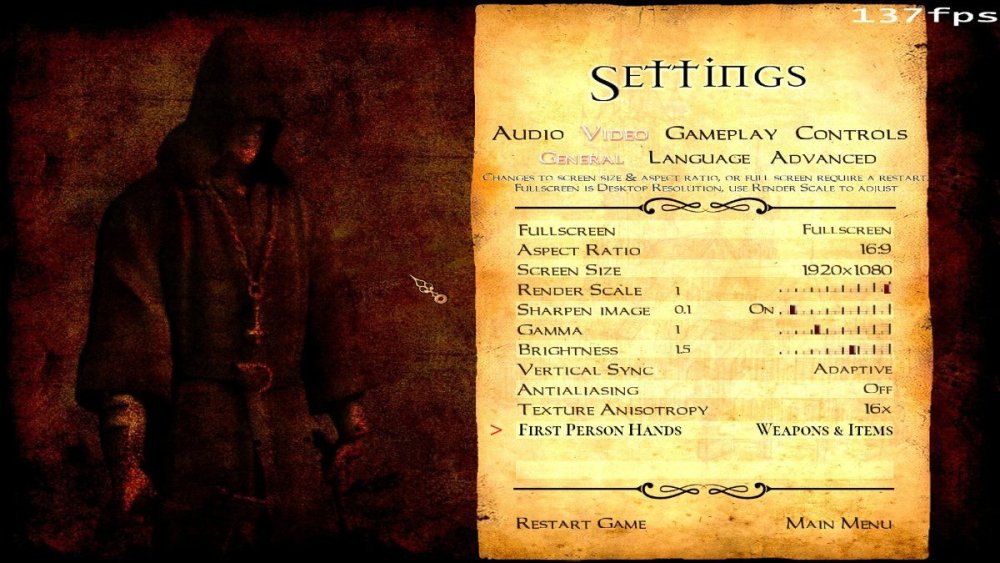

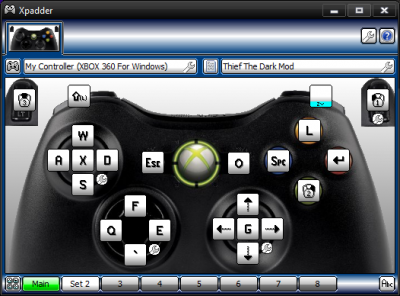
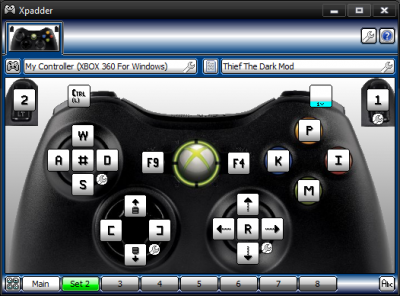
(11.28-842.69484.25).thumb.jpg.d921b44bbeb0bfbe645501108805ad6c.jpg)
(1681.18-1179_6228.25).thumb.jpg.289da43118bb7d64e6d6219e9a89a303.jpg)

