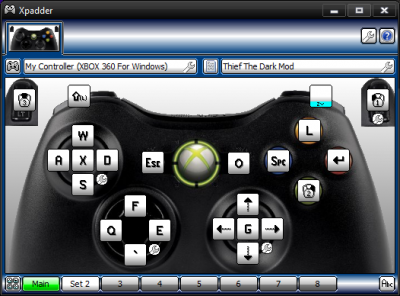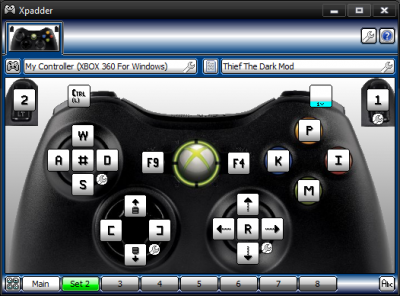Search the Community
Searched results for '/tags/forums/inventory/' or tags 'forums/inventory/q=/tags/forums/inventory/&'.
-
Here's my first FM. A small and easy mission, inspired by Thief's Den and The Bakery Job, where you must find and steal a cook's recipe book in order to save a friend from going out of business. Download: Mediafire (sk_cooks.pk4) TDM Website's Mission Page The in-game mission downloader Thanks to: The people who helped me get this far, both in the forums and on Discord. The beta testers: MirceaKitsune, Mat99, Baal, wesp5, Cambridge Spy, jaxa, grodenglaive, Acolytesix ( Per the author in the beta testing thread. ) Skaruts has given permission to the TDM Team to add Subtitles or Localization Strings to this mission. (No EFX Reverb.) If anyone from the Community or TDM team wishes to create these we will gladly test them and update the mission database.
- 54 replies
-
- 25
-

-

-
The standard info above the inventory grid is ALL, but it's with black letters, so hard to see on a dark background (and usually in TDM it's Dark). If you click on it and cycle through it becomes white: Maybe just make it White by default?
-
Inn Business It's business, at an inn, over three nights. Development screenshots: Download: https://drive.google...dit?usp=sharing Update 1.48 uploaded March 8th, 2014, one change: patches key rarely not being frobable in one of its possible spots Big thanks to my beta testers: Airship Ballet, Kyyrma and AluminumHaste! Development supporters of note: Sotha, Springheel and Obsttorte. Also thanks Sotha, for urinating in my mission. ;-) And thanks Kyyrma for the title screen! My appreciation to all forum/wiki contributors, without whom, this wouldn't exist. Thanks to positive commenters on my previous mission too, extra motivation helps! :-) Note this uses campaign features, what you use the first night, impacts subsequent nights. And to quote a tester, "...the level is maybe best experienced in more than one sitting". If you do pause between nights, please be sure to save, you can't begin partway through effectively. (If you accidentally start a night you already completed, just fail the kill objective to switch to another night.) If your frame rates are too low facing the cemetery, please reduce your "Object Details LOD" setting. It was designed with "AI Vision" set to "Forgiving", to be able to sneak through with minimal reactions, if you want more/less, adjust your settings accordingly. There are several random, conditional aspects, and ways of going about things, so others might have slightly different experiences. Post here if you discover hidden objectives for extra points! My condolences to loot completionists, I made a bit on the third night hard, you've got your challenge cut out for you! Speaking of which, there's a TDM bug that mission complete totals too high, here are the real amounts per night: 2026/970/202. Oh, there is something that in the U.S. would be rated PG, in case you play with kids in earshot. I hope you enjoy playing it, feel free to let me know you did, and I'm glad to respond to inquiries (like how stuff was done, nothing was scripted). (Note which night you are referring to if it's something specific.) (Please remember spoiler tags to not expose things meant to be discovered by playing.) Like so: [spoiler]secrets[/spoiler] Developed for TDM 2.01. PS: Thiefette, good news, no spiders! Springheel, if you find an optional objective you can skip...you might find it immersion breaking. Others, no undead! There are a couple other interactive critters though. :-) Edit note: Some posts below were from users of an unreleased version of TDM 2.02 which broke several things, they do not reflect regular game-play.
-
EDIT - Please note this is Work In Progress and there are more versions available further down this thread ------------------------------------------------------- Hey, A post about a handheld lantern met my eye and sometime later @RedNoodles shared the source files. I don't know who created the lantern in the first place but as per the below post @Dragofer, @Amadeus and @Goldwell were involved. EDIT: @Obsttorte is to be credited BIG TIME, according to Amadeus: I have since been toying with the files and made further improvements: Term "Lantern" replaced with "Lamp" to distinguish it from the former. Comprehensive code clean-up. Removal of unnecessary files. Adjustments here and there. There still is room for more improvement: Better looking inventory icon Better sounds (it currently uses Blackjack sounds) Sounds improved thanks to @Goldwell The lamp clips through walls when up close (no idea how to fix this) The lamp still makes use of def/tdm_player_thief.def and script/tdm_user_addons.script and therefore it isn't compatible with all mission or other mods. I would like this lamp to be truly standalone and compatible with everything but I am not sure how to proceed from this point on. If you ask me, this neat lamp should be properly integrated in the game for mappers to make good use of it. You can find my version attached to this post. Place the *.pk4 in your TDM folder and access the lamp by scrolling through your weapons. Remember: the lamp isn't compatible with other mods. Cheers! z_handheld_lamp_v0.1.pk4
-
TDM 15th Anniversary Contest is now active! Please declare your participation: https://forums.thedarkmod.com/index.php?/topic/22413-the-dark-mod-15th-anniversary-contest-entry-thread/
-
Ah, pity I wasn't reading the forums back in February. I'm fond of that game, along with Bugbear's other early title, Rally Trophy. I was never too good at FlatOut, but it was always a hoot to play.
-
I'm aware this might have been thought about before and there's probably a reason why it hasn't been improved. Since many good changes are happening including lifting of legacy limitations, I felt this is worth thinking about granted it's not too breaking. There are two technically independent yet related subjects I wanted to address here, both with the same goal of better unifying weapons with other inventory items: The internal weapon definition system, then how GUI and inventory could be improved so weapons are treated more closely to everything else. Technical limitations: TDM still uses an old and limited method built into the engine to define weapons, something idTech has done since its early days. This comes with a few problems: You can only have up to 16 weapons registered, weapons need be listed in the global definition of the player entity, and it's simply redundant. I was wondering if as a target for 2.12 or later, it would be possible to remove the legacy weapon slots from the engine and store weapons like other items; This would allow a FM to define any number of custom arrows / guns and do so without having to override the player def, just define your arrow like you would a custom lockpick as a derivative from its base class. It doesn't feel right to for the engine to designate two types of items ("weapon" and "literally anything else") with the former going through a special hardcoded registry while inventory items already do the same thing more simply. Only ability I know is unique to weapons is drawing the first person hands and animating them: Items would need a generic ability to define a md5mesh / md5anim set for hands when selected and operated, which would be awesome since other objects could use this as well. Everything else seems like it should fit into place: The arrows are just a projectile spawned at a given position angle and velocity, technically you could already create an inventory item that spawns a flying arrow when used (I think)... the ammo and projectile are already defined as standard items too, it's only the "shooter" that uses the legacy engine registration as an extra dependency. Inventory wise weapons presently have a special status, in that they can be selected and operated independently from items: I'm aware changing this may disrupt what players are used to so changes are questionable. I support having a single selector for cycling weapons and items together, even merging the "use item" and "fire weapon" keys to operate whichever is selected: If we did that we could technically implement a first-person hand displaying whatever you have selected... some things like the lockpicks may need a custom animation but imagine how good that would look when picking doors, heck you could even see the bag in your hand when "loot" is focused! Only real complaint I see is some players want to keep an item handy without having to deselect it when switching to a weapon, like being able to quickly use a health potion while drawing the sword to attack: We can solve this by having hotkeys for more essential items similar to the lantern and spyglass, like a "use health potion" button so if you have a potion you may instantly heal... we'd be freeing up three key-binds with an unified inventory anyway (prev item, next item, use item) which is also an advantage. Do share your thoughts and if you can think of a better way.
-
Hello all. I have a hopefully easy question. I just can't seem to search it properly. I want the player to select an item in the inventory (not drop to hands) and then USE (frob and then use key) on an object in the map. But, the frob should only happen when that object is selected in the inventory and not just general frob. If I am confusing this with triggering, I apologize. Is there an example in an exiting map that I can study that does this type of thing? I don't recall from any maps about this. Or, what is the general way to do this? The intent is to have the player find this inventory item and then go to various objects in the map and USE this item on the map objects. Advice? Thanks Clint
-
When talking about a possible libre version of TDM (https://forums.thedarkmod.com/index.php?/topic/22346-libre-version-of-tdm/) it seems we believe all media/gamedata included in TDM is licensed CC-BY-NC-SA. I am not familiar with how the process of adding new media/gamedata works today; I have seen files uploaded to the bugtracker which developers then commit to SVN, but I don't know if there are other ways. It may be a good idea to implement a process that when new components (media/gamedata included in TDM) are added, the contributor is asked to be explicit about the license (a choice which may defaults to their previous preference, for usability). It won't fix the past, but it may help in the future. This will make it easy for contributors to add future data under a more permissive license if they choose. Libre media can be added and its license can be tracked, rather than assumed to be CC-BY-NC-SA. I suggest looking at how Wikimedia Commons has implemented this: the contributor state the source and license at the time the data is uploaded. This can be done either by providing urls or by saying "It's my work and I choose this licsense". The first step could be to add a way to keep track of each filepath in SVN, author, license, sources. Start by setting the value for each file's license to "(default/legacy CC-BY-NC-SA)". Possible implementations for a user interface for new additions are: * Use our own wiki, which runs Mediawiki (same as Wikimedia Commons). I see several benefits of this, but we also need a way to accept uploads of batches, not just single files. * Look at how other open source projects have solved this. There may be more appropriate solutions available. ... but I'll leave the implementation open. Suggestions are very welcome! If the author of each file already in SVN can be tracked, then it may be possible that the author is willing to give a blanket permission for all their past files in one statement, and all their files in SVN can be updated in one commit. A productive contributor willing to release some of their work under a more permissive license could make a big change. If Dark Radiant would support letting mappers search media/gamedata by license (does it already?), it would make it easier for mappers to create a completely libre mission, which would help facilitate a TDM-libre release. If I understand things correctly. This post does not address all details and it may contain misunderstandings or assumptions, but it's a start. Also relevant: * Is there a compiled and maintained list of recommended or deprecated resources for mappers to use? * https://forums.thedarkmod.com/index.php?/topic/20311-external-art-assets-licensing/
-
The previous reporter who had non-working glasses said game crashes on drop. The same happens for me. As you might guess, most of the code expects the entity of the inventory item to be alive. Anyway, I don't think it is possibled to drop inventory item if it has no entity, because logically it should just put this entity back into the world. If it's dead, it can kill the inv. item, but I don't think it can resurrect the entity.
-
I know of no reason why it wouldn't - the xray glasses are really the only thing that does any kind of screen effect. There is no FOV slider in the game so it was not tested admittedly. I am not recalling anything really that interacts with the players inventory directly in the mission. Dropping the glasses with "Drop Inv. Item" and reacquiring them doesn't restore the item to the players inventory either I am guessing?
-
For those wondering how to use the slow match to ignite something: Take the slow match out of your inventory using "Drop Inv. Item" key. That puts the slow match into your "hands". Physically touch the slow match to what you want to ignite, such as a candle. The "Parry/Manipulate" key can help. To put the slow match back into your inventory, use the "Use Inv. Item" key. Originally, I tried to use the slow match using the "Use Inv. Item" key while a candle was frob-highlighted, but it did nothing. I was confused, and my web searching found no info on how to use it properly. Also, the wiki doesn't have instructions yet: https://wiki.thedarkmod.com/index.php?title=Slow_match
-
@snatcher I understand that when you feel your work doesn't live up to your goals that you don't want it out in the wild advertising your own perceived shortcomings but that leads to a troubling dilemma of authors who are never satisfied with their work offering fleeting access to their in-progress designs then rescinding them or allowing them to be lost. When I was a member of Doom3world forums, I would often see members do interesting experiments and sometimes that work would languish until someone new would examine it and pickup the torch. This seemed like a perfectly viable system until Doom3world was killed by spambots and countless projects and conceptual works were lost. I guess what I am trying to say is that mods don't need to be perfect to be valuable. If they contain some grain of a useable feature they might be adapted by mission authors in custom scenarios. They might offer instructive details that others trying to achieve the same results can examine. It would be great if known compelling works were kept somewhere safe other than via forum attachments and temporary file sharing sites. I suppose we used to collect such things in our internal SVN for safe keeping but even that isn't always viable. If folks would rather not post beta or incomplete mods to TDM's Moddb page, perhaps they would consider creating their own Moddb page or allow them to be added to my page for safe keeping. Please don't look at this as some sort of pressure campaign or anything. I fully understand anyone not willing to put their name next to something they aren't fully happy with. As a general proviso, ( if possible \ permitted ) I just want to prevent the loss of some valuable investigations and formative works. The end of Doom3world was a digital apocalypse similar to the death of photobucket. It is one of my greatest fears that TDM will become a digital memory with only the skeletons of old forum threads at the wayback archive site.
-
Congrats on the release! Remember to check ThiefGuild as well as the DarkFate forums (via Google Translate) for additional feedback.
-
Merry's Magnificent Mapping Co. Delivers Again! Chase Mercantile Screenshots Title: Chase Mercantile Theme: Bank Release: 2015/02/04 Mapper: Airship Ballet Special thanks: Nobiax for the custom loot models and textures, Melan for his textures and Xarg, Kyyrma, Oldjim, Phi, Melan, Cookie and Bikerdude for beta testing the map for me! Vault and courtyard ambiences made by me using this and this respectively. Build Time: 1 month and 13 days. Well, here it is! We're about 2/5 through the campaign provided I don't decide to extend it. While going back to change things with La Banque I was really enthused to see how much better I am at mapping already, so hopefully you will be too! This is the same deal as La Banque but bigger and better. It's physically about twice the size and a fair bit more complex with regards to objectives and the like. As a result, you get a ton of notes if you buy a lot of things! Having the notes in your inventory is integral to the system itself working, so hopefully you won't mind reading then discarding a bunch of pieces of paper. I've got plans for a somewhat cooler way to introduce the notes to the player, but you're stuck without for now. This is, of course, bundled with La Banque so all that gold means something now! It'll be on the mission downloader as Chase Mercantile so delete La Banque from your FMs folder because it's obsolete. I tweaked the former mission somewhat, spawning some new guards on expert and implementing a 500G/1000G KO/Kill penalty to your loot total across all difficulties. I also wrote a new briefing that hopefully doesn't show how bad I am at English anymore. It was only ever intended as a tutorial, however, so don't expect crazy difficulty there. There's tons of loot to be had, but even more if you're sneakier about it! The same goes for Chase, albeit far moreso: expert difficulty has pretty much 100% guard coverage, so good luck with that. Erm, what else... oh! I recorded the building process, so if you're curious or just fancy zoning out to some timelapses, you can see the map's construction from start to almost-finished here, although hold off until you're done to avoid spoilers. Note - Noclipping around like a mook will skip triggers that change things based on what you bought. It will completely negate the system in some cases and often brick your playthrough. Don't do it unless you've no desire to be able to finish! - As the note you start with says, you can bag up the loose loot in the vault into bags. Dropping these out of the starting window in the basement or at the alternate loot drop (if you buy it) will net you 3000 per bag, which translates directly into 3 gold for the next mission's asset shop. - Knocking people out will cost you 500 gold on Expert, and killing them will dock you 1000 on Medium and Expert. - Optional objectives will pay you gold immediately on completion. - It is impossible to acquire all of the loot in the map: there are variants of some that get swapped around depending on what you buy. Don't sweat it: there's tons anyway! Cheats Come to the thread because you can't find something? Look no further you casual! Obviously don't expand spoilers if you don't want spoilers. Where are the vault keys? How do I get into Chase's vault? How do I turn off the steam? What about the electrified gate? ...and the gas? Where is the sword? Where is the necklace? Where are the client records? Where are the financial records? Where's Turk Malloy? Look, you made a system I despise. The least you can do is tell me what to buy. Download links The Campaign Available on the in-game mission downloader as "Quinn Co." The Single Mission chase.pk4
- 85 replies
-
- 10
-

-
Complaint From Players The player must pick up candles before extinguishing them, and then the player must remember to drop the candle. The player must drag a body before shouldering it (picking it up), and the player must remember to frob again to stop dragging the body. The player finds this annoying or easy to make mistakes. For players who ghost, some of them have the goal of returning objects back to their original positions. With the current "pick up, use item, and drop" system, the item might not return easily or at all to its original position. For example, a candlestick might bounce off its holder. (See player quotes at the bottom.) Bug Tracker https://bugs.thedarkmod.com/view.php?id=6316 Problems to Solve How can the "pick up" step be eliminated so that the player can directly use or interact with the item where it is in the game world? How can so much key pressing and mouse clicking be eliminated when the player wants to directly use an item? How can candles be extinguished and lanterns toggled off/on without first picking them up? How can bodies be shouldered without first dragging them? Solution Design Goals Make TDM easier for new players while also improving it for longtime players. Reduce tedious steps for common frob interactions. Make it intuitive so that menu settings are unnecessary. Do not introduce bugs or break the game. Terms frob -- the frob button action happens instantly. hold frob -- the frob button is held for 200ms before the action happens. (This can be changed via cvar: 200ms by default.) Proposed Solution Note: Some issues have been struckthrough to show changes since the patch has been updated. Change how frobbing works for bodies, candles, and lanterns. For bodies: Frob to shoulder (pick up) a body. Second frob to drop shouldered body, while allowing frob on doors, switches, etc. Hold frob (key down) to start drag, continue to hold frob (key down) to drag body, and then release frob (key up) to stop dragging body. Also, a body can be dragged immediately by holding frob and moving the mouse. For candles/lanterns: Frob to extinguish candles and toggle off/on lanterns. Hold frob to pick it up, and then frob again to drop. Frob to pick it up, and then frob again to drop. Hold frob to extinguish candles and toggle off/on lanterns. For food: Frob to pick it up, and then frob again to drop. Hold frob to eat food. For other items: No change. New cvar "tdm_frobhold_delay", default:"200" The frob hold delay (in ms) before drag or extinguish. Set to 0 for TDM v2.11 (and prior) behavior. Solution Benefits Bodies: New players will have less to learn to get started moving knocked out guards. With TDM v2.11 and earlier, some players have played several missions before realizing that they could shoulder a body instead of dragging it long distances. Frob to shoulder body matches Thief, so longtime Thief players will find it familiar. Second frob drops a shouldered body. Players still have the ability to both shoulder and drag bodies. Compatible with the new auto-search bodies feature. Dragging feels more natural -- just grab, hold, and drop with a single button press. There is no longer the need to press the button twice. Also, it's no longer possible to walk away from a body while unintentionally dragging it. Set "tdm_frobhold_delay" cvar to delay of 0 to restore TDM v2.11 (and prior) behavior. Candles: New players will have less to learn to get started extinguishing candles. With TDM v2.11 and earlier, some players didn't know they could extinguish candles by picking them up and using them. Instead, they resorted to throwing them to extinguish them or hiding them. Hold frob to extinguish a candle feels like "pinching" it out. Once a candle is picked up, players still have the ability to manipulate and use them the same way they are used to in TDM v2.11 and earlier. For players who ghost and have the goal of putting objects back to their original positions, they'll have an easier time and not have to deal with candles popping off their holders when trying to place them back carefully. Set "tdm_frobhold_delay" cvar to delay of 0 to restore TDM v2.11 (and prior) behavior. Solution Issues Bodies: Frob does not drop a shouldered body, so that might be unexpected for new players. This is also different than Thief where a second frob will drop a body. "Use Inv. Item" or "Drop Inv. Item" drops the body. This is the same as TDM v2.11 and earlier. This is the price to pay for being able to frob (open/close) doors while shouldering a body. Patch was updated to drop body on second frob, while allowing frob on doors, switches, etc. Candles: Picking up a candle or lantern requires a slight delay, because the player must hold the frob button. The player might unintentionally extinguish a candle while moving it if they hold down frob. The player will need to learn that holding frob will extinguish the candle. The player can change the delay period via the "tdm_frobhold_delay" cvar. Also, when the cvar is set to a delay of 0, the behavior matches TDM v2.11 and earlier, meaning the player would have to first "Frob/Interact" to pick up the candle and then press "Use Inv. Item" to extinguish it. Some players might unintentionally extinguish a candle when they are trying to move it or pick it up. They need to make sure to hold frob to initiate moving the candle. When a candle is unlit, it will highlight but do nothing on frob. That might confuse players. However, the player will likely learn after extinguishing several candles that an unlit candle still highlights. It makes sense that an already-extinguished candle cannot be extinguished on frob. The official "Training Mission" might need to have its instructions updated to correctly guide the player through candle manipulation training. Updating the training mission to include the hold frob to extinguish would probably be helpful. Similar Solutions In Fallout 4, frob uses an item and long-press frob picks it up. Goldwell's mission, "Accountant 2: New In Town", has candles that extinguish on frob without the need of picking them up first. Snatcher's TDM Modpack includes a "Blow / Ignite" item that allows the player to blow out candles Wesp5's Unofficial Patch provides a way to directly extinguish movable candles by frobbing. Demonstration Videos Note: The last two videos don't quite demonstrate the latest patch anymore. But the gist is the same. This feature proposal is best experienced in game, but some demonstration videos are better than nothing. The following videos show either a clear improvement or that the player is not slowed down with the change in controls. For example, "long-press" sounds long, but it really isn't. Video: Body Shouldering and Dragging The purpose of this video is to show that frob to shoulder a body is fast and long-press frob to drag a body is fast enough and accurate. Video: Long-Press Frob to Pick Up Candle The purpose of this video is to show how the long-press frob to pick up a candle isn't really much slower than regular frob. Video: Frob to Extinguish The purpose of this video -- if a bit contrived -- is to show the efficiency and precision of this proposed feature. The task in the video was for the player to as quickly and accurately as possible extinguish candles and put them back in their original positions. On the left, TDM v2.11 is shown. The player has to highlight each candle, press "Frob/Interact" to pick up, press "Use Inv. Item" to extinguish, make sure the candle is back in place, and finally press "Frob/Interact" to drop the candle. The result shows mistakes and candles getting misplaced. On the right, the proposed feature is shown. The player frobs to extinguish the candles. The result shows no mistakes and candles are kept in their original positions. Special Thanks @Wellingtoncrab was instrumental in improving this feature during its early stages. We had many discussions covering varying scenarios, pros, and cons, and how it would affect the gameplay and player experience. Originally, I had a completely different solution that added a special "use modifier" keybinding. He suggested the frob to use and long-press frob to pick up mechanics. I coded it up, gave it a try, and found it to be too good. Without his feedback and patience, this feature wouldn't be as good as it is. Thank you, @Wellingtoncrab! And, of note, @Wellingtoncrab hasn't been able to try it in game yet, because I'm using Linux and can't compile a Windows build for him. So, if this feature isn't good, that's my fault. Code Patch I'll post the code patch in another post below this one so that folks who compile TDM themselves can give this proposal a try in game. And, if you do, I look forward to your feedback! Player Complaints TTLG (2023-01-10) Player 1: TDM Forums (2021-03-13) Player 2: Player 3: TDM Forums (2023-06-17) Player 4: TDM Discord (2021-05-18) Player 5: TDM Discord (2023-02-14) Player 6: Player 7: Player 8:
- 324 replies
-
- 12
-

-

-
Just curious, based on this discussion: http://forums.thedarkmod.com/topic/19239-soft-r-gamma/?p=427350
-
I think I have a way to do this without scripting. The idea of the Key entity and key targets seemed to pan out. What do you all think? ---------- 1) the inventory object to pick up in the map is an atdm:key_base with the model and inv_model overridden. So, this looks like a custom inventory item. 2) the target objects to use this are atdm:froblock entities with their used_by as the entity #1, trigger_targets enabled, sounds customized, etc. In my case, make a sound, emit a puff of smoke, then simply remove the target item, all things that can be done with relays and targets. So far, this seems to do what I intend. Does this seem sound? Now that I look back on this convo, I didn't explain what I intended well enough. I bet some experienced mapper could have suggested this. So, my apologies.
-
Yeah, that is the intent. After stepping away, maybe this could be USE or FROB: 1) Select item in inventory, then highlight the target entity and FROB (right click). Or... 2) Select item in inventory, then highlight the target entity and and USE item (enter key). I would prefer not scripting at this time, if possible. I was looking for examples of this type of action in existing maps to see what techniques could be used or copied.
-
Ever since I worked on "Chalice of Kings" with Bikerdude, I have wanted to get flame particles with new particle glares into the core mod. My reasoning was that the candles have glares and the un-glared torches look mismatched. This proposal was met with mixed reactions, so (knowing the history of TDM feature proposals...) I have created a technical demo. You may download it here: zzz_flameglare.pk4.txt (fixed) Just rename without the .txt extension at the end and place it in your Darkmod directory. Here are some screens. Using particles for this is probably the wrong way to go now that Duzenko has an emissive light feature in his branch: http://forums.thedarkmod.com/topic/19659-feature-request-emissive-materialsvolumetric-lights/
-
This is based on the tdm_subtitles_message.gui given in the stgatilov's post you referenced, and also identically in 2.12 beta 3. I have reviewed this as you requested. I can't speak to the accuracy of the green bars in your screenshots, but the calculation seems correct. It derives from the calculation in mainmenu_settings_guisize.gui (of beta3), which finds the top edge of the bounding box of the Inventory Pickup Message (e.g., "Acquired 80 in Jewels"), then reduces that to account for the subtitle backing field height of 37, plus a 4 pixel gap between the lowest subtitle field and the pickup message. I also confirmed that the beta3 calculation of the top edge of Inventory PickupMessage is identical in both mainmenu_settings_guisize.gui and tdm_inv.gui; the latter is part of the HUD during game play.
-
The statistic scroll script has the inclusion guard, but it still fails although I use the same script, maybe this is not working as intended when the game tries to include it twice? Here is the error I get and the part of the script that causes it: Error: file script/tdm_statistic_message.script, line 5: statistic_message_init redeclared #ifndef __STATISTIC_MESSAGE__ #define __STATISTIC_MESSAGE__ void statistic_message_init() //spawns a statistic scroll inventory item that's added to the player's inventory automatically. It carries a scriptobject to display stealth statistics on a message entity, by Dragofer { entity statistic_message = sys.spawn("atdm:statistic_message"); //spawns a message entity tailored to showing 2 lines of statistics entity statistic_scroll = sys.spawn("atdm:statistic_scroll"); //spawns an inventory scroll that controls the message entity statistic_scroll.addTarget(statistic_message); //links the inventory scroll to the message entity } ... #endif __STATISTIC_MESSAGE__
-
Hey! With the Thief series the slow pace make them perfect games to play on the big screen with a controller, However TDM has a lot of keys to set up (like the original Thief) so mapping all the keys to a controller is a challenge and requires some compromises to be made. I've been playing with a Xbox360 controller for a while now, and think I have a good setup for TDM, with all or most of the functions mapped. For those interested, I thought I'd share it here, and ask for any input you guys have on what could be improved. The Dark Mod Xbox 360 Controller =============================== Main ==== LS: WASD movement LS Press: Crouch RS: Mouse look / Rotate (with manipulate) RS Press: Eyeglass A: Frob / Interact B: Use item X: Jump / Mantle Y: Lantern Dpad Up: Lean forward Dpad Down: Put away weapons Dpad Left: Lean left Dpad Right: Lean right LT: Parry / Manipulate RT: Attack RB: Change to Set 2 LB: Run Back: ESC Start: Objectives Set 2 ===== LS: WASD movement LS Press: Clear inventory RS: Mouse look / Rotate (with manipulate) RS Press: Drop inventory item Y: Cycle lockpicks X: Cycle keys A: Cycle maps B: Cycle readables Dpad Up: Previous weapon / Zoom Dpad Down: Next weapon / Zoom Dpad Left: Next inventory item Dpad Right: Previous inventory item LT: Shortsword RT: Blackjack LB: Creep RB: n/a Back: Quick load Start: Quick save And here is the profile itself. Copy+paste to a profile file, you know how it works of you use Xpadder: ;--- Xpadder Profile Data --- DataType=Profile Version=2013.07.18 Name=Thief The Dark Mod Set1Name=Main Set1StickDeadZones=92,64 Set1DPadMode=FourWay Set2Name=Set 2 Set2StickDeadZones=92,64 Set2DPadMode=FourWay Set1Button1Name=Frob/interact Set1Button1Slots=Right Mouse Button (2) Set1Button2Name=Use item Set1Button2Slots=Enter Set1Button3Name=Jump/Mantle Set1Button3Slots=Space Set1Button4Name=Lantern Set1Button4Slots=L Set1Button5Name=Creep Set1Button5Slots=Left Shift Set1Button6Name=To Set 2 Set1Button6SetSelect=1 Set1Button7Name=Menu Set1Button7Slots=Escape Set1Button8Name=Objectives Set1Button8Slots=O Set1Button9Name=Crouch Set1Button9Slots=X Set1Button10Name=Spyglass Set1Button10Slots=G Set1DPadUpName=Lean forward Set1DPadUpSlots=F Set1DPadRightName=Lean right Set1DPadRightSlots=E Set1DPadDownName=Put away weapon Set1DPadDownSlots=Back-Tick Set1DPadLeftName=Lean left Set1DPadLeftSlots=Q Set1Stick1UpName=Forward Set1Stick1UpSlots=W Set1Stick1RightName=Strafe right Set1Stick1RightSlots=D Set1Stick1DownName=Backward Set1Stick1DownSlots=S Set1Stick1LeftName=Strafe left Set1Stick1LeftSlots=A Set1Stick2UpSlots=Mouse Move Up Set1Stick2UpMouseSpeed=32 Set1Stick2RightSlots=Mouse Move Right Set1Stick2RightMouseSpeed=32 Set1Stick2DownSlots=Mouse Move Down Set1Stick2DownMouseSpeed=32 Set1Stick2LeftSlots=Mouse Move Left Set1Stick2LeftMouseSpeed=32 Set1TriggerLeftName=Parry/Manipulate Set1TriggerLeftSlots=Middle Mouse Button (3) Set1TriggerRightName=Attack Set1TriggerRightSlots=Left Mouse Button (1) Set2Button1Name=Toggle maps Set2Button1Slots=M Set2Button2Name=Toggle readables Set2Button2Slots=I Set2Button3Name=Toggle keys Set2Button3Slots=K Set2Button4Name=Toggle lockpicks Set2Button4Slots=P Set2Button5Name=Run Set2Button5Slots=Left Control Set2Button6SetSelect=0 Set2Button7Name=Quick load Set2Button7Slots=F9 Set2Button8Name=Quick save Set2Button8Slots=F4 Set2Button9Name=Clear inventory Set2Button9Slots=Back-Slash[uS]/Hash[uK] Set2Button10Name=Drop item Set2Button10Slots=R Set2DPadUpName=Prev. weapon Set2DPadUpSlots=Mouse Wheel Up Set2DPadRightName=Prev. inv. item Set2DPadRightSlots=Right Square Bracket Set2DPadDownName=Next weapon Set2DPadDownSlots=Mouse Wheel Down Set2DPadLeftName=Next inv. item Set2DPadLeftSlots=Left Square Bracket Set2Stick1UpName=Forward Set2Stick1UpSlots=W Set2Stick1RightName=Strafe right Set2Stick1RightSlots=D Set2Stick1DownName=Backward Set2Stick1DownSlots=S Set2Stick1LeftName=Strafe left Set2Stick1LeftSlots=A Set2Stick2UpSlots=Mouse Move Up Set2Stick2UpMouseSpeed=32 Set2Stick2RightSlots=Mouse Move Right Set2Stick2RightMouseSpeed=32 Set2Stick2DownSlots=Mouse Move Down Set2Stick2DownMouseSpeed=32 Set2Stick2LeftSlots=Mouse Move Left Set2Stick2LeftMouseSpeed=32 Set2Stick2UpRightSlots=5 Set2Stick2DownRightSlots=0 Set2Stick2DownLeftSlots=8 Set2Stick2UpLeftSlots=3 Set2TriggerLeftName=Sword Set2TriggerLeftSlots=2 Set2TriggerRightName=Blackjack Set2TriggerRightSlots=1 Any input is appreciated, and hope it is useful for people -Shadrach EDIT: Changed LB to Run, while Set 2 LB has Creep - figured after playing some more that Run+Jump needs to be possible and Creep is very rarely needed. There certainly are some missions where running jump is a necessity at some places.
-
"...to a robber whose soul is in his profession, there is a lure about a very old and feeble man who pays for his few necessities with Spanish gold." Good day, TDM community! I'm Ansome, a long-time forums lurker, and I'm here to recruit beta testers for my first FM: "The Terrible Old Man", based on H.P. Lovecraft's short story of the same name. This is a short (30-45 minute), story-driven FM with plenty of readables and a gloomy atmosphere. Do keep in mind that this is a more linear FM than you may be used to as it was deemed necessary for the purposes of the story's pacing. Regardless, the player does still have a degree of freedom in tackling challenges in the latter half of the FM. If this sounds interesting to you, please head over to the beta testing thread I will be posting shortly. Thank you!
- 6 replies
-
- 10
-

-
I'm working up a wiki article on how to create a custom inventory GUI with script object. This involves an example that extends the "skull on pedestal altar" that Fidcal provided in the existing "Inventory" article. My code (.script and .gui) is working, except I'm trying to figure out how to get the inventory item count maintained by the SDK. There's no getCurInvItemCount function. What I've tried in the script object is: entity curEnt = userEntity.getCurInvItemEntity(); s = curEnt.getKey("inv_stackable"); if(s == "1") { s = curEnt.getKey("inv_count"); msg = "inv_count = " + s; sys.println(msg); float count; count = sys.strToInt(s); if(count > 0) { setGuiInt(overlayHandle, "Inventory_ItemStackable", 1 ); setGuiInt(overlayHandle, "Inventory_ItemCount", count ); } } else { setGuiInt(overlayHandle, "Inventory_ItemStackable", 0 ); setGuiInt(overlayHandle, "Inventory_ItemCount", 0 ); // not strictly required } But really, "inv_count" is not the right thing, that's just a static count of how many instances to acquire in one frob. It appears I could maintain my own count in the script object, using a file global variable, but how would I detect when an object is dropped? I see problems keeping that count valid. Not helped by having a function to force a change to SDK's count, but no way to read SDK's count. Or is all this just a known limitation, and inventory items with custom GUIs can't be stackable?



(449.25902_5162.25).thumb.jpg.77583dd12ee86bc1be20acabb0e0771e.jpg)
(449.25902_5162.25).thumb.jpg.04e70c4ccdb0e7e886a45cd366bf822c.jpg)