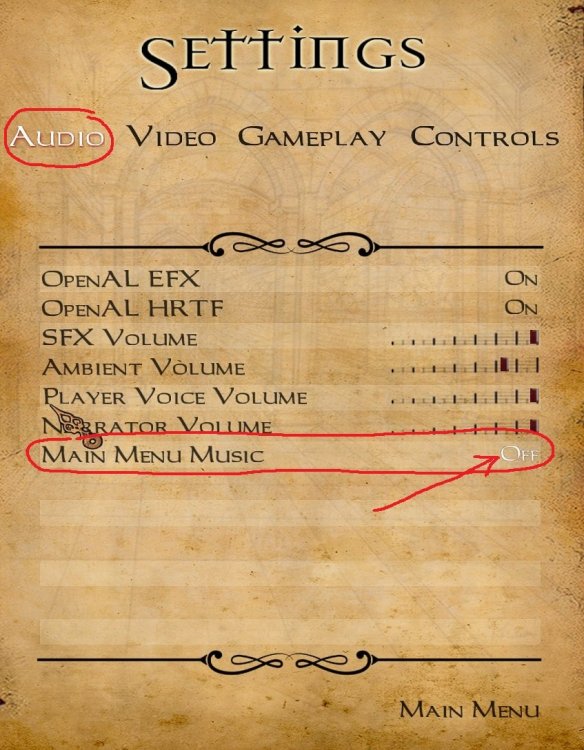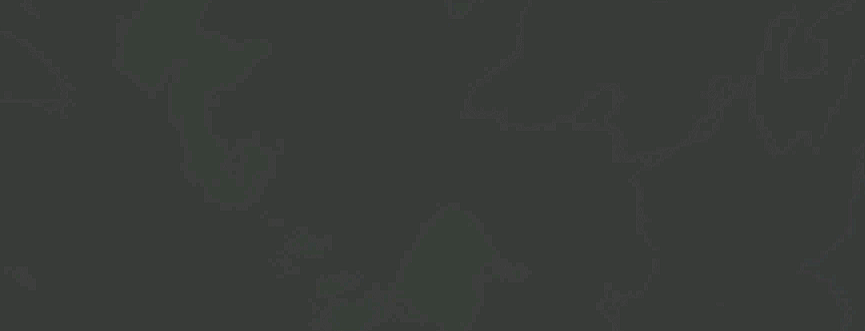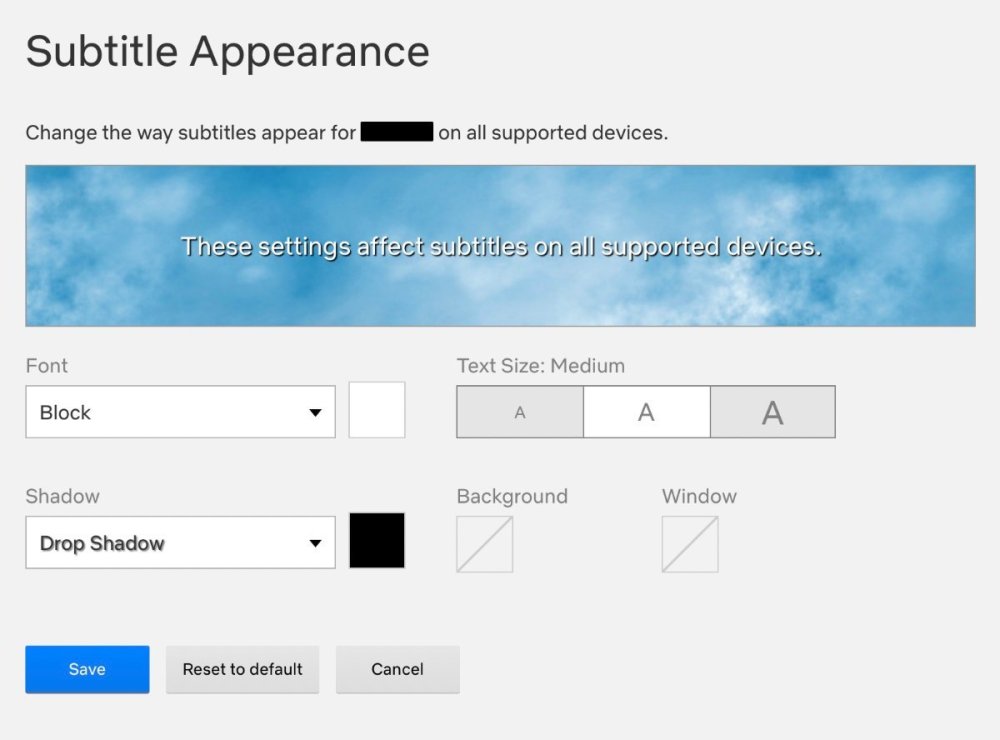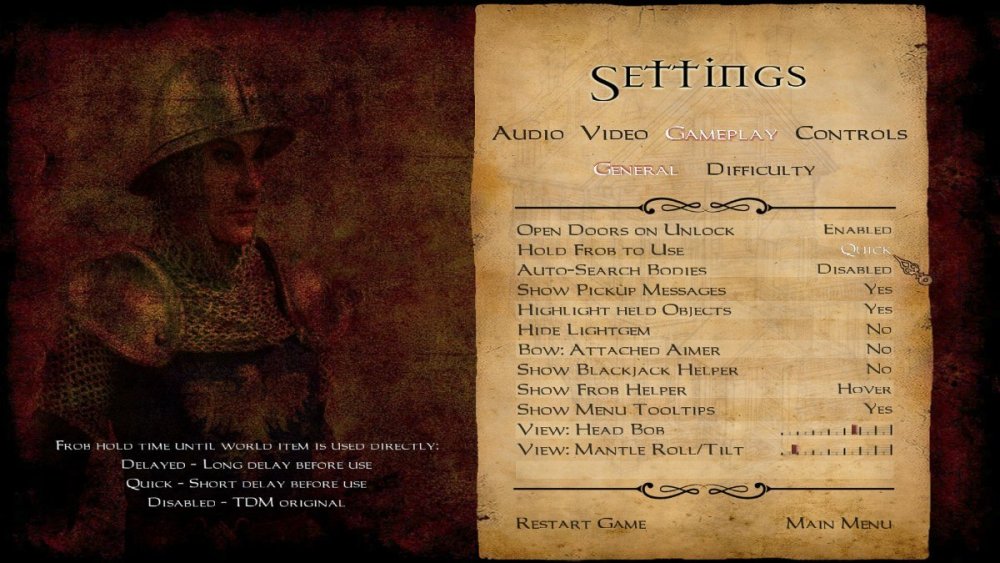Search the Community
Searched results for '/tags/forums/no menu/' or tags 'forums/no menu/q=/tags/forums/no menu/&'.
-
I suggest you use the term "I", to make clear that it is something YOU want, and that you speak for yourself. But, as wesp5 mentioned, I don't really know what this is about, at all. And, I'm also wondering about all the newly registered people lately, who just arrived at this forum, and already want to revolutionize this mod. This is a thing I noticed 2 or 3 years ago, and which hasn't been present in the 15 years I play this mod and frequent these forums now. Really seems like a common thing these days, to not knock on the door, but kick it in, and stomp right in.
-
I've got myself a 32:9 monitor and because of how text-heavy these games are it was almost unplayable to go on reading text all the way from my left to my right. I'm an engine programmer by trade so I set out to fix this and wanted to share my results. This fix will center the UI for any resolution wider than 16:9. For resolution that are more square i.e. 4:3 and 5:4 the UI will be anchored to the bottom instead as having the bottom elements floating in the middle looks strange. I also had to employ a trick to make some fullscreen effects stay fullscreen instead of becoming letterboxed, such as the transparent black backgrounds when reading books. Any rect that is 0,0,640,480 or larger will be considered fullscreen and stretch as normal. Of course some are note supposed to stretch like the custom main menu backgrounds so I added a bool variable for windowDefs called aspectAware that can be set to override this behavior. I experimented doing the opposite but could never find out how to make the book backgrounds stretch so I went with this. Still haven't figured out how to position the compass correctly but it looks decent enough.
-
TDM has tons of textures from "free" texture resources that do not allow redistribution and cannot be incorporated into a commercial project. Someone would need to create a huge replacement pack of textures that do not break the look of existing missions and do not infringe on the copyrighted textures. Also, many artists who contributed to this project do not want 3rd party entities to use their work in commercial projects. They intended the models, textures, sounds, animations to be exclusively used for Darkmod content. You would either have to replace ALL assets or contact every contributor and ask them to re-license their assets. Many contributors are no longer active with the project and haven't visited the forums in years so it would be no easy feat. I cannot speak to Debian policy but I think that they treat installers that add non-free content the same as non-free content itself. One could argue that Steam is such an installer but I guess Debian would counter that there are a few fully Libre games on Steam. I think Debian, Ubuntu, or Linux Mint need to consider a repo that allows for games (etc) that include non-libre content but intentionally offer this content for free to the community with no stipulations other than "don't try to sell it as a product".
-
The gamepad implementation allows for a great degree of flexibility to personalize settings, aside from a few minor issues that I mentioned here: https://forums.thedarkmod.com/index.php?/topic/22337-gamepad-bindings/ I would say that playing TDM with a gamepad works very well, especially considering that it was implemented as experimental and hasn't been changed since then. If I could, I'd go back to 2021-you and congratulate you on buying that gamepad. I notice that your DarkmodPadbinds.cfg looks very different from mine...
-
It seems like more and more "thief" and "thief players" is becoming a short hand to dismiss community members earnest desire to improve the game - which happens to be a barely legally distinct "thief style" game which was made by thief fans for thief fans and is "designed to simulate the stealth gameplay of Thief". Who is the predominant player base of the game supposed to be beyond fans of the thief games? Is there some better avenue to find feedback for the game beyond this forum? FOSS and linux forums? I have seen maybe half a dozen posts from that segment. I am a thief fan, I play thief fms, my association with those games is what drives me to play and make things for this game. Are we supposed to pretend the original games are not a huge reason why most of us are here at all? TL;DR version:
-
I dom't use it, i found it here with the filter set to OpenSource. the TOS and PP isn't excluding for an OpenSource app, if they use ads mean that they also need to pay an server for this online service. OpenSource is not synonymous with free either, perhaps after the beta phase it is no longer free, so perhaps you can take advantage of the fact that it is still free to create a series of textures that can be used or search another one in Futuretools. AI generated textures and assets, by definition, don't have any copyright, so you can use them as you want. https://www.futuretools.io/?pricing-model=free|open-source&tags-n5zn=gaming
-
Thanks! 1) Doing LONG_PRESS PAD_A (what I, for lack of knowledge, call "jump-mantle" or "_jumpmantle") differs from doing PRESS PAD_A ("_jump"). "_jumpmantle" differs from "_mantle", so they must be mapped to different button-calls. "_jumpmantle" differs from "_jump", so they must also be mapped to different button-calls. This appears to be the case, but it is not evident (or changeable) in DarkmodPadbinds.cfg. "_jumpmantle" seems to be hard coded to always connect to the same button as "_jump" but with a long press. It is as if bindPadButton PRESS PAD_A "_jump" is not actually just binding PRESS PAD_A to "_jump", but rather interpreted as "link PAD_A (regardless of button press time) to behave exactly like keyboard SPACE for short and long presses". I would have expected the default DarkmodPadbinds.cfg to explicitly read: bindPadButton PRESS PAD_A "_jump" bindPadButton LONG_PRESS PAD_A "_jumpmantle" bindPadButton PRESS PAD_B "_crouch" bindPadButton LONG_PRESS PAD_B "_mantle" ... but neither LONG_PRESS PAD_A or "_jumpmantle" is listed in the file. If there are actions "_jump" and "_mantle", I suppose there must also be an action "_jumpmantle" since it is possible for the player to do all those movements: * "_mantle" does the movements "crouch on the high surface, then stand up" * "_jumpmantle" idoes the movements "jump slightly forward, then land standing on the high surface" * "_jump" idoes the movements "jump up, then land exactly where you started" If the actions "_jump" and "_moveup" are not synonymous, then perhaps the action "_moveup" is what i call "_jumpmantle"? 2) Thanks for the link! It was useful in more than one way. I'll link to that page from https://wiki.thedarkmod.com/index.php?title=Bindings_and_User_Settings#Gamepad_Default_Bindings if I can get an account on the wiki, which proved more difficult than i thought (https://forums.thedarkmod.com/index.php?/topic/22327-how-can-i-create-an-account-on-the-tdm-wiki/). However, it does not answer my question how to find out the name ("<button>") used for a button on my gamepad. Basically, I would need to press the button on my gamepad and some program could tell me "That button is called 'PAD_A'". In my case, I have a gamepad "Logitech F310" (https://commons.wikimedia.org/wiki/File:Logitech_F310_Gamepad.jpg) which has a "Logitech button" (see image) that I want to use. I was hoping to find out the "button name" for that button and then edit DarkmodPadbinds.cfg to map it to a function. 3) ... but if that button has an "unusual name" that TDM does not recognize, then it may perhaps not work. E.g. if that button is called "PAD_LOGITECH" and TDM cannot recognize that name, then I cannot map anything to it via DarkmodPadbinds.cfg. Using QJoyPad I can map any keyboard key to it instead, as a workaround, but I cannot map MODIFIER to it (since MODIFIER cannot be set to a keyboard key). If current implementation is still called "experimental", then I must say it works very well; @cabalistic: kudos for that! I may not have continued playing TDM had it not worked with a gamepad.
-
It is possible that this is a setting that needs to be activated to work: https://mantisbt.org/forums/viewtopic.php?t=23221
-

Global Player Tip System ( split from Frob to Use proposal thread )
wesp5 replied to snatcher's topic in The Dark Mod
I didn't know this either, I will see if I can add that to the main menu tips somehow... P.S.: I found a suitable line where the tip is given to trigger mines with an arrow. But I can't get the menu tips to display at all! I thought they would just appear randomly on the left side, but in 2.12 I don't see them. I don't see an option to turn them on either... -
I find the menu music quite loud and rumbling bassy and would like to be able to disable it completely. I try to disable here (see screenshot), but I think that probably only disables the piano/music box song theme. I still hear synth keyboard, bell hits, drum hits, ambient music type stuff going on. I'd like to turn it all off. If it only had quiet wind whistling noises, that'd be fine. It's all the ambient music stuff I don't want. It's jarring when you're playing a mission and have to go to the menus to adjust something like brightness. The ambient menu sounds loudly kick in For the longest time, I didn't give it much thought and figured it was just a bug that would get resolved. But now I think I've realized it actually just disables the piano/music box song and it was probably intended to be this way? If so, another toggle field would be great, such as, "Menu Ambience ON/OFF" Or volume sliders for "Main Menu Music" and "Menu Ambience" so we can choose our own volumes that we like... ranging from 0% to 100%. To be honest, if we had this level of control, I'd probably set both to like 10-15% volume rather than completely off. With their current loudness setting, I definitely want them both off.
-

Compression artefacts in custom background for main menu
Dragofer posted a topic in TDM Tech Support
For some reason, my custom main menu background image has huge compression artefacts when seen in the TDM menu. I took it from an ingame location using TDM's F12 screenshotting tool, then opened it in GIMP and exported as either .tga or .dds. Also tried .jpg. If I open one of my .jpg briefing images from the internet in GIMP and convert it to .tga, that's perfectly sharp in the TDM menu. Definitely quite weird, since I've seen plenty other missions with reasonably sharp ingame screenshots, and my screenshot looks good while it's still in GIMP. AMD driver issue? This is a screenshot of the foggy sky in the TDM menu, which should be completely uniform: Compared to a screenshot of the same area in GIMP: -
Mandrasola is a small sized map in which aspiring thief Thomas Porter steals some herbal products from a smuggler. The mission was created by me, Sotha and I wish to thank Bikerdude, BrokenArts and Ocn for playtesting and voice acting. Thanks goes naturally to everyone contributing and making TDM possible. This mission occurs chronologically before the Knighton's Manor, making it the first mission in the Thomas Porter series. Events in chronological order are: Mandrasola, The Knighton's Manor, The Beleaguered Fence, The Glenham Tower and The Transaction. The winter came early and suddenly this year. Weeks of strong blizzards and extremely harsh cold weather hit Bridgeport hard. With the seas completely frozen, a rare occurence indeed, most of the City harbor commerce has stopped completely. Vessels are stuck in the ice and no ship can leave or enter the City, resulting in the availability imported goods declining and their prices skyrocketing. One of these imported items is Mandrasola, a rare herbal product, which is imported overseas from the far southern continents. Mandrasola has its uses in alchemical cures and poisons, but mostly this substance is used for its narcotic qualities by commoners and even the nobility. The problem with Mandrasola is that excessive use is extremely addicting and the withdrawal effects are most grievious. Many are utterly incapable of stopping using Mandrasola and are transformed into quivering human ruins if they do no get their daily dose. And now this expensive and rare substance is running out from the whole City. Me and my fence, Lark Butternose, would love to grab this monopoly to ourselves: selling the last few doses in the City would probably be worth a fortune. According to Lark's sources, there remains only one smuggling lord who still has Mandrasola in stock. The problem is that this individual maintains an exclusive clandestine operation and only supplies a few nobles. Despite our best information gathering efforts we couldn't learn who the smuggler is and where he or she operates. Luckily we have an alternate plan. While searching for Mandrasola related information, we learned that a noblewoman called Lady Ludmilla is addicted to the substance and has paid high prices for small amounts of it. We also know that she has visited frequently someone in the Tanner's Ward waterfront, and since she goes to the area personally we believe she is visiting the smuggler. The plan is simple: I must monitor Ludmilla's most likely entryway to the Waterfront and then follow her to the smugglers hideout. I'd better be very careful around Ludmilla. She must not realise I'm following her or she probably won't lead me to her dealer. Hurting her is also out of the question. After she leads me to the smuggler's hideout, I can take my time to break in carefully and steal all the Mandrasola I can find. While I'm there it wouldn't be a bad idea to grab some loose valuables as well. I've now waited in the blistering cold for a few hours already. Looks like there are a few city watch patrols in the area to complicate matters... I think I heard a womans voice beyond the north gate. That must be lady Ludmilla, I haven't seen many ladies in these parts. I'd better get ready.. Links: Use the ingame downloader to get it. WARNING! Someone always fails to use spoiler tags. I do not recommend reading any further until you've played the mission.
-
I am going to sort-of reveal that this is loosely like the nature of my upcoming mission. I noted it here when JackFarmer asked about things that are coming along in this post: https://forums.thedarkmod.com/index.php?/profile/37993-jackfarmer/&status=3943&type=status It too is a builder church. The player is requested by a hopefully famous character in another mission to handle some business that is affecting the congregation. I am looking to invoke some info and history laid down in other missions as a hook story.
-
It looks like sooner or later we'll have to add settings menu for subtitles. Verbosity can be moved to it. Then there can be this big switch between background and outlined text. And a bunch of color settings for various elements. The only thing I wish to not see there is any settings which can affect text layout
-

I made a fix for UI display for non-16:9 resolution.
OnionKnight replied to OnionKnight's topic in I want to Help
I noticed those flags though pretty late in my exploration when I was looking at how the glasses worked. The aspect ratio is currently wrong on those galsses right now but I noticed the black transparency extends nicely onto the sides. Tried getting the spyglass looking as nice but adding a black background would also cover the spyglass lens. I suppose the h/center and forceAspecWidth/Height have to be applied to every GUI file or at least the root windowDefs. My attempt goes for an automated approach and GUI authors can use flags to stop control it. Attaching all the stuff I did if you want to have a look. Patch1.patch - Letterboxing for windowDefs. Menu cursor aspect rendering fix. Adds xOffset and yOffset to DeviceContext and a RestoreCoords() for reverse AdjustCoords() calculation. Patch2.patch - Adjust clip rect coords so elements can render outside the letterbox like world books. Backgrounds will render fullscreen if the rect looks like a fullscreen rect. Patch3.patch - Adds the aspectAware flag for making exceptions to rendering fullscreen rects so they become letterboxed instead. Patch1.patch Patch2.patch Patch3.patch -
My two cents here is to mimic video streaming services, such as Netflix. They've likely spent a lot of time and money researching subtitles. The Netflix default is a white font color with a black drop shadow. In the subtitle settings, users can change the font color and enable/disable a background color. We could do the same and provide settings in the menu. The improvements to both the subtitles and location ring are looking good! Netflix settings:
-
I was asked for feedback on some different mantle implementations. I liked the overall direction and the current 2.12 one not just because it is more responsive but because it also includes some other polish like getting rid of the kind of weird “double dip” mantle you would get when mantling into a crouched position with low ceilings. There are small things I would change were it up to me, but I prefer it to the original. It’s nice that there is some accompanying control in the main menu in terms of the animation intensity. I always liked the mantle feel of TDM and think now it feels even better, but that is just me.
-
I created the page: https://wiki.thedarkmod.com/index.php?title=Lightgem In the source I placed the following text: <!-- Page text made by forum user Fiver: https://forums.thedarkmod.com/index.php?/topic/22327-how-can-i-create-an-account-on-the-tdm-wiki/&do=findComment&comment=491145 --> Personally I think the page isn't really necessary because the info is already present under HUD.
-
I am not really invested in realism being the criteria for a how a game should play, but it sounds like the devs modeled it using actual parkour videos - which would be people mantling in real life. Even if it was desirable I am not sure “realism” is an achievable result. The capabilities of people in reality is pretty diverse after all. I think what you are describing as "realistic" is just what feels subjectively natural or correct to you, which you can and should advocate for that. I am speaking specifically about the “mantle roll” - the tilting camera animation which plays at the last stage of the mantle. What I found is that the new mantle kind of clicks and feels subjectively “right” to me with the revised speed is a setting of .5 instead of 1. But that’s just me, so curious if you or others have any opinion on this menu setting.
-
Phew, it's almost exactly been 3 years since my first post about my VR modification for TDM. Three more versions of the game have been released in the meantime, and with them come performance improvements that I feel it's finally viable to continue my work on the VR adaptation So without further ado, head on over to https://github.com/fholger/thedarkmodvr and grab the latest release. It's based on the future 2.09 version, but is fully compatible with a 2.08 install. Although I've tried to make the VR version use its own set of resources (separate `darkmod_vr.cfg` and shader folders), I'd recommend you make a backup or copy of your TDM installation to be able to get back to the flat version cleanly without effort. Please heed the README in the repository, particularly about the choices of VR backends. Some noteworthy information for this new version: performance should be considerably improved from the old alphas. That doesn't mean it's perfect - although the CPU bottleneck is now completely gone, the game is now severely fill-rate limited. So if you have a current-gen headset with high resolution and/or a weaker video card, forget about any supersampling or AA. I also strongly recommend to stick to stencil shadows and disable soft shadows and ambient occlusion - the latter isn't that impressive in VR, anyway, and simply not worth the GPU cost. And even then, there will be some scenes in some missions where reprojection is just unavoidable, even with the beefiest GPU. That being said, I have tried a multitude of maps, and I think it's very playable. the UI is finally usable! Both the menu and ingame HUD elements are projected to a virtual screen in front of your sitting position. It's not the most elegant or immersive solution for the HUD, but it works vertical mouse movement is excluded from the VR view - this was suggested by some of you way back, and I think it makes the experience much more enjoyable. It can make it a little hard, though, to aim with the mouse for actions like frobbing items, because there's currently no visual indication to where the mouse is pointing. I'm planning to add one asap, but in the meantime, you can equip a weapon to get a vague sense of your mouse orientation. If you do want to re-enable vertical movement in the view, set 'vr_lockMousePitch' to 0 in the console. Other than that, I hope you enjoy this new version. Let me know which improvements you'd like me to work on first. Also, there are probably any number of render and other bugs still left in there somewhere. If you find one, please report them over at the Github tracker (https://github.com/fholger/thedarkmodvr/issues), so I can keep track of them. Latest Update:
- 73 replies
-
- 19
-

-

-
That's because this mission overrides mainmenu_briefing.gui and it does exactly that: /*************************************************************************** * * The "Back" Button * **************************************************************************/ windowDef BriefingNewGameButton { rect POS_BRIEFING_MAIN_MENU_BUTTON matcolor 1, 1, 1, 1 background "guis/assets/mainmenu/buttons_start/back" visible 1 } windowDef BriefingNewGameButtonH onAction { set "cmd" "play sound/meta/menu/mnu_select;"; // Switch to the mod menu set "gui::targetmode" MM_STATE_MOD_SELECT; resetTime "MainMenuModeSelect" 0; } } This file was written before The Great Main Menu Refactoring, so it uses explicit state names. The correct modern approach would be to set "gui::targetmode" MM_STATE_BACKWARD, which would cause engine to look what is considered previous in builtin tables, and hopefully move to main menu. Also, this file was written before the change related to start mission / install mission. At that moment, current mission was started from mission selection screen, so this custom gui redirects to that screen instead of just main menu.
-
Updated patch along with new test builds. Windows: https://drive.google.com/file/d/13lQig7Yzfc_jovU2zZklxLV1QOKAjkXe/view?usp=sharing Linux/Ubuntu: https://drive.google.com/file/d/1j7DoWBKuBAFdVH2Y-2LcYsgdtJNBabmn/view?usp=sharing @stgatilov Could you please update test-frob-daftmugi? Changes in update: Bodies can be dragged instantly by holding frob and moving the mouse. Food can be eaten the same way as extinguishing a candle. (Pending) Add menu setting "Hold Frob to Use", with options: Quick (200ms) - short delay before use Delayed (400ms) - long delay before use TDM original Current design: Frob Pick up body and shoulder it (carry it) / Drop body Pick up candle/lantern and carry it / Drop candle/lantern Pick up food and carry it / Drop food Pick up an item and carry it / Drop item Hold frob (for special action) Drag body or body limbs Pinch out candle (also, pinch out candle while carrying it) Toggle lantern off/on (also, toggle lantern while carrying it) Eat food (also, eat food while carrying it) Hold frob and move mouse to instantly drag body. Addressed concerns from initial design to current design: Changed the candle behavior to pick up on frob and extinguish on held frob. Added @AluminumHaste's suggestion to allow un-shouldering a body on frob. Added @nbohr1more's suggestion to allow extinguishing a candle while holding it. Added @Skaruts's suggestion to allow instant dragging of bodies on mouse move. Tried to address @snatcher's suggestion of making the extinguish candle delay 500ms instead of 200ms. There's a planned menu setting to set it to "Quick" (200ms) or "Delayed" (400ms). Also, I hope the "instant" body dragging will work well for you. I think this is finally in a good place. It's evolved quite a lot since its initial design. I've tried to address as many concerns and suggestions as I could. Thank you everyone who gave feedback! It's much appreciated!
-
I am pleased to announce the release of our new fan mission, The Hare in the Snare: Part 1 Mission type: City Missions + Inn/Tavern Description: People are being abducted off the streets and a Watch Captain requires the services of a thief to help him find out why. Download link (v1.0.2-release): https://drive.google.com/file/d/1HYvM_u56wDB16uIlb7qgS_q3P24V69MO/view?usp=sharing Credits: Mapping and original characters: @Frost_Salamander Story, readables, custom models, voices and cinematics: @Kerry000 Menu title track produced and mixed by @JackFarmer with selected gigagooga sound samples Beta testers: @Cambridge Spy @Zerg Rush @Amadeus @Acolytesix @Lzocast @wesp5 @nbohr1more @Kerry000 @ate0ate @Wellingtoncrab @prjames Additional thanks: @Dragofer, @nbohr1moreand @peter_spyfor technical help @Springheel for the modules and tutorials @kingsalfor allowing @Kerry000to abuse his manbeast everyone else on Discord and the TDM forums who offered assistance Requirements and notes: This mission requires TDM 2.09. Earlier versions will probably work but you might see one or two missing models. You may experience some FPS drops in some areas with lower-end hardware. Mid-range and above should be fine. If you have issues, I highly recommend you use shadow maps instead of stencil (settings -> advanced -> shadows implementation). It makes a big difference. For 'Hard' and 'Expert' the light gem sensitivity has been increased by '1' (meaning easier for AI to detect you). Screenshots:
- 98 replies
-
- 20
-

-

-
In the first post of the other topic Geep proposed: Then Stgatilov's answer: But I think applying subtitles in different languages shouldn't be too hard I would think, but I don't know how the current translation system works. The engine should apply the correct subtitles based on the applied language setting, this doesn't need a whole new language system I think. Not sure who's going to write those subtitles though. I can only do Dutch and English and nobody needs Dutch I think. I suggest further discussion of this to take place in topic https://forums.thedarkmod.com/index.php?/topic/21741-subtitles-possibilities-beyond-211/
-
I'd like to better understand what you want. The design of dragging bodies is to hold frob (key down) to drag and release frob (key up) to let go. That way it's impossible to walk away while unintentionally dragging a body. Plus, it's quick to grab and move several body limbs in rapid succession. This is thought to provide a better experience, especially for new players. Towards the beginning of this thread, I created a "tdm_frobhold_drag_body_behavior" cvar. https://forums.thedarkmod.com/index.php?/topic/22198-feature-proposal-frob-to-use-world-item/&do=findComment&comment=487580 "tdm_frobhold_drag_body_behavior", default:"1" Which drag body behavior? 1 --- on frob key up, drop body (limb). 0 --- on second frob, drop body (limb), TDM v2.11 (and prior) behavior. That cvar was removed shortly afterwards, because it was said that it wasn't needed. With that cvar set to 0, a second frob would be required to let go of the body. Is that the behavior that you want? If so, I can add that cvar back. Also, I saw elsewhere that you want the ability to revert back to the old way. If you mean that all of the controls match TDM 2.11, that can be done with "tdm_frobhold_delay 0" and there will be a menu setting to disable it as well.

(3265_8630.14140.25).thumb.jpg.c86185739962a36f96096cd2860fb10b.jpg)
(3272.21-1038_8168.25).thumb.jpg.b7f38b0e607ff0712a8684e0f58927e8.jpg)