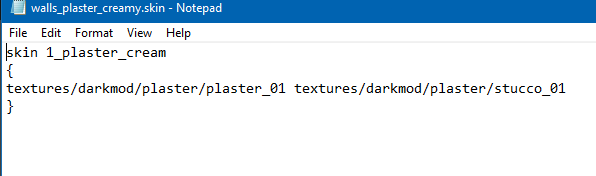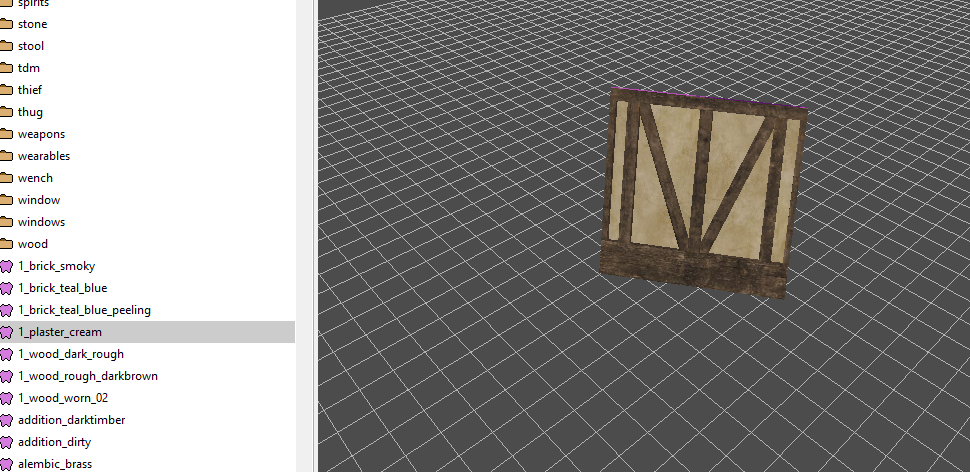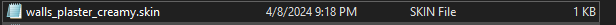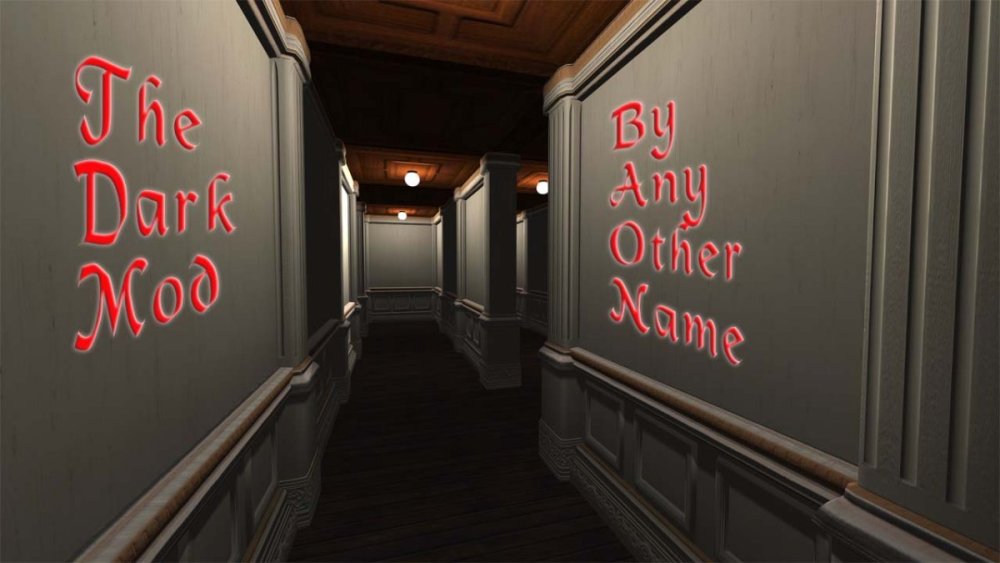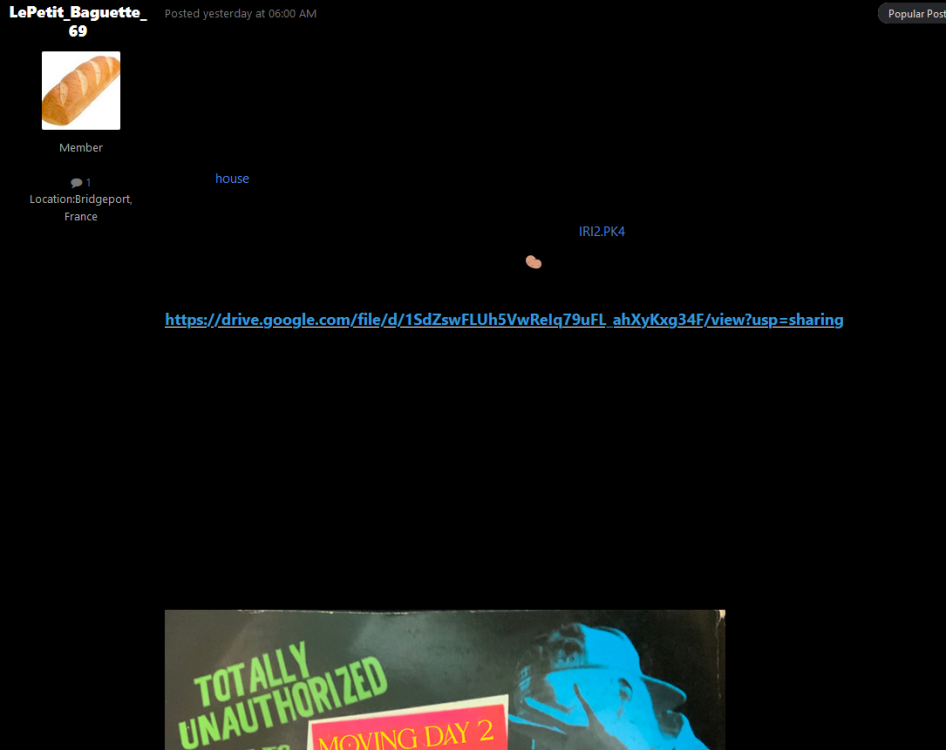Search the Community
Searched results for '/tags/forums/problem/' or tags 'forums/problem/q=/tags/forums/problem/&'.
-
sadly the upcomming 8xxx series from amd will only be for midrange atleast according to leaks (grain of salt maybe ?). well it would be something quite different thats for sure not sure if 32 gb vram would actually help (what is the max texture size today ?), it might help if they really go nuts with the detail level in upcomming titles but i suspect this might take longer as the game companies dont want to alienate players with less vram. ofc it will come at some point but i dont see it in the near future. the 2 and 3 gb vram chips might actually make a dent in the bus width war. what the hell happened with hbm memory ???, the old fury cards could actually do 4k no problem with only 4 gb vram because the hbm memory was so blazing fast.
-

Should we consider using detail textures?
The Black Arrow replied to MirceaKitsune's topic in The Dark Mod
Alright, so, I'm a Texture Artist myself for more than 20 years, which means I know what I'm talking about, but my word isn't law at all, remember that. I've worked (mostly as mods, I am a professional but I much prefer being a freelance) with old DX8 games up to DX12. When it comes to Detail Textures, for my workflow, I never ever use it except rarely when it's actually good (which, I emphasize on "rarely"). This is one reason I thought mentioning that I worked with DX8 was logical. One of the few times it's good is when you make a game that can't have textures higher than what would be average today, such as, World Textures at 1024x1024. Making detail textures for ANY (World, Model) textures that are lower than 128x128 is generally appealable. Another is when the game has no other, much better options for texturing, such as Normal Maps and Parallax Mapping. Personally, I think having Detail Textures for The Dark Mod is arguably pointless. I know TDM never had a model and texture update since 2010 or so, but most textures do seem to at least be 1024x1024, if there's any world texture that's lower than 256x256, I might understand the need of Detail Textures. Now, if this was a game meant to be made in 2024 with 2020+ standards, I would say that we should not care about the "strain" high resolution textures add, however, I do have a better proposition: Mipmaps. There are many games, mostly old than new ones, that use mipmaps not just for its general purpose but also to act as a "downscaler". With that in mind, you boys can add a "Texture Resolution" option that goes from Low to High, or even Lowest to Highest. As an example, we can add a 2048x2048 (or even 4096x4096) world texture that, if set to Lowest, it would use the smallest Mipmap the texture was made with, which depends on how the artist did it, could be a multiplication of 1x1 or 4x4. One problem with this is that, while it will help in the game with people who have less VRAM than usual these days, it won't help with the size. 4096x4096 is 4096x4096, that's about 32mb compressed with DXT1 (which is not something TDM can use, DXT is for DirectX, sadly I do not know how OpenGL compresses its textures). I would much rather prefer the option to have better, baked Normal Maps as well as Parallax Mapping for the World Textures. I'm still okay with Detail Textures, I doubt this will add anything negative to the game or engine, very sure the code will also be simple enough it will probably only add 0.001ms for the loading times, or even none at all. But I would also like it as an option, just like how Half-Life has it, so I'm glad you mentioned that. But yet again, I much prefer better Normal Maps and Parallax Mapping than any Detail Textures. On another note...Wasn't Doom 3, also, one of the first games that started using Baked Normal Maps? -
A visually breaking change is planned for 2.13 (6354). Environment mapping is used when material contains a stage like this: { blend add cubeMap env/gen3 texgen reflect } Historically, there are two separate shaders for this case: one if the material has bumpmapping, and one if it does not. Note that if the material has diffuse or specular stage, then bumpmap is added implicitly. The shader with bumpmap was apparently "tweaked" by someone in TDM and got several major differences: it has fresnel term output color is tonemapped to [0..1] range using X / (1 + X) the color multiplier is hardcoded to (0.4, 0.4, 0.4) I'd like to delete all of these differences and restore the same behavior as in non-bumpmapped case. It is also the same behavior which is used in both cases in Doom 3 BFG (and supposedly in Doom 3 too). Speaking of points 1 and 2, nobody will notice the difference except in rare corner cases. The point 3 however is serious. It is also the main reason behind the change. Right now nobody can tweak the intensity of environment mapping: if you try to set red/green/blue/rgb, these settings are simply ignored. Now the problem is that the intensity of most environment mapping materials will change. In core files I see text like this (stainglass_saint_01) : { blend add maskalpha cubeMap env/gen3 // tone down the reflection a bit //I see no evidence that these values do anything red Parm0 * 0.2 green Parm1 * 0.2 blue Parm2 * 0.2 texgen reflect } Since the default parameter was 0.4, after the change this material will get 2x less intensity. The situation is even worse if rgb multiplier is not specified, since then it will change from 0.4 to 1.0, i.e. envmapping will become 2.5 times brighter. I can probably collect the list of all materials using environment mapping, but I'm not sure I'll be able to check them all one by one. Perhaps I can delete existing rgb settings, blindly set "rgb 0.4" and hope for the best.
-
I manually integrated and tested your PR. There is good news and bad news: The good news is that when running with the "GDK_BACKEND=x11" flag, using the clipper tool no longer breaks the window forcing me to restart DR afterward, the model / entity viewer no longer experiences the issue either. The bad news is that flag is still required, every viewport retains the problem if running Radiant in Wayland mode, we still have a big problem Linux users will increasingly run into as distros adopt it (KDE Plasma 6 now uses Wayland by default). So please integrate the PR if it doesn't break anything, it makes life much easier in the meantime! But this should remain open until either DR or WxWidgets or Wayland solve the core issue that exists when running in native mode.
-
Complaint From Players The player must pick up candles before extinguishing them, and then the player must remember to drop the candle. The player must drag a body before shouldering it (picking it up), and the player must remember to frob again to stop dragging the body. The player finds this annoying or easy to make mistakes. For players who ghost, some of them have the goal of returning objects back to their original positions. With the current "pick up, use item, and drop" system, the item might not return easily or at all to its original position. For example, a candlestick might bounce off its holder. (See player quotes at the bottom.) Bug Tracker https://bugs.thedarkmod.com/view.php?id=6316 Problems to Solve How can the "pick up" step be eliminated so that the player can directly use or interact with the item where it is in the game world? How can so much key pressing and mouse clicking be eliminated when the player wants to directly use an item? How can candles be extinguished and lanterns toggled off/on without first picking them up? How can bodies be shouldered without first dragging them? Solution Design Goals Make TDM easier for new players while also improving it for longtime players. Reduce tedious steps for common frob interactions. Make it intuitive so that menu settings are unnecessary. Do not introduce bugs or break the game. Terms frob -- the frob button action happens instantly. hold frob -- the frob button is held for 200ms before the action happens. (This can be changed via cvar: 200ms by default.) Proposed Solution Note: Some issues have been struckthrough to show changes since the patch has been updated. Change how frobbing works for bodies, candles, and lanterns. For bodies: Frob to shoulder (pick up) a body. Second frob to drop shouldered body, while allowing frob on doors, switches, etc. Hold frob (key down) to start drag, continue to hold frob (key down) to drag body, and then release frob (key up) to stop dragging body. Also, a body can be dragged immediately by holding frob and moving the mouse. For candles/lanterns: Frob to extinguish candles and toggle off/on lanterns. Hold frob to pick it up, and then frob again to drop. Frob to pick it up, and then frob again to drop. Hold frob to extinguish candles and toggle off/on lanterns. For food: Frob to pick it up, and then frob again to drop. Hold frob to eat food. For other items: No change. New cvar "tdm_frobhold_delay", default:"200" The frob hold delay (in ms) before drag or extinguish. Set to 0 for TDM v2.11 (and prior) behavior. Solution Benefits Bodies: New players will have less to learn to get started moving knocked out guards. With TDM v2.11 and earlier, some players have played several missions before realizing that they could shoulder a body instead of dragging it long distances. Frob to shoulder body matches Thief, so longtime Thief players will find it familiar. Second frob drops a shouldered body. Players still have the ability to both shoulder and drag bodies. Compatible with the new auto-search bodies feature. Dragging feels more natural -- just grab, hold, and drop with a single button press. There is no longer the need to press the button twice. Also, it's no longer possible to walk away from a body while unintentionally dragging it. Set "tdm_frobhold_delay" cvar to delay of 0 to restore TDM v2.11 (and prior) behavior. Candles: New players will have less to learn to get started extinguishing candles. With TDM v2.11 and earlier, some players didn't know they could extinguish candles by picking them up and using them. Instead, they resorted to throwing them to extinguish them or hiding them. Hold frob to extinguish a candle feels like "pinching" it out. Once a candle is picked up, players still have the ability to manipulate and use them the same way they are used to in TDM v2.11 and earlier. For players who ghost and have the goal of putting objects back to their original positions, they'll have an easier time and not have to deal with candles popping off their holders when trying to place them back carefully. Set "tdm_frobhold_delay" cvar to delay of 0 to restore TDM v2.11 (and prior) behavior. Solution Issues Bodies: Frob does not drop a shouldered body, so that might be unexpected for new players. This is also different than Thief where a second frob will drop a body. "Use Inv. Item" or "Drop Inv. Item" drops the body. This is the same as TDM v2.11 and earlier. This is the price to pay for being able to frob (open/close) doors while shouldering a body. Patch was updated to drop body on second frob, while allowing frob on doors, switches, etc. Candles: Picking up a candle or lantern requires a slight delay, because the player must hold the frob button. The player might unintentionally extinguish a candle while moving it if they hold down frob. The player will need to learn that holding frob will extinguish the candle. The player can change the delay period via the "tdm_frobhold_delay" cvar. Also, when the cvar is set to a delay of 0, the behavior matches TDM v2.11 and earlier, meaning the player would have to first "Frob/Interact" to pick up the candle and then press "Use Inv. Item" to extinguish it. Some players might unintentionally extinguish a candle when they are trying to move it or pick it up. They need to make sure to hold frob to initiate moving the candle. When a candle is unlit, it will highlight but do nothing on frob. That might confuse players. However, the player will likely learn after extinguishing several candles that an unlit candle still highlights. It makes sense that an already-extinguished candle cannot be extinguished on frob. The official "Training Mission" might need to have its instructions updated to correctly guide the player through candle manipulation training. Updating the training mission to include the hold frob to extinguish would probably be helpful. Similar Solutions In Fallout 4, frob uses an item and long-press frob picks it up. Goldwell's mission, "Accountant 2: New In Town", has candles that extinguish on frob without the need of picking them up first. Snatcher's TDM Modpack includes a "Blow / Ignite" item that allows the player to blow out candles Wesp5's Unofficial Patch provides a way to directly extinguish movable candles by frobbing. Demonstration Videos Note: The last two videos don't quite demonstrate the latest patch anymore. But the gist is the same. This feature proposal is best experienced in game, but some demonstration videos are better than nothing. The following videos show either a clear improvement or that the player is not slowed down with the change in controls. For example, "long-press" sounds long, but it really isn't. Video: Body Shouldering and Dragging The purpose of this video is to show that frob to shoulder a body is fast and long-press frob to drag a body is fast enough and accurate. Video: Long-Press Frob to Pick Up Candle The purpose of this video is to show how the long-press frob to pick up a candle isn't really much slower than regular frob. Video: Frob to Extinguish The purpose of this video -- if a bit contrived -- is to show the efficiency and precision of this proposed feature. The task in the video was for the player to as quickly and accurately as possible extinguish candles and put them back in their original positions. On the left, TDM v2.11 is shown. The player has to highlight each candle, press "Frob/Interact" to pick up, press "Use Inv. Item" to extinguish, make sure the candle is back in place, and finally press "Frob/Interact" to drop the candle. The result shows mistakes and candles getting misplaced. On the right, the proposed feature is shown. The player frobs to extinguish the candles. The result shows no mistakes and candles are kept in their original positions. Special Thanks @Wellingtoncrab was instrumental in improving this feature during its early stages. We had many discussions covering varying scenarios, pros, and cons, and how it would affect the gameplay and player experience. Originally, I had a completely different solution that added a special "use modifier" keybinding. He suggested the frob to use and long-press frob to pick up mechanics. I coded it up, gave it a try, and found it to be too good. Without his feedback and patience, this feature wouldn't be as good as it is. Thank you, @Wellingtoncrab! And, of note, @Wellingtoncrab hasn't been able to try it in game yet, because I'm using Linux and can't compile a Windows build for him. So, if this feature isn't good, that's my fault. Code Patch I'll post the code patch in another post below this one so that folks who compile TDM themselves can give this proposal a try in game. And, if you do, I look forward to your feedback! Player Complaints TTLG (2023-01-10) Player 1: TDM Forums (2021-03-13) Player 2: Player 3: TDM Forums (2023-06-17) Player 4: TDM Discord (2021-05-18) Player 5: TDM Discord (2023-02-14) Player 6: Player 7: Player 8:
- 324 replies
-
- 12
-

-

-
@snatcher I understand that when you feel your work doesn't live up to your goals that you don't want it out in the wild advertising your own perceived shortcomings but that leads to a troubling dilemma of authors who are never satisfied with their work offering fleeting access to their in-progress designs then rescinding them or allowing them to be lost. When I was a member of Doom3world forums, I would often see members do interesting experiments and sometimes that work would languish until someone new would examine it and pickup the torch. This seemed like a perfectly viable system until Doom3world was killed by spambots and countless projects and conceptual works were lost. I guess what I am trying to say is that mods don't need to be perfect to be valuable. If they contain some grain of a useable feature they might be adapted by mission authors in custom scenarios. They might offer instructive details that others trying to achieve the same results can examine. It would be great if known compelling works were kept somewhere safe other than via forum attachments and temporary file sharing sites. I suppose we used to collect such things in our internal SVN for safe keeping but even that isn't always viable. If folks would rather not post beta or incomplete mods to TDM's Moddb page, perhaps they would consider creating their own Moddb page or allow them to be added to my page for safe keeping. Please don't look at this as some sort of pressure campaign or anything. I fully understand anyone not willing to put their name next to something they aren't fully happy with. As a general proviso, ( if possible \ permitted ) I just want to prevent the loss of some valuable investigations and formative works. The end of Doom3world was a digital apocalypse similar to the death of photobucket. It is one of my greatest fears that TDM will become a digital memory with only the skeletons of old forum threads at the wayback archive site.
-
Congrats on the release! Remember to check ThiefGuild as well as the DarkFate forums (via Google Translate) for additional feedback.
-
Just curious, based on this discussion: http://forums.thedarkmod.com/topic/19239-soft-r-gamma/?p=427350
-
Alright, new problem with making these skins (or should I make a new thread about this?) Why are my skinned models coming up black? Here is my updated code for a simple skin. And here is the model in the skin editor, changed to its creamy, plaster version. Yet for some reason, all of my skins are pure black. The wiki says this is caused by the editor not finding the skin definition, and that there are spelling errors somewhere. I am not sure what this means, though, since all of my directory paths are spelled right (otherwise, how would the skin editor display them perfectly fine?) Does the name of the file have to match the declared skin name?
-
I'd like to announce the release of my 2nd fan mission: In Plain Sight. "You are an intelligence officer tasked with revealing the source of a political uprising in the city of Watchgate" Mission Type: City Missions Credits: @Frost_Salamander: Author @Airship Ballet: All custom content, including signs, loading/menu screens, in-game map, menu music and creative input. Also sets the standard for beta testing. W10 (my son) and @Frost_Salamander: Mission briefing Beta Testers: @AluminumHaste @nbohr1more @Obsttorte @Mawerick @madtaffer @wesp5 @Airship Ballet @Acolytesix @Cambridge Spy @jaxa @prjames Notes: TDM 2.10 required This FM rewards stealth play, although it can be done without KO'ing anyone Read the readables! They trigger some mandatory objectives that aren't initially visible. Follow this and you shouldn't have a problem figuring out what to do next. There are multiple ways to access some parts of the city. Some are riskier than others! If you are finding it too hard, maybe there is an easier way The only differences between the difficulty levels are the (optional) loot objective, the availability of some player tools and the difficulty of the bank objective. There is an in-game map. It's found in a location near the start. This FM contains 5 secrets (hints below for anyone who's given up ) Secret hints: Secret spoilers (did you mean to look the hints above instead?): Download link until the mission database gets updated: https://github.com/FrostSalamander/tdm-fm-inplainsight/releases/download/v1.4/inplainsight_v1.4.pk4 Screenshots: https://www.flickr.com/photos/196169449@N05/albums/72177720301116716 NOTE: Some of the initial versions have bugs. Ensure you have the latest version (currently 1.4)
- 100 replies
-
- 19
-

-

-
TDM 2.12 is ready for beta test This is how to get beta versions: Upgrade from any version (fast): 1 - Start tdm_installer in darkmod folder. 2 - On the first screen, check "Get custom version" and click "Next". Choose the first name in beta/2.12 list, should look like "beta212-NN". 3 - Click on "Refresh" button to ensure that it is not going to download too much stuff. 4 - Continue installing with "Next". Fresh install (slow): 1 - Create darkmod folder anywhere you like. 2 - Download the TDM Installer from downloads section of the website. Extract tdm_installer executable from the downloaded ZIP and place it into your darkmod folder. 3 - Start tdm_installer (in case of Linux, first edit file permissions to allow executing it). 4 - On the first screen, check "Get custom version" and click "Next". Choose the first name in beta/2.12 list, should look like "beta212-NN". 5 - Continue installing with "Next". In general, upgrade is recommended over fresh install. If you don't want to lose your current TDM installation, then you can copy the whole TDM directory and upgrade the copy. This way you can have both 2.12 beta and 2.11 at the same time. At the end of installation, tdm_installer resets your config by renaming darkmod.cfg to darkmod_{datatime}.cfg. This is a recommended procedure on upgrade, otherwise you are likely to have issues due to old config. If you need your old config for some reason, you can always find it in darkmod folder. 32-bit builds of TDM are deprecated, so they are not present in beta versions. They will be added at the very end of beta phase. Notes 1 - Please try to be specific when reporting a problem. What you were doing, where you were when the problem occurred, can you reproduce it, etc. This wiki article provides many suggestions for good bug reports. 2 - Make sure to check every mission for update just before playing it. We expect to apply small tweaks to missions during this beta phase. 3 - This effort is to find out if we broke anything in TDM with our 2.12 changes, if a new 2.12 feature isn't working correctly. We won't be trying to fix bugs that have been around for a long time. Instead, we will create an issue in bugtracker (if not yet present), to fix it after beta. 4 - If you find something wrong, it would be helpful if you report whether the issue happens in 2.11 too. By the way, you can easily get 2.11 version: just copy your darkmod folder and run tdm_installer on the copy, selecting "release211" on the custom version screen. Thank you for testing !
- 211 replies
-
- 10
-

-

-
Did you set Windows to show file extensions? Otherwise a file named blabla.skin.txt shows in Windows as blabla.skin Edit: Nevermind, the screenshot shows it's a SKIN file. In general I would recomend using Notepad++ as text editor instead. I use these problem cases to (re)learn how to do things, but after copying the file and folder structure from your example with an other model, in my case the skin showed up fine.. Although putting the skin in a subfolder doesn't work for me.
-
A couple more: https://forums.thedarkmod.com/index.php?/topic/21739-resolved-allow-mantling-while-carrying-a-body/ https://forums.thedarkmod.com/index.php?/topic/22211-feature-proposal-new-lean-for-tdm-212/ https://forums.thedarkmod.com/index.php?/topic/22198-feature-proposal-frob-to-use-world-item/ https://forums.thedarkmod.com/index.php?/topic/22249-212-auto-search-bodies/
-
Overall, your pack seems almost perfect to me!) Maybe it would be possible to add a frob outline like in the unofficial patch. I only play with the Steam Deck, and using the console on it is very difficult. After all, each button on it needs to be configured separately. Maybe if someone suggests what I can directly configure in the config, it will completely solve my problem. I haven't played many missions yet, and the ones I remember are the two standard ones and "No Honor Among Thieves." There are a lot of items in these missions. Adding new skills has become frustrating for me because it takes a long time to find the right item in my inventory, and this happens every time. I also wanted to say that I haven't found a proper use for the OBSERVATION, COMBINATION, DISTRACTION, and ALTERATION skills. I play on the highest difficulty and don't feel like it's too hard for me, and all these skills, in my understanding, are designed to simplify the gameplay. In theory, MANIPULATION should also be on this list, but I found a use for it.) But no matter where or how I use OBSERVATION, I always see blackness. Maybe it depends on the map? The main problem is still the inventory. I would like it to have fewer unused items.) I even throw away picked up books and scrolls after reading them to keep them from cluttering up my inventory. I also installed the original Thief games, and it feels like they have a lot fewer items. That's how it is.
-
I think you need to be more specific. What exactly "does not work"? Does the skin not show up in DR? Does it show up but crash DR? Does it appear but replace the wrong texture, or attach to the wrong model? From the screenshot of the skin file in Notepad it looks like you have a space in the model name, but I'm not sure if that's the cause of the problem or just a cosmetic artifact of the screenshot.
-
Ever since I worked on "Chalice of Kings" with Bikerdude, I have wanted to get flame particles with new particle glares into the core mod. My reasoning was that the candles have glares and the un-glared torches look mismatched. This proposal was met with mixed reactions, so (knowing the history of TDM feature proposals...) I have created a technical demo. You may download it here: zzz_flameglare.pk4.txt (fixed) Just rename without the .txt extension at the end and place it in your Darkmod directory. Here are some screens. Using particles for this is probably the wrong way to go now that Duzenko has an emissive light feature in his branch: http://forums.thedarkmod.com/topic/19659-feature-request-emissive-materialsvolumetric-lights/
-
Author Note: This is a brand new mission and a new entry into the accountant series. There are some different than usual puzzles in this FM, so if you find yourself stuck try to think about your pathway forward in a logical manner. And if you're still having troubles then pop by this thread and ask (preferably with spoiler tags). This FM is brand new and serves as the first installment in The Accountant series, a few years back there was a small prologue style mission released however I felt that it did not represent The Accountant series so I decided to go back to the drawing board and do a whole new mission that's larger, has a better level design and has a story that lines up closer to what I plan to do with the accountant series. The mission is medium sized and you can expect between 30-90 minutes to complete it depending on your playstyle. Beta Testers Captain Cleveland Crowind Kingsal PukeyBee Skacky SquadaFroinx Voice Actors AndrosTheOxen Epifire Goldwell Stevenpfortune Yandros Custom assets Airship Ballet Bentraxx Bob Necro Dragofer DrKubiac Epifire Kingsal MalachiAD Sotha Springheel SquadaFroinx Available via in-game downloader File Size: 233 MB - Updated to v 1.1 (01.06.2018)
- 115 replies
-
- 20
-

-
"...to a robber whose soul is in his profession, there is a lure about a very old and feeble man who pays for his few necessities with Spanish gold." Good day, TDM community! I'm Ansome, a long-time forums lurker, and I'm here to recruit beta testers for my first FM: "The Terrible Old Man", based on H.P. Lovecraft's short story of the same name. This is a short (30-45 minute), story-driven FM with plenty of readables and a gloomy atmosphere. Do keep in mind that this is a more linear FM than you may be used to as it was deemed necessary for the purposes of the story's pacing. Regardless, the player does still have a degree of freedom in tackling challenges in the latter half of the FM. If this sounds interesting to you, please head over to the beta testing thread I will be posting shortly. Thank you!
- 6 replies
-
- 10
-

-
Oh you mean the bug on the loot screen? No matter what I did, it wouldn't go away. But there's no need to worry, it's just a floating point precision issue and it can't hurt anyone, ha ha No problem. Upon the receipt of the cashier's check, the guide will be sent to your house within 10 business days. Thank you.
-
And those pics that Daft Mugi posted do show the problem with TDM maps, but I also have to say, that is a problem with TDM shadow maps, not with maps in general, I never seen such ugly issues in Stalker for example or Call of Juarez and many other games. Perhaps those shadow maps issues arise from people not thinking of shadow maps at all, when creating their lights, shadow maps do require a little more tweaking to look good, specially at grazing angles, because they are literally textures, so perhaps moving the lights a little solves those problems or even increasing the shadow map res. Just think about this, if shadow maps where that ugly, the gaming industry would never deprecate stencil shadows and we would still be seeing a ton of games using them, but is totally the contrary, games with stencil shadows, are the minority, even idSoftware removed them, I think since Rage (i'm not totally sure about Rage...) and up (besides obviously Doom 3 BFG). For example: Wolfenstein II Dishonored 2 Evil within 2 (this particular shot is impossible with stencil shadows, because of the blood that is a particle effect with alpha) etc. For obvious reasons TDM fans have a good opinion of stencil shadows and I comprehend that, they do look very good, TDM and Wolfenstein 2009 are the games with the best soft stencil shadows that I haver seen, but maps can also look good, if given the chance and used to their full potencial. another game with good stencil soft shadows Thou tree shadows on this game seem to use something else or literally stencil shadows because sometimes they look like a blob on the floor instead of seeing the individual leaf.
-
NOTE (3 March 2024): This mission has problems running on DarkMod 2.11. Be sure you are running the DarkMod 2.12 or later. A rare artifact, the Builder's Chalice, is available for the taking. Looks pretty straightforward, but looks can be deceiving... Yes, another mission for 2022. I think this makes eight this year already; we had eight for all of 2021! Great work, everyone! This is a smallish mission. It does not have any spiders or undead. It is a puzzle-heavy mission, with a built-in hints system in case you get stuck. This mission contains a couple of small homages to Grayman. This mission requires TDM 2.10. It uses some 2.10 features (subtitles, secrets, volumetric lights). Note that the volumetric lights are used in a specific way, such that your "Shadows Implementation" can be either Maps or Stencils, the volumetric lights will work either way. Version 2 of the mission is here: https://www.dropbox.com/s/pbz6spmqpo4vrg4/byanyothernameV2.pk4?dl=1 This fixes the "Open Doors on Unlock" problem. Have fun! Special thanks to JackFarmer, who created some wonderful and appropriate ambient sounds. He also did some Alpha testing to catch some early mistakes. Also thanks to the Beta testers, who struggled with some frustratingly-hard (or impossible) early variations: Cambridge Spy, Acolytesix, wesp5, datiswous, Bienie, Shadow Thanks to Chloe for some great voice work. I made plentiful use of sounds from freesound.org: https://freesound.org/people/HerbertBoland/sounds/75194/ https://freesound.org/people/craigsmith/sounds/482781/ https://freesound.org/people/InspectorJ/sounds/403005/ https://freesound.org/people/rhodesmas/sounds/322930/ https://freesound.org/people/fisch12345/sounds/325112/ https://freesound.org/people/BockelSound/sounds/489507/ https://freesound.org/people/ultradust/sounds/167747/ https://freesound.org/people/Crinkem/sounds/496328/ https://freesound.org/people/LucasDuff/sounds/467697/ https://freesound.org/people/RuidosoSoundFX/sounds/507161/ As always I've used some of Springheel's modules and Orbweaver's ambient sounds. And finally, huge thanks to the developers of The Dark Mod, especially 2.10, another milestone in this fantastic game. A few more screenshots
- 72 replies
-
- 10
-

-
The real St. Alban was a pagan who became a celebrated religious personality, this All Saints Day 2010 The Dark Mod places its own spin on this mythical figure. Screenshots: Intro: "'Business' has been slow lately, even more so after most of my gear got snatched during a Watch raid... I've since been forced to hit the streets and pick pockets for a living. But my luck was about to change, last night I was approached by a red hooded figure with a proposition... As we sat down in a dark corner of a nearby inn, he told to me that the Builders of St. Alban's Cathedral in the Old Quarter had recently unearthed a discovery that might lead to the final resting place of some saint." " But before I do anything, I need to get my tools and stash from the evidence room at the local watch station." "with the hawks, doves will congregate they will drop honey from the cliffs wine will surge over the earth the sheep will wander harmlessly with the wolf then the wicked will rise, but to retribution" - 'scripture of St Alban' There is a new version out now, see the following thread St Albans Cathedral version 1.6 Build Time: about 2-3 months. Thanks:- Huge respect to the Dark Mod team for such a great mod and for all the hard work they put into it and continue to put into it. Special thanks to Fidcal, Serpentine and others for their help on the forums and to Testing:Ugoliant, Baddcog, Grayman, Lost soul, Bjorn and Baal (for doing all the Vp work in the town. Readables: Ungoliant and Mortemdesino for all awesome work on the readables. Resource: Fids, Grayman, Ungoliant - guis, models & images. Misc: Loren Schmidt - the author of the map I based the cathedral on. Info: # Like Thief2, some things are climable, pipes, wall vines etc.. You can also drop some of the keys, some door that are frobbabe mean there is another way inside - explore u taffer! # Due to TDM being a lot more of a resource hog than T2 I have been forced to limit the number of Ai in the mission, but they have better placement than my last mission. # On all difficulty levels the player starts with vertualy no tools/weapons, there are weapons to be found - read, read, read! # For the love of all that is holy, read the briefing otherwise you will problems completing the mission. Known issues:- # This mission will have less than optimal fps at a few points on the map, mid range DX9 card(X1900/GF7800) or higher required. # On low end PCs I recommend, V-sync is off, AA is off, Aniso is 4x or lower and that any and all background apps are closed.
-

Fan Mission: By Any Other Name by joebarnin (2022/3/10)
joebarnin replied to joebarnin's topic in Fan Missions
What version of TDM are you running? The problem with the elementals happens on 2.11, but it shouldn't happen on 2.12. The keys only show up after you get hit with the appropriate elemental. Brilliant! I love it when players do things I never thought of. I tried to just remove the weapons, but then I couldn't figure out how to give them back at the end. So I just made them unusable. -

Aspect ratio looks like invalid out of the box
datiswous replied to vitaly-zdanevich's topic in TDM Tech Support
Maybe post a bit more info on the problem in a forum topic starter text? -

Sad News 😢 (but fm release?) [MAKE BELIEVE/NOT REAL/FAKE]
datiswous replied to LePetit_Baguette_69's topic in Fan Missions
Yeah for me it looks like this: (I apply extra css to the forum styling) That's off course my own problem. But it would be nice if people do not copypaste (with style included) in the forum text.