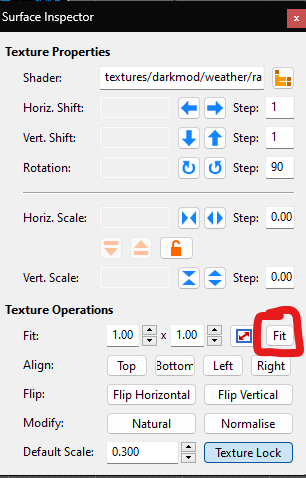Search the Community
Searched results for '/tags/forums/reference material/q=/tags/forums/reference material/' or tags 'forums/reference material/q=/tags/forums/reference material/&'.
-
It is possible that this is a setting that needs to be activated to work: https://mantisbt.org/forums/viewtopic.php?t=23221
-
While the pre-release testing of the upcoming DR 2.11 is finishing, I'd like to discuss a possible Material Editor feature. Just to get a picture of whether you guys think this is worth the effort, what it should be able to do at a bare minimum, what the UI could look like, etc. I know this request has been brought forward at least twice in the past, so maybe this feature is worth pursuing.
-
I think we should deprecate parallel lights. The way they are implemented in Doom 3 only works intuitively if it is fully contained in a single visportal area, which is rarely the case. Otherwise, there are huge issue with area-portal graph and shadows. For something global like moonlight, the new parallelSky light should be used. If it is contains the whole level in its light volume, then the behavior should be well-defined as long as portalsky material is used to seal levels from the sky (not caulk or something similar). The light is supposed to come through the portalsky surfaces into all areas in this case. Are there any other usages of parallel lights?
-
I am going to sort-of reveal that this is loosely like the nature of my upcoming mission. I noted it here when JackFarmer asked about things that are coming along in this post: https://forums.thedarkmod.com/index.php?/profile/37993-jackfarmer/&status=3943&type=status It too is a builder church. The player is requested by a hopefully famous character in another mission to handle some business that is affecting the congregation. I am looking to invoke some info and history laid down in other missions as a hook story.
-
I created the page: https://wiki.thedarkmod.com/index.php?title=Lightgem In the source I placed the following text: <!-- Page text made by forum user Fiver: https://forums.thedarkmod.com/index.php?/topic/22327-how-can-i-create-an-account-on-the-tdm-wiki/&do=findComment&comment=491145 --> Personally I think the page isn't really necessary because the info is already present under HUD.
-

Particle Collisions and Cutoff Feature
Goldwell replied to Frost_Salamander's topic in TDM Editors Guild
No warnings during dmap re: the patch, how do I check if a patch has a "[0..1] non-overlapping texcoords"? Is it correct in interpreting that to mean the texture has been fit to the patch? If so then yes. This is the patch copied from DR if that helps: <?xml version="1.0" encoding="utf-8"?> <map version="1" format="portable"> <layers> <layer id="0" name="Default" parentId="-1" active="true" hidden="false"/> </layers> <selectionGroups> <selectionGroup id="415" name=""/> <selectionGroup id="416" name=""/> <selectionGroup id="417" name=""/> <selectionGroup id="418" name=""/> <selectionGroup id="420" name=""/> <selectionGroup id="421" name=""/> <selectionGroup id="423" name=""/> <selectionGroup id="424" name=""/> </selectionGroups> <selectionSets/> <properties> <property key="EditTimeInSeconds" value="20837"/> <property key="LastCameraAngle" value="69 332.186 0"/> <property key="LastCameraPosition" value="20.0088 1653.64 531.677"/> <property key="LastShaderClipboardMaterial" value="textures/darkmod/nature/snow/snow_rough01"/> </properties> <entity number="0"> <primitives> <patch number="0" width="3" height="3" fixedSubdivisions="false"> <material name="textures/darkmod/weather/rain2_heavy2024mtr"/> <controlVertices> <controlVertex row="0" column="0" x="-448.000000" y="1712.000000" z="720.000000" u="0" v="0"/> <controlVertex row="1" column="0" x="-448.000000" y="1568.000000" z="720.000000" u="0" v="0.500000"/> <controlVertex row="2" column="0" x="-448.000000" y="1424.000000" z="720.000000" u="0" v="1.000000"/> <controlVertex row="0" column="1" x="-76.000000" y="1712.000000" z="720.000000" u="0.500000" v="0"/> <controlVertex row="1" column="1" x="-76.000000" y="1568.000000" z="720.000000" u="0.500000" v="0.500000"/> <controlVertex row="2" column="1" x="-76.000000" y="1424.000000" z="720.000000" u="0.500000" v="1.000000"/> <controlVertex row="0" column="2" x="296.000000" y="1712.000000" z="720.000000" u="1.000000" v="0"/> <controlVertex row="1" column="2" x="296.000000" y="1568.000000" z="720.000000" u="1.000000" v="0.500000"/> <controlVertex row="2" column="2" x="296.000000" y="1424.000000" z="720.000000" u="1.000000" v="1.000000"/> </controlVertices> <layers> <layer id="0"/> </layers> <selectionGroups/> <selectionSets/> </patch> </primitives> <keyValues> <keyValue key="classname" value="worldspawn"/> <keyValue key="difficulty0Name" value="easy"/> <keyValue key="difficulty1Name" value="medium"/> <keyValue key="difficulty2Name" value="hard"/> <keyValue key="shop_skip" value="1"/> </keyValues> <layers> <layer id="0"/> </layers> <selectionGroups/> <selectionSets/> </entity> </map> -
Looking at the material file wiki page: Frob Highlight Stage isn't needed anymore since 2.11 right? I thought I understood that there might still be a reason to use it sometime. If not, I'll update that wiki page. Edit: The info is actually already there, but in a confusing way.
-
No problem btw there's no vertex blend texture, the vertex colors are baked in the mesh itself, meaning they should be exported in the .ase file itself. And yes the first "path" in a material is just a material name, it can be any unique identifier, the real textures are defined inside the material itself. materialname { //global space { // diffuse material stage blend diffusemap map path/to/the/real/texture.tga } } or materialname { //global space diffusemap path/to/the/real/texture.tga }
-

Particle Collisions and Cutoff Feature
Goldwell replied to Frost_Salamander's topic in TDM Editors Guild
@Frost_SalamanderIt has been a good minute since i've played with particle collisions with rain, however I decided to revisit it after seeing your post and I can't seem to get it working. @stgatilov could you please confirm if this is the right flow as it doesn't seem to be working in my map: 1) Create a .prt file containing: particle rain2_heavy2024 { { count 100 material textures/particles/drop2 time 0.500 cycles 0.000 bunching 1.000 distribution rect 0.000 0.000 0.000 direction cone "0.000" orientation aimed 0.000 0.040 speed "1000.000" size "0.500" aspect "1.000" randomDistribution 0.000 fadeIn 0.200 fadeOut 0.000 color 0.040 0.040 0.040 1.000 fadeColor 0.000 0.000 0.000 1.000 offset 0.000 0.000 0.000 gravity 0.000 collisionStatic mapLayout texture 512 512 } } 2) Create a .mtr file containing: textures/darkmod/weather/rain2_heavy2024mtr { deform particle rain2_heavy2024 qer_editorimage textures/editor/rain nonsolid noshadows { //needed to emit particles blend filter map _white } } 3) Create the appropriate patch in game applying the above texture to it (with the texture fit to it and it facing down) 4) dmap missionname.map 5) runparticle missionname.map But ingame the rain just ignores the brushes and falls right through: Even using "particle_collision_static_blocker" "1" on this water entity, had no impact -
https://www.waferworld.com/post/why-is-germanium-making-a-comeback-in-the-semiconductor-industry germanium was the material used in the first transistor but was harder to work with, so it got waylaid when silicon was discovered. it does have better charge carrying capabilities and is very stable, with the advanced fabrication technology today it made sense. since it also has 3 times the electron movement speed compared to silicon
-
aye lots of experiments going on atm, germanium is also making a comeback as a semiconductor material in cpu's mostly hybrid silicon/germanium though.
-
In the first post of the other topic Geep proposed: Then Stgatilov's answer: But I think applying subtitles in different languages shouldn't be too hard I would think, but I don't know how the current translation system works. The engine should apply the correct subtitles based on the applied language setting, this doesn't need a whole new language system I think. Not sure who's going to write those subtitles though. I can only do Dutch and English and nobody needs Dutch I think. I suggest further discussion of this to take place in topic https://forums.thedarkmod.com/index.php?/topic/21741-subtitles-possibilities-beyond-211/
-
The most appropriate method would be an on_death script. You can reference the fire elemental for an example. Also, the sole purpose of tdm_custom_scripts.script is to allow mappers to add more .script files to their FM, so there's no reason not to use it.
-
Oh that makes sense! I didn't thought of that, it was just that "ai_see" keyword throwed me off, because to me implied more "object is or not visible to AI", so I wondered why not put that in the object .def file or mark it in the editor with a spawnarg? But, yes now I see why, you may want to mark some individual surfaces as see through for AI, but still imo the keyword could be made more descriptive, for a material, like "aiSeeThrough" for example.
-
IMO that's more like a bug, rather than a feature. This is a property, not material keyword: https://wiki.thedarkmod.com/index.php?title=Light_Properties#Other_light_settings
-
Creating a new thread for this as it was being discussed in an old beta-testing thread starting here: https://forums.thedarkmod.com/index.php?/topic/21822-beta-testing-high-expectations/&do=findComment&comment=490751 I suppose the main questions are: when should this spawnarg be used, if at all? why was it introduced in the first place? Can we get it documented properly on the Wiki so misuse isn't propagated? @stgatilov @Dragofer
-
I open DarkRadiant, select Doom3 as a edit platform, select the correct folder, the program runs fine, i can add entities, and create brushes with the default texture, but once i click on a material in the media/textures list i get a segfault. here is the GDB error trace: and here is the content of the log file: the log file doesn't update with any new error message: if you open the log file while the program works, when the program segfaults then log file doesn't update any more, but I post it for checking anyways. in the GDB trace the segfaults happen after all the GTK related messages that happen while the program works.
-

Particle Collisions and Cutoff Feature
Amadeus replied to Frost_Salamander's topic in TDM Editors Guild
So, I do have some experience using the particle collisions for Written in Stone. At the time of development, I had to make custom weather particle and material defs in order to get it to work properly. Honestly, while the system is nice when it does work, it is complicated, quite a lot of work on part of the mapper, and can be very finicky. A minor change to the map can break the system (to which, the runParticle command needs to be run again after mapping). One thing I don't get is why TDM doesn't have core materials that support particle collision right out of the box. There is a small handful of rain materials that support this, but most of the core weather textures, and particularly snow textures, all use "deform particle2" even though that is not supported by particle collision; "deform particle" is the correct keyword for this (as per the article here. I can't imagine why a mapper would ever want rain and snow to pierce through brushwork, like a ceiling in a house. And even if the mapper did want that, they could simply place a weather patch on the ceiling to make that happen. -
fwiw, I tried cloning the material def for lightbiground1 (materials/lights.mtr) and added ai_see 0, but that gives an unknown token error. lights/biground1 { description "Round point light." { forceHighQuality map lights/biground1.tga colored zeroClamp ai_see 0 } }
-
I have a few questions regarding the license of TDM assets in relation to using 3rd party roalty free models and textures (either as is or for derived works). I understand that TDM assets use the CC-BY-NC-SA license. This trivally means that for creating these assets we can use anything licensed under the same license, CC-BY-NC-SA, or anything under CC0. What about other CC licenses? From this page in the CC FAQ I understand that we can also use CC-BY and CC-BY-NC, as those can be relicensed under CC-BY-NC-SA. So far so good. I have noticed, though, that most asset libraries today (free or paid) use some form of "roalty-free license" or "asset license" which allow any type of usage without attribution, even commercial, except redistributing them in their original form. This includes some of the asset libraries that have been link around this forum as usable. This licensing is most prevalent with models, but for example textures.com also uses a similar license. This is from their terms of use: While textures.com explicitly allow using their textures in games in general, this section seems to be incompatible with CC-BY-NC-SA as CC in my understanding explicitly allows redistribution. But while trying to research this licensing issue I noticed that textures.com was used for assets at least in the past. So how does this work? Are there exceptions where TDM assets can use a different license? Or is textures.com a relic of the past from when licensing wasn't enforced? If it's the first case, there would be other potential sources of assets that could be adapted for TDM. For example I'm a paid subscriber to blenderkit.com, a library with almost 2000 models which can be used under a license that doesn't allow redistribution and some of them probably could be used in TDM's setting. They're mostly hipoly with PBR materials, so retopology and some material work would have to be done, but that's less work than creating models from scratch and I want to try to do it anyway. So what's the situation?
-
Builder Compound Pack will help you create better environments for your Builder-themed map sections! The aim of this experimental package is to provide high-quality models, materials, and other assets that don't put a big strain on the idtech4 engine. This early version is slightly more bare-bones than I wished for, as some modular sets (e.g. the roof) proved to be too complex and unfit for general use. Don't worry though, the set will be updated and expanded in future releases. Tweaks – Arch door and arch with hinges models have been removed. They were just static models, not actual door entities, and they weren't super useful, e.g. hey couldn't act as visportal closing entity due to gaps and transparent parts. – Detail texture stage added to selected materials (mostly those you can get very close to). As you approach a surface, you should see a slightly grainy layer that enhances the details. New content – Door01 and door01_frame have been added to both models and entities. This is a basic door for this corridor section. By default, it's locked (with easy lock) and AI will notice if it's left ajar. You may want to disable the latter (set ShouldBeClosed to 0) if you have a section with many AIs and doors, as it will probably disrupt AI patrolling too much. The frame will work with walls that are 16 units thick. Both door and the frame will work with grid of 8 and smaller. You can use the grid of 4 to change the door position within the frame. Look for grooves in the frame model. First of all, launch the map to see a simple section that was made with these assets. Use the menu or type map bc in the console to start the map. Noclip though the north wall, if you want to get to the staging area and see all pieces used to make this section. General info and tips: Make sure you have Rotate func_* entities around origin (Ctrl+R) enabled (Dark Radiant top icons) to use models efficiently. All models have custom pivot / origin point placement to make them snap to grid and geometry really fast. If you have keyboard shortcuts configured for RotateSelectionX/Y/Z and FloorSelection, placing these models around the map will be a breeze. I also recommend having shortcuts for SelectNudgeUp/Down/Left/Right, so you can move models in ortho views without using a mouse. DR detects models in a weird way, e.g. if your model is one-sided, or has some faces turned back to the camera in ortho view, selecting and moving it around will be difficult. Using keyboard is often more seamless and precise. You can select a model in perspective view, and then move it around in X/Y/Z plane using keyboard. Optimal scale for tileable materials is 0.125. This provides good pixel density vs repetition. Materials are optimized to be used both with and without post-processing, and the default gamma of 1.2. In some cases, specular hotspot might look slightly overblown with post-processing enabled. Correct look without post-processing was the first priority. Same principles apply to using lamp. The main idea behind this set is that you can use simple brushes for walls and floors, and wall panels have proper offset, so you don't need to use special surrounding BSP behind them. You can place panels right where your walls are, and there will be no z-fighting or clipping. Assumed basic measure for a corridor is 192 x 192 (length / width), but you can go lower if you don't plan to use arches and metal doors. The smallest wall panel piece is 24 units long. Use brushes to create basic space, then adjust it to what you can make with wall panels (combinations of 24, 48, 96, 192 etc.). DR's measurement tool is your friend. Default grid for placing most pieces is 8, but it goes down with smaller / more complex models and setups. One special case is matching metal doors to arch with hinges, this needs grid of 2. That's a mistake on my part. I didn't think of better pivot placement until it was too late. The example map contains a "staging area" where you'll find grouped arch, hinges, and doors, so you can use that as a template. As per The Dark Mod license, you may modify this pack's contents, although I'd advise against it. Most textures are compressed in lossy DDS format and compressing them again will result in loss of image quality. If you want to make changes, need alternative versions of a model or material contact me first. I'll see what I can do. Last but not least, I hope you'll find this pack useful and fun to work with, as I had plenty of fun while making it I already have a long list of models and features to include in subsequent releases, but I'm always open to feedback and suggestions. Thanks! Credits: Springheel, Obsttorte, Spooks, nbohr1more, STiFU, Destined and other TDM Forum members: guidance, encouragement, and fruitful discussions Epifire: asset feedback and critique The Black Arrow: inscription texts Plans for upcoming releases: Corridor: - Fixing the wall panel collision model, so strafing along it isn't wobbly Done. - Roof modular set Done. - Making metal door an entity with proper sounds and open/close times. Done, made proper door instead. - Floor switch model/entity for metal doors - Window set Done. Roadmap: All work is on hold for now. I'm working on a small FM that will use some of these assets plus many more. Some of existing assets will get reworked too. All links are taken down, and I have no release date yet, sorry.
- 73 replies
-
- 24
-

-
I have quite a few assets from WIPs I'll probably never use elsewhere, so I thought I could share it here. Some of these are older and not necessarily matching the TDM lore, but I hope someone will find use for them. In terms of package format, I'll be creating 7zip packages with just model and/or texture files, so you can place them wherever you like in your project. I'll also include example material or def setup. I'll leave textures in .tga format, so you can make edits on uncompressed source and save as .dds later. So first up is a door/frame/key combo: Temp upload of all assets: https://we.tl/t-BOdrlNEXWJ See readme_notes for design / placement instructions.
-
Right, I lost access to my dropbox folders. Here's a temporary upload of all these assets: https://we.tl/t-BOdrlNEXWJ I cleaned up the material files a bit, since these were still using TDM ambient stages.
-
There's another trick I wanted to try but haven't seen done before and it may not be possible but still: Can you make it so when you die, the FM doesn't end but a script function executes or an entity is triggered, ideally only if the player is in a given area? Thus once you reach 0 health, you fall hearing the player grunt sound and the screen goes dark as usual, but instead of the "mission failed" screen you find yourself teleported in a particular room with your health fully restored. The script reference page mentions two functions called customDeath and deathMenu for idPlayer, however they aren't documented... does anyone know if that's what I need and how to use them?
-
Using _black in the water material instead of textures/darkmod/sfx/black_matt fixes it in my WIP, so that will put the problem out of sight for me in the short term, but obviously doesn't address High Expectations. I could release an update for it, but it sounds like you're saying it's not a good long-term fix?