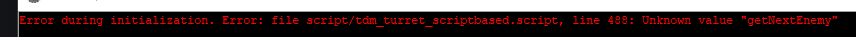Search the Community
Searched results for '/tags/forums/speed build/' or tags 'forums/speed build/q=/tags/forums/speed build/&'.
-
(Original Post) Hey ho. I am currently working on an alternative approach to blackjacking that doesn't rely on animation based hit collision, as it is now. Part of this approach is that the player gets a feedback on whether he can knockout the enemy in front of him via a suitable animation. As I am not familiar with neither modeling nor animating I would humbly ask for someone to help me out here. What I need is an animation that starts in the blackjack's idle state. The blackjack should then be slightly raised. Thanks in advance. ========================================= To test this out you can run the tdm_installer, select custom version and then select the dev16599-10071 dev build that can be found under dev/2.11. In addition you have to use this custom manifest url: http://ftp.thedarkmod.com/custom_builds/blackjack/manifest.iniz EDIT: There is a newer dev build available containing all the changes. The manifest is no longer needed. The ko indication can be toggled via the cvar tdm_blackjack_indicate. =========================================
-
You can download the build tools independently of VS: Buildtools for Visual Studio 2022. If you can still install those on Win7, you can maybe build DR with the command @stgatilov posted above. You might need to navigate to the directory where msbuild.exe is located first or even launch a developer console (which should be available in the start menu after you installed the build tools).
-
New script for mappers: my flavour of a fog density fading script. To add this to your FM, add the line "thread FogIntensityLoop();" to your map's void main() function (see the example in fogfade.script) and set "fog_fade" "1" on each foglight to enable script control of it. Set "fog_intensity_multiplier" on each info_location entity to change how thick the fog is in that location (practically speaking it's a multiplier for visibility distance). Lastly, "fog_fade_speed" on each foglight determines how quickly it will change its density. The speed scales with the current value of shaderParm3, using shaderParm3 = 1000 as a baseline. So i.e. if shaderParm is currently at 1/10th of 1000, then fade speed will be 1/10th as fast. Differences to Obsttorte's script: https://forums.thedarkmod.com/index.php?/topic/14394-apples-and-peaches-obsttortes-mapping-and-scripting-thread/&do=findComment&comment=310436 my script uses fog lights you created, rather than creating one for you. Obsttorte's script will delete the foglight if entering a fogfree zone and recreate it later more than one fog light can be controlled (however, no per-fog-light level of control) adding this to the map requires adding a line to your void main() script, rather than adding an info_locations_settings entity with a custom scriptobject spawnarg in my script, mappers set a multiplier of fog visibility distance (shaderParm3), while in Obsttorte's script a "fog_density" spawnarg is used as an alternative to shaderParm3 smaller and less compactly written script fogfade.scriptfogfade.map
-
You could try installing the Windows Subsystem for Linux and see if you can get a Linux build working on Windows. However I have no idea if WSL is comprehensive enough to allow you to build and run GUI apps using wxWidgets and OpenGL. I suspect it would be a fair amount of work to get the CMake build working, since it's never been tested on anything other than a regular Linux installation (AFAIK).
-
Inn Business It's business, at an inn, over three nights. Development screenshots: Download: https://drive.google...dit?usp=sharing Update 1.48 uploaded March 8th, 2014, one change: patches key rarely not being frobable in one of its possible spots Big thanks to my beta testers: Airship Ballet, Kyyrma and AluminumHaste! Development supporters of note: Sotha, Springheel and Obsttorte. Also thanks Sotha, for urinating in my mission. ;-) And thanks Kyyrma for the title screen! My appreciation to all forum/wiki contributors, without whom, this wouldn't exist. Thanks to positive commenters on my previous mission too, extra motivation helps! :-) Note this uses campaign features, what you use the first night, impacts subsequent nights. And to quote a tester, "...the level is maybe best experienced in more than one sitting". If you do pause between nights, please be sure to save, you can't begin partway through effectively. (If you accidentally start a night you already completed, just fail the kill objective to switch to another night.) If your frame rates are too low facing the cemetery, please reduce your "Object Details LOD" setting. It was designed with "AI Vision" set to "Forgiving", to be able to sneak through with minimal reactions, if you want more/less, adjust your settings accordingly. There are several random, conditional aspects, and ways of going about things, so others might have slightly different experiences. Post here if you discover hidden objectives for extra points! My condolences to loot completionists, I made a bit on the third night hard, you've got your challenge cut out for you! Speaking of which, there's a TDM bug that mission complete totals too high, here are the real amounts per night: 2026/970/202. Oh, there is something that in the U.S. would be rated PG, in case you play with kids in earshot. I hope you enjoy playing it, feel free to let me know you did, and I'm glad to respond to inquiries (like how stuff was done, nothing was scripted). (Note which night you are referring to if it's something specific.) (Please remember spoiler tags to not expose things meant to be discovered by playing.) Like so: [spoiler]secrets[/spoiler] Developed for TDM 2.01. PS: Thiefette, good news, no spiders! Springheel, if you find an optional objective you can skip...you might find it immersion breaking. Others, no undead! There are a couple other interactive critters though. :-) Edit note: Some posts below were from users of an unreleased version of TDM 2.02 which broke several things, they do not reflect regular game-play.
-
Since I'm bored and haven't posted in a while and yet still finished Thief 4 a few times, I feel compelled to post. In response to a number of observations @Rio_Walker made: Seeing your hands and all the animations newGarrett would do was fun... at first. But given all the looting and environmental interactions the game has it really did slow things down a lot, especially when the game would occasionally realign the player just perfectly before playing an animation to open a drawer. If they had an option to disable these animations or speed them up significantly I'd have been happy. I've played using the Custom difficulty with the option to disable focus and the experience is kinda mixed. While it does make things a bit more traditional without the superpower ability to find loot more easily, it does seem like the game is designed very much for focus and disabling it can hide things you never even knew were present. If it weren't for the focus for example, I would never have noticed the "special" candles hidden around the city that talk when you light them. This game reminds me of a movie that has been reshot several times with footage from separate reshoots blended together with bad editing. It's painfully clear the story has been chopped and changed over the many years of its development and there's assets in the game that clearly had greater importance in a previous iteration but for which their plot points were cut. The most obvious example is the automatons. There's a dude who provides missions on obtaining pieces for one he's building, but apart from that there's also signs in other areas they had more importance (e.g. you see rooms full of them when going up an elevator, the Baron has disassembled ones on tables in his cutscene, etc.) Some plot elements just feel not fleshed out because they had to cobble together something to create this Frankenstein's monster of a game from so many elements. The ending sucks and is incredibly abrupt. Do we even know what the deal is with that half-built ship? Probably another abandoned plot point. With all of its problems, I still kinda like it in so far as its general gameplay. But it doesn't have the longevity of something like TDM or the classic Thief games especially with all the user missions available for them. Oh well, maybe I'm just pining for what it could have been in the hands of a better developer.
-
Hello. I am trying to build TDM on Linux and am getting errors. I'm new to Linux, so don't judge too harshly. The game installs and works through the installer, I just want to try to make a reproducible build into a package. gcc-c++-10 cmake-3.20 + cmake -DCMAKE_SKIP_INSTALL_RPATH:BOOL=yes '-DCMAKE_C_FLAGS:STRING=-pipe -frecord-gcc-switches -Wall -g -O2' '-DCMAKE_CXX_FLAGS:STRING=-pipe -frecord-gcc-switches -Wall -g -O2' '-DCMAKE_Fortran_FLAGS:STRING=-pipe -frecord-gcc-switches -Wall -g -O2' -DCMAKE_INSTALL_PREFIX=/usr -DINCLUDE_INSTALL_DIR:PATH=/usr/include -DLIB_INSTALL_DIR:PATH=/usr/lib64 -DSYSCONF_INSTALL_DIR:PATH=/etc -DSHARE_INSTALL_PREFIX:PATH=/usr/share -DLIB_DESTINATION=lib64 -DLIB_SUFFIX=64 -S . -B x86_64-linux -DCMAKE_BUILD_TYPE=Release -- The C compiler identification is GNU 10.3.1 -- The CXX compiler identification is GNU 10.3.1 -- Detecting C compiler ABI info -- Detecting C compiler ABI info - done -- Check for working C compiler: /usr/bin/cc - skipped -- Detecting C compile features -- Detecting C compile features - done -- Detecting CXX compiler ABI info -- Detecting CXX compiler ABI info - done -- Check for working CXX compiler: /usr/bin/c++ - skipped -- Detecting CXX compile features -- Detecting CXX compile features - done -- Performing Test MSSE2_SUPPORTED -- Performing Test MSSE2_SUPPORTED - Success Determining SVN revision Setting up precompiled header for GCC -- Configuring done -- Generating done CMake Warning: Manually-specified variables were not used by the project: CMAKE_Fortran_FLAGS CMAKE_SKIP_INSTALL_RPATH INCLUDE_INSTALL_DIR LIB_DESTINATION LIB_INSTALL_DIR LIB_SUFFIX SHARE_INSTALL_PREFIX SYSCONF_INSTALL_DIR -- Build files have been written to: /usr/src/RPM/BUILD/thedarkmod-2.11/x86_64-linux + cmake --build x86_64-linux --verbose --parallel 4 gmake: Entering directory '/usr/src/RPM/BUILD/thedarkmod-2.11/x86_64-linux' /usr/bin/cmake -P /usr/src/RPM/BUILD/thedarkmod-2.11/x86_64-linux/CMakeFiles/VerifyGlobs.cmake /usr/bin/cmake -S/usr/src/RPM/BUILD/thedarkmod-2.11 -B/usr/src/RPM/BUILD/thedarkmod-2.11/x86_64-linux --check-build-system CMakeFiles/Makefile.cmake 0 gmake: Leaving directory '/usr/src/RPM/BUILD/thedarkmod-2.11/x86_64-linux' gmake: Entering directory '/usr/src/RPM/BUILD/thedarkmod-2.11/x86_64-linux' /usr/bin/cmake -E cmake_progress_start /usr/src/RPM/BUILD/thedarkmod-2.11/x86_64-linux/CMakeFiles /usr/src/RPM/BUILD/thedarkmod-2.11/x86_64-linux//CMakeFiles/progress.marks gmake: Leaving directory '/usr/src/RPM/BUILD/thedarkmod-2.11/x86_64-linux' /usr/bin/gmake -f CMakeFiles/Makefile2 all /usr/bin/gmake -f CMakeFiles/TheDarkMod.dir/build.make CMakeFiles/TheDarkMod.dir/depend gmake[2]: Entering directory '/usr/src/RPM/BUILD/thedarkmod-2.11/x86_64-linux' [ 0%] Copying header /usr/bin/cmake -E copy_if_different /usr/src/RPM/BUILD/thedarkmod-2.11/idlib/precompiled.h /usr/src/RPM/BUILD/thedarkmod-2.11/x86_64-linux/TheDarkMod_pch/precompiled.h gmake[2]: Leaving directory '/usr/src/RPM/BUILD/thedarkmod-2.11/x86_64-linux' gmake[2]: Entering directory '/usr/src/RPM/BUILD/thedarkmod-2.11/x86_64-linux' [ 0%] Precompiling header /usr/bin/c++ @/usr/src/RPM/BUILD/thedarkmod-2.11/x86_64-linux/TheDarkMod_pch/compile_flags.rsp -x c++-header -o /usr/src/RPM/BUILD/thedarkmod-2.11/x86_64-linux/TheDarkMod_pch/precompiled.h.gch /usr/src/RPM/BUILD/thedarkmod-2.11/x86_64-linux/TheDarkMod_pch/precompiled.h In file included from /usr/src/RPM/BUILD/thedarkmod-2.11/idlib/bv/Bvh.h:19, from /usr/src/RPM/BUILD/thedarkmod-2.11/idlib/../renderer/Model.h:19, from /usr/src/RPM/BUILD/thedarkmod-2.11/x86_64-linux/TheDarkMod_pch/precompiled.h:75: /usr/src/RPM/BUILD/thedarkmod-2.11/idlib/bv/CircCone.h: In member function 'idCircCone& idCircCone::Transform(const idMat3&)': /usr/src/RPM/BUILD/thedarkmod-2.11/idlib/bv/CircCone.h:166:1: error: no return statement in function returning non-void [-Werror=return-type] 166 | } | ^ /usr/src/RPM/BUILD/thedarkmod-2.11/idlib/bv/CircCone.h: In member function 'idCircCone& idCircCone::Negate()': /usr/src/RPM/BUILD/thedarkmod-2.11/idlib/bv/CircCone.h:169:1: error: no return statement in function returning non-void [-Werror=return-type] 169 | } | ^ cc1plus: some warnings being treated as errors gmake[2]: *** [CMakeFiles/TheDarkMod.dir/build.make:80: TheDarkMod_pch/precompiled.h.gch] Error 1 gmake[2]: Leaving directory '/usr/src/RPM/BUILD/thedarkmod-2.11/x86_64-linux' gmake[1]: *** [CMakeFiles/Makefile2:82: CMakeFiles/TheDarkMod.dir/all] Error 2 gmake: *** [Makefile:91: all] Error 2 error: Bad exit status from /usr/src/tmp/rpm-tmp.8903 (%build) RPM build errors: Bad exit status from /usr/src/tmp/rpm-tmp.8903 (%build) Command exited with non-zero status 1 9.77user 1.88system 0:13.02elapsed 89%CPU (0avgtext+0avgdata 388056maxresident)k 181768inputs+834096outputs (127major+186554minor)pagefaults 0swaps It looks like the problem is in CircCone.h, I looked what exactly is there. ID_INLINE idCircCone &idCircCone::Transform( const idMat3 &rotation ) { axis = rotation * axis; } I'm not a programmer and don't understand how to fix this. For the test, I tried to build TDM version 2.10. is going, but this file is not there.
-
TDM 15th Anniversary Contest is now active! Please declare your participation: https://forums.thedarkmod.com/index.php?/topic/22413-the-dark-mod-15th-anniversary-contest-entry-thread/
-
Ah, pity I wasn't reading the forums back in February. I'm fond of that game, along with Bugbear's other early title, Rally Trophy. I was never too good at FlatOut, but it was always a hoot to play.
-
Complaint From Players The player must pick up candles before extinguishing them, and then the player must remember to drop the candle. The player must drag a body before shouldering it (picking it up), and the player must remember to frob again to stop dragging the body. The player finds this annoying or easy to make mistakes. For players who ghost, some of them have the goal of returning objects back to their original positions. With the current "pick up, use item, and drop" system, the item might not return easily or at all to its original position. For example, a candlestick might bounce off its holder. (See player quotes at the bottom.) Bug Tracker https://bugs.thedarkmod.com/view.php?id=6316 Problems to Solve How can the "pick up" step be eliminated so that the player can directly use or interact with the item where it is in the game world? How can so much key pressing and mouse clicking be eliminated when the player wants to directly use an item? How can candles be extinguished and lanterns toggled off/on without first picking them up? How can bodies be shouldered without first dragging them? Solution Design Goals Make TDM easier for new players while also improving it for longtime players. Reduce tedious steps for common frob interactions. Make it intuitive so that menu settings are unnecessary. Do not introduce bugs or break the game. Terms frob -- the frob button action happens instantly. hold frob -- the frob button is held for 200ms before the action happens. (This can be changed via cvar: 200ms by default.) Proposed Solution Note: Some issues have been struckthrough to show changes since the patch has been updated. Change how frobbing works for bodies, candles, and lanterns. For bodies: Frob to shoulder (pick up) a body. Second frob to drop shouldered body, while allowing frob on doors, switches, etc. Hold frob (key down) to start drag, continue to hold frob (key down) to drag body, and then release frob (key up) to stop dragging body. Also, a body can be dragged immediately by holding frob and moving the mouse. For candles/lanterns: Frob to extinguish candles and toggle off/on lanterns. Hold frob to pick it up, and then frob again to drop. Frob to pick it up, and then frob again to drop. Hold frob to extinguish candles and toggle off/on lanterns. For food: Frob to pick it up, and then frob again to drop. Hold frob to eat food. For other items: No change. New cvar "tdm_frobhold_delay", default:"200" The frob hold delay (in ms) before drag or extinguish. Set to 0 for TDM v2.11 (and prior) behavior. Solution Benefits Bodies: New players will have less to learn to get started moving knocked out guards. With TDM v2.11 and earlier, some players have played several missions before realizing that they could shoulder a body instead of dragging it long distances. Frob to shoulder body matches Thief, so longtime Thief players will find it familiar. Second frob drops a shouldered body. Players still have the ability to both shoulder and drag bodies. Compatible with the new auto-search bodies feature. Dragging feels more natural -- just grab, hold, and drop with a single button press. There is no longer the need to press the button twice. Also, it's no longer possible to walk away from a body while unintentionally dragging it. Set "tdm_frobhold_delay" cvar to delay of 0 to restore TDM v2.11 (and prior) behavior. Candles: New players will have less to learn to get started extinguishing candles. With TDM v2.11 and earlier, some players didn't know they could extinguish candles by picking them up and using them. Instead, they resorted to throwing them to extinguish them or hiding them. Hold frob to extinguish a candle feels like "pinching" it out. Once a candle is picked up, players still have the ability to manipulate and use them the same way they are used to in TDM v2.11 and earlier. For players who ghost and have the goal of putting objects back to their original positions, they'll have an easier time and not have to deal with candles popping off their holders when trying to place them back carefully. Set "tdm_frobhold_delay" cvar to delay of 0 to restore TDM v2.11 (and prior) behavior. Solution Issues Bodies: Frob does not drop a shouldered body, so that might be unexpected for new players. This is also different than Thief where a second frob will drop a body. "Use Inv. Item" or "Drop Inv. Item" drops the body. This is the same as TDM v2.11 and earlier. This is the price to pay for being able to frob (open/close) doors while shouldering a body. Patch was updated to drop body on second frob, while allowing frob on doors, switches, etc. Candles: Picking up a candle or lantern requires a slight delay, because the player must hold the frob button. The player might unintentionally extinguish a candle while moving it if they hold down frob. The player will need to learn that holding frob will extinguish the candle. The player can change the delay period via the "tdm_frobhold_delay" cvar. Also, when the cvar is set to a delay of 0, the behavior matches TDM v2.11 and earlier, meaning the player would have to first "Frob/Interact" to pick up the candle and then press "Use Inv. Item" to extinguish it. Some players might unintentionally extinguish a candle when they are trying to move it or pick it up. They need to make sure to hold frob to initiate moving the candle. When a candle is unlit, it will highlight but do nothing on frob. That might confuse players. However, the player will likely learn after extinguishing several candles that an unlit candle still highlights. It makes sense that an already-extinguished candle cannot be extinguished on frob. The official "Training Mission" might need to have its instructions updated to correctly guide the player through candle manipulation training. Updating the training mission to include the hold frob to extinguish would probably be helpful. Similar Solutions In Fallout 4, frob uses an item and long-press frob picks it up. Goldwell's mission, "Accountant 2: New In Town", has candles that extinguish on frob without the need of picking them up first. Snatcher's TDM Modpack includes a "Blow / Ignite" item that allows the player to blow out candles Wesp5's Unofficial Patch provides a way to directly extinguish movable candles by frobbing. Demonstration Videos Note: The last two videos don't quite demonstrate the latest patch anymore. But the gist is the same. This feature proposal is best experienced in game, but some demonstration videos are better than nothing. The following videos show either a clear improvement or that the player is not slowed down with the change in controls. For example, "long-press" sounds long, but it really isn't. Video: Body Shouldering and Dragging The purpose of this video is to show that frob to shoulder a body is fast and long-press frob to drag a body is fast enough and accurate. Video: Long-Press Frob to Pick Up Candle The purpose of this video is to show how the long-press frob to pick up a candle isn't really much slower than regular frob. Video: Frob to Extinguish The purpose of this video -- if a bit contrived -- is to show the efficiency and precision of this proposed feature. The task in the video was for the player to as quickly and accurately as possible extinguish candles and put them back in their original positions. On the left, TDM v2.11 is shown. The player has to highlight each candle, press "Frob/Interact" to pick up, press "Use Inv. Item" to extinguish, make sure the candle is back in place, and finally press "Frob/Interact" to drop the candle. The result shows mistakes and candles getting misplaced. On the right, the proposed feature is shown. The player frobs to extinguish the candles. The result shows no mistakes and candles are kept in their original positions. Special Thanks @Wellingtoncrab was instrumental in improving this feature during its early stages. We had many discussions covering varying scenarios, pros, and cons, and how it would affect the gameplay and player experience. Originally, I had a completely different solution that added a special "use modifier" keybinding. He suggested the frob to use and long-press frob to pick up mechanics. I coded it up, gave it a try, and found it to be too good. Without his feedback and patience, this feature wouldn't be as good as it is. Thank you, @Wellingtoncrab! And, of note, @Wellingtoncrab hasn't been able to try it in game yet, because I'm using Linux and can't compile a Windows build for him. So, if this feature isn't good, that's my fault. Code Patch I'll post the code patch in another post below this one so that folks who compile TDM themselves can give this proposal a try in game. And, if you do, I look forward to your feedback! Player Complaints TTLG (2023-01-10) Player 1: TDM Forums (2021-03-13) Player 2: Player 3: TDM Forums (2023-06-17) Player 4: TDM Discord (2021-05-18) Player 5: TDM Discord (2023-02-14) Player 6: Player 7: Player 8:
- 324 replies
-
- 12
-

-

-
The real St. Alban was a pagan who became a celebrated religious personality, this All Saints Day 2010 The Dark Mod places its own spin on this mythical figure. Screenshots: Intro: "'Business' has been slow lately, even more so after most of my gear got snatched during a Watch raid... I've since been forced to hit the streets and pick pockets for a living. But my luck was about to change, last night I was approached by a red hooded figure with a proposition... As we sat down in a dark corner of a nearby inn, he told to me that the Builders of St. Alban's Cathedral in the Old Quarter had recently unearthed a discovery that might lead to the final resting place of some saint." " But before I do anything, I need to get my tools and stash from the evidence room at the local watch station." "with the hawks, doves will congregate they will drop honey from the cliffs wine will surge over the earth the sheep will wander harmlessly with the wolf then the wicked will rise, but to retribution" - 'scripture of St Alban' There is a new version out now, see the following thread St Albans Cathedral version 1.6 Build Time: about 2-3 months. Thanks:- Huge respect to the Dark Mod team for such a great mod and for all the hard work they put into it and continue to put into it. Special thanks to Fidcal, Serpentine and others for their help on the forums and to Testing:Ugoliant, Baddcog, Grayman, Lost soul, Bjorn and Baal (for doing all the Vp work in the town. Readables: Ungoliant and Mortemdesino for all awesome work on the readables. Resource: Fids, Grayman, Ungoliant - guis, models & images. Misc: Loren Schmidt - the author of the map I based the cathedral on. Info: # Like Thief2, some things are climable, pipes, wall vines etc.. You can also drop some of the keys, some door that are frobbabe mean there is another way inside - explore u taffer! # Due to TDM being a lot more of a resource hog than T2 I have been forced to limit the number of Ai in the mission, but they have better placement than my last mission. # On all difficulty levels the player starts with vertualy no tools/weapons, there are weapons to be found - read, read, read! # For the love of all that is holy, read the briefing otherwise you will problems completing the mission. Known issues:- # This mission will have less than optimal fps at a few points on the map, mid range DX9 card(X1900/GF7800) or higher required. # On low end PCs I recommend, V-sync is off, AA is off, Aniso is 4x or lower and that any and all background apps are closed.
-
Well, I don't know about adding new difficulties, that seems like a lot of work. A hack way of getting the same effect, and which I use, is to create a simple .cfg file with the required changes and then execute it in-game (e.g. a text file called brutal.cfg then, in-game "exec brutal"). You could redefine the modifiers for, say, the hardcore difficulty, which are usually tdm_ai_hearing_hardcore "1.5" & tdm_ai_vision_hardcore "1.005" to something higher, although I don't know if they are capped or how to interpret those values. There are other cvars that might be useful, but I have never tried them. tdm_ai_sndvol seems useful. You'd have to test the changes in-game, probably in the Sound & Blackjacking map. For this, there are some very useful commands to see the sound direction, propagation, and values, but I can't remember them right now. There's an important caveat here, and why messing around with this stuff should be done at your own risk. I have found that some cvars go back to their default values as soon as you load or die, while others seem to stick around. Modifiers to the player's height (like pm_normalviewheight), revert to default if you load, but modifiers to the player's speed (pm_walkspeed) don't. And I know this because I have a .cfg file named halfling.cfg, and you can imagine what it does. To avoid this, I have a "default" cfg to restore the game to the normal values if (or when) something goes wrong (it's basically a copy of the Darkmod.cfg, but with a different name, and I only use it for this purpose.)
-
I thought it would be convenient to collect in one place a list of all mods\addons\improvements created by the community for TDM. After surfing the entire forum I collected the following list of mods, and I present to you their list below. I will be glad if you correct me and provide any other links to mods that I may have missed. Graphic mods Fresnel Mod (MoDB link) Flame Glare Mod (MoDB link) ModPacks Unofficial Patch (MoDB link) TDM Modpack (MoDB link) (with the possibility of separate installation) Gameplay mods Augmentation Mod Wearable disguises Player Lamp (beta) Adjust player speed with mouse wheel Stealth Statistics Tool & Loot Stealth Stat (MoDB link) Textures TDM Texture Mod Small UI tweaks Reflections to all materials containing specular maps Sounds New Footstep sounds Collection of adjusted sounds by Anton Thiefier Sounds Blackjack Draw/Sheath SFX (MoDB link)
-
When talking about a possible libre version of TDM (https://forums.thedarkmod.com/index.php?/topic/22346-libre-version-of-tdm/) it seems we believe all media/gamedata included in TDM is licensed CC-BY-NC-SA. I am not familiar with how the process of adding new media/gamedata works today; I have seen files uploaded to the bugtracker which developers then commit to SVN, but I don't know if there are other ways. It may be a good idea to implement a process that when new components (media/gamedata included in TDM) are added, the contributor is asked to be explicit about the license (a choice which may defaults to their previous preference, for usability). It won't fix the past, but it may help in the future. This will make it easy for contributors to add future data under a more permissive license if they choose. Libre media can be added and its license can be tracked, rather than assumed to be CC-BY-NC-SA. I suggest looking at how Wikimedia Commons has implemented this: the contributor state the source and license at the time the data is uploaded. This can be done either by providing urls or by saying "It's my work and I choose this licsense". The first step could be to add a way to keep track of each filepath in SVN, author, license, sources. Start by setting the value for each file's license to "(default/legacy CC-BY-NC-SA)". Possible implementations for a user interface for new additions are: * Use our own wiki, which runs Mediawiki (same as Wikimedia Commons). I see several benefits of this, but we also need a way to accept uploads of batches, not just single files. * Look at how other open source projects have solved this. There may be more appropriate solutions available. ... but I'll leave the implementation open. Suggestions are very welcome! If the author of each file already in SVN can be tracked, then it may be possible that the author is willing to give a blanket permission for all their past files in one statement, and all their files in SVN can be updated in one commit. A productive contributor willing to release some of their work under a more permissive license could make a big change. If Dark Radiant would support letting mappers search media/gamedata by license (does it already?), it would make it easier for mappers to create a completely libre mission, which would help facilitate a TDM-libre release. If I understand things correctly. This post does not address all details and it may contain misunderstandings or assumptions, but it's a start. Also relevant: * Is there a compiled and maintained list of recommended or deprecated resources for mappers to use? * https://forums.thedarkmod.com/index.php?/topic/20311-external-art-assets-licensing/
-
"I am Matthias, a Postulant in training for the Order of the Builder. I have been on a pilgrimage for over a year now and have finally arrived at the end of my journey." Build Time: - About 3 months for version 1, but we are now upto version 1.3 Mapping Team: Evilartist - for letting me convert his D3 map, top man!Bikerdude - map conversion, mapping, textures, sounds.Goldchocobo - mapping, traps, puzzles and sounds.AluminumHaste - textures and general testing.Grayman - scripting of the mirror puzzle.Obstortte - scripting and textures.Mortem Desino - scripting.Thanks:- - Beta testers: Goldwell, nbhormore, Aluminiumhaste, Nbohr1more, Moonbo, SirTaffsalot, Airship Ballet, Snobel, Xarg, MacD11, Oldjim, Cookie and anyone else who i missed of the list. Download:- - The latest version is now available via the in-game downloader. Info: The latest version is now available via the in-game downloader.The mission is fully l10n ready. (thanks Tels)Known issues: This mission will have less than optimal fps at some locations.For very low end PCs I recommend the following settings: V-sync is off, AA is off, Aniso is 4x or lower, advanced settings are simple/default & Post processing of disabled and as a last resort the command line arg ' r_skipFogLights 1 ' (turns off the fog)
-
As a fashionably late entrant to the Halloween Speedbuild contest, here's a map co-authored with Kyyrma (so give him karma too)! Screenshots Title: Exhumed Theme: Haunt Release: 2014/11/04 Mappers: Kyyrma & Airship Ballet Special thanks: Melan for his textures and Kevin MacLeod for the music Exhumed was built from the ground up in exactly two weeks. It takes inspiration from our native home of Finland, so expect a lot snow, darkness and general misery. Given the short build time the map might still be a little rough around the edges. Bearing that in mind, all comments and feedback are welcomed. We hope this speedbuild will inspire other mappers to try and create content in a short time. It turns out you don't need that long to make a serviceable FM! Happy sneaking and a spooky Halloween to everyone! Download links The mission is available via the in-game downloader. By the way, if you want to find a secret just take a slow match to the graveyard.
- 89 replies
-
- 11
-

-

Fan Mission: Down by the Riverside, by Dragofer (2016/09/25)
Rio_Walker replied to Dragofer's topic in Fan Missions
I liked the atmosphere, build up of tension, without actual scares. Although, when I started, and got into Captain's quarters... I read the readable and thought.... Okay, so there are 11 sailor thugs, only to find a lot more in the house, and wonder what the heck. Maybe I didn't scroll it? I liked the dialogue too, but I was a little disappointed that the interior didn't match the description, it wasn't until I returned for the first time did it change to match. And I expected some sort of ghost or ghoul to pop up. Then the transition, and when I went looking for the spot, I noticed the way it was highlighted. =D That was pretty funny TBH. Then - Two missions in one was a bigger surprise than I expected. How does it even work? The only thing I don't get is the finale, but I suppose that's the point. -
In case anyone decides to pursue this further, here are a couple more references: https://discourse.gnome.org/t/pointer-warping-on-wayland/9197 https://gitlab.freedesktop.org/wayland/wayland-protocols/-/issues/158 Seems like this feature is also common in PCB design software. The "correct" solution would be to use Wayland's pointer locking interface and relative mouse events, which is essentially what the FreezePointer class accomplishes by continuously warping the pointer back to its original location. The complication is that the way it works now all goes through wxwidgets which then goes through gtk3 on Linux. To fully implement this, I think someone would have to: Create a platform-specific alternative to the cross-platform FreezePointer that we have now Make sure it's only called on Wayland, and only if the pointer locking API is available Work your way through the wxwidgets / gtk3 layers to get hold of the native wayland surface and pointer handles Reconcile the Wayland mouse events with the mouse events received by wxwidgets If someone was motivated enough to pick this up, it might make sense to try to build this in at the wxwidgets level and try to get it accepted there. It would help keep platform-specific code in the right place and also make a couple other projects happy.
-

Issues with running and creeping being set to toggle
Daft Mugi replied to MirceaKitsune's topic in The Dark Mod
Well, let's explore this a bit. How can this be solved? Currently, creeping overrides running (like you said). Here are a couple issues or considerations: What about players who want to keep the fine control of toggling each one independently? Perhaps some players want to go from creeping to running. At the moment, the code is written in such a way (due to its Doom 3 history) that toggling creep can set the toggled run state, but toggling run cannot set the toggled creep state. The toggle creep key can set the toggled run state to walk but only once. If the player presses the toggle run key again, it will toggle without regard to the toggled creep state. Fixing this would require a lot of code rewriting. Brainstorming: It almost sounds like increase and decrease speed keys are desired. Run key to go from creep to walk and from walk to run. Creep key to go from run to walk and from walk to creep. If you're curious to give this a try, here's a Linux test build that matches beta212-05 (rev 16950-10635) with the following change: The toggle creep key sets the toggled run state to walk but only once. If the player presses the toggle run key again, it will toggle without regard to the toggled creep state. https://drive.google.com/file/d/1osTCQRf7LQ5wPvhGl2uRU4NcFnJPEu9_/view?usp=sharing -
big problem with that is that we are nearing a point where the electrons cant travel safely anymore (something to do with things on the quantum level), i guess they need to speed up development of light based computers or get smart with autoreconfiguring gateways internally in processors.
-
The problem does not show up with all related dev builds. However, I cannot test with the last build (16854-10518), which I simply cannot start and get the report EDIT: As per our friend dragofer's suggestion, I made a blank script file in this build and removed the turrets from the WIP for a test. Then I can start the game and the mission and can save/load without problems. Summary: 16842-10488: no problems 16854-10518: cannot test (see above) 16854-10518 (modified scriptfile, no turrets) : no problems beta 1: problem appears
-
As everyone know, right now we have both stencil shadows and shadow maps in the engine, and the player is mostly free to choose whichever he likes more. Due to the reasons I provide below, stencil shadows will most likely be dropped in some future, but that future is definitely not here yet. Unlike shadow maps, stencil shadows do not support: Alpha-tested shadow occluders. Shadows on translucent surfaces. Volumetric lights with account for shadows. Soft shadows with contact hardening. Point 4 can be ignored, point 3 has an automatic workaround by forcing lights with volumetrics to shadow maps. Points 1 and 2 result in major difference in behavior between the two modes. For the reference, we have one more technical difference: Front faces cast shadows in shadow maps mode, but don't cast them in stencil shadows mode. I recall how initially volumetric lights had their shadows disabled in stencil shadows mode, and mappers were not happy because that's a big difference in behavior. One issue was that every mission has to be beta-tested in both modes. That's why right now I mostly follow the same strategy: Alpha-testing is disabled when rendering shadow maps (since 2.12), unless you enable r_shadowMapAlphaTested. Shadows are disabled on translucent objects (since today's 2.13 dev build), unless you enable r_shadowMapOnTranslucent. I wonder if this is still what majority of the mappers think is best?
-
TDM currently uses Scons as the build system to build the execuables from the source code for Linux and Mac. (I guess the Windows side uses whatever MS uses). This has been working more or less for a few years, and one shouldn't "fix" a working system. However, the merging of the D3 source code and the TDM source also brougth along a change to try to use pre-compiled headers. This, however, does somehow not work in the combination of scons, and gcc. Everytime a single line is changed anywhere (in fact, even if 0 lines are changed), the entire source code is recompiled from scratch. Due to the precompiled header, this goes a bit faster than before (16 mins vs 22 mins on my old PC), but it is still annoying having to wait that long, not to mention not being able to use the system during that time. So, it is highly desirable to fix this problem. Here is your chance to fame. Go fix it! Related thoughts: * the minimal invasive solution is prefered - if it can be made with scons, the better! There is no real need to rip out out and replace scons with another build system, unless this brings massive advantages (frankly, the only one I can see is "make it work with precompiled headers"). However, if you do so, prepare to get swear words thrown at because a new build system is likely to bring other, yet unknown problems Nobody will complain, tho, if you make the change to whatever, and it just works, tho Bonus points for: * Creating an automated build system. Something living on the greater internet, syncing SVN every minute, and when detecting a new checkin, re-compiling the source automatically, then publishing the build log on the web, and make the result downloadable.
-
Thank you! Does is also happen in the first 2.12 Dev build dev16778-10275 ? If not, can you bisect to the first dev build where it happens?
-
http://k.min.us/jCfGA.jpg "At night, they say, the Builders' hand comes loose from his mighty hammer and creatures wander out from their hiding places while he slumbers. But tis this night, above all others that unholy vapours cloak the land with gloomy curtains and night creatures dance and sing in the twilight. I can't say I'm looking forward to my endeavors this night.... I've been given a job by a Priest to retrieve two holy artifacts from an abandoned cloister in Eldin woods north of the city, simple job I thought, but the priest failed to mention the placed was haunted." Build Time: - version 1.0 was about 5 weeks, but we are now upto version 3.11. Thanks: Respect to the Dark Mod team for putting up with all my questions and knocking up the various updates in short order!. Special thanks to Flanders and Springheel for their models and my testers for helping me squash all the bugs etc. Testers: Flanders, Jaxa, nbohr1more, Aluminumhaste, Baal,l Oldjim, Cookie, Obsttorte, lux, Mat99, AluminumHaste, thebigh Readables: Darkangel/Flanders/b1k3rdude with special thanks to Flanders for his original story.. Resource: Flanders/Springheel - art direction and models. Misc: This is a homage to the original Thief2 mission from 2001 (The Cathedral of the Damned) Download: - The latest version is now available via the in-game downloader. Info: This version has been heavily updated from the original, this came about as a result of need to be compatible with TDM 2.10+ Repeat after me, "Read and explore, Read and explore" The mission is fully l10n ready. (thanks Tels) The mission now has EFX Reverb The mission now has Volumetric Light effects The mission now uses LOD settings for different detail levels There is now a script event related to the "Curse" A few new surprises... Known issues: This mission will have less than optimal fps at a few points on the map, but most of my testers with lowish end rigs (P4/HD4650) are getting 30fps+ at the worst spots) For very low end PCs I recommend the following settings: V-sync is off, AA is off, Aniso is 4x or lower, advanced settings are simple/default & Post processing of disabled and as a last resort the command line arg ' r_skipFogLights 1 ' (turns off the fog)