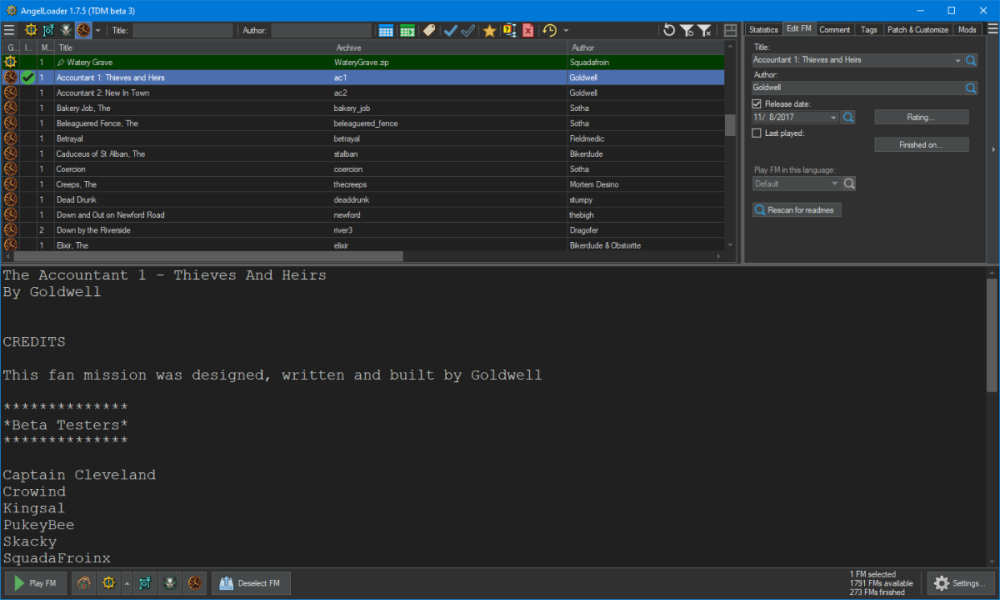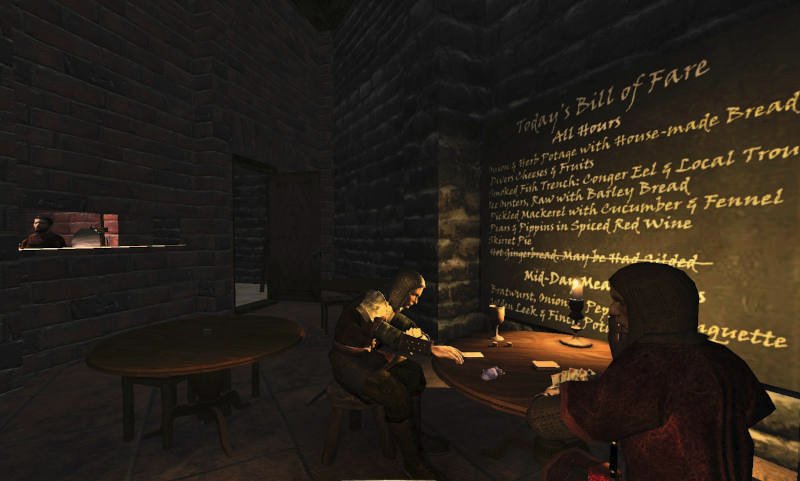Search the Community
Searched results for '/tags/forums/tdm wont run/' or tags 'forums/tdm wont run/q=/tags/forums/tdm wont run/&'.
-
Yes. Sure, I will change it, but I do mind. In addition to changing the forum title, I have also had the name of the pk4 changed in the mission downloader and the thiefguild.com site’s named changed. It's not just some "joke". The forum post and thread are intended to be a natural extension of the mission’s story, a concept that is already SUPER derivative of almost any haunted media story or most vaguely creepy things written on the internet in the past 10 or 15 years. Given your familiarity with myhouse.wad, you also can clearly engage with something like that on some conceptual level. Just not here on our forums? We can host several unhinged racist tirades in the off-topic section but can’t handle creepypasta without including an advisory the monsters aren’t actually under the bed? (Are they though?) I am also trying to keep an open mind, but I am not really feeling your implication that using a missing person as a framing of a work of fiction is somehow disrespectful to people who are actually gone. I have no idea as even a mediocre creative person what to say to that or why I need to be responsible for making sure nobody potentially believes some creative work I am involved in, or how that is even achievable in the first place. Anyway, apologies for the bummer. That part wasn’t intentional. I am still here. I will also clarify that while I love the game, I never got the biggest house in animal crossing either. In the end Tom Nook took even my last shiny coin.
-
Hey I just wanted to create a Thread where everybody can post his improvement wishes. I Personally love this mod. There are so many features in it, and because it is a mod created by a community, why not write what could be improved. My wishes are: Some special weapons. I loved T2X and the variety of weapons. Some really hard to find special weapons, like the confusion arrow or a special bomb would be cool. But they have to be very special, for example as a result of a side quest - or maybe a usable torch for easier killing the undead More enemies, I think there will be an improvement, we just got spiders and zombies, but a higher variety is always good. More (custom) conversation. Thats one of the main parts I'm missing - so much flair and atmosphere is getting lost without them. Also some comments from he main charakter would be nice. For example when a guard gets knocked out "hah, now who's the taffer" ... better AI when the hear a voice. They start looking for you, but most of the time I just sneak into another room or a higher area and just have to wait, they should at least get someone with a torch or call other guards for help These are only small parts of the game which could be improved and are only my points of view, maybe it's either not possible to create or it fits not in the design of TDM.
-
TDM 2.12 is ready for beta test This is how to get beta versions: Upgrade from any version (fast): 1 - Start tdm_installer in darkmod folder. 2 - On the first screen, check "Get custom version" and click "Next". Choose the first name in beta/2.12 list, should look like "beta212-NN". 3 - Click on "Refresh" button to ensure that it is not going to download too much stuff. 4 - Continue installing with "Next". Fresh install (slow): 1 - Create darkmod folder anywhere you like. 2 - Download the TDM Installer from downloads section of the website. Extract tdm_installer executable from the downloaded ZIP and place it into your darkmod folder. 3 - Start tdm_installer (in case of Linux, first edit file permissions to allow executing it). 4 - On the first screen, check "Get custom version" and click "Next". Choose the first name in beta/2.12 list, should look like "beta212-NN". 5 - Continue installing with "Next". In general, upgrade is recommended over fresh install. If you don't want to lose your current TDM installation, then you can copy the whole TDM directory and upgrade the copy. This way you can have both 2.12 beta and 2.11 at the same time. At the end of installation, tdm_installer resets your config by renaming darkmod.cfg to darkmod_{datatime}.cfg. This is a recommended procedure on upgrade, otherwise you are likely to have issues due to old config. If you need your old config for some reason, you can always find it in darkmod folder. 32-bit builds of TDM are deprecated, so they are not present in beta versions. They will be added at the very end of beta phase. Notes 1 - Please try to be specific when reporting a problem. What you were doing, where you were when the problem occurred, can you reproduce it, etc. This wiki article provides many suggestions for good bug reports. 2 - Make sure to check every mission for update just before playing it. We expect to apply small tweaks to missions during this beta phase. 3 - This effort is to find out if we broke anything in TDM with our 2.12 changes, if a new 2.12 feature isn't working correctly. We won't be trying to fix bugs that have been around for a long time. Instead, we will create an issue in bugtracker (if not yet present), to fix it after beta. 4 - If you find something wrong, it would be helpful if you report whether the issue happens in 2.11 too. By the way, you can easily get 2.11 version: just copy your darkmod folder and run tdm_installer on the copy, selecting "release211" on the custom version screen. Thank you for testing !
- 211 replies
-
- 10
-

-

-
Yeah no lol. It's all getting sucked in by the AI industry. How much does 24 GB of HBM cost anyway? It could be $600 or something. Which doesn't sound like much when you consider the MSRP of an RTX 4090 but they are making a killing with those marginz. Well, I've just managed to upgrade to an i3-10105 system, possibility of future GPU upgrade (need to look for low profile), for $75. And I'm sticking in 64 GB of RAM that I happened to have lying around. This is likely to be my new TDM system if everything works properly. And I bought not one but two of these things with the other destined for media duty. I stuck the 8 GB from one in the other one. I guess I could end up putting an 11th gen Rocket Lake chip in it, but I'm in no particular hurry to do that. INB4 I'm an unironic buyer of the RTX 3050 6 GB.
-
I'm the developer of AngelLoader, a fan mission loader/manager for Thief 1/2/3/SS2. I recently decided to try adding Dark Mod support. The latest release is here: https://github.com/FenPhoenix/AngelLoader/releases I'm going to keep a log of issues, ideas, notes, etc. here and we can discuss them or whatnot. If anyone has ideas or suggestions, feel free to post them here. TDM version requirement: I've only tested it with TDM 2.11. I'm not sure but I dimly remember FMs used to be stored differently at some point in the past? If so, it wouldn't work with those older versions. I assume people would normally keep their TDM install up to date, but just a heads up. How it works: In the Settings window -> Paths tab, choose your Dark Mod executable. Click OK. Now your TDM FMs will be detected, scanned, and added to the list. For the other supported games, there is the concept of "installed" vs "not installed", this is because they normally come in archive files and then the loader can "install" them (extract the file into the "installed FMs" folder). For TDM there is no such concept (FMs are always installed), so the green checkmark "installed" indicator means that that FM is the currently selected one (the one that is loaded up when you start TDM), and only one TDM FM can be "selected" at a time. This indicator is kept in sync with the game, so if you change your selected FM inside TDM, AngelLoader will update its "selected" indicator in-app. Notes & Issues: Deleting FMs: Deleting TDM FMs is not supported yet. I notice TDM itself doesn't allow you to delete FMs either; it has been noted that people have accidentally lost their data and so the option was removed. AngelLoader puts files into the recycle bin when it deletes them, and I could add the option, but figured it was okay to leave it out initially since the game doesn't let you do it either. Note, though, that you can still delete TDM FMs from AngelLoader's database if you've manually deleted the actual FM from disk first. To do this, first click the "Show only unavailable FMs" button (red X page icon on the top bar). Last Played and Finished-On-Difficulty: Finished-on difficulty is now autodetected. Last played date is taken from the game's database only if AngelLoader doesn't have one in its own (its own is more granular). In the FMs folder, there is a file missions.tdminfo which stores certain pieces of data about FMs. Included among this data is which difficulty the mission has been finished on, and the last played date (down to the day only). AngelLoader also stores this information, but it doesn't get these values from this file at the moment. Instead, the last played date (down to the instant, not just the day) is set whenever an FM is started, and the finished-on state must be set manually. I could have it watch the file for changes and update the finished-on-difficulty automatically for the current FM. This would override the user setting, but in theory should be accurate anyway. I could also auto-update the last played date, but because it's only down to the day, that would be less optimal than just setting it on FM start, which would give a more granular date and would have sorting working better. So if you played two FMs in one day, the latest played one would sort at the top. Mods tab is disabled: For NewDark games, there is built-in support for mods, and they can be enabled or disabled per-FM in an official capacity. I've disabled the Mods tab for TDM because - from a cursory look anyway - I don't think there's such a per-FM method of mod management. Language selection is disabled: In the Edit FM tab, there's an option to choose which language to play an FM with. I've disabled it for TDM because there's a language option in-game (not the case with NewDark) and I haven't looked into how I would scan a TDM FM for supported languages anyway. "Play Without FM" Option: For the other games, there is the option (in the bottom bar) to play them with no FM. For TDM there is no such thing as "no FM", but the option is still there currently. It will simply start TDM without passing it anything, and whatever FM it has selected will be there. I might remove the option since it doesn't really make sense. This might make people wonder "where's the button for TDM" but on the other hand having it isn't really useful. Not sure. Mission downloading and updating: An in-app mission downloader is in progress. There is no mission downloader or anything like that currently. It simply lists what you've got on disk. This means that to get new FMs or check for updates to existing ones, you still have to go in-game. I don't know how people feel about the convenience factor of this, having to go in-game to get your FMs and then back out to AngelLoader. However, duplicating the TDM download functionality would mean it might well break if TDM ever changes anything about its downloader. Custom resource stats: In the Statistics tab, custom resource display is disabled for TDM. I haven't looked into what sort of "custom" things a TDM FM can have and how I can detect them. I may do this in the future.
- 40 replies
-
- 17
-

-
Whenever I try to open The Dark Mod, it shows a grayish-white Screen when opened, then when I click on it it lags and shows me the not responding popup, so I try to close it. I have reinstalled it 3 times. When I first installed it, It worked properly for the first week or so, but has been reoccurring since then. I don’t know what’s wrong with it, I install it the right version (I have a Windows 10 64-bit desktop), I try to do everything correct, and it still won’t work properly. I have a video, link related: https://youtube.com/shorts/csugorI4jkU?si=TuxhoWOU2XkHFhPm
-
Introduction A project is underway, led by Geep, to eventually provide English language subtitles (or if you prefer, "closed captions") for all the non-story phrases (e.g., barks) of the stock AI characters. The non-story phrases are identified by the "verbosity speech" subtitle tag. The hope is that these subtitles would be distributed as part of the future TDM 2.12 core and so available to all FMs, both old and new. Since there are 5-10K such phrases in total, this project will take a while. Let me know if you'd like to help. This forum thread can be used for project coordination, and to provide info about - What subtitle sets (e.g., for particular AI) are underway and completed Emerging tools or methods for bulk testing Style guidance for TDM subtitle authors. To support this project, a style guide will be developed as experience accumulates. While motivated by providing some consistency to English speech-tagged subtitles, it may be of some interest to FMers creating story-tagged subtitles, and those subtitling in other TDM-supported languages. Potential improvements to TDM's subtitling system - particularly those that would involve engine/GUI changes - can be discussed in this companion thread: Subtitles - Possibilities Beyond 2.11 Current Status - Subtitles for Barks All TDM vocal sets planned for TDM 2.12 have been delivered. New: Fixup Needed to Run These Under 2.12 Beta 3 The Thug - Update May 6, 2023 released as testSubtitlesThug2 FM. This takes advantage of new 2.12dev features and changes to style guidelines. The Lord - Update May 4, 2023 released as testSubtitlesLord2 FM The Wench - Two postponed April versions - Nov 25, 2023 released as testSubtitlesWenchOriginal and testSubtitlesWenchPatched FMs. Two versions because of Bugtracker 6284. IMPORTANT: See final version at end of this list, released Jan. 14, 2024. The Young Builder (Builder 4) - Update May 30, 2023 released (again) as testSubtitlesYoungBuilder FM. (Corrects error in briefing syntax of original May 17 release.) Average Jack - June 8, 2023 released as testSubtitlesJack FM. The Pro - June 23, 2023 released as testSubtitlesPro FM. The Maiden - July 8, 2023 released as testSubtitlesMaiden FM The Grumbler - July 24, 2023 released as testSubtitlesGrumbler FM The Mature Builder (Builder 3) - August 15, 2023, released as testSubtitlesMatureBuilder FM The Lady (aka Noblewoman) - Sept 9, 2023, released as testSubtitlesLady FM The Moor - Sept 14, 2023, released as testSubtitlesMoor FM The Commander - Sept 30, 2023, released as testSubtitlesCommander FM The Simpleton - Oct. 21, 2023, released as testSubtitlesSimpleton FM Builder 1 & 2 (shared vocal set) - Nov. 8, 2023, released as testSubtitlesBuilder1and2 FM The Critic - Nov. 25, 2023, released as testSubtitlesCritic_FM Manbeast - Dec. 10, 2023, released as testSubtitlesManbeast FM NEW! Lady02 - Dec 21, 2023, released as testSubtitlesLady02 FM. Assisted by datiswous. NEW! The Drunk - Jan 6, 2024, released as testSubtitlesDrunk FM. Assisted by MirceaKitsune. NEW! The Cynic - Jan. 13, 2024, released as testSubtitlesCynic FM. Incorporates early demo subtitles by Dragofer. NEW! The Wench, Final Revision - Jan. 14, 2024, released as testSubtitlesWenchFinal FM . Assisted by Dragofer. See also original May version (released in November) in the list above. All TDM vocal sets planned for TDM 2.12 have been delivered. Thanks, @nbohr1more, for integrating these into the release. All AI vocal sets, including additional ones for future consideration - perhaps as "verbosity effects" - are listed here. Current Status - Utilities buildSubtitleShader.exe - Latest release of April 10, 2023. This program fabricates a TDM sound shader file specifically for the testSubtitles... series of FMs used here. It does so by wrapping each sound file name in a directory into a sound shader with uniform incremental naming. While limited to a single directory, the latest release simplifies merging runs from multiple directories. @datiswous reports that this Windows console program also works under Linux/wine, where it is used with similar "testSubtitle..."-derived FMs for verbosity "story" subtitling. checkDurationsInSRT - May 6, 2023 Update (bug fix) This Win/console program scans a directory for .srt files, examines the subtitles, and warns about those phrases/messages that are potentially too short or too long in time, or that seem to require too high a reading rate, expressed in characters per second. It also looks for within-file subtitle messages that overlap in time. soundDurationsCSV.exe - March 7, 2023 Release This Windows console program scans a directory of sound files, reporting their names and (using pre-installed ffprobe) durations with millisecond resolution. The resulting .csv file can then be imported into a custom Excel spreadsheet for subtitle editing. For more, see also Feb 20th comments . findTooLongSubtitles.exe - Minor update, June 23, 2023 Release This Win/console program scans a directory for .subs and .srt files, checks the length in characters of each subtitle line, and reports those that exceed a specified maximum. analyzeFieldWidth of April 27, 2023 (release not scheduled; too idiosyncratic). Used to determine, for 12pt Carleton font, and a representative sampling of bark subtitles, how many characters might reasonably fit within a given gui field width. Later, parts of this code were used to build calcStringWidth.exe discussed next. calcStringWidth.exe - Oct. 11, 2023 Release. Calculates the display width of an input string, for 4 candidate subtitle fonts Carleton and Stone, uncompressed or 16:9 compressed. statsForSubtitles - June 25, 2023 Release. Starting with The Pro vocal set, this Windows console program automates the gathering and reporting of the basic statistics included with the announcement of every vocal set release in this forum thread. Current Status - Spreadsheets and Related Explanatory Documents, including Workflow and Templates Work by Geep on each vocal set starts with instantiation of a pre-configured Excel spreadsheet. This is used for subtitle editing and to do automatic calculations to help manage constraints and decision making. The announcement of each AI subtitle release here includes a link to the corresponding spreadsheet. At first, the spreadsheet's columns, formats, calculations, and highlighting (and its distillation into template form) would change quite a bit between each AI. As of June, 2023 and AverageJack, it has largely stabilized, and is now documented: June 10 Documents Explaining Workflow and Excel Spreadsheet/Template (for AverageJack) The v5 template was used for vocal sets from June's Average Jack to November's The Critic. Further clarifications are now available: Dec 7 Update of the "Explained" Doc for Spreadsheet Template v5 Subsequent vocal sets, through to 2024's The Cynic, use template v6: NEW! Jan. 10, 2024 "Explained" Doc for Spreadsheet Template v6 Current Status - Style Guide for Barks As of Sept 2, Subtitle Style Guide - Part 1 is now available. NEW! As of Jan 16, 2024: Subtitle Style Guide - Part 2 with more discussion and references. Current Status - Third-Party Tools For editing of "story" SRT files, datsiwous found "kdenlive" particularly helpful [to do: link to how-to below]. Geep has been working with the simpler, audio-only "Cadet" for barks.
-
TDM Modpack v4.0 This new version of the Modpack is intended to be a long-term release. The Modpack is mature and stable enough to stay for some time how it is today, right where I want it to be: the foundation on which you build your favorite set of Mods for The Dark Mod. Good care was put to make sure the mods included in the Modpack stay true to TDM and neither the missions nor the gameplay are altered in any relevant way. Yes, we have more tools and skills at our disposal but it is up to you, the player, to make use of them or not. Play The Dark Mod your way. Compatible with 2.12 ONLY If you have previous versions of the Modpack I suggest you start fresh: disable and delete old mods. Use the mods included in version 4.0 from now on. TDM 2.12 introduces a great new feature and we can now have different mods from different sources running in parallel. Thanks @MirceaKitsune for pushing! Thanks @Dragofer for opening this door! What's more for 2.12 internal resources for mods have doubled and we can now load more mods than ever before and we are grateful for this! Thank you, @stgatilov! What's new in version 4.0? Starting with this release I am getting rid of the individual versioning and all mods are now at the same version (4.0 in this case). "TDM Modpack" is now the name of the project and the previous main "pack" has been split into two standalone mods: "Core Essentials" and the "Skill Upgrade". (The Skills are further split into their own packages and if you don't want a particular skill just look for the relevant pk4 and remove it). SHOULDERING BOOST - Decommissioned In TDM 2.12 we can now mantle while carrying bodies and the "Shouldering Boost" mod is no longer relevant and it has been decommissioned. In this new release of TDM we can also mantle while carrying objects therefore double thanks to @Daft Mugi for these quality of life improvements. Truly appreciated, thanks! SIMPLE SUBTITLES - New! Work on the subtitles is in progress and for the next version of TDM it is expected that players will be able to customize how subs are displayed on screen but until then, this new standalone mod offers an alternative for players looking for a rather simplistic presentation. Enable "Simple Subtitles", go to the audio settings and set the scope you prefer: Story [default]: Story only On: Story and general speech (Give it a try!) Off: Disable subtitles You can find more details of the mod in the opening post or in the readme included in the download. We must thank @Geep, @datiswous and @stgatilov (among other contributors) for the good work on the subtitles so far! Well done, guys! SMART OBJECTS - Present and Future Sometimes it is difficult to tell if an object is being held or not and the "Smart Objects" mod (now part of "Core Essentials") gets a little update and whenever you manipulate an object three dots [...] are displayed on screen: These three dots are a placeholder for real names, something I plan on addressing as a separate mod in the coming weeks... Here is the relevant topic: Nameless objects... a missed opportunity Stay tuned. INVENTORY MENU - Reworked The TDM user interface suffers from gigantism in some areas and the inventory menu has been re-worked and it is now delivered in a more compact format: The menu is 15% smaller and while the text has the same size as before item names are sometimes cut and I added a tip at the bottom to make sure the full name is always available. The updated menu is part of the "Core Essentials" mod. MINOR TWEAKS In each release of the Modpack I always tweak something and in for 4.0 I changed many things internally. You shouldn't notice any of the changes but it is worth giving the improved Whistle Skill a try... Here is the full changelog: • v4.0 New release - Major reorganization and global revision: Compatible with TDM 2.12. - All mods now share the same version (4.0 in this case). - Previous "Modpack" split into "Core Essentials" and the "Skill Upgrade". - Skill mods presented in their own, standalone pk4. - CORE ESSENTIALS: New, re-worked inventory menu. - CORE ESSENTIALS: New high mantle sound for our protagonist. - CORE ESSENTIALS - LOOT ANIMATIONS: Added scroll animation for paintings. - CORE ESSENTIALS - SMART OBJECTS: Display onscreen a subtle signal (...) when holding an item. - CORE ESSENTIALS - SHOULDERING BOOST: Mod decommissioned (alternative included in TDM 2.12) - SKILL UPGRADE - MANIPULATION: Improved script, smaller footprint. - SKILL UPGRADE - DISTRACTION: New approach (again). - HUNTER BOW: Increased radius of gas arrow effect. - BASIC SUBTITLES: Initial release. That's pretty much it for now. Thanks site admins, developers, mappers, modders and members of the community but more importantly, thank you taffer, for playing and supporting The Dark Mod. The download can be found in the opening post. Cheers!
-
I'd like to announce the release of my 2nd fan mission: In Plain Sight. "You are an intelligence officer tasked with revealing the source of a political uprising in the city of Watchgate" Mission Type: City Missions Credits: @Frost_Salamander: Author @Airship Ballet: All custom content, including signs, loading/menu screens, in-game map, menu music and creative input. Also sets the standard for beta testing. W10 (my son) and @Frost_Salamander: Mission briefing Beta Testers: @AluminumHaste @nbohr1more @Obsttorte @Mawerick @madtaffer @wesp5 @Airship Ballet @Acolytesix @Cambridge Spy @jaxa @prjames Notes: TDM 2.10 required This FM rewards stealth play, although it can be done without KO'ing anyone Read the readables! They trigger some mandatory objectives that aren't initially visible. Follow this and you shouldn't have a problem figuring out what to do next. There are multiple ways to access some parts of the city. Some are riskier than others! If you are finding it too hard, maybe there is an easier way The only differences between the difficulty levels are the (optional) loot objective, the availability of some player tools and the difficulty of the bank objective. There is an in-game map. It's found in a location near the start. This FM contains 5 secrets (hints below for anyone who's given up ) Secret hints: Secret spoilers (did you mean to look the hints above instead?): Download link until the mission database gets updated: https://github.com/FrostSalamander/tdm-fm-inplainsight/releases/download/v1.4/inplainsight_v1.4.pk4 Screenshots: https://www.flickr.com/photos/196169449@N05/albums/72177720301116716 NOTE: Some of the initial versions have bugs. Ensure you have the latest version (currently 1.4)
- 100 replies
-
- 19
-

-

-
"...to a robber whose soul is in his profession, there is a lure about a very old and feeble man who pays for his few necessities with Spanish gold." Good day, TDM community! I'm proud to release my first FM: "The Terrible Old Man", an adaptation of H.P. Lovecraft's short story of the same name. This is a short, 30-45 minute mission in which you are the getaway driver in a team of three small-time thieves. You and your associates were fortunate enough to overhear rumors of a famously wealthy and frail old man, but things change when your cohorts do not return from what is supposed to be their easiest and most lucrative job. Now it's up to you to brave the old man's house and find your associates. Download: The in-game mission downloader TDM Website's Mission Page Dropbox Special Thanks: The kind beta testers: Cambridge Spy, stgatilov, xlm, wesp5, nbohr1more, and Dragofer. peter_spy and Dragofer for answering my endless barrage of editor questions while learning DR. The TDM Discord for their warm welcome. Ending stinger courtesy of Zapsplat. Content Warnings: Enjoy!
- 44 replies
-
- 23
-

-

-

Support for GUI-based debrief
MirceaKitsune replied to Frost_Salamander's topic in TDM Editors Guild
Obviously the change will only work in last night's dev snapshot and onward. But missions can already start implementing this: It's just that older TDM versions won't see the debrief screen and only future players or dev users will enjoy them. -
Is it already possible to pass information from the briefing to the mission? I don't think I ever saw this implemented apart from the starter-location selection. TDM is currelently in early dev, maybe a bit soon to start implementing in missions? I think it's better to wait for beta, so no changes will be done to the system.
-
It's good to know that somebody is taking care of this in the long run, thanks :)!
-
The new behavior is available in the latest dev17026-10712. If you set cvar s_overrideParmsMode to 1, then you get the new behavior. The old behavior is under value 0, which is default yet. Also there is "debug mode" if you set value to 2. In this case the new behavior is used, but console warnings are posted when a sound being started shows difference in behavior (i.e. the engine computes both behaviors and complains if they are different). Right now you'll see regular warnings about various AI sounds: they have wrong effective volume in TDM 2.12 and before due to this issue. As for modifying the missions, I think the main blocker is the new DarkRadiant behavior. @greebo @OrbWeaver, could you please comment why DR automatically sets s_minDistance and s_maxDistance spawnargs since recently?
-
A visually breaking change is planned for 2.13 (6354). Environment mapping is used when material contains a stage like this: { blend add cubeMap env/gen3 texgen reflect } Historically, there are two separate shaders for this case: one if the material has bumpmapping, and one if it does not. Note that if the material has diffuse or specular stage, then bumpmap is added implicitly. The shader with bumpmap was apparently "tweaked" by someone in TDM and got several major differences: it has fresnel term output color is tonemapped to [0..1] range using X / (1 + X) the color multiplier is hardcoded to (0.4, 0.4, 0.4) I'd like to delete all of these differences and restore the same behavior as in non-bumpmapped case. It is also the same behavior which is used in both cases in Doom 3 BFG (and supposedly in Doom 3 too). Speaking of points 1 and 2, nobody will notice the difference except in rare corner cases. The point 3 however is serious. It is also the main reason behind the change. Right now nobody can tweak the intensity of environment mapping: if you try to set red/green/blue/rgb, these settings are simply ignored. Now the problem is that the intensity of most environment mapping materials will change. In core files I see text like this (stainglass_saint_01) : { blend add maskalpha cubeMap env/gen3 // tone down the reflection a bit //I see no evidence that these values do anything red Parm0 * 0.2 green Parm1 * 0.2 blue Parm2 * 0.2 texgen reflect } Since the default parameter was 0.4, after the change this material will get 2x less intensity. The situation is even worse if rgb multiplier is not specified, since then it will change from 0.4 to 1.0, i.e. envmapping will become 2.5 times brighter. I can probably collect the list of all materials using environment mapping, but I'm not sure I'll be able to check them all one by one. Perhaps I can delete existing rgb settings, blindly set "rgb 0.4" and hope for the best.
-
I've got a Windows 11 machine. TDM players on Linux are running into problems with my mission; it appears these are Linux-specific issues. I'd like to have a Linux install of TDM, to verify these issues (and maybe be able to submit bug reports). What's the best technique for getting a Linux install on my Windows computer? My ignorance of Linux knows no bounds . How do these options look? https://www.windowscentral.com/software-apps/windows-11/how-to-run-any-linux-distro-alongside-windows-11 Thanks!
-

Issues with running and creeping being set to toggle
Daft Mugi replied to MirceaKitsune's topic in The Dark Mod
Well, let's explore this a bit. How can this be solved? Currently, creeping overrides running (like you said). Here are a couple issues or considerations: What about players who want to keep the fine control of toggling each one independently? Perhaps some players want to go from creeping to running. At the moment, the code is written in such a way (due to its Doom 3 history) that toggling creep can set the toggled run state, but toggling run cannot set the toggled creep state. The toggle creep key can set the toggled run state to walk but only once. If the player presses the toggle run key again, it will toggle without regard to the toggled creep state. Fixing this would require a lot of code rewriting. Brainstorming: It almost sounds like increase and decrease speed keys are desired. Run key to go from creep to walk and from walk to run. Creep key to go from run to walk and from walk to creep. If you're curious to give this a try, here's a Linux test build that matches beta212-05 (rev 16950-10635) with the following change: The toggle creep key sets the toggled run state to walk but only once. If the player presses the toggle run key again, it will toggle without regard to the toggled creep state. https://drive.google.com/file/d/1osTCQRf7LQ5wPvhGl2uRU4NcFnJPEu9_/view?usp=sharing -

Should we consider using detail textures?
MirceaKitsune replied to MirceaKitsune's topic in The Dark Mod
Interesting! Does it update all default textures so it's used on everything in the world? I should replay it and check that out: It would give us a good view of how the effect will feel in practice. Looking at the page, they seem to do it the conventional way I was thinking of trying out, which is currently supported by the engine but more limited than a proper implementation. It also looks like they're only doing it for the albedo channel, to be effective detail should be applied to all maps... the normal map is where the improvement should be most noticeable as it responds to lighting and modifies everything else. The implementation I'm thinking of should be universal like all effects and work on any FM new and old. It would be controlled by a menu setting, no one needs to enable it if they don't like how it looks or it impacts performance. Each detail pass should fade and be hidden with distance, we don't want to stress pixel lighting by having it compute thousands of dots on distant surfaces each frame. Just like the TDM ambient method, we'll likely need a special segment for materials meant to indicate what kind of detail each texture wants, then based on settings and camera position the renderer must modify each surface accordingly. -

Sad News 😢 (but fm release?) [MAKE BELIEVE/NOT REAL/FAKE]
Kopfrkingl replied to LePetit_Baguette_69's topic in Fan Missions
The coin is a little joke in the mission end stats. It exists solely to mock you, similar to the newspaper stating it's missing. There is no actual coin in the mission. Because it's missing, just like the newspaper says. You can clearly see how TDM players do not believe much in thieving-free missions. There has to be loot, right? Rather than pack their belongings and leave, they chase after a coin that does not exist, only because the stat screen tells them there is a coin even though there is none. TDM is a game about stealing, after all. There's no room left for locking your apartment, stacking your furniture onto a cart, and leaving. But perhaps sometimes that's all you can do. Maybe that is what you should do. Ignore the coin. Ignore the ugly stain on the wall, it's no good. Don't even look at it. Pack your belongings and forget. Ignorance is bliss. -
Inn Business It's business, at an inn, over three nights. Development screenshots: Download: https://drive.google...dit?usp=sharing Update 1.48 uploaded March 8th, 2014, one change: patches key rarely not being frobable in one of its possible spots Big thanks to my beta testers: Airship Ballet, Kyyrma and AluminumHaste! Development supporters of note: Sotha, Springheel and Obsttorte. Also thanks Sotha, for urinating in my mission. ;-) And thanks Kyyrma for the title screen! My appreciation to all forum/wiki contributors, without whom, this wouldn't exist. Thanks to positive commenters on my previous mission too, extra motivation helps! :-) Note this uses campaign features, what you use the first night, impacts subsequent nights. And to quote a tester, "...the level is maybe best experienced in more than one sitting". If you do pause between nights, please be sure to save, you can't begin partway through effectively. (If you accidentally start a night you already completed, just fail the kill objective to switch to another night.) If your frame rates are too low facing the cemetery, please reduce your "Object Details LOD" setting. It was designed with "AI Vision" set to "Forgiving", to be able to sneak through with minimal reactions, if you want more/less, adjust your settings accordingly. There are several random, conditional aspects, and ways of going about things, so others might have slightly different experiences. Post here if you discover hidden objectives for extra points! My condolences to loot completionists, I made a bit on the third night hard, you've got your challenge cut out for you! Speaking of which, there's a TDM bug that mission complete totals too high, here are the real amounts per night: 2026/970/202. Oh, there is something that in the U.S. would be rated PG, in case you play with kids in earshot. I hope you enjoy playing it, feel free to let me know you did, and I'm glad to respond to inquiries (like how stuff was done, nothing was scripted). (Note which night you are referring to if it's something specific.) (Please remember spoiler tags to not expose things meant to be discovered by playing.) Like so: [spoiler]secrets[/spoiler] Developed for TDM 2.01. PS: Thiefette, good news, no spiders! Springheel, if you find an optional objective you can skip...you might find it immersion breaking. Others, no undead! There are a couple other interactive critters though. :-) Edit note: Some posts below were from users of an unreleased version of TDM 2.02 which broke several things, they do not reflect regular game-play.
-
Angling along alleyways, gliding among gamblers, fleecing the financiers, and lip-locking the ladies... Here's the prequel to the earlier-released "Away 1: Air Pocket". That was a bite-sized nautical adventure, but this, the back story, is a full-featured offering. Version 2 (V2) Now Available (2022/03/24). Also BONUS illustrated document: Making of Away 0's Video Cutscenes Why Version 2? V2, built under TDM 2.10, is primarily a spit-and-polish release with little impact on the storyline. While a few of the many changes will be obvious to someone doing a re-visit, most are minor improvements. Also, you can now replay cutscenes without needing a workaround. For more, see the Release Notes. Probably you should wait until after you've played the game at least once to check the docs below out, to avoid getting too many hints. if you get stumped, the Maintenance Guide may be helpful, or the forum thread here. Additional Documents, Available Here and Within the .pk4 These are also included within the .pk4 in the /supplementals/docs/ folder: Away 0 V2 Credits & Acknowledgements.docx Now crediting those with suggestions about V1 Away 0 V2 Maintenance Guide.docx Includes information for potential translators Away 0 Use of Historic Paintings.docx Unchanged from V1 Additional Documents, Available Here Only Away 0 V2 Release Notes - Changes from V1 Release.docx Of most interest to folks giving feedback on V1 BONUS (and NSFW): Making of Away 0's Video Cutscenes.docx Alternative Downloads It is recommended to simply use your installed TDM's mission downloader menu to get this FM (now V2). But if you want to bother with a manual install, here's a link to fetch it: away0.pk4 Version 2 While Version 2 is dmap'd under 2.10, it should still work under 2.09; there are no 2.10-only features used. If you run into problems under 2.09, you can reinstall the old version from here (for a while): away0.pk4 Version 1 (original). Does not includes the Dec 16 2021 patch for then-upcoming TDM 2.10
- 109 replies
-
- 14
-

-
That moment when it's a great time to play an awesome classic like Thief or TDM, but you also got other great games you wanna play. Make up your mind, brain!
-

-

Yes, nothing like some good ol' amazing legendary game during the night, or even the whole day with all curtains down

-
-
 1
1
-
- Report
-
-
Having completed all missions (except the very recent ones) I find TDM not challenging at this stage. If I want get any enjoyment on a second play-through of a mission I set my own rules and I roll-play it. Here is where optional skills / add-ons / challenges / fundamental changes come into play. I wish missions wouldn't resort so often to no BJ or no kills and allow me chose who I want to be in any difficulty. I wish TDM had real challenges built-in. @STiFU is up to something, and I am looking forward to his updates on the progress. What I really want to say is that mods - as long as they serve a purpose and work - will find their audience, regardless of whether you use them or not.
-
Hm after testing: This does actually work fine. Both in DR and in tdm. I guess there's no point in specifing the model path, because then it only works on one specific func_static.
-
You were on to something with that, but TDM won't let atdm:ai_base use another class's aas file. I changed tactics and switched it to atdm:steambot_base instead (it also happens to be the only AI base that doesn't say "do not use"). Dmap auto-generates the associated aas file (aas96) so there is no warning when the player starts. More importantly, it actually still works! So my AI will now follow the player with no errors or warnings.