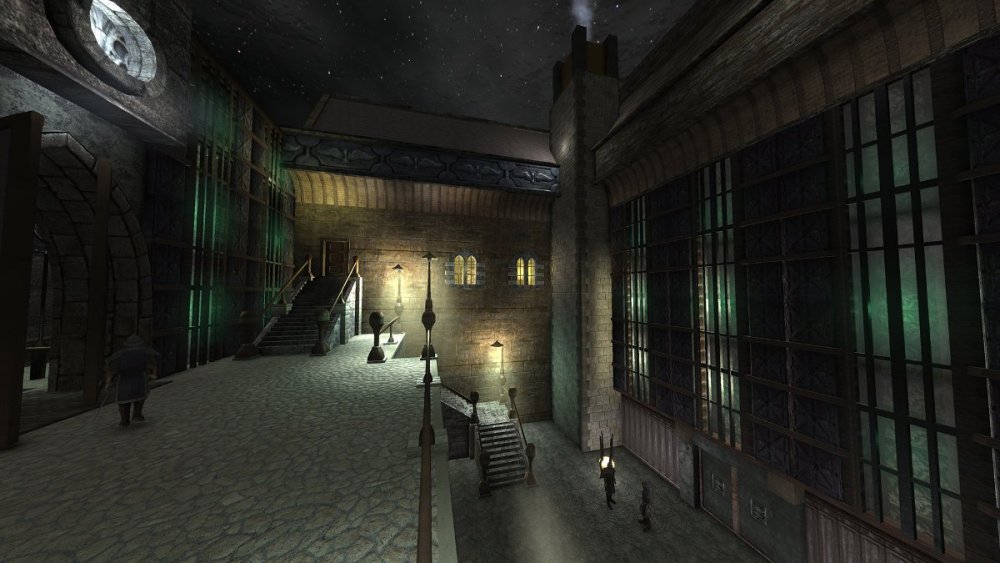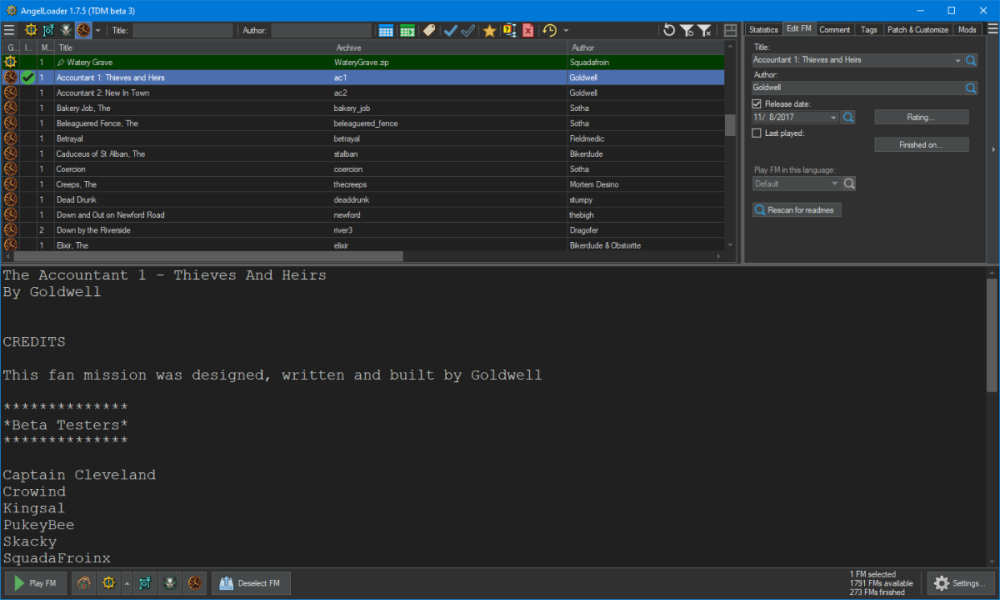Search the Community
Searched results for '/tags/forums/tdm wont run/q=/tags/forums/tdm wont run/' or tags 'forums/tdm wont run/q=/tags/forums/tdm wont run/&'.
-

solved Set camera position Python script
datiswous posted a topic in DarkRadiant Feedback and Development
So I was reading the DarkRadiant Script Reference and it gives an example to move the cameraview by setting coordinates: import darkradiant as dr camview = GlobalCameraManager.getActiveView() camview.setCameraOrigin(dr.Vector3(50,0,50)) This works, but then I wanted to use the tdm position coordinates that you can get by doing getviewpos in the console in tdm. But these coordinates don´t give the same position in DR. Why is that? Is there an other way? Edit: WHOOPS it does actually work. (some layers in the testmap were disabled) -
EDIT - v1.1 can be found a few posts below ------------------------------------------------------------------ Nameless Objects Mod v1.0 Description: this mod adds names to almost all core objects players can grab and hold in their hands. ------------------------------------------------------------------- How to use: As of this moment the Mod only works if you have "Core Essentials", which is included in TDM Modpack v4.0. Make sure to have "Core Essentials" and then download the *.pk4 attached to this post and place it in your TDM folder. I try my best to provide stuff people can experience first hand to form an opinion. I suggest you try "Business as Usual" by Bikerdude since this mission includes quite a few items you can grab right at the beginning. ------------------------------------------------------------------- Technical: The mod consists in a couple of def files and a script. I had to include two defs because otherwise there can be issues related with inheritance. The script does most of the work and it will run in the background as soon as a mission starts. The script runs once but it takes its time (10 to 30 seconds) not to hinder performance. All this is transparent to you. ------------------------------------------------------------------ Future: I wouldn't like this to remain as a mod and I volunteer to add names to all core defs for 2.13. I would, of course, use the translation system so that names can be translated in the future to languages other than English. I can name all core defs in a couple of rainy mornings but the Development Team must guarantee this work won't go to waste. The idea is that we name all core objects today and we let it stay: nothing changes in the source code and nothing gets displayed on screen. We get stuff done in the background and someday perhaps, all or part of it sees the light in some form. ------------------------------------------------------------------ There are quite a few things that must be discussed and agreed before we get started but the first step is: yes or no. People that might be interested in supporting and helping with this initiative: @datiswous, @Geep. Cheers! z_nameless_objects_mod_v1.0.pk4
-

Fan Mission: The Spider and the Finch, by grodenglaive
grodenglaive replied to grodenglaive's topic in Fan Missions
Hint: I checked the objectives. It is possible to not read the note and also not see the body, in which case you wouldn't know she needed reviving and then you would not be able to complete the mission. I will release an update to fix that. Since you did find her though, I don't know why you didn't get an objective to revive her. I'm not able to reproduce that bug. Finding the note is set as optional, so missing that alone wont cause a fail. -
Whenever I try to open The Dark Mod, it shows a grayish-white Screen when opened, then when I click on it it lags and shows me the not responding popup, so I try to close it. I have reinstalled it 3 times. When I first installed it, It worked properly for the first week or so, but has been reoccurring since then. I don’t know what’s wrong with it, I install it the right version (I have a Windows 10 64-bit desktop), I try to do everything correct, and it still won’t work properly. I have a video, link related: https://youtube.com/shorts/csugorI4jkU?si=TuxhoWOU2XkHFhPm
-
Also, related to font improvement, I've just released "ExportFontToDoom3All256", a reconstruction of an earlier but now lost tool variant. This is described and available in the wiki article ExportFontToDoom3 I tested that tool using one of the TDM FM fonts, Andrew Script, for which a TTF file is available. I generated a fresh set of bitmaps (newly including any available Latin-1 characters). I also mucked about with FontForge, to reconfigure that TTF to be ordered like the TDM custom codepage. However, Andrew Script is missing a fair number of Latin-1 glyphs, so it would take some work to make it good (whether by editing in FontForge or post-export as bitmaps). I'm putting that aside for now, since the jury is out on whether Western language support in FMs and their fonts will become viable (see Western language support in 2024?). Instead, I plan to turn my font-improvement-for-2.13 attention to Stone 24pt, which (because its used in HUD captions) is more clearly worthwhile to work on. Looks like I'll have to convert the Stone DDS to TGA as a prerequisite to bitmap editing.
-
The Adventures of Thomas: Lucy's Quest Author: gg 2022-06-20 Version: 1.1 Required TDM Version: 2.10 or higher EFX: Yes ============================================================== Cautionary note: This FM needs a strong CPU/GPU combination sufficient to play the more demanding TDM FMs. Just as for many or most of the new FMs being released with the new gfx possibilities opened up it does a world of good to tweak the advanced video settings for the best combination of settings for your PC. For example, on my weaker laptop I set shadows as stencil and soft shadows off. On my desktop I set shadows as maps and soft shadows medium. Bloom off. Ambient occlusion off. Since the FM was built and extensively tested at these settings I believe either should produce a satisfactory experience. ============================================================== Sound Credits: freemusicarchive.org music Aislinn04_-_Aislinn_-_Lovely_Maria freesound.org klankbeeld_horror_1 freesound.org/people/CarlosCarty/sounds/522687/ om_aum_mantra_male_chant_bb freesound.org/people/Still%20Frames/sounds/37720/ still_frames freemusicarchive.org music The_Mind_Orchestra_Bruwynn tecknic.bandcamp.com/album/the-dark-mod-ambience-and-atmospheres Zack Bower Ancient_2, _3, _5. Solemn_1 freesound.org/people/Jagadamba/sounds/256006/ group_chanting_om_aum ============================================================== Thanks to: The TDM/DR developers for producing such a beautiful machine. The keepers of the wiki pages which are looking very good these days. Sotha for his invaluable tutorial "The Bakery Job". This tutorial is a jewel. Springheel for creating an atmosphere. Bikerdude for... ideas how to do things and scale things. Playtesters and advisors Dragofer, wesp5, datiswous, shadow. datiswous pointed out some immersion breaking lighting faults, so I got the idea. wesp5 gave me some good advice on how to tell the story - so it's more understandable. Dragofer gave me some early advice on optimizing the mission, which gave me a couple of months work with results that are well worth it. Dragofer wrote a script which optimizes CPU calculations of AI interactions. Shadow helped by testing the script, as well as testing other attempts at optimization. With the script in action only the minimal of AI interactions in the player's vicinity are called to be calculated. The script provides a general benefit but the results vary from computer to computer. The script targets a CPU task. ============================================================== Gameplay: Notes attached to objectives contain essential information on gameplay, on who the good/bad guys are, on what the player must do, and why. Mandatory objectives are linear, directing the player along a route to the goal. Optional objectives can be completed anytime. ============================================================== CAUTION: spiders, rats, undead, necrophiles, cannibals, psychotic thugs, and some generally unsavory characters. No snakes, though. The spiders ate them. ==============================================================
- 158 replies
-
- 14
-

-
I'm happy to present my first FM, The Spider and the Finch. There may be a spider, but no ghosts or undead. It should run a couple hours. It's now available on the Missions page or the in-game downloader. Many thanks to the beta testers Acolytesix, Cambridge Spy, datiswous, madtaffer, Shadow, and wesp5 for helping me improve and making the mission to the best of my abilities. This would not be have been possible without Fidcal's excellent DarkRadiant tutorial. Thanks also to the many people who answered my questions in the TDM forums. Cheers! 2023-12-13 Mission updated to version 3. Fixed a bug where the optional loot option objective was not actually optional. Updated the animations for Astrid Added a hallway door so the guards are less likely to be aggroed en masse.
- 100 replies
-
- 22
-

-

-
Well, I actually found that initial folder in the HiRes SVN repo. This is different from the TDM assets repo as it has a bunch of source files for textures, fonts, etc, but they aren't really game-ready assets. This is where I found the tga image files for the fonts I thought you were looking for. I haven't uploaded Tels folder yet, but I was thinking of uploading them in the HiRes SVN repo, just for the sake of backing it up
-
Arrows are a core part of TDM. They should be moved to C++ and have dedicated Cvars for both players and mission authors. Plan: 1) Implement Arrows in C++ ( evaluate changing some old defaults ) 2) Make associated Cvars "non-archived" 3) Mappers add mission.cfg to enforce their customizations 4) Players can alter mission.cfg to their preference Along the way, reduce some of the performance impact of the weapon script constantly invoking "raise torso" and other nonsense due to using scripts rather than C++ https://bugs.thedarkmod.com/view.php?id=4203
-
Well that doesn't mean that everyone is d'accord with all the gameplay choices he made in these missions, does it? All I can say is that I never got the impression here or elsewhere that there are issues with the weapon behavior in TDM. Maybe apart from the blackjacking, which has been a controversial topic in the past. I can only repeat myself in arguing that the big problem is the uniformity of essential gameplay elements. The game just doesn't feel coherent, if every FM author changes important gameplay dynamics, and it makes it difficult and frustrating, not just for beginners.
-
Gosh you're right. As a result it only managed to snag spot #10 in terms of highest user rated TDM missions on thiefguild. Kingsal could make a mission where you crawl around like a baby in moon gravity and I might be right there with you saying it was a bad idea. It'd still be his mission so his choice.
-
I think this is a slippery slope fallacy. Just because the ability to customize exists does not mean most mappers will use it. On the contrary, if one considers the customization that are already available, we see that the overwhelming majority of mappers stick to the defaults. The exceptions are interesting also. Kingsal's the only mapper that readily comes to mind who habitually deviates from presets seemingly just for the sake of being different. However everything they make is clearly in service of cohesive visions. Hazard Pay, no matter how you feel about it, unarguably loses a great deal of its survival horror character if you take away the napalm arrows or the punishing save system. The Voltas don't need to use Thief style elemental crystals in place of TDMs arrow model, but the fact that they are there makes a definite statement about the author's awareness of their inspiration for their work in TDM from the original games, which in turn draws attention to other, subtler creative choices. I think it's also telling that some of kingsal's modifications have been adopted by other authors. As OrbWeaver said, "If the defaults are widely disliked, they should be changed." However, how can the community come to a consensus unless there are maps to showcase the advantages of new innovations? Requesting, or worse requiring, players to go in and manually change settings in order to experience a new mechanic is never going to gain any traction. Certainly it is not worth the effort of creating an entire map built around a new paradigm.
-
The TDM Unofficial Patch is a personal project of mine to modify some small details that annoyed me in the core game. It wouldn't be possible without many others, so thanks to the whole TDM community for discussions and help, but especially to friendly modders who directly contributed code for it, like Obsttorte, Dragofer, Kingsal, Goldwell, Destined, and snatcher! You can find it under the link below and while over the years there was little progress, in recent times many things have been improved that I never even thought of when I started and some might be worth to be included in the core game. https://www.moddb.com/mods/the-dark-mod/addons/the-dark-mod-unofficial-patch Version Changelog: ------------------ v1.7 20.08.2022 ---- Made loot icon change right back to last tool icon, thanks snatcher. Added new whistle player skill to distract NPCs, thanks to snatcher. Made more lights extinguishable and added info for 4 beta missions. Corrected container bottom fix messing up drawers, thanks Dragofer. Improved unlit behaviour of moveable light sources, thanks snatcher. Corrected lit lamps set to extinguished in maps, thanks to Dragofer. Changed western empire maps so the location of Bridgeport is vague. Added several major city names to the small map, thanks to Kukutoo. Fixed frobing animation not working with bound and carried entities. v1.6 23.07.2022 ---- Improved extinguishing oil lamps, thanks to Dragofer and Obsttorte. Added frobing animation, thanks to Obsttorte, Goldwell and snatcher. Fixed container bottoms and training mission chest, thanks Dragofer. Made doors open faster when running, thanks Obsttorte and snatcher. Added more player tools to training mission and improved text there. Fixed Holy Water doing no damage and Hazard Pay not starting at all. Made all five oil lamps in Sotha's "The Bakery Job" extinguishable. Added blow player skill to snuff out small flames, thanks snatcher. Changed Unarmed icon to make clear that the player always has a bow. v1.5 02.07.2022 ---- Created Invisibility Potion out of cut Speed Potion, thanks Kingsal. Increased arrow head shot damage to both living and undead enemies. Replaced slow matches with easier to handle flints, thanks Kingsal. v1.4 10.03.2022 ---- Replaced Frob Helper with dark Frob Outline and updated to TDM 2.10. Made electric mine stun elite guards too and improved mission names. Renamed mission installation/selection UI mishmash to "activation". v1.3 21.02.2021 ---- Changed flashmine to stunning electric mine and updated to TDM 2.09. Edited more mission names and made threefold candles extinguishable. v1.2 26.08.2020 ---- Updated to TDM 2.08 and fixed custom holywater script compatibility. Added Numbers Scroll showing stealth and loot info, thanks Dragofer. Edited more mission names to avoid truncated descriptions in menus. Added default keys info to training mission and repaired cut lines. v1.1 03.02.2019 ---- Moveable candles can be extinguished directly by frobing the candle. More blackjack immune enemies and inextinguishable candles modified. The key frob distance has been decreased to be that of lockpicking. Holy Water bottles must be thrown directly, but they do more damage. The controls settings menu additions have been updated for TDM 2.07. New mission names have been fixed to fix format and spacing issues. Added looking up and looking down controls for people without mouse. Pointed bad prefabs container open/close sounds to existing effects. Added version info to starting screen and edited some new missions. v1.0 06.05.2018 ---- Many enemies will not become immune to blackjacking when alerted. Oil lamps can be snuffed by frobing, thanks Destined and Obsttorte. The controls settings menu lists that "use" can work on held items. Mission names were syncronized between download and online lists. The controls settings menu lists that "frob" can get or drop items. Astericks were added to official missions to move them to list top. Minor text and format bugs have been fixed in some mission infos.
-
DarkRadiant 3.9.0 is ready for download. What's new: Feature: Add "Show definition" button for the "inherit" spawnarg Improvement: Preserve patch tesselation fixed subdivisions when creating caps Improvement: Add Filters for Location Entities and Player Start Improvement: Support saving entity key/value pairs containing double quotes Improvement: Allow a way to easily see all properties of attached entities Fixed: "Show definition" doesn't work for inherited properties Fixed: Incorrect mouse movement in 3D / 2D views on Plasma Wayland Fixed: Objective Description flumoxed by double-quotes Fixed: Spinboxes in Background Image panel don't work correctly Fixed: Skins defined on modelDefs are ignored Fixed: Crash on activating lighting mode in the Model Chooser Fixed: Can't undo deletion of atdm_conversation_info entity via conversation editor Fixed: 2D views revert to original ortho layout each time running DR. Fixed: WX assertion failure when docking windows on top of the Properties panel on Linux Fixed: Empty rotation when cloning an entity using editor_rotatable and an angle key Fixed: Three-way merge produces duplicate primitives when a func_static is moved Fixed: Renderer crash during three-way map merge Internal: Replace libxml2 with pugixml Internal: Update wxWidgets to 3.2.4 Windows and Mac Downloads are available on Github: https://github.com/codereader/DarkRadiant/releases/tag/3.9.0 and of course linked from the website https://www.darkradiant.net Thanks to all the awesome people who keep creating Fan Missions! Please report any bugs or feature requests here in these forums, following these guidelines: Bugs (including steps for reproduction) can go directly on the tracker. When unsure about a bug/issue, feel free to ask. If you run into a crash, please record a crashdump: Crashdump Instructions Feature requests should be suggested (and possibly discussed) here in these forums before they may be added to the tracker. The list of changes can be found on the our bugtracker changelog. Keep on mapping!
- 2 replies
-
- 15
-

-

-
Interesting idea. Not sure about my upcoming time availability to help. A couple of concerns here - - I assume the popup words uses the "Informative Texts" slot, e.g., where you might see "Acquired 80 in Jewels", so it likely wouldn't interfere with that or with already-higher subtitles. - There are indications that #str is becoming unviable in FMs; see my just-posted: https://forums.thedarkmod.com/index.php?/topic/22434-western-language-support-in-2024/
-
Flakebridge Monastery In this mission you will visit a Builder outpost to steal some valuable books. It is the first in what I hope will be a series about Selis Woderose. I would like to take the opportunity to thank my beta testers: Aprilsister, Bikerdude, Chiron, lost_soul, and prjames. As well as Fidcal for his starting map, and Melan for his texture pack. Known bugs: A small number may appear at the bottom left corner of your screen when the mission loads. Press sheath weapon to make it disappear. As already mentioned this is the first mission in a series. When you have completed it you may know what you'll be going after in the next mission. You may even know where! Enjoy! And please use spoiler tags where appropriate. A couple of screens: (thanks lowenz) http://2.bp.blogspot...0/shot00001.jpg http://3.bp.blogspot...0/shot00003.jpg
-
I'm the developer of AngelLoader, a fan mission loader/manager for Thief 1/2/3/SS2. I recently decided to try adding Dark Mod support. The latest release is here: https://github.com/FenPhoenix/AngelLoader/releases I'm going to keep a log of issues, ideas, notes, etc. here and we can discuss them or whatnot. If anyone has ideas or suggestions, feel free to post them here. TDM version requirement: I've only tested it with TDM 2.11. I'm not sure but I dimly remember FMs used to be stored differently at some point in the past? If so, it wouldn't work with those older versions. I assume people would normally keep their TDM install up to date, but just a heads up. How it works: In the Settings window -> Paths tab, choose your Dark Mod executable. Click OK. Now your TDM FMs will be detected, scanned, and added to the list. For the other supported games, there is the concept of "installed" vs "not installed", this is because they normally come in archive files and then the loader can "install" them (extract the file into the "installed FMs" folder). For TDM there is no such concept (FMs are always installed), so the green checkmark "installed" indicator means that that FM is the currently selected one (the one that is loaded up when you start TDM), and only one TDM FM can be "selected" at a time. This indicator is kept in sync with the game, so if you change your selected FM inside TDM, AngelLoader will update its "selected" indicator in-app. Notes & Issues: Deleting FMs: Deleting TDM FMs is not supported yet. I notice TDM itself doesn't allow you to delete FMs either; it has been noted that people have accidentally lost their data and so the option was removed. AngelLoader puts files into the recycle bin when it deletes them, and I could add the option, but figured it was okay to leave it out initially since the game doesn't let you do it either. Note, though, that you can still delete TDM FMs from AngelLoader's database if you've manually deleted the actual FM from disk first. To do this, first click the "Show only unavailable FMs" button (red X page icon on the top bar). Last Played and Finished-On-Difficulty: Finished-on difficulty is now autodetected. Last played date is taken from the game's database only if AngelLoader doesn't have one in its own (its own is more granular). In the FMs folder, there is a file missions.tdminfo which stores certain pieces of data about FMs. Included among this data is which difficulty the mission has been finished on, and the last played date (down to the day only). AngelLoader also stores this information, but it doesn't get these values from this file at the moment. Instead, the last played date (down to the instant, not just the day) is set whenever an FM is started, and the finished-on state must be set manually. I could have it watch the file for changes and update the finished-on-difficulty automatically for the current FM. This would override the user setting, but in theory should be accurate anyway. I could also auto-update the last played date, but because it's only down to the day, that would be less optimal than just setting it on FM start, which would give a more granular date and would have sorting working better. So if you played two FMs in one day, the latest played one would sort at the top. Mods tab is disabled: For NewDark games, there is built-in support for mods, and they can be enabled or disabled per-FM in an official capacity. I've disabled the Mods tab for TDM because - from a cursory look anyway - I don't think there's such a per-FM method of mod management. Language selection is disabled: In the Edit FM tab, there's an option to choose which language to play an FM with. I've disabled it for TDM because there's a language option in-game (not the case with NewDark) and I haven't looked into how I would scan a TDM FM for supported languages anyway. "Play Without FM" Option: For the other games, there is the option (in the bottom bar) to play them with no FM. For TDM there is no such thing as "no FM", but the option is still there currently. It will simply start TDM without passing it anything, and whatever FM it has selected will be there. I might remove the option since it doesn't really make sense. This might make people wonder "where's the button for TDM" but on the other hand having it isn't really useful. Not sure. Mission downloading and updating: An in-app mission downloader is in progress. There is no mission downloader or anything like that currently. It simply lists what you've got on disk. This means that to get new FMs or check for updates to existing ones, you still have to go in-game. I don't know how people feel about the convenience factor of this, having to go in-game to get your FMs and then back out to AngelLoader. However, duplicating the TDM download functionality would mean it might well break if TDM ever changes anything about its downloader. Custom resource stats: In the Statistics tab, custom resource display is disabled for TDM. I haven't looked into what sort of "custom" things a TDM FM can have and how I can detect them. I may do this in the future.
- 40 replies
-
- 17
-

-
Taffers, Time ago @Obsttorte and I worked on an AutoHotKey script that allows to control the player speed with the mouse wheel. In a further attempt to reduce the amount of critical keys this game demands I also created back then a script that allows the Left Alt Key to act as a lean modifier: Left Alt + W = Lean forward Left Alt + A = Lean left Left Alt + D = Lean right I never got around publishing the script because it isn't as good as it needs to be but I think we can debate regardless whether such a Lean Modifier Key would be welcomed in the core game or not. The most interesting aspect in my opinion is that we can claim back important keys such as Q and E and use them for other purposes. ---------------------------------------------------------------------- Here below is the script in case anyone wants to give it a try (you must be familiar with AutoHotKey). The required key bindings for the script to work are: Move forward [W], Strafe Left [A], Strafe Right [D] Lean Forward [Numpad8], Lean Left [Numpad4], Lean Right [Numpad6] You can of course change the script to your liking.... #IfWinActive ahk_exe TheDarkModx64.exe ; run only when TDM is in focus <!w:: while (GetKeyState("LAlt", "P") && GetKeyState("w", "P")) { Send {Blind}{Numpad8 down} } Send {Numpad8 up} return <!a:: while (GetKeyState("LAlt", "P") && GetKeyState("a", "P")) { Send {Blind}{Numpad4 down} } Send {Numpad4 up} return <!d:: while (GetKeyState("LAlt", "P") && GetKeyState("d", "P")) { Send {Blind}{Numpad6 down} } Send {Numpad6 up} return Cheers!
-
Many thanks for bringing this to TDM: it looks great!
-
In post https://forums.thedarkmod.com/index.php?/profile/254-orbweaver/&status=3994&type=status @nbohr1more found out what the Fixup Map functionality is for. But what does it actually do? Does it search for def references (to core?) that don't excist anymore and then link them to defs with the same name elswhere? Also I would recommend to change the name into something better understood what it is for. Fixup map could mean anything. And it should be documented in the wiki.
-
Here's my first FM. A small and easy mission, inspired by Thief's Den and The Bakery Job, where you must find and steal a cook's recipe book in order to save a friend from going out of business. Download: Mediafire (sk_cooks.pk4) TDM Website's Mission Page The in-game mission downloader Thanks to: The people who helped me get this far, both in the forums and on Discord. The beta testers: MirceaKitsune, Mat99, Baal, wesp5, Cambridge Spy, jaxa, grodenglaive, Acolytesix ( Per the author in the beta testing thread. ) Skaruts has given permission to the TDM Team to add Subtitles or Localization Strings to this mission. (No EFX Reverb.) If anyone from the Community or TDM team wishes to create these we will gladly test them and update the mission database.
- 54 replies
-
- 25
-

-

-
Complaint From Players The player must pick up candles before extinguishing them, and then the player must remember to drop the candle. The player must drag a body before shouldering it (picking it up), and the player must remember to frob again to stop dragging the body. The player finds this annoying or easy to make mistakes. For players who ghost, some of them have the goal of returning objects back to their original positions. With the current "pick up, use item, and drop" system, the item might not return easily or at all to its original position. For example, a candlestick might bounce off its holder. (See player quotes at the bottom.) Bug Tracker https://bugs.thedarkmod.com/view.php?id=6316 Problems to Solve How can the "pick up" step be eliminated so that the player can directly use or interact with the item where it is in the game world? How can so much key pressing and mouse clicking be eliminated when the player wants to directly use an item? How can candles be extinguished and lanterns toggled off/on without first picking them up? How can bodies be shouldered without first dragging them? Solution Design Goals Make TDM easier for new players while also improving it for longtime players. Reduce tedious steps for common frob interactions. Make it intuitive so that menu settings are unnecessary. Do not introduce bugs or break the game. Terms frob -- the frob button action happens instantly. hold frob -- the frob button is held for 200ms before the action happens. (This can be changed via cvar: 200ms by default.) Proposed Solution Note: Some issues have been struckthrough to show changes since the patch has been updated. Change how frobbing works for bodies, candles, and lanterns. For bodies: Frob to shoulder (pick up) a body. Second frob to drop shouldered body, while allowing frob on doors, switches, etc. Hold frob (key down) to start drag, continue to hold frob (key down) to drag body, and then release frob (key up) to stop dragging body. Also, a body can be dragged immediately by holding frob and moving the mouse. For candles/lanterns: Frob to extinguish candles and toggle off/on lanterns. Hold frob to pick it up, and then frob again to drop. Frob to pick it up, and then frob again to drop. Hold frob to extinguish candles and toggle off/on lanterns. For food: Frob to pick it up, and then frob again to drop. Hold frob to eat food. For other items: No change. New cvar "tdm_frobhold_delay", default:"200" The frob hold delay (in ms) before drag or extinguish. Set to 0 for TDM v2.11 (and prior) behavior. Solution Benefits Bodies: New players will have less to learn to get started moving knocked out guards. With TDM v2.11 and earlier, some players have played several missions before realizing that they could shoulder a body instead of dragging it long distances. Frob to shoulder body matches Thief, so longtime Thief players will find it familiar. Second frob drops a shouldered body. Players still have the ability to both shoulder and drag bodies. Compatible with the new auto-search bodies feature. Dragging feels more natural -- just grab, hold, and drop with a single button press. There is no longer the need to press the button twice. Also, it's no longer possible to walk away from a body while unintentionally dragging it. Set "tdm_frobhold_delay" cvar to delay of 0 to restore TDM v2.11 (and prior) behavior. Candles: New players will have less to learn to get started extinguishing candles. With TDM v2.11 and earlier, some players didn't know they could extinguish candles by picking them up and using them. Instead, they resorted to throwing them to extinguish them or hiding them. Hold frob to extinguish a candle feels like "pinching" it out. Once a candle is picked up, players still have the ability to manipulate and use them the same way they are used to in TDM v2.11 and earlier. For players who ghost and have the goal of putting objects back to their original positions, they'll have an easier time and not have to deal with candles popping off their holders when trying to place them back carefully. Set "tdm_frobhold_delay" cvar to delay of 0 to restore TDM v2.11 (and prior) behavior. Solution Issues Bodies: Frob does not drop a shouldered body, so that might be unexpected for new players. This is also different than Thief where a second frob will drop a body. "Use Inv. Item" or "Drop Inv. Item" drops the body. This is the same as TDM v2.11 and earlier. This is the price to pay for being able to frob (open/close) doors while shouldering a body. Patch was updated to drop body on second frob, while allowing frob on doors, switches, etc. Candles: Picking up a candle or lantern requires a slight delay, because the player must hold the frob button. The player might unintentionally extinguish a candle while moving it if they hold down frob. The player will need to learn that holding frob will extinguish the candle. The player can change the delay period via the "tdm_frobhold_delay" cvar. Also, when the cvar is set to a delay of 0, the behavior matches TDM v2.11 and earlier, meaning the player would have to first "Frob/Interact" to pick up the candle and then press "Use Inv. Item" to extinguish it. Some players might unintentionally extinguish a candle when they are trying to move it or pick it up. They need to make sure to hold frob to initiate moving the candle. When a candle is unlit, it will highlight but do nothing on frob. That might confuse players. However, the player will likely learn after extinguishing several candles that an unlit candle still highlights. It makes sense that an already-extinguished candle cannot be extinguished on frob. The official "Training Mission" might need to have its instructions updated to correctly guide the player through candle manipulation training. Updating the training mission to include the hold frob to extinguish would probably be helpful. Similar Solutions In Fallout 4, frob uses an item and long-press frob picks it up. Goldwell's mission, "Accountant 2: New In Town", has candles that extinguish on frob without the need of picking them up first. Snatcher's TDM Modpack includes a "Blow / Ignite" item that allows the player to blow out candles Wesp5's Unofficial Patch provides a way to directly extinguish movable candles by frobbing. Demonstration Videos Note: The last two videos don't quite demonstrate the latest patch anymore. But the gist is the same. This feature proposal is best experienced in game, but some demonstration videos are better than nothing. The following videos show either a clear improvement or that the player is not slowed down with the change in controls. For example, "long-press" sounds long, but it really isn't. Video: Body Shouldering and Dragging The purpose of this video is to show that frob to shoulder a body is fast and long-press frob to drag a body is fast enough and accurate. Video: Long-Press Frob to Pick Up Candle The purpose of this video is to show how the long-press frob to pick up a candle isn't really much slower than regular frob. Video: Frob to Extinguish The purpose of this video -- if a bit contrived -- is to show the efficiency and precision of this proposed feature. The task in the video was for the player to as quickly and accurately as possible extinguish candles and put them back in their original positions. On the left, TDM v2.11 is shown. The player has to highlight each candle, press "Frob/Interact" to pick up, press "Use Inv. Item" to extinguish, make sure the candle is back in place, and finally press "Frob/Interact" to drop the candle. The result shows mistakes and candles getting misplaced. On the right, the proposed feature is shown. The player frobs to extinguish the candles. The result shows no mistakes and candles are kept in their original positions. Special Thanks @Wellingtoncrab was instrumental in improving this feature during its early stages. We had many discussions covering varying scenarios, pros, and cons, and how it would affect the gameplay and player experience. Originally, I had a completely different solution that added a special "use modifier" keybinding. He suggested the frob to use and long-press frob to pick up mechanics. I coded it up, gave it a try, and found it to be too good. Without his feedback and patience, this feature wouldn't be as good as it is. Thank you, @Wellingtoncrab! And, of note, @Wellingtoncrab hasn't been able to try it in game yet, because I'm using Linux and can't compile a Windows build for him. So, if this feature isn't good, that's my fault. Code Patch I'll post the code patch in another post below this one so that folks who compile TDM themselves can give this proposal a try in game. And, if you do, I look forward to your feedback! Player Complaints TTLG (2023-01-10) Player 1: TDM Forums (2021-03-13) Player 2: Player 3: TDM Forums (2023-06-17) Player 4: TDM Discord (2021-05-18) Player 5: TDM Discord (2023-02-14) Player 6: Player 7: Player 8:
- 324 replies
-
- 12
-

-

-
The FAQ wiki is almost a proper FAQ now. Probably need to spin-off a bunch of the "remedies" for playing older TDM versions into their own article.
-
-
 3
3
-
- Report
-
I'm trying to get DR to work with my Godot projects, to replace TrenchBroom, but my first attempts haven't been fruitful. I need DR to see my project's textures, 3D models and entity definitions. I told DR where to find my game in the Game Setup window, but I'm having some issues. As far as entities go, I think I'm probably fine. I unpacked a few of TDM's .pk4 files and found the folder def with many .def files. I tried placing misc.def and tdm_base.def in there, to see if DR would load those entities after restarting, and it does but only if the game type is TDM. I'm probably fine with that, as it makes no difference, as far as I can tell. The Godot importer only cares about the contents of the .map file, which I know I can export in a few formats, so that should be fine (Q3 at least should work fine). However, DR is not seeing my project's textures. I don't know if DR can work with .png files, but I brought in some .tga files from TDM for testing and DR doesn't see them either. So something is missing, but I don't know what it is. I tried placing the textures in a textures folder at the project's root, but nothing happened. Although ideally I'd like to have the textures in root/assets/textures. I haven't tried to use 3D models at all yet, so I'm in complete darkness about that. I wonder what formats DR supports, though. I usually work with .obj, which bypasses Godot's import weirdness.
-
I've got a Windows 11 machine. TDM players on Linux are running into problems with my mission; it appears these are Linux-specific issues. I'd like to have a Linux install of TDM, to verify these issues (and maybe be able to submit bug reports). What's the best technique for getting a Linux install on my Windows computer? My ignorance of Linux knows no bounds . How do these options look? https://www.windowscentral.com/software-apps/windows-11/how-to-run-any-linux-distro-alongside-windows-11 Thanks!