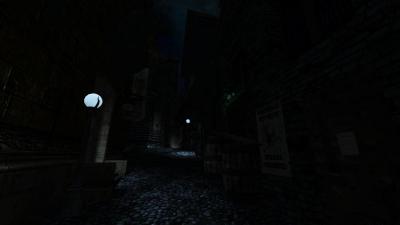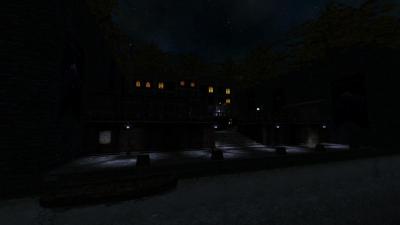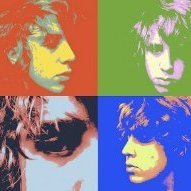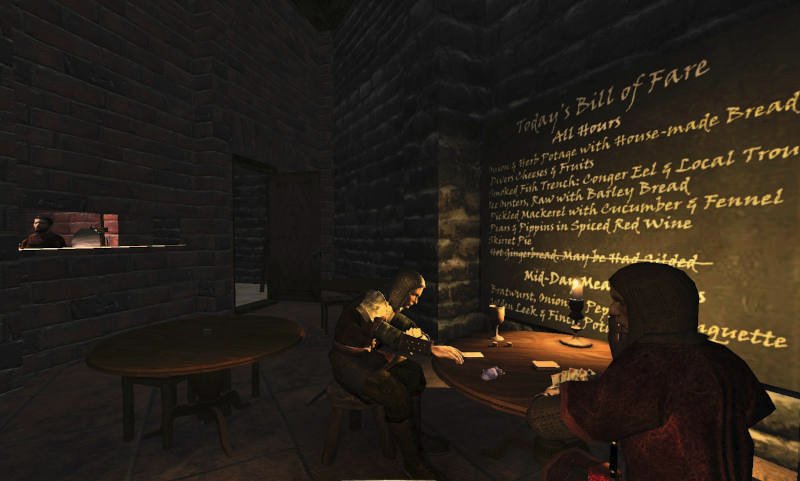Search the Community
Searched results for '/tags/forums/voice work/' or tags 'forums/voice work/q=/tags/forums/voice work/&'.
-
EDIT - Please note this is Work In Progress and there are more versions available further down this thread ------------------------------------------------------- Hey, A post about a handheld lantern met my eye and sometime later @RedNoodles shared the source files. I don't know who created the lantern in the first place but as per the below post @Dragofer, @Amadeus and @Goldwell were involved. EDIT: @Obsttorte is to be credited BIG TIME, according to Amadeus: I have since been toying with the files and made further improvements: Term "Lantern" replaced with "Lamp" to distinguish it from the former. Comprehensive code clean-up. Removal of unnecessary files. Adjustments here and there. There still is room for more improvement: Better looking inventory icon Better sounds (it currently uses Blackjack sounds) Sounds improved thanks to @Goldwell The lamp clips through walls when up close (no idea how to fix this) The lamp still makes use of def/tdm_player_thief.def and script/tdm_user_addons.script and therefore it isn't compatible with all mission or other mods. I would like this lamp to be truly standalone and compatible with everything but I am not sure how to proceed from this point on. If you ask me, this neat lamp should be properly integrated in the game for mappers to make good use of it. You can find my version attached to this post. Place the *.pk4 in your TDM folder and access the lamp by scrolling through your weapons. Remember: the lamp isn't compatible with other mods. Cheers! z_handheld_lamp_v0.1.pk4
-

[suggestion] Further improvements on Layers
Skaruts replied to Skaruts's topic in DarkRadiant Feedback and Development
I use hotkeys for filters, yes. If I had to access the menus every time I wanted to hide/unhide things I'd go insane. I wouldn't toggle them on/off nearly as much as I do, and my workflow would be slower and more limited. As an example, I very often toggle visportals on/off for adjustments, or func_statics for inspecting world geometry. And sometimes I have to turn off all filters so that I'm 100% sure I'm copying or moving geometry properly, without leaving behind hidden clips, triggers, visportals, nodraws, etc. And then I have to re-hide all the things I like to keep hidden. I don't know about your workflow, but 99% of the time, I keep collisions, shadows, sky, visportals, triggers, nodraws, and also caulks, all hidden and out of my way. With hotkeys I just press alt and a bunch of keys in succession, and it takes me seconds. With menus it would take a while. There's no way I could ever not use hotkeys. I'd go completely nuts. No, I'm saying they require more work than just simply creating a layer and putting stuff in it. And if you don't put a hotkey on it, it's also more work to use. I'm not saying you can't use them for that. I'm saying they're not the right tool for it. EDIT: Keep in mind that the example above is just one example. There's all sorts of things you might want to use that functionality I suggested for. And again, layers are map-specific. If you setup filters for layers (is that even really possible?), then your filters menu will grow, and become polluted with junk that only works on certain maps. And the more you do it, the worse it gets. Back when I could used that in Hammer, I always had quite a few layers per map that controlled visibility of specific groups of objects. When you can just go wild with it, you go wild with it. -

[suggestion] Further improvements on Layers
Skaruts replied to Skaruts's topic in DarkRadiant Feedback and Development
It's arguably quite a bit more work than just creating a layer and adding stuff to it. And then you'd have to also add it to a hotkey, to make it practical. Filters are good for things you want to keep as groups forever, not really for temporary or map-specific groups. One other problem with filters is that you can only have so many hotkeys. Any filters that aren't attached to hotkeys aren't practical to turn on/off, because you need to access the menu. (Ideally, filters and layers would be unified under the same system, because they are actually the very same thing. I went into this in more detail here. I'm not expecting that to be done in DR, though. It might be a lot of work. But I could be wrong.) -

Allow broadhead arrows to break glass lamps
Amadeus replied to MirceaKitsune's topic in The Dark Mod
Yeah, I guess I didn't consider making a new entity for future mappers to implement in their future maps when I responded to you (sorry!), but that is not a bad idea. The changes should be done in a way where it wouldn't affect older FMs, and it would be a fair chunk of work. I actually have a few breakable lights in my WIP, although they are kinda glitchy and far from perfect. -
The subtitles of the Builder 1 and 2 shared vocal set are now available for eventual incorporation into TDM: testSubtitlesBuilder1and2.pk4 Under the wiki's "Voices", Builder 1 is described as "middle-aged; somewhat zealous; (suits builder guards, acolytes)". Note: The St. Lucia FM has a dozen-odd "conversation" subtitles for Builder 1 & 2 distributed with the core files, and already defined in tdm_sound_vocals_decls01.pk4\tdm_stlucia.subs. These are excluded from the work here. Statistics In file fm_root.subs there are 483 inlines, including: 61 with an explicit linebreak, intending 2 lines 422 without Four of these have explicit duration extensions, all from 0.25 to 0.49, for 17 cps. There are 11 SRTs, all with 2 messages. Of the 22 total SRT messages, there are: 14 with an explicit linebreak, intending 2 lines 8 without In all, there are 494 voice clips with subtitles, showing 505 messages. Corresponding Excel Spreadsheet SubtitlesBuilder1and2.xlsx As usual, this is based on Version 5 of the Excel Template for TDM bark subtitles.
-
Noticed all of these only because I played TDM by doing the opposite of stealth to practice swordfights. None of these bugs appeared as long as I played the game stealthily. Should also note that I used Snatcher's Core Essentials @snatcher on and off, but your mod does not alter the AI anyway, correct? Bugs happened both ways. 1) AI freezes in combat - https://bugs.thedarkmod.com/view.php?id=6371 It happens a lot with auto-parry disabled. It never happened with auto-parry enabled. It never happened with some guards, while it happened many times with specific guards. They unfreeze when player dies, or when AI is forced to re-equip the melee when player returned from a spot that usually causes them to throw rocks. Also experienced behavior of them only slowly walking towards me at the pace of "hunched sneakily searching mode", attacking once finally in proximity. 2) AI may collectively lose the ability to hear any of the players noise caused by footsteps / landing. Still unsure of what causes this, but Lockner Manor has a good layout to get to the result. Just follow the right-most path and repeat the process of winning sword-fights with City Watch, and then jump around the next guard to see if they can hear you. If they can not hear you, likely nobody can. If they still can, just combat them too and you will likely have deaf AI by the time you have dealt with the 3 Watch Guards outside. In my experience, when they hear the death scream well enough to run to its location or start searching - the deafening did not work. 3) Helmeted AI does not react to (nor hear) players overhead sword strikes made directly on helmet, stealthily from behind. Not sure if the same issue as deaf AI bug, but happened at least once while it was active. (Lockner Manor) 4) (Moor?) AI may lose the ability to hear AND see player after nearby swordfights and after two slashes to bloody their face. (I may have also Moss Arrowed them to face). Any sword strikes I make simply go through their model with no audio of impact. Collision still gets player detected. (A Good Neighbor) 5) Crash to desktop when archer puts bow away to take out melee (while I may have collided with them on staircase). (Lockner Manor) 6) Crash to desktop when I shot a shortsword-wielding charging Noble. Sound of a deflected arrow played (same that you hear when shooting a stone wall), when I expected a flesh-hitting sound. (A Good Neighbor) 7?) Sometimes AI says "Ow that hurt" merely because I block their strikes. - Is this an intended feature? Do they take actual damage too? Anyway, I didn't find mentions about many of these issues. Reporting aside, if you want me to experiment with something or find ways to replicate - I don't mind updating this thread, as I plan to mess around with sword-fights anyway. Just posted this initial version should anyone want to chime in with similar experiences, and I wanted to know if some of these bugs could be mission-, or mod-specific. Maybe caused by much or unfortunately timed quicksaving / loading?
- 1 reply
-
- 2
-

-
There might be another way, or at least it's what I thought of as a non-developer: Use a different way to transform mouse movement into camera rotation or viewport offset. Is there no alternative to calculating the distance from the pointer to the window center before resetting the pointer to the middle? There must be other mouse look implementations that could work. Most obvious alternative: We can detect how much the pointer moved on the screen compared not to the center, but to its previous position wherever that may be. While of course still trying to lock it in the middle, but if that fails at least it doesn't cause the view to go crazy: The only issue then will be the cursor reaching the screen edge and having to be re-engaged so you can keep scrolling in that direction, which is also a big annoyance but comparatively less bad and not as noticeable unless you do long-range movements in one go. Any reason why we couldn't give this option a try?
-
I still need a second NPC voice actor for my upcoming mission. It's about a person who is stuck in the level and will have all sorts of things to report over a loudspeaker system and who is between scared, desperate and hysterical but all with a funny undertone. So things like: "How could that have happened to me? Now, of all times, when I only have to fulfill another 35 months of my three-year contract! Any new or old volunteers here? Andros (Jonus Thorunsson, an Inventor) and Malasdair (The Thief) are already on board.
-
In the first post of the other topic Geep proposed: Then Stgatilov's answer: But I think applying subtitles in different languages shouldn't be too hard I would think, but I don't know how the current translation system works. The engine should apply the correct subtitles based on the applied language setting, this doesn't need a whole new language system I think. Not sure who's going to write those subtitles though. I can only do Dutch and English and nobody needs Dutch I think. I suggest further discussion of this to take place in topic https://forums.thedarkmod.com/index.php?/topic/21741-subtitles-possibilities-beyond-211/
-

Can DR be used with engines like Godot?
Skaruts replied to Skaruts's topic in DarkRadiant Feedback and Development
Oh my, I completely forgot about this. @OrbWeaver I actually got DR to work fine with png images and obj models. Seems like it supports them fine, as long as the mtr files are correct. Greebo helped me out on discord. Also got it to be compatible with Godot's importer plugins by exporting as Quake 3 format (as long as there's no complex geometry, like patches, etc, it seems to work). The only reason I didn't keep using DR, is because DR doesn't seem to store the game's path properly. When you switch game setup, the path remains the same, so you have to manually set the path every time you switch project. I tried having separate portable DR installations for each project, but it seems DR isn't properly portable either, as the game setups are also stored globally. So that didn't work either. -
Hi, I was recently thinking about the Thief 3 NPCs that had special voice lines "What are you doing in the bedroom?!" if you woke them up accidentally. Would it be possible to enhance our TDM voice lines too with a location based system? We already got the region system where you can setup specific background ambience and efx to regions in the maps. Is there a chance to also set a room attribute to the regions? Like inside / outside, or basement / living room area? So that the NPC knows in what kind of room / area it currently is and respond with more fitting voice line barks, if provided by the voice script? Would be happy to read your feedback on this idea. Thanks a lot!
-
Impossible and uncomfortable. You got this wrong. It isn't about me, I am set. Consider my comments a voice. 90% of the changes in this initiative are great additions. Players switching lose everything.
-
Congratulations on your mission, hard to believe its your first, well done. Thanks for all your hard work, I hope to see more missions from you.
-
Author note: It's hard to believe it's already been a year since Act 1 came out! Well during this mission the player will be following Corbin into the Grimwood district to followup on a lead from last night (Act 1) .. the mysterious tablet! This mission is my first time including full EFX support as well as a HD briefing video file, additionally a new script has been added crafted by the talented Obsttorte which has loot flying towards the player when you pick it up. On a level design front I have tried to change things up a bit by really catering towards a number of play styles, this mission can be completely ghosted or you can use the tools at your disposal to wreak havoc on the citizens of Northdale. For the first time I have tried to create more sandbox environments which don't offer clear answers handed directly to you, so if you're having trouble figuring something out try a different method. This mission takes between 1 - 2 hours to finish depending on the difficulty you play on and how thoroughly you explore. I hope you enjoy your night in Northdale! - Goldwell Voice actors Fen Phoenix Goldwell Random_taffer Yandros Beta testers Amadeus Boiler's Hiss Cambridge Spy Chakkman Crowind Epifire Kingsal SquadaFroinx Custom Assets Andreas Rocha DrK Epifire Grayman Kingsal MalachiAD Obsttorte Sotha Springheel SquadaFroinx Purgator With special thanks to Epifire for creating a large collection of custom models, Grayman for helping out with coding, Kingsal for drawing the ingame map and Moonbo for his script revision on the briefing video. Available via in-game downloader MIRROR File Size: 417 mb EDIT: If you are having performance issues please consult this post by Nbohr1more which may address your issue http://forums.thedarkmod.com/topic/19936-fan-mission-shadows-of-northdale-act-ii-by-goldwell-20190320/page-2?do=findComment&comment=436271
-
I think we can use this script (mod) to extract all textures with specular maps, and if possible, create a map for testing. Unfortunately, I'm not yet familiar with the editor to help with this. I came here because I plan to work on textures more thoroughly, and I'm currently reading the wiki on texturing issues. In general, I'm interested in this topic. Maybe I'm not competent at all, but is it possible to make a texture have a constant reflection (yes/no) and a variable with a setting in the editor/accompanying document (?) that controls the intensity? For example, the same object/texture can behave differently on different maps.
-
I wouldn't normally do it, but I put a member on my ignore list because the posts were upsetting. Very upsetting. I enjoy TDM and DR and enjoy the forum, except for the one person. Usually I check the forum out as 'guest' but will auto sign-in so there's no trace of the ignored person's post, mentions, and all of it. But it doesn't work. And I'm outa here if I have to suffer any more of that.
-
It doesn't work at all, v2.09a and the latest dev build. If I input eg. "r_showShadows 2" nothing happens, then when I input "r_showShadows" it gives the info that the value is currently set at "2", that default is "0", along with info on how it should work.
-
Creating a new thread for this as it was being discussed in an old beta-testing thread starting here: https://forums.thedarkmod.com/index.php?/topic/21822-beta-testing-high-expectations/&do=findComment&comment=490751 I suppose the main questions are: when should this spawnarg be used, if at all? why was it introduced in the first place? Can we get it documented properly on the Wiki so misuse isn't propagated? @stgatilov @Dragofer
-
After several months of hard (although very enjoyable) work, I’m proud to announce the release of my first FM - “Cole Hurst 1: Eaton”. Mission description In the northern town of Eaton, Lord Mayor Zelmer is hosting a lavish party at his luxurious estate to celebrate Eaton's establishment... The city's elite, a famous musician and even the Queen will be partaking in tonight's festivities. Screenshots Download “Cole Hurst 1: Eaton” should already be available for download in the game, but you can also grab a copy of version 1.0 from here. To install this copy, simply place the downloaded file named “ch1_eaton.pk4” in your “[the dark mod]/fms/” folder. Notes I would say this FM could primarily be considered a “traditional mansion heist” mission. These were by far my favorite type of Thief 1/2 levels which I have very fond memories of playing through as a child. I suppose this is my humble attempt to create something vaguely similar... I have tried my best to make the story, the readables and the conversations as interesting as I could and so I really do hope that some of you will find it enjoyable. The mission features: I already have some relatively concrete ideas for a follow-on mission in mind, so hopefully I will have time to continue my mapping efforts soon(ish) :) Contributions I have been overwhelmed by the amount of people interested in helping me with this mission. A huge thanks to each and every one of you! Story Kelly Hrupa Voice actors: twhalen2600 (AKA @Benny_the_guard) Kelly Hrupa Testers: @Acolytesix- brisk puzzle solver @duzenko - the man with the admin tools @JackFarmer - objective wrangler @Shadow - a certified spider-monkey who refuse to stay caged @Cambridge Spy - an eagle-eyed book-worm @wesp5 - eager candle-snuffer @madtaffer – readability advisor @prjames - spider assassin @suzy8track – book magician @datiswous – destroyer of crates I would also like to say a special thanks to @Dragofer who has been very helpful with debugging and general advice in cases where I had absolutely no idea what to do. @duzenko has also been very responsive to any game-related bugs that I’ve encountered during the beta phase and also thanks to @nbohr1more for handling this release for me. As I am completely new to mapping in general, I also found @Springheel‘s wonderful TDM New Mappers Workshop extremely helpful when I was first getting started, so thank you very much for creating it. Known bugs/issues While this mission has spent quite some time in beta testing, I’m sure that some of you will discover shortcomings that my wonderful beta testers and I have overlooked. In that case, please do get in touch and I will make sure to address it (to the best of my abilities) in a future update. There are unfortunately also a few (primarily cosmetic) things that I have been unable to solve – at least for this release: The small church model used in Gatwick square has low-resolution textures applied Some picture frames do not match the original frame after being stolen Strange looking shadows on the greenhouses in the garden Visible vertical lines on some interior walls Various gaps/holes in some of the models that I have chosen to use The female mansion lobby guard occasionally sound like a dude
- 67 replies
-
- 14
-

-

-
does not work at all it turns out the game even warns about it just did not notice that part when i first fired it up. lowering the resolution does not get you much either i went as low as 640x480 and got 1 fps whaaaat!. there is a vulkan mod that alledgedly nets you a whopping 2 fps improvement at 1080p but it does not work for all... well atleast i can play it but its quite laggy on the 1080 ti, the 2080 ti runs it quite ok at medium but any higher and things go very very badly.
-
Angling along alleyways, gliding among gamblers, fleecing the financiers, and lip-locking the ladies... Here's the prequel to the earlier-released "Away 1: Air Pocket". That was a bite-sized nautical adventure, but this, the back story, is a full-featured offering. Version 2 (V2) Now Available (2022/03/24). Also BONUS illustrated document: Making of Away 0's Video Cutscenes Why Version 2? V2, built under TDM 2.10, is primarily a spit-and-polish release with little impact on the storyline. While a few of the many changes will be obvious to someone doing a re-visit, most are minor improvements. Also, you can now replay cutscenes without needing a workaround. For more, see the Release Notes. Probably you should wait until after you've played the game at least once to check the docs below out, to avoid getting too many hints. if you get stumped, the Maintenance Guide may be helpful, or the forum thread here. Additional Documents, Available Here and Within the .pk4 These are also included within the .pk4 in the /supplementals/docs/ folder: Away 0 V2 Credits & Acknowledgements.docx Now crediting those with suggestions about V1 Away 0 V2 Maintenance Guide.docx Includes information for potential translators Away 0 Use of Historic Paintings.docx Unchanged from V1 Additional Documents, Available Here Only Away 0 V2 Release Notes - Changes from V1 Release.docx Of most interest to folks giving feedback on V1 BONUS (and NSFW): Making of Away 0's Video Cutscenes.docx Alternative Downloads It is recommended to simply use your installed TDM's mission downloader menu to get this FM (now V2). But if you want to bother with a manual install, here's a link to fetch it: away0.pk4 Version 2 While Version 2 is dmap'd under 2.10, it should still work under 2.09; there are no 2.10-only features used. If you run into problems under 2.09, you can reinstall the old version from here (for a while): away0.pk4 Version 1 (original). Does not includes the Dec 16 2021 patch for then-upcoming TDM 2.10
- 109 replies
-
- 14
-

-
Finished this up yesterday and for the most part, found it enjoyable. The puzzles weren't too hard as your clues were good for them. Thank you for all your hard work and I look forward to more missions from you.
-
Check this reddit post - "AI Speech Synthesis for FMs"
demagogue replied to Hooded Lantern's topic in Fan Missions
The value is that authors can make their own dialog instantly, listen to it, change it instantly, and go through 20 iterations in a half hour, and do it all night long. In particular, you can keep doing takes of the same line until it gets the prosody how you like it. You also only need about 1 minute of a sound clip to make a perfect rendition of a person's voice. And it doesn't even have to really be a good voice actor. You can use your own voice or family members, etc. The system makes it sound good as far as voice acting. Using a real person is great, but it can't really compete. -
Check this reddit post - "AI Speech Synthesis for FMs"
demagogue replied to Hooded Lantern's topic in Fan Missions
Yes, if we did this we'd just have our own voice actors contribute their voice. The old way was concatenation. You have the voice actors say literally every possible phoneme and transition in English, and if possible in multiple ways apiece, and then the program knits them together. I think I read that can take more than 6 hours of recording. But I believe newer systems can take a good stretch of recorded speech from a person and generate the phonemes itself. That would be a great project for us if someone wants to take it on. There may also be some open source voice models out there at this point, but you'd have to make very sure they're consistent with our CC license.