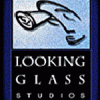Search the Community
Showing results for '/tags/forums/work thread/'.
-
Sometimes it takes ages trying to work out which textures match. Also it's impossible to judge which textures match until your in game which means dmapping every time. Some textures look rubbish in DR but great in TDM and vice versa.
- Show previous comments 7 more
-

That is true but it's a lot more fun if can come up with your own ideas.
-

Not the way todays society typically works

-

I think new ideas are been created all the time it's just a bit more difficult to find. There will always be people who want to go against the grain and walk there other people have not walked before. The movie scene seems to be flooded with remakes, prequels or sequels but there is some very unique stuff out there. It's just.. in the shadows I suppose but it's there.
-
Commendations Where Commendations Are Due: http://forums.thedarkmod.com/topic/14225-standalone-progress/page__view__findpost__p__302785
- Show previous comments 1 more
-

I never got into BSD, though I've installed it once or twice. This is another reason to check it out.
-

@Sir Tafs: +1 (zillion)
-

The BSD's arn't for everyone, but within their goals, simple code and mailing lists lies a lot of goodness and simplicity. I love the underdogs. Anyhoo work will be Linux friendly too. Portability is a cornerstone for good code.
-
Man, I work the afternoon shift because it's quiet and I can darkmod and quake. Not work wtf is this?

-
- Show previous comments 9 more
-
(We can leave the thread for journalism corruption, but just on this...) Then the issue in academia is money flowing to the more corruptable fields like science & engineering with the big corporate grants & revolving door with staff. The humanities might not get that, but OTOH they are getting pressured to "justify their existence" financially. I could probably agree it's rife in almost any human field though, as long as there are incentives there will be corruption.
-
Or then we have the "uncorruptable" critical academics, but then they're basing their work on Derrida or Marx and are so detached from reality they throw their credibility out the window. It's good to be critically detached, not so good to be derailed from reality. My position in law sometimes is something like a critical realism, but it's practically an orphan position. (You want to protect victims *and* think science works??? Wha...?)
-

Who is uncorruptable anyways? I cannot convince even myself that I would be uncorruptable in every situation. And I perceive myself to be situated in the more-reliable-than-50%-of-the-general-population side in the gaussian distribution curve of corruption. Problematic, yes?
-
Is this "going too far"? http://forums.theregister.co.uk/forum/1/2012/09/24/ubuntu_amazon_suggestions/
-
-
I can't login to Steam forums. Please visit the Thief release threads and mention TDM Thanks!
-
skacky's new Thief 1 mission, Shadow Politics: http://www.ttlg.com/forums/showthread.php?t=139048 Just wonderful!
- Show previous comments 6 more
-

Just finished playing this morning, this was awesome, in an old skewl way - would love to make a TDM homage to it...
-

I'm using the CD with TG, T2 and T3 on it. Darkloader doesn't like it. I can't get TG FMs to work
-

I assume it works with a TG only CD
-
I got that multistate elevator to work! Woo-hoo!

- Show previous comments 2 more
-

Diego.. ^^
-

You know there is a prefab for it? But I'm excited, too. ;D
-

Yeah, but nothing like learning it for yourself ;-)