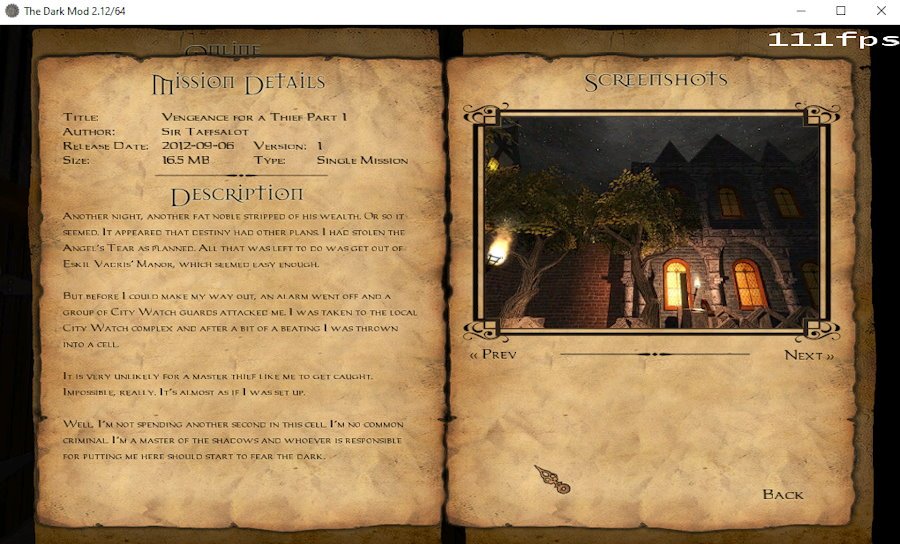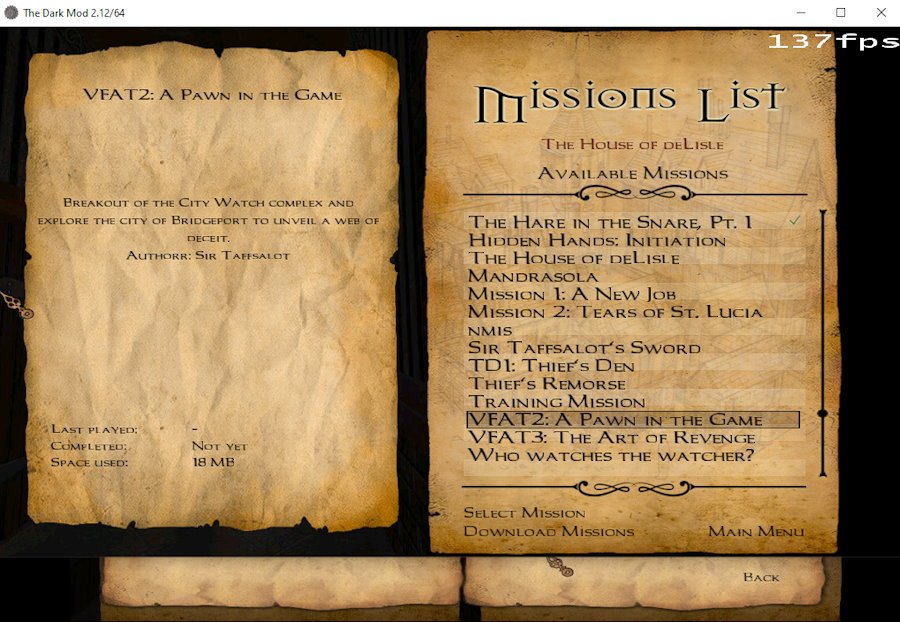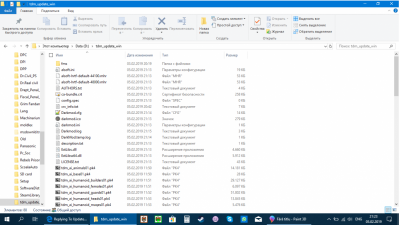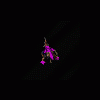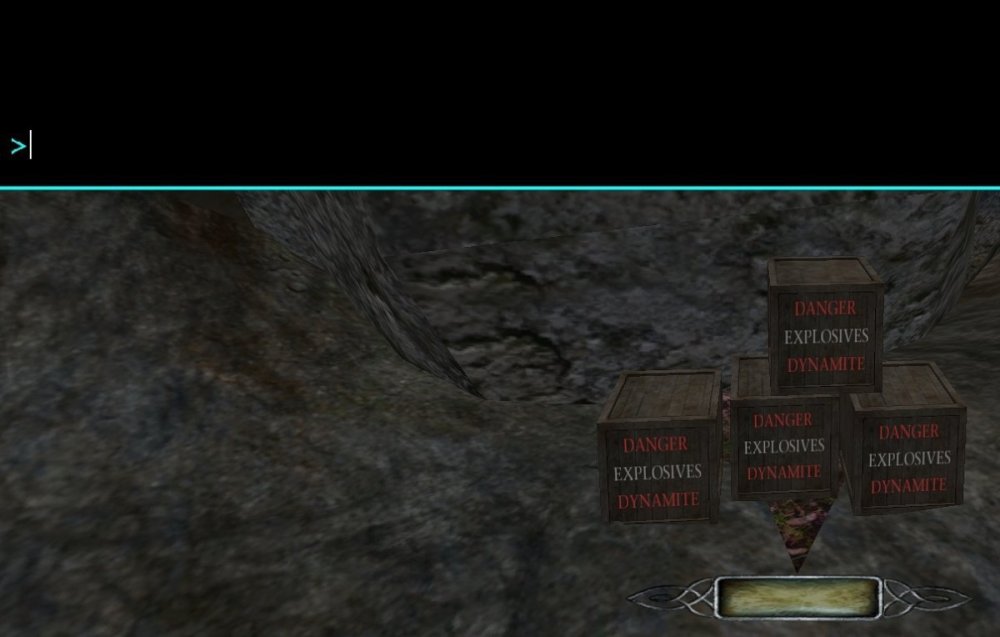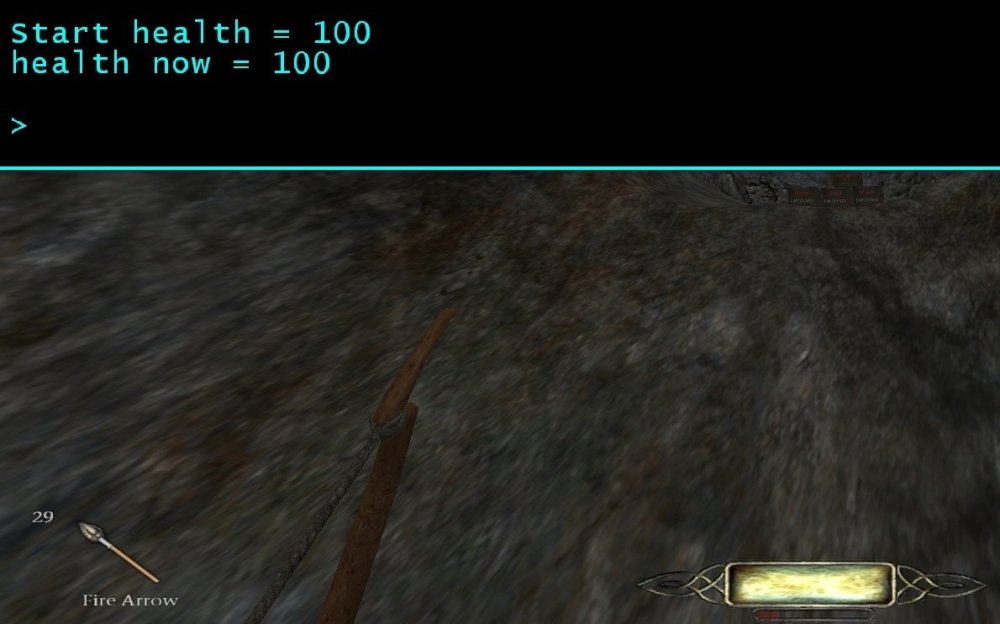Search the Community
Showing results for 'black screen' in content posted in TDM Tech Support.
-
I can confirm this. The first time I tried it on "Collateral" everything worked fine. On the second try I didn't wait until all the buttons on the "Mission failed" screen appeared and after the quickload it replaced the main menu. So maybe it only happens if you reload within a certain time after the Fail screen comes up. Can someone try this?
-
Evening Got this issue where when I go to the messaging system to check PM's it always never displays the actual last page of the conversation, which quite frankly is getting beyond annoying.. This effects both FF and IE.
-

2.10 Crashes - May be bow \ frontend acceleration related
Araneidae replied to wesp5's topic in TDM Tech Support
Don't know if it's helpful, but with the latest dev build (dev16818-10434) I had two or three crashes when head-shotting zombies while playing In The Black (forgotten the mission, will try and work it out). I was going to report it, because it seemed quite repeatable, all the crashes were in exactly the same location ... but then it went away. -
I have the same problem, grey screen turns to black music plays and if i move my mouse i hear the clicking of the menu but no image. AMD A10-6800K 4.00 GHz / screen 1920 x 1080 / AMD R7 370 Gaming 2GB / 8GB DDR3 It was working on my shitty laptop upgraded for TDM and darkradiant then i get this
-
My new FM is in beta test, and some testers are using 2.12. They have discovered a hang/crash that only happens in 2.12 (crash doesn't happen in 2.11). I am able to recreate it in 2.12 now. I run TDM in the Visual Studio debugger (using dev16829-10455). After starting the mission, I just wait a minute or so and the screen freezes. Then, I wait another couple of minutes, and the debugger reports a failed assertion. The assertion is: WARNING:ASSERTION FAILED! E:\games\darkmod_source212\idlib\containers\List.h(394): 'newsize >= 0' The callstack is: TheDarkModx64_debug.exe!AssertFailed(const char * file, int line, const char * expression) Line 75 C++ > TheDarkModx64_debug.exe!idList<idPlane>::Resize(int newsize) Line 394 C++ TheDarkModx64_debug.exe!idList<idPlane>::AddGrow(idPlane obj) Line 765 C++ TheDarkModx64_debug.exe!idRenderWorldLocal::FloodLightThroughArea_r(idRenderWorldLocal::FlowLightThroughPortalsContext & context, int areaNum, const portalStack_s * ps) Line 351 C++ TheDarkModx64_debug.exe!idRenderWorldLocal::FloodLightThroughArea_r(idRenderWorldLocal::FlowLightThroughPortalsContext & context, int areaNum, const portalStack_s * ps) Line 385 C++ TheDarkModx64_debug.exe!idRenderWorldLocal::FloodLightThroughArea_r(idRenderWorldLocal::FlowLightThroughPortalsContext & context, int areaNum, const portalStack_s * ps) Line 385 C++ TheDarkModx64_debug.exe!idRenderWorldLocal::FloodLightThroughArea_r(idRenderWorldLocal::FlowLightThroughPortalsContext & context, int areaNum, const portalStack_s * ps) Line 385 C++ TheDarkModx64_debug.exe!idRenderWorldLocal::FloodLightThroughArea_r(idRenderWorldLocal::FlowLightThroughPortalsContext & context, int areaNum, const portalStack_s * ps) Line 385 C++ TheDarkModx64_debug.exe!idRenderWorldLocal::FloodLightThroughArea_r(idRenderWorldLocal::FlowLightThroughPortalsContext & context, int areaNum, const portalStack_s * ps) Line 385 C++ TheDarkModx64_debug.exe!idRenderWorldLocal::FloodLightThroughArea_r(idRenderWorldLocal::FlowLightThroughPortalsContext & context, int areaNum, const portalStack_s * ps) Line 385 C++ TheDarkModx64_debug.exe!idRenderWorldLocal::FloodLightThroughArea_r(idRenderWorldLocal::FlowLightThroughPortalsContext & context, int areaNum, const portalStack_s * ps) Line 385 C++ TheDarkModx64_debug.exe!idRenderWorldLocal::FloodLightThroughArea_r(idRenderWorldLocal::FlowLightThroughPortalsContext & context, int areaNum, const portalStack_s * ps) Line 385 C++ TheDarkModx64_debug.exe!idRenderWorldLocal::FloodLightThroughArea_r(idRenderWorldLocal::FlowLightThroughPortalsContext & context, int areaNum, const portalStack_s * ps) Line 385 C++ TheDarkModx64_debug.exe!idRenderWorldLocal::FloodLightThroughArea_r(idRenderWorldLocal::FlowLightThroughPortalsContext & context, int areaNum, const portalStack_s * ps) Line 385 C++ TheDarkModx64_debug.exe!idRenderWorldLocal::FloodLightThroughArea_r(idRenderWorldLocal::FlowLightThroughPortalsContext & context, int areaNum, const portalStack_s * ps) Line 385 C++ TheDarkModx64_debug.exe!idRenderWorldLocal::FloodLightThroughArea_r(idRenderWorldLocal::FlowLightThroughPortalsContext & context, int areaNum, const portalStack_s * ps) Line 385 C++ TheDarkModx64_debug.exe!idRenderWorldLocal::FloodLightThroughArea_r(idRenderWorldLocal::FlowLightThroughPortalsContext & context, int areaNum, const portalStack_s * ps) Line 385 C++ TheDarkModx64_debug.exe!idRenderWorldLocal::FloodLightThroughArea_r(idRenderWorldLocal::FlowLightThroughPortalsContext & context, int areaNum, const portalStack_s * ps) Line 385 C++ TheDarkModx64_debug.exe!idRenderWorldLocal::FlowLightThroughPortals(idRenderLightLocal * light, idFlexList<int,128> * areaIds, lightPortalFlow_t * portalFlow) Line 495 C++ TheDarkModx64_debug.exe!idRenderWorldLocal::AddLightToAreas(idRenderLightLocal * def) Line 2038 C++ TheDarkModx64_debug.exe!R_CreateLightRefs(idRenderLightLocal * light) Line 738 C++ TheDarkModx64_debug.exe!idRenderWorldLocal::UpdateLightDef(int lightHandle, const renderLight_s * rlight) Line 423 C++ TheDarkModx64_debug.exe!idLight::PresentLightDefChange() Line 1076 C++ TheDarkModx64_debug.exe!idLight::Present() Line 1132 C++ TheDarkModx64_debug.exe!idEntity::Think() Line 2318 C++ TheDarkModx64_debug.exe!idLight::Think() Line 1274 C++ TheDarkModx64_debug.exe!idGameLocal::RunFrame(const usercmd_t * clientCmds, int timestepMs, bool minorTic) Line 3366 C++ TheDarkModx64_debug.exe!idSessionLocal::RunGameTic(int timestepMs, bool minorTic) Line 3063 C++ TheDarkModx64_debug.exe!idSessionLocal::RunGameTics() Line 3109 C++ TheDarkModx64_debug.exe!idSessionLocal::FrontendThreadFunction() Line 3159 C++ TheDarkModx64_debug.exe!idSessionLocal::StartFrontendThread::__l2::<lambda>(void * x) Line 3235 C++ TheDarkModx64_debug.exe!unsigned int <lambda>(void *)::<lambda_invoker_cdecl>(void * x) Line 3236 C++ [External Code] The code in question: ID_INLINE int idList<type>::AddGrow( type obj ) { if ( num == size ) { int newsize; if ( granularity == 0 ) { // this is a hack to fix our memset classes granularity = 16; } newsize = (size * 3) >> 1; // + 50% size newsize += granularity; // round up to granularity newsize -= newsize % granularity; // Resize( newsize ); } list[ num ] = obj; num++; return num - 1; } size = 968651120, so newsize is calculated as -694506944, which causes the assertion. Obviously something is running away and the code ends up trying to resize the list to a size that is so big that it wraps around to negative. Is my mod doing something wrong that is leads to this? How do I track this down? I can supply the FM package if that will help. Or, I can set some breakpoints if there's something I can look at here. Thanks. Edit: Here's the FM: https://www.dropbox.com/scl/fi/3fg2x3w4owmku1l4gifi7/altham_crash.pk4?rlkey=z0q1gaflz5b7mifeuayoqmlug&dl=1 To reproduce the problem, start the mission (Easy difficulty), then just stand there. The guard will walk close to you but he shouldn't see you (you can always set the "notarget" console command to ensure he doesn't see you). After a few minutes, the game freezes. A few minutes after that, it crashes. Sometimes it happens in just a minute or two; other times it takes several minutes. But so far, it always happens eventually.
-
hi all! this is my first post here, and i want to congrat. with all of the people who work around this fantastic conversion for d3... ok here is the problem, i've enabled the bloom option, via consolle ( r_bloom 1) . but when i come back to game, the screen is flipped up\down...and all movement are inverted-- anyone have idea? my specs. phenom II 550 -->3.6 Gh ati sapphire hd 4780 1 gb win 7 64 bit thX!!!
-
Here are more details as I promised: I've updated darkmod, some little files were downloaded, but I supposed only CRC files, next I started my tests. The failure message always is: Joint 'HIPS' not found for attachment position 'HIPS_SHEATH_L' for entity 'XXX' - where XXX is always some different name of some entity in the map definition. There are two kinds of behaviours: A ) - mission falls off to the difficulty/objectives screen without any message, there is no difficulty choosed, and objectives sheet is empty, you can choose difficulty again and click start mission again, loading starts again, falls of again to the same screen but message box with error description is shown. You can choose start mission again and again and every time the message box with same description will be shown. So the message is not shown only first time. This kind of behaviour is in the missions when animated description of plot is shown before objectives screen like alchemist or beleaguered fence. Additionally - I can't tell if it is normal or no - I can't skip the animation - when I press escape DarkMod's main menu is shown and next escapes do not take me back to the animation - I need to start mission again. B ) - mission falls off to objectives screen or rarely (once or twice) to menu, messagebox behaves like before, but sound is disabled. I can start mission over and over again with same effect - joint hips error and no sound. From my experience this happens when missions have plot displayed the same way as the objectives - on the sheet of yellow crumpled paper. After restarting DarkMod sound is OK. There are deviations from both A and B behaviours sometimes described below. It also seems that optional presence of buy screen (some missions have it, others do not) does not influence the behaviour. Often next tries of loading once installed mission make the progress bar go slightly further but it's only true for first 1-3 attempts. Then mission loads or always fails at the same level of progress bar. Here is the mission list with additional details if some occur: 01) alchemist - no, behaviour A plus after escaping the animation cursor is not visible but I can move the mouse and highlight menu positions if I'm lucky and click them then or cursor is not visible and I cannot find any position like cursor is not moving virtually anymore, but this happens only after load failure. When I escape plot animation before first failure occurs cursor works fine. Entity name is Pertti. 02) awaiting the storm - no, behaviour B 03) beleaguered fence - no, behaviour A 04) betrayal - (this is the mission with prison and skeleton) - yes, but behaviour A - how this is possible? Mission loads successfully after second, third or rarely fourth time - never first. Previous behaviour is the A-kind, messagebox is not shown only the first time. Saving works. Loading the save works always the second time, first time messagebox is not shown as always. 05) builder's influence - this is interesting. First try - behaviour B, although there is animated intro in that mission. Second time - full success and sound comes back after loading when 3d mode is on (when plot animates and objectives/buy screens are displayed there is no sound). I can switch to menu and back and sound is fine everywhere. Mission looks beautiful, mmmm!!!! Saving and loading works great, no need for additional attempts when loading the save. Another try - escaping animation of plot and again I can't go back to it - I need to start mission again. I do it waiting whole animation to end every time and mission loads after second attempt as before. 06) business as usual - no, behaviour B, tried about 10 times because second time was interesting - game loaded completely, 'game loaded - please wait' label was displayed, few seconds of waiting like in every missions that reached this point and instead of mission I got objectives screen with hips error message. This never happened again. 07) caduceus of st. alban (mission with beautiful lamp with planets around the bulb:)) - exactly like builder's influence, but this mission has no animated plot - I come the reasonable idea that existance of plot animation in the mission has really nothing to do here (unlike I thought before). OK, let's go to next mission. 08) chalice of kings - like 5 and 7 09) crown of penitence - like 5 10) entertainment - like 5 11) flakebridge monastery - like 7 12) glenham tower - like 7 13) heart of lone salvation - mission has animated plot intro and is unusual - first attempt fails to objective screen as always after displaying the plot during loading, every next attempt of starting the mission by clicking 'start mission' button on objectives screen loading finishes and game escapes to objectives screen with joint hips error on entity 'andrew' - I remembered the easy name. Also interesting - in every next attempt since second I do not need to watch animated intro, I've got objectives screen instantly. Of course when I go to main menu and start mission I need to watch intro again - but only first time. Also next - when game fails to objectives screen names of difficulty levels are corrupted - they look like constants in the code or some configuration file, not like content of this constants. Something tells me this might be good mission for testing.... Finally I press escape and instead of displaying DarkMod menu I got intro again. I press escape again and have menu with no cursor. I use ctrl-alt-delete and first time I have no cursor in windows also - to be more specific windows task menager is not over the desktop but over darkmod screen and I suppose this is the cause for which cursor is still not available. I need to use keyboard shortcuts to kill darkmod in task manager. 14) illusionist tower - like 7 15) kinghton manor - no animated intro in this mission, this mission has plot displayed with interactive buttons to display next, previous screens of plot or skip it. Behaviour B. Entity name is 'Female_servatnt1'. No other bugs like in mission 13 so try looking into 'Female_servant1' definition and testing on this mission. 16) living expenses - behaviour B, entity is complex but contains word 'nobleman' 17) lockdown part 1 - started on the first attempt and starts every time easily!!!!!!! But there is other little problem, it has empty plot screen, but you can click next and difficulty screen and all after it is OK 18) mad's mountain - first attempt fails without messagebox, no sound then. Every next attempt causes message box but for the first time error is different but error message might be very usefull because it defines C++ class and method that failed: idAFEntity_BASE::LoadAF: Couldn't load at file 'GUARD_BASE_NEWSKEL' on entity 'ADTM_ENV_RAGDOLL_BEGGAR_1' 19) mandrasola - like 15, of course different entity name 20) NHAT mission 1/3 - First after restarting DarkMod after installing mission the great thing is changed main menu theme. Second is the movie, wow! but sometimes pixels in this movie are corrupted. Next the animated intro, difficulty screen, I click start mission and after 1/4 of progress bar it returns to difficulty screen. I click start mission again, loading starts from the point it ended (!) and mission works great starting from another animation and then I can play(save/load too). I can only suppose next two missions work the same way but to check this must finish first mission. 21) outpost - first time failure without message box, second time loads successfully. This is example of mission that fails to main menu, so you need to start it over, watch the animated intro again and again as many times as it fails. Despite of starting mission over loading starts from when it ended before - that is odd. 22) pandoras'box - behaviour B except two things: fails to main menu after first attempt (luckily no animated intro is here, so second attempt is fast) and voila - second attempt is successfull. It seems that disabled sound after first attempt is a good sign. 23) parcel - don't praise the day before the evening - disabled sound after first attempt, going back to main menu, then always joint hips error on entity 'jack'. 24) patently dangerous - like 23, entity 'Oswald'. 25) return to the city - like 15 and 19 (the same interactive plot screen) except that at second attempt everything works fine 26) rift - first attempt failure with no message, second attempt joint hips error on something like 'ADTM_something_GUARD_1'. I've seen this entity before in other mission with joint hips error so it's worth mentioning, but I can't remember which mission that was. Also it's worth to notice that instead of loading screen there is standard DarkMod theme with clock displayed - the same like when the DarkMod starts. This maybe some problem indicator or also it may be this way in this mission. 27) somewhere above the city 1.1 - very long intro but fortunately on first attempt mission fails to objective screen and second attempt is successfull 28) sons of baltona part 1 - no intro, first attempt fails, no sound, second attempt successfull from where loading finished on first attempt 29) sound alert and blackjack trainer - no objectives (funny and loading screen is theme with clock as in 26 (so I suppose this is the way it should be). First attempt fails to objectives screen, second attempt join hips error. 30) special delivery - first attempt fails to main menu, no sound, second attempt successfull 31) st. albans cathedral - first attempt fails to objectives menu, every next gives message box with join hips error on entity ADTM_AI_CITYWATCH_1 32) swing (mission with swinging something) - first attempt, full success 33) tears of st. lucia - first attempt fails to main menu, I haven't tried second because of very long intro, but as I remember from yesterday it's joint hips error 34) thieve's den - first attempt fails to objectives screen, no sound, no objectives displayed, you need to choose difficulty again and start mission again and got joint hips error on ADTM_AI_CITYWATCH_1 entity at every next attempt 35) thieves - first attemt fails to main menu, intro must be watched again when starting over and there it is: joint hips error on ADTM_AI_CITYWATCH_1 entity, probably st.lucia has the same entity as I remember 36) too late - first attempt fails to main menu, starting over (no intro) brings success 37) training mission - surprise, first attempt fails to objectives screen, no sound, second attempt successfull. Identical mission before was in french language, I don't remember which one 38) transaction - first attempt brings you to main menu, no sound, starting over returns message box with joint hips error on entity CITY_WATCH_STREET_PATROL_ALPHA 39) trapped - first attempt brings you to main menu, no sound, starting over successfull Don't you think that if so many missions fail because of joint 'hips' error than it isn't rather a problem with missions themselves but a common problem inside the engine? Responding to some other advise I'll try downloading all content tomorrow, now I must go asleep. I'm attaching list of files in "C:\Program Files (x86)\DOOM 3" directory - I haven't found any suitable tool for this task so I wrote one myself - I hope output is easily readable. I've attached my tool so you can generate your own result and compare them in kdiff3 or some other editor with compare option. You use it by entering the desired diretory in command line and call java -jar C:\dirscan.jar [--md5]. Parameter is optional. Ofcourse dirscan.jar in this example is placed in C:\. dirscan.jar will fail if scans the directory where is placed but I have no time to fix it now. Output is properly idented on linux, I can't now find reason why indent is not correct on windows, but should be readable. I hope my hard work will pay off and serve you well - I worked almost 6 hours on it instead of helping my girlfried tidying up our apartment but she understood so don't worry ;P. Farewell taffers. mission-failure-list.txt doom3_content_210411_232309.txt darkmod_content_210411_232828.txt
-
Hi. Got the mod yesterday. And so far the only real issue ive encountered is when you have entered all the rooms in the tutorial map the game slows down and get choppy, between 5 and 40fps. In the begining i get the constant 60. Every time i open a door the game freezes a few seconds, guessing it needs to load objects. But i dont remember doom 3 freezing when opening doors. Vista-32 4 GB RAM Q9400 Quad 2.66GHz 4870x2 2GB [EDIT] getting something called "Malloc Failure for 699200" whatever that means. could be the white screen i got just now when i tried to start the mod.
-
Hi guys, first of all, GREAT MOD! You guys did a fantastic job on this. I finally got round to buying Doom 3 so I could try out TDM and it's been excellent. However I have one teething problem: TDM keeps changing my resolution every time I quit a session for some reason. I play TDM on a HDTV at 1280x720 (16:9) but TDM will change the resolution in the config file to 1366x768 every time I quit. This is supremely annoying because the TV doesn't support that resolution and if I forget to edit the config file before I load TDM the next time I play, I won't get a display and the only way to exit then is to hard reboot (because I can't see the exit button) which then corrupts my Doom 3 installation Anybody else experiencing this problem? Any workarounds other than having to edit the config file every time? EDIT: Clarified some points.
-
My hardware: AMD x2 3GHz (each) ATI RADEON 4850 HD Win Vista Ultimate with maxed out 3.5GB DDR2 RAM 888MHz Mainboard is an M2N I have the most updated drivers and 1.3.1. Doom as ive checked this while running Doom 3 (which runs just fine) The Game Loads then says "Mission Loaded, Please wait" Then the Game will crash saying Doom 3 has stopped responding and as follows with the signature Problem Event Name: APPCRASH Application Name: DOOM3.exe Application Version: 1.0.0.1 Application Timestamp: 45ad459a Fault Module Name: atioglxx.dll Fault Module Version: 6.14.10.9116 Fault Module Timestamp: 4af1999d Exception Code: c0000005 Exception Offset: 005fec60 OS Version: 6.0.6000.2.0.0.256.1 Locale ID: 1033 Additional Information 1: 8d13 Additional Information 2: cdca9b1d21d12b77d84f02df48e34311 Additional Information 3: 8d13 Additional Information 4: cdca9b1d21d12b77d84f02df48e34311
-
I think first mission one and two were A pawn in the game and The art of revenge. Then the campaign was introduced (which is still 3 seperate missions), which includes the prequel The angel's tear and the original missions got renamed. But I think this isn't correctly updated in the mission database. So here is a screenshot of vfat1 in the mission downloader: And here is vfat2 listed in the mission selection screen (after downloaded): Clearly this is the same mission. In the mission listing the darkmod.txt is used, in the mission downloader something else is used. But you're right that vfat1 is "The angel's tear".
-
Bug 1: In "The Accountant 2: New in Town": "Grab your gear" objective will not complete when using auto-frob. Individual clicking on each item completes the objective. To replicate: [spoiler] Exit starting room and head inside the room to your far right, next to a window. Pull the "lever" to open the secret door leading to your gear. See that auto-frobbing will not complete the objective, while individual clicking does. Bug 2: In "Cole Hurst 1: Eaton" Individual clicking leaves player with 3 functional maps, while auto-frobbing might result with only 1 or 2 of them usable. Auto-frobbing will cause player to pick up, but not acquire map items to inventory. To replicate: Upon spawning, drop to lower floor and pick up items on your table by individual clicking. See that you should end up with 3 separate maps, all of which become usable by "cycle maps" key. Now restart and pick up everything by auto-frobbing. Sometimes you are only left with 1 or 2 maps instead of the 3. If you keep your eye on pickup messages while auto-frobbing, you can briefly notice "acquired -", instead of "acquired (map item name)" You can also see that once first map is picked up, you might have to release the "frob" key and click again to pick up other maps, while other item types do not need the key to be released. Also, inventory item in the corner of the screen might say "special" with no visible icon.
-
Hi, Guys, I LOVE YOU, okay in a nerdy man way, but OMG thank you so much for making Thief FUN AGAIN. WOOT! Alright, Was playing through Tears tonight, and although it didnt stop me from playing through the level, there was almost always this tiny ....box in the lower left corner of the screen. It would obstruct the view of any weapons that i was selecting and it seemed to update with the visibility crystal in the center of the screen. Just wondering if there was a workaround to get rid of it, or pointing it out if you guys havent encountered it. I'm using a radeon 4850 hd, Intel Quad core, 2gb Ram, xp Pro SP2. Radeon bug maybe?, no idea. Great job again WOOT!
-
Well, when playing full screen it is a black screen with a TDM mouse. When playing windowed screen it is a black screen inside a window with a TDM mouse. Here are the screenshots.
- 32 replies
-
- 2.07
- black screen
-
(and 1 more)
Tagged with:
-
So I recently updated to 2.07, one thing I noticed is that when i'm ingame now the 3d window is only a small window. I thought this was quite strange and maybe somehow a problem with the mission I was working on so I booted up an already released working on 2.06 mission and had the same problem. Then I thought well maybe the issue is that I updated from 2.06 to 2.07, maybe a fresh install will solve this problem. I downloaded a brand new fresh version of 2.07 and i'm having the exact same problem as before. The only settings I changed in the menu is that the screen size was reduced from 1920x1080 down to 1280x720 and "Fullscreen" to "no". This is the exact setup i've run for years now without any problems, however whenever I click the maximize window button on 2.07 with those settings, on a fresh install the screen does this: That 3d window in the bottom allows me to move around but for whatever reason the rest of the screen is just a static image of either the main screen menu or it's entirely black. If I have the window set to the regular size it looks fine, but as soon as I click the maximize button on the window, rather than scaling the 3d screen upto whatever it needs to be, it stays at the 1280x720 and the rest of the resolution is just a static image. So to put simply if you want to replicate this bug. 1- Load any mission 2- Set the resolution to 1280x720 3- Set fullscreen to no 4- Restart the game 5- Load the mission 6- Click the maximize button on the window If I change the resolution to 1920x1080 (my monitors default resolution) and then click maximize there are no issues, and running the game in fullscreen works fine too. This isn't a deal breaker bug, but just something new I noticed with the new version and thought it should be brought to your attention. Perhaps there are other mechanics tied into this that might cause problems.
-
Hello, I remember i tried playing latest but was not running open gl 3.3. So i installed 2.07. which was working okay and i did some tweaks because of lighting being like in minecraft (just lamps and torches), and snow on screen when moving. That was fixed i heard 2.05 could be more forgiving so i tried that and get blocky texture on welcome screen, i dont see anything, and can only use cfg not console, since oddly console is affected as well. I have intel gma 4500, so i have to use modded drivers to get open gl support, but it worked before. After trying and deleting 2.05 i installed 2.00, 2.05 and 2.07 several times with identical screen. I tried image downscaling, and everything recommended before it was fixed in 2.05, and it is not working. Can you advise me what to paste in config cli, because i can't see what im typing? Thank you.
-
Quick update: Mission is now working, yeah I should had known, the problem was caused by a corrupted download. Looks like the mission files were not properly downloaded which caused the black screen glitch. I re-downloaded it and it fixed the problem right away. Thanks for the help, next time if this happens again for future FMs, I'll remember to re-download the mission again, sometimes a bad connection can cause missing files within the download itself.
-
No you definitely have the right version then - just figured I would check since the dev builds appear above the beta builds in the downloader. Just confirming so I understand completely: you are able to select the mission and get through the briefing but at the point the objectives should display it cuts to a black screen? Do the custom assets up to that point seem to load correctly? Custom menu/briefing music, menu background/briefing, etc?
-
Ok, here is my "darkmod.cfg" As for the "iris_is_black.txt" file, it's not there in my Dark Mod directory unfortunately. Weird, after opening the mission, I had to forcefully close the game because it would get stuck in the black screen and couldn't go back to the main menu. So, without it, hope this is enough to figure out part of the puzzle. Darkmod.cfg
-

Render bug, large black box occluding screen
AluminumHaste replied to V-Man339's topic in TDM Tech Support
So I nuked my Darkmod.cfg file and let it generate a new one. The only settings I changed was FPS uncapped to 240FPS, and Bloom on and the problem happened. EDIT: Setting color precision to 32bit stops the problem from happening. So it seems to be a combination of 64bit color precision and Bloom EDIT 2: Changing bloom amount does not affect the color produced in the artifact or how often or how much it happens on screen. This is also likely related to the flickering windows in The Black Mage I reported earlier. Hardware: GPU: Radeon 5700XT Driver 22.1.2 CPU: Ryzen 5800X Windows 11 Dev build 22509.1011 Darkmod.cfg seta jobs_numThreads "2" seta gui_mediumFontLimit "0.30" seta gui_smallFontLimit "0.15" seta radiant_entityMode "0" seta net_socksPassword "" seta net_socksUsername "" seta net_socksPort "1080" seta net_socksServer "" seta net_socksEnabled "0" seta win_topmost "0" seta win_maximized "0" seta win_ypos "22" seta win_xpos "3" seta sys_lang "english" seta in_padInverseRY "0" seta in_padInverseRX "0" seta in_padDeadZone "0.15" seta in_padMouseSpeed "2.5" seta s_alReverbGain "1.0" seta s_decompressionLimit "6" seta s_useHRTF "1" seta s_useEAXReverb "1" seta s_numberOfSpeakers "2" seta s_doorDistanceAdd "450" seta s_globalFraction "0.8" seta s_subFraction "0.75" seta s_playDefaultSound "0" seta s_volume_dB "0" seta s_meterTopTime "2000" seta s_reverse "0" seta s_spatializationDecay "2" seta s_maxSoundsPerShader "0" seta s_device "default" seta s_diffractionMax "10" seta r_usePersistentMapping "1" seta r_useFenceSync "1" seta r_frameIndexMemory "4096" seta r_frameVertexMemory "4096" seta r_useParallelAddModels "0" seta r_maxShadowMapLight "1000" seta r_postprocess_sharpness "0.5" seta r_postprocess_sharpen "1" seta r_postprocess_desaturation "0.00" seta r_postprocess_colorCorrectBias "0.0" seta r_postprocess_colorCorrection "5" seta r_postprocess_colorCurveBias "0.0" seta r_postprocess_brightness "1" seta r_postprocess_gamma "1.2" seta r_cinematic_legacyRoq "0" seta r_shadowMapSize "1024" seta r_fboDepthBits "24" seta r_fboSRGB "0" seta r_fboColorBits "64" seta r_newFrob "0" seta r_glCoreProfile "2" seta r_useAnonreclaimer "0" seta r_screenshot_format "jpg" seta r_debugArrowStep "120" seta r_debugLineWidth "1" seta r_debugLineDepthTest "0" seta com_smp "1" seta r_forceLoadImages "0" seta r_lightSourceRadius "0" seta r_shadows "1" seta r_shadowPolygonFactor "0" seta r_shadowPolygonOffset "-1" seta r_offsetunits "-0.1" seta r_offsetfactor "-2" seta r_clear "2" seta r_useSoftParticles "1" seta r_skipDepthCapture "0" seta r_skipBump "0" seta r_skipSpecular "0" seta r_ambientGamma "1" seta r_ambientMinLevel "0" seta r_swapInterval "0" seta r_softShadowsRadius "1.0" seta r_softShadowsQuality "0" seta r_fullscreen "2" seta r_multiSamples "0" seta r_glDebugContext "0" seta r_glDebugOutput "0" seta r_smallCharSpacing "1" seta r_tonemap "1" seta r_glBlacklistExtensions "" seta image_mipmapMode "0" seta image_useTexStorage "1" seta image_levelLoadParallel "1" seta image_blockChecksum "0" seta image_downSizeLimit "256" seta image_ignoreHighQuality "0" seta image_downSizeBumpLimit "128" seta image_downSizeSpecularLimit "64" seta image_downSizeBump "0" seta image_downSizeSpecular "0" seta image_usePrecompressedTextures "1" seta image_useNormalCompression "1" seta image_useCompression "1" seta image_preload "1" seta image_forceDownSize "0" seta image_downSize "0" seta image_lodbias "0" seta image_anisotropy "1" seta image_filter "GL_LINEAR_MIPMAP_LINEAR" seta r_debugGLSL "0" seta r_fboResolution "1" seta r_shadowMapSinglePass "0" seta r_shadowMapCullFront "0" seta r_volumetricDither "1" seta r_volumetricSamples "8" seta r_cinematic_checkImmediately "0" seta r_cinematic_log_flush "0" seta r_cinematic_log_ffmpeg "0" seta r_cinematic_log "0" seta r_useBindlessTextures "0" seta r_useNewBackend "1" seta r_bloom_blursteps "2" seta r_bloom_downsample_limit "128" seta r_bloom_weight "0.7" seta r_bloom_detailblend "0.5" seta r_bloom_threshold_falloff "8" seta r_bloom_threshold "0.7" seta r_bloom "1" seta r_gpuBufferNonpersistentUpdateMode "0" seta r_frobOutlineBlurPasses "2" seta r_frobHighlightColorAddB "0.02" seta r_frobHighlightColorAddG "0.02" seta r_frobHighlightColorAddR "0.02" seta r_frobHighlightColorMulB "0.3" seta r_frobHighlightColorMulG "0.3" seta r_frobHighlightColorMulR "0.3" seta r_frobOutlineExtrusion "-3.0" seta r_frobOutlineColorA "1.0" seta r_frobOutlineColorB "1.0" seta r_frobOutlineColorG "1.0" seta r_frobOutlineColorR "1.0" seta r_frobOutline "0" seta r_frobDepthOffset "0.0005" seta r_frobIgnoreDepth "0" seta r_ssao_edgesharpness "1" seta r_ssao_base "0.1" seta r_ssao_intensity "1.0" seta r_ssao_bias "0.05" seta r_ssao_radius "32" seta r_ssao "0" seta net_serverDlTable "" seta net_serverDlBaseURL "" seta net_serverDownload "0" seta mod_validSkins "skins/characters/player/marine_mp;skins/characters/player/marine_mp_green;skins/characters/player/marine_mp_blue;skins/characters/player/marine_mp_red;skins/characters/player/marine_mp_yellow" seta g_mapCycle "mapcycle" seta g_voteFlags "0" seta g_gameReviewPause "10" seta g_countDown "10" seta g_password "" seta g_rotoscope "0" seta g_testModelHeadJoint "Spine2" seta g_testModelHead "atdm:ai_head_citywatch" seta g_skipViewEffects "0" seta g_fov "90" seta g_showBrass "1" seta g_showProjectilePct "0" seta g_showHud "1" seta g_showPlayerShadow "0" seta pm_air_regainingSpeed "4" seta pm_air "1800" seta pm_modelView "0" seta pm_thirdPersonDeath "0" seta pm_thirdPerson "0" seta pm_thirdPersonClip "1" seta pm_thirdPersonAngle "0" seta pm_thirdPersonHeight "0" seta pm_thirdPersonRange "80" seta pm_bobroll "0.0015" seta pm_bobpitch "0.001" seta pm_bobup "0.03" seta pm_runroll "0.003" seta pm_runpitch "0.001" seta pm_runbob "0.35" seta pm_walkbob "0.3" seta pm_crouchbob "0.2" seta pm_bboxwidth "32" seta pm_crouchrate "0.87" seta pm_deadviewheight "10" seta pm_deadheight "20" seta pm_normalviewheight "68" seta pm_normalheight "74" seta pm_crouchviewheight "34" seta pm_crouchheight "38" seta pm_maxviewpitch "89" seta pm_minviewpitch "-89" seta pm_noclipspeed "200" seta pm_walkspeed "70" seta pm_stepsize "16" seta pm_jumpheight "48" seta g_enablePortalSky "2" seta g_showcamerainfo "0" seta g_damageScale "1" seta g_decals "1" seta g_doubleVision "1" seta g_bloodEffects "1" seta g_projectileLights "1" seta g_muzzleFlash "1" seta gui_CenterY "0.5" seta gui_CenterX "0.5" seta gui_Height "1.0" seta gui_Width "1.0" seta ui_showGun "1" seta ui_autoSwitch "1" seta ui_team "Red" seta ui_skin "skins/characters/player/marine_mp" seta ui_name "Player" seta si_serverURL "" seta si_spectators "1" seta si_usePass "0" seta si_warmup "0" seta si_teamDamage "0" seta si_timeLimit "10" seta si_maxPlayers "4" seta si_map "game/mp/d3dm1" seta si_gameType "singleplayer" seta si_name "DOOM Server" seta tdm_lod_bias "1.0" seta tdm_voice_from_off_volume "0" seta tdm_voice_player_volume "0" seta tdm_music_volume "0" seta tdm_door_auto_open_on_unlock "1" seta tdm_bow_aimer "0" seta tdm_lp_debug_hud "0" seta tdm_lp_pawlow "0" seta tdm_lp_randomize "1" seta tdm_lp_auto_pick "0" seta tdm_lp_autopick_attempts "3" seta tdm_lp_pick_timeout "500" seta tdm_lp_sample_delay "10" seta tdm_lp_base_count "5" seta tdm_empty_model "models/darkmod/misc/system/empty.lwo" seta tdm_lg_model "models/darkmod/misc/system/lightgem.lwo" seta tdm_lg_weak "0" seta tdm_lg_interleave_min "40" seta tdm_lg_interleave "1" seta pm_rope_snd_rep_dist "32" seta pm_min_stepsound_interval "200" seta pm_stepvol_crouch_creep "-7" seta pm_stepvol_crouch_run "4" seta pm_stepvol_crouch_walk "-2" seta pm_stepvol_creep "-5" seta pm_stepvol_run "8" seta pm_stepvol_walk "0" seta tdm_underwater_blur "3" seta tdm_rope_pull_force_factor "140" seta gui_objectiveTextSize "1.0" seta gui_barSize "1.0" seta gui_lightgemSize "1.0" seta gui_bigTextSize "1.0" seta gui_smallTextSize "1.0" seta gui_iconSize "1.0" seta tdm_subtitles "1" seta tdm_inv_use_visual_feedback "1" seta tdm_door_control "0" seta tdm_inv_use_on_frob "1" seta tdm_inv_loot_sound "frob_loot" seta tdm_inv_hud_pickupmessages "1" seta tdm_hud_hide_lightgem "0" seta tdm_hud_opacity "0.7" seta tdm_invgrid_hud_file "guis/tdm_invgrid_parchment.gui" seta tdm_grabber_reverse_control "0" seta tdm_bounce_sound_min_vel "80" seta tdm_bounce_sound_max_vel "400" seta tdm_throw_time "1200" seta tdm_throw_vellimit_max "900" seta tdm_throw_vellimit_min "300" seta tdm_throw_impulse_max "3500" seta tdm_throw_impulse_min "1200" seta tdm_phys_show_momentum "0" seta tdm_ai_hearing_hardcore "1.5" seta tdm_ai_hearing_challenging "1.0" seta tdm_ai_hearing_forgiving "0.6" seta tdm_ai_hearing_nearly_deaf "0.2" seta tdm_ai_hearing "2" seta tdm_ai_vision_hardcore "1.005" seta tdm_ai_vision_challenging "0.804" seta tdm_ai_vision_forgiving "0.402" seta tdm_ai_vision_nearly_blind "0.134" seta tdm_ai_vision "1" seta tdm_melee_difficulty "normal" seta tdm_melee_max_particles "10" seta tdm_melee_forbid_auto_parry "0" seta tdm_melee_auto_parry "1" seta tdm_melee_invert_parry "0" seta tdm_melee_invert_attack "0" seta tdm_melee_mouse_thresh_ "0" seta tdm_drag2_af_inair_friction "0.5" seta tdm_drag2_af_reduceforce_radius "10.0" seta tdm_drag2_af_weight_ratio_canlift "5.0" seta tdm_drag2_af_weight_ratio "0.8" seta tdm_drag2_rigid_acceleration_radius "1.0" seta tdm_drag2_rigid_distance_halfing_time "0.1" seta tdm_drag2_rigid_silentmode "1" seta tdm_drag2_targetpos_averaging_time "0.1" seta tdm_drag1_af_ground_timer "800" seta tdm_drag1_damping_af "0.4" seta tdm_drag1_damping "0.0" seta tdm_drag1_limit_force "1" seta tdm_drag_af_free "0" seta tdm_drag_new "1" seta tdm_drag_force_max "100000" seta tdm_drag_stuck_dist "38.0" seta tdm_drag_encumber_max "0.4" seta tdm_drag_encumber_maxmass "55" seta tdm_drag_encumber_minmass "10" seta tdm_drag_jump_masslimit "20" seta tdm_dragged_item_highlight "1" seta tdm_collision_damage_scale_horiz "0.5" seta tdm_collision_damage_scale_vert "1" seta tdm_frobhelper_ignore_size "40.0" seta tdm_frobhelper_fadeout_duration "500" seta tdm_frobhelper_fadein_duration "1500" seta tdm_frobhelper_fadein_delay "500" seta tdm_frobhelper_alpha "1.0" seta tdm_frobhelper_alwaysVisible "0" seta tdm_frobhelper_active "0" seta tdm_frob_fadetime "100" seta tdm_frob_width "10.0" seta tdm_frob_distance_default "63" seta pm_lean_toggle "0" seta pm_lean_door_bounds_exp "8.0" seta pm_lean_door_max "40" seta pm_lean_door_increments "10" seta pm_lean_to_valid_increments "25" seta pm_lean_forward_stretch "15" seta pm_lean_forward_height "0.4" seta pm_lean_forward_time "400.0" seta pm_lean_forward_angle "2" seta pm_lean_stretch "2" seta pm_lean_height "0.4" seta pm_lean_time "400.0" seta pm_lean_angle "15.0" seta pm_shoulderDrop_angleIncrement "22.5" seta pm_shoulderDrop_maxAngle "91.0" seta pm_shoulderAnim_delay_msecs "0.0" seta pm_shoulderAnim_dip_dist "5.0" seta pm_shoulderAnim_rockDist "3.0" seta pm_shoulderAnim_dip_duration "0.5" seta pm_shoulderAnim_msecs "700.0" seta tdm_reattach_delay "100" seta tdm_crouch_toggle_hold_time "400" seta tdm_toggle_crouch "1" seta tdm_footfall_sounds_movetype_specific "1" seta pm_ladderSlide_speedLimit "400.0" seta pm_mantle_cancel_speed "150.0" seta pm_mantle_pullFast_msecs "450" seta pm_mantle_maxLowObstacleHeight "36.0" seta pm_mantle_minflatness "0.707" seta pm_mantle_height "0.2" seta pm_mantle_reach "0.5" seta pm_weightmod "1" seta pm_softhinderance_run "1.0" seta pm_softhinderance_walk "0.5" seta pm_softhinderance_creep "0.2" seta pm_softhinderance_active "1" seta pm_push_max_mass "200" seta pm_push_heavy_threshold "0.15" seta pm_push_accel_time "1000" seta pm_push_start_delay "1000" seta pm_push_maximpulse "300" seta pm_pushmod "0.15" seta pm_swimspeed_frequency "0.8" seta pm_swimspeed_variation "0.6" seta pm_max_swimspeed_mod "1.4" seta pm_crouchmod "0.54" seta pm_running_creepmod "0.22" seta pm_creepmod "0.44" seta pm_runmod "2.12" seta tdm_savegame_compress "1" seta tdm_force_savegame_load "0" seta tdm_mainmenu_confirmquit "1" seta tdm_debug_aastype "aas32" seta tdm_allow_http_access "1" seta tdm_proxy_pass "" seta tdm_proxy_user "" seta tdm_proxy "" seta tdm_fm_restart_delay "0" seta tdm_default_relations_def "atdm:team_relations_default" seta tdm_show_menu_tooltips "1" seta tdm_show_trainer_messages "1" seta tdm_menu_music "1" seta tdm_wideScreenMode "7" seta r_aspectRatio "1" seta r_customHeight "1080" seta r_customWidth "1920" seta tdm_ai_show_aasfuncobstacle_state "0" seta tdm_show_health "0" seta tdm_ai_debug_greetings "0" seta tdm_ai_debug_transition_barks "0" seta tdm_ai_opt_nolipsync "0" seta tdm_ai_opt_update_enemypos_interleave "48" seta tdm_ai_opt_interleavethinkframes "0" seta tdm_ai_opt_interleavethinkskipPVS "0" seta tdm_ai_opt_interleavethinkmaxdist "0" seta tdm_ai_opt_interleavethinkmindist "0" seta tdm_ai_search_type "4" seta tdm_ai_visdist_show "0.0" seta tdm_ai_search_show "0.0" seta tdm_showko "0" seta tdm_showsprop_radius "0" seta tdm_showsprop "0" seta tdm_spr_debug "0" seta tdm_sndprop_disable "0" seta tdm_ai_acuity_L5 "1.5" seta tdm_ai_acuity_L4 "1.3" seta tdm_ai_acuity_L3 "1.1" seta tdm_ai_show_conversationstate "0" seta tdm_ai_show_enemy_visibility "0" seta tdm_ai_sight_scale "1000.0" seta tdm_ai_sight_thresh "1.0" seta tdm_ai_showelevator "0" seta tdm_ai_showdoor "0" seta tdm_ai_debug_blocked "0" seta tdm_ai_showAASarea "0" seta tdm_ai_showgoalpos "0" seta tdm_ai_showdest "0" seta tdm_ai_showalert "0" seta tdm_ai_showtasks "0" seta tdm_ai_showanimstate "0" seta tdm_ai_showko "0" seta tdm_ai_showfov "0" seta tdm_ai_debug "0" seta tdm_ai_bumpobject_impulse "250" seta tdm_ai_tact "20.0" seta tdm_ai_sight_combat_cutoff "20.0" seta tdm_ai_sightmin "15.0" seta tdm_ai_sightmax "40.0" seta tdm_ai_sight_mag "1.0" seta tdm_ai_sight_prob "0.7" seta tdm_ai_showname "0" seta tdm_ai_showbark "0" seta tdm_ai_sndvol "0.0" seta tdm_player_wait_until_ready "1" seta com_automation_port "3879" seta in_padInvertPitchAxis "0" seta in_padInvertYawAxis "0" seta m_strafeSmooth "4" seta m_smooth "1" seta m_strafeScale "6.25" seta m_yaw "0.022" seta m_pitch "0.022" seta sensitivityMenuOverride "0" seta sensitivityMenu "1.0" seta sensitivity "5" seta in_toggleZoom "0" seta in_toggleCrouch "0" seta in_toggleRun "0" seta in_alwaysRun "0" seta in_freeLook "1" seta in_anglespeedkey "1.5" seta in_pitchspeed "140" seta in_yawspeed "140" seta gui_configServerRate "0" seta com_savegame_preview_format "jpg" seta com_numQuickSaves "2" seta com_guid "" seta com_maxFPS "240" seta com_fixedTic "1" seta decl_stack "1" seta in_padL3HoldWhileDeflected "1" seta in_padTwoButtonMaxTimeMs "50" seta in_padLongPressTimeMs "250" seta com_preloadDemos "0" seta com_compressDemos "1" seta con_fontColor "5" seta con_fontSize "8" seta con_legacyFont "0" seta com_product_lang_ext "1" seta logFile "0" seta com_showFPSavg "4" seta com_showFPS "0" seta com_purgeAll "0" seta r_skipDynamicShadows "0" -

"ongoing" objectives don't get checkmarked at end of mission
thebigh replied to Skaruts's topic in TDM Tech Support
What I'd like to see is being able to review the objectives when the mission is over, as extra pages on the Mission Statistics screen. -
duzenko, on 06 Feb 2019 - 3:26 PM, said: Did you try other graphics drivers? https://ark.intel.com/products/71141/Intel-Celeron-Processor-B830-2M-Cache-1-80-GHz- Yes, I have the latest drivers. I tried to force install newer drivers and even Bikerdude tried to help make a hack to let Windows install it but they don't work on this laptop. Which we tried on another issue in this thread: http://forums.thedarkmod.com/topic/19450-fan-missions-stop-loading-and-go-back-to-menu-solved stgatilov, on 06 Feb 2019 - 2:38 PM, said: You said that 32-bit and 64-bit versions behave differently: one of them exits itself. Does it look like a crash in this case? What are the contents of qconsole.log in the case when TDM exits itself? If there is a crash, please record crashdump and share it. The difference in behavior for the two version is that the 64-bit version does not even show the TDM mouse and it crashes without having this screen with "TDM is not answering would you like to close the app or wait for it?" , what would you like to do, and after that it is logical to close it and "it sends information to Microsoft" and then it closes itself. But both versions do not launch the game and they have a black screen. The 32 bit version has a mouse on a black screen and it is freezed with the situations that Windows proposes to "wait for the app of close it". I made a condump off of this moment because when it sends information to Windows when I choose to close it the app closes too fast to make a condump file. Clicking around leads to the game "not answering". Which brings the necessity to close it because it won't work after this anyway. So, here's the condump off of the 32 bit version link - https://1drv.ms/u/s!AvGDCLNzgVKKhMFlH-BzTMHk8AT8yA I will work to see If there are any changes in troubleshooting with gsconsole.log tomorrow when I come back!
- 32 replies
-
- 2.07
- black screen
-
(and 1 more)
Tagged with: