-
Recent Status Updates
-
Was checking out old translation packs and decided to fire up TDM 1.07. Rightful Property with sub-20 FPS areas yay! ( same areas run at 180FPS with cranked eye candy on 2.12 )· 1 reply
-
i am so euphoric to see new FMs keep coming out and I am keen to try it out in my leisure time, then suddenly my PC is spouting a couple of S.M.A.R.T errors...· 3 replies
tbf i cannot afford myself to miss my network emulator image file&progress, important ebooks, hyper-v checkpoint & hyper-v export and the precious thief & TDM gamesaves. Don't fall yourself into & lay your hands on crappy SSD
-
Turns out my 15th anniversary mission idea has already been done once or twice before! I've been beaten to the punch once again, but I suppose that's to be expected when there's over 170 FMs out there, eh? I'm not complaining though, I love learning new tricks and taking inspiration from past FMs. Best of luck on your own fan missions!· 4 replies

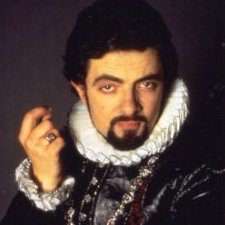




Recommended Posts