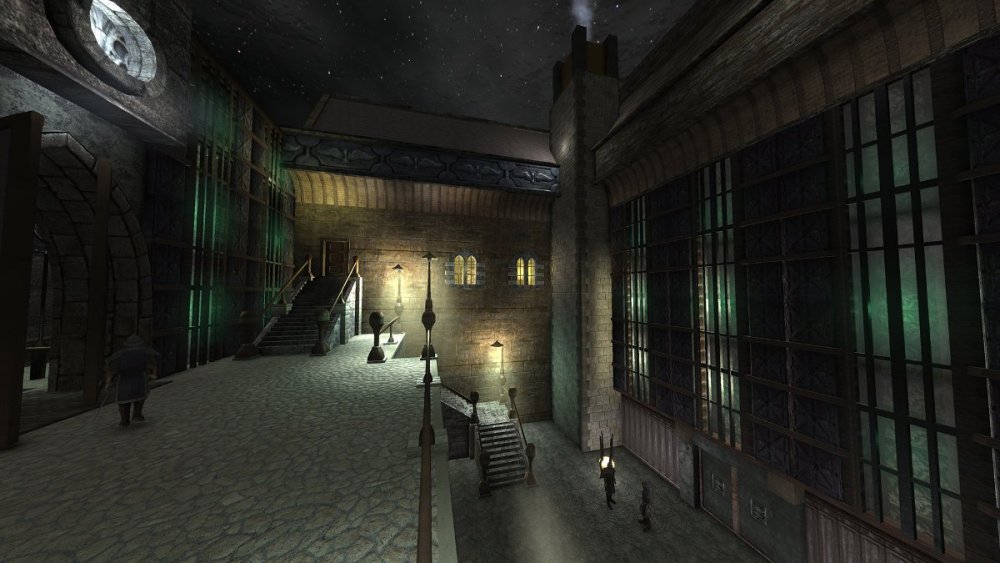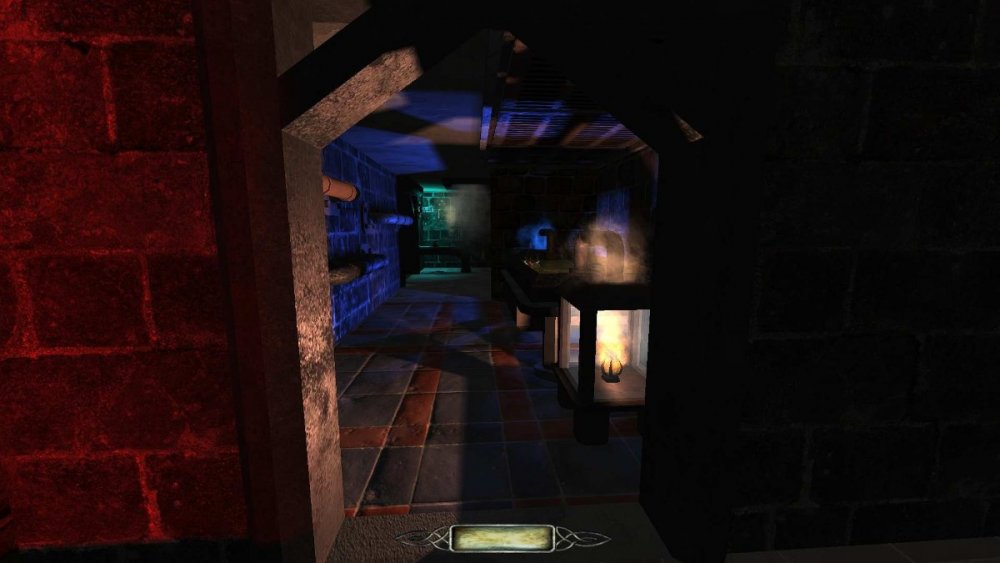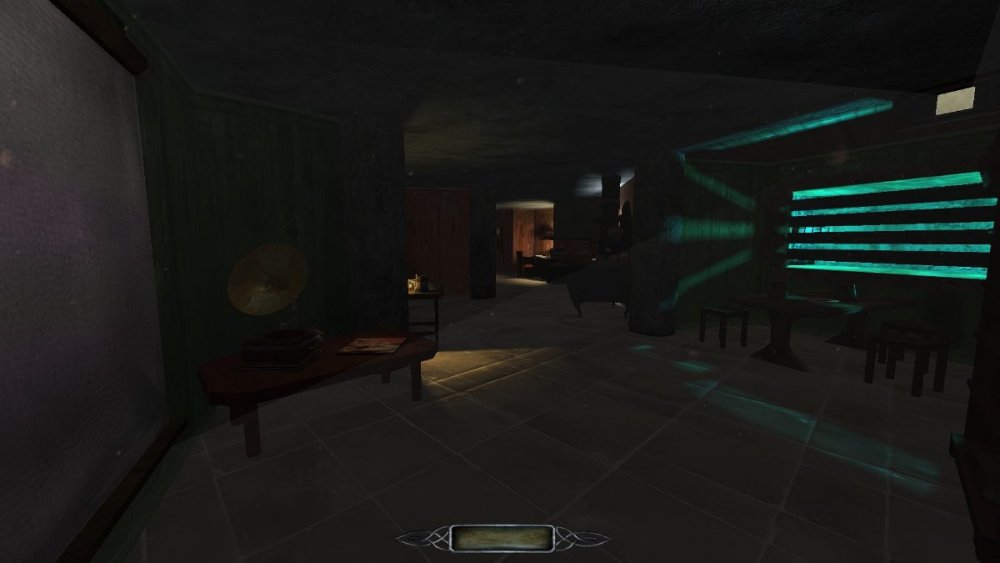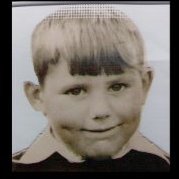Search the Community
Searched results for '/tags/forums/perl script' or tags 'forums/perl scriptq=/tags/forums/perl script&'.
-
This install script for Lutris installs the Gog version of Rune Classic quite easy on Linux: https://lutris.net/games/rune-classic/ There seems to be a minor audio glitch. Although I read this mod for whatever reason is not compatible with Rune Classic..
-

Fan Mission: Yuletide Boon by Bikerdude (2026-01-11)
thebigh replied to Bikerdude's topic in Fan Missions
A brute-force solution to this would be as follows: set a script or trigger-timer to poll for the player's current atdm_location. If it's the correct one, set the offertory box to frobbable. If not, make it non-frobbable. Otherwise, it's not a complete stretch to imagine the player could jam his dagger through the slot and nudge the thing open from the wrong side. -
You can ask people to test your mission here, but the beta tresting should be in this other section: https://forums.thedarkmod.com/index.php?/forum/59-tdm-mission-beta-testing/ Read also: I think it's so that there are no spoilers in view for new regular players.
-
So, when you go underwater, it seems outside sounds get muffled and you hear some underwater sounds, like bubbles going up. But what exactly is happening and where is this specified? You go underwater and magic happens. I can't find any documentation about this on the wiki. Can somebody enlighten me on what is happening? Is this specified somewhere, maybe in a def, or script?
-
I've read about this before here on the forums, even when the contest had just recently concluded, but reading about it in greater detail years later is certainly interesting. Thank you. It's a pity that it was mostly the marketing people who were involved on the Square Enix side, as I had the impression it was also the devs at EM that had played Requiem and all the other submitted missions and really liked them. I suppose it was as well, but the TDM team mostly heard from the marketing people. Yes, I wanted to note that as well. I even remember how the people over here in the TDM forums were sort of laughing at the fact that the results of the contest were favourable to TDM and had, in a sense, "proven" TDM as a worthy freeware successor to the Thief IP, with all the modding and mapping tools at one's disposal and so on, whereas Thief 4 or Thi4f or whatever Square Enix were calling it at that point, offered no such possibilities. The entire contest, while no doubt declared in good will and something I actually appreciated seeing, was such a self-own for Square Enix, ultimately to the detriment of them trying to bring back and market the reboot of an older IP. Even if Thief 2014 was a terrific reboot (which I doubt it would ever be), it would still have been hampered by people learning about modding being impossible, and looking to the trilogy and to TDM instead, to make new Thief-style stealth gaming content. Still, I appreciate they recognized the quality's of Moonbo's Requiem FM. Given many retrospectives I've seen over the years, gradually, on the 2014 Thief reboot attempt, one thing a surprising amount of them shared was noting how the game didn't feel cohesive in concept and execution, at any point. Not only not to the same level as the Thief trilogy, but also not even at the level when you consider it as an individual game, a new game on its own. Errant Signal, who's not some deep Thief fan, replayed the older games and played the reboot back when it came out, and made this exact observation already a decade ago. The reboot was just all over the place, in every department, felt clearly unfinished or rushed, and the most interesting story would be the behind the scenes at Eidos Montreal, on how mismanaged the entire project became over the course of several years. I think it's telling that, while even heavily discounted on GOG.com, Thief 2014 hasn't been selling well there, nor attracting much interest, whereas the original trilogy sells for figurative (and sometimes literal) cents on that same site - you can buy the whole trilogy for a smaller price than the reboot, which is kind of hilarious - and continues to have great sales and is considered one of the all-time bestsellers. Same here. I concur with demagogue that the actual Eidos Montreal devs behind Thief 2014, at least those who cared enough to make it at least somewhat presentable and playable - even if the actual game directors never got their act together and never decided on a consistent design apporach - those would have been much more interesting to be in contact with, even regarding the fan mission contest. The sad truth of the matter is that all too many big publishers these days, especially those formed through larger mergers, like the Eidos buyout by Square Enix, are often marketing-first, interest in developers, and veteran players and new players alike, second. I still remember the sheer amount of money spent on pointless external marketing for Thief 2014, all the while that reboot attempt never really coalesced into anything that felt consistent (rather than throwing everything at the wall, in a panic, hoping something would stick), and was also plagued by all manner of technical issues. Just an overall embarassment, and I'm not surprised that even very lenient-leaning game retrospectives of that reboot attempt. The fact that the Thief IP has been sold away to Nordic Games and Embracer in more recent years, with Square Enix no longer caring about it and other older game IPs, also says a lot. Given the Embracer Group's own woes and bad decisions, I'm not sure any new development team will ever attempt another installment of Thief, even if it was a second reboot attempt.
-
The remaining task is to inspect the language strings associated with messages and objectives as they might appear in the game. However, to actually run AirPocket to completion for each of the 16 languages would be time-consuming and tedious. So, as an alternative, a minimal FM "testAirPocketMessages" was created. This was built from a clone of last year's "testSubtitlesANSI", with the subtitle assets removed, AirPocket's i18n string assets added, and the script file rewritten for a new purpose. For messages, for a given language, this allows all 7 to be reviewed one after another by simply pressing a button. The test FM and Air Pocket use the same message GUI (namely "atdm_gui_message_no_art"), showing white text on a transparent background, with vertical centering controlled by a nominal "lines" spawnarg. (While this could have been done by copying the 7 gui message objects from one Dark Radiant instance to another, I did it by searching airpocket.map for "gui_message" and copying blocks to the test .map. With object origin and entity # changes. Also, when you show a message, a supplemental message box appears in the upper left corner with #str and "lines" values. Implementation of latter is only quick & dirty.) When inspecting, mainly I will be looking for any cases where there's so much text that it overflows below the lower edge of the screen. Plus any missing characters. Also, I dimmed ambient_world, which was too blazing bright in testSubtitlesANSI. I can read overlays much easier now. (Testing within testAirPocketMessages neglects any visibility issues due to the likely background in the real game's scene.) For Air Pocket's 12 Objectives, they are copied into the test FM and altered so that they always appear. (Again, searching airpocket.map, this time for blocks mentioning "objective".) Each objective is made visible and attributes made identical (except "obj...desc" #str text) , e.g., with obj 1 as the example: "obj1_1_irreversible" "0" "obj1_1_not" "0" "obj1_1_player_responsible" "0" "obj1_1_state" "0" "obj1_1_type" "custom" "obj1_desc" "#str_fm_map_obj01_no_hurt_or_loot_crew" "obj1_irreversible" "0" "obj1_mandatory" "1" "obj1_ongoing" "0" "obj1_state" "0" "obj1_visible" "1" For test purposes, really only the last attribute is essential. TDM's GUI used for the Objectives menu limits each to 3 lines as rendered, after which it truncates the string. So that's the main thing to inspect for. (Interestingly, the last objective fails this test in English. I guess since I separately programmed a popup message that states the new objective, I never tested what it looks like in the Objectives list.) Next, I'll use all this to review the language strings.
-
I was cautious because I didn't want it to be perceived that I was using The Dark Mod Forums to promote my mod but I get your point - we're all in this together. Over the years we've had a few different team members, but for the past few months it's mostly been just me and one other person. The Thieves Guild project started a long time ago, when Rune was still popular. We liked Thief and we also liked Rune so we combined the two games together. We incorporated all of the cloak & dagger elements from Thief but we also wanted our thief to be able to fight like a Viking. Don't get me wrong, it's definitely a thief/stealth game. Through the 20 or so missions, we tell a story about a thief working for the local thieves' guild, operating within a dark and corrupt city. Under the cover of night, you are assigned a series of dangerous missions - success is rewarded with valuable items, increased wealth, and greater prestige from within the guild. To survive, you must move silently through shadowed alleyways, scale heavily guarded buildings, bypass deadly traps, and pick stubborn locks - all while avoiding detection by the city watch and roaming night patrols. One misstep can mean capture, failure, or worse. In this city, survival belongs to those who remain unseen. Thieves Guild was designed to be played on a computer using a keyboard and mouse. Rune uses the Unreal Engine 1. I'm glad you liked what you saw in "The Dark Side Edition Trailer". This video is a walk-through of The Training Mission.
-
For the people eager to play with the latest state of development, two things are provided: regular dev builds source code SVN repository Development builds are created once per a few weeks from the current trunk. They can be obtained via tdm_installer. Just run the installer, check "Get Custom Version" on the first page, then select proper version in "dev" folder on the second page. Name of any dev version looks like devXXXXX-YYYY, where XXXXX and YYYY are SVN revision numbers from which the build was created. The topmost version in the list is usually the most recent one. Note: unless otherwise specified, savegames are incompatible between any two versions of TDM! Programmers can obtain source code from SVN repository. Trunk can be checked out from here: https://svn.thedarkmod.com/publicsvn/darkmod_src/trunk/ SVN root is: https://svn.thedarkmod.com/publicsvn/darkmod_src Build instructions are provided inside repository. Note that while you can build executable from the SVN repository, TDM installation of compatible version is required to run it. Official TDM releases are compatible with source code archives provided on the website, and also with corresponding release tags in SVN. A dev build is compatible with SVN trunk of revision YYYY, where YYYY is the second number in its version (as described above). If you only want to experiment with the latest trunk, using the latest dev build gives you the maximum chance of success. P.S. Needless to say, all of this comes with no support. Although we would be glad if you catch and report bugs before the next beta phase starts
- 24 replies
-
- 15
-

-

-
The Adventures of Thomas: Lucy's Quest Author: gg 2022-06-20 Version: 1.1 Required TDM Version: 2.10 or higher EFX: Yes ============================================================== Cautionary note: This FM needs a strong CPU/GPU combination sufficient to play the more demanding TDM FMs. Just as for many or most of the new FMs being released with the new gfx possibilities opened up it does a world of good to tweak the advanced video settings for the best combination of settings for your PC. For example, on my weaker laptop I set shadows as stencil and soft shadows off. On my desktop I set shadows as maps and soft shadows medium. Bloom off. Ambient occlusion off. Since the FM was built and extensively tested at these settings I believe either should produce a satisfactory experience. ============================================================== Sound Credits: freemusicarchive.org music Aislinn04_-_Aislinn_-_Lovely_Maria freesound.org klankbeeld_horror_1 freesound.org/people/CarlosCarty/sounds/522687/ om_aum_mantra_male_chant_bb freesound.org/people/Still%20Frames/sounds/37720/ still_frames freemusicarchive.org music The_Mind_Orchestra_Bruwynn tecknic.bandcamp.com/album/the-dark-mod-ambience-and-atmospheres Zack Bower Ancient_2, _3, _5. Solemn_1 freesound.org/people/Jagadamba/sounds/256006/ group_chanting_om_aum ============================================================== Thanks to: The TDM/DR developers for producing such a beautiful machine. The keepers of the wiki pages which are looking very good these days. Sotha for his invaluable tutorial "The Bakery Job". This tutorial is a jewel. Springheel for creating an atmosphere. Bikerdude for... ideas how to do things and scale things. Playtesters and advisors Dragofer, wesp5, datiswous, shadow. datiswous pointed out some immersion breaking lighting faults, so I got the idea. wesp5 gave me some good advice on how to tell the story - so it's more understandable. Dragofer gave me some early advice on optimizing the mission, which gave me a couple of months work with results that are well worth it. Dragofer wrote a script which optimizes CPU calculations of AI interactions. Shadow helped by testing the script, as well as testing other attempts at optimization. With the script in action only the minimal of AI interactions in the player's vicinity are called to be calculated. The script provides a general benefit but the results vary from computer to computer. The script targets a CPU task. ============================================================== Gameplay: Notes attached to objectives contain essential information on gameplay, on who the good/bad guys are, on what the player must do, and why. Mandatory objectives are linear, directing the player along a route to the goal. Optional objectives can be completed anytime. ============================================================== CAUTION: spiders, rats, undead, necrophiles, cannibals, psychotic thugs, and some generally unsavory characters. No snakes, though. The spiders ate them. ==============================================================
- 165 replies
-
- 14
-

-
I guess this is basic stuff for you talented model-boys but now I've trudged for several hours without results and from what I have read in several forums/threads, it's even not that trivial. Therefore I dare to start a thread... I've download some models from the web but these come in some new and fancy format; (FBX, USD etc) not exactly the old and brittle format that we use in TDM So to import these into DarkRadiant I need to convert these to lwo or ASE, right? How do people go about this? I have tried to: - install Blender 5.0 and added an ASE-exporter plugin. Blender actually puts out an ASE-file but as I try to open it in DR, the model is only showed as that checkerboard error-box. Do I need to tinker with the model in a text editor first? I read something about changing something about a BITMAP-line... - use an ancient version (7.0) version of Lightwave but that program cannot even open the files (Not surprising)...
-

Add button "Make efx file from info_locations"
datiswous replied to datiswous's topic in DarkRadiant Feedback and Development
Yeah ok but you can change spawnargs via script. Do you know a script that changes a spawnarg, because then the script could be altered to change the efx spawnarg instead. It's nice to know if this works or not. Unfortunately I have not digged enough into scripting to make such scripts myself. -
So from my own personal experience, I recommend naming your map file (and the relevant files) something that uses three letters at least. I don't know why, but TDM doesn't like map file names with two letters or less, but only sometimes, so you're kind of playing with fire here. When I was working on A Good Neighbor, my map file was name was "gn.map" and for some reason, TDM just wouldn't accept my pk4 when I packaged it up. It took me way too long to realize that it was the short file name. I renamed it to "good.map" and voila! All of my packaging problems disappeared. and it seems like you have everything listed. If your map had a map script, then it would need to be "(whatever your map name is).script", but you don't have one so you're good to go there
-
We know. There is already a support topic for that. https://forums.thedarkmod.com/index.php?/topic/22533-tdm-for-diii4a-support-topic/ And earlier: https://forums.thedarkmod.com/index.php?/topic/16672-trying-to-run-tdm-on-android/ And other systems: https://wiki.thedarkmod.com/index.php?title=Installer_and_Manual_Installation#Other_Systems
-
It's not outside the realm of possibility, but after picking through the damage and repairing everything, I saw that my first guess was wrong.. it wasn't grouped objects, just specifically brushes that were turned into entities (func_static and otherwise). In some cases, converted brushes that were part of groups got moved to 0,0,0 but func_static models and worldspawn brushes stayed in place, forcing me to ungroup them, move the parts back into place, and then re-group them (or in some cases just delete the whole mess and rebuild from scratch). I'm curious though, @Frost_Salamander were you doing anything similar to what I stated above when your incident happened? Thinking back, during my script testing I initially made a mistake and put my .script file in the wrong folder, causing TDM console to give me an error about a non-existent function. The only reason I think this is significant is because I've since moved the .script into the correct folder and script calls work normally now, and I haven't seem the same entity relocation glitch occur since then. I'm thinking of putting together some kind of test map and seeing what I can do to try and reproduce it.
-
============== -= IRIS =- ============== WELLINGTONCRAB TDM v 2.11 REQ Ver. 1.3 *For Maureen* -=- "Carry the light of the Builder, Brother. Unto its end." -Valediction of the Devoted "What year is this? Am I dreaming?" -Plea of the Thief Dear Iris, I am old and broken. When we were young it felt like the words came easily. Now I find the ink has long dried on the pen and I'm as wanting for words as coin in my purse. I can tell we are nearing the end of the tale; time enough for one more job before the curtain call... ============== -Installation- Requires minimum version of TDM 2.11 **Dev build dev17056-10800 (2.13) fixes several visual effects which have been broken in the mission since the release of 2.11. For that reason playing with that version or later is currently recommended** -Iris does not support mods or the Unofficial Patch- Download and place the following .pk4 into you FMs directory: Iris Download ============== *Thank you for playing. Iris is a large mission which can either take as quickly or as long as you are compelled to play. I hope someone out there enjoys it and this initial release is not completely busted - I tried the best I could!* *Iris both is and isn't what it seems. If commenting please use spoiler tags where appropriate. If you are not certain if it would be appropriate a good assumption would be to use a spoiler tag* *Support TDM by rating missions on Thief Guild: https://www.thiefguild.com/* ============== WITH LASTING GRATITUDE: OBSTORTTE - Whose gameplay scripts from his thread laid the foundation which made the mission seem like something I could even pull off at all. Also fantastic tutorial videos! DRAGOFER - Who built upon that foundation and made it shine even brighter! And whom also provided immeasurable quantities of help and encouragement the past couple years on the TDM discord. ORBWEAVER & GIGAGOOGA - For generously offering their ambient music up for use. EPIFIRE - Who lent me his fine trash and trash receptacle models. AMADEUS - Who was the first person who wasn't me to play the damn thing and provided his excellent editorial services to improving the readers experience playing TESTERS AND TROUBLESHOOTERS: AMADEUS * DATISWOUS * SPOOKS * ALUMINUMHASTE * JAXA * JACKFARMER * WESP5 * ATE0ATE * MADTAFFER * STGATILOV * DRAGOFER * KINGSAL * KLATREMUS - What can I possibly say? Playing this thing over and over again could not have been easy. Deepest thanks and all apologies. -=THANKS TO ALL ON THE TDM DISCORD AND FORUM=- ==SEE README.TXT FOR ADDITIONAL ATTRIBUTIONS & INFORMATION== HONORABLE MENTION: GOLDWELL - If I hadn't by chance stumbled into Northdale back in 2018/2019 I would probably still be trying to get this thing to work in TDS, which means it probably would not exist - though more details on that in readme. ============== Boring Technical Information: *Iris is a performance intensive mission and I recommend a GTX 1060 or equivalent. I find the performance similar to other demanding TDM missions on my machine, but mileage may vary and my apologies if this prevents anyone from enjoying the mission.* *Iris heavily modifies the behavior of AI in the game, how they relate/respond to each other and the player. So they may act even stranger than they do typically in TDM. Feedback on this is useful - as it can potentially be improved and expanded upon in future patches.* -=- This is my first release and it has been a long time coming! If I forgot anything please let me know! God Speed. 2.10 Features Used:
- 436 replies
-
- 24
-

-

-
I'll probably try Thief 3 for the first time in forever after snobel finishes making a Linux version of Sneaky Upgrade. https://www.ttlg.com/forums/showthread.php?t=138607&page=82 https://www.ttlg.com/forums/showthread.php?t=153010
-
============================================================== Title: Hidden Hands: The Anomaly Filename : hhta.pk4 Author: Jack Farmer Date of release: 01.05.2021 (version: 1) - 08.05.2021 (version 2) 16.03.2022 (version 3) EFX: Yes Version 2 available via the DM mission downloader (see subsequent post below for changes) Mission does not run under 2.08 due to missing new core assets - please update to 2.09 ============================================================== Hidden Hands series: I - Initiation II - Vitalic Fever III - The Lost Citadel IV - The Anomaly ============================================================== Jack Farmer: mapping & drafts Amadeus: revision/editing of all texts for readables, narration and dialogues, design consultation ("The walls are ugly!"...and your were right! ) Joebarnin: consultation for a custom script enabling a crucial in-game event Dragofer: consultation for custom scripts and S/R events, extraction & prefab packaging of Sotha's robots, bug fixes Destined: consultation for custom scripts and...fixing JacK's wrong custom scripts! Very special thanks go out to Geep for updating the Wiki helping me to solve several GUI problems within -literally - seconds! Beta testers: Joebarnin (lead) ate0ate Zerg Rush wesp5 datiswous Voice actors (in order of appearance): Malasdair The Thief AndrosTheOxen Jonus New Horizon Desmond Pilfered items: - portal sky with trees originally developed and arranged by Dragofer for "Down By The Riverside" - fireflies originally developed by Bikerdude for "Alberic's Curse" - floating boat set up (this time used for a different..."object") originally developed by Bikerdude for one of his missions - robots originally developed by Sotha for "Ulysses: Genesis" - new electric door move sound based on one of Sotha's robot sounds - selected cave architecture originally developed by Johannes Burock taken from the abandoned WIP thread - waterdrops sound taken from freesound.org produced by nicstage - custom machine sound taken from freesound.org produced by deleted-user4401185 - forest at night taken from freesound.org produced by felix-blume - machine3 sound taken from freesound.org produced by lupalenzuela - tape-deck-startup taken from freesound.org produced by soundjoao - electric-zap-electricity taken from freesound.org produced by wakerone - static_stylophone_a taken from freesound.org produced by inspectorj - steady-machine-with-hum taken from freesound.org produced by craigsmith - radio_noise taken from freesound.org produced by inspectorj - chain-rustling taken from freesound.org produced by nathanmanaker - wind_turbin taken from freesound.org produced by dommygee - selected guitar_feedback taken from freesound.org originally produced by oymaldonado - stream-water-c taken from freesound.org produced by inspectorj - mic-feedback-fx-short-mid-2 taken from freesound.org produced by chimerical - megaphone-feedback taken from freesound.org produced by deleted-user-2104797 All other new fx sound created by Jack Farmer using a Korg M1 synth, kitchen equipment and his weird voice All new ambient tracks produced and mixed by Jack Farmer sometimes with additional ambient sound samples originally produced by gigagooga Briefing video by SirSmokeALot --------------------------------------------------------------------------------------
-
Installed this mission and now my game will not start at all, I get a blue screen page with all this in it... TDM 2.12/64 #10651 (1435:10651) win-x86_64 Feb 24 2024 17:13:42 3311 MHz Intel CPU with SSE & SSE2 & SSE3 & SSSE3 & SSE41 & AVX Winsock Initialized Found interface: {7E4AFCE4-2858-4AA4-9EC9-B91694C33FCD} Intel(R) 82579LM Gigabit Network Connection #2 - 0.0.0.0 NULL netmask - skipped Found interface: {2340C0DC-39A7-4482-8282-B77A8FDCFC8A} Realtek RTL8168C(P)/8111C(P) Family PCI-E Gigabit Ethernet NIC (NDIS 6.20) - 192.168.1.168/255.255.255.0 Found interface: {DEAB3071-3FD2-4C63-B353-E5E60D5C3C17} Bluetooth Device (Personal Area Network) #5 - 0.0.0.0 NULL netmask - skipped Sys_InitNetworking: adding loopback interface Found Intel CPU, features: SSE SSE2 SSE3 SSSE3 SSE41 AVX TDM using AVX for SIMD processing. Found 0 new missions and 0 packages. ------ Initializing File System ------ Current search path: [M] C:\All Games\TDM 2.10/fms/vr_vol1 [M] C:\All Games\TDM 2.10\fms\vr_vol1\vr_vol1.pk4 (167 files - 0xda24df0e) [C] C:\All Games\TDM 2.10/ [C] C:\All Games\TDM 2.10\tdm_textures_wood01.pk4 (382 files - 0x54c704d0) [C] C:\All Games\TDM 2.10\tdm_textures_window01.pk4 (399 files - 0x50a48869) [C] C:\All Games\TDM 2.10\tdm_textures_stone_sculpted01.pk4 (466 files - 0x90cfd856) [C] C:\All Games\TDM 2.10\tdm_textures_stone_natural01.pk4 (141 files - 0x4d0836ff) [C] C:\All Games\TDM 2.10\tdm_textures_stone_flat01.pk4 (302 files - 0x671a22d2) [C] C:\All Games\TDM 2.10\tdm_textures_stone_cobblestones01.pk4 (271 files - 0xc46ab14f) [C] C:\All Games\TDM 2.10\tdm_textures_stone_brick01.pk4 (527 files - 0x8ac69a5e) [C] C:\All Games\TDM 2.10\tdm_textures_sfx01.pk4 (69 files - 0x6589664a) [C] C:\All Games\TDM 2.10\tdm_textures_roof01.pk4 (69 files - 0x24547b7) [C] C:\All Games\TDM 2.10\tdm_textures_plaster01.pk4 (142 files - 0x9747529e) [C] C:\All Games\TDM 2.10\tdm_textures_paint_paper01.pk4 (67 files - 0xa4a95a09) [C] C:\All Games\TDM 2.10\tdm_textures_other01.pk4 (127 files - 0x36932451) [C] C:\All Games\TDM 2.10\tdm_textures_nature01.pk4 (292 files - 0x8baa85ff) [C] C:\All Games\TDM 2.10\tdm_textures_metal01.pk4 (509 files - 0x441d098f) [C] C:\All Games\TDM 2.10\tdm_textures_glass01.pk4 (51 files - 0x3f3721e) [C] C:\All Games\TDM 2.10\tdm_textures_fabric01.pk4 (43 files - 0x649daf73) [C] C:\All Games\TDM 2.10\tdm_textures_door01.pk4 (177 files - 0xb0130166) [C] C:\All Games\TDM 2.10\tdm_textures_decals01.pk4 (474 files - 0xe2ff12c6) [C] C:\All Games\TDM 2.10\tdm_textures_carpet01.pk4 (131 files - 0xb4446f55) [C] C:\All Games\TDM 2.10\tdm_textures_base01.pk4 (436 files - 0xbe13aef2) [C] C:\All Games\TDM 2.10\tdm_standalone.pk4 (4 files - 0xb3f36d20) [C] C:\All Games\TDM 2.10\tdm_sound_vocals_decls01.pk4 (341 files - 0x7ceaaf6d) [C] C:\All Games\TDM 2.10\tdm_sound_vocals07.pk4 (1111 files - 0x67d07bcc) [C] C:\All Games\TDM 2.10\tdm_sound_vocals06.pk4 (696 files - 0x44c85e78) [C] C:\All Games\TDM 2.10\tdm_sound_vocals05.pk4 (119 files - 0x6cf23214) [C] C:\All Games\TDM 2.10\tdm_sound_vocals04.pk4 (2869 files - 0xd7ec1256) [C] C:\All Games\TDM 2.10\tdm_sound_vocals03.pk4 (743 files - 0xb3f2e0f1) [C] C:\All Games\TDM 2.10\tdm_sound_vocals02.pk4 (1299 files - 0x5092940e) [C] C:\All Games\TDM 2.10\tdm_sound_vocals01.pk4 (82 files - 0xf4d326b2) [C] C:\All Games\TDM 2.10\tdm_sound_sfx02.pk4 (605 files - 0x31673482) [C] C:\All Games\TDM 2.10\tdm_sound_sfx01.pk4 (987 files - 0x1be1f1f2) [C] C:\All Games\TDM 2.10\tdm_sound_ambient_decls01.pk4 (8 files - 0x9404877c) [C] C:\All Games\TDM 2.10\tdm_sound_ambient03.pk4 (24 files - 0xd28ca9ec) [C] C:\All Games\TDM 2.10\tdm_sound_ambient02.pk4 (163 files - 0x84efad22) [C] C:\All Games\TDM 2.10\tdm_sound_ambient01.pk4 (220 files - 0xee228c81) [C] C:\All Games\TDM 2.10\tdm_prefabs01.pk4 (1018 files - 0xaf4d4650) [C] C:\All Games\TDM 2.10\tdm_player01.pk4 (127 files - 0xd983fc45) [C] C:\All Games\TDM 2.10\tdm_models_decls01.pk4 (101 files - 0x7acb73c6) [C] C:\All Games\TDM 2.10\tdm_models02.pk4 (2262 files - 0x357310a0) [C] C:\All Games\TDM 2.10\tdm_models01.pk4 (3357 files - 0xea32fa8c) [C] C:\All Games\TDM 2.10\tdm_gui_credits01.pk4 (49 files - 0xbff51863) [C] C:\All Games\TDM 2.10\tdm_gui01.pk4 (760 files - 0xbb24734e) [C] C:\All Games\TDM 2.10\tdm_fonts01.pk4 (696 files - 0x7c5027bf) [C] C:\All Games\TDM 2.10\tdm_env01.pk4 (176 files - 0x8bd4045b) [C] C:\All Games\TDM 2.10\tdm_defs01.pk4 (194 files - 0xde333662) [C] C:\All Games\TDM 2.10\tdm_base01.pk4 (208 files - 0xaf435101) [C] C:\All Games\TDM 2.10\tdm_ai_steambots01.pk4 (52 files - 0xc6279c12) [C] C:\All Games\TDM 2.10\tdm_ai_monsters_spiders01.pk4 (80 files - 0xc50c13ac) [C] C:\All Games\TDM 2.10\tdm_ai_humanoid_undead01.pk4 (55 files - 0x25e463ad) [C] C:\All Games\TDM 2.10\tdm_ai_humanoid_townsfolk01.pk4 (104 files - 0xa6f7c573) [C] C:\All Games\TDM 2.10\tdm_ai_humanoid_pagans01.pk4 (10 files - 0x566fb35a) [C] C:\All Games\TDM 2.10\tdm_ai_humanoid_nobles01.pk4 (51 files - 0x5ca54cab) [C] C:\All Games\TDM 2.10\tdm_ai_humanoid_mages01.pk4 (8 files - 0x5e7a666b) [C] C:\All Games\TDM 2.10\tdm_ai_humanoid_heads01.pk4 (100 files - 0x45ec787e) [C] C:\All Games\TDM 2.10\tdm_ai_humanoid_guards01.pk4 (379 files - 0xbc2cde8d) [C] C:\All Games\TDM 2.10\tdm_ai_humanoid_females01.pk4 (172 files - 0xc7de4598) [C] C:\All Games\TDM 2.10\tdm_ai_humanoid_builders01.pk4 (91 files - 0x6dea9b57) [C] C:\All Games\TDM 2.10\tdm_ai_humanoid_beasts02.pk4 (229 files - 0x886c9a98) [C] C:\All Games\TDM 2.10\tdm_ai_humanoid_beasts01.pk4 (23 files - 0xba9da54c) [C] C:\All Games\TDM 2.10\tdm_ai_base01.pk4 (9 files - 0x1de319e8) [C] C:\All Games\TDM 2.10\tdm_ai_animals01.pk4 (82 files - 0x91388f45) File System Initialized. -------------------------------------- Couldn't open journal files ----- Initializing Decls ----- ------------------------------ I18N: SetLanguage: 'english'. I18N: Found no character remapping for english. I18N: 1334 strings read from strings/english.lang I18N: 'strings/fm/english.lang' not found. execing default.cfg Gamepad modifier button assigned to 6 execing Darkmod.cfg execing DarkmodKeybinds.cfg execing DarkmodPadbinds.cfg Gamepad modifier button assigned to 6 Couldn't exec mission.cfg - file does not exist. Couldn't exec autoexec.cfg - file does not exist. I18N: SetLanguage: 'english'. I18N: Found no character remapping for english. I18N: 1334 strings read from strings/english.lang I18N: 'strings/fm/english.lang' not found. ----- Initializing OpenAL ----- Setup OpenAL device and context OpenAL: found device 'OpenAL Soft on TOSHIBA-TV (NVIDIA High Definition Audio)' [ACTIVE] OpenAL: found device 'OpenAL Soft on Speakers (Realtek High Definition Audio)' OpenAL: found device 'OpenAL Soft on Realtek Digital Output(Optical) (Realtek High Definition Audio)' OpenAL: found device 'OpenAL Soft on Realtek Digital Output (Realtek High Definition Audio)' OpenAL: device 'OpenAL Soft on TOSHIBA-TV (NVIDIA High Definition Audio)' opened successfully OpenAL: HRTF is available OpenAL vendor: OpenAL Community OpenAL renderer: OpenAL Soft OpenAL version: 1.1 ALSOFT 1.21.1 OpenAL: found EFX extension OpenAL: HRTF is disabled (reason: 0 = ALC_HRTF_DISABLED_SOFT) OpenAL: found 256 hardware voices ----- Initializing OpenGL ----- Initializing OpenGL subsystem ...getting default gamma ramp: success ...registered window class ...registered fake window class ...calling CDS: ok ...created window @ 0,0 (1600x900) Initializing OpenGL driver ...getting DC: succeeded ...PIXELFORMAT 12 selected ...creating GL context: core-fc ...making context current: succeeded ...initializing QGL ------- Input Initialization ------- Initializing DirectInput... mouse: DirectInput initialized. keyboard: DirectInput initialized. ------------------------------------ OpenGL vendor: NVIDIA Corporation OpenGL renderer: NVIDIA GeForce GTX 970/PCIe/SSE2 OpenGL version: 3.3.0 NVIDIA 560.94 core Checking required OpenGL features... v - using GL_VERSION_3_3 v - using GL_EXT_texture_compression_s3tc v - using WGL_VERSION_1_0 v - using WGL_ARB_pixel_format Checking optional OpenGL extensions... v - using GL_EXT_texture_filter_anisotropic maxTextureAnisotropy: 16.000000 v - using GL_ARB_stencil_texturing v - using GL_EXT_depth_bounds_test v - using GL_ARB_buffer_storage v - using GL_ARB_texture_storage v - using GL_ARB_multi_draw_indirect v - using GL_ARB_vertex_attrib_binding X - GL_ARB_compatibility not found v - using GL_KHR_debug v - using WGL_EXT_swap_control Max active texture units in fragment shader: 32 Max combined texture units: 192 Max anti-aliasing samples: 32 Max geometry output vertices: 1024 Max geometry output components: 1024 Max vertex attribs: 16 ---------- R_ReloadGLSLPrograms_f ----------- Linking GLSL program cubeMap ... Linking GLSL program bumpyEnvironment ... Linking GLSL program environment ... Linking GLSL program fog ... Linking GLSL program oldStage ... Linking GLSL program blend ... Linking GLSL program soft_particle ... Linking GLSL program gaussian_blur ... Linking GLSL program testImageCube ... --------------------------------- Font fonts/english/stone in size 12 not found, using size 24 instead. --------- Initializing Game ---------- The Dark Mod 2.12/64, win-x86_64, code revision 10651 Build date: Feb 24 2024 Initializing event system ...890 event definitions Initializing class hierarchy ...173 classes, 897120 bytes for event callbacks Initializing scripts --------- Game Map Shutdown ---------- --------- Game Map Shutdown done ----- ERROR:Error: file script/virtual_rooms.script, line 42: Unknown value "getPersistentFloat" -------------------------------------- Error during initialization. Error: file script/virtual_rooms.script, line 42: Unknown value "getPersistentFloat" Shutting down OpenGL subsystem ...wglMakeCurrent( NULL, NULL success ...deleting GL context: success ...releasing DC: success ...destroying window ...resetting display ...restoring hardware gamma: success ...shutting down QGL Which to me is all rather meaningless.
-
[edit]Please note that this version of Return to the City has been superseded by an expanded and significantly performance-optimised rerelease, available here. However, I'd appreciate if some of these download links were left around so people can check out the original version if they wish.[/edit] Hello, Taffers! My FM for the Grand Christmas FM Contest, Return to the City, has been completed and available at TTLG (updated Hammers-into-Builders version) www.darklurker.com (updated Hammers-into-Builders version) www.uploading.com (Hammers-into-Builders update) www.mediafire.com (Hammers-into-Builders update) www.mediafire.com (second link - thanks, Vexd) (Hammers-into-Builders update) www.sharebee.com (thanks, Chiron!) (Hammers-into-Builders update) Have fun, and please read the release notes, below! (Especially point 1) Last but definitely not least, thanks are due to my beta testers, who have been very helpful in finding and fixing the bugs that have cropped up, as well as everyone on the TDM forums for their help and support. Thank you! Series information: All of my missions except Unbidden Guest (TMA) take place in a common setting and involve the same protagonist, although under different aliases - Talbot, Messer Johannes, Philby and others. None of them require previous knowledge of previous FMs, but there are common elements and a degree of continuity. The missions, in current order, are: Prowler of the Dark (TDP/Gold) (S): liberate a skull of paganic enchantment from an abandoned church, which is kept sealed and guarded by the Builders.Return to the City (The Dark Mod) (M): plunder the other side of the Builder complex to steal a pack of explosives. Patrols have been heightened because of the recent break-in. (This mission connects to the previous along the North/South axis - too bad I didn't have the time to let you revisit some old areas) (You are here!)Fiasco at Fauchard Street (The Dark Mod) (M): steal a collection of opals from the house of a wealthy usurer.Bad Debts (TMA) (XL): fallen on hard times, you take a job from a diminutive snitch to steal his letter of debt from Markus, a pawnshop owner/usurer (looks like a common theme). Rooftop extravaganza.Disorientation (TMA) (XL): following the events in the previous mission, you attract the unwanted attentions of Lady Azamlarg, district warden and judge, and have to break into her palace to deter her from further assassination attempts. More rooftops and conspiracies.
-

Fan Mission: The Accountant 2: New In Town by Goldwell (2016/05/09)
chakkman replied to Goldwell's topic in Fan Missions
If I recall correctly, Goldwell wrote in these forums once that he was working on a successor, but, ran into some technical trouble he couldn't solve when designing the mission. I think he's currently working on multiple parts of the Shadows of Northdale series. And, if I'm not mistaken, a little bird (on another forum) told that Act 3 is already in beta. -
Yes. The way it was done previously made it impossible to detect whether the GUI overlay is using X-ray or not. UPDATE: Actually, the script code can be wrapped into #if TDM_VERSION_FULL > ??? to make the updated mission work in both versions.
-
From the old Beta testing 2.13 topic... Did you guys have some time to solve this for good? (A script-based fix is available in the TDM Modpack 5.0)
-
Darkradiant feature request (or idea): Add a button "Make efx file from info_locations". When you click it, it creates an efx formatted file with all the in the map existing info_locations and safes it automatically in an efxs folder in your fm folder. So then you only have to add the relevant presets for all the info locations. Maybe something for a Python script?
-
Well, you were part of the discussion. The reason for the precedence choice was to support dynamic EFX in the future: https://forums.thedarkmod.com/index.php?/topic/21797-efx-preset-spawnarg-for-location-entities/#findComment-495076 I'm sorry this change somehow ruined your experience. If you find the tedious practice of using the EFX files more 'confiniant', feel free to do so, they are still supported after all.
-
I've created a python script to make packing missions a bit more convenient. It zips everything into the pk4 for you, while auto-excluding unwanted files/folders that you list in a .pkignore file. You can also create the .pkignore using FM Packer, if you want. This script also allows checking for problems with files, and unused files and definitions. https://github.com/Skaruts/tdm_fm_packer/releases It's in an experimental state, so backup your mission before using it, and where possible double-check the results.