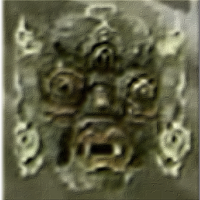Search the Community
Showing results for '/tags/forums/brush/'.
-
What has changed if anything between TDM 1.04-1.06..? in regard to copying a texture from the face of a brush to a patch..? Im workin on a large mansion where I am laying skirting board at floor and ceiling level, and jesus christ is f***ing annoying...!!! fyi - the patch is a 3 decision curve between wall/floor & wall/ceiling, the brush I am copying from is the same height and depth. if I copy from a horizontal face of the brush to the patch, the texture is stretched.if I copy from a vertical face of the brush to the patch, the texture is stretched.if I slice the brush in diagonally in half along its length and then copy from diagonal face of the brush to the patch, the texture is scaled correctly.if I then copy from the same diagonal face of the brush to a patch that's facing the opposite way (180 degrees), the texture is completely f***ed!if I then copy from the same diagonal face of the brush to a patch that's facing the opposite way (-Z 180 degrees), the texture is completely f***ed! So I have had to have 4 brushes, each in the plane of the path I am pasting too, each pair a mirror of each other and all with diagonal faces, just so I can paste correctly to these bloody patches.....AAARARGGHHHHHHJHHBH!!!!!!!!!!!!!!! FFS!!!!! Can I assume this is a bug and that possibly something can be done about it..? and I also assume I will have to post a bug report.
-
Cleaning Up the Neighborhood by some1stoleit, bikerdude Brief Description: A small-medium sized assassination mission, taking place in a bar and casino environment with streets surrounding the bar. Story: Crime is out of control in my neighbourhood, when thugs attacked my wife I decided I can no longer stand by idly. Unable to rely on the corruptible city watch and the aloof Builders, I must take matters into my own hands. My first target is a bar called the Scoundrel’s Rest which is not far from my home. It’s owned by a man named Godfrey and considered neutral ground to the various criminal factions inhabiting the city district. There is no doubt its presence attracts criminals towards my neighbourhood, contributing to the infestation of crime. Infiltrating the bar not only creates the opportunity to kill Godfrey and shut it down for good but also allows me to find information about the rest of criminal groups that inhabit my neighbourhood. I gave my thieving days when I met my wife, but for her sake I must take up the profession once more and prowl in the shadows again. Notes/Tips: Your lock picks are noticeably old, so you can’t rely on them to get you past every door. Examine the environment and keep an eye out for keys on pockets.If you see a pipe outside, chances are you can climb up it.On Rusty and Practiced difficulty settings there's a map available for the bar’s ground level and the street surrounding it.It should be possible to ghost the every area in the mission. A small amount of loot however may be difficult or impossible to acquire without knockouts.There are a few hidden optional objectives you can discover. Screenshots Download Mirrors: https://www.dropbox.com/s/rbiashq1c1k56ns/Cleaning%20Up%20the%20Neighbourhood%20v1.0.zip?dl=0 https://mega.nz/#!bMtgiSra!Y1KXGovfYfdtG1xxRkmPYndLxgq7wMNVr8oENnS2Qxg FAQ: I dislike when I get stuck on an FM and have to leave the game to scroll through forums to find out what to do. I think the mission should be straightforward enough to beat without answers, but I will provide a FAQ if it’s needed. Just be sure to give a good try working it out yourself before reading this. Thanks: I’ve found the TDM community very welcoming and helpful as a new member and would like to thank several people. Bikerdude, for allowing me to collobarate with him and showing me a different way to build maps from scratch in Dark Radiant, as well as many other mapping techniques.Resources:Springheel, for his Modules and his retroactive permission to use New Job street segments.Amadeus, for doing some proofreading of the briefing and readables.Obsttorte, for his objective checking script used for one of the optional objectives.Rsoul, for creating new internal version of architecture models.Beta Testers:Amadeus, Cambridge Spy, Abusimplea, Shadow, Boiler’s_hiss, nbohr1more, Springheel, JudithPeople who helped Answer my Questions:Destined, JackFarmerSpecial thanks to Sotha and Springheel whose video tutorial series give me the guidance and confidence to start using Dark Radiant.I apologise if I missed anyone, if I missed you please do contact me and I’ll credit you appropriately. About the Development: Initially this was a solo developed mission made by myself, upon some beta testing I agreed to make the mission collaboration with Bikerdude, with the intention to learn good mapping practices from the collaboration. The mission was redesigning using the same layout as the original but using Springheel’s modules instead of my very simple brushwork, and expanded in scope to include a more detailed street, a canal, a sewer and a rooftop segments. Bikerdude’s use of springheel modules and custom skins is mostly responsible for the beautiful visuals, with my contribution being the layout of areas and the writing. Known Issues: None at the moment.
- 62 replies
-
- 19
-

-
Interesting, although I'm not sure what to make of that. One of my favorite games (The Chronicles of Riddick Assault on Dark Athena) was published by Atari, and, they don't even seem to care to keep the activation servers running much. Or remove/change the copy protection, which doesn't work at all on Windows 11. I really hope that Nightdive delivers at the end of May... I'm not one of the shit storm crowd (it's absolutely horrible on the Steam forums...), but, 7 years of development is a long time, and delaying the release obviously has become a bit of a habit, to say the least.
-
Welcome to the New Mappers Workshop! This is a communal workshop for new mappers who have never made a TDM mission before. Each week or two I will make a tutorial video and help to guide everyone through the process of creating a small, complete mission. I'm hoping the participants will feel free to ask questions, no matter how small--we're all here to learn from and encourage each other. Since I expect this thread to get fairly busy, I'm going to be heavy-handed about removing off-topic content. ====================================================================================================================================================================== Lessons often include links or other written instructions; direct links to the lessons are collected below: Lesson 1: Planning http://forums.thedarkmod.com/topic/18945-tdm-new-mappers-workshop/?p=407999 Lesson 2: Visportals http://forums.thedarkmod.com/topic/18945-tdm-new-mappers-workshop/?p=408253 Lesson 3: Your First Room http://forums.thedarkmod.com/topic/18945-tdm-new-mappers-workshop/?p=408484 Lesson 4: Decorating Your Rooms http://forums.thedarkmod.com/topic/18945-tdm-new-mappers-workshop/?p=408785 Lesson 5: Connecting Your Rooms http://forums.thedarkmod.com/topic/18945-tdm-new-mappers-workshop/?p=409215 Lesson 6: Outdoor "Rooms" http://forums.thedarkmod.com/topic/18945-tdm-new-mappers-workshop/?p=409322 Lesson 7: Creating Doors http://forums.thedarkmod.com/topic/18945-tdm-new-mappers-workshop/?p=409547 Lesson 8: Functional Props (ie, entities) http://forums.thedarkmod.com/topic/18945-tdm-new-mappers-workshop/?p=409731 Lesson 9: Immersive Details (sound/particles) http://forums.thedarkmod.com/topic/18945-tdm-new-mappers-workshop/?p=410258 Lesson 10: Advanced Brushwork (ladders/water) http://forums.thedarkmod.com/topic/18945-tdm-new-mappers-workshop/?p=410667 Lesson 11: AI http://forums.thedarkmod.com/topic/18945-tdm-new-mappers-workshop/?p=411192
- 339 replies
-
- 11
-

-
Select the face instead of the whole brush?
-
Hi, I'm beginning to get somewhere in my understanding of DR and TDM. I've observed a few things in the learning process and want to make sure I understand the correct cause. I made a moat with shallow water at the bottom. Worked fine in TDM. I decided to make a bridge over this moat, and the first step was a large brush that filled the moat top to bottom partway along the length of the ravine forming the moat. Before I did any further work on the bridge, I dmap'd and went back in TDM to check on something else. When I came back to DR, I discovered that brush had somehow erased the part of the water brush which had lain inside it...and also erased the wall brushes it had crossed, which in this case opened a leak into the void. My question, then, is this: 1. Was this caused merely by crossing one brush over another? Or crossing centerlines? Or... 2. Does this only happen if one adjusts a dmap'd brush that crosses over another? Or... 3. Does this sort of thing only happen in relation to waterbrushes and/or void-sealing brushes? Or... 4. Is this because I still had the map open in TDM when I returned to DR to continue editing it? Or... 5. Was this just a fluke? I remember that in Dromed, it was important to keep brush creation order in mind. Is that the case in TDM as well? eg. should I put waterbrushes in only when I am finished with the solids of that area? Thanks again. I hope my questions aren't too annoying. They arise out of an active attempt to learn the editor. There is just so much to grasp at once. As a side note, my daughter's rabbit died today. She's had it since she was four, so now I guess this mission idea I had in mind has received an extra impetus, albeit a sad one, heh. We're writing the story together in detail as I begin to sketch out the mission shape.
-
Right now when you clone a brush the cloned version is offset by 1. I'm fairly certain I found a way to turn that off in my old installation, but now I can't find it. Anyone know where that option is?
-
At long last, I am finally releasing my first mission, A Score to Settle. It's been a long road! I started this mission three years ago, when I didn't even know you could move the verts of a brush, and knew nothing about visportals or patches. I'm sure I've made every noob mistake in the book. I have learned a huge amount from this map, and have developed a great deal of respect for anyone who goes through the entire process of building and releasing a mission. A Score to Settle is a small to medium sized mission, where you set out to find and humiliate the leader of a rival gang. It is meant to be a challenge to players who are familiar with TDM, and is probably not a good mission for those still getting accustomed to TDM's mechanics (it's also not appropriate for children). ASTS uses 1.06 features, which means that AI are capable of relighting lights. The chance of this happening goes up depending on the difficulty level you choose. Difficulty levels also affect the number and quality of AI, the number and type of lights, and AI acuity (AI have slightly better than normal hearing on Hardcore). The difference between Casual and Hardcore is considerable. The mission includes several video and audio files, so it is hefty at 135MB. edit: Please follow the objectives carefully. If you don't do the "first" objective first, you'll spoil some of the story for yourself. Hope you enjoy it!
-

Opening Doom 3 maps with DarkRadiant?
greebo replied to GuyMcBrofist's topic in DarkRadiant Feedback and Development
No, the changes should and will only affect brushes that have duplicated planes on them, which can happen only when loading legacy maps. DR never created or saved brushes like this. I didn't even know that this was possible until I encountered this brush in alphalabs. It's also curious that DoomEdit doesn't correct the problematic faces when changing or saving the map (it continues to complain about it when manipulating the brush), so it just preserves the duplicated planes. It's relying on the engine code to weed them out during dmap. -

Opening Doom 3 maps with DarkRadiant?
greebo replied to GuyMcBrofist's topic in DarkRadiant Feedback and Development
Yes, I can confirm the problem in alphalabs1.map, the brush that is missing in this screenshot is primitive 9447. It is a brush with 9 faces, but 3 of these face planes are redundant. Obviously the brushDef3 is still valid for DoomEdit, but DR regards it as degenerate. I'll see what I can do. -

Exporting ASE mesh as CM collision model ?
nbohr1more replied to motorsep's topic in DarkRadiant Feedback and Development
https://wiki.thedarkmod.com/index.php?title=Collision_Models https://wiki.thedarkmod.com/index.php?title=Clipmodel and what is an example of a TDM CM? That is what DMAP produces. It is a map-wide representation of collision. It is not a "model". ( hence all the brush references in the text ) Look again: barrel01_cm.lwo is a typical collision model in TDM. It is a Lightwave object. ( LWO ). If you know of a single editor program that manipulates Doom 3 DMAP collision products ( cm files ) I would be happy to hear of it. -

Water effects not rendered through warp glass
Frost_Salamander replied to Frost_Salamander's topic in TDM Editors Guild
When I tried your .exe, I got this: https://forums.thedarkmod.com/index.php?/topic/21477-water-effects-not-rendered-through-warp-glass/&do=findComment&comment=475732 You also suggested trying the 'latest development build'. I asked if that can be obtained using tdm_installer, and you said 'yes'. That's what I reported here: https://forums.thedarkmod.com/index.php?/topic/21477-water-effects-not-rendered-through-warp-glass/&do=findComment&comment=475856 So - I am probably doing something wrong but not sure what -
@SeriousToni I'm thinking the portal number is just the brush number. So use Map/Find Brush... and enter the brush number, leaving Entity number at 0 (for worldspawn). Alternatively and slower, manually zoom in your ortho views to the given x,y,z coordinates
-

Substractive level editor for The Dark Mod missions?
SteveL replied to Nico A.'s topic in The Dark Mod
Exactly... Don't we already have that functionality in DR, in the form of CSG Subtract? And it comes with a hazard warning NEVER USE THIS!!!!!!!! Because it creates millions of brush splinters in its attempt to surround your negative brush with a set of convex brushes. I don't know how CSG Subtract works, but the actual algorithms that do dmapping are a bit mind-bending. Brushes do not in fact store any vertex information in the map file. Each brush is defined by a set of planes, each plane being defined by an angle (the plane normal) and its distance from the world (or entity) origin. dmap reconstructs where the brush vertices would have been by where those planes intersect. That's why there can be no such thing as a concave brush -- it's logically impossible to define a concave brush using only planes. The planes that define the cut-away part will have more intersections outside of the concave volume, or in other words, the planes you need to make a concave brush will be ambiguous, always open to interpretation as a bigger convex brush. It's done that way because dmapping uses bsp trees to calculate collision models and visible models and portal regions, and bsp trees are just a list of planes. By using that format, DR makes sure that it doesn't ask dmap to do the impossible. The mind bending stuff doesn't end there though. The other weird aspect of all this is that there is no concept of inside and outside for a brush defined as a bunch of planes. The planes don't have any info about which side is the front or the back. Even though it is obvious in DR whether a given point is inside or outside the brush, dmap does without that information. It sets up all brush walls in its model and identifies the 3d spaces (gaps) between them. Then it uses the entities in the map to trace out (flood) the gaps. Any brush walls hit by flooding algorithm are considered part of the map. Any brush walls (or parts of brush walls) not reachable by flooding out from an entity are considered to be in the void and are stripped away before the visible and collision models are generated. That's the stage where the map looks like a subtractive map during dmapping. And that's why dmap fails unless you have at least one entity in the map -- it has no way to label the gaps between brush walls as "inside the map" vs "void". For anyone thirsting for even more detail , Fabien Sanglard has a good illustrated summary here: http://fabiensanglard.net/doom3/dmap.php -

Wishlist For Darkradiant
OrbWeaver replied to sparhawk's topic in DarkRadiant Feedback and Development
Definitely not trivial to implement (or even define), because you're not actually rotating anything, you're shearing the brush and changing the face shape. A brush face can be any straight-sided convex polygon, so which edge would the texture need to follow? It may seem obvious from the picture but it's definitely not obvious to a computer. If you're trying to make an angled wooden beam, you might consider making the beam as an upright brush, converting it to func_static then rotating it like a model (and burying it in surrounding geometry). Being snapped to the grid would no longer be important in this case. -
It's really weird, for some reason, DarkRadiant maps a square image (2048px X 2048px) onto a square patch/brush (192x192), and wraps around to the other side of the texture, by like 1-2 pixels. Why??? That white line, is the other side of the texture. If I shift it over a bit, you can see it better.
-
Thief3Gold is out: http://www.ttlg.com/forums/showthread.php?t=143659
- Show previous comments 4 more
-

-

-

@Biker Hmm.
Build TDM mission in DR.
Export as portions as ASE
Edit in Blender and export in TDS compatible format
Import into T3ED
Edit
Release TDS mission...
(or just stick with TDM)
-
Peering to keyholes (WIP, proof of concept). http://forums.thedarkmod.com/topic/14394-apples-and-peaches-obsttortes-mapping-and-scripting-thread/page__view__findpost__p__351343
-
Online tracking: Protect yourself - http://forums.thedarkmod.com/topic/16433-online-tracking-protect-yourself/page__pid__350848?do=findComment&comment=350848
-
For me the problem is mainly that when drawing new brushes, the apparent scale of the texture is heavily influenced by the image resolution. To show this, I've shown in the screen below how large a newly drawn brush needs to be to accommodate 1 tile of 2 different textures when I have "Default Scale" set to 0.500 in the Surface Inspector: The texture on the left is 1024x512 pixels (textures/darkmod/plaster/plaster_leaking), on the right is 2048x1024 pixels (textures/darkmod/sliptip/plaster/plaster_old_stained). I think both textures should be treated the same regardless of image resolution. Basically I think what I want is a setting that 1 image tile = 128 units, which would result in always drawing wall brushes like on the left. Such a setting could be problematic, however, if the texture is designed for very small objects, such as a piece of paper, which should certainly not be 128 units tall. But the current implementation also gets this completely wrong. the texture isn't a square. With these wall textures it's obvious we want them to be 256x128 units, but what if it's a very long, slim piece of wall trim? That should ideally be something like 128x16 units, not 1024x128 units. Can't really see a way to distinguish between such textures. Generally the problem seems to be only when drawing new brushes. If I replace the texture of the left brush with that of the right brush by right-clicking the material in the Media browser > "Apply to selection" (not with the MMB), then it's a 1:1 replacement that looks correctly scaled.
-
Above 3 items are released now, on the "Barks" thread: https://forums.thedarkmod.com/index.php?/topic/21740-english-subtitles-for-ai-barks/&do=findComment&comment=483331