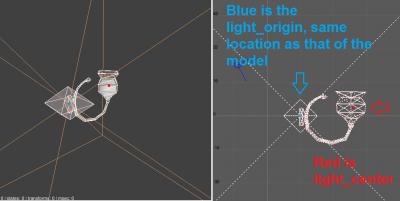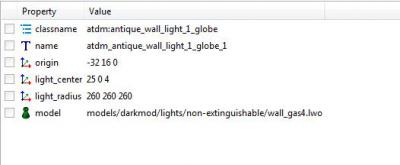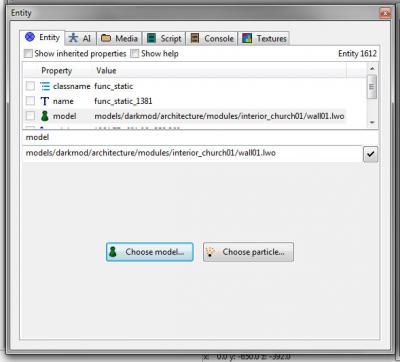Search the Community
Searched results for '/tags/forums/entity spawn effects teleport/' or tags 'forums/entity spawn effects teleport/q=/tags/forums/entity spawn effects teleport/&'.
-
Still spreading the word about TDM on forums to new peops... Funny to see people say "Awesome, I loved playing Thief back in the day!"
- Show previous comments 2 more
-

Yes it was in a discussion where someone was saying how unhappy they are with the way game companies grant themselves permission to do whatever they like to your PC and personal info today. I pointed out that giving up games completely is an unnecessarily overkill solution when there are free games like TDM to play.
-

Honestly the mod/Indie genre is still really booming right now. And they aint got no reason to do shady invasive privacy bs.
-

What Epifire said. :-)
-
How old is everyone? Go vote in the Poll: http://forums.thedarkmod.com/topic/19946-how-old-are-you-anonymous-poll/
-
http://forums.thedarkmod.com/topic/19886-fm-marsh-of-rahena-beta-testing Anyone want to betatest a horror fm?
-
Mapping tip of the day: telling a single entity "don't spawn" on difficulty 2 and "use origin X" on difficulty 2 results in a hard crash.
-
Cauldron v2.0 is finally done! http://forums.thedarkmod.com/topic/19207-fan-mission-volta-ii-cauldron-of-the-gods-by-kingsal-113017-update-v20/
-
can somebody fix the mainpage of our site? http://forums.thedarkmod.com/topic/19469-new-layout-error/
-
Experimenting with TDM on Steam Link on Android. see topic http://forums.thedarkmod.com/topic/19432-tdm-on-steam-link-for-android/
-
Thief4 trainer with NOCLIP mode - http://forums.thedarkmod.com/topic/16001-thief-4-tweaks-fixes/page-7?do=findComment&comment=420152
-
Voice actors needed - details in beta topic: http://forums.thedarkmod.com/topic/19360-proofreading-and-voice-actors-needed-for-fm/?p=419500
-
I was able to reproduce the teleport feature from "path of shadows" in TDM. Still a bit buggy, though. Sometimes the player ends out in the void

- Show previous comments 3 more
-

Looking forwards to it! Could make for an interesting non-TDM-lore/core mission.
-

Dishonored blink power in TDM. You need some fancy particles.
-

And a good gui, I know. I first wanna setup the functionalities before I work on the bling-bling.
-
Did a great find today: Quake 4 mods for dummies. Now online readable. http://forums.thedarkmod.com/topic/5576-book-quake-4-mods-for-dummies/?p=412644
-
Wink, Wink: Spoonman has a new beta... http://forums.thedarkmod.com/topic/18049-betatesters-needed/?view=getnewpost