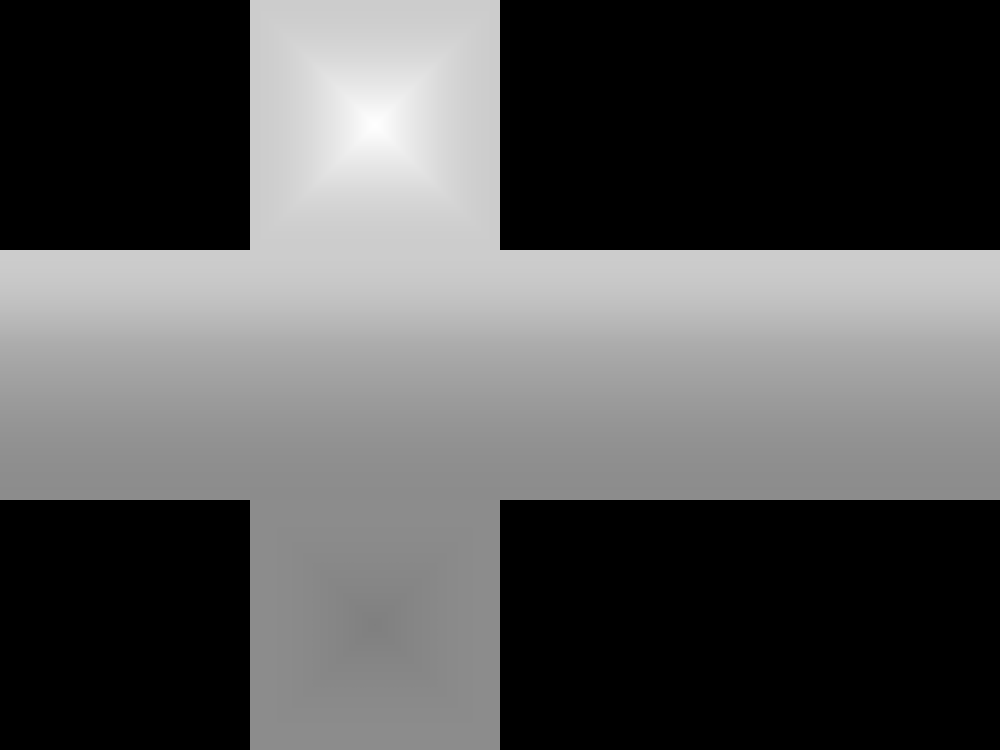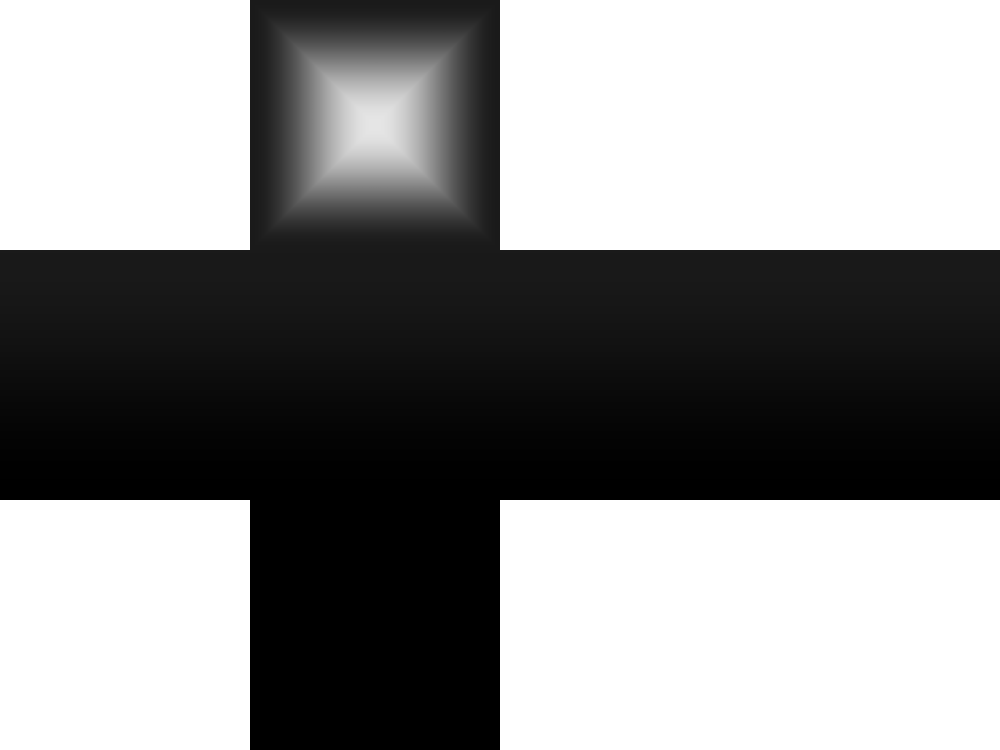Search the Community
Searched results for '/tags/forums/images/' or tags 'forums/images/q=/tags/forums/images/&'.
-

Experimental support of parallax mapping in 2.13
MirceaKitsune replied to lowenz's topic in The Dark Mod
I keep wondering if nothing can be done to let everyone benefit from the new parallax shader, for FM's both new and old. Apart from those of us who want to not being able to enjoy them on existing missions, the biggest issue is this great feature will almost never be used at large: No author will copy hundreds / thousands of materials from brush textures to skins applied on entities just to enable the effect. It feels like wasted potential for something that's already there and could look so amazing. Regarding the lack of height maps for existing textures, I suggest testing something if anyone knows how and has the time, I'm not familiar with the new system and trying to get a quick FM done while busy with several things at the moment: Extract the blue channel from the normal map and use that as the heightmap, maybe share some images of how that looks. From my experience with other texture sets in Godot, that provides accurate enough parallax and I'd to know if it looks good in TDM too. If it does we have a solution for applying it retroactively as a choice: The setting can have two modes... one to enable parallax only for materials that explicitly specify a heightmap, the other to generate an estimated heightmap from the normal map otherwise. As a bonus we don't increase the size of TDM by adding hundreds of new textures either! Edit: Here's an image from the test project I was working on in Godot. The Philipk texture set doesn't have heightmaps, I had to generate those and invert the specular texture to turn it into roughness: I automated an ImageMagick command to do it for all images and generate PBR versions. The parallax was extracted from the normal texture, it worked fine and looks exactly as I wanted it to. -
Happy 15th Anniversary to The Dark Mod! As of October 17th. 2024, 15 years have passed since the TDM 1.0 release! In that time, we evolved to most or all of the features that players were asking for since the concept of TDM was first mooted in the TTLG forums in late 2004. Campaign Support, Soft Shadows, EFX Reverb, Multi-Core Rendering, Uncapped FPS, Ambient Occlusion, Subtitles, are among the roster of perennial requested things that have been brought to life by the development team in addition to the core Thief 1 \ 2 game-play items like the Lightgem, Rope Arrows, Swim-able water, lock-picking and ( of course ) advanced AI enemies. To commemorate this occasion, please join us in celebrating the Release of 5 missions for our 15th Anniversary Contest! . The Imperial Sword Bikerdude was encouraged to reclaim an abandoned version of his older mission and rework it into a new one. Now the formerly lost work is a glorious new experience with scripted dialog, special events, and a decayed imperial cityscape! . The Wizard’s Treasure Thebigh has made yet another bite-sized mission with a focus on quality game-play and challenge. The mission is extra impressive for the scope and visuals achieved since his decision to join the contest was fairly late compared to other entrants. . You Only Fly Thrice DeTeEff has continued his progression of high quality and complex releases. Another relative late comer to the contest, this mission is a tour-de-force of excellent game-play ideas and is quite handsome with excellent volumetric lighting and modular asset usage. . Volta 3: Gemcutter Kingsal has decided to release his long awaited Volta Series sequel to be included in the contest. DO NOT MISS THIS MISSION! . Pinnacle: A Test of Talents UncertainTitle and TwilitWitch decided to risk their first mission release to be included in the contest roster. The use of both modular assets and many custom models give this mission a familiar yet refreshing visual appeal. . Please join the celebration and vote in the forum threads for each respective mission based on their contest criteria ( Game-play, Story, Visuals ). . . The Dark Mod 2.13 “Developer Build” The Dark Mod 2.13 is still a few months away from release but we wanted to highlight the fact that a few more of the long requested changes have been added in the upcoming release! . Parallax Occlusion Mapping! In the above video, you can see a that TDM has finally incorporated the long requested effect. This wont be applied to all textures since there may be some problems with visual anomalies and performance but we are already preparing for a future where lots of textures use this new and more three dimensional surface effect. Better AI sight! While the AI have always been good at seeing the player due to the lightgem ( sometimes “too good” so we had to nerf their sight ), AI have had various challenges seeing things like bodies, missing objects, opened doors, weapons, blood, etc. This is because it is not practical to give all entities \ objects their own lightgem. Instead we have used very simple math to represent lights which don’t match shadow and light textures. In 2.13 a new sampling approach aims to improve this so that AI can better see ( or not see ) items and bodies in a way that better matches the actual lighting in the mission. Mission Search! There is now a search window where you can specify the mission author or title to help you find your preferred mission rather than scrolling through over 170 missions. You can also change how mission titles are rendered with either the original title or the title with prefix words like “A, The” moved to the end. Improved Training Mission! The Training Mission has been upgraded to include a Vine Arrow tutorial, a Slow Match tutorial, EFX Reverb, Volumetric Lights, and some performance optimizations! Translation Packs! Between TDM 1.06 and 2.0 Tels and the translating community started translating many missions but these translations required that the original mission be altered in a way that made it harder for the mission authors to revise. The meant that translation packs were in limbo being hosted by 3rd party sites \ forums along with their orphaned old missions. The translators over at the Darkfate forums came up with an solution by including not only the translation strings in the translation pack but also the altered map files, GUI defs, etc that had translation work done to them. This would leave the original mission untouched but allow translation packs to override some parts. We have gone through the old archive of these translations and have reworked them to work with the latest version of TDM (and the associated missions). Most of the translations are Russian ( due to the continued work of the Darkfate people ) but many of the early TDM missions also have German, Italian, French, etc translations too. Subtitles! Datiswous has been creating story subtitles for many of the existing missions in the TDM mission database. Most authors have incorporated these into their official releases, otherwise players can still add them to the FM folder. . Hidden Hands: Blood and Metal Campaign Just before the 15th anniversary entries were starting to arrive, JackFarmer released an enormous 5 mission campaign that continues his well regarded “Hidden Hands” series!
-
- 25
-

-
Websites prove their identity via certificates, which are valid for a set time period. The certificate for forums.thedarkmod.com expired on 10/18/2024. Error code: SEC_ERROR_EXPIRED_CERTIFICATE
-
Oohhhh, the day has come! This old lurker releases another creation of his deranged mind...! What has he in store? Does it involve sunlight and pollen and hayfever? Will it involve strange towers and priests with bad breath? Naah, just some mediocre airship type of mission, aimed at the Anniversary mapping contest! I have a lengthy/humourly rant/lore for some of the building process for anyone interrested, in spoiler tags. According to DarkRadiant I have worked 570 hours on this, and that doesn't take into account all hours of coding and scripting. This feels like an insanely huge amount of mapping time for this small mission but I try not to judge myself. DarkRadiant says 570 so...I say thanks to all calm hours at the night shift at work where I could sit and script and write readables. And I also humbly bow myself to the scripting genuses that are on the forums. A special thanks to my girlfriend who (almost) always lets me talk about my projects. She has also written some of the readables and voiced some recordings in the mission. Thanks to Dragofer, Mirceakitsune and Melchior for much needed scripting help. Thanks to YouTube channels BGM President and Sound Effects where I've borrowed some music and sound effects. Thanks to my betatesters; nbohr1more, Bergante, datiswous, Wesp5, nightmare, Jaxa and Cambridge Spy. And a big thank you to the mod in general for still being alive and supportive! ########################################## MISSION RELATED STUFF ########################################## On an airship, heading for Flowerdale a lot of strange things can happen. As some people guzzle down liquor in the bar, some others skulk around in the shadows. Certain people cannot be trusted and there are even those that kill for a living. Somebody may or may not work for foreign powers. But everyone yearns for those shiny pennies. There are some strange things in the cargo, huge coffers that can hold bodies, alive and dead. This story may unfold in several different ways; Three characters can be chosen; Zacharias the thief, Oliver Mortimer, the assassin or Rupert Peabody, youngling of the Wizlas woodfolk. DOWNLOAD LINK https://drive.google.com/file/d/10w_SJSBAxxVFYTwPjJhIo48fEzvuTo1M/view?usp=sharing
- 80 replies
-
- 17
-

-

-
Many times it is essential to save a large number of files, with the ability to also share them. If it's just images, there are usually excellent solutions that offer unlimited space for free, for example vgy.me (which I currently use) But if it involves files and documents of all kinds, things get complicated. We normally use sites like GDrive, OneDrive, or Mega to backup our computers, but all of these are limited to a few GB in their free versions. An excellent alternative is TeraBox, which offers in the free version 1 TB of Cloudstorage with a Desktop Client (In the stores of Windows, Mac, Linux, Android, iOS) that is responsible for automatically making backups of the folders indicated in the configuration.
-
Hello taffers, the people over at TTLG forums have started a speedbuild game jam. 1st Thief Speedbuild Jam It's not a contest, and you have a tentative submission date of Dec 1, to get a mission built for T1-3 or TDM. Looks fun, and I'm going to participate too.
-
Alright, finally reporting back with progress and screenshots. I made a custom ambient light material, identical to the default "ambientlightnfo" except that it takes its cubemaps (diffuse and specular) from a file path: lights/ambientlightnfo_custom { ambientLight lightAmbientDiffuse cameraLayout(env/lights/gradgDiffuse) lightAmbientSpecular cameralayout(env/lights/gradgSpecular) //lightAmbientDiffuse _ambientWorldDiffuseCubeMap //lightAmbientSpecular _ambientWorldSpecularCubeMap lightFalloffImage makeintensity( textures/lights/ambientlightnfo) { forceHighQuality map textures/lights/ambientlightnfo_amb colored zeroClamp } } Then I generated gradients in GIMP and exported square TGA images of them for each cubemap face, to be placed in the file path and renamed so the material would recognize them. My placeholder cubemap was just six copies of a white-to-black, top-to-bottom linear gradient image. It looked like this in-game: This did give contrast to grid-aligned surfaces but it butchered everything else with nonsense lighting and artifacts. Clearly something more subtle and reasonably "directional" would be needed. To that end, I experimented to make cubemaps similar to the default (bright floor, darker ceiling) but with slightly different gradients and brightness values. Here are the custom cubemaps I ended up with after some trial and error (stitched into cross formation for viewing): Diffuse: Specular: Note that the four "wall" faces are the same for these cubemaps, so I only need to export three images (up, forward, down) each and then copy-paste. Now for some comparisons between the default material and the custom material that uses the cubemaps I made: Courtyard: Default: Custom: I like how the shaded floor, wall, and ceiling on the right get progressively darker with the custom cubemap. Default had the wall and ceiling looking almost the same, and thus the floor's brightness stuck out more to me. The stone wall/floor look a bit closer in color with the custom cubemap too. Guard: Default: Custom: The armor looks shinier, because the custom specular cubemap has high brightness/contrast on the "up" (floor) face. There's also a noticeable difference on the guard's hands, which I think look better with the default diffuse cubemap due to stronger shading. Dark Room: Default: Custom: Lost some contrast and depth on the walls, in exchange for a more even/progressive brightness shift between surfaces. Finally, the Protruding Bricks: Default: Custom: This brick material is extra bumpy so it reacts very differently to each diffuse cubemap. I guess the default must fade quickly near the top from bright to dark, so the light comes from almost straight down to give depth to the nooks and crannies on the wall. By contrast, my custom cubemap's fade is gradual, resulting in a less sharply vertical light direction and thus more smooth/flat shading on the wall. Most of the changes are pretty subtle and some may be negative, but my material does address the issue I saw before and I think it could look nice in the right mission. Overall this process seems like a decent way to globally adjust a mission's ambient lighting beyond the settings provided in Dark Radiant. It could get tedious to keep making and then testing different cubemaps though, especially if you change the "angle" of light so that every face needs a unique image.
-
Some more tests in Unreal Engine. There is one point light in the room with a non-zero radius for soft shadow. There's one 'sphere reflection capture' probe. I alternated between captured cubemap reflection and some generic outdoor 360° scene from UE5 library. I couldn't figure out how to upload my own. Reflection probe had to be directly above the table, otherwise the captured light looked incorrect. The 'generic' cubemap can be placed wherever. An ordinary probe can be set up to use a custom cubemap, or it can be done in the 'PostProcessVolume' - and that's how I did it. Screen space ambient occlusion is, I think, on - on all screenshots. Screen space global illumination is tagged as a beta feature in UE5. Recently Blender's Eevee engine got SSGI too. I used Darkmod assets, except for those diamonds. Below is 27 images from imgur.com:
- 30 replies
-
- 3
-

-
- pbr
- physically based rendering
-
(and 4 more)
Tagged with:
-
Since most Darkmod missions use global ambient light, you could have a one global cubemap for the entire mission. Unreal has a small selection of generic cubemaps. Here you can see how they are being reflected in all of the glossy materials. The reflections are some generic 360° images that have nothing to do with the actual scene, but it still looks nice. No probes or light baking required.
- 30 replies
-
- 1
-

-
- pbr
- physically based rendering
-
(and 4 more)
Tagged with:
-
Maybe you can do something with the animated grass demo: Topic https://forums.thedarkmod.com/index.php?/topic/12985-animated-grass-test-map/ Video: https://www.youtube.com/watch?v=LRCzWOeYxd0
-

Lieutenant 1 In Plain Sight: I can't get out of this situation
datiswous replied to tes's topic in Fan Missions
Have you looked in this topic? https://forums.thedarkmod.com/index.php?/topic/21549-fan-mission-in-plain-sight-by-frost_salamander-20220807 -
well it seems to be a problem for many amd users i see from skimming unity forums, everything from outright crashes to awfull framerates ouch . one user found that running unity in a window made it run flawlessly while fullscreen made it run like alan wake2 on a 1050 gtx
-
Google translated: https://rutracker-org.translate.goog/forum/viewtopic.php?t=6419292&_x_tr_sl=ru&_x_tr_tl=en&_x_tr_hl=nl&_x_tr_pto=wapp === There are lots of topics about black screens during the main menu. https://forums.thedarkmod.com/index.php?/search/&q=Black screen&type=forums_topic&nodes=58&search_and_or=and
- 20 replies
-
- tdm
- black screen
-
(and 1 more)
Tagged with:
-
I also feel you. I used to be a regular here in the forums, but since my son was born in 2022, it basically grunded to halt, although I still get the mails on threads that I wrote in. Ironically, your post in June about not having time got me back here and got me motivated to try and use some of my precious spare time to get some progress on the map I started years ago. I still have not been able to finish a map and want to change that, as long long as the community here is still active
-
For a new FM, if you limit yourself to readables that use Stone, Carleton, Carleton_condensed, or (more limited) Treasure_map, then your translation can include and show European characters. However, that won't help your dream... The translation system is to show the language the user-selects, not what the mapper wants at particular locations. Probably you'd have to burn text into images instead, like an in-game map. And then you can have Asian, Arabic, and the artist formerly known (and I guess known again) as Prince.
-
You can start here: https://forums.thedarkmod.com/index.php?/topic/12558-useful-important-editing-links/ Specifically, I recommend Springheel's new mapper's workshop: https://forums.thedarkmod.com/index.php?/topic/18945-tdm-new-mappers-workshop/
-

The Dark Mod VR 2.10 alpha is now available :)
Arcturus replied to cabalistic's topic in The Dark Mod
I borrowed Quest 2 headset recently and have to say that Darkmod works better in vr than I anticipated. Although you do notice that some assets are oversized and walls are just flat, low resolution images. -
If the raw original video files exist yes but with the final baked one is debatable. As you certainly know, videos are made of pixels, in a 4:3 ratio they are squares (more or less) and to make the frames 16:9, you need to change the pixels ratio from a square, into rectangles. This obviously, messes with the image look, makes it look stretched, so to solve that you need to somehow, increase the number of pixels in between, without changing the original ratio. Meaning you need to input new pixel info into the image, info that is not there. Afaik that is what upscalers do, aka bring "virtual" pixels into a image, so is probably possible but personally I only have seen them upscale images of the same ratio.
-
I seem to have run into a wall. I'm consistently getting the same error when compiling AAS as part of the dmap process: "WARNING: reached outside from entity..." followed by the entity number and name. The issue is that the pointfile generated is going through solid brushwork and the origin of the entity in question isn't in the void. It's always my NPCs and if I delete that one, another random guard will cause it to fail. I'm really not sure what the issue is, these guards were perfectly fine when I dmapped previous versions of this map, only now am I getting this behavior. I checked around the forums to see if anyone had encountered this before but haven't really seen any mention of it. Any thoughts?
-
I dont have one. Maybe @Havknorr? Tdm on a vm on m1: https://forums.thedarkmod.com/index.php?/topic/21655-tdm-210-on-m1-parallels/
-

Ability to distribute FM's as standalone projects
MirceaKitsune replied to MirceaKitsune's topic in The Dark Mod
Was thinking how as an alternative it's easy to build a bash or Python script to do it. The hardest part is scanning the map to figure out every resource used: Recursion is needed since a map may use an entity that has a model which uses a skin that itself uses a material and that material uses a bunch of texture images. In the meantime it's possible to do it all manually if you really want. As long as you're careful to not miss any packages and test your standalone distribution to make sure the console isn't reporting any missing data errors. A special mode for the TDM installer / updater could also work as an alternative, allowing you to install TDM with a particular FM and only the required core packages for running that FM: This would be an equally nice solution, as it would allow a FM creator to still distribute an executable for their FM which then installs itself similar to how a MMORPG or Minecraft self-update. And the engine has licensing limitations for hosting on platforms like itch.io? The code is GPL and most assets are CC-BY-SA-NC, so if you aren't selling it and post the project for free it should be good? I remember us having issues with Steam that didn't allow TDM to be hosted on it, but those were due to its ridiculously strict licensing terms. -
Sure! [[FAQ#Troubleshooting]] the link to the forum is wrong, change it to https://forums.thedarkmod.com/ (or use same value as set for variable "Discussion forum" in the wiki menu instead) This seems important and has been on my list for a long time. The following changes are small but should be uncontroversial: * [[The_Dark_Mod_-_Compilation_Guide]] "Linus distro" -> "Linux distro" * [[The_Dark_Mod_Gameplay]] in section See Also, add a link to [[Bindings and User Settings]] * [[Bindings_and_User_Settings]] change "DarkmodKeybind.cfg" to "DarkmodKeybinds.cfg" * [[Installation]] add definitive article to the first two bullet points. * [[Installation]] "When the game doesnt start the first time, the game create logs." -> "If the game doesn't start the first time, the game creates logs." * [[TDM_Release_Mechanics]] "will be heavily changed of even removed by" -> "will be heavily changed, or even removed, by" * [[TDM_Release_Mechanics]] "links to bugtracker as especially welcome" -> "links to issues in the bugtracker are especially welcome" * [[Fan Missions]] change the redirect (from the category) to the article [[Fan Missions for The Dark Mod]] * [[FAQ#What_is_The_Dark_Mod?]] create a sub-header "Which license does TDM use?" and link to https://svn.thedarkmod.com/publicsvn/darkmod_src/trunk/LICENSE.txt I would have linked to https://github.com/fholger/thedarkmodvr/wiki/Gamepad-support from [[Bindings_and_User_Settings#Gamepad_Default_Bindings]] when I learned about it in January and I noticed it was missing from the wiki article, but the article has since been updated (by you, actually) in April.
-

Vertex blending not working with bump maps
OrbWeaver replied to grodenglaive's topic in DarkRadiant Feedback and Development
I was referring in this case to the order of stages in the MTR declaration. I don't think there is any requirement for the bumpmap to appear first in the MTR, is there? I certainly haven't seen any mention of this requirement in the texture guidelines, and most of our materials have the diffusemap first. I'm still confused as to which part of the rendering code cares about the ordering. Is it simply that the engine passes around arrays or vectors (rather than structs with named fields), and it needs to assume that images[0] is always the bump map? -

Vertex blending not working with bump maps
OrbWeaver replied to grodenglaive's topic in DarkRadiant Feedback and Development
I identified the issue in DarkRadiant, which may or may not be similar to the main engine renderer. However, the cause is a couple of different aspects of the code whose function I don't fully understand, so I'm cautious about making a fix. First, although we parse shader layers in order, we then sort them so that bump maps appear before diffusemaps. I don't know the reason for this sorting, but it is obviously intentional: // Sort interaction stages: bumps go first, then diffuses, speculars last std::sort( interactionLayers.begin(), interactionLayers.end(), [](const IShaderLayer::Ptr& a, const IShaderLayer::Ptr& b) { // Use the enum value to sort stages return static_cast<int>(a->getType()) < static_cast<int>(b->getType()); } ); For my red/blue test example, this results in a sequence of material stages like this: OpenGLShader: sorted list: + textures/test/spheres_local + textures/test/square_pyramids_local + textures/test/flatred + textures/test/flatblue Notice at this point, we have completely lost all information about which bump maps go with which diffusemaps. At render time (which is done by the light class, since like the engine we now render light-by-light so that shadows etc will work), we iterate over the sorted list of stages and try to assemble them into D/B/S triplets. switch (interactionStage.stage->getType()) { case IShaderLayer::BUMP: if (draw.hasBump()) { draw.submit(objects); // submit pending draws when changing bump maps } draw.setBump(&interactionStage); break; case IShaderLayer::DIFFUSE: if (draw.hasDiffuse()) { draw.submit(objects); // submit pending draws when changing diffuse maps } draw.setDiffuse(&interactionStage); break; case IShaderLayer::SPECULAR: if (draw.hasSpecular()) { draw.submit(objects); // submit pending draws when changing specular maps } draw.setSpecular(&interactionStage); break; default: throw std::logic_error("Non-interaction stage encountered in interaction pass"); } This logic seems largely correct: look for a stage of each type to build up a triplet, but submit an incomplete triplet if we see the same stage type again. The problem here is that the draw.submit() method does not clear out the material stages, so we see them again on the next iteration, and this includes the default stages which are used for an incomplete triplet (black for diffuse/specular, "flat" for bumpmap). So the triplets we build and submit/render go as follows: See the first bumpmap spheres_local and add it to the empty triplet. See the next bumpmap square_pyramids_local, which triggers a render because we already have a bumpmap in the triplet. RENDER the first bumpmap spheres_local with black diffuse and specular (pointless, it's just a black render). Add the second bumpmap square_pyramids_local to our triplet. See the first diffusemap flatred and try to add it to the triplet, which triggers a render because we already have a diffusemap: the default black diffusemap from step 3! RENDER the second bumpmap square_pyramids_local with black diffuse and specular (another pointless draw call). Add the first diffusemap flatred to our triplet. See the second diffusemap flatblue, which triggers a render because we already have the flatred diffusemap from step 7. RENDER the flatred diffusemap with the existing square_pyramids_local bumpmap (which is the wrong bumpmap for this diffusemap according to the material, because we lost this info with the sorting). Add the second diffusemap flatblue to our triplet. No more layers, so submit the final triplet: flatblue with the square_pyramids_local bumpmap. Aside from being 4 draw calls when we should have only two, this also gives rise to the observed problem: only square_pyamids_local is ever actually seen as a bumpmap. The spheres_local bumpmap is rendered, but we never see it because it was rendered with a black diffusemap. So in order to fix this and get the correct result, I need to change two things: Remove the sorting, and preserve the order of material stages defined in the material file. Make sure each submit() call in the rendering code clears out the triplet and leaves it empty for the next loop iteration. But I don't know if either of these are going to be correct in all situations. The outstanding questions are: What is the motivation for sorting material stages by stage type, bumpmaps before diffusemaps? Can this goal be achieved without discarding information about which bumpmaps are associated with which diffusemaps (and specularmaps)? Is it correct to clear out a D/B/S triplet after submitting it for rendering, or are there situations where we actually want the images from the previous render? For example, are there material situations where we might want to render diffusemap A with bumpmap B, then another render with bumpmap C which re-uses diffusemap A without it being listed again in the material file? -
I have an RTX 3060 Ti and I am seeing these purple blocks pop up when 64 bit color is enabled. It seems to happen on/around some sources of water. Switching to 32 Bit color fixes it. Also, arrows are passing through bodies. I noticed water arrows pass through undead. And gas arrows pass through human guards. I am running the latest version - 2.12 Images of the glitch: https://drive.google.com/file/d/1uutkLhEysNkD2KXE0BB7zC-MspANgewq/view?usp=drive_link https://drive.google.com/file/d/17M3bdhSUW_aZiiKREPqKF-hNY3T9mhAa/view?usp=drive_link