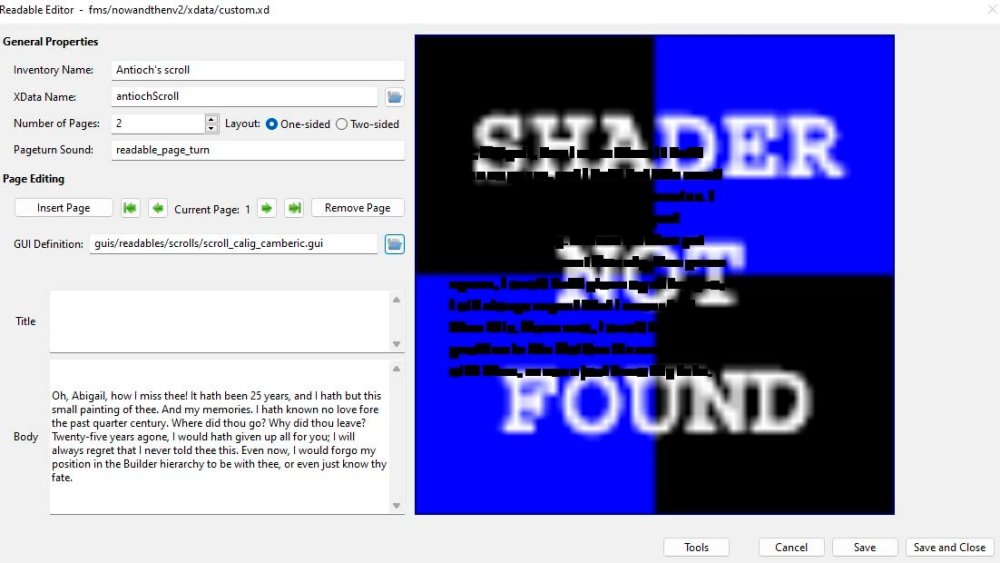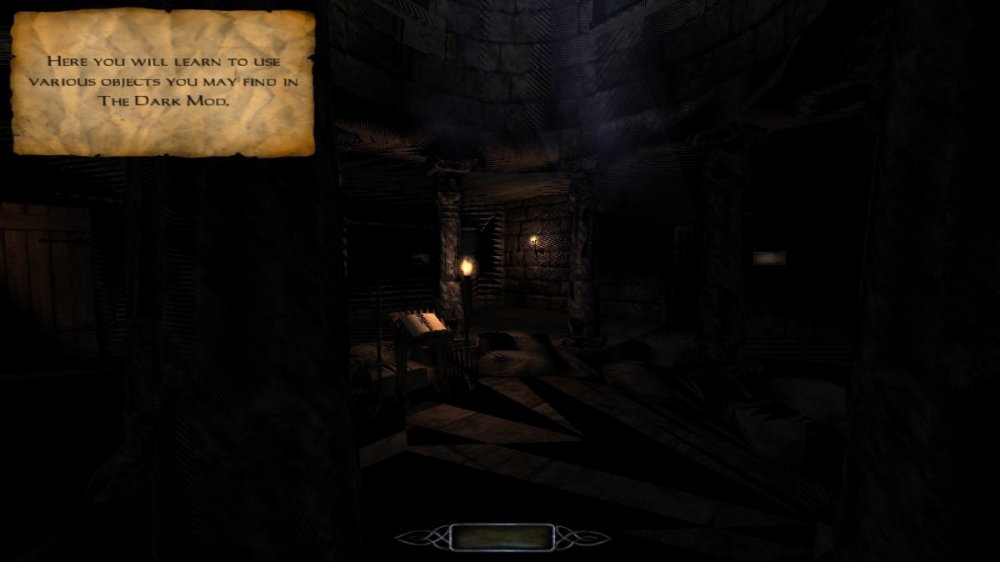Search the Community
Searched results for '/tags/forums/issue/' or tags 'forums/issue/q=/tags/forums/issue/&'.
-
Is there something wrong with the forums lately, or is it my browser? I've been having trouble formatting posts, and just now I couldn't format anything at all.
I'm using Vivaldi.
Usually I have to: select text, click bold, nothing happens, select again, click bold, then it works.
Same for other stuff, like creating spoilers, bullet points, links. Nothing works the first time.
-

I have no problem. I use Firefox. @Zerg Rush also uses Vivaldi. Have you tried without extensions, or in another browser?
(btw. bold, italic and underline have shortcut keys: Ctrl B, Ctrl I and Ctrl U, you could try that)
-
-
Server definitely still has some issues. I think I've narrowed down where the issue is, so I'll take a proper look after work.
- Show previous comments 3 more
-

I noticed that too. Same time every day.
-

I noticed that too. Same time every day.
-

That's pretty much it. There are several system check/maintenance scripts that run daily. These were not sufficiently staggered, so they pile up and the system gets progressively slower as some of these scripts are disk intensive. Strange thing is that this wasn't such a problem before the system upgrade, so I suspect that there were some changes to these scripts that increased their impact.
I've now staggered them a bit better, so we'll see how it plays out tomorrow morning. If that doesn't work, I'll have to dig a bit deeper.
-
-
 1
1
-
- Report
-
Since Aluminum directed me here ( https://forums.thedarkmod.com/index.php?/topic/9082-newbie-darkradiant-questions/page/437/#comment-475263 ) can we have unlimited renderer effects? Well, maybe not unlimited, by maybe 3-5? Thanks.
- Show previous comments 1 more
-

Since I wasn't the one mainly asking, I'll just cite you in the original thread instead.
-

There already is a kind of sorting, sort nearest, sort decal, sort <n>. For things like windows and such, sort nearest should probably have the desirable affect, though looking through multiple translucent shaders might kill performance.
-

Is having multiple render effects really killing performance that badly? I don't understand. You're saying that if I have two transparent objects side-by-side, then they'll just count as two render effects, but when combined, they somehow become something much more difficult to render?
Never-the-less, unless we're talking some kind of infinite portal problem, why not let the mapper choose how much he wants to kill performance? Just warn him against putting too many effects close together.
-
Woo!! 2.10 Beta "Release Candidate" ( 210-07 ) is out:
https://forums.thedarkmod.com/index.php?/topic/21198-beta-testing-210/
It wont be long now
 ...
...
-
I don't think there's a link to thedarkmod.com on forums.thedarkmod.com ...
-

Yeah and the wiki and moddb. It should have those links in the footer I think. Probably easy to add by an admin.
Edit: And a link to the bugtracker. I'm always searching for a post in the forum that links to that because I can't remember the url.
-

I drew attention to this several times in the last few years. No one payed it any attention, so I just gave up.
-
-
 1
1
-
- Report
-
Reluctance to improve the forums is matched by reluctance to allow more people to work on it. Talk about trust and power.
-
-
 1
1
-
- Report
-