Search the Community
Searched results for '/tags/forums/lockpicks/' or tags 'forums/lockpicks/q=/tags/forums/lockpicks/&'.
-

[Resolved] Allow mantling while carrying a body
peter_spy replied to Daft Mugi's topic in The Dark Mod
This is basically "do include my work ASAP because I worked so hard, or else *sulk*". This is similar case: https://forums.thedarkmod.com/index.php?/topic/21679-beta-testing-211/page/10/#comment-482352 This is neither a commercial product, nor a phishing email. That sense of rush and pressure is artificial. These releases typically do take long, and even then, there are often many things broken by mistake or omission. Often there aren't enough people to test stuff, or they're not competent enough, etc, etc. There's little point in hurry. -
I've been having stutters in Vulkan, apparently it's Nvidia Drivers' fault, so I reverted to 512 according to this: https://www.nvidia.com/en-us/geforce/forums/geforce-graphics-cards/5/505679/regular-microstutter-in-vulkan-applications-after-/?topicPage=40
And no, that did NOT fix it. What's going on? My GPU is an RTX 2070, by the way.- Show previous comments 1 more
-

Actually I didn't give any info, this problem happens in Vulkan games only and any that uses it, for example, GZDoom.
I don't think it's related to shaders, it's more like, the "frame pacing" or something is very uneven, at 72 FPS on a 75hz monitor, there's no tearing yet there's like a very slight stutter that makes it feel like playing at 50 FPS, on OpenGL though, it's completely fine.
It does persist even when restarting the game.
-

Did you try messing with vid_refreshrate, vid_maxfps, and vid_vsync settings? Perhaps the application is not properly recognizing your display refresh rate (etc)?
-

Yes, I did mess around with that, there seems to be no vid_refreshrate though, I think GZDoom uses your desktop to set that in the latest versions.
-
Looking at the source code and the core pk4 asset files, I don't see any changes that would make a difference. Does this happen with a single FM? Does the FM pk4 file include an "autoexec.cfg" file? From the source code, here's the load order of config files. exec default.cfg exec Darkmod.cfg exec DarkmodKeyboard.cfg exec DarkmodPadbinds.cfg ==> exec autoexec.cfg <load language> <exec command-line arguments> <init input> <init sound> <init OpenGL> <init ui> <load DLL> <init session> ==> exec autocommands.cfg Details about the addition of "autocommands.cfg" are at https://bugs.thedarkmod.com/view.php?id=3199 I thought "autocommands.cfg" was the right way to do it, because that is what I've read on the forums. It seems that "autocommands.cfg" was originally designed for one use case: running "dmap". However, maybe over time "autocommands.cfg" became the de facto config file for user commands and "autoexec.cfg" became the config file for FM authors to use. I don't know. Does anyone know for a fact whether or not this is the case?
-
So I think we can count 12 or 14 missions depending on our opinion of La Banque Bienveillante and Sneak and Destroy. If these two reissues are counted as new missions (as JarlFrank did here: https://www.ttlg.com/forums/showthread.php?t=152035), then we have 14 missions. If not, then 12. Personally, I don't consider them new missions, so 12 in my opinion. Have no problem with other opinion. In any case, last year was productive!
-
My dream is for forums.thedarkmod.com to link to thedarkmod.com
-
Purah also worked on Dishonored: https://www.ttlg.com/forums/showthread.php?t=136214 One of my neurons knew it started with a 'P'
-
Last night I streamed Business as Usual, I noticed what may be a couple of issues with the AI myself. First was the AI spotting me in places or at times when it shouldn't have been able to, especially on the secondary (forgiving) difficulty for AI sight and hearing... I was sitting in total darkness with my lightgem at the lowest level and a guard was looking for me nearby when suddenly he noticed and attacked me out of nowhere. It's also possible for AI to have a 3 - 5 second delay in detecting touch causing big lag in noticing you... this might be a reason why I don't get how they suddenly spot me late after walking past me, I presume they might have somehow touched me but only "realized" it nearly 5 seconds later. In addition I noticed some AI will often attack so fast their animation seemingly doesn't have time to finish... if you disturb an archer taken by surprise, an arrow may fly out of them before it feels they even had time to pull the arrow out. Last night a guard attacked and successfully hit me with his sword straight through a solid wall My stream is still on Twitch and I'll be posting it on Youtube as well, let me know if you think I'm correct and would like to inspect those moments... YT is still uploading so I might post timestamps here a bit later. Other issue I noticed is that sometimes you may have two inventory icons overlapping on the HUD. Like at some point I selected an item, but the compass or loot icon was still showing and my lockpicks were being drawn on top. I caught this one in the stream two times, it went away after playing around with the inventory menu.
-
We got TDM VR, for a start. https://forums.thedarkmod.com/index.php?/topic/20468-the-dark-mod-vr-210-alpha-is-now-available/
-
Yes, it does. Which makes it interesting that you yourself explicitly said that it's interesting nobody had complained here on the official forums: I did, which is why it stood out to me so much that even though you yourself had personally been involved you would reply claiming nobody had complained here on the official forums. I'm not colorblind at all. Does that make people pointing out that almost no modern games have proper colorblindness support hyperbole? Just because it doesn't affect you, or you choose not to pay attention to the discussion of something, doesn't make it hyperbole. Pick pretty much any modern FPS and you will find plenty of discussion about the near universal disregard for FOV and camera movement as accessibility issues. Denigrating those as hyperbole because you personally don't feel the affects is as bad of a look as demeaning people who bring up the importance of valid allergen warnings like gluten or colorblindness and deafness support.
-
I literally registered just to point out that people HAVE been raising this as a serious accessibility issue since as far back as 2008. It's been repeatedly brought up over and over and over again. And that is just here on the official forums. If you really mean what you've said I think you should find it genuinely concerning that one of the single most widely discussed accessibility issues in gaming has been repeatedly brought up for over a decade with your game and apparently this is the first you've heard of it... even though it's even been subject to multiple issues in your issue tracking system according to these threads and other google results.
-
here use this link and never miss again its my startpage https://forums.thedarkmod.com/index.php?/discover
-

Hidden items that become visible when illuminated by UV lamps
Dragofer replied to MirceaKitsune's topic in The Dark Mod
You can find a test map here. Note that I remember not being too happy with it. https://forums.thedarkmod.com/index.php?/topic/19825-negative-spectrum/&do=findComment&comment=432949 -
DarkRadiant 3.7.0 is ready for download. What's new: Feature: Skin Editor Improvement: Script Window usability improvements Fixed: Hitting escape while autosaving crashes to desktop Fixed: Def parsing problem in tdm_playertools_lockpicks.def Fixed: DR hangs if selecting a lot of entities with entity list open Fixed: Float Property Editor's entry box is sticking around after selecting a float key Fixed: Spline entities without model spawnarg are unselectable Fixed: Entity window resets interior sizing forcing resize each time it is opened Fixed: Spline curves should not be created with a model spawnarg Fixed: Newly appended curve control vertices aren't shown at first Fixed: Light entities are zoomed out in preview window Fixed: Entity inspector spawnarg fields not always updated by UI windows such as Model Chooser Feature: Skin Editor (see video) Windows and Mac Downloads are available on Github: https://github.com/codereader/DarkRadiant/releases/tag/3.7.0 and of course linked from the website https://www.darkradiant.net Thanks to all the awesome people who keep using DarkRadiant to create Fan Missions - they are the main reason for me to keep going. Please report any bugs or feature requests here in these forums, following these guidelines: Bugs (including steps for reproduction) can go directly on the tracker. When unsure about a bug/issue, feel free to ask. If you run into a crash, please record a crashdump: Crashdump Instructions Feature requests should be suggested (and possibly discussed) here in these forums before they may be added to the tracker. The list of changes can be found on the our bugtracker changelog. Keep on mapping!
- 10 replies
-
- 17
-

-

-
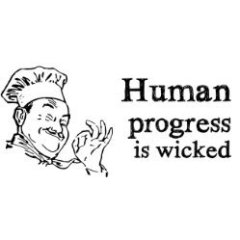
Listing art assets (packs) on the wiki
Omni-Flayer 9000 Loves You replied to datiswous's topic in Art Assets
Would it be at all possible to do this from the "main" website? I mean the one you first see when you look up "Dark Mod". Cuz it is a maze in these forums, goodies strewn about here and there but few resources that are intuitively accessible. Also @SeriousToni, what are you planning on uploading?- 15 replies
-
Originally the mug was created by @LordSoth https://forums.thedarkmod.com/index.php?/topic/13257-tdm-beginners-contest/&do=findComment&comment=287897
- 221 replies
-
- contest
- fanmission
-
(and 2 more)
Tagged with:
-
It seems that there is a reverse engineer group ( Amernime \ Nimez ) who are back-porting newer AMD drivers to older GPU versions. Terrascale 1 support is currently a "work in progress" : https://forums.guru3d.com/threads/amernime-zone-amd-software-adrenalin-pro-driver-release-nemesis-22-10-3-whql.436611/ If you are interested, they might have beta versions up on their terrascale discord. The downside is that these are community created drivers rather than official ones by AMD. Maybe AMD will release some sort of maintenance for terascale like they did for some of their other old GPU's.
-
id Studio did a poor job in defining its categorization of variable nomenclature, so in subsequent documentation and discussions there are divergent views (or just slop). In my series, I had to choose something, and went with what I thought would be clearest for the GUI programmer: Properties, which are either Registers (like true variables) Non-registers (like tags) User Variables (also true variables) I see that your view is more along these lines (which perhaps reflects C++ internals?): Flags (like my non-registers) Properties, which are either Built-in (like my registers) Custom (like user Variables) Also, elsewhere, you refer to "registers" as temporaries. I am willing to consider that there could be temporary registers during expression evaluation, but by my interpretation those would be in addition to named property registers. I'm not sure where to go next with this particular aspect, but at least can state it.
-
DarkRadiant 3.6.0 is ready for download. What's new: Feature: Selection Focus (Ctrl-F) Feature: Add Radiant.findEntityByName script method Feature: Media Browser shows a thumbnail preview when selecting folders Feature: Map is remembering layer visibilities between loads Fixed: ModelDefs are shown in T-pose Fixed: Patch vertices are the wrong colour Fixed: Shader Clipboard source gets cleared on 'copy shader' operation Fixed: Nodes of hidden layers are still visible after loading the map Fixed: Can't close properties window Fixed: Merge Action rendering is broken Fixed: After using ToggleMainControl_Camera, the center panel is grey after restart Fixed: When using ToggleMainControl_Camera, arrow keys cannot be used to move the viewer Fixed: Property Panel not remembering undocked/closed tabs Fixed: Texture Tool not updating during manipulation Fixed: Orthoview ignores filters for surfaces in models Fixed: Blue dot when selecting one face removed Tweak: Conversation Editor: double-click opens selected conversation Tweak: Preference option to disable drag select in camera view Tweak: ESC key should clear the resource tree view filter text Tweak: New layers function: tooltip popup getting in the way Feature: Selection Focus (see video) Windows and Mac Downloads are available on Github: https://github.com/codereader/DarkRadiant/releases/tag/3.6.0 and of course linked from the website https://www.darkradiant.net Thanks to all the awesome people who keep using DarkRadiant to create Fan Missions - they are the main reason for me to keep going. Please report any bugs or feature requests here in these forums, following these guidelines: Bugs (including steps for reproduction) can go directly on the tracker. When unsure about a bug/issue, feel free to ask. If you run into a crash, please record a crashdump: Crashdump Instructions Feature requests should be suggested (and possibly discussed) here in these forums before they may be added to the tracker. The list of changes can be found on the our bugtracker changelog. Have fun mapping!
- 12 replies
-
- 14
-

-

-
@stgatilov, you said, RE string comparisons: I'm unclear if you are referring just to changes you made in 2.11. I think equality testing of two strings (one of which is "text") was working and is a good and expected capability, and should be supported. Including against an empty string. I noticed in your bug activities that you did remove some comparisons with ... == "". I see you also removed string concatenation with "\". No problem, but does that mean multiline macros are no longer a thing? (If so, I'll need to change some examples) BTW, the series so far hasn't really tried to cover the 2.11 changes, since I figured it's a work in progress. But since you did a great deal of GUI work in July, perhaps it's stable enough to try to consider it. I see the logs listed in bugtracker, but don't have access to the private forum threads mentioned there: https://forums.thedarkmod.com/index.php?/topic/20526-gui-refactoring/&do=findComment&comment=477179 https://forums.thedarkmod.com/index.php?/topic/21535-order-of-evaluation-in-expressions-materials-and-gui/ (Nor do I have SVN currently set up on my newer machine, for changelogs from there.) Any place else I should look?
-
-> https://forums.thedarkmod.com/index.php?/forum/13-music-sfx/
-

[Feature Request] Different gamma/brightness for UI/readables/maps
Wallace replied to Daft Mugi's topic in The Dark Mod
I mentioned this in the improvements thread - https://forums.thedarkmod.com/index.php?/topic/11058-things-that-could-be-improved/page/95/#comment-473534 Bright readables in a game that is 99% darkness literally burns my eyes. -
@HMart, you took issue with me saying: This was my summary of what I thought you meant in these post fragments from a forum linked to by Ref 10 (namely, https://forums.thedarkmod.com/index.php?/topic/20100-idtech-4-gui-scripting/#comment-439778 )... I see I probably shouldn't have added the "[as float parameters]" to the ambiguous "as well" phrase, and perhaps "recommended TDM try" is too strong. Overall, would this be better? "In Ref 10, it is noted that in transition statements, a 4-value color vector must be either a literal or (less reliably) a definevec4. Using a #defined macro for the color vector won't work currently... an idea for a future improvement?" EDIT - I see that a broader revision was needed. So changed to this in https://wiki.thedarkmod.com/index.php?title=GUI_Scripting:_TDM_vs_Doom_3,_Quake_4 ====transition 4-6 parameters==== Often, transition statements have a pair of 4-value color vectors as their 2nd & 3rd parameters. As the discussion in [[GUI Scripting: References & Resources | Ref 10]] indicates, each vector is traditionally represented by a double-quoted literal: transition "matcolor" "1, 1, 1, 0" "1, 1, 1, 0.8" "300" This was id Studio's preferred method, but using a definevec4 user variable was a possible alternative. In addition, TDM can #define colors for transitions. Unfortunately, due to syntax differences, for a particular color, it is not possible to create a single #define that would work with both properties and transitions; thus: #define INACTIVE_COLOR 0,0,0,0.50 #define SINACTIVE_COLOR "0 0 0 0.50" See [[GUI Scripting: Preprocessor Directives]] for further examples. (Possible future improvement: Changing TDM's parsing to let a transition also accept color vectors with commas.) See also the discussion above about 4vect properties and _x, _y, _z, _w suffixes.
-
Recently I started listing the Abandoned Works on a wiki page. Looking through some of the project folders I encountered assets that were posted on the forum years ago (for example this fish), but I never read about them before. I don't think the forum is good for listing assets, it's off course good for discussing. So I was wondering maybe it's an idea to make a list of game assets, including scripts, centered in one place? Knowing the assets exists, people are able to find it on the forums (placing direct links on the wiki page will get outdated). I might have to ask people for permission.
- 15 replies
-
- 2
-

-
For a while, I've been researching the under-documented GUI scripting language and writing up a new wiki series about it. Fruits of this labor can be seen here: https://wiki.thedarkmod.com/index.php?title=GUI_Scripting_Language As time, interest, and need allows, I hope people will it check parts of it out. It is certainly possible that I didn't get everything right; feedback can be offered here: https://forums.thedarkmod.com/index.php?/topic/21642-feedback-on-wiki-gui-scripting-language-series/ Thanks
-

DarkRadiant 3.5.0 released
SeriousToni replied to greebo's topic in DarkRadiant Feedback and Development
Gosh.. Since when did the image upload in the forums stop working... Anyway.. I tried out the new view setup - thanks a lot for all the advices. I positioned a little "attribute bar" to the right. So as soon I select an entity I can see its spawnargs. However what did not matter as it opened as a new window before does come to light now that it is just a small bar: The size of the spawnargs view is really small and there's lots of empty space that could be used for it instead - however I cannot enlarge the attribute / value part of the window - it just stays by a few rows. Maybe I'm doing something wrong - maybe it is a possible new feature in the next update - here is the screenshot: https://ibb.co/PcSmFT2








