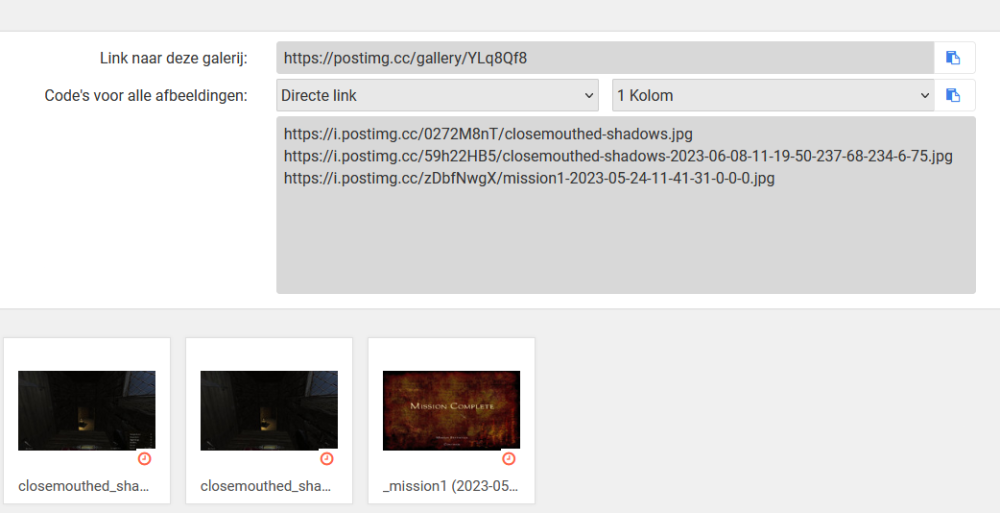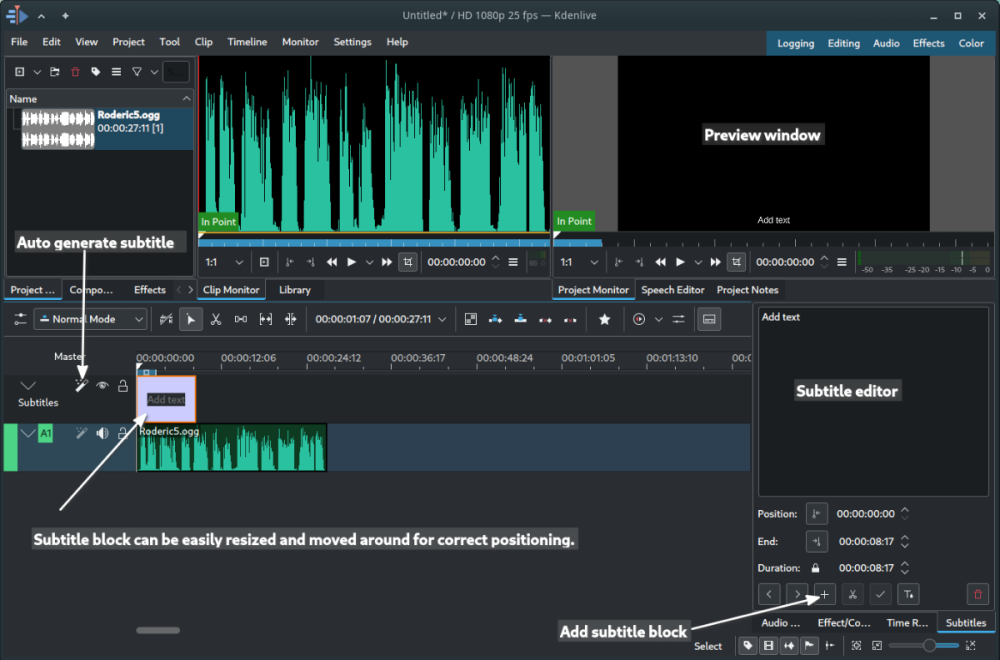Search the Community
Showing results for '/tags/forums/long post/'.
-

Help needed with mapping and models in Tears of St. Lucia
Fiver replied to Fiver's topic in TDM Tech Support
Thanks! I added your names to my post. Okay, I'll post there next time. Feel free to move or merge this post if it belongs better somewhere else. -
You're too kind! I don't think I've created something on par with what some of the veteran creators have put out just yet, but I'm very happy about how well it's been received. It's been especially nice reading messages sent to me about the lighting and sound design inside the house, as I spent a long time tweaking it and was afraid others wouldn't appreciate those tiny details. I'll certainly be back again to release another mission in the future as you've all been very welcoming, especially the dev team!
-
I think the default gamma was raised to 1.2 to reduce banding and color precision artifacts at the low end of the brightness scale. There are probably some confounding factors that make that a questionable decision. 1) At the time of this discussion, I believe TDM's bloom settings were generating extra contrast and thus lowering gamma 2) By the time that soft gamma was implemented, we also were using a new bloom system that does not tie the bloom effect to other post processing effects 3) There was some attempt to make TDM shaders compliant with industry gamma defaults but that attempt to adhere to standards may have caused problems because most games are much brighter than TDM so using calibration established for use in brighter games may cause unintended results. These days, I normally set gamma to 1 ambient gamma to 1.1 and set my postprocess color curve to 0.2 or 0.3 which darkens gamma back to something similar to 1. Maybe someday I'll purchase a monitor calibration machine and try to sort out the ideal default state.
-
A couple more: https://forums.thedarkmod.com/index.php?/topic/21739-resolved-allow-mantling-while-carrying-a-body/ https://forums.thedarkmod.com/index.php?/topic/22211-feature-proposal-new-lean-for-tdm-212/ https://forums.thedarkmod.com/index.php?/topic/22198-feature-proposal-frob-to-use-world-item/ https://forums.thedarkmod.com/index.php?/topic/22249-212-auto-search-bodies/
-
Author Note: This is a brand new mission and a new entry into the accountant series. There are some different than usual puzzles in this FM, so if you find yourself stuck try to think about your pathway forward in a logical manner. And if you're still having troubles then pop by this thread and ask (preferably with spoiler tags). This FM is brand new and serves as the first installment in The Accountant series, a few years back there was a small prologue style mission released however I felt that it did not represent The Accountant series so I decided to go back to the drawing board and do a whole new mission that's larger, has a better level design and has a story that lines up closer to what I plan to do with the accountant series. The mission is medium sized and you can expect between 30-90 minutes to complete it depending on your playstyle. Beta Testers Captain Cleveland Crowind Kingsal PukeyBee Skacky SquadaFroinx Voice Actors AndrosTheOxen Epifire Goldwell Stevenpfortune Yandros Custom assets Airship Ballet Bentraxx Bob Necro Dragofer DrKubiac Epifire Kingsal MalachiAD Sotha Springheel SquadaFroinx Available via in-game downloader File Size: 233 MB - Updated to v 1.1 (01.06.2018)
- 115 replies
-
- 20
-

-

Help Wanted: Beta Testers -- "The Terrible Old Man"
nbohr1more replied to Ansome's topic in Fan Missions
Welcome to the forums Ansome! And congrats on making it to beta phase! -
Find attached to this post v0.5 of the Player Lamp, updated to 2.12 standards. The Lamp can run in parallel with other mods Updated tdm_player_thief.def from 2.12 Download the pk4 and place it in your TDM folder. Launch a mission and cycle through the weapons. Nothing else and nothing more. Enjoy! z_handheld_lamp_v0.5.pk4
-
I am very curious at the average age of our little community. Thief came out a long time ago when we were young, and I was wondering if we're attracting a younger crowd or if we're all just drifting towards senility. I'll start, I'm between 31-40
-

How can I create an account on the TDM wiki?
nbohr1more replied to Fiver's topic in TDM Tech Support
We used to have a more open policy about wiki access but got burned by spammers who acted in bad faith. If you have a wiki idea, please post a document and other members with wiki access can vet it and add it. Once you have proven your long-term viability, you will likely gain access to self-edit. Nothing guarantees that a spammer isn't "playing the long game" and waiting for such access but it increases the barrier of entry and makes the endeavor less enticing. I refrained from commenting on this thread because I do not have privileges to add users to the wiki and therefore generally do not feel comfortable speaking on behalf of those who do have such privileges. -
https://postimages.org/ creates actual image urls to the file (a lot of image sharing sites share links to pages, but not to the actual file) optional: resize on upload optional: specify if you want them removed after a specific time. When you copy the url-list in a post and then after press enter, they get included as images into the post automatically. Example:
-
Hello! Tracking down information on software and plug-ins that work with D3 / TDM can be a tough. So I have created a thread here where people can post what software/ plug-ins/ tutorials or other references they've had success or failure with in TDM. 3DS MAX 2013 64bit .ase - Default .ASE model exporter works. However you have to open the .ase file in text edit and manual change the *BITMAP line on each material to read something like: "//base/textures/common/collision" which allows the engine to read the correct material path. md5.mesh / animation - Beserker's md5 exporter/importers for 3dsmax. http://www.katsbits.com/tools, Importing and exporting works. The model must be textured, UV'd, with a skin modifier attached to the bones to export. PM me (Kingsal) for help with this. Imported models using the script will not be weighted appropriately, so this is not recommended if you are simply trying to edit existing tdm content. (Use blender instead) MAYA 2011 32bit md5.mesh - So far I've not had any luck with Maya 2011. I am using Greebo's MayaImportx86 for Maya 2011. I've got the importer working however I get a "Unexpected Internal Failure(kFailure)" and the import fails. This could be due to something finicky in Maya that I am not doing correctly. Will keep trying.. Blender 2.7 about - Blender is commonly used and pretty well supported on the forums/ wiki. Various versions may work as well - https://www.blender.org/download/ md5.mesh / animation Blender MD5 importer/exporter (io_scene_md5.zip): https://sourceforge.net/projects/blenderbitsbobs/files/ Sotha's guide Blender Male/ Female rigs by Arcturus - Here Edit by Dragofer: more links found in this post.
-
Edit: in post 5 I discovered Whisper which does this task MUCH better. So don't use vosk. Some of the info till post 5 is still relevant for subtitle editing in Kdenlive in general. I previously posted about this in a status update. To make it a bit more in-view for the future I post the info also in this topic. I recently figured out how to make subtitles work for missions following this wiki guide: https://wiki.thedarkmod.com/index.php?title=Subtitles You can type in the subtitle-text manually either in the .subs or .srt files (in a text-editor) or use an video editor for that (recomended for .srt). What is also possible on some advanced editors including the free and open source multiplatform (Windows, Linux and Intel-Mac) Kdenlive editor is to auto generate the subtitle text for you from the audio or video file. You can then export to an .srt file that works directly in tdm. If you want to use the subs files for shorter sentences, you can just copy text from the .srt files. In Kdenlive you can install speech to text libraries from VOSK. For this to work you have to download and install Python. Info how to do the process of installation and usage can be seen in the following video (6.5 minutes): To sum it up: Configure first time: Install Python. (on Windows) During setup, you have to select Advanced Options and there mark Add Python to environment variables (super important!). In Kdenlive go to menu settings, click on configure Kdenlive. In that configure window, click in the left menu on Speech to text. There you click on the link to download speech models. On the website ( https://alphacephei.com/vosk/models ) you can click on a model download link, but keep the click pressed and move your mouse with the link to the configure Kdenlive window. Kdenlive then asks to install the model from url. vosk-model-en-us-0.22-lgraph is probably decent for most use cases. but you can install and test them all. To use it: First load an audio or video file into the view by dragging the file in one of the audio or video bars at the bottom (video: v1, v2 or audio: a1, a2). Click on menu Project > Subtitles > Edit Subtitle tool. You see an extra Subtitles bar on top. Now you select the audio or video file (it is sellected when it is outlined with an orange border) in the specific bar and then click on menu Project > Subtitles > Speech recognition. In the Speech recognition dialog, you select the correct language model and choose option Selected clip. After generation, you can preview the generated subtitles via the top right window. Make sure it is at starter position for playback. Using an audio file, you see a black background with the subtitles on top. Now you can tweek the position and edit the text directly in the Subtitles bar. This takes up the most time. Unfortunatelly the generation is not flawless, so you have to correct some words. Tweeking the subtitles for Requiem took me hours, becouse I wanted them to line up differently. Usually the subtitles are not generated as full senteces. This looks sloppy. If you want to add subtitles quickly without spending much time on it, it can be done this way. If you want to do it right, it still takes a lot of time in my experience. To export to .srt is shown in the following video: Although actually it's just one step: Click on menu Project > Subtitles > Export subtitle file. Alternativelly you can just save the kdenlive project and then the srt is exported as well. Every save will update the srt file. I might create a wiki article about it later. Kdenlive edit window:
-
It's easy to imagine how #1 can be solved fairly: When the player or an enemy AI shoot an armed AI, the AI that was hit should be given a random destination near the attacker to run to. The further the player is from the target, the larger the radius around the player in which a random node may be picked; If you're far away the virtual sphere should be large, meaning AI may run to a room or passage near you but still in your general direction . This new behavior should be influenced by AI acuity and difficulty settings though I'm not sure which ones... also toggled by one, for those who prefer the old way and abusing clueless guards as they wonder what force of the universe must be hitting them. By the way, and I just realized this now: The problem doesn't only affect attacks, but also spotting the player before attacking. Think of the last time a guard standing outside spotted you on a balcony before you hid, enough to draw their swords and start searching but not attack you outright; The guard was alerted by something in a building, yet he draws his sword to search the area near him. If I'm standing outside and think I see a burglar in my house through the window, I'm going to go near my home if I plan to confront the possible intruder, not start looking around the road next to me and say "I know you're here somewhere" which would imply I have a serious problem Main reason I mention #2 is when I helped with transcribing the subtitles for the drunk voice, I noticed there are voice lines for AI returning with an ally. Two in fact: If the player is still there the AI has a voice line for telling the other person "that's the one let's get him", if the player hid there are lines such as "you were too slow now he got away". Those voices in particular are never played, or at least I don't remember ever hearing them in all those years: It occurred to me while I wrote this post that they're likely designed for a mechanic that was never implemented... or was but broke very long ago? Curious what its history is.
-
Changelog of 2.13 development: dev17026-10712 * Nested subviews (mirrors, remotes, sky, etc.) now work properly (6434). * Added GUI debriefing state on mission success (6509 thread). * Sound argument override with zero now works properly under cvar (6346 thread). * Environment mapping is same on bumpy and non-bumpy surfaces under cvar (6354 thread). * Default console font size reduced to 5, added lower bound depending on resolution. * Added high-quality versions of panel_carved_rectangles (6515). * Added proper normal map for stainglass_saint_03 (6521). * Fixed DestroyDelay warning when closing objectives. * Fixed the only remaining non-threadsafe cvar (5600). * Minor optimization of depth shader. * Added cm_allocator debug cvar (6505). * Fixed r_lockView when compass is enabled. dev17008-10685 * Enabled shadow features specific to maps implementation (poll). * Auto-detect number of parallel threads to use in jobs system (6503). * Improved parallel images loading, parallelized sounds loading, optimized EAS (6503). * Major improvements in mission loading progress bar (6503). * Core missions are now stored uncompressed in assets SVN (6498). * Deleted a lot of old rendering code under useNewRenderPasses + some cleanup (6271). dev16996-10665 * Environment mapping supports texcoord transforms on bumpmap (6500). * Fully disabled shadows on translucent objects (6490). * Fixed dmap making almost axis-aligned visportals buggy (6480). * com_maxFps no longer quantizes by milliseconds on Windows 8+. * Now Uncapped FPS and Vsync are ON by default. * Supported Vsync control on Linux. * Added set of prototype materials (thread). * Fixes to Stone font to remove stray pixels (post). * Loot candlestick no longer toggle the candle when taken. * Optimized volumetric lights and shadows in the new Training Mission (4352). * Fixed frob_light_holder_toggle_light on entities with both skin_lit and skin_unlit. * Now combination lock supports non-door entities by activating them. * Added low-poly version of hedge model (6481). * Added tiling version of distant_cityscape_01 texture (6487). * Added missing editor image for geometric02_red_end_HD (6492). * Added building_facades/city_district decal material. * Fixed rendering with "r_useScissor 0" (6349). * Added r_lockView debug rendering cvar (thread). * Fixed regression in polygon trace model (5887). * Added a set of lampion light entityDefs.
-
I like how this has essentially become a Linux thread despite it not being the intended focus. I play around with Ubuntu MATE because I like Ubuntu and the MATE variant has an environment I prefer with a bunch of changes I like, a good compromise between old and new. That said, TDM behaves a bit oddly in Linux. For some reason in TDM it misses the occasional mouse click - if I happen to click fast enough there's a chance the event won't register. It seems to be something inherent to the Doom 3 engine in Linux - even in dhewm3, if I make a really fast click on the mouse it can sometimes ignore that mouse event and not fire the weapon. Generally you have to be really quick on the down/up event for it to happen, but it happens, it's reproducible and I can't just accept having to consciously be aware of my mouse behaviour and remembering to click long enough to guarantee the event is registered. I'm sure many won't notice this issue, but I'm pretty fussy about such things so it annoys me. This doesn't happen on anything else in Linux, just Doom3/TDM. Not surprisingly Windows doesn't have this issue, and it's a good example of the reasons why I don't bother moving entirely to Linux. I can't stand odd quirks like this and there's odd quirks EVERYWHERE in Linux. There's quirks aplenty in Windows too of course, but I'm used to them.
-
The latch is just like any any other entity - you can use any model or func_static you like as long as the mechanism translates or rotates (or both).
-
We are proud to announce the release of: The Dark Mod 2.12 ! The 2.12 development cycle introduced many large code overhaul projects. Most of these were to lay the groundwork for future fixes and optimizations. The final release is yet another leap in performance over the already impressive 2.10 and 2.11 releases. A full changelog can be viewed here, but some highlights include: The Dark Mod 2.12 is a major step forward for mission designers! The culling system has been extensively overhauled to ensure that your CPU and GPU are not wasting resources rendering unseen geometry, lights, and shadows. Some of our best map optimization experts have achieved similar performance gains to what this new culling system does but it is a rare skill and we have even managed to improve performance on missions that were generally regarded as “well optimized”. Mission authors both new and old can follow standard mapping practices with no need to dive deep into sophisticated optimization techniques even for some pretty challenging scenarios such as wide open areas and long views. Players will immediately notice many missions that have made their system struggle with FPS now may be running much more smoothly! Smoother controls for players! Also during the 2.12 development cycle, work has been done to make controls more seamless and accessible. Frob can now use hold or click actions to use items. Once you get used to the mechanic, it will be hard to go back to using a separate “use key”. Mantling is now smoother, faster, and less prone to cause the player to clip through geometry. Leaning is now more subtle and less prone to cause motion sickness. To reduce the tedium of shuffling knocked out AI around to search for loot, you can now configure TDM to automatically loot any frobbed AI. A special thanks must go out to community member Geep! Over the course of 2.12 development, Geep has created subtitles for nearly all AI barks along with developing testing tools and procedures for this gargantuan task! You can see these changes in action by changing the Subtitles setting to “On” ( rather than “Story” ) on the Audio settings page. Geep also provided substantial feedback for our GUI and subtitle design process and edited font data to improve text quality overall. Datiswous has complimented the massive work by Geep to create AI bark subtitles by creating mission story subtitles for a large number of missions. Thank you! Turrets are now natively supported in The Dark Mod and can be paired with Security Cameras! Finally, the nasty 2.11 bug that caused AI to allow arrows to pass through them at certain angles was fixed by Joebarnin! Your assassin style play-throughs should be far less frustrating. See also, our 2.12 Feature discussions: To UPDATE, simply run the tdm_installer.exe file in your darkmod folder. Note that tdm_update.exe is no longer supported, but you can download the new installer from the Downloads page if you don’t have it yet. Please be aware that old saved games will not be compatible with 2.12, so finish any missions you might be in the middle of first! Also, some missions created prior to 2.12 may need to be updated so they will be playable in 2.12. Use the in-game mission downloader to check for updates.
-
I have just released a new utility, "refont", as an open-source, partial-successor of the traditional "q3font". For the whole story, see the new wiki page Refont. (I'm gonna post this in a few forum threads. Don't hate me for that.)
-
I am going to sort-of reveal that this is loosely like the nature of my upcoming mission. I noted it here when JackFarmer asked about things that are coming along in this post: https://forums.thedarkmod.com/index.php?/profile/37993-jackfarmer/&status=3943&type=status It too is a builder church. The player is requested by a hopefully famous character in another mission to handle some business that is affecting the congregation. I am looking to invoke some info and history laid down in other missions as a hook story.
-
Introduction A project is underway, led by Geep, to eventually provide English language subtitles (or if you prefer, "closed captions") for all the non-story phrases (e.g., barks) of the stock AI characters. The non-story phrases are identified by the "verbosity speech" subtitle tag. The hope is that these subtitles would be distributed as part of the future TDM 2.12 core and so available to all FMs, both old and new. Since there are 5-10K such phrases in total, this project will take a while. Let me know if you'd like to help. This forum thread can be used for project coordination, and to provide info about - What subtitle sets (e.g., for particular AI) are underway and completed Emerging tools or methods for bulk testing Style guidance for TDM subtitle authors. To support this project, a style guide will be developed as experience accumulates. While motivated by providing some consistency to English speech-tagged subtitles, it may be of some interest to FMers creating story-tagged subtitles, and those subtitling in other TDM-supported languages. Potential improvements to TDM's subtitling system - particularly those that would involve engine/GUI changes - can be discussed in this companion thread: Subtitles - Possibilities Beyond 2.11 Current Status - Subtitles for Barks All TDM vocal sets planned for TDM 2.12 have been delivered. New: Fixup Needed to Run These Under 2.12 Beta 3 The Thug - Update May 6, 2023 released as testSubtitlesThug2 FM. This takes advantage of new 2.12dev features and changes to style guidelines. The Lord - Update May 4, 2023 released as testSubtitlesLord2 FM The Wench - Two postponed April versions - Nov 25, 2023 released as testSubtitlesWenchOriginal and testSubtitlesWenchPatched FMs. Two versions because of Bugtracker 6284. IMPORTANT: See final version at end of this list, released Jan. 14, 2024. The Young Builder (Builder 4) - Update May 30, 2023 released (again) as testSubtitlesYoungBuilder FM. (Corrects error in briefing syntax of original May 17 release.) Average Jack - June 8, 2023 released as testSubtitlesJack FM. The Pro - June 23, 2023 released as testSubtitlesPro FM. The Maiden - July 8, 2023 released as testSubtitlesMaiden FM The Grumbler - July 24, 2023 released as testSubtitlesGrumbler FM The Mature Builder (Builder 3) - August 15, 2023, released as testSubtitlesMatureBuilder FM The Lady (aka Noblewoman) - Sept 9, 2023, released as testSubtitlesLady FM The Moor - Sept 14, 2023, released as testSubtitlesMoor FM The Commander - Sept 30, 2023, released as testSubtitlesCommander FM The Simpleton - Oct. 21, 2023, released as testSubtitlesSimpleton FM Builder 1 & 2 (shared vocal set) - Nov. 8, 2023, released as testSubtitlesBuilder1and2 FM The Critic - Nov. 25, 2023, released as testSubtitlesCritic_FM Manbeast - Dec. 10, 2023, released as testSubtitlesManbeast FM NEW! Lady02 - Dec 21, 2023, released as testSubtitlesLady02 FM. Assisted by datiswous. NEW! The Drunk - Jan 6, 2024, released as testSubtitlesDrunk FM. Assisted by MirceaKitsune. NEW! The Cynic - Jan. 13, 2024, released as testSubtitlesCynic FM. Incorporates early demo subtitles by Dragofer. NEW! The Wench, Final Revision - Jan. 14, 2024, released as testSubtitlesWenchFinal FM . Assisted by Dragofer. See also original May version (released in November) in the list above. All TDM vocal sets planned for TDM 2.12 have been delivered. Thanks, @nbohr1more, for integrating these into the release. All AI vocal sets, including additional ones for future consideration - perhaps as "verbosity effects" - are listed here. Current Status - Utilities buildSubtitleShader.exe - Latest release of April 10, 2023. This program fabricates a TDM sound shader file specifically for the testSubtitles... series of FMs used here. It does so by wrapping each sound file name in a directory into a sound shader with uniform incremental naming. While limited to a single directory, the latest release simplifies merging runs from multiple directories. @datiswous reports that this Windows console program also works under Linux/wine, where it is used with similar "testSubtitle..."-derived FMs for verbosity "story" subtitling. checkDurationsInSRT - May 6, 2023 Update (bug fix) This Win/console program scans a directory for .srt files, examines the subtitles, and warns about those phrases/messages that are potentially too short or too long in time, or that seem to require too high a reading rate, expressed in characters per second. It also looks for within-file subtitle messages that overlap in time. soundDurationsCSV.exe - March 7, 2023 Release This Windows console program scans a directory of sound files, reporting their names and (using pre-installed ffprobe) durations with millisecond resolution. The resulting .csv file can then be imported into a custom Excel spreadsheet for subtitle editing. For more, see also Feb 20th comments . findTooLongSubtitles.exe - Minor update, June 23, 2023 Release This Win/console program scans a directory for .subs and .srt files, checks the length in characters of each subtitle line, and reports those that exceed a specified maximum. analyzeFieldWidth of April 27, 2023 (release not scheduled; too idiosyncratic). Used to determine, for 12pt Carleton font, and a representative sampling of bark subtitles, how many characters might reasonably fit within a given gui field width. Later, parts of this code were used to build calcStringWidth.exe discussed next. calcStringWidth.exe - Oct. 11, 2023 Release. Calculates the display width of an input string, for 4 candidate subtitle fonts Carleton and Stone, uncompressed or 16:9 compressed. statsForSubtitles - June 25, 2023 Release. Starting with The Pro vocal set, this Windows console program automates the gathering and reporting of the basic statistics included with the announcement of every vocal set release in this forum thread. Current Status - Spreadsheets and Related Explanatory Documents, including Workflow and Templates Work by Geep on each vocal set starts with instantiation of a pre-configured Excel spreadsheet. This is used for subtitle editing and to do automatic calculations to help manage constraints and decision making. The announcement of each AI subtitle release here includes a link to the corresponding spreadsheet. At first, the spreadsheet's columns, formats, calculations, and highlighting (and its distillation into template form) would change quite a bit between each AI. As of June, 2023 and AverageJack, it has largely stabilized, and is now documented: June 10 Documents Explaining Workflow and Excel Spreadsheet/Template (for AverageJack) The v5 template was used for vocal sets from June's Average Jack to November's The Critic. Further clarifications are now available: Dec 7 Update of the "Explained" Doc for Spreadsheet Template v5 Subsequent vocal sets, through to 2024's The Cynic, use template v6: NEW! Jan. 10, 2024 "Explained" Doc for Spreadsheet Template v6 Current Status - Style Guide for Barks As of Sept 2, Subtitle Style Guide - Part 1 is now available. NEW! As of Jan 16, 2024: Subtitle Style Guide - Part 2 with more discussion and references. Current Status - Third-Party Tools For editing of "story" SRT files, datsiwous found "kdenlive" particularly helpful [to do: link to how-to below]. Geep has been working with the simpler, audio-only "Cadet" for barks.
-
People who use Blender for object editing sometimes run into a problem with material names. It has a character limit of 63. That's usually fine but some existing TDM materials have names which are longer than that, so it becomes impossible to use them. An FM author can make a copy of the material with a shorter name, but that might be adding unnecesary complexity for people who are just making standalone objects to share. I've been mounting a valiant campain on various Blender forums, and some of their LinkedIn posts, to get them to increase the limit, but to no avail. So it's time to take a different approach. Would it be feasible for TDM to rename long materials? The rendering system would have to intercept and replace calls to the original names, or something like that. I'm not sure if that would be an easy thing to implement or if it would set off a chain of complex events or coding etc. Another possible approach could be a material ID sytem, so in Blender the material name could be WoodPlanks_4ACFB987B, which would correspond to something like TDM\long\path\to\material\WoodPlanks That might even be beneficial for shorter material names, as even they are not user friendly to look at in some interfaces.
-
Deathloop – what a mess of a game. I'd love to see a post-mortem on it some day. I hope Arkane is doing okay though.
-
-
 1
1
-
 1
1
-
- Report
- Show previous comments 24 more
-

Thanks to this thread I am currently playing Deathloop. Have to say I am enjoying it very much, but I can see where it turns people off. The bad first: Yes it's repetitive and enemies respawn, annoying to have to encounter/kill the same baddies over and over. It is a time loop game, so that part is to be expected. Perhaps the back and forth between times of day and revisiting areas once you find info or codes in other areas can be too much backtracking for some. The good: It feels just like Dishonored with a No One Lives Forever candy and bubble gum pop vibe. That's a definite plus. Mooncrash will be next to play for a real comparison.
-
-
 1
1
-
- Report
-

-

-
New script for mappers: my flavour of a fog density fading script. To add this to your FM, add the line "thread FogIntensityLoop();" to your map's void main() function (see the example in fogfade.script) and set "fog_fade" "1" on each foglight to enable script control of it. Set "fog_intensity_multiplier" on each info_location entity to change how thick the fog is in that location (practically speaking it's a multiplier for visibility distance). Lastly, "fog_fade_speed" on each foglight determines how quickly it will change its density. The speed scales with the current value of shaderParm3, using shaderParm3 = 1000 as a baseline. So i.e. if shaderParm is currently at 1/10th of 1000, then fade speed will be 1/10th as fast. Differences to Obsttorte's script: https://forums.thedarkmod.com/index.php?/topic/14394-apples-and-peaches-obsttortes-mapping-and-scripting-thread/&do=findComment&comment=310436 my script uses fog lights you created, rather than creating one for you. Obsttorte's script will delete the foglight if entering a fogfree zone and recreate it later more than one fog light can be controlled (however, no per-fog-light level of control) adding this to the map requires adding a line to your void main() script, rather than adding an info_locations_settings entity with a custom scriptobject spawnarg in my script, mappers set a multiplier of fog visibility distance (shaderParm3), while in Obsttorte's script a "fog_density" spawnarg is used as an alternative to shaderParm3 smaller and less compactly written script fogfade.scriptfogfade.map
-
You know how there are these long videos which turn your TV into a fireplace on christmas?
Well, can we make a video with just videos of happy, friendly farm animals? ...for dogs? I notice that they get really happy when there are animals on TV, and how bored they are just lying around the house most of the day. When we leave them alone, we could just turn on the TV and have them be happy all day instead. It'll be like ASMR, but for pets.
- Show previous comments 6 more
-

-

-

I guess there's a right and a wrong way to simply film friendly farm animals. Rewinding them back and forth, having lots of jump cuts, having dogs talks like humans, and having animals wear outfits, would just confuse the dog. It's not hard to do animal ASMR: You just film peaceful animals for extended periods of time. Beyond that, the video is just four guys talking about their own human opinions. They're not the intended audience.



(5492.732350.68-765.49).thumb.jpg.3ebd15b9d53e89ca0a13db8797d46d14.jpg)