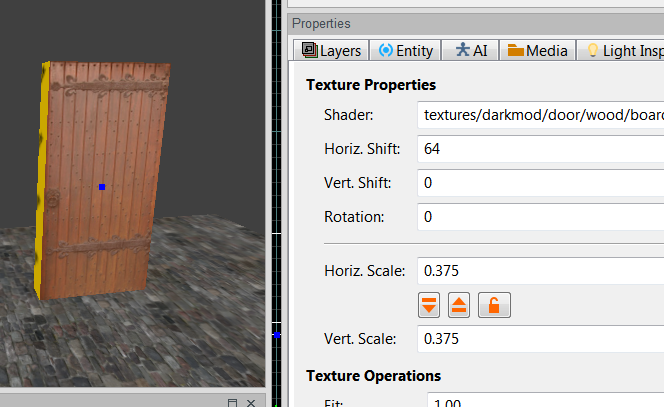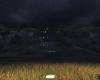Search the Community
Searched results for '/tags/forums/map/' or tags 'forums/map/q=/tags/forums/map/&'.
-
Thanks! 1) Doing LONG_PRESS PAD_A (what I, for lack of knowledge, call "jump-mantle" or "_jumpmantle") differs from doing PRESS PAD_A ("_jump"). "_jumpmantle" differs from "_mantle", so they must be mapped to different button-calls. "_jumpmantle" differs from "_jump", so they must also be mapped to different button-calls. This appears to be the case, but it is not evident (or changeable) in DarkmodPadbinds.cfg. "_jumpmantle" seems to be hard coded to always connect to the same button as "_jump" but with a long press. It is as if bindPadButton PRESS PAD_A "_jump" is not actually just binding PRESS PAD_A to "_jump", but rather interpreted as "link PAD_A (regardless of button press time) to behave exactly like keyboard SPACE for short and long presses". I would have expected the default DarkmodPadbinds.cfg to explicitly read: bindPadButton PRESS PAD_A "_jump" bindPadButton LONG_PRESS PAD_A "_jumpmantle" bindPadButton PRESS PAD_B "_crouch" bindPadButton LONG_PRESS PAD_B "_mantle" ... but neither LONG_PRESS PAD_A or "_jumpmantle" is listed in the file. If there are actions "_jump" and "_mantle", I suppose there must also be an action "_jumpmantle" since it is possible for the player to do all those movements: * "_mantle" does the movements "crouch on the high surface, then stand up" * "_jumpmantle" idoes the movements "jump slightly forward, then land standing on the high surface" * "_jump" idoes the movements "jump up, then land exactly where you started" If the actions "_jump" and "_moveup" are not synonymous, then perhaps the action "_moveup" is what i call "_jumpmantle"? 2) Thanks for the link! It was useful in more than one way. I'll link to that page from https://wiki.thedarkmod.com/index.php?title=Bindings_and_User_Settings#Gamepad_Default_Bindings if I can get an account on the wiki, which proved more difficult than i thought (https://forums.thedarkmod.com/index.php?/topic/22327-how-can-i-create-an-account-on-the-tdm-wiki/). However, it does not answer my question how to find out the name ("<button>") used for a button on my gamepad. Basically, I would need to press the button on my gamepad and some program could tell me "That button is called 'PAD_A'". In my case, I have a gamepad "Logitech F310" (https://commons.wikimedia.org/wiki/File:Logitech_F310_Gamepad.jpg) which has a "Logitech button" (see image) that I want to use. I was hoping to find out the "button name" for that button and then edit DarkmodPadbinds.cfg to map it to a function. 3) ... but if that button has an "unusual name" that TDM does not recognize, then it may perhaps not work. E.g. if that button is called "PAD_LOGITECH" and TDM cannot recognize that name, then I cannot map anything to it via DarkmodPadbinds.cfg. Using QJoyPad I can map any keyboard key to it instead, as a workaround, but I cannot map MODIFIER to it (since MODIFIER cannot be set to a keyboard key). If current implementation is still called "experimental", then I must say it works very well; @cabalistic: kudos for that! I may not have continued playing TDM had it not worked with a gamepad.
-
@snatcher I understand that when you feel your work doesn't live up to your goals that you don't want it out in the wild advertising your own perceived shortcomings but that leads to a troubling dilemma of authors who are never satisfied with their work offering fleeting access to their in-progress designs then rescinding them or allowing them to be lost. When I was a member of Doom3world forums, I would often see members do interesting experiments and sometimes that work would languish until someone new would examine it and pickup the torch. This seemed like a perfectly viable system until Doom3world was killed by spambots and countless projects and conceptual works were lost. I guess what I am trying to say is that mods don't need to be perfect to be valuable. If they contain some grain of a useable feature they might be adapted by mission authors in custom scenarios. They might offer instructive details that others trying to achieve the same results can examine. It would be great if known compelling works were kept somewhere safe other than via forum attachments and temporary file sharing sites. I suppose we used to collect such things in our internal SVN for safe keeping but even that isn't always viable. If folks would rather not post beta or incomplete mods to TDM's Moddb page, perhaps they would consider creating their own Moddb page or allow them to be added to my page for safe keeping. Please don't look at this as some sort of pressure campaign or anything. I fully understand anyone not willing to put their name next to something they aren't fully happy with. As a general proviso, ( if possible \ permitted ) I just want to prevent the loss of some valuable investigations and formative works. The end of Doom3world was a digital apocalypse similar to the death of photobucket. It is one of my greatest fears that TDM will become a digital memory with only the skeletons of old forum threads at the wayback archive site.
-
"I am Matthias, a Postulant in training for the Order of the Builder. I have been on a pilgrimage for over a year now and have finally arrived at the end of my journey." Build Time: - About 3 months for version 1, but we are now upto version 1.3 Mapping Team: Evilartist - for letting me convert his D3 map, top man!Bikerdude - map conversion, mapping, textures, sounds.Goldchocobo - mapping, traps, puzzles and sounds.AluminumHaste - textures and general testing.Grayman - scripting of the mirror puzzle.Obstortte - scripting and textures.Mortem Desino - scripting.Thanks:- - Beta testers: Goldwell, nbhormore, Aluminiumhaste, Nbohr1more, Moonbo, SirTaffsalot, Airship Ballet, Snobel, Xarg, MacD11, Oldjim, Cookie and anyone else who i missed of the list. Download:- - The latest version is now available via the in-game downloader. Info: The latest version is now available via the in-game downloader.The mission is fully l10n ready. (thanks Tels)Known issues: This mission will have less than optimal fps at some locations.For very low end PCs I recommend the following settings: V-sync is off, AA is off, Aniso is 4x or lower, advanced settings are simple/default & Post processing of disabled and as a last resort the command line arg ' r_skipFogLights 1 ' (turns off the fog)
-
Congrats on the release! Remember to check ThiefGuild as well as the DarkFate forums (via Google Translate) for additional feedback.
-
Tidings, I have an issue with a map I am working on where Darkradiant suddenly won’t open it without hard crashing. I was editing the map and had the game open in connection mode - everything was working fine - the map was compiling and loading fine - so I saved my work for the day and closed DR. I realized I wanted to do a couple of other things but now the map will not open and I receive the following error prompts: The map itself continues to compile and open without an issue in the game, so whatever is going on with the map file is not preventing it from working in TDM - simply I cannot open and edit it in DR. I had the author I am working with test opening the map as well and they are receiving the same error. They generated a program dump which is here: https://drive.google.com/file/d/19PiDR2x4uQPi3vELAqmbA4UH40724Yj4/view?usp=share_link Any ideas on this issue would be greatly appreciated as we are trying to finish up a project as quickly as we can!
-
The Builder's Blocks The time has come for my unusual gameplay fm to be released! Important! Please read this before you play the map. You will be playing a mini-game in this map. This mini-game alters the mouse sensitivity setting when you start it, so be sure to click on the 'leave' button in-map before exiting the game. Failure to do so means that you must reset the mouse setting manually and then restart the map. Since this is a map for the unusual gameplay contest the gameplay is unusual (not surprisingly). Do not expect a normal Dark Mod mission. Link(s) (post mirrors, and I will add them here): https://www.dropbox....ders_blocks.pk4 Screenshot of someone playing with a prototype of the game: A big thanks to my beta testers (in alphabetical order): jaxa nborh1more Obsttorte PPoe without whom many features would never have seen the light of day.
-
As a fashionably late entrant to the Halloween Speedbuild contest, here's a map co-authored with Kyyrma (so give him karma too)! Screenshots Title: Exhumed Theme: Haunt Release: 2014/11/04 Mappers: Kyyrma & Airship Ballet Special thanks: Melan for his textures and Kevin MacLeod for the music Exhumed was built from the ground up in exactly two weeks. It takes inspiration from our native home of Finland, so expect a lot snow, darkness and general misery. Given the short build time the map might still be a little rough around the edges. Bearing that in mind, all comments and feedback are welcomed. We hope this speedbuild will inspire other mappers to try and create content in a short time. It turns out you don't need that long to make a serviceable FM! Happy sneaking and a spooky Halloween to everyone! Download links The mission is available via the in-game downloader. By the way, if you want to find a secret just take a slow match to the graveyard.
- 89 replies
-
- 11
-

-
Just curious, based on this discussion: http://forums.thedarkmod.com/topic/19239-soft-r-gamma/?p=427350
-

Should we consider using detail textures?
MirceaKitsune replied to MirceaKitsune's topic in The Dark Mod
Interesting! Does it update all default textures so it's used on everything in the world? I should replay it and check that out: It would give us a good view of how the effect will feel in practice. Looking at the page, they seem to do it the conventional way I was thinking of trying out, which is currently supported by the engine but more limited than a proper implementation. It also looks like they're only doing it for the albedo channel, to be effective detail should be applied to all maps... the normal map is where the improvement should be most noticeable as it responds to lighting and modifies everything else. The implementation I'm thinking of should be universal like all effects and work on any FM new and old. It would be controlled by a menu setting, no one needs to enable it if they don't like how it looks or it impacts performance. Each detail pass should fade and be hidden with distance, we don't want to stress pixel lighting by having it compute thousands of dots on distant surfaces each frame. Just like the TDM ambient method, we'll likely need a special segment for materials meant to indicate what kind of detail each texture wants, then based on settings and camera position the renderer must modify each surface accordingly. -
I guess what I can do is open the map in a text editor and search for the entity by name, that gives me the entity number. Then I can go to menu Map -> Brush and there typ in the entity nr. I find it strange that even in DR version 3.8, there seems to be no direct way to search for entities by name. I mean, this should be on top of the list 10 versions ago I would think
-
A couple more: https://forums.thedarkmod.com/index.php?/topic/21739-resolved-allow-mantling-while-carrying-a-body/ https://forums.thedarkmod.com/index.php?/topic/22211-feature-proposal-new-lean-for-tdm-212/ https://forums.thedarkmod.com/index.php?/topic/22198-feature-proposal-frob-to-use-world-item/ https://forums.thedarkmod.com/index.php?/topic/22249-212-auto-search-bodies/
-
I have recently installed Dhewm3 (with the Doom 3 demo) and DarkRadiant. I know my way around GTK Radiant and Preditor, so I assumed DarkRadiant would be a walk in the park. However, I'm getting these two problems I never got with the other editors. 1) I have installed DarkRadiant from the package darkradiant-3.7.0-x64.portable.7z. I launched it, configured it to use the Doom 3 demo (Game Type: Doom 3 Demo), selected the folder where the Dhewm3.exe file is located, but it cannot find any textures. 2) If I try to make a test map (a square room with no textures, a player start) and save it, I get an error message that says: "Failed to locate map format module". Subsequently, nothing gets saved. I have pasted the DarkRadiant log at https://pastebin.com/YAGv2u5h . You can see a screenshot showing the problems (error, no textures) at https://imgur.com/a/qVhx4dv. How do I solve these problems?
-
Ever since I worked on "Chalice of Kings" with Bikerdude, I have wanted to get flame particles with new particle glares into the core mod. My reasoning was that the candles have glares and the un-glared torches look mismatched. This proposal was met with mixed reactions, so (knowing the history of TDM feature proposals...) I have created a technical demo. You may download it here: zzz_flameglare.pk4.txt (fixed) Just rename without the .txt extension at the end and place it in your Darkmod directory. Here are some screens. Using particles for this is probably the wrong way to go now that Duzenko has an emissive light feature in his branch: http://forums.thedarkmod.com/topic/19659-feature-request-emissive-materialsvolumetric-lights/
-
Merry's Magnificent Mapping Co. Delivers Again! Chase Mercantile Screenshots Title: Chase Mercantile Theme: Bank Release: 2015/02/04 Mapper: Airship Ballet Special thanks: Nobiax for the custom loot models and textures, Melan for his textures and Xarg, Kyyrma, Oldjim, Phi, Melan, Cookie and Bikerdude for beta testing the map for me! Vault and courtyard ambiences made by me using this and this respectively. Build Time: 1 month and 13 days. Well, here it is! We're about 2/5 through the campaign provided I don't decide to extend it. While going back to change things with La Banque I was really enthused to see how much better I am at mapping already, so hopefully you will be too! This is the same deal as La Banque but bigger and better. It's physically about twice the size and a fair bit more complex with regards to objectives and the like. As a result, you get a ton of notes if you buy a lot of things! Having the notes in your inventory is integral to the system itself working, so hopefully you won't mind reading then discarding a bunch of pieces of paper. I've got plans for a somewhat cooler way to introduce the notes to the player, but you're stuck without for now. This is, of course, bundled with La Banque so all that gold means something now! It'll be on the mission downloader as Chase Mercantile so delete La Banque from your FMs folder because it's obsolete. I tweaked the former mission somewhat, spawning some new guards on expert and implementing a 500G/1000G KO/Kill penalty to your loot total across all difficulties. I also wrote a new briefing that hopefully doesn't show how bad I am at English anymore. It was only ever intended as a tutorial, however, so don't expect crazy difficulty there. There's tons of loot to be had, but even more if you're sneakier about it! The same goes for Chase, albeit far moreso: expert difficulty has pretty much 100% guard coverage, so good luck with that. Erm, what else... oh! I recorded the building process, so if you're curious or just fancy zoning out to some timelapses, you can see the map's construction from start to almost-finished here, although hold off until you're done to avoid spoilers. Note - Noclipping around like a mook will skip triggers that change things based on what you bought. It will completely negate the system in some cases and often brick your playthrough. Don't do it unless you've no desire to be able to finish! - As the note you start with says, you can bag up the loose loot in the vault into bags. Dropping these out of the starting window in the basement or at the alternate loot drop (if you buy it) will net you 3000 per bag, which translates directly into 3 gold for the next mission's asset shop. - Knocking people out will cost you 500 gold on Expert, and killing them will dock you 1000 on Medium and Expert. - Optional objectives will pay you gold immediately on completion. - It is impossible to acquire all of the loot in the map: there are variants of some that get swapped around depending on what you buy. Don't sweat it: there's tons anyway! Cheats Come to the thread because you can't find something? Look no further you casual! Obviously don't expand spoilers if you don't want spoilers. Where are the vault keys? How do I get into Chase's vault? How do I turn off the steam? What about the electrified gate? ...and the gas? Where is the sword? Where is the necklace? Where are the client records? Where are the financial records? Where's Turk Malloy? Look, you made a system I despise. The least you can do is tell me what to buy. Download links The Campaign Available on the in-game mission downloader as "Quinn Co." The Single Mission chase.pk4
- 85 replies
-
- 10
-

-
This is a bug I run into often. When reading a book with multiple pages, sometimes the pages become blank, and the book cannot be closed anymore. It looks like this: https://imgur.com/a/kAahZZe.
-

Can DR be used with engines like Godot?
OrbWeaver replied to Skaruts's topic in DarkRadiant Feedback and Development
When you say the value is not correct, do you mean it actually gives wrong results in the Q3 engine, or it just "looks wrong" when examining the text file? If it's the former, then that's arguably a bug (although supporting Q3 isn't top priority for DR). If it's the latter, then that doesn't really mean much at all — raw numbers in a map file don't necessarily correspond directly to values shown in the GUI, especially when transformations are involved (for example the -180 might be a rotation to match the default orientation in a particular engine). -

Can DR be used with engines like Godot?
Skaruts replied to Skaruts's topic in DarkRadiant Feedback and Development
So..., texture issues are being the only road block I'm having so far in trying to use DR with Godot, but I'm not exactly sure why yet. However, I've noticed when exporting maps in quake3 format, that the texture values don't match the ones in the editor. This is the door face in the map file: hs vs rot hscale vscale ( 24 64 0 ) ( -24 64 96 ) ( 24 64 96 ) darkmod/door/wood/board_brown_nails_hinge 64 256 -180 -0.375 -0.375 0 0 0 The horizontal shift is the only correct value. Is this a bug? -
Author Note: This is a brand new mission and a new entry into the accountant series. There are some different than usual puzzles in this FM, so if you find yourself stuck try to think about your pathway forward in a logical manner. And if you're still having troubles then pop by this thread and ask (preferably with spoiler tags). This FM is brand new and serves as the first installment in The Accountant series, a few years back there was a small prologue style mission released however I felt that it did not represent The Accountant series so I decided to go back to the drawing board and do a whole new mission that's larger, has a better level design and has a story that lines up closer to what I plan to do with the accountant series. The mission is medium sized and you can expect between 30-90 minutes to complete it depending on your playstyle. Beta Testers Captain Cleveland Crowind Kingsal PukeyBee Skacky SquadaFroinx Voice Actors AndrosTheOxen Epifire Goldwell Stevenpfortune Yandros Custom assets Airship Ballet Bentraxx Bob Necro Dragofer DrKubiac Epifire Kingsal MalachiAD Sotha Springheel SquadaFroinx Available via in-game downloader File Size: 233 MB - Updated to v 1.1 (01.06.2018)
- 115 replies
-
- 20
-

-
I'm sure it's possible! I couldn't get it working on my end (typical at this point lol). I'll have to try some other time; I've spent a LONG time trying to get this to work rather than actually building. AH THANK YOU!!! I was actually hoping to implement some X-Ray stuff into my map!
-
"...to a robber whose soul is in his profession, there is a lure about a very old and feeble man who pays for his few necessities with Spanish gold." Good day, TDM community! I'm Ansome, a long-time forums lurker, and I'm here to recruit beta testers for my first FM: "The Terrible Old Man", based on H.P. Lovecraft's short story of the same name. This is a short (30-45 minute), story-driven FM with plenty of readables and a gloomy atmosphere. Do keep in mind that this is a more linear FM than you may be used to as it was deemed necessary for the purposes of the story's pacing. Regardless, the player does still have a degree of freedom in tackling challenges in the latter half of the FM. If this sounds interesting to you, please head over to the beta testing thread I will be posting shortly. Thank you!
- 6 replies
-
- 10
-

-
It's a small map for testing purposes. I've been working on it for the last 3 months. It's only one large "room" so there's not much gameplay but I hope you'll enjoy it anyway. You can download the demo here: http://www.moddb.com...ated-grass-demo The file is rather large because there is a lot of custom material: models, particles etc. NPCs are set to neutral. There are fish in the pool but they are easy to overlook. If you use godmode and swim a bit longer you should spot them. I created the map with LOD set to 'very high'. By default it's set to 'normal' so you should set 'Object detail (LOD)' in Video -> Advanced to 'Very high'. Otherwise models will disappear too soon. Some more screenshots:
-
Don't take me wrong but I personally think it's fine to use the standard intro text template for such a small map.
-
Nothing regarding the skin, though I didn't have much time to look this morning. Sure! The map is "talents", and you should be able to find the proper models/skins from the post above. File size was too big, despite compression. Here's a file containing the models and skins. You should be able to find the related ones using the directories in previous posts. models and skins.7z