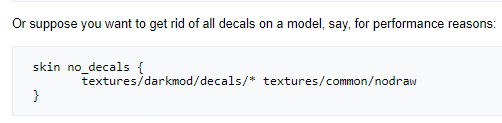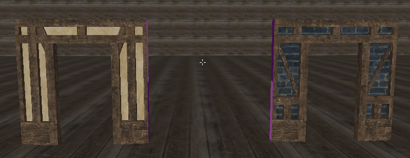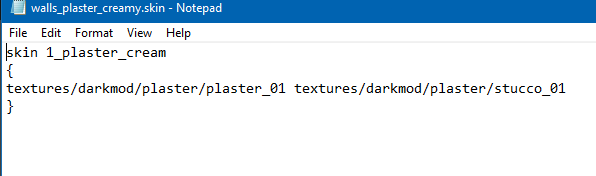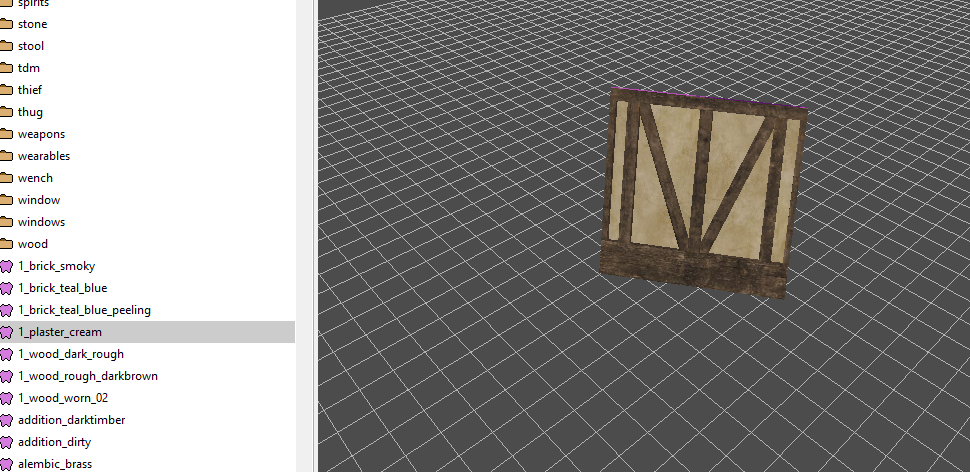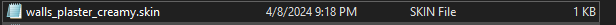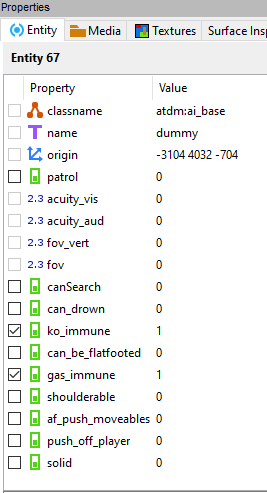Search the Community
Searched results for '/tags/forums/poor model texture alignment/' or tags 'forums/poor model texture alignment/q=/tags/forums/poor model texture alignment/&'.
-
When I was a teen I used to play a game called Hitman: It was also a 3rd person stealth game focused on assassinations and disguises. Its main gimmick was the player stealing an enemy's clothing and dressing up as them to infiltrate, while disguised you avoid acting suspicious or your enemies would realize you're not one of them and your cover is blown. I've thought about attempting something similar in TDM in the past. Since it's impossible to customize the player model 1st person hands, I realized custom outfits are out of the question. Then it dawned on me that I could go for a simplified version, by implying the player only wears a helmet or large hat to disguise theirself, enough so it makes sense and throws the AI off. So I got to work and after 3 days of tweaking I'm ready to share my latest mod: Working disguises How it works: The player can pick up headwear and equip by using the item, making you a member of the target team when active. While worn a bar appears at the top of the screen indicating the status of your disguise: This bar slowly fills up over time... it will drain when a member or ally of the team you're disguised as sees you the closer you get, further draining if the AI is alert. When the strength reaches 0 the disguise deactivates, you must wait for it to reach 1 again for it to be active again. When the disguise is inactive the bar will be gray and the icon black, when active it's colored and the full icon shown to make that clear. By default only helmets for the Citywatch were included thus far, with the normal Citywatch helmet offering less cover whereas the Elite Citywatch disguise gives you a greater distance and time at the expense of a cumbersome overlay. It even changes the player's person type / gender / rank so AI salute you as one of them... unfortunately this doesn't seem to have an effect in practice, maybe it can be investigated why. Further more the item sets a custom head model and skin, so when the player sees theirself in a mirror the hat accurately reflects the associated head... sadly this functionality had to be disabled due to a crash that occurs if you try to modify the model of the player's head causing a -1 model index, I filed a bug report about it and hopefully it can be resolved soon. If enough people like this to motivate me to continue, my plan for the next release is to allow stealing the helmets off guards. This might be tricky as I need to make the head frobable and have it execute my script action, which must change the model of the AI's head to their non-helmet version: Unless the same crash as the player head risks occurring, this should be doable in theory... this would also allow it to be used as an universal mod (with any FM) as you no longer rely on the items being placed by the mapper. Below is the latest version: If you're a mapper maybe add this to your FM and let me know what you think! I'm eager to hear your thoughts and see a field use case, this was only tested in a simple box map not in a practical scenario. As usual copy everything in your FM except tdm_custom_scripts.script you'll need to mix the include line with your existing one. disguises_1.0.pk4
-
Hm after testing: This does actually work fine. Both in DR and in tdm. I guess there's no point in specifing the model path, because then it only works on one specific func_static.
-
I couldn't help thinking of another realism related suggestion, don't know if it was discussed before but it seemed like an interesting idea. If this were to be changed on existing lights by default, it would have minor gameplay implications, but the sort that make missions easier in a fair way. So... electric lights: Like the real ones of the era, they're implied to use incandescent light bulbs... the kind that in reality will explore and shatter upon the smallest impact, and which like real lamps are encased in glass or paper. In any realistic scenario, shooting a broadhead arrow at a lamp or even throwing a rock at it would cause it to go through the glass and break the light bulb inside. Is it wrong to imagine TDM emulating this behavior as a gameplay mechanic? Just as you can shoot water arrows at flame based lights to put them out, you'd shoot broadhead arrows at electric lights to disable them... you must however hit the glass precisely, there's no room for error and it must be a perfect shot. As a way to compensate for the benefit, AI can treat this as suspicious and become alert if seeing or hearing a lamp break, or finding a broken lamp at any time if that's deemed to provide better balance. A technical look at implementing this: Just as broadhead arrows can go and stick through small soft objects such as books, they should do the same if you hit the glass material on a lamp, while of course still bouncing off if you hit metal: Lamp glass would need a special material flag that sends a signal to the entity upon collisions but allows arrows to go through, unlike glass in other parts of the world which is meant to act as solid and changing that everywhere would break a lot of things. When pierced by an arrow, the lamp should immediately turn itself off while playing a broken glass sound and spawning a few glass particles. The glass material should be hidden if the model is a transparent surface, or replaced with a broken glass texture in case the glass is painted on a lamp model without an interior... obviously this would be done by defining a broken skin for the entity to switch to. This does imply a few complexities which should be manageable: Existing lamps supporting this behavior will need new skins and in a few cases new textures, the def must include a new skin variable similar to the lit / unlit skins in this case a broken skin. Any electric light may be connected to a light switch, we don't want toggling the switch to bring the light bulb back to life... as such a flag to permanently disable triggering the light from that point on would be required. For special purposes such as scripted events to reset the world, we should allow an event to unbreak lamps, setting their state back to being lit / unlit while re-enabling trigger toggling. What do you think about this idea and who else wants it? Would it be worth the trouble to try and implement? If so should it only be done for new lights or as a separate entity definition of existing ones, or would the change be welcome retroactively for existing missions without players and FM authors alike feeling it makes them too easy?
-

Can DR be used with engines like Godot?
Skaruts replied to Skaruts's topic in DarkRadiant Feedback and Development
I'm not using the Quake 3 engine, I'm using the Godot engine. The results seem ok, except when faces are slanted, but I'm not sure why it happens. I'm trying to find out. I don't know anything about the Q3 engine, so I'm not the one to say what's correct and what isn't about the map format. When I said "correct", I just meant that it's the same value that is displayed in the editor. But there are differences between the Q3 format from DR and from other editors I've tested, like TrenchBroom and NetRadiant Custom. They keep the texture values as they are in the editor. One other difference is that DR exports entity brushes with coordinates relative to the `origin` spawnarg, for example. Though DR is also the only editor that enforces the `origin` spawnarg. (I know there are two Q3 formats, and I'm using the equivalent one on all editors.) I'm importing maps into Godot using a plugin. I've made some changes to it to accommodate for the differences in the map format and some editor specific stuff (e.g. DR uses "rotation" matrices instead of euler "angles"). -
AHA, you're indeed correct! Changing the skin names so they start with "a1"' did the trick! This was actually a successful experiment I was trying out! The wiki goes into some detail about making "general skins" that can affect all models. My hope was that, if I made two models using the same skins, then I could just write a single skin file that would change all of them! For example, since "Straight Frame" and "V-Frame" models both use plaster_01 as their main background... ...all I have to do is make a general skin to change that specific plaster texture... ...and then any of the "V-Frame" and "Straight Frame" models can have different backgrounds! It's not a perfect system, as some skins just don't contrast well with the wooden beams, but I should still be able to get a LOT more out of my models now!
-
It's strange this is not mentioned on the wiki page.. I do find it logical in program logic. Cool, didn't think of that. I wonder if it's possible to do something like this: skin one_brick_teal_blue { model models/title_models/walls/wooden_frame/straight_frame/* textures/darkmod/plaster/plaster_01 textures/darkmod/stone/brick/blocks_tealblue_dark } So you can make folders of specific models that you can skin in the same way.
-
I've seen fun workarounds like that in other game modding as well. Years ago, maybe even a decade, some fella who was making a mod for Mount & Blade over at the Taleworlds forums revealed that he put invisible human NPCs on the backs of regular horse NPCs, then put the horse NPCs inside a horse corral he built for one of his mod's locations/scenes and then did some minor scripting, so the horses with invisible riders would wander around the corral. The end result was that it looked they're doing this of their own will, rather than an NPC rider being scripted to ride around the corral slowly. Necessity is the mother of invention. I don't know about the newest Mount & Blade game, but the first generation ones (2008-2022) apparently had some sort of hardcoded issue back in the earlier years, where if you left a horse NPC without a rider in its saddle, the horses would just stand around and wait and you couldn't get them to move around. Placing an invisible rider in their saddles suddenly made it viable again, at least for background scenes, of riderless horses wandering around, for added atmosphere. First generation M&B presumed you'd mostly be seeing horses in movement with riders, and the only horses-wandering-loosely animations and scripting were done for situations when the rider was knocked off their horse or dismounted in the middle of a battle. Hence the really odd workarounds. So, an invisible NPC trick might not be out of the question in TDM, even though you could probably still bump into it, despite its invisibility.
-
Here's my first FM. A small and easy mission, inspired by Thief's Den and The Bakery Job, where you must find and steal a cook's recipe book in order to save a friend from going out of business. Download: Mediafire (sk_cooks.pk4) TDM Website's Mission Page The in-game mission downloader Thanks to: The people who helped me get this far, both in the forums and on Discord. The beta testers: MirceaKitsune, Mat99, Baal, wesp5, Cambridge Spy, jaxa, grodenglaive, Acolytesix ( Per the author in the beta testing thread. ) Skaruts has given permission to the TDM Team to add Subtitles or Localization Strings to this mission. (No EFX Reverb.) If anyone from the Community or TDM team wishes to create these we will gladly test them and update the mission database.
- 54 replies
-
- 25
-

-

-
This post differentiates between "gratis" ("at no monetary cost") and "libre" ("with little or no restriction") per https://en.wikipedia.org/wiki/Gratis_versus_libre * A libre version of TDM could: ** Qualify TDM for an article on the LibreGameWiki *** TDM is currently listed as rejected https://libregamewiki.org/Libregamewiki:Rejected_games_list because "Media is non-commercial (under CC-BY-NC-SA 3.0). The engine is free though (modified Doom 3) (2013-10-19)" ** Qualify for software repositories like Debian *** TDM is currently listed as unsuitable https://wiki.debian.org/Games/Unsuitable#The_Dark_Mod because 1) "The gamedata is very large (2.3 GB)", and 2) "The license of the gamedata (otherwise it must go into non-free with the engine into contrib)" and links to https://svn.thedarkmod.com/publicsvn/darkmod_src/trunk/LICENSE.txt Questions: 1) tdm_installer.linux64 is 4.2 MB (unzipped), which is far from the 2.3 GB which is said to be too large. Yes, the user can use it to download data that is non-libre, but so can any web browser too. If the installer itself is completely libre, does anyone know the reason why it cannot be accepted into the Debian repository? 2) If adding the installer to the repository is not a viable solution, would it be possible to package the engine with a small and beginner friendly mission built only from libre media/gamedata into a "TDM-libre" release, and add user friendly functionality to download the 2.3 GB media/gamedata using "TDM-libre" (similar to mission downloading)? 3) Would such a "TDM-libre" release be acceptable for the Debian repository? 4) Would such a "TDM-libre" release be acceptable for LibreGameWiki? 5) Would the work be worth it? * Pros: Exposure in channels covering libre software (e.g. the LibreGameWiki). Distribution in channels allowing only libre software (e.g. the Debian repository). * Cons: The work required for the modifictions and release of "TDM-libre". Possible maintenance of "TDM-libre". I'm thinking that the wider reach may attract more volunteers to work on TDM, which may eventually make up for this work and hopefully be net positive. 6) Are there any TDM missions that are libre already today? If not, would anyone be willing to work on one to fulfill this? I'll contribute in any way I can. 7) I found the following related topics on the forum: * https://forums.thedarkmod.com/index.php?/topic/16226-graphical-installers-for-tdm/ (installing only the updater) * https://forums.thedarkmod.com/index.php?/topic/16640-problems-i-had-with-tdm-installation-on-linux-w-solutions/ (problems with installation on Linux) * https://forums.thedarkmod.com/index.php?/topic/17743-building-tdm-on-debian-8-steamos-tdm-203/ (Building TDM on Debian 8 / SteamOS) * https://forums.thedarkmod.com/index.php?/topic/18592-debian-packaging/ (Dark Radiant) ... but if there are other related previous discussions, I'd appreciate any links to them. Any thoughts or comments?
-
Alright, new problem with making these skins (or should I make a new thread about this?) Why are my skinned models coming up black? Here is my updated code for a simple skin. And here is the model in the skin editor, changed to its creamy, plaster version. Yet for some reason, all of my skins are pure black. The wiki says this is caused by the editor not finding the skin definition, and that there are spelling errors somewhere. I am not sure what this means, though, since all of my directory paths are spelled right (otherwise, how would the skin editor display them perfectly fine?) Does the name of the file have to match the declared skin name?
-

FM Release: Sneak and Soufflé - April Fools mission (01.04.2024)
STRUNK replied to Goldwell's topic in Fan Missions
Well, it looks very good! I tried generating some textures with AI, and it look quite good but the free model(s) lost the option to generate images and I'm too cheap to pay for it : P -
I was able to reproduce this in 2.12 beta as well as 2.11. Start mission setviewpos -5727 974 292 24 -57 0 Wait for new objective setviewpos 3795 5676 -3164 18 160 0 Wait for objective complete Shoulder body setviewpos -1643 3574 -1903 4 180 0 Drop body on elevator platform Press elevator button Setting "logFile 2", I was able to capture some console messages before the crash. "MISSION COMPLETED" displays twice instead of once. I haven't had a chance to look further into this. WARNING:idClipModel::Handle: clip model 0 on 'bellero' (dc8) is not a collision or trace model WARNING:idClipModel::Handle: clip model 0 on 'bellero' (dc8) is not a collision or trace model WARNING:idClipModel::Handle: clip model 0 on 'bellero' (dc8) is not a collision or trace model MISSION COMPLETED MISSION COMPLETED ----- idRenderModelManagerLocal::EndLevelLoad ----- 0 models purged from previous level, 1031 models kept. --------------------------------------------------- Regenerated world, staticAllocCount = 0. Getting threadname failed, reason: No such file or directory (2) --------- Game Map Shutdown ---------- ModelGenerator memory: 133 LOD entries with 0 users using 2128 bytes. WARNING:idClipModel::FreeTraceModel: tried to free uncached trace model (index=0) --------- Game Map Shutdown done ----- Shutting down sound hardware idRenderSystem::Shutdown() ...shutting down QGL I18NLocal: Shutdown. ------------ Game Shutdown ----------- ModelGenerator memory: No LOD entries. Shutdown event system --------------------------------------
-
Did you set Windows to show file extensions? Otherwise a file named blabla.skin.txt shows in Windows as blabla.skin Edit: Nevermind, the screenshot shows it's a SKIN file. In general I would recomend using Notepad++ as text editor instead. I use these problem cases to (re)learn how to do things, but after copying the file and folder structure from your example with an other model, in my case the skin showed up fine.. Although putting the skin in a subfolder doesn't work for me.
-
@Petike the Taffer Well that was challenging, but I managed to get it to work with a dummy AI (but with a warning message). Using hide doesn't work on the dummy, as each time it moves it un-hides. You need to use an invisible model. I used the atdm:ai_base, which surprisingly worked with these spawn args so it doesn't interfere with the player position and is inert as possible. Then you just need to trigger a follow script, e.g.: void follow_dummy() { $dummy.setOrigin($player1.getOrigin()); $dummy.hide(); //not sure why this is needed, but it stopped working when I deleted it sys.wait(0.2); //needed to prevent game from hanging thread follow_dummy(); } Alternatively, I tried to just bind the dummy to the player instead, but then the follower ai wouldn't follow me.
-
It was a weird mission, that's for sure. And you put a lot of original ideas into it. I appreciate that. The machines were very convincing. I don't know if you made them or if they're part of the new edition, but they are excellent quality. The game needs dirty water texture for its canals. And dirty building blocks. It's very cool that the doors consume the keys. The floor textures look strange on walls and ceilings. It took me a little bit more than 9 hours to finish it.
-
TDM 15th Anniversary Contest is now active! Please declare your participation: https://forums.thedarkmod.com/index.php?/topic/22413-the-dark-mod-15th-anniversary-contest-entry-thread/
-
I think we can use this script (mod) to extract all textures with specular maps, and if possible, create a map for testing. Unfortunately, I'm not yet familiar with the editor to help with this. I came here because I plan to work on textures more thoroughly, and I'm currently reading the wiki on texturing issues. In general, I'm interested in this topic. Maybe I'm not competent at all, but is it possible to make a texture have a constant reflection (yes/no) and a variable with a setting in the editor/accompanying document (?) that controls the intensity? For example, the same object/texture can behave differently on different maps.
-
Inn Business It's business, at an inn, over three nights. Development screenshots: Download: https://drive.google...dit?usp=sharing Update 1.48 uploaded March 8th, 2014, one change: patches key rarely not being frobable in one of its possible spots Big thanks to my beta testers: Airship Ballet, Kyyrma and AluminumHaste! Development supporters of note: Sotha, Springheel and Obsttorte. Also thanks Sotha, for urinating in my mission. ;-) And thanks Kyyrma for the title screen! My appreciation to all forum/wiki contributors, without whom, this wouldn't exist. Thanks to positive commenters on my previous mission too, extra motivation helps! :-) Note this uses campaign features, what you use the first night, impacts subsequent nights. And to quote a tester, "...the level is maybe best experienced in more than one sitting". If you do pause between nights, please be sure to save, you can't begin partway through effectively. (If you accidentally start a night you already completed, just fail the kill objective to switch to another night.) If your frame rates are too low facing the cemetery, please reduce your "Object Details LOD" setting. It was designed with "AI Vision" set to "Forgiving", to be able to sneak through with minimal reactions, if you want more/less, adjust your settings accordingly. There are several random, conditional aspects, and ways of going about things, so others might have slightly different experiences. Post here if you discover hidden objectives for extra points! My condolences to loot completionists, I made a bit on the third night hard, you've got your challenge cut out for you! Speaking of which, there's a TDM bug that mission complete totals too high, here are the real amounts per night: 2026/970/202. Oh, there is something that in the U.S. would be rated PG, in case you play with kids in earshot. I hope you enjoy playing it, feel free to let me know you did, and I'm glad to respond to inquiries (like how stuff was done, nothing was scripted). (Note which night you are referring to if it's something specific.) (Please remember spoiler tags to not expose things meant to be discovered by playing.) Like so: [spoiler]secrets[/spoiler] Developed for TDM 2.01. PS: Thiefette, good news, no spiders! Springheel, if you find an optional objective you can skip...you might find it immersion breaking. Others, no undead! There are a couple other interactive critters though. :-) Edit note: Some posts below were from users of an unreleased version of TDM 2.02 which broke several things, they do not reflect regular game-play.
-
Ah, pity I wasn't reading the forums back in February. I'm fond of that game, along with Bugbear's other early title, Rally Trophy. I was never too good at FlatOut, but it was always a hoot to play.
-
If you can do this, I don't know how. But it's something I want as well and was actually going to raise it as a feature request. I think speakers are spherical so they model real sound which radiates from a source outwards. I find this doesn't work so well with some scenarios though: water. For example you want to hear the sound of waves lapping a shoreline or a running water sound for a stream, river or canal. If the shoreline or stream is on the longer side, you have to have a speaker with a huge radius to cover it and the sounds extends too far along perpendicular to the body of water. Or alternatively multiple speakers but then you have to manage overlap and it becomes a pain. wind. Same idea but vertical - if you have a long edge or balcony then you need a large radius speaker to cover it and it might extend too low so you hear wind noises on the ground. @Petike the Taffer If all you want is for a sound to fill a room, just use the location system ambients instead. But you can only have one sound I think, so you couldn't have say your ambient music and also a weather sound at the same time without using a speaker for one of them.
-
Changelog of 2.13 development: dev17026-10712 * Nested subviews (mirrors, remotes, sky, etc.) now work properly (6434). * Added GUI debriefing state on mission success (6509 thread). * Sound argument override with zero now works properly under cvar (6346 thread). * Environment mapping is same on bumpy and non-bumpy surfaces under cvar (6354 thread). * Default console font size reduced to 5, added lower bound depending on resolution. * Added high-quality versions of panel_carved_rectangles (6515). * Added proper normal map for stainglass_saint_03 (6521). * Fixed DestroyDelay warning when closing objectives. * Fixed the only remaining non-threadsafe cvar (5600). * Minor optimization of depth shader. * Added cm_allocator debug cvar (6505). * Fixed r_lockView when compass is enabled. dev17008-10685 * Enabled shadow features specific to maps implementation (poll). * Auto-detect number of parallel threads to use in jobs system (6503). * Improved parallel images loading, parallelized sounds loading, optimized EAS (6503). * Major improvements in mission loading progress bar (6503). * Core missions are now stored uncompressed in assets SVN (6498). * Deleted a lot of old rendering code under useNewRenderPasses + some cleanup (6271). dev16996-10665 * Environment mapping supports texcoord transforms on bumpmap (6500). * Fully disabled shadows on translucent objects (6490). * Fixed dmap making almost axis-aligned visportals buggy (6480). * com_maxFps no longer quantizes by milliseconds on Windows 8+. * Now Uncapped FPS and Vsync are ON by default. * Supported Vsync control on Linux. * Added set of prototype materials (thread). * Fixes to Stone font to remove stray pixels (post). * Loot candlestick no longer toggle the candle when taken. * Optimized volumetric lights and shadows in the new Training Mission (4352). * Fixed frob_light_holder_toggle_light on entities with both skin_lit and skin_unlit. * Now combination lock supports non-door entities by activating them. * Added low-poly version of hedge model (6481). * Added tiling version of distant_cityscape_01 texture (6487). * Added missing editor image for geometric02_red_end_HD (6492). * Added building_facades/city_district decal material. * Fixed rendering with "r_useScissor 0" (6349). * Added r_lockView debug rendering cvar (thread). * Fixed regression in polygon trace model (5887). * Added a set of lampion light entityDefs.
-
I was actually looking for a good pumpkin pie model while making this early on, but couldn't find anything
-
It's hard. I see what you are thinking about is a "bullet point" pattern, with or without a bullet point character. For that case, I suppose what we are trying to detect is: - the line starts with the bullet point pattern - a "J" character (say) with a shortened spacing, is somewhere in the line. - the line itself in the xd file is long enough to force a word wrap (let's just think about a single wrapping here) - the author assumed a particular word wrap point, and put in extra spaces in mid-line, immediately at the wrap point, so as to indent the latter part of the line, aligning with the indent of the first part. - the shortened-spacing J screws up the resulting alignment. Probably would need a script/program to winnow this down... ideally, that algorithm could also restrict attention to just Stone font. I'm OK with putting such an effort off for now, maybe revisiting it for 2.13.
-
I usually share other people's photos of historical and industrial architecture in this thread, but I've decided to finally share some of my own photos that I've accumulated over the years. Over the years, especially the last twenty or so years, I've wandered many of the old town quarters in cities and towns all around my country, taking snapshots. Wereas many of the main streets and major landmarks have long since had nice and beautiful restoration work done, many of the more obscure side streets, back alleys and occassional overlooked corners had interesting sights to behold. I've particularly been fond of old townhouses that show elements from different eras of history, as well as all the wear accumulated over the years and decades. As much as I like that many of these eventually also receive decent restoration work and look nice again, the sight of a well-worn, dilapidated or even ruined house or ocassional public building can prove really stimulating for the imagination. They've got a lot of proverbial "texture" (not just in the surface sense) and "character" that can hike one's imagination, especially with regards to lived-in environments with long histories.
-
If like me you scour the web looking for inspiration for your next TDM mission then look no further.. Now... talking of images have you guys seen the latest from the master that is DrK from his Rocksbourg4 campaign. We need more dirty texture in TDM me thinks...