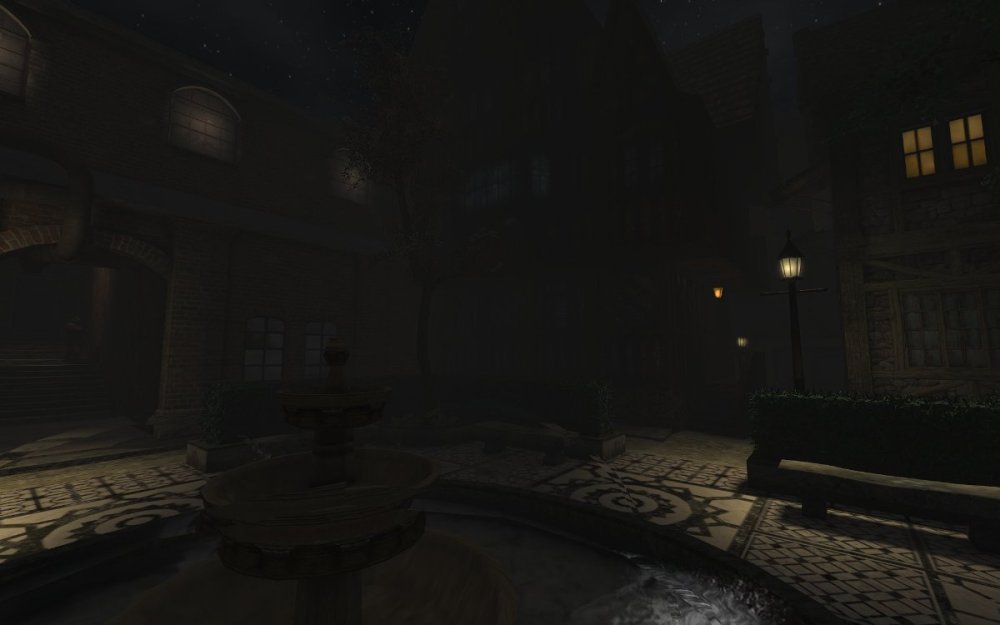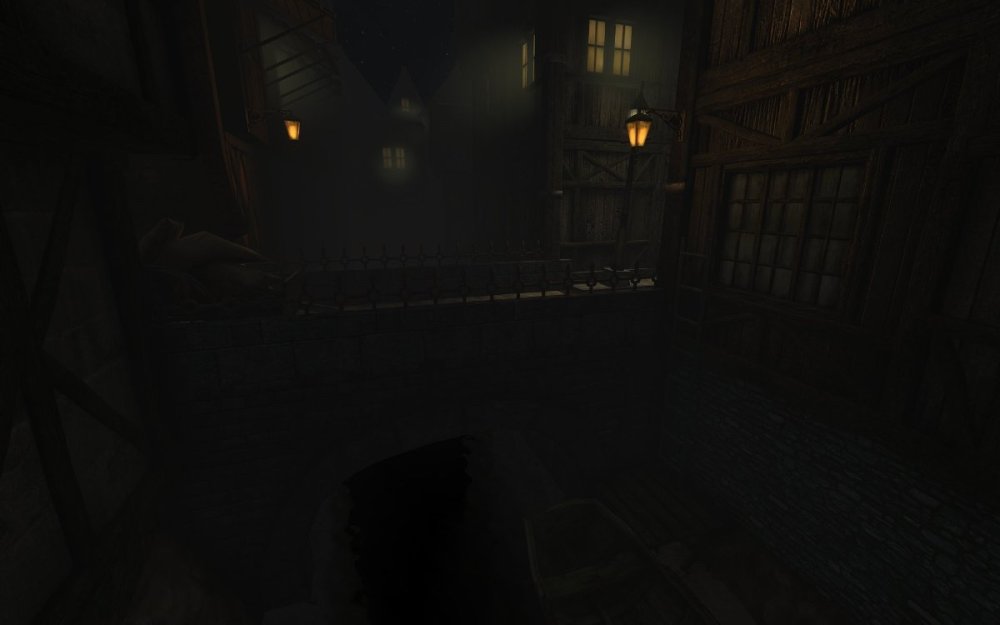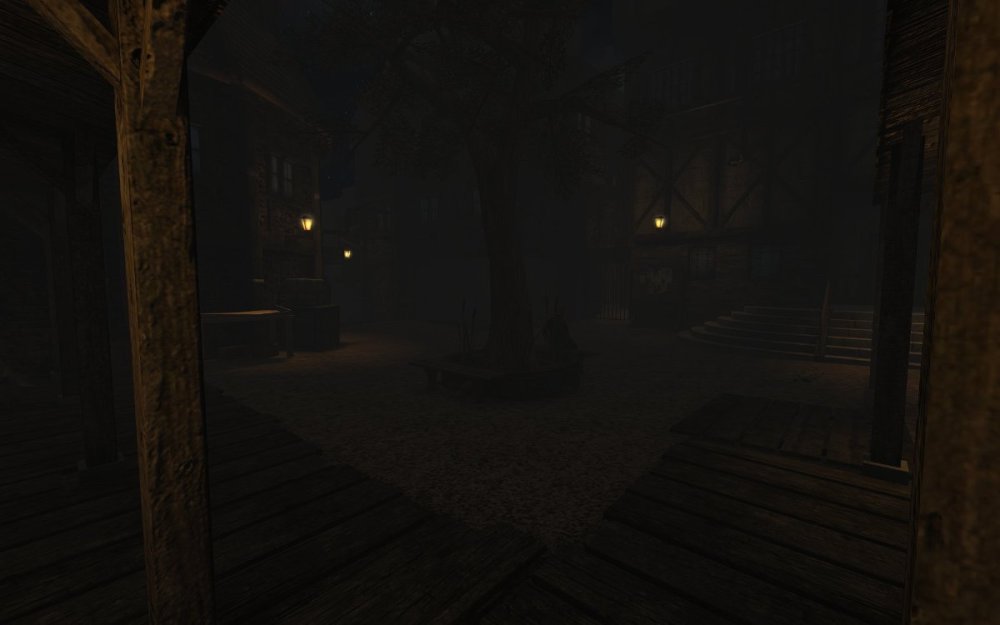Search the Community
Searched results for '/tags/forums/reflections/' or tags 'forums/reflections/q=/tags/forums/reflections/&'.
-
The time has finally come for me to release my 5th mission for The Dark Mod. This project started sometime around 2015-2016 (couldn't find any old files to confirm) with me starting poking on a city mission and for some time I built quite randomly without a plan. I expected I could plot a story later; You can never go wrong with a city section, eh? I had a hiatus and did other projects in my life with model painting and skydiving and mapping became more and more scarce. Now and then I felt an itch to map and some kind of responsibility towards the mod team to produce something, to provide and give something back, if you will. At the start of the pandemic I started building more focused on this misson, but still no exact goal on what I wanted to achieve. Finally I decided I wanted a mission where you follow a person and the mission continued to grow in a linear fashion. I am not the quickest mapper and have severe problems on how to imagine a scene without building it first. This means that I often have to redo scenes and lots of stuff gets unnecessarily built just to be removed later, hence the almost absurd build time (about 1900 hours all in all). Betatesting came about and I got very good tips and feedback and decided to redo a lot of the mission. This need for a rework could have killed my motivation but fortunately, as the map was designed, it only required a modest amount of work and the mission became so much better for it! Sometimes I believe I'm somewhat of the uncrowned king of missions with a bit more unusual and experimental playstyles and this mission also have some elements that isn't used that much. In contrast to some of my other missions though, this one isn't depending on any quirky meter or sun shining down on the player (Reap as you sow *cough*). As mentioned, it is a sprawling city mission with lots of exploring that I hope will satisfy you! So DeTeEff gives to you: Who Watches The Watcher? ver 1.0 https://drive.google.com/file/d/1YYoJJnxr2UbGxemTR-WoWmH64fbazusH/view?usp=sharing The night is creeping over Bridgeport. You squint in the street lights as you trot down the small alley to where you're about to meet your contact. As a man who straddles the line between lawful and outlaw, it's not often you have peaceful interactions with the City watch but as you're about to learn, this time they have more problems on their hands than to deal with petty thieves like yourself. You see the trademark silhouette of a City watch helmet approaching and you make a last take of your immediate surroundings, should you have to flee if things get awry. The guard presents himself as Albert and you listen carefully to his story and you quickly realise that you don't have much to fear from this man; The Citywatch has wrestled with some internal problems lately with missing reports and evidence that disappear. Albert strongly believes they have a mole on the inside that works for the Greynard RoughBoys; a band of ruthless thugs that doesn't hesitate to maim anyone who oppose them. You learn that he thinks the mole is no other than a Sergeant named Clerwick. Your mission will be to find this man, and collect intelligence on his doings for the night. And as it is payday, you should of course also help the inhabitants to carry some of their heavy purses. Mission type: Creepy elements? Undead? Spiders? Thanks to: My wonderful girlfriend who endures my constant talking about mapping and for helping me with readables and story design and some voice lines. Dragofer - Scripting help Springheel - All those modules Sotha - Hangman model Henrik Swenson for providing some ambients Digiffects Sound Library for some custom sound bites Betatesters: Acolytesix Datiswous Duzenko Jaxa Mezla Nort Prjames Shadow Thebigh Wellingtoncrab Wesp5 And a big thank you to the community for keeping the mod alive! I hope I haven't forgotten anyone... Known bugs: -The AI in TDM is inaccurate in some ways. They will sometimes behave strangely when returning to their original routes after being alerted, like sitting on chairs in weird ways or turning in places, especially if they meet another AI in narrow places. I have done my best to adjust these weird behaviours but with the complexity of everything that's going on and the player making different desicions/noise, it's probably impossible to adjust for everything. I believe I have ironed out the last wrinkles I can, with respect to my knowledge/skills. -Frobbing out of boxes/chests/drawers has always been a pain but I think this is largely an error within the code and how frobing works as the frob highlight wants to lock onto the box itself and not its contents. -There seems to be some kind of bug with the skybox, especially in places where there is water reflections present; The Sky/water volume switch between an opaque variant to a more translucent one. Neither is straight up ugly, but it's jarring to see the sky switch (as it seems randomly). I don't know what is causing this, and I have decided to let this one pass (if any players knows what is causing this, please let me know so can I squash this annoying bug. PLEASE POST ANY QUESTIONS/SPOILERS IN SPOILER BRACKETS
- 106 replies
-
- 21
-

-

-
@snatcher I understand that when you feel your work doesn't live up to your goals that you don't want it out in the wild advertising your own perceived shortcomings but that leads to a troubling dilemma of authors who are never satisfied with their work offering fleeting access to their in-progress designs then rescinding them or allowing them to be lost. When I was a member of Doom3world forums, I would often see members do interesting experiments and sometimes that work would languish until someone new would examine it and pickup the torch. This seemed like a perfectly viable system until Doom3world was killed by spambots and countless projects and conceptual works were lost. I guess what I am trying to say is that mods don't need to be perfect to be valuable. If they contain some grain of a useable feature they might be adapted by mission authors in custom scenarios. They might offer instructive details that others trying to achieve the same results can examine. It would be great if known compelling works were kept somewhere safe other than via forum attachments and temporary file sharing sites. I suppose we used to collect such things in our internal SVN for safe keeping but even that isn't always viable. If folks would rather not post beta or incomplete mods to TDM's Moddb page, perhaps they would consider creating their own Moddb page or allow them to be added to my page for safe keeping. Please don't look at this as some sort of pressure campaign or anything. I fully understand anyone not willing to put their name next to something they aren't fully happy with. As a general proviso, ( if possible \ permitted ) I just want to prevent the loss of some valuable investigations and formative works. The end of Doom3world was a digital apocalypse similar to the death of photobucket. It is one of my greatest fears that TDM will become a digital memory with only the skeletons of old forum threads at the wayback archive site.
-
Congrats on the release! Remember to check ThiefGuild as well as the DarkFate forums (via Google Translate) for additional feedback.
-
Complaint From Players The player must pick up candles before extinguishing them, and then the player must remember to drop the candle. The player must drag a body before shouldering it (picking it up), and the player must remember to frob again to stop dragging the body. The player finds this annoying or easy to make mistakes. For players who ghost, some of them have the goal of returning objects back to their original positions. With the current "pick up, use item, and drop" system, the item might not return easily or at all to its original position. For example, a candlestick might bounce off its holder. (See player quotes at the bottom.) Bug Tracker https://bugs.thedarkmod.com/view.php?id=6316 Problems to Solve How can the "pick up" step be eliminated so that the player can directly use or interact with the item where it is in the game world? How can so much key pressing and mouse clicking be eliminated when the player wants to directly use an item? How can candles be extinguished and lanterns toggled off/on without first picking them up? How can bodies be shouldered without first dragging them? Solution Design Goals Make TDM easier for new players while also improving it for longtime players. Reduce tedious steps for common frob interactions. Make it intuitive so that menu settings are unnecessary. Do not introduce bugs or break the game. Terms frob -- the frob button action happens instantly. hold frob -- the frob button is held for 200ms before the action happens. (This can be changed via cvar: 200ms by default.) Proposed Solution Note: Some issues have been struckthrough to show changes since the patch has been updated. Change how frobbing works for bodies, candles, and lanterns. For bodies: Frob to shoulder (pick up) a body. Second frob to drop shouldered body, while allowing frob on doors, switches, etc. Hold frob (key down) to start drag, continue to hold frob (key down) to drag body, and then release frob (key up) to stop dragging body. Also, a body can be dragged immediately by holding frob and moving the mouse. For candles/lanterns: Frob to extinguish candles and toggle off/on lanterns. Hold frob to pick it up, and then frob again to drop. Frob to pick it up, and then frob again to drop. Hold frob to extinguish candles and toggle off/on lanterns. For food: Frob to pick it up, and then frob again to drop. Hold frob to eat food. For other items: No change. New cvar "tdm_frobhold_delay", default:"200" The frob hold delay (in ms) before drag or extinguish. Set to 0 for TDM v2.11 (and prior) behavior. Solution Benefits Bodies: New players will have less to learn to get started moving knocked out guards. With TDM v2.11 and earlier, some players have played several missions before realizing that they could shoulder a body instead of dragging it long distances. Frob to shoulder body matches Thief, so longtime Thief players will find it familiar. Second frob drops a shouldered body. Players still have the ability to both shoulder and drag bodies. Compatible with the new auto-search bodies feature. Dragging feels more natural -- just grab, hold, and drop with a single button press. There is no longer the need to press the button twice. Also, it's no longer possible to walk away from a body while unintentionally dragging it. Set "tdm_frobhold_delay" cvar to delay of 0 to restore TDM v2.11 (and prior) behavior. Candles: New players will have less to learn to get started extinguishing candles. With TDM v2.11 and earlier, some players didn't know they could extinguish candles by picking them up and using them. Instead, they resorted to throwing them to extinguish them or hiding them. Hold frob to extinguish a candle feels like "pinching" it out. Once a candle is picked up, players still have the ability to manipulate and use them the same way they are used to in TDM v2.11 and earlier. For players who ghost and have the goal of putting objects back to their original positions, they'll have an easier time and not have to deal with candles popping off their holders when trying to place them back carefully. Set "tdm_frobhold_delay" cvar to delay of 0 to restore TDM v2.11 (and prior) behavior. Solution Issues Bodies: Frob does not drop a shouldered body, so that might be unexpected for new players. This is also different than Thief where a second frob will drop a body. "Use Inv. Item" or "Drop Inv. Item" drops the body. This is the same as TDM v2.11 and earlier. This is the price to pay for being able to frob (open/close) doors while shouldering a body. Patch was updated to drop body on second frob, while allowing frob on doors, switches, etc. Candles: Picking up a candle or lantern requires a slight delay, because the player must hold the frob button. The player might unintentionally extinguish a candle while moving it if they hold down frob. The player will need to learn that holding frob will extinguish the candle. The player can change the delay period via the "tdm_frobhold_delay" cvar. Also, when the cvar is set to a delay of 0, the behavior matches TDM v2.11 and earlier, meaning the player would have to first "Frob/Interact" to pick up the candle and then press "Use Inv. Item" to extinguish it. Some players might unintentionally extinguish a candle when they are trying to move it or pick it up. They need to make sure to hold frob to initiate moving the candle. When a candle is unlit, it will highlight but do nothing on frob. That might confuse players. However, the player will likely learn after extinguishing several candles that an unlit candle still highlights. It makes sense that an already-extinguished candle cannot be extinguished on frob. The official "Training Mission" might need to have its instructions updated to correctly guide the player through candle manipulation training. Updating the training mission to include the hold frob to extinguish would probably be helpful. Similar Solutions In Fallout 4, frob uses an item and long-press frob picks it up. Goldwell's mission, "Accountant 2: New In Town", has candles that extinguish on frob without the need of picking them up first. Snatcher's TDM Modpack includes a "Blow / Ignite" item that allows the player to blow out candles Wesp5's Unofficial Patch provides a way to directly extinguish movable candles by frobbing. Demonstration Videos Note: The last two videos don't quite demonstrate the latest patch anymore. But the gist is the same. This feature proposal is best experienced in game, but some demonstration videos are better than nothing. The following videos show either a clear improvement or that the player is not slowed down with the change in controls. For example, "long-press" sounds long, but it really isn't. Video: Body Shouldering and Dragging The purpose of this video is to show that frob to shoulder a body is fast and long-press frob to drag a body is fast enough and accurate. Video: Long-Press Frob to Pick Up Candle The purpose of this video is to show how the long-press frob to pick up a candle isn't really much slower than regular frob. Video: Frob to Extinguish The purpose of this video -- if a bit contrived -- is to show the efficiency and precision of this proposed feature. The task in the video was for the player to as quickly and accurately as possible extinguish candles and put them back in their original positions. On the left, TDM v2.11 is shown. The player has to highlight each candle, press "Frob/Interact" to pick up, press "Use Inv. Item" to extinguish, make sure the candle is back in place, and finally press "Frob/Interact" to drop the candle. The result shows mistakes and candles getting misplaced. On the right, the proposed feature is shown. The player frobs to extinguish the candles. The result shows no mistakes and candles are kept in their original positions. Special Thanks @Wellingtoncrab was instrumental in improving this feature during its early stages. We had many discussions covering varying scenarios, pros, and cons, and how it would affect the gameplay and player experience. Originally, I had a completely different solution that added a special "use modifier" keybinding. He suggested the frob to use and long-press frob to pick up mechanics. I coded it up, gave it a try, and found it to be too good. Without his feedback and patience, this feature wouldn't be as good as it is. Thank you, @Wellingtoncrab! And, of note, @Wellingtoncrab hasn't been able to try it in game yet, because I'm using Linux and can't compile a Windows build for him. So, if this feature isn't good, that's my fault. Code Patch I'll post the code patch in another post below this one so that folks who compile TDM themselves can give this proposal a try in game. And, if you do, I look forward to your feedback! Player Complaints TTLG (2023-01-10) Player 1: TDM Forums (2021-03-13) Player 2: Player 3: TDM Forums (2023-06-17) Player 4: TDM Discord (2021-05-18) Player 5: TDM Discord (2023-02-14) Player 6: Player 7: Player 8:
- 324 replies
-
- 12
-

-

-
Last night we chatted on Discord about Vulkan support and PBR, bringing up a system for adding proper reflections once more. I suggested screenspace reflections but it was argued reflection probes would still be better than SSR in our case, a ticket for that is already open but I'm uncertain whether it's the best way: A manual approach would need new entities to be placed by the mapper... this requires extra effort and would exclude old FM's that are no longer updated, while the result will also be inaccurate and static meaning you won't see an AI reflected as they walk on a shiny metal plate for instance. If PBR with realistic graphics can be a hope for 2.12 or later, we'll definitely want to do it right rather than using a limited / limiting system. A technique came to mind that might just work for our engine and setup. I wanted to share it here before I forget the specifics; This might already be a common practice and even have a definition, for the purpose of this thread I'll just describe it as I originally imagined it and feel this would work for our engine. The idea is we'd use reflection probes but in an automated fashion: A probe is automatically spawned in every valid area (within bounds) in the player's view, at a given grid unit size. For example: If the grid scale is 16, a probe may exist at position '0 -48 16' another at ''0 -48 32' and so on. Every point projects its result on all surfaces in its radius which contain a specular channel masking it, the best alternative presently available till we were to convert all textures for PBR support. The cool thing is the same cubemap can also be projected as a light source, allow for global illumination in addition to just reflections! This would be similar to how the Irradiance Volume works in Blender / Eevee except each dot renders a little cubemap from its perspective. I already know what everyone is rightfully thinking: This is going to kill performance! After all each probe needs to produce a render from its perspective, and being a 360* panorama it will open portals in all directions. Normally that would be insane, but I thought of various ways in which the impact could be greatly minimized to very bearable amounts. The frame buffer of each probe will be at a very small resolution by default since much detail shouldn't be needed. Even 64x64 per cube face might do. Each probe only needs a draw distance double its grid size, given it only has to see as much as is necessary to fill the gaps between it and its neighbors. So if the grid size is set to 64, each probe would only have a draw distance of 128 to cover the space in between its neighbors, nothing beyond that would exist to it. Only probes the player can see would ever be spawned and calculated; If the view frustum doesn't overlap the virtual cube who's corners touch that probe's neighbors, the probe is dropped from memory. Probes are also only spawned in a valid visible space, never out of bounds including rooms culled by portals. A draw distance after which probes are removed or not spawned can also be included. This would further help by making any probe further than X distance be ignored, slowly fading away as to not noticeably pop in and out of existence. Reflections / GI are a discrete effect you'll only see up close. Similar to lights and shadows, the result of a probe should be cached and not calculated unless necessary. This means that unless something moves within radius of that probe its cubemap won't be rendered again. Probes would only be updated either when they first come into the player's view, or if something touching their cube has moved. Note that particles and lights with animated textures would have to count as you may see them in a detailed reflection, candles and torches would force constant updates per-frame for probes they intersect. If with all that performance is still affected, frame skipping is also a solution: Reflection probes can update at a lower frame rate to further decrease their impact. If you have a 60 Hz monitor and are running TDM at 60 FPS max, reflections could run at 30 / 20 / 10 FPS without looking out of place. They could in fact be defined as a fraction of your average framerate, so for the FPS you get you can decide whether it's going to be 1/2 or 1/4 or so on of that... this would have the added advantage of exponentially gaining back FPS the lower your FPS goes. There are several reasons why I believe this would be better than mappers manually placing new probe entities: Extra work is required for the mapper, who needs to figure out how to cover each area in probe lights. Every piece of the map would need to be encompassed in a reflection / GI probe otherwise you won't get shiny surfaces or bounce lighting which will look out of place. Most existing FM's will never be updated to use this: Only maps created or updated after the feature is introduced would benefit, anyone playing old missions will get boring visuals without reflections / GI which will be inconsistent to new ones. I strongly believe this should be done as an universal effect like SSAO. Single large probes will produce inaccurate results; The larger a cubemap is, the more drift and a fake results you get with distance from its center. This can be mitigated by using parallax corrected cubemaps which should be used for automated cubemaps too... none the less you get a single point of vision for a large room which makes the result inaccurate the further you go... with an automated approach you could have many probes in a dense grid (if your hardware allows it) for a much more accurate result at any position and angle. What are your thoughts on this solution, do you think it's realistic and can work out? I do believe it should be either this or screenspace reflections the way they're done in Godot or Blender / Eevee. If SSR isn't the right choice for our engine, reflections and global illumination alike could be captured using a global grid of capture points shining within their respective areas.
-
Just curious, based on this discussion: http://forums.thedarkmod.com/topic/19239-soft-r-gamma/?p=427350
-
Ever since I worked on "Chalice of Kings" with Bikerdude, I have wanted to get flame particles with new particle glares into the core mod. My reasoning was that the candles have glares and the un-glared torches look mismatched. This proposal was met with mixed reactions, so (knowing the history of TDM feature proposals...) I have created a technical demo. You may download it here: zzz_flameglare.pk4.txt (fixed) Just rename without the .txt extension at the end and place it in your Darkmod directory. Here are some screens. Using particles for this is probably the wrong way to go now that Duzenko has an emissive light feature in his branch: http://forums.thedarkmod.com/topic/19659-feature-request-emissive-materialsvolumetric-lights/
-
"...to a robber whose soul is in his profession, there is a lure about a very old and feeble man who pays for his few necessities with Spanish gold." Good day, TDM community! I'm Ansome, a long-time forums lurker, and I'm here to recruit beta testers for my first FM: "The Terrible Old Man", based on H.P. Lovecraft's short story of the same name. This is a short (30-45 minute), story-driven FM with plenty of readables and a gloomy atmosphere. Do keep in mind that this is a more linear FM than you may be used to as it was deemed necessary for the purposes of the story's pacing. Regardless, the player does still have a degree of freedom in tackling challenges in the latter half of the FM. If this sounds interesting to you, please head over to the beta testing thread I will be posting shortly. Thank you!
- 6 replies
-
- 10
-

-
There are many uses of this texture, and all of them use this compression algorithm. Perhaps replace it with full black texture would be better, since it already works that way. I wonder why this texture was even created with (1, 1, 1)... //matt black - there are already blacks but cannot get _black nor bc_black to reference as diffusemap // NB: this texture still has default specular reflections. For complete black, use black_pure below textures/darkmod/sfx/black_matt { qer_editorimage textures/darkmod/sfx/black_matt_ed diffusemap textures/darkmod/sfx/black_matt } The original code comes from 2008. And there is also 4151, where black_pure and white_pure materials were added. I hope someone familiar with assets will help decide
-
A couple more: https://forums.thedarkmod.com/index.php?/topic/21739-resolved-allow-mantling-while-carrying-a-body/ https://forums.thedarkmod.com/index.php?/topic/22211-feature-proposal-new-lean-for-tdm-212/ https://forums.thedarkmod.com/index.php?/topic/22198-feature-proposal-frob-to-use-world-item/ https://forums.thedarkmod.com/index.php?/topic/22249-212-auto-search-bodies/
-
The real St. Alban was a pagan who became a celebrated religious personality, this All Saints Day 2010 The Dark Mod places its own spin on this mythical figure. Screenshots: Intro: "'Business' has been slow lately, even more so after most of my gear got snatched during a Watch raid... I've since been forced to hit the streets and pick pockets for a living. But my luck was about to change, last night I was approached by a red hooded figure with a proposition... As we sat down in a dark corner of a nearby inn, he told to me that the Builders of St. Alban's Cathedral in the Old Quarter had recently unearthed a discovery that might lead to the final resting place of some saint." " But before I do anything, I need to get my tools and stash from the evidence room at the local watch station." "with the hawks, doves will congregate they will drop honey from the cliffs wine will surge over the earth the sheep will wander harmlessly with the wolf then the wicked will rise, but to retribution" - 'scripture of St Alban' There is a new version out now, see the following thread St Albans Cathedral version 1.6 Build Time: about 2-3 months. Thanks:- Huge respect to the Dark Mod team for such a great mod and for all the hard work they put into it and continue to put into it. Special thanks to Fidcal, Serpentine and others for their help on the forums and to Testing:Ugoliant, Baddcog, Grayman, Lost soul, Bjorn and Baal (for doing all the Vp work in the town. Readables: Ungoliant and Mortemdesino for all awesome work on the readables. Resource: Fids, Grayman, Ungoliant - guis, models & images. Misc: Loren Schmidt - the author of the map I based the cathedral on. Info: # Like Thief2, some things are climable, pipes, wall vines etc.. You can also drop some of the keys, some door that are frobbabe mean there is another way inside - explore u taffer! # Due to TDM being a lot more of a resource hog than T2 I have been forced to limit the number of Ai in the mission, but they have better placement than my last mission. # On all difficulty levels the player starts with vertualy no tools/weapons, there are weapons to be found - read, read, read! # For the love of all that is holy, read the briefing otherwise you will problems completing the mission. Known issues:- # This mission will have less than optimal fps at a few points on the map, mid range DX9 card(X1900/GF7800) or higher required. # On low end PCs I recommend, V-sync is off, AA is off, Aniso is 4x or lower and that any and all background apps are closed.
-
Author Note: This is a brand new mission and a new entry into the accountant series. There are some different than usual puzzles in this FM, so if you find yourself stuck try to think about your pathway forward in a logical manner. And if you're still having troubles then pop by this thread and ask (preferably with spoiler tags). This FM is brand new and serves as the first installment in The Accountant series, a few years back there was a small prologue style mission released however I felt that it did not represent The Accountant series so I decided to go back to the drawing board and do a whole new mission that's larger, has a better level design and has a story that lines up closer to what I plan to do with the accountant series. The mission is medium sized and you can expect between 30-90 minutes to complete it depending on your playstyle. Beta Testers Captain Cleveland Crowind Kingsal PukeyBee Skacky SquadaFroinx Voice Actors AndrosTheOxen Epifire Goldwell Stevenpfortune Yandros Custom assets Airship Ballet Bentraxx Bob Necro Dragofer DrKubiac Epifire Kingsal MalachiAD Sotha Springheel SquadaFroinx Available via in-game downloader File Size: 233 MB - Updated to v 1.1 (01.06.2018)
- 115 replies
-
- 20
-

-

Help Wanted: Beta Testers -- "The Terrible Old Man"
nbohr1more replied to Ansome's topic in Fan Missions
Welcome to the forums Ansome! And congrats on making it to beta phase! -
Yeah it would be cool to see some more detailed statistics and it’s a shame they aren’t really captured. Since we are talking about fan mission platforms, where players also make the content for the game, I feel like the best thing we’ve got is you can look at the number of content releases for the games. Keep in mind the graph counts campaigns as single missions - so for example NHAT and TBP both count as 1 mission. A good year for TDM has has approaching maybe 50% - mostly we’re 25-30%. https://www.ttlg.com/forums/showthread.php?t=152494 You could also look at the number of ratings thief missions get on https://www.thiefguild.com/ vs TDM ones, but that is pretty iffy in that you could chalk that up to more awareness of the site in the thief community than TDM Out of curiosity is there a reason a thief player can’t be a new player? I kind of think a player is a player and new players would be ones who are playing the dark mod who weren't? Is there disagreement the base of players most likely to pick up the game are fans of the thief games? They are certainly the most fruitful place to find feedback on the game beyond the sphere of this forum that I have seen. When we were trying to finish up SLL there was a lot of discussion on the forums about how long it had been since there was a release for the game. I am thankful that the stats show at least some stability over the years in terms of releases for TDM, but the trend for all of the games is decline. Not doing anything is a valid response if that’s what the devs want to do - it is not possible to provide evidence that any effort will slow that inertia. As a player and content maker I would just prefer trying to find feedback where it is offered from players who were willing to try the game but ultimately could not engage with it and see if there is anything that can be done within reason to ease them into the game. The game has a lot to offer imo. All those players are potential contributors - contributions in turn attract players - it’d be nice to see the cycle go on as long as it can.
-
It's alright, and that is normal: You won't see a huge difference on everything, just a few surfaces typically smooth metal and stone. The goal of the experiment was to see how close I could get to realistic reflections that would match what you get from a PBR engine... obviously this has nothing to do with PBR itself, just a comparison to its feel. Like in real life only some surfaces will produce reflections: You won't see sharp reflection on your walls for instance, but will see a light one on your door knob. The trick in my approach is only those materials with a specular map are given a cubemap reflection, the reflection is masked by the specular map and works as a supplement to it; This ensures every material is only as shiny as intended by the texture pack, which makes the effect barely noticeable on surfaces with low specularity. Making everything shiny could have looked prettier in the moment but would be fake and unrealistic. Also worth noting: There are three default /env/gen# cubemaps. gen1 is very low intensity (almost unnoticeable), gen2 is the strongest (makes everything bright), gen3 is somewhere in the middle (looks best so I used it). You can change the script to gen2 but apart from making the universal cubemap too obvious it might make everything too bright by default. I prefer Python myself, Bash is weird and uses strange syntax. It's what Linux has by default so I got used to thinking it's best for stuff like editing files, especially as I also need to zip / unzip archives. Something like this is easy to do though, if there was real need it could be easily redone in Python or Lua or NodeJS. That would be ideal and what I wanted, either something like this with light probes or actual SSR (screen space reflections). Unfortunately it's not currently possible with existing capabilities: I spent the first day trying to trick the material into using the _currentRender or _scratch pass to fake reflections, obviously it won't work. My approach is admittedly meant to be a crutch till we have that, for those of us who prefer seeing some kind of shine rather than just the boring specular reflections... both approaches are ugly and unrealistic but at the moment it's a pick between which is the least ugly.
-
With TDM 2.06 mappers and players can use OpenAL EFX system, which is basically an open-source software replacement for systems like EAX, which, at the time, was available only for dedicated hardware by Creative. This allows us to set reverb definitions for rooms, and in my opinion, it's a game-changer for TDM FMs. If you ever played old Thief games with EAX-enabled hardware, you know what I mean. Otherwise, try playing Kingsal's Volta and the Stone with EFX On and Off to see the difference. It's a new life for game environments. The EAX reference page in the Wiki can be quite intimidating though, there are many values to tinker with. I have some basic sound recording experience, but I'm not an audio guy. The purpose of this thread is to create clear guidelines for other non-audio guys. If you're an audio guy, these values will be familiar to you, because you can find similar parameters in Reverb plugins, e.g. for Adobe Audition. (Btw. feel free to correct me whenever I'm wrong about something.) First off, your map has to use location system. EFX system needs location names, and it will define reverb per location. It also needs location separators touching visportals to make proper transition between reverb for different locations. Create 'efxs' folder in your project root folder, create a text file map_name.efx, and open it. Now, first thing EFX system needs is a version number, so every .efx file needs start with Version 1 (I don't think any other number works). So, a typical .efx file with room definitions looks like this: Version 1 reverb "location1_name_here" { values here } reverb "location2_name_here" { values here }etc. And that's it. It seems like you don't need to include every parameter you see in the Wiki reference. Some variables don't do much or hardly do anything. Even if you delete something, the system will use the default value. You can have an empty set like above, and you won't break anything. You can also change the order of parameters, e.g. if you have your own workflow. Even then, making efx presets for all your locations manually can be really time-consuming. I bet a lot of mappers will want to make this as fast as possible, so they can move to more important things. That's where default presets come in handy. I prepared a set of general-purpose presets you can use in your locations. I tested them both on headphones and speakers, and they tend to sound quieter on speakers. If you think a preset is too quiet or too loud for your location, just put a "room" parameter in your definition, to change the volume. -1500 is the default value, and the volume range is from -5000 to 0 where 100 equals 1 db. Also, feel free to modify these presets as you wish: // Castle courtyard "environment diffusion" 0.6 "room hf" -1500 "room lf" -2000 "decay time" 2.13 "decay hf ratio" 0.61 "decay lf ratio" 0.23 "reflections" -500 "reflections delay" 0.16 "reverb delay" 0.36 "echo depth" 0.37 // Castle bathroom "environment size" 1.5 "environment diffusion" 0.75 "decay time" 1.8 "decay hf ratio" .5 "decay lf ratio" 2 "room hf" -4000 "reverb" 500 // Sewer pipe "environment diffusion" 0.8 "room hf" -1500 "room lf" 0 "decay time" 2.81 "decay hf ratio" 0.14 "reflections" 0 "reflections delay" 0.014 "reverb" 600 "reverb delay" 0.021 // Cave "environment size" 1.3 "environment diffusion" 0.75 "room hf" -200 "decay time" 3.5 "decay hf ratio" 1.5 "reflections" 400 "reflections delay" 0.015 "reverb" 1000 "reverb delay" 0.022 // Forest "room hf" -2000 "decay hf ratio" 0.54 "reflections" -1500 "reflections delay" 0.162 "reverb" -4300 "reverb delay" 0.088 "echo depth" 1 // Short stone corridor "environment diffusion" 0.6 "room hf" -400 "decay time" 1.2 "decay hf ratio" 0.75 "reflections" 400 "reflections delay" 0.004 "reverb" 1000 "reverb delay" 0.003 "echo time" 0.06 "hf reference" 5168.6 "lf reference" 139.5 // Small stone room "room hf" -400 "decay time" 1.15 "decay hf ratio" 0.75 "reflections" 0 "reflections delay" 0.006 "reverb" 600 "reverb delay" 0.005 "echo time" 0.06 "hf reference" 5168.6 "lf reference" 139.5 // Medium stone room "room hf" -400 "decay time" 1.5 "decay hf ratio" 0.75 "reflections" -1000 "reverb" 800 "echo time" 0.12 "hf reference" 5168.6 "lf reference" 139.5 // Large stone room "room hf" -400 "decay time" 2.2 "decay hf ratio" 0.75 "reflections" -2800 "reverb" 750 "reverb delay" 0.03 "hf reference" 5168.6 "lf reference" 139.5 // Short wood corridor "environment diffusion" 0.6 "room hf" -600 "room lf" -1600 "decay time" 1.75 "decay hf ratio" 0.5 "decay lf ratio" 0.87 "reflections" -650 "reflections delay" 0.012 "reverb" 200 "reverb delay" 0.024 "hf reference" 4705 "lf reference" 99.6 // Small wood room "room hf" -1200 "room lf" -800 "decay time" 0.79 "decay hf ratio" 0.32 "decay lf ratio" 0.87 "reflections" -500 "reflections delay" 0.032 "reverb" 0 "reverb delay" 0.029 "hf reference" 4705 "lf reference" 99.6 // Medium wood room "room hf" -1000 "room lf" -650 "decay time" 1.47 "decay hf ratio" 0.42 "decay lf ratio" 0.82 "reflections" -650 "reflections delay" 0.049 "reverb" 0 "reverb delay" 0.029 "hf reference" 4705 "lf reference" 99.6 // Large wood room "room hf" -600 "room lf" -650 "decay time" 2.65 "decay hf ratio" 0.33 "decay lf ratio" 0.82 "reflections" -650 "reflections delay" 0.066 "reverb" -400 "reverb delay" 0.049 "hf reference" 4705 "lf reference" 99.6 // Cathedral "environment diffusion" 0.87 "room hf" -1800 "room lf" -2400 "decay time" 9.48 "decay hf ratio" 0.19 "decay lf ratio" 0.1 "reflections" -500 "reflections delay" 0.09 "reverb" 0 "reverb delay" 0.042 "echo depth" 0.12 "hf reference" 2854.4 "lf reference" 20 // City streets "environment diffusion" 0.78 "room hf" -600 "room lf" -750 "decay time" 1.79 "decay hf ratio" 1.12 "decay lf ratio" 0.91 "reflections" -750 "reflections delay" 0.046 "reverb" -1000 "reverb delay" 0.028 "echo depth" 0.2 // City - abandoned "environment diffusion" 0.69 "room hf" -200 "room lf" -100 "decay time" 3.28 "decay hf ratio" 1.17 "decay lf ratio" 0.91 "reflections" -1200 "reflections delay" 0.044 "reverb" -1800 "reverb delay" 0.024 "echo depth" 0.2 "air absorption hf" -3.2 // Museum "room hf" -1800 "room lf" -1800 "decay time" 3.28 "decay hf ratio" 1.4 "decay lf ratio" 0.5 "reflections delay" 0.039 "reverb delay" 0.0034 "echo time" 0.13 "echo depth" 0.17 "hf reference" 2854.4 "lf reference" 107.5 (...) Now, if you're more interested in how the system works and how you can adjust values to get what you want, take a look at these values. Main values "room" Value Range: -10000 to 0 (-100 to 0 db) Master volume (gain) for both early reflections and reverb. Default value sits around -1500. Lower values actually decrease natural sound reverb. "reverb" Value Range: -10000 to 2000 (-100 to 20 db) Reverb gain parameter. Default value is 0. Higher values feel like you're in a medium or small room with reflective surfaces. Lower values actually decrease natural reverb of the sounds. "reflections" Value Range: -10000 to 0 (-100 to 0 db) Early reflections gain. The louder and less delayed these are, the more it feels like you're closer to the wall (inside a small empty room). "decay time" Value range: 0.1 to 20 (0.1 to 20 seconds) Time for the reverb to decay. Helps determine the size of a room. Average small rooms will have a reverb decay around 0.35 sec. A cathedral or a cavern will have 4-6 sec. Default value is 1.49. (...) Values for fine-tuning "reverb delay" Value range: 0.0 to 0.1 (0-100 ms) Creates delayed reverb effect. Default value is 0.011. "reflections delay" Value range: 0.0 to 0.3 (0-300 ms) Delays early reflections. Default value is 0.007. (...) Example workflow: 1. Use "reverb" to define how dead or live the room is. Add some delay with "reverb delay" if needed. 2. If the room is large (think cavern, canyon, or cathedral), use "decay time" to define bigger space. 3. Use "room" if you want to make "reverb" or "decay time" sound louder or quieter than the default (-1500). 4. Use "reflections" to tweak early sound reflections. (...) Notes / tips: 1. For volume / db parameters, don't bother with testing very low values. In real life, good self-noise characteristics for microphones and recorders is around -60 db. That means most people won't hear that noise. So, whenever you have ranges from -10000 to 0 or 2000, using values below -6000 probably won't do much. 2. If possible, use closed headphones for testing and tweaking, and then see how it holds up on your PC speakers. (...) As you see, this is work in progress, I will update this post with new information and useful things we come up with.
- 55 replies
-
- 12
-

-
Since Aluminum directed me here ( https://forums.thedarkmod.com/index.php?/topic/9082-newbie-darkradiant-questions/page/437/#comment-475263 ) can we have unlimited renderer effects? Well, maybe not unlimited, by maybe 3-5? Thanks.
- Show previous comments 1 more
-

-

There already is a kind of sorting, sort nearest, sort decal, sort <n>. For things like windows and such, sort nearest should probably have the desirable affect, though looking through multiple translucent shaders might kill performance.
-

Is having multiple render effects really killing performance that badly? I don't understand. You're saying that if I have two transparent objects side-by-side, then they'll just count as two render effects, but when combined, they somehow become something much more difficult to render?
Never-the-less, unless we're talking some kind of infinite portal problem, why not let the mapper choose how much he wants to kill performance? Just warn him against putting too many effects close together.
-
New script for mappers: my flavour of a fog density fading script. To add this to your FM, add the line "thread FogIntensityLoop();" to your map's void main() function (see the example in fogfade.script) and set "fog_fade" "1" on each foglight to enable script control of it. Set "fog_intensity_multiplier" on each info_location entity to change how thick the fog is in that location (practically speaking it's a multiplier for visibility distance). Lastly, "fog_fade_speed" on each foglight determines how quickly it will change its density. The speed scales with the current value of shaderParm3, using shaderParm3 = 1000 as a baseline. So i.e. if shaderParm is currently at 1/10th of 1000, then fade speed will be 1/10th as fast. Differences to Obsttorte's script: https://forums.thedarkmod.com/index.php?/topic/14394-apples-and-peaches-obsttortes-mapping-and-scripting-thread/&do=findComment&comment=310436 my script uses fog lights you created, rather than creating one for you. Obsttorte's script will delete the foglight if entering a fogfree zone and recreate it later more than one fog light can be controlled (however, no per-fog-light level of control) adding this to the map requires adding a line to your void main() script, rather than adding an info_locations_settings entity with a custom scriptobject spawnarg in my script, mappers set a multiplier of fog visibility distance (shaderParm3), while in Obsttorte's script a "fog_density" spawnarg is used as an alternative to shaderParm3 smaller and less compactly written script fogfade.scriptfogfade.map
-
The Modpack and the Unofficial Patch are supposed to work out of the box: plug and play. Casual and even advanced players wouldn't know what to do with the Wearable disguises or the Augmentation mod the way things are today. This is a neat mod @MirceaKitsune, congratulations. I am rooting to see it implemented in a map! The mod however is overpowered, and it feels like having notarget on. There must be limitations and/or penalties. I suggest: 1) While wearing a helmet players must act like a guard: (creep or) walk in stand up position. The moment you jump or crouch, run, raise a weapon, grab an item... your are fully exposed. 2) Each helmet is functional for limited time. The longer you use it the more suspicious you become and at some point the helmet is of no use. Perhaps helmets can be "recharged" somehow, I don't know, but you get the idea. PS: Considering the number of mirrors per map and the fact that there are no player reflections (glass, water...) I wouldn't worry much about the head, to be honest.
-
The devs didn't title this thread, and @datiswous said they're attempting to mislead people by using Russell's name and a retro style to make it resemble Thief, which is cynical. I grew up on forums like I'm sure anyone who likes a game from '98 did. I actually left the Discord immediately after joining it because it was more off-topic doom-posting than anything relevant to the mod. I thought the forums might be better, but it's mostly just grown men yelling at clouds and telling strangers how mature they are, and a few brave souls actually developing anything. Depressing place, I'll just stick to enjoying new missions every 6 months without an account.
-
True, but, 1. this thread is called "Western stealth FPS with Stephen Russell", and, 2. nothing you said changes anything for me. The gameplay still doesn't look like something I'd enjoy. And, if you really think this forum is cynical, then you don't visit forums much. Actually, the majority of the users are are pretty mature, unlike in other forums.
-
We didn't make the holidays (such a busy time of year) so here's a New Year's gift, an unusual little mission. Window of Opportunity Recover an item for a regretful trader out in a wilderness setting, and discover more! Available within the in-game mission downloader or: Download: http://www.thedarkmo...ndetails/?id=79 Alternative: https://drive.google...WTMzQXZtMVFBSG8 Some unorthodox gameplay on regular/ghost difficulties. (Arachnophobes might prefer short mode...) Please expect to need your lantern in regular and ghost modes! Short ("easy") mode is a smaller map, so if you are looking for areas others reference below, or 100% of the loot, you'll need to play on another mode. I wanted to create my first mission before I became influenced by too many others' ideas, and limited myself to what has been done before. As such, this mission is not set in a city/town, and has some features that are likely to be provocative. There's a section some really like, which others don't, either way I kept it short to not last too long. That being said, I hope you do find it fun! :-) Special thanks to those who provided valuable testing and feedback: Goldwell, Kyyrma, plotzzz, 161803398874989, PPoe & Bikerdude (who also contributed a sound). (Please remember spoiler tags to not expose things meant to be discovered by playing.) Like so: [spoiler]secrets[/spoiler] If you are having trouble finding the main objective, here's what to pay attention to in the mission for hints: There is a spot it's possible to get stuck on the ground in the corner by the cliff/rockfall where there's a rope laying on the ground, please take care if you poke around there!
-

Fan Mission: The Accountant 2: New In Town by Goldwell (2016/05/09)
Daft Mugi replied to Goldwell's topic in Fan Missions
With TDM 2.12, after the credits finished, the "Mission Complete" screen did not display. I found that the screen was black and I could hear my footsteps when I tried to move around. I think the reason for the mission not completing successfully was that the "Do not kill or harm allies" objective was never marked as "1 = STATE_COMPLETE" instead it was left as "0 = STATE_INCOMPLETE". Note, I didn't use noclip throughout the mission. Same as: https://forums.thedarkmod.com/index.php?/topic/18054-fan-mission-the-accountant-2-new-in-town-by-goldwell-20160509/&do=findComment&comment=458491 -
How about using TDM automation framework (and maybe pcem/qemu)? More info see: https://forums.thedarkmod.com/index.php?/topic/19828-automation-features-and-discussion/
-
Beta 11 Fix finished-on state auto-update was unreliable Slighty improve scanner title/author detect Tags are now named some whatever regular-version-looking thing to force GitHub to put the newest at the top