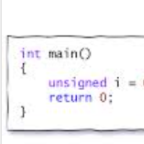Search the Community
Searched results for '/tags/forums/settings/' or tags 'forums/settings/q=/tags/forums/settings/&'.
-
That's correct but many people just use the in-game mission downloader to check for new stuff without even looking at the forums, which is what I did. In the past a lot of missions that required a newer version of the game executable and assets would tell you this when you tried to start them up. I was just reporting on this and that you don't need to reinstall, just update via tdm_updater if you find this issue.
-
Thanks for playing! Let me re-iterate: I don't ever tweak the AI or the maps to make the hearing more difficult. I don't try to make it easier either. It's all stock TDM. You did the right thing by changing the difficulty settings to suit your preferred experience. Also, there are moss arrows and things to help with this that the entire player base seems to have forgotten about (e.g. for the marble floors). Regarding Clarice:
-
This is an experimental GUI app for managing and packing Dark Mod missions. It's a successor to FM Packer but with a GUI, that I've been working on for some time. It's now at a stage where I feel somewhat comfortable sharing. Having a GUI unlocks potential for more in depth management of fms, which I intend to explore in the future. You can download the binaries here: https://github.com/Skaruts/tdm_packer_2/releases Currently: it can pack your selected mission into the pk4 at a click of a button it provides an editor for a .pkignore file where you specify which files to exclude from the pk4 it gives you a handy tree view of both the included and excluded files (Shift+LMB to fully expand/contract branches) it can launch TDM or DarkRadiant for the selected mission, or run a second installation of TDM to test your pk4 in isolation (see the menu Settings->Paths) it automatically writes your map sequence into the appropriate file all maps, except the ones in the map sequence, are auto excluded from the pk4 Important: This is still an experimental alpha version, so backup your missions before using it. Note: For now I provided binaries for Windows and Linux. I don't have a Linux system to test the binaries yet, though, so they may or may not work properly. As a last resort, one can still run this app from the source code by running the Godot Engine itself from the terminal with the "--path path/to/project" argument. (Godot itself is just a simple executable and requires no installation.)
-
Just to complicate your life, there are 3 additional aspects to consider about the circa-2014 Mason files, and subsequent circa-2017 improvements to the 'english' version perhaps applicable to your work. (These issues are covered in the wiki "Mason Font" article, with a bit more in my "Analysis of 2.12 TDM Fonts", https://forums.thedarkmod.com/index.php?/topic/22427-analysis-of-212-tdm-fonts/. The 2017 changes can be seen in the *current* 2.13 TDM English Mason files.) 1) Need for custom DAT-scaling on certain Mason characters The source TTF had upper-case and lower-case characters that were early-on considered too similar to size. So (before 2014) in the DAT, selective per-character scaling was used to differentiate them. See https://wiki.thedarkmod.com/index.php?title=Font_Metrics_%26_DAT_File_Format#Per-Character_Font_Scaling for details. As you add new characters, you should do likewise (relatively easy with refont). 2) Creating the "glow" of mason_glow How Tels created the glow (for 'english' carleton & mason) is discussed in reasonable detail here: https://forums.thedarkmod.com/index.php?/topic/12863-translating-the-tdm-gui/page/5/#findComment-262661 That could be done for Russian too, which I recall currently fakes a glow, and possibly would require a minor GUI or engine code change to use. Note: To best accommodate glow and retain GIMP-visualization-alignment between base and glow characters, Tels moved some base characters within their bitmap, to keep their glyphs 2-3 pixels away from any bitmap edge. You should consider this when placing new base glyphs. Note: For the 3 mason bitmaps doubled in size circa-2017 as discussed next, the mason_glow bitmaps were also doubled. 3) Extensive bitmap editing to solve main menu character jaggedness. On Oct. 5, 2017, @Springheel in https://forums.thedarkmod.com/index.php?/topic/19129-menu-update/#findComment-412921 said: "Looking at the Mason fonts, it looks like they were super low res to begin with, and were then just resized [presumably referring to per-character scaling], making them even worse. I'll see what I can do." [Further on, referring to fonts in the TDM menu system:] "It appears that resizing the dds file to make it higher res is possible, so I'll proceed." Later, on Oct 13, 2017, he concluded within a "More detailed list of changes: "Updated the menu fonts, which were surprisingly bad before" Unfortunately, I couldn't find details on how this work was actually done. I assume the bitmap editing was all done in GIMP. It started with doubling the size of certain bitmaps from 256x256 to 512x512. This was done for the first 3 bitmaps (i.e., those with ASCII, some Latin-1). Then characters were made more crisp and smooth-edged. How? Dunno. Also, some odd but harmless artifacts happened within GIMP (noted in https://forums.thedarkmod.com/index.php?/topic/22427-analysis-of-212-tdm-fonts/page/3/#findComment-499660)
-
My new mission, A Night in Altham, is available. We are already up to version 2! @Dave the Tafferfound an problem that deserves a fix, so here is version 2: https://www.dropbox.com/scl/fi/y4r1dmziuq6clh2im3qz1/altham2.pk4?rlkey=m3cv5v6v70lxbc9xha61nuxoj&dl=1. I will ask @nbohr1more to update the databases. A special thanks to JackFarmer for several pieces of custom ambient music. They "complete" the mission, providing a unique feel to its locations. Also thanks to the many beta testers (jaxa, Shadow, wesp5, Cambridge Spy, thebigh, datiswous, Mezla, MirceaKitsune, Melchior, Acolytesix, TheUnbeholden, prjames, Bergante). Thanks to @peter_spy for his beautiful Builder Compound assets. This is a large mission, so be ready to take some time. I recommend that you do named saves occasionally (I actually implemented auto-saves for this mission, but it was causing crashes on Linux, so I removed it). This mission has a lot of keys, so it implements a key management mechanism. Keys are removed from the game when no longer needed. This includes when you use a key to open a door, or if you pick a door/lock that also uses a key. Most keys are automatically removed, but there are a couple that aren't (for example, if they open up more than one door). In a certain area, this mission uses the Keyhole Peek feature of TDM. Typically, this is when you lean forward (F key) into a door keyhole and you can see into the next room. But in this case you don't lean into a keyhole. It's a hole of another kind. It's an unconventional use of something that isn't used a lot in TDM; hopefully the mission context will make it clear when to use it. The mission does not use Keyhole Peek for regular doors. Be aware, there is a known problem on Linux, where the peek feature can cause a crash. Peeking is not required for mission completion. This has been tested on TDM 2.11a and the current dev build of 2.12 (dev16854-10518). Scary things warning: Difficulty settings make a difference. Things that are affected by the difficulty level: Enjoy!
- 148 replies
-
- 23
-

-

-

Fan Mission: Volta III - Gemcutter [15th Anniversary Contest]
kingsal replied to kingsal's topic in Fan Missions
Haha, that was unintended, but maybe it works. He should at least mumble when searching I agree with you on the echo in the intro, I just couldn't get it quite right. Your feedback helps though, thanks. @datiswousThe settings slider won't effect the reverb in the intro video since its baked into the audio track. @gokudoThanks for playing, the tight spaces in the boat were a real challenge to build so Im glad to hear it works. -
Mission Name: King of the Mountain Author: Spoonman Build time: 3 months. Version: 1.00 Released: 18/09/2017 Type: Prison escape. Size: Medium. Completion time: 45 minutes. Difficulty settings: No. Known issues: There might be beeping noises from broken speakers when playing with EAX on. Beta-testers: Cambridge Spy, Spooks and Bikerdude. Special thanks to: Bikerdude for helping me out in optimizing the mission, reworking the cell areas, improving lighting across the map, providing me with several particle effects to use in the map, and being very helpful in general in beta-testing the mission. Download links: https://www.mediafire.com/file/e2c66whf35za5r4/kotm.pk4
- 35 replies
-
- 11
-

-
"I am Matthias, a Postulant in training for the Order of the Builder. I have been on a pilgrimage for over a year now and have finally arrived at the end of my journey." Build Time: - About 3 months for version 1, but we are now upto version 1.3 Mapping Team: Evilartist - for letting me convert his D3 map, top man!Bikerdude - map conversion, mapping, textures, sounds.Goldchocobo - mapping, traps, puzzles and sounds.AluminumHaste - textures and general testing.Grayman - scripting of the mirror puzzle.Obstortte - scripting and textures.Mortem Desino - scripting.Thanks:- - Beta testers: Goldwell, nbhormore, Aluminiumhaste, Nbohr1more, Moonbo, SirTaffsalot, Airship Ballet, Snobel, Xarg, MacD11, Oldjim, Cookie and anyone else who i missed of the list. Download:- - The latest version is now available via the in-game downloader. Info: The latest version is now available via the in-game downloader.The mission is fully l10n ready. (thanks Tels)Known issues: This mission will have less than optimal fps at some locations.For very low end PCs I recommend the following settings: V-sync is off, AA is off, Aniso is 4x or lower, advanced settings are simple/default & Post processing of disabled and as a last resort the command line arg ' r_skipFogLights 1 ' (turns off the fog)
-
When talking about a possible libre version of TDM (https://forums.thedarkmod.com/index.php?/topic/22346-libre-version-of-tdm/) it seems we believe all media/gamedata included in TDM is licensed CC-BY-NC-SA. I am not familiar with how the process of adding new media/gamedata works today; I have seen files uploaded to the bugtracker which developers then commit to SVN, but I don't know if there are other ways. It may be a good idea to implement a process that when new components (media/gamedata included in TDM) are added, the contributor is asked to be explicit about the license (a choice which may defaults to their previous preference, for usability). It won't fix the past, but it may help in the future. This will make it easy for contributors to add future data under a more permissive license if they choose. Libre media can be added and its license can be tracked, rather than assumed to be CC-BY-NC-SA. I suggest looking at how Wikimedia Commons has implemented this: the contributor state the source and license at the time the data is uploaded. This can be done either by providing urls or by saying "It's my work and I choose this licsense". The first step could be to add a way to keep track of each filepath in SVN, author, license, sources. Start by setting the value for each file's license to "(default/legacy CC-BY-NC-SA)". Possible implementations for a user interface for new additions are: * Use our own wiki, which runs Mediawiki (same as Wikimedia Commons). I see several benefits of this, but we also need a way to accept uploads of batches, not just single files. * Look at how other open source projects have solved this. There may be more appropriate solutions available. ... but I'll leave the implementation open. Suggestions are very welcome! If the author of each file already in SVN can be tracked, then it may be possible that the author is willing to give a blanket permission for all their past files in one statement, and all their files in SVN can be updated in one commit. A productive contributor willing to release some of their work under a more permissive license could make a big change. If Dark Radiant would support letting mappers search media/gamedata by license (does it already?), it would make it easier for mappers to create a completely libre mission, which would help facilitate a TDM-libre release. If I understand things correctly. This post does not address all details and it may contain misunderstandings or assumptions, but it's a start. Also relevant: * Is there a compiled and maintained list of recommended or deprecated resources for mappers to use? * https://forums.thedarkmod.com/index.php?/topic/20311-external-art-assets-licensing/
-
Regarding the existing Russian version of TDM's MasonAlternative font, this had a different origin than those Russian fonts processed by Riff_Keeper. Tels created this in 2012. He started from bitmaps of an ASCII Mason font, then used his Perl patch program to copy selected ASCII glyphs (that resemble in some way Cyrillic) to new font "MasonAlternative". See https://forums.thedarkmod.com/index.php?/topic/12863-translating-the-tdm-gui/page/15/#findComment-274617 In GIMP, he flipped or otherwise hand-edited to make them Cyrillic. He said, "There are still a few dozen missing, but this is enough to render the two headlines we have (New Mission and Setting)" https://forums.thedarkmod.com/index.php?/topic/12863-translating-the-tdm-gui/page/15/#findComment-274623 This accounts for the incomplete coverage. Speculatively, he took this approach because it couldn't find a Mason-style TTF font with both Russian characters and an acceptable license (e.g., public domain, or at the least freely redistributable for non-commercial use). @kalinovka,I wonder what the licensing is for your masonchronicles3.ttf.
-
Evidently a significant portion of the Cyrillic work was done by Keeper_Riff (in conjunction with Tels) back in 2011. These folks are not active in TDM these days. Keeper_Riff outlined a workflow, starting with FontLab to edit TTF files... https://forums.thedarkmod.com/index.php?/topic/12863-translating-the-tdm-gui/page/12/#findComment-271548 Specifically Carleton: https://forums.thedarkmod.com/index.php?/topic/12863-translating-the-tdm-gui/page/4/#findComment-262135
-
Might this not be better suited to https://forums.thedarkmod.com/index.php?/forum/58-tdm-tech-support/ or failing that make the text collapsable.
-
With as little fanfare as possible, I'd like to announce the release of the third installment of The Lieutenant series: Foreign Affairs. Huge thanks for my beta testers: @Bergante @Cambridge Spy @chakkman @Mat99 @Shadow @wesp5 For a full list of credits, please see the readme.txt that ships with the mission, or go here. More screenshots can be viewed here: https://flic.kr/s/aHBqjBr44M Latest version: 4.0 Download link #1: https://github.com/FrostSalamander/lt3/releases/download/4.0/faffairs.pk4 Download link #2: https://drive.proton.me/urls/FTE3WRST48#yvnLUZBtBpDD @nbohr1more here's the 800x600 versions of the screenshots: https://drive.proton.me/urls/MFGZ3WXCAW#WXXAnYkPgGZX Stuff to be aware of: TDM 2.12 required The only difference in difficulty settings is the (optional) loot goal If you see a tile material, chances are it's a custom version changed to sound like stone. I did this in order to preserve the aesthetic of the setting without making it maddening to play. Some vines are climbable, some aren't. Just try them and see. The FM makes use of latches on doors, a new feature created by @Wellingtoncrab and myself. Read more here: https://github.com/thedarkmodcommunity/test-latch/wiki Known Issues (UPDATE: This has been fixed in version 2.0). A minority of players are having an issue with things being unfrobable, particularly the jewelry cabinets in Jerry's Jewels and also another lever in a secret place. Try exiting/re-entering the area to see if that fixes anything, as the frobability is triggered by entering and leaving the room/area. Secrets Here's a list of the secret locations. Obvious spoilers:
- 144 replies
-
- 18
-

-

-
A Winter's Tale By: Bikerdude "One of the few pleasures I have as a man of the thieving profession is to return to my old home town for the holidays and relax in the company of friends and relatives. But a local lord has been going out of his way to making the lives of the locals a miserable." Notes: - TDM 2.12 or later is REQUIRED to play this mission. - This is my entry for the speedbuilding jam. - This FM should play on the vast majority of systems. I have perf tweaked this map with low end players in-mind. And have moved the globale fog/moon lights to the ‘ better’ LOD level. - min recommended spec (as per beta testing) Intel Core i7(3rd gen), nvidia 1030 4gb (GDDR5), will get you 60fps inside and 45fps outside. - Various areas will look better with shadow maps enabled (SoftShadows set to medium/high, Shadows Softness set to zero and LOD set to 'better'), at the possible expense of performance depending on your system specs. - this mission continues the imperial theme, with this being a border town slightly further out from the main imperial lands than Brouften. - build time roughly 130hrs. Download Link: - (v1.4) - https://discord.com/channels/679083115519410186/1310012992867405855/1310022631415746632 v1.4 changes: I have been tweaking the LOD levels through-out the map - - Snow fall has been moved to LOD low/normal. - world fog moved to LOD better. - fireplace grills to LOD better. - world moonlight moved to LOD high. Other tweaks - - reduced light counts in all the fireplaces. - reduced the length of the looping menu video background. - Some new assets Gameplay: - added more ways for the player to get around. - tweaked existing routes to make some easier or more of a challenge. - and added an additional option objective. Credits: Special thanks go to - - Nbhor1more, flashing out the briefing and creation of readables. - Amadeus, Help w/custom objectives, script work, proof reading, mission design & testing. - Dragofer, for custom scripts and script work for the main objective. - Baal, for additional tweaking of the main objective and script work,. - Beta testers: Amadeus, Nbhor1more, Mat99, DavyJones, S1lverwolf, Baal & Dragofer. - Freesound.org, for ambient tracks, further details in sndshd file. Speed Jam Thread: - https://www.ttlg.com/forums/showthread.php?t=152747
- 33 replies
-
- 18
-

-

-
@Bikerdude I have version 2.13 10946 and on Windows 7 SP1 64 bit. I ghosted that area and left already, but i was able to noclip back and the problem still happens even with the lowest texture settings and rendering scale. I took screenshot of the console as well. Here's the save file https://filebin.net/2448nd5nc1158kyp Btw, there is a strange black cube found in the basement of the manor, look at the screenshots. Is it supposed to be like that or is it some kind of a missing texture?
-
Websites prove their identity via certificates, which are valid for a set time period. The certificate for forums.thedarkmod.com expired on 10/18/2024. Error code: SEC_ERROR_EXPIRED_CERTIFICATE
-
Double topic. See also topic: https://forums.thedarkmod.com/index.php?/topic/22754-thief-vr-legacy-of-shadow-announcement/
-
i am having a hard time searching for specific keyword in bug tracker so i decided to wade into google search and found similar thread with similar issue : https://forums.thedarkmod.com/index.php?/topic/13723-key-drop-melee-animation-glitch/
-
Which game files contain all settings, keybing, audio + graphic settings and which levels have been completed? I would like to backup these files and install them into a new TDM download so I don't have to configure my settings each time.
-
Luckily, TDM is one of the few games I bother to play. So I ask here, in 2025, how much VRAM do TDM missions need at highest settings? I guess there could be some large variance since mappers are free to use custom models and textures, and pack more stuff into scenes.
-
Or, just get in contact with the owners of the IP and ask them since just because an IP lawyer in one jurisdiction says it would be okay, doesn't mean it would be okay globally. There are several packs out there of scripts/definition files which are licenced under free licences (CC0 and WTFPL mostly) and claim their freedom by recreating them using "clean-room way". In fact, I used them in getting TDM running with mostly free licenced files by selectively choosing which had clearly been written from scratch albeit with reference to the originals, and which were just direct copy and paste with claimed free licences (I didn't use them). Then it was a case of finding/replacing the core engine textures, sounds, etc. the engine required to launch with free alternatives (again checking the packs since some were just copied direct from the game files and claiming to be free). In the end, the only non-free licenced files that were still required were those from TDM itself. The result of this TDM version is the screenshot I posted some posts ago here: https://forums.thedarkmod.com/index.php?/topic/22346-libre-version-of-tdm/page/3/#findComment-500642 However, you will notice the giant cursor on the screen in the screenshot, why? because the only reference to hiding the cursor is within the UI files which come under the game eula, so I didn't add in the command to hide it in game. In the case of the script/def files, this "clean-room" approach has stood up in a court of law when I looked online, however you wouldn't really want to end up being in the position of ending up in court defending yourself in the first place. The flaw in the def/scripts that were recreated are that they all wrote their files using the originals as reference. So if the originals are under the game eula, and if the information contained is in some way protected, then all these "clean-room" files revert to the original game eula, as the authors didn't have the right to change the licence. I believe (with a pinch of salt )that if the core scripts/files were made GPL by idSoftware/Microsoft then as files based off of or using them as parents (basically all TDM scripts/defs as far as I can make out) then all of the TDM scripts and def files would automatically become GPL as their authors could also not claim their work was NC-BY since it was then based on GPL work.
-
there is a guy who does vram modding though mostly on the rtx 3070 and rtx 2080 ti where he doubles the vram on them so the 3070 gets 16 gb and the 2080 ti gets 22 gb. wont make the cards faster in games they cannot handle but in some titles like indiana jones it atleast allows pushing the detail level some (game runs fine on both but they lack vram for the higher detail settings). he does this by changing the 1gb modules with 2gb and adjusting the straps so the card can actually use it. things like alan wake 2 though is best left for people with atleast an rtx 4090 if you want to play it at 4k with settings on max . can get pretty far with a 2080 ti with some adjustments and even the 3070 can be used but that card is simply gimped vram wise. 4k runs ok but i have to set dlss to performance to keep fps at 60 or scaling to the worst image size but that looks like crap
-
Thought it would be a good idea to collate a useful list for new and old mappers alike and this post will update as we go. Abandoned works: Any WIP projects that were abandoned by the original author - http://forums.thedarkmod.com/topic/12713-abandoned-works/ Darkradiant & Darkmod shortcut settings: Some example settings for new mappers - http://forums.thedarkmod.com/topic/15152-darkradiant-and-darkmod-shortcut-folder-settings/ Darkradiant howto, must knows, tips and faqs - http://forums.thedarkmod.com/topic/12558-usefull-important-editing-links/?do=findComment&comment=272581 Info for Beginners: Newbie DarkRadiant Questions - http://forums.thedar...iant-questions/ Dark Radient Must Know Basic Intro - http://wiki.thedarkm...now_Basic_Intro Editing Tips for Beginners - http://wiki.thedarkm...s_for_Beginners Editing FAQ (Troubleshooting & How-To) - http://wiki.thedarkmod.com/index.php?title=Editing_FAQ_-_Troubleshooting_%26_How-To Sotha's excellent Mapping Tutorial series: http://forums.thedarkmod.com/topic/18680-lets-map-tdm-with-sotha-the-bakery-job/ Springheel's New Mapper's Workshop: http://forums.thedarkmod.com/topic/18945-tdm-new-mappers-workshop/ Inspiration: Collection of screenshots and images people have found online - http://forums.thedarkmod.com/topic/11610-darkmod-inspiration-thread/ Mapping Resources: List of Voice actors available for voice recording - http://modetwo.net/d...6-voice-actors/ Lengthy collection of city reference pictures - http://modetwo.net/d...rence-pictures/ Collection of texture resource sites - http://modetwo.net/d...ture-resources/ Free Ambient Tracks - http://skeksisnetlabel.wordpress.com/2009/12/30/10-songs-for-free-download-vol-10-full-moon-over-noricum/ Mapping Tools: 3 useful tools for texture creation - http://forums.thedarkmod.com/topic/18581-must-have-tools-for-the-descerning-mapper/ Modular Building: What is Modular building - http://forums.thedarkmod.com/topic/14832-modular-building-techniques/ Working example tutorial on modular building - http://forums.thedarkmod.com/topic/18680-lets-map-tdm-with-sotha-the-bakery-job/ Springheels new modular models - http://forums.thedarkmod.com/topic/18683-using-springheels-205-modules/ Some related mapper recipies - Easy Vaults - http://forums.thedarkmod.com/topic/14859-easy-vault-recipe/?hl=%2Beasy+%2Brecipe Easy Outdoors - http://forums.thedarkmod.com/topic/16159-easy-outdoors-recipe/?hl=%2Beasy+%2Brecipe Easy Caverns - http://forums.thedarkmod.com/topic/14469-quick-caverns-recipe/?hl=recipe Easy Alert Ai - http://forums.thedarkmod.com/topic/17157-easy-alert-ai-recipe/?hl=%2Beasy+%2Brecipe Easy Alert Ai Custom Behavour - http://forums.thedarkmod.com/topic/17160-easy-alert-ai-custom-behavior-recipe/?hl=recipe Tutorials: Collection of video tutorials for DR - http://modetwo.net/d...in-darkradiant/ Using Lighting and detail effectively: - http://forums.thedar...l-and-lighting/ Voice Actors list: List of available voice actors - http://forums.thedarkmod.com/topic/12556-list-of-available-voice-actors/ Usefull Console commands: A list of console commands for testing in-game - http://wiki.thedarkm...Useful_Controls
- 21 replies
-
- 3
-

-
- inspiration
- tools
-
(and 4 more)
Tagged with:
-
Mandrasola is a small sized map in which aspiring thief Thomas Porter steals some herbal products from a smuggler. The mission was created by me, Sotha and I wish to thank Bikerdude, BrokenArts and Ocn for playtesting and voice acting. Thanks goes naturally to everyone contributing and making TDM possible. This mission occurs chronologically before the Knighton's Manor, making it the first mission in the Thomas Porter series. Events in chronological order are: Mandrasola, The Knighton's Manor, The Beleaguered Fence, The Glenham Tower and The Transaction. The winter came early and suddenly this year. Weeks of strong blizzards and extremely harsh cold weather hit Bridgeport hard. With the seas completely frozen, a rare occurence indeed, most of the City harbor commerce has stopped completely. Vessels are stuck in the ice and no ship can leave or enter the City, resulting in the availability imported goods declining and their prices skyrocketing. One of these imported items is Mandrasola, a rare herbal product, which is imported overseas from the far southern continents. Mandrasola has its uses in alchemical cures and poisons, but mostly this substance is used for its narcotic qualities by commoners and even the nobility. The problem with Mandrasola is that excessive use is extremely addicting and the withdrawal effects are most grievious. Many are utterly incapable of stopping using Mandrasola and are transformed into quivering human ruins if they do no get their daily dose. And now this expensive and rare substance is running out from the whole City. Me and my fence, Lark Butternose, would love to grab this monopoly to ourselves: selling the last few doses in the City would probably be worth a fortune. According to Lark's sources, there remains only one smuggling lord who still has Mandrasola in stock. The problem is that this individual maintains an exclusive clandestine operation and only supplies a few nobles. Despite our best information gathering efforts we couldn't learn who the smuggler is and where he or she operates. Luckily we have an alternate plan. While searching for Mandrasola related information, we learned that a noblewoman called Lady Ludmilla is addicted to the substance and has paid high prices for small amounts of it. We also know that she has visited frequently someone in the Tanner's Ward waterfront, and since she goes to the area personally we believe she is visiting the smuggler. The plan is simple: I must monitor Ludmilla's most likely entryway to the Waterfront and then follow her to the smugglers hideout. I'd better be very careful around Ludmilla. She must not realise I'm following her or she probably won't lead me to her dealer. Hurting her is also out of the question. After she leads me to the smuggler's hideout, I can take my time to break in carefully and steal all the Mandrasola I can find. While I'm there it wouldn't be a bad idea to grab some loose valuables as well. I've now waited in the blistering cold for a few hours already. Looks like there are a few city watch patrols in the area to complicate matters... I think I heard a womans voice beyond the north gate. That must be lady Ludmilla, I haven't seen many ladies in these parts. I'd better get ready.. Links: Use the ingame downloader to get it. WARNING! Someone always fails to use spoiler tags. I do not recommend reading any further until you've played the mission.



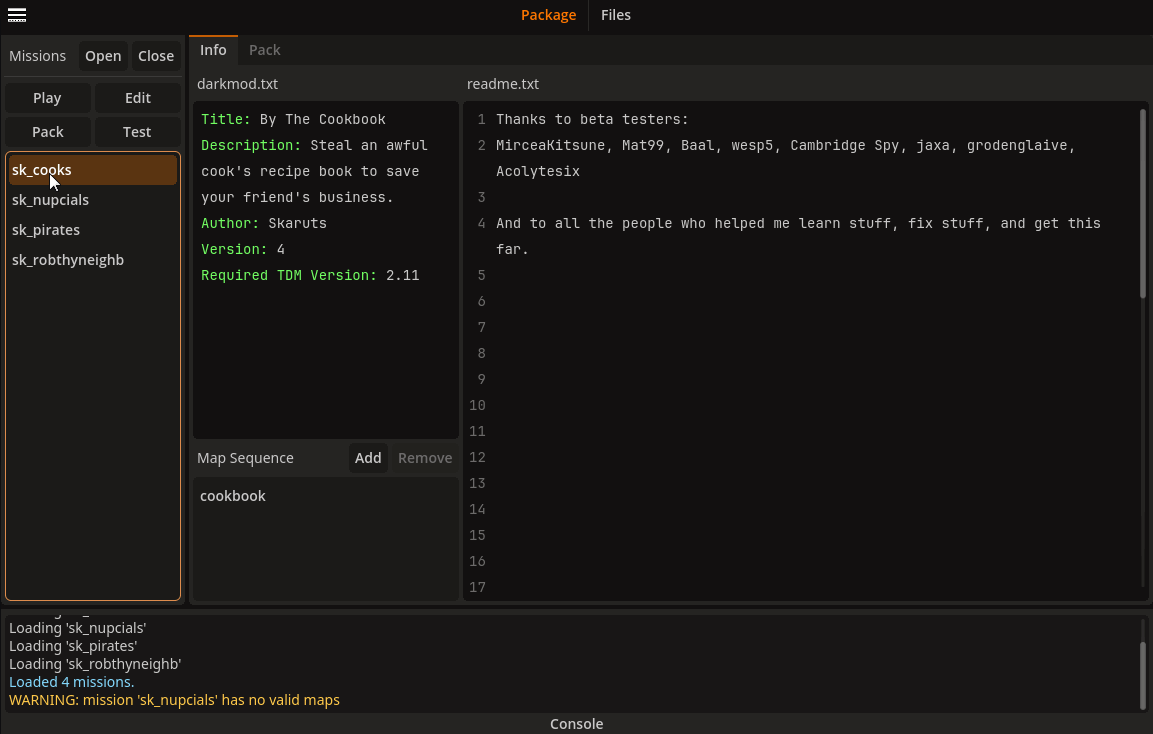

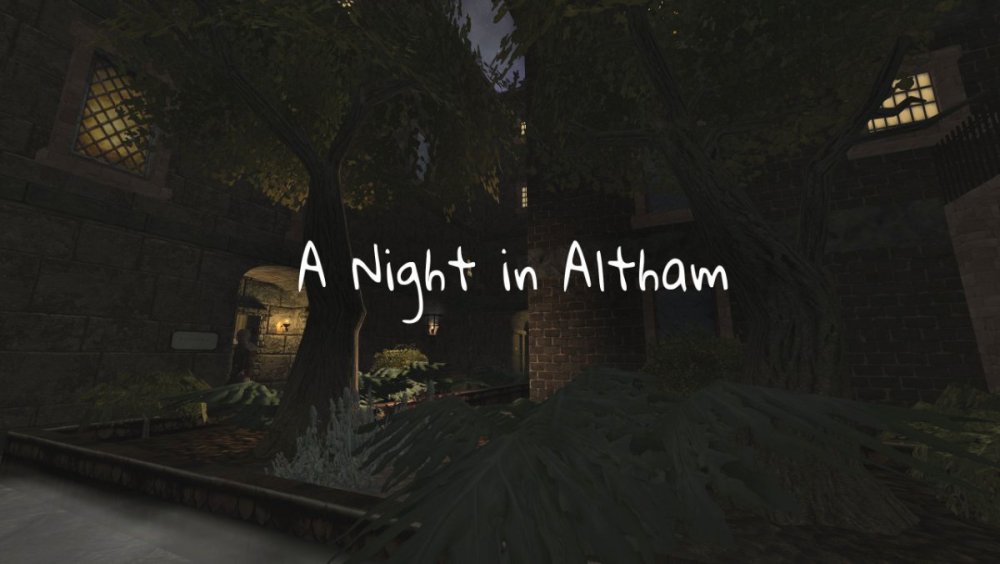





(000).thumb.jpg.ce7d70cdf9f63b32148dbcfd12eb8051.jpg)
(709.54-419.66-383.25).thumb.jpg.1f5f5748104d03b5239082b0b709d9db.jpg)
(704.25-316.3-383.25).thumb.jpg.fd44f20baafc8aaa81d4db9d22189fe4.jpg)