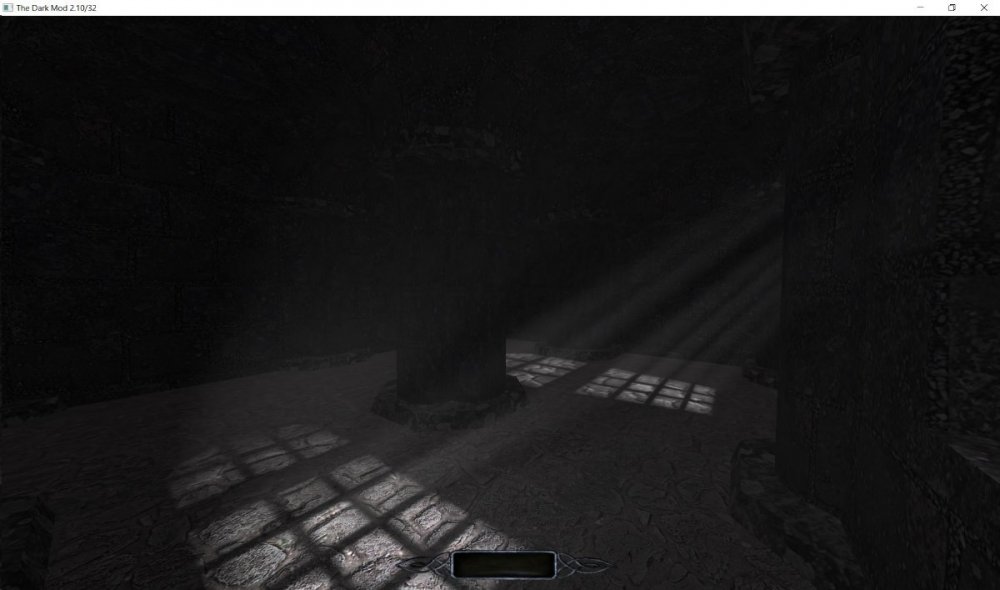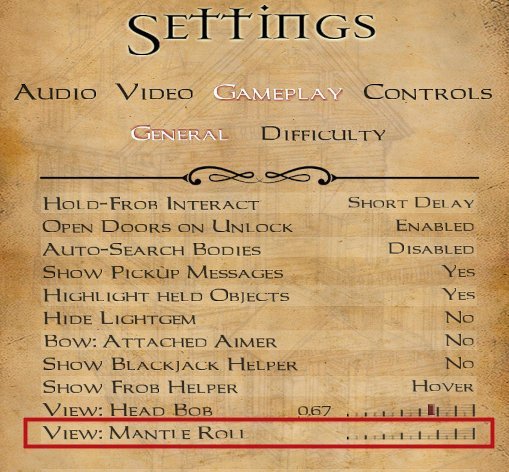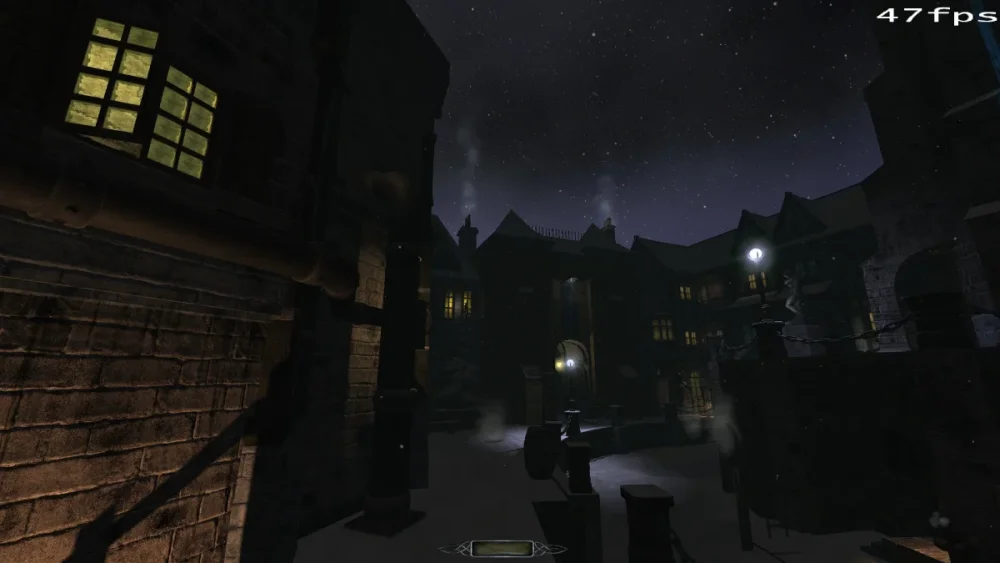Search the Community
Searched results for '/tags/forums/speed build/' or tags 'forums/speed build/q=/tags/forums/speed build/&'.
-
Type of mission: Mansion/Estate/Horror Story: Lord Blackgrove recently purchased a rare expensive artifact. The whole family has now disappeared leaving the manor empty. Time to check out the manor and see if the artifact can be found. Build time: My first map ever, 300 hours (5 months). Credits: Kingsal - Breaker script for light switches and elevator Dragofer - Ambience Track 'Intent' Springheel and Sotha - Video Tutorials (those videos really helped) Feedback and testing: Cambridge Spy, Dragofer, nbohr1more, Acolytesix, wesp5, Shadow, Zerg Rush, AluminumHaste, prjames The whole community. Download (1.03): https://drive.google.com/file/d/1wZc_nqHoX7kQvzfg08EpoRy2hyuH7mw3/view?usp=sharing Edit: Version 1.02 provides large performance improvements in the outdoor areas. Be sure to set TDM Object Details (LOD) to Normal (or lower) to take advantage of some of the optimizations. Edit: Version 1.03 further improves performance around hedges thanks to HMart's alternative hedge model. I’ve had a mission like this in mind for years. My main influences and inspirations are: Deus Ex - Chateau DuClare (https://youtu.be/9QLT_l8aH78) Clive Barker’s Undying - Main Mansion (https://youtu.be/t8PyXhCQB3Q?t=90) Thief Deadly Shadows - Shalebridge Cradle (Almost everyone should be very familiar with this one) (https://youtu.be/Rw4YZuRUgXA) In case anyone gets stuck and needs help, I’ve listed some questions and answers below that will hopefully help. FAQ
- 98 replies
-
- 19
-

-
@snatcher I understand that when you feel your work doesn't live up to your goals that you don't want it out in the wild advertising your own perceived shortcomings but that leads to a troubling dilemma of authors who are never satisfied with their work offering fleeting access to their in-progress designs then rescinding them or allowing them to be lost. When I was a member of Doom3world forums, I would often see members do interesting experiments and sometimes that work would languish until someone new would examine it and pickup the torch. This seemed like a perfectly viable system until Doom3world was killed by spambots and countless projects and conceptual works were lost. I guess what I am trying to say is that mods don't need to be perfect to be valuable. If they contain some grain of a useable feature they might be adapted by mission authors in custom scenarios. They might offer instructive details that others trying to achieve the same results can examine. It would be great if known compelling works were kept somewhere safe other than via forum attachments and temporary file sharing sites. I suppose we used to collect such things in our internal SVN for safe keeping but even that isn't always viable. If folks would rather not post beta or incomplete mods to TDM's Moddb page, perhaps they would consider creating their own Moddb page or allow them to be added to my page for safe keeping. Please don't look at this as some sort of pressure campaign or anything. I fully understand anyone not willing to put their name next to something they aren't fully happy with. As a general proviso, ( if possible \ permitted ) I just want to prevent the loss of some valuable investigations and formative works. The end of Doom3world was a digital apocalypse similar to the death of photobucket. It is one of my greatest fears that TDM will become a digital memory with only the skeletons of old forum threads at the wayback archive site.
-
Congrats on the release! Remember to check ThiefGuild as well as the DarkFate forums (via Google Translate) for additional feedback.
-
Dear mappers, please be aware of this decorative light option introduced in upcoming 2.10 It aims to highlight the light volume and produces something like the existing fog particle with the intended effect of better speed and arguably better visuals It looks like this in game The test map we have been testing recently is courtesy of Bikerdude: download To enable this effect you will need to mark your light material with the volumetricLight keyword, like this lights/test_mansion01_window04_vol { description "volumetricLight for mansion01 window04" volumetricLight { map lights/mansion01_window04 colored zeroClamp } } Volumetric lights use projection and falloff textures to generate the volumetric effect. With shadow maps on, they also take shadows in the account. There's also an optional parameter after volumetricLight that toggles max speed vs decent look mode. Credits: @peter_spy for the original test map and direction @Bikerdude for great support during the reintroduction effort this year @stgatilov for taking the implementation on a completely different quality level @all for being cool and awesome
- 97 replies
-
- 17
-

-

-
Just curious, based on this discussion: http://forums.thedarkmod.com/topic/19239-soft-r-gamma/?p=427350
-
So when you build a mission and want an automap integrated (at some point) it's best to name your info locations in a way that they are easilly integrated into the automap gui file. Also grouping them together and/or applying them to different layers. This is if not every info location is one specific location on the map and also not every location is visible on the automap (like secret area's for example). Having to figure out what info_locations match which area's on the map afterwards is a lot more work. Btw. I found that this guide shows an entity defenition, but doesn't say you have to add the entity as well. This confused me at first.
-

Fan Mission:Dragon's Claw by b1k3rdude (31/10/2011) updated
Bikerdude posted a topic in Fan Missions
Hello everyone, Bikerdude's made significant updates to this mission and it's now fully playable in 2.08. Available in the in-game downloader or Download here! We'll update the OP to reflect this. Thanks! “I usually welcome the shadows, a place of refuge for a master thief like me. However, there are dark places that even I fear. That place being the plague ward at the edge of town. Rumour has it that it was cursed by a pagan witch and its inhabitants died from an incurable plague..." Build Time: Update Build Time: Original version - 3-4 weeks. Updated version - 2 days Credits: Flanders - Prebuilt maps and textures Readables – SirTaffsalot. FeildMedic - ghost begger (which I fixed and updated). Springheel - jack-o-lantern (gotta have them) Thanks:- Special thanks to my beta testers: Flanders, SirTaffsAlot, nbhormore, Pranqster, RPGista, Thor, Xarg, Glyph Seeker, Amadeus, Garret42 & Bluerat. -
Ever since I worked on "Chalice of Kings" with Bikerdude, I have wanted to get flame particles with new particle glares into the core mod. My reasoning was that the candles have glares and the un-glared torches look mismatched. This proposal was met with mixed reactions, so (knowing the history of TDM feature proposals...) I have created a technical demo. You may download it here: zzz_flameglare.pk4.txt (fixed) Just rename without the .txt extension at the end and place it in your Darkmod directory. Here are some screens. Using particles for this is probably the wrong way to go now that Duzenko has an emissive light feature in his branch: http://forums.thedarkmod.com/topic/19659-feature-request-emissive-materialsvolumetric-lights/
-
All right y'all. We need some good ole data instead of 28 pages of -- well, you know. The "mantle roll" is the amount the view rolls or tilts during a mantle. So, if you could be so kind as to: Launch TDM 2.12 Beta Go to Settings -> Gameplay Set "View: Mantle Roll" to: 1.0 and test in game (100% of original mantle roll) 0.5 and test in game (50% of original mantle roll) 0.1 and test in game (10% of original mantle roll) Finally, vote for your preferred setting. The increased mantle speed changed the feel a bit and perhaps the mantle roll would feel better tweaked some to match it. (Edit: To clarify, this is about a potentially different default mantle roll value. The "View: Mantle Roll" slider in the settings will remain, regardless.) This thread is for your click-ity click vote on the poll at the top of this page. All constructive comments about the increased mantle speed in 2.12 are welcome on its own, wonderful thread:
-
"...to a robber whose soul is in his profession, there is a lure about a very old and feeble man who pays for his few necessities with Spanish gold." Good day, TDM community! I'm Ansome, a long-time forums lurker, and I'm here to recruit beta testers for my first FM: "The Terrible Old Man", based on H.P. Lovecraft's short story of the same name. This is a short (30-45 minute), story-driven FM with plenty of readables and a gloomy atmosphere. Do keep in mind that this is a more linear FM than you may be used to as it was deemed necessary for the purposes of the story's pacing. Regardless, the player does still have a degree of freedom in tackling challenges in the latter half of the FM. If this sounds interesting to you, please head over to the beta testing thread I will be posting shortly. Thank you!
- 6 replies
-
- 10
-

-
I like the new mantle speed a lot. Though I find with the faster speed the default mantle roll of 1.0 looks rather exaggerated and can be a little jarring, so I have been dialing it back. This is pretty subjective, but I have been dialing it back to around 60-50% and find that feels like a good balance to me. Might be worth looking at adjusting the default value now that the fundamentals are different, but maybe somebody else has an opinion.
-
@duzenkoTwo problems, first I did have my folders named darkmod in succession so I renamed to tdm and darkmod respectively. But the asset issue was fixed cause I forgot to run the flippin launcher... LOL So the engine boots up however... @stgatilovThe first time running, it decompressed textures but the game wouldn't start. Launched a second time and I get a fullscreen window, but it hangs on a black screen, last item in terminal is "Async thread started". When I run "thedarkmod.custom.debug" I get an ELF Exec error like it's compiled for wrong architecture, however a 'file' shows it is an aarch64 ARM executable. My terminal output below: EDIT: I noticed below the line "Unknown command '#'", I do know one project I was compiling on required me to modify a C file and change the # hashtags to // double forward slashes as ARM assembly uses // for comments. *Shrug* wooty@wootylx2k-ubn:~/build/tdm/darkmod$ ./thedarkmod.custom TDM 2.10/64 #9574 (1435:9574M) linux-aarch64 Aug 23 2021 01:34:57 failed parsing /proc/cpuinfo measured CPU frequency: 1000.1 MHz 1000 MHz unsupported CPU found interface lo - loopback found interface enx00249b1e62ae - 151.151.88.220/255.255.0.0 found interface virbr0 - 192.168.122.1/255.255.255.0 Found Unsupported CPU, features: TDM using Generic for SIMD processing. Found 0 new missions and 0 packages. ------ Initializing File System ------ Current search path: /home/wooty/build/tdm/darkmod/ /home/wooty/build/tdm/darkmod/tdm_textures_wood01.pk4 (376 files) /home/wooty/build/tdm/darkmod/tdm_textures_window01.pk4 (389 files) /home/wooty/build/tdm/darkmod/tdm_textures_stone_sculpted01.pk4 (463 files) /home/wooty/build/tdm/darkmod/tdm_textures_stone_natural01.pk4 (133 files) /home/wooty/build/tdm/darkmod/tdm_textures_stone_flat01.pk4 (302 files) /home/wooty/build/tdm/darkmod/tdm_textures_stone_cobblestones01.pk4 (224 files) /home/wooty/build/tdm/darkmod/tdm_textures_stone_brick01.pk4 (520 files) /home/wooty/build/tdm/darkmod/tdm_textures_sfx01.pk4 (69 files) /home/wooty/build/tdm/darkmod/tdm_textures_roof01.pk4 (72 files) /home/wooty/build/tdm/darkmod/tdm_textures_plaster01.pk4 (142 files) /home/wooty/build/tdm/darkmod/tdm_textures_paint_paper01.pk4 (63 files) /home/wooty/build/tdm/darkmod/tdm_textures_other01.pk4 (127 files) /home/wooty/build/tdm/darkmod/tdm_textures_nature01.pk4 (286 files) /home/wooty/build/tdm/darkmod/tdm_textures_metal01.pk4 (497 files) /home/wooty/build/tdm/darkmod/tdm_textures_glass01.pk4 (51 files) /home/wooty/build/tdm/darkmod/tdm_textures_fabric01.pk4 (43 files) /home/wooty/build/tdm/darkmod/tdm_textures_door01.pk4 (177 files) /home/wooty/build/tdm/darkmod/tdm_textures_decals01.pk4 (465 files) /home/wooty/build/tdm/darkmod/tdm_textures_carpet01.pk4 (92 files) /home/wooty/build/tdm/darkmod/tdm_textures_base01.pk4 (407 files) /home/wooty/build/tdm/darkmod/tdm_standalone.pk4 (4 files) /home/wooty/build/tdm/darkmod/tdm_sound_vocals_decls01.pk4 (27 files) /home/wooty/build/tdm/darkmod/tdm_sound_vocals07.pk4 (1111 files) /home/wooty/build/tdm/darkmod/tdm_sound_vocals06.pk4 (696 files) /home/wooty/build/tdm/darkmod/tdm_sound_vocals05.pk4 (119 files) /home/wooty/build/tdm/darkmod/tdm_sound_vocals04.pk4 (2869 files) /home/wooty/build/tdm/darkmod/tdm_sound_vocals03.pk4 (743 files) /home/wooty/build/tdm/darkmod/tdm_sound_vocals02.pk4 (1299 files) /home/wooty/build/tdm/darkmod/tdm_sound_vocals01.pk4 (82 files) /home/wooty/build/tdm/darkmod/tdm_sound_sfx02.pk4 (605 files) /home/wooty/build/tdm/darkmod/tdm_sound_sfx01.pk4 (966 files) /home/wooty/build/tdm/darkmod/tdm_sound_ambient_decls01.pk4 (8 files) /home/wooty/build/tdm/darkmod/tdm_sound_ambient03.pk4 (24 files) /home/wooty/build/tdm/darkmod/tdm_sound_ambient02.pk4 (163 files) /home/wooty/build/tdm/darkmod/tdm_sound_ambient01.pk4 (220 files) /home/wooty/build/tdm/darkmod/tdm_prefabs01.pk4 (961 files) /home/wooty/build/tdm/darkmod/tdm_player01.pk4 (125 files) /home/wooty/build/tdm/darkmod/tdm_models_decls01.pk4 (103 files) /home/wooty/build/tdm/darkmod/tdm_models02.pk4 (2053 files) /home/wooty/build/tdm/darkmod/tdm_models01.pk4 (3163 files) /home/wooty/build/tdm/darkmod/tdm_gui_credits01.pk4 (49 files) /home/wooty/build/tdm/darkmod/tdm_gui01.pk4 (721 files) /home/wooty/build/tdm/darkmod/tdm_fonts01.pk4 (696 files) /home/wooty/build/tdm/darkmod/tdm_env01.pk4 (152 files) /home/wooty/build/tdm/darkmod/tdm_defs01.pk4 (187 files) /home/wooty/build/tdm/darkmod/tdm_base01.pk4 (198 files) /home/wooty/build/tdm/darkmod/tdm_ai_steambots01.pk4 (24 files) /home/wooty/build/tdm/darkmod/tdm_ai_monsters_spiders01.pk4 (80 files) /home/wooty/build/tdm/darkmod/tdm_ai_humanoid_undead01.pk4 (55 files) /home/wooty/build/tdm/darkmod/tdm_ai_humanoid_townsfolk01.pk4 (104 files) /home/wooty/build/tdm/darkmod/tdm_ai_humanoid_pagans01.pk4 (10 files) /home/wooty/build/tdm/darkmod/tdm_ai_humanoid_nobles01.pk4 (48 files) /home/wooty/build/tdm/darkmod/tdm_ai_humanoid_mages01.pk4 (8 files) /home/wooty/build/tdm/darkmod/tdm_ai_humanoid_heads01.pk4 (100 files) /home/wooty/build/tdm/darkmod/tdm_ai_humanoid_guards01.pk4 (378 files) /home/wooty/build/tdm/darkmod/tdm_ai_humanoid_females01.pk4 (172 files) /home/wooty/build/tdm/darkmod/tdm_ai_humanoid_builders01.pk4 (91 files) /home/wooty/build/tdm/darkmod/tdm_ai_humanoid_beasts02.pk4 (229 files) /home/wooty/build/tdm/darkmod/tdm_ai_humanoid_beasts01.pk4 (23 files) /home/wooty/build/tdm/darkmod/tdm_ai_base01.pk4 (9 files) /home/wooty/build/tdm/darkmod/tdm_ai_animals01.pk4 (82 files) File System Initialized. -------------------------------------- Couldn't open journal files failed parsing /proc/cpuinfo alternative method used /proc/cpuinfo CPU processors: 16 /proc/cpuinfo CPU logical cores: 16 ----- Initializing Decls ----- ------------------------------ I18N: SetLanguage: 'english'. I18N: Found no character remapping for english. I18N: 1277 strings read from strings/english.lang I18N: 'strings/fm/english.lang' not found. Couldn't exec editor.cfg - file does not exist. execing default.cfg Unknown command '#' Couldn't exec autoexec.cfg - file does not exist. I18N: SetLanguage: 'english'. I18N: Found no character remapping for english. I18N: 1277 strings read from strings/english.lang I18N: 'strings/fm/english.lang' not found. ----- Initializing OpenAL ----- Setup OpenAL device and context [ALSOFT] (EE) Failed to set real-time priority for thread: Operation not permitted (1) OpenAL: found device 'SB Omni Surround 5.1 Analog Stereo' [ACTIVE] OpenAL: found device 'Kensington SD4700P Dual Video Dock Digital Stereo (IEC958)' [ALSOFT] (EE) Failed to set real-time priority for thread: Operation not permitted (1) OpenAL: device 'SB Omni Surround 5.1 Analog Stereo' opened successfully OpenAL: HRTF is available OpenAL vendor: OpenAL Community OpenAL renderer: OpenAL Soft OpenAL version: 1.1 ALSOFT 1.21.1 OpenAL: found EFX extension OpenAL: HRTF is enabled (reason: 1 = ALC_HRTF_ENABLED_SOFT) OpenAL: found 256 hardware voices ----- Initializing OpenGL ----- Initializing OpenGL display Borderless fullscreen - using current video mode for monitor 0: 3440 x 1440 ...initializing QGL ------- Input Initialization ------- ------------------------------------ OpenGL vendor: AMD OpenGL renderer: AMD Radeon (TM) Pro WX 4100 (POLARIS11, DRM 3.40.0, 5.11.0-31-generic, LLVM 12.0.1) OpenGL version: 4.6 (Core Profile) Mesa 21.3.0-devel (git-2b4b310 2021-08-21 hirsute-oibaf-ppa) core Checking required OpenGL features... v - using GL_VERSION_3_3 v - using GL_EXT_texture_compression_s3tc Checking optional OpenGL extensions... v - using GL_EXT_texture_filter_anisotropic maxTextureAnisotropy: 16.000000 v - using GL_ARB_stencil_texturing v - using GL_EXT_depth_bounds_test v - using GL_ARB_buffer_storage v - using GL_ARB_texture_storage v - using GL_ARB_multi_draw_indirect v - using GL_ARB_vertex_attrib_binding v - using GL_ARB_bindless_texture X - GL_ARB_compatibility not found v - using GL_KHR_debug Max active texture units in fragment shader: 32 Max combined texture units: 192 Max anti-aliasing samples: 8 Max geometry output vertices: 256 Max geometry output components: 4095 Max vertex attribs: 16 ---------- R_ReloadGLSLPrograms_f ----------- Linking GLSL program cubeMap ... Linking GLSL program bumpyEnvironment ... Linking GLSL program depthAlpha ... Linking GLSL program fog ... Linking GLSL program oldStage ... Linking GLSL program blend ... Linking GLSL program stencilshadow ... Linking GLSL program shadowMapA ... Linking GLSL program shadowMapN ... Linking GLSL program shadowMapNG ... Linking GLSL program ambientInteraction ... Linking GLSL program interactionStencil ... Linking GLSL program interactionShadowMaps ... Linking GLSL program interactionMultiLight ... Linking GLSL program frob ... Linking GLSL program soft_particle ... Linking GLSL program tonemap ... Linking GLSL program gaussian_blur ... --------------------------------- Font fonts/english/stone in size 12 not found, using size 24 instead. --------- Initializing Game ---------- The Dark Mod 2.10/64, linux-aarch64, code revision 9574 Build date: Aug 23 2021 Initializing event system ...852 event definitions Initializing class hierarchy ...172 classes, 1690368 bytes for event callbacks Initializing scripts ---------- Compile stats ---------- Memory usage: Strings: 45, 7160 bytes Statements: 20303, 812120 bytes Functions: 1278, 166124 bytes Variables: 91948 bytes Mem used: 2019680 bytes Static data: 3989840 bytes Allocated: 5034004 bytes Thread size: 7904 bytes Maximum object size: 884 Largest object type name: weapon_arrow ...6 aas types game initialized. -------------------------------------- Parsing material files Found 0 new missions and 0 packages. Found 3 mods in the FM folder. Parsed 0 mission declarations, no mission database file present. -------- Initializing Session -------- session initialized -------------------------------------- Font fonts/english/mason_glow in size 12 not found, using size 48 instead. Font fonts/english/mason_glow in size 24 not found, using size 48 instead. Font fonts/english/mason in size 12 not found, using size 48 instead. Font fonts/english/mason in size 24 not found, using size 48 instead. --- Common Initialization Complete --- WARNING: terminal type 'xterm-256color' is unknown. terminal support may not work correctly terminal support enabled ( use +set in_tty 0 to disabled ) pid: 4706 Async thread started Killed
-
For easier inspection of various culling algorithms, I created a new debug cvar. It fixes the camera position that renderer frontend uses for culling, but allows player to fly around and see the same objects from different view point. Don't expect perfectly valid/sane picture, but I think it reliably shows which objects are sent to OpenGL for rendering. Here is the demonstration (bottom-left is clipped away in this video, but I hope it is clear anyway): It will be available in the next dev build. Maybe someone will find it useful for analyzing overdraw? P.S. Aside from that, "r_showtris 2" + "r_useScissor 0" should be useful for overdraw analysis too. It is questionable though whether you should disable r_useScissor in this case...
-
@stgatilov In Written in Stone at 308 -1768 123 -13.7 68.3 0 (noclip) using stencil shadows (r10166), the FPS drops from 60 to 45-50. There is no FPS drop with r9853/2.10; it's 60 fps. I found that enabling Frontend Acceleration improved the situation and FPS was a steady 60 fps. Summarized: Frontend Acceleration enabled r10166 stencil 60 fps Frontend Acceleration disabled r10166 stencil 45-50 fps r10166 maps 60 fps r9853 stencil 60 fps I thought you might want to investigate this scene. Maybe there's an optimization that can be done.
-
Just found out piped.kavin.rocks has a build-in audio-only for video's (great for music video's). Never thought something like this (including browser extensions) excisted. This would have saved me a lot of money on vacation, where I was camping without wifi.
- Show previous comments 1 more
-

-

-

I had another moment to look. Still seems broke AF, as described here:
https://www.reddit.com/r/NewPipe/comments/xe50uk/pipedkavinrocks_doesnt_work/
I checked out this list of Invidious instances and yewtu.be:
https://docs.invidious.io/instances/
The homepage appears to work but my search for the word "test" caused a bug page. Then it worked a few minutes later as I was writing this.
Basically, I think these YouTube frontends tend to break often. It's good that they exist though.
-
A couple more: https://forums.thedarkmod.com/index.php?/topic/21739-resolved-allow-mantling-while-carrying-a-body/ https://forums.thedarkmod.com/index.php?/topic/22211-feature-proposal-new-lean-for-tdm-212/ https://forums.thedarkmod.com/index.php?/topic/22198-feature-proposal-frob-to-use-world-item/ https://forums.thedarkmod.com/index.php?/topic/22249-212-auto-search-bodies/
-
Just want to mention some locations that are hosting our data, as examples. Like our game(-sourcecode) can be installed from opensuse official game repo. And darkradiant from a ubuntu repo. We got the game(and assets) on moddb. I tried to get tdm installer / binary on several app repo's, but others succeeded. And We all tried to get tdm (game & assets) on steam and Gog. But got it my old installer-frontend on tdm's download page and a package on playonlinux (tdm windows on wine). And my written tdm-wiki article about installing tdm on several os'ses. https://software.opensuse.org/package/thedarkmod?locale=si Official game Repo listing: https://en.opensuse.org/openSUSE:Games Opensuse Build service: https://build.opensuse.org/package/show/games/thedarkmod Darkradiant on ubuntu https://packages.debian.org/sid/darkradiant Tdm wiki article: https://wiki.thedarkmod.com/index.php?title=Installer_and_Manual_Installation
-

Darkradiant doesn't open for me
OrbWeaver replied to 7318's topic in DarkRadiant Feedback and Development
I very much doubt it. You are building from source on Ubuntu whereas demagogue is reporting a problem with the released Windows build. I believe your error is the same one I encountered here: This error is triggered by a change in Greebo's repo which I haven't yet merged, so if you build from my repo you should avoid this issue. -
Changelog of 2.13 development: dev17042-10732 * Restored ability to create cvars dynamically, fixing bow in missions (5600). * Fixed issue where .cfg files were saved every frame (5600). * Added sys.getcvarf script event for getting float value of cvar (6530). * Extracted most of constants from weapon scripts into cvars (6530). dev17035-10724 * Support passing information between game and briefing/debriefing GUI via persistent info. Also changed start map & location selection, added on_mission_complete script callback (6509 thread). * New bumpmapped environment mapping is now default (6354). * New behavior of zero sound spawnarg is not default (6346). * Added sound for "charge post" model (6527). * Major refactoring of cvars system to simplify future changes (5600). Known issues: * Bow does not shoot in some missions (only in this dev build): thread dev17026-10712 * Nested subviews (mirrors, remotes, sky, etc.) now work properly (6434). * Added GUI debriefing state on mission success (6509 thread). * Sound argument override with zero now works properly under cvar (6346 thread). * Environment mapping is same on bumpy and non-bumpy surfaces under cvar (6354 thread). * Default console font size reduced to 5, added lower bound depending on resolution. * Added high-quality versions of panel_carved_rectangles (6515). * Added proper normal map for stainglass_saint_03 (6521). * Fixed DestroyDelay warning when closing objectives. * Fixed the only remaining non-threadsafe cvar (5600). * Minor optimization of depth shader. * Added cm_allocator debug cvar (6505). * Fixed r_lockView when compass is enabled. dev17008-10685 * Enabled shadow features specific to maps implementation (poll). * Auto-detect number of parallel threads to use in jobs system (6503). * Improved parallel images loading, parallelized sounds loading, optimized EAS (6503). * Major improvements in mission loading progress bar (6503). * Core missions are now stored uncompressed in assets SVN (6498). * Deleted a lot of old rendering code under useNewRenderPasses + some cleanup (6271). dev16996-10665 * Environment mapping supports texcoord transforms on bumpmap (6500). * Fully disabled shadows on translucent objects (6490). * Fixed dmap making almost axis-aligned visportals buggy (6480). * com_maxFps no longer quantizes by milliseconds on Windows 8+. * Now Uncapped FPS and Vsync are ON by default. * Supported Vsync control on Linux. * Added set of prototype materials (thread). * Fixes to Stone font to remove stray pixels (post). * Loot candlestick no longer toggle the candle when taken. * Optimized volumetric lights and shadows in the new Training Mission (4352). * Fixed frob_light_holder_toggle_light on entities with both skin_lit and skin_unlit. * Now combination lock supports non-door entities by activating them. * Added low-poly version of hedge model (6481). * Added tiling version of distant_cityscape_01 texture (6487). * Added missing editor image for geometric02_red_end_HD (6492). * Added building_facades/city_district decal material. * Fixed rendering with "r_useScissor 0" (6349). * Added r_lockView debug rendering cvar (thread). * Fixed regression in polygon trace model (5887). * Added a set of lampion light entityDefs.
-
Author Note: This is a brand new mission and a new entry into the accountant series. There are some different than usual puzzles in this FM, so if you find yourself stuck try to think about your pathway forward in a logical manner. And if you're still having troubles then pop by this thread and ask (preferably with spoiler tags). This FM is brand new and serves as the first installment in The Accountant series, a few years back there was a small prologue style mission released however I felt that it did not represent The Accountant series so I decided to go back to the drawing board and do a whole new mission that's larger, has a better level design and has a story that lines up closer to what I plan to do with the accountant series. The mission is medium sized and you can expect between 30-90 minutes to complete it depending on your playstyle. Beta Testers Captain Cleveland Crowind Kingsal PukeyBee Skacky SquadaFroinx Voice Actors AndrosTheOxen Epifire Goldwell Stevenpfortune Yandros Custom assets Airship Ballet Bentraxx Bob Necro Dragofer DrKubiac Epifire Kingsal MalachiAD Sotha Springheel SquadaFroinx Available via in-game downloader File Size: 233 MB - Updated to v 1.1 (01.06.2018)
- 115 replies
-
- 20
-

-
TDM Modpack v4.0 This new version of the Modpack is intended to be a long-term release. The Modpack is mature and stable enough to stay for some time how it is today, right where I want it to be: the foundation on which you build your favorite set of Mods for The Dark Mod. Good care was put to make sure the mods included in the Modpack stay true to TDM and neither the missions nor the gameplay are altered in any relevant way. Yes, we have more tools and skills at our disposal but it is up to you, the player, to make use of them or not. Play The Dark Mod your way. Compatible with 2.12 ONLY If you have previous versions of the Modpack I suggest you start fresh: disable and delete old mods. Use the mods included in version 4.0 from now on. TDM 2.12 introduces a great new feature and we can now have different mods from different sources running in parallel. Thanks @MirceaKitsune for pushing! Thanks @Dragofer for opening this door! What's more for 2.12 internal resources for mods have doubled and we can now load more mods than ever before and we are grateful for this! Thank you, @stgatilov! What's new in version 4.0? Starting with this release I am getting rid of the individual versioning and all mods are now at the same version (4.0 in this case). "TDM Modpack" is now the name of the project and the previous main "pack" has been split into two standalone mods: "Core Essentials" and the "Skill Upgrade". (The Skills are further split into their own packages and if you don't want a particular skill just look for the relevant pk4 and remove it). SHOULDERING BOOST - Decommissioned In TDM 2.12 we can now mantle while carrying bodies and the "Shouldering Boost" mod is no longer relevant and it has been decommissioned. In this new release of TDM we can also mantle while carrying objects therefore double thanks to @Daft Mugi for these quality of life improvements. Truly appreciated, thanks! SIMPLE SUBTITLES - New! Work on the subtitles is in progress and for the next version of TDM it is expected that players will be able to customize how subs are displayed on screen but until then, this new standalone mod offers an alternative for players looking for a rather simplistic presentation. Enable "Simple Subtitles", go to the audio settings and set the scope you prefer: Story [default]: Story only On: Story and general speech (Give it a try!) Off: Disable subtitles You can find more details of the mod in the opening post or in the readme included in the download. We must thank @Geep, @datiswous and @stgatilov (among other contributors) for the good work on the subtitles so far! Well done, guys! SMART OBJECTS - Present and Future Sometimes it is difficult to tell if an object is being held or not and the "Smart Objects" mod (now part of "Core Essentials") gets a little update and whenever you manipulate an object three dots [...] are displayed on screen: These three dots are a placeholder for real names, something I plan on addressing as a separate mod in the coming weeks... Here is the relevant topic: Nameless objects... a missed opportunity Stay tuned. INVENTORY MENU - Reworked The TDM user interface suffers from gigantism in some areas and the inventory menu has been re-worked and it is now delivered in a more compact format: The menu is 15% smaller and while the text has the same size as before item names are sometimes cut and I added a tip at the bottom to make sure the full name is always available. The updated menu is part of the "Core Essentials" mod. MINOR TWEAKS In each release of the Modpack I always tweak something and in for 4.0 I changed many things internally. You shouldn't notice any of the changes but it is worth giving the improved Whistle Skill a try... Here is the full changelog: • v4.0 New release - Major reorganization and global revision: Compatible with TDM 2.12. - All mods now share the same version (4.0 in this case). - Previous "Modpack" split into "Core Essentials" and the "Skill Upgrade". - Skill mods presented in their own, standalone pk4. - CORE ESSENTIALS: New, re-worked inventory menu. - CORE ESSENTIALS: New high mantle sound for our protagonist. - CORE ESSENTIALS - LOOT ANIMATIONS: Added scroll animation for paintings. - CORE ESSENTIALS - SMART OBJECTS: Display onscreen a subtle signal (...) when holding an item. - CORE ESSENTIALS - SHOULDERING BOOST: Mod decommissioned (alternative included in TDM 2.12) - SKILL UPGRADE - MANIPULATION: Improved script, smaller footprint. - SKILL UPGRADE - DISTRACTION: New approach (again). - HUNTER BOW: Increased radius of gas arrow effect. - BASIC SUBTITLES: Initial release. That's pretty much it for now. Thanks site admins, developers, mappers, modders and members of the community but more importantly, thank you taffer, for playing and supporting The Dark Mod. The download can be found in the opening post. Cheers!
-
Introduction A project is underway, led by Geep, to eventually provide English language subtitles (or if you prefer, "closed captions") for all the non-story phrases (e.g., barks) of the stock AI characters. The non-story phrases are identified by the "verbosity speech" subtitle tag. The hope is that these subtitles would be distributed as part of the future TDM 2.12 core and so available to all FMs, both old and new. Since there are 5-10K such phrases in total, this project will take a while. Let me know if you'd like to help. This forum thread can be used for project coordination, and to provide info about - What subtitle sets (e.g., for particular AI) are underway and completed Emerging tools or methods for bulk testing Style guidance for TDM subtitle authors. To support this project, a style guide will be developed as experience accumulates. While motivated by providing some consistency to English speech-tagged subtitles, it may be of some interest to FMers creating story-tagged subtitles, and those subtitling in other TDM-supported languages. Potential improvements to TDM's subtitling system - particularly those that would involve engine/GUI changes - can be discussed in this companion thread: Subtitles - Possibilities Beyond 2.11 Current Status - Subtitles for Barks All TDM vocal sets planned for TDM 2.12 have been delivered. New: Fixup Needed to Run These Under 2.12 Beta 3 The Thug - Update May 6, 2023 released as testSubtitlesThug2 FM. This takes advantage of new 2.12dev features and changes to style guidelines. The Lord - Update May 4, 2023 released as testSubtitlesLord2 FM The Wench - Two postponed April versions - Nov 25, 2023 released as testSubtitlesWenchOriginal and testSubtitlesWenchPatched FMs. Two versions because of Bugtracker 6284. IMPORTANT: See final version at end of this list, released Jan. 14, 2024. The Young Builder (Builder 4) - Update May 30, 2023 released (again) as testSubtitlesYoungBuilder FM. (Corrects error in briefing syntax of original May 17 release.) Average Jack - June 8, 2023 released as testSubtitlesJack FM. The Pro - June 23, 2023 released as testSubtitlesPro FM. The Maiden - July 8, 2023 released as testSubtitlesMaiden FM The Grumbler - July 24, 2023 released as testSubtitlesGrumbler FM The Mature Builder (Builder 3) - August 15, 2023, released as testSubtitlesMatureBuilder FM The Lady (aka Noblewoman) - Sept 9, 2023, released as testSubtitlesLady FM The Moor - Sept 14, 2023, released as testSubtitlesMoor FM The Commander - Sept 30, 2023, released as testSubtitlesCommander FM The Simpleton - Oct. 21, 2023, released as testSubtitlesSimpleton FM Builder 1 & 2 (shared vocal set) - Nov. 8, 2023, released as testSubtitlesBuilder1and2 FM The Critic - Nov. 25, 2023, released as testSubtitlesCritic_FM Manbeast - Dec. 10, 2023, released as testSubtitlesManbeast FM NEW! Lady02 - Dec 21, 2023, released as testSubtitlesLady02 FM. Assisted by datiswous. NEW! The Drunk - Jan 6, 2024, released as testSubtitlesDrunk FM. Assisted by MirceaKitsune. NEW! The Cynic - Jan. 13, 2024, released as testSubtitlesCynic FM. Incorporates early demo subtitles by Dragofer. NEW! The Wench, Final Revision - Jan. 14, 2024, released as testSubtitlesWenchFinal FM . Assisted by Dragofer. See also original May version (released in November) in the list above. All TDM vocal sets planned for TDM 2.12 have been delivered. Thanks, @nbohr1more, for integrating these into the release. All AI vocal sets, including additional ones for future consideration - perhaps as "verbosity effects" - are listed here. Current Status - Utilities buildSubtitleShader.exe - Latest release of April 10, 2023. This program fabricates a TDM sound shader file specifically for the testSubtitles... series of FMs used here. It does so by wrapping each sound file name in a directory into a sound shader with uniform incremental naming. While limited to a single directory, the latest release simplifies merging runs from multiple directories. @datiswous reports that this Windows console program also works under Linux/wine, where it is used with similar "testSubtitle..."-derived FMs for verbosity "story" subtitling. checkDurationsInSRT - May 6, 2023 Update (bug fix) This Win/console program scans a directory for .srt files, examines the subtitles, and warns about those phrases/messages that are potentially too short or too long in time, or that seem to require too high a reading rate, expressed in characters per second. It also looks for within-file subtitle messages that overlap in time. soundDurationsCSV.exe - March 7, 2023 Release This Windows console program scans a directory of sound files, reporting their names and (using pre-installed ffprobe) durations with millisecond resolution. The resulting .csv file can then be imported into a custom Excel spreadsheet for subtitle editing. For more, see also Feb 20th comments . findTooLongSubtitles.exe - Minor update, June 23, 2023 Release This Win/console program scans a directory for .subs and .srt files, checks the length in characters of each subtitle line, and reports those that exceed a specified maximum. analyzeFieldWidth of April 27, 2023 (release not scheduled; too idiosyncratic). Used to determine, for 12pt Carleton font, and a representative sampling of bark subtitles, how many characters might reasonably fit within a given gui field width. Later, parts of this code were used to build calcStringWidth.exe discussed next. calcStringWidth.exe - Oct. 11, 2023 Release. Calculates the display width of an input string, for 4 candidate subtitle fonts Carleton and Stone, uncompressed or 16:9 compressed. statsForSubtitles - June 25, 2023 Release. Starting with The Pro vocal set, this Windows console program automates the gathering and reporting of the basic statistics included with the announcement of every vocal set release in this forum thread. Current Status - Spreadsheets and Related Explanatory Documents, including Workflow and Templates Work by Geep on each vocal set starts with instantiation of a pre-configured Excel spreadsheet. This is used for subtitle editing and to do automatic calculations to help manage constraints and decision making. The announcement of each AI subtitle release here includes a link to the corresponding spreadsheet. At first, the spreadsheet's columns, formats, calculations, and highlighting (and its distillation into template form) would change quite a bit between each AI. As of June, 2023 and AverageJack, it has largely stabilized, and is now documented: June 10 Documents Explaining Workflow and Excel Spreadsheet/Template (for AverageJack) The v5 template was used for vocal sets from June's Average Jack to November's The Critic. Further clarifications are now available: Dec 7 Update of the "Explained" Doc for Spreadsheet Template v5 Subsequent vocal sets, through to 2024's The Cynic, use template v6: NEW! Jan. 10, 2024 "Explained" Doc for Spreadsheet Template v6 Current Status - Style Guide for Barks As of Sept 2, Subtitle Style Guide - Part 1 is now available. NEW! As of Jan 16, 2024: Subtitle Style Guide - Part 2 with more discussion and references. Current Status - Third-Party Tools For editing of "story" SRT files, datsiwous found "kdenlive" particularly helpful [to do: link to how-to below]. Geep has been working with the simpler, audio-only "Cadet" for barks.
-
Merry's Magnificent Mapping Co. Delivers Again! Chase Mercantile Screenshots Title: Chase Mercantile Theme: Bank Release: 2015/02/04 Mapper: Airship Ballet Special thanks: Nobiax for the custom loot models and textures, Melan for his textures and Xarg, Kyyrma, Oldjim, Phi, Melan, Cookie and Bikerdude for beta testing the map for me! Vault and courtyard ambiences made by me using this and this respectively. Build Time: 1 month and 13 days. Well, here it is! We're about 2/5 through the campaign provided I don't decide to extend it. While going back to change things with La Banque I was really enthused to see how much better I am at mapping already, so hopefully you will be too! This is the same deal as La Banque but bigger and better. It's physically about twice the size and a fair bit more complex with regards to objectives and the like. As a result, you get a ton of notes if you buy a lot of things! Having the notes in your inventory is integral to the system itself working, so hopefully you won't mind reading then discarding a bunch of pieces of paper. I've got plans for a somewhat cooler way to introduce the notes to the player, but you're stuck without for now. This is, of course, bundled with La Banque so all that gold means something now! It'll be on the mission downloader as Chase Mercantile so delete La Banque from your FMs folder because it's obsolete. I tweaked the former mission somewhat, spawning some new guards on expert and implementing a 500G/1000G KO/Kill penalty to your loot total across all difficulties. I also wrote a new briefing that hopefully doesn't show how bad I am at English anymore. It was only ever intended as a tutorial, however, so don't expect crazy difficulty there. There's tons of loot to be had, but even more if you're sneakier about it! The same goes for Chase, albeit far moreso: expert difficulty has pretty much 100% guard coverage, so good luck with that. Erm, what else... oh! I recorded the building process, so if you're curious or just fancy zoning out to some timelapses, you can see the map's construction from start to almost-finished here, although hold off until you're done to avoid spoilers. Note - Noclipping around like a mook will skip triggers that change things based on what you bought. It will completely negate the system in some cases and often brick your playthrough. Don't do it unless you've no desire to be able to finish! - As the note you start with says, you can bag up the loose loot in the vault into bags. Dropping these out of the starting window in the basement or at the alternate loot drop (if you buy it) will net you 3000 per bag, which translates directly into 3 gold for the next mission's asset shop. - Knocking people out will cost you 500 gold on Expert, and killing them will dock you 1000 on Medium and Expert. - Optional objectives will pay you gold immediately on completion. - It is impossible to acquire all of the loot in the map: there are variants of some that get swapped around depending on what you buy. Don't sweat it: there's tons anyway! Cheats Come to the thread because you can't find something? Look no further you casual! Obviously don't expand spoilers if you don't want spoilers. Where are the vault keys? How do I get into Chase's vault? How do I turn off the steam? What about the electrified gate? ...and the gas? Where is the sword? Where is the necklace? Where are the client records? Where are the financial records? Where's Turk Malloy? Look, you made a system I despise. The least you can do is tell me what to buy. Download links The Campaign Available on the in-game mission downloader as "Quinn Co." The Single Mission chase.pk4
- 85 replies
-
- 10
-

-

Clean out build from source install
datiswous posted a topic in DarkRadiant Feedback and Development
I successfully installed DR Flatpak version 3.2 (Linux). There are still files remaining from the previous build from source installation. What do I have to remove to properly uninstall? -

Mission loading screen disables mouse cursor
stgatilov replied to datiswous's topic in TDM Tech Support
I don't think there is any purpose. Windows and Linux have entirely different window/OS integration. They are separate subdirectories with completely different code So there is no wonder that such things are different between Windows and Linux. I think @duzenko spent some time improving the behavior of Windows build. On the other hand, @cabalistic switched Linux build to GLFW. I am afraid of touching this myself because 1) I'm not a Linux user and don't know much about the myriad of desktops and APIs to integrate with them, and 2) I don't want to install Linux natively and this cursor stuff is a bit special inside VM. Maybe it is a simple flag which can be set to GLFW, I don't know.