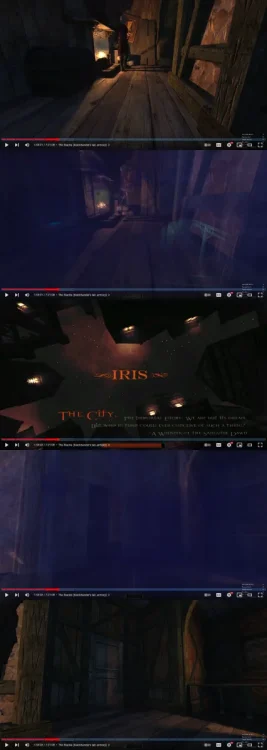Search the Community
Showing results for 'black screen' in content posted in TDM Tech Support.
-
TDM is frequently crashing on Intel HD 4000
demagogue replied to LordSavage's topic in TDM Tech Support
A month later. TDM is still crashing for me. I updated again and at least the type of crash changed. Now the screen cycles through four brands of "black screen" (black, black-grey, black, black-grey) and then the game crashes with the same error message as before (in the above screenshot), except the grey part is only a smaller square in the corner. I'm down because I haven't been able to play lately. -
Strange ... After trying to capture in-game screenshots for comparison between 2.06 and SVN, and taking Windows screen captures for comparison, the problem has morphed to: SVN is darker than 2.06, but the "nearly-all-black screen" condition that I saw has changed to a "noticeably darker, but not all-black" condition. Since I invoked SVN by accident while working with my WIP in 2.06, I'm willing to let this go until we get into 2.07 beta and see how other existing missions behave. Perhaps it was some unexplained momentary glitch on my end.
-
Same problem (black screen on v2.09), same solution (setting r_glCoreProfile "0"). System specs:
-
_apitrace_record3.cmd works, but 1 and 2 result in the black screen.
-
Ok, I'll try to get some more information, but that would need more complicated steps from you. 1) Run tdm_installer without any custom checks, and make sure it installs release209 properly. Do not use test/dev versions for this! 2) Delete "currentfm.txt" file in TDM installation directory (if it exists). 3) Download apitrace from this link. It is a 7z archive with a folder inside. Unpack the contents of the folder into "C:\apitrace". Make sure that path "C:\apitrace\bin\apitrace.exe" indeed points to the executable! 4) Download attached zip file. Unpack its contents into the root of your TDM installation directory. Make sure you see files like "_apitrace_record1.cmd" in the same directory where you see "TheDarkModx64.exe". 5) Action time Run "_apitrace_record1.cmd". It will start TDM game, and after a bit of time you will hear music. Now press Ctrl+Alt+Tilde (~) to open console. Type "condump 1" and hit Enter. Then exit game by pressing Alt+F4. Note that you'll have to do it blind, so verify that both "1.txt" and "res1.trace" have been created in TDM directory. 6) Repeat point 5, but now run "_apitrace_record2.cmd" and execute "condump 2". 7) Repeat point 5, but now run "_apitrace_record3.cmd" and execute "condump 3". 8|) Take files "1.txt", "2.txt", "3.txt", "res1.trace", "res2.trace", "res3.trace" in TDM installation directory, and pack them all into 7z/zip archive. Upload the archive somewhere and share it for download. P.S. And if you start seeing the menu instead of black screen in any of the runs, of course report it 209_blackmenu_apitrace.zip
-
test15973-8793 and test15973-8795 both result in the black screen no matter if it's seta r_useNewBackend "1" or seta r_useNewBackend "0".
-
I have a Radeon HD 6450 graphics card. test15973-8778 works but test15973-8797 starts with the black screen.
-
@Jedi_Wannabe, "dev15976-8815" is the very first dev build. Are you sure 'dev15976-8815' gives you black screen but release208 works properly? I hope you do not restore config file when switching versions?
-
That is like running TDM blind-folded and not nice to the user. Just Set the log-settings in the config file, to create a log. Or use the start-arguments to create a condump, all i mentioned earlier. Like: do keyboardshortcut: windows-key + r to display a command window enter a command and hit ok. (or run a console screen from explorer) c:\mygames\darkmod\thedarkmod.exe +condump mylog.txt +quit This to create a condump name mylog.txt at start end after this quit the game. (if c > mygames > darkmod is the location of the game folder) or do: thedarkmod.exe +seta r_useNewBackend 0 +seta r_useBindlessTextures 0 +seta r_glCoreProfile 0 +seta r_fboColorBits 32 (to set the settings nbohr1more mentioned)
-
Here is my darkmod.cfg file. pressing CTRL+ALT+~ does not bring any console command.I only get a dark screen. But i can hear music. BTW:can i get this music in mp3 format?Its good. Darkmod.cfg
-
Before all the buttons of the failed screen become visible. I didn't wait long when it happened, so probably before the first button fades in. I have to try it again a few times.
-

The mission has low fps. Searching for a solution.
nbohr1more replied to Gadavre's topic in TDM Tech Support
Open the console "CTRL + ALT + TILDE" Then invoke con_noPrint 0 so that the console data will render at the top of the screen Then invoke getviewpos 1 Then leave the console and capture a screen-shot and revert these settings. -
Here's another example. Klatremus' Mission 2: The Tears of St. Lucia video linked at 1:15:59. I've attached a series of images that show a regular view, a translucent view, a loading screen, a translucent view, and finally a regular view. To see it yourself, you can step frame by frame on YouTube by first pausing and then using the "." key to step forwards (and the "," key to step backwards). Just translucent images as well, so they can be seen a little more clearly.
-
Here's another example. Klatremus' Iris video linked at 1:33:01. I've attached a series of images that show a regular view, a translucent view, a loading screen, a translucent view, and finally a regular view. To see it yourself, you can step frame by frame on YouTube by first pausing and then using the "." key to step forwards (and the "," key to step backwards). Just translucent image as well, so it can be seen a little more clearly. The object inside the chest can be seen.
-
Sorry for going somewhat off topic but I've seen this problem before in fhdoom and it can be a clue for TDM has well. When using a custom post process glsl shader, a small window at the lower left corner of the main window shows up, the effect works in the small window and the rest of the screen gets like you said. I know almost nothing about shader coding, but it could be connected to the way id tech 4 renders the screen first to 640x480 then converts it to the users screen size after. Here is one of the shaders with problems, for those that want to see it. Btw this code was not written totally by me (just made changes to try blindly convert it to fhdoom), this is a modification of a shader from Total Chaos a free game (gzDoom engine), nice game btw and credit for it should be giving to them. Btw how do you hide text in the forum? (so the reply doesn't get so big) hope this helps. Global.inc #version 330 #extension GL_ARB_shading_language_420pack: enable uniform mat4 rpModelMatrix; uniform mat4 rpViewMatrix; uniform mat4 rpModelViewMatrix; uniform mat4 rpProjectionMatrix; uniform vec4 rpLocalLightOrigin; uniform vec4 rpLocalViewOrigin; uniform vec4 rpLightProjectionS; uniform vec4 rpLightProjectionT; uniform vec4 rpLightProjectionQ; uniform vec4 rpLightFallOff; uniform vec4 rpBumpMatrixS; uniform vec4 rpBumpMatrixT; uniform vec4 rpDiffuseMatrixS; uniform vec4 rpDiffuseMatrixT; uniform vec4 rpSpecularMatrixS; uniform vec4 rpSpecularMatrixT; uniform vec4 rpColorModulate; uniform vec4 rpColorAdd; uniform vec4 rpDiffuseColor; uniform vec4 rpSpecularColor; uniform vec4 shaderParm0; //this shaderParm's seem to be connected to the ARB program.local[0], etc uniform vec4 shaderParm1; uniform vec4 shaderParm2; uniform vec4 shaderParm3; uniform mat4 textureMatrix0; uniform int rpAlphaTestEnabled; uniform float rpAlphaTestThreshold; uniform vec4 rpCurrentRenderSize; uniform vec2 rpClipRange; uniform int rpDepthBlendMode; uniform float rpDepthBlendRange; uniform float rpPomMaxHeight; uniform int rpShading; uniform float rpSpecularExp; uniform int rpShadowMappingMode; uniform mat4 rpSpotlightProjection; uniform mat4 rpPointlightProjection[6]; uniform vec4 rpGlobalLightOrigin; uniform vec4 rpShadowParams; //x=minBias, y=maxbias, z=fuzzyness, w=samples uniform vec4 rpShadowCoords[6]; uniform vec4 rpShadowMapSize[6]; //xy = width/height of far plane, zw = near/far clip distance //TODO(johl): is width/height correctly set for non-parallel lights? uniform float rpCascadeDistances[5]; uniform mat4 rpInverseLightRotation; Vertex shader #include "global.inc" layout(location = 0) in vec3 vertex_position; layout(location = 1) in vec2 vertex_texcoord; out vs_output { vec2 texcoord; } result; void main(void) { gl_Position = rpProjectionMatrix * rpModelViewMatrix * vec4(vertex_position, 1.0); vec4 vertex_texcoord4 = vec4(vertex_texcoord, 1.0, 1.0); result.texcoord.x = dot(rpBumpMatrixS, vertex_texcoord4); result.texcoord.y = dot(rpBumpMatrixT, vertex_texcoord4); } Pixel shader/frag program #include "global.inc" layout(binding = 0) uniform sampler2D currentRender; in vs_output { vec2 texcoord; } vert; out vec4 fragColor; vec2 fixScreenTexCoord(vec2 st) { float x = rpCurrentRenderSize.z / rpCurrentRenderSize.x; float y = rpCurrentRenderSize.w / rpCurrentRenderSize.y; return st * vec2(x, y); } void main() { float samples = shaderParm0.x; float amount = shaderParm0.y; float dist = shaderParm0.z; float threshold = shaderParm0.w; vec2 texSize = textureSize(currentRender, 0); vec2 uv = vert.texcoord; uv *= 1.0 - uv.yx; vec4 src = texture(currentRender, vert.texcoord); vec4 c = vec4(src.rgb, 1.0); vec4 fsrc = texture(currentRender, vert.texcoord); vec4 fc = vec4(src.rgb, 1.0); vec2 tc = vert.texcoord; float size = 0.5; for(int i = 0; i < samples; i ++) { vec2 tc = vert.texcoord; size += dist; tc.x *= 1.0-size; tc.x += size/2; tc.y *= 1.0-size; tc.y += size/2; fsrc = texture(currentRender, tc); fc += vec4(fsrc.rgb, 1.0); } size = 0.35; for(int i = 0; i < samples; i ++) { vec2 tc = vert.texcoord; size += dist; tc.x *= 1.0-size; tc.x += size/2; tc.y *= 1.0-size; tc.y += size/2; fsrc = texture(currentRender, tc); fc += vec4(fsrc.rgb, 1.0); } size = 0.8; for(int i = 0; i < samples; i ++) { vec2 tc = vert.texcoord; size += dist; tc.x *= 1.0-size; tc.x += size/2; tc.y *= 1.0-size; tc.y += size/2; fsrc = texture(currentRender, tc); fc += vec4(fsrc.rgb, 1.0); } size = 1.0; for(int i = 0; i < samples; i ++) { vec2 tc = vert.texcoord; size += dist; tc.x *= 1.0-size; tc.x += size/2; tc.y *= 1.0-size; tc.y += size/2; fsrc = texture(currentRender, tc); fc += vec4(fsrc.rgb, 1.0); } size = 0.98; for(int i = 0; i < samples; i ++) { size += dist*2; vec2 tc = vert.texcoord; tc.x *= size; tc.y *= size; fsrc = texture(currentRender, tc); fc += vec4(fsrc.rgb, 1.0); } fc = fc /(samples*3); fc = fc - threshold; fc = clamp(fc,0.0,1000000.0); fragColor = vec4(c + (fc * vec4(0.8, 0.8, 1.0, 1.0))*amount); }
-
Personally I have a 3D screen and I don't play games that way for the most part, I don't even remember the last time I played a game using the 3D capability of my screen, but for VR I comprehend why people would want it. Btw idtech 3 (quake 3 engine) if i'm not mistaken has stereo capabilities perhaps someone with good knowledge of rendering code could see how it was done back then? Or even see how BFG does it? On my basic comprehension on how this stereo stuff works, it could be made by rendering two views (using two player cameras?!) with a small separation between them, then you just, interleave them for a 3D screen (like mine) or you color one view red and the other cyan for all screens, how that would be done on code is for a rendering programer to think about.
- 7 replies
-
- vr
- virtualreality
-
(and 2 more)
Tagged with:
-
--> techsupport. Dont know. Please select a low screen resolution, like 800X600, set full screen and restart the game. Test if it get on full screen. If so, set the screen resolution and aspect ratio to your taste. Which screenresolution and aspect ratio do you want to select?
-
Models with missing textures, missing models showing up as black cubes, missing sounds, maps not loading due to missing scripts or broken entityDefs... the list could go on forever. This is why the TDM team is very conservative with modifying existing assets, especially renaming or relocating them, and only makes such changes after close scrutiny to make sure nothing that relies on these assets (both in core assets and any released FM) will break as a result. Obviously just fixing whatever you see in front of you produces fast and easy results, but it's unlikely someone else will do the remaining work to make sure it won't break things elsewhere.
-
If so, then run the tdm-updater (and click "continue"), apostrophe. (because the updater checks the data for maingamedata-corruption. And if there corruption is detected, the updater downloads the original file) I thought that gray screens are opengl loadingscreens, so an opengl video-issue-thingy. -edit- But as a test I renamed tdm_gui01.pk4 to something else (simulating incomplete download). As result i got a black screen and a "invalid gui" error on top. and if i remove some binary codelines of the zip (simulating data corruption), i get a black screen. So i think still, its a video issue.
-
Black screen or black window? Perhaps a screenshot of the files in your tdm folder (detailed view with file sizes, etc)
- 32 replies
-
- 1
-

-
- 2.07
- black screen
-
(and 1 more)
Tagged with:
-
The engine always supplies the "system textures" in absence of diffuse/normal/specular textures, so should get a black texture, which multiplied by model's vertex color should give black, I guess.
-
As the refactoring in 5323, there would be option to skip success screen completely. Although it probably won't work for campaigns. Also there would be option to replace music/background for success screen. The music along can already be overriden, although the approach cited by @Dragofer is not the best one. Better find this text in mainmenu_custom_defs.gui, uncomment it and set the sound shader you want: // Uncomment this to override the default mission success sound //#undef MM_MISSION_SUCCESS_SOUND_CMD //#define MM_MISSION_SUCCESS_SOUND_CMD "music mission_complete;"
-
It's been like that for as long as I can remember, and I never really considered it a problem as such. This is a 3D game with constant mouselook — I expect it to grab the mouse while it is in the foreground. With in_grabMouse 1 I get a permanently grabbed mouse, as if I were playing the game exclusively. Bringing down the console releases the mouse, as does Alt+Tab or Super+Tab to another application. With in_grabMouse 0 the normal cursor displays on top of the window, in addition to the TDM cursor (if on a menu screen). If the cursor is moved outside of the window, the game stops receiving mouse events, which means there is a limit to how far you can rotate the player camera. This is probably useful for testing GUIs and menus but doesn't seem that useful for actual player navigation.
-
Full screen. Just tried running in windowed by changing the Darkmod.cfg setting. Still showing black screen with TDM mouse. I've got this version originally by updating from 2.06 to 2.07. The result was the same as now. Then I deleted all files except fms folder and downloaded the updater again from www.thedarkmod.com There are no subdirectories except fms and screenshots (which I deleted when I reinstalled TDM so now I only have missionshots folder inside fms and no screenshots folder anymore). I'll try reinstalling again and report back. qqq.txt
- 32 replies
-
- 2.07
- black screen
-
(and 1 more)
Tagged with:
-

2.10 Crashes - May be bow \ frontend acceleration related
vozka replied to wesp5's topic in TDM Tech Support
Savefile for The Black Mage here: https://drive.google.com/file/d/1CHXidcfVLtxcF2JebQjRB5kXfebOL1pE/view?usp=sharing This is the non-crashing bug, where the bow merely doesn't work. I have a water arrow in my hands in the savefile and when I try to fire it, it doesn't work and the animation is broken. I'll try to record a crashdump if I reproduce the arrow in the face crashing bug. EDIT: The bug happens when loading the save in a clean install, at least on my machine. After "fixing" it through switching weapons and reloading the same save it doesn't happen again, like I already mentioned. However if I "fix it", restart the game and load the save it does happen again. So the issue lies in some state that doesn't reset through loading but does reset when launching the game.