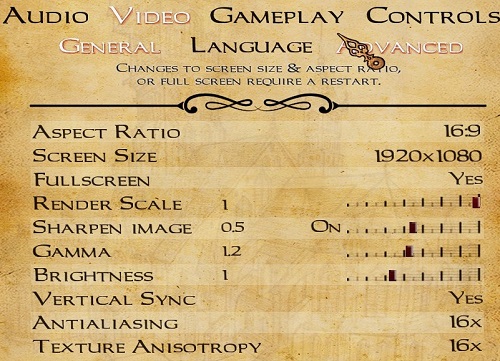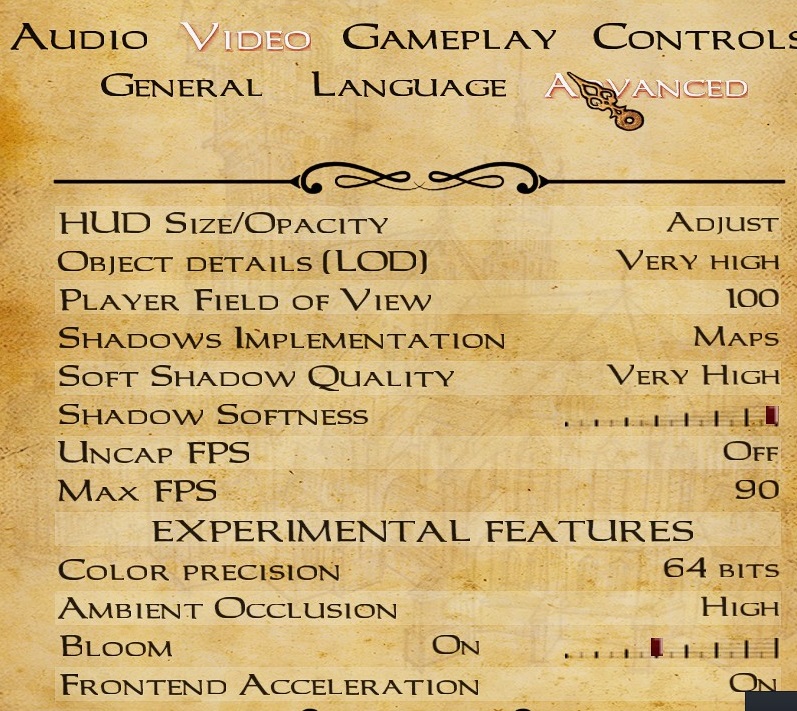Search the Community
Searched results for '/tags/forums/black menu/' or tags 'forums/black menu/q=/tags/forums/black menu/&'.
-
Now that we have a solution to give text a black outline, I don't think there is any pressing need to make the background cap it's brightness below the text brightness. That said, I think the background still helps reduce the visual noise ( for example, if the text were rendering over stripes or dots of dark and light, brightly lit vegetation, etc ). I think we should have both the black outline and darkened background... and the background alpha should be bumped to 0.6 so it's a smidge darker to handle the worse case areas. Example: tdm_subtitles_message.gui.txt tdm_subtitles_common.gui.txt
-

Can DR be used with engines like Godot?
Skaruts replied to Skaruts's topic in DarkRadiant Feedback and Development
I was just giving this another go, and it seems neither fs_game nor fs_game_base set the actual engine's path. This is the problem I was having before. Looking at other game types in the drop down menu (in the Game Setup window), some of them show that fs_game sets the "Mod" (Mission ) and fs_game_base sets the "Mod Base", and not the "Engine Path". (fs_game is actually useful for Dark Mod mapping, though, for working on multiple projects. Thanks a lot for that. ) What I really need is to launch DR with an engine path (and no Mod or Mod Base at all). Is there a parameter to do that? -
So I encountered this weird thing. In fm The black Mage in the ingame-cutscene right after the intro-video the financial adviser (guy in red) doesn't have a position icon above all their subtitles: The black mage does:
-

[suggestion] Further improvements on Layers
Skaruts replied to Skaruts's topic in DarkRadiant Feedback and Development
I use hotkeys for filters, yes. If I had to access the menus every time I wanted to hide/unhide things I'd go insane. I wouldn't toggle them on/off nearly as much as I do, and my workflow would be slower and more limited. As an example, I very often toggle visportals on/off for adjustments, or func_statics for inspecting world geometry. And sometimes I have to turn off all filters so that I'm 100% sure I'm copying or moving geometry properly, without leaving behind hidden clips, triggers, visportals, nodraws, etc. And then I have to re-hide all the things I like to keep hidden. I don't know about your workflow, but 99% of the time, I keep collisions, shadows, sky, visportals, triggers, nodraws, and also caulks, all hidden and out of my way. With hotkeys I just press alt and a bunch of keys in succession, and it takes me seconds. With menus it would take a while. There's no way I could ever not use hotkeys. I'd go completely nuts. No, I'm saying they require more work than just simply creating a layer and putting stuff in it. And if you don't put a hotkey on it, it's also more work to use. I'm not saying you can't use them for that. I'm saying they're not the right tool for it. EDIT: Keep in mind that the example above is just one example. There's all sorts of things you might want to use that functionality I suggested for. And again, layers are map-specific. If you setup filters for layers (is that even really possible?), then your filters menu will grow, and become polluted with junk that only works on certain maps. And the more you do it, the worse it gets. Back when I could used that in Hammer, I always had quite a few layers per map that controlled visibility of specific groups of objects. When you can just go wild with it, you go wild with it. -

[suggestion] Further improvements on Layers
datiswous replied to Skaruts's topic in DarkRadiant Feedback and Development
I think that's just your specific assumption. You can use filters for very map specific things. It's not difficult or a lot of work to make them. So you're saying you use hotkeys for layers? I never use hotkeys for filters. Accessing them in the menu is just 2 clicks. -

[suggestion] Further improvements on Layers
Skaruts replied to Skaruts's topic in DarkRadiant Feedback and Development
It's arguably quite a bit more work than just creating a layer and adding stuff to it. And then you'd have to also add it to a hotkey, to make it practical. Filters are good for things you want to keep as groups forever, not really for temporary or map-specific groups. One other problem with filters is that you can only have so many hotkeys. Any filters that aren't attached to hotkeys aren't practical to turn on/off, because you need to access the menu. (Ideally, filters and layers would be unified under the same system, because they are actually the very same thing. I went into this in more detail here. I'm not expecting that to be done in DR, though. It might be a lot of work. But I could be wrong.) -
Yellow have an edge, yes. We definitely can't go wrong with white. Other than the graphic, which I think I cannot innovate further, I wanted @Geep to experience his work without backgrounds. To background or not to background, a tough call for different reasons explained. Fortunately this can be modded to an extent. I provided working samples. Download a zip, unzip it and place the "gui" folder in your TDM root. Delete the "gui" folder when you are done. No, I merely print the same text three times: 1x black a tad top-left, 1x black a tad bottom-right, 1x light grey centered. I think you better experience it for yourself, and draw your own conclusions.
-
As of the title, If I turn on Ambient Occlusion, shadows are turned into pitch black. Cannot see things, It feels like being a real guard in the game. Any solution? AO is too nice, I want to keep this. (Turning it off is a simple solution for it, though) My gpu is AMD RX6700XT and its driver is almost latest version(adrenalin 22.9.1) Sorry for my poor English.
-
Yeah it would be cool to see some more detailed statistics and it’s a shame they aren’t really captured. Since we are talking about fan mission platforms, where players also make the content for the game, I feel like the best thing we’ve got is you can look at the number of content releases for the games. Keep in mind the graph counts campaigns as single missions - so for example NHAT and TBP both count as 1 mission. A good year for TDM has has approaching maybe 50% - mostly we’re 25-30%. https://www.ttlg.com/forums/showthread.php?t=152494 You could also look at the number of ratings thief missions get on https://www.thiefguild.com/ vs TDM ones, but that is pretty iffy in that you could chalk that up to more awareness of the site in the thief community than TDM Out of curiosity is there a reason a thief player can’t be a new player? I kind of think a player is a player and new players would be ones who are playing the dark mod who weren't? Is there disagreement the base of players most likely to pick up the game are fans of the thief games? They are certainly the most fruitful place to find feedback on the game beyond the sphere of this forum that I have seen. When we were trying to finish up SLL there was a lot of discussion on the forums about how long it had been since there was a release for the game. I am thankful that the stats show at least some stability over the years in terms of releases for TDM, but the trend for all of the games is decline. Not doing anything is a valid response if that’s what the devs want to do - it is not possible to provide evidence that any effort will slow that inertia. As a player and content maker I would just prefer trying to find feedback where it is offered from players who were willing to try the game but ultimately could not engage with it and see if there is anything that can be done within reason to ease them into the game. The game has a lot to offer imo. All those players are potential contributors - contributions in turn attract players - it’d be nice to see the cycle go on as long as it can.
-
Hi, I tried playing TDM on a 170 hz monitor but there seems to be a problem with the footstep noise rate and camera sway speed when creeping at very high framerates. I tried a few searches in this forum and couldn't find any posts about it so here goes. With the Max FPS setting at 150, creeping footstep noise and camera sway seem similar to capped 60 fps behavior, possibly a tiny bit faster. With Max FPS at 160 and then 166, the footsteps slow down such that creeping feels noticeably floaty. With Max FPS at 170, I've recorded a whopping 1 minute and 20 seconds between starting to creep and hearing the first footstep noise. The camera sway is slow and smooth enough that it is hard to notice at all. My specs: Windows 10 64 bit, Nvidia RTX 3060 Ti, Intel Core i7-13700KF. I'm playing on TDM 2.11 and have experienced this issue while testing both the Training Mission and Tears of St. Lucia. On a possibly related note, the "Max FPS" setting in found in the game's menu seems highly inaccurate. According to the game's own fps counter as well as my external counter, "Max FPS 180" actually caps the fps to 166, "Max FPS 200" actually caps fps to about 180, and so on. For this post I used the numbers shown in the game's menu, not the ones reported by the counter.
-
Builder Compound Pack will help you create better environments for your Builder-themed map sections! The aim of this experimental package is to provide high-quality models, materials, and other assets that don't put a big strain on the idtech4 engine. This early version is slightly more bare-bones than I wished for, as some modular sets (e.g. the roof) proved to be too complex and unfit for general use. Don't worry though, the set will be updated and expanded in future releases. Tweaks – Arch door and arch with hinges models have been removed. They were just static models, not actual door entities, and they weren't super useful, e.g. hey couldn't act as visportal closing entity due to gaps and transparent parts. – Detail texture stage added to selected materials (mostly those you can get very close to). As you approach a surface, you should see a slightly grainy layer that enhances the details. New content – Door01 and door01_frame have been added to both models and entities. This is a basic door for this corridor section. By default, it's locked (with easy lock) and AI will notice if it's left ajar. You may want to disable the latter (set ShouldBeClosed to 0) if you have a section with many AIs and doors, as it will probably disrupt AI patrolling too much. The frame will work with walls that are 16 units thick. Both door and the frame will work with grid of 8 and smaller. You can use the grid of 4 to change the door position within the frame. Look for grooves in the frame model. First of all, launch the map to see a simple section that was made with these assets. Use the menu or type map bc in the console to start the map. Noclip though the north wall, if you want to get to the staging area and see all pieces used to make this section. General info and tips: Make sure you have Rotate func_* entities around origin (Ctrl+R) enabled (Dark Radiant top icons) to use models efficiently. All models have custom pivot / origin point placement to make them snap to grid and geometry really fast. If you have keyboard shortcuts configured for RotateSelectionX/Y/Z and FloorSelection, placing these models around the map will be a breeze. I also recommend having shortcuts for SelectNudgeUp/Down/Left/Right, so you can move models in ortho views without using a mouse. DR detects models in a weird way, e.g. if your model is one-sided, or has some faces turned back to the camera in ortho view, selecting and moving it around will be difficult. Using keyboard is often more seamless and precise. You can select a model in perspective view, and then move it around in X/Y/Z plane using keyboard. Optimal scale for tileable materials is 0.125. This provides good pixel density vs repetition. Materials are optimized to be used both with and without post-processing, and the default gamma of 1.2. In some cases, specular hotspot might look slightly overblown with post-processing enabled. Correct look without post-processing was the first priority. Same principles apply to using lamp. The main idea behind this set is that you can use simple brushes for walls and floors, and wall panels have proper offset, so you don't need to use special surrounding BSP behind them. You can place panels right where your walls are, and there will be no z-fighting or clipping. Assumed basic measure for a corridor is 192 x 192 (length / width), but you can go lower if you don't plan to use arches and metal doors. The smallest wall panel piece is 24 units long. Use brushes to create basic space, then adjust it to what you can make with wall panels (combinations of 24, 48, 96, 192 etc.). DR's measurement tool is your friend. Default grid for placing most pieces is 8, but it goes down with smaller / more complex models and setups. One special case is matching metal doors to arch with hinges, this needs grid of 2. That's a mistake on my part. I didn't think of better pivot placement until it was too late. The example map contains a "staging area" where you'll find grouped arch, hinges, and doors, so you can use that as a template. As per The Dark Mod license, you may modify this pack's contents, although I'd advise against it. Most textures are compressed in lossy DDS format and compressing them again will result in loss of image quality. If you want to make changes, need alternative versions of a model or material contact me first. I'll see what I can do. Last but not least, I hope you'll find this pack useful and fun to work with, as I had plenty of fun while making it I already have a long list of models and features to include in subsequent releases, but I'm always open to feedback and suggestions. Thanks! Credits: Springheel, Obsttorte, Spooks, nbohr1more, STiFU, Destined and other TDM Forum members: guidance, encouragement, and fruitful discussions Epifire: asset feedback and critique The Black Arrow: inscription texts Plans for upcoming releases: Corridor: - Fixing the wall panel collision model, so strafing along it isn't wobbly Done. - Roof modular set Done. - Making metal door an entity with proper sounds and open/close times. Done, made proper door instead. - Floor switch model/entity for metal doors - Window set Done. Roadmap: All work is on hold for now. I'm working on a small FM that will use some of these assets plus many more. Some of existing assets will get reworked too. All links are taken down, and I have no release date yet, sorry.
- 73 replies
-
- 24
-

-
As my custom assets work has increasingly shifted from models towards scripting, I'll open a new thread here to contain any scripts that I write which can be reused in other missions, starting with the A ) Presence Lamp This is a Lost City-style lamp that brightens and dims depending on the presence of the player or an AI. It fades between 2 colours and can trigger its targets whenever it switches fully on or off, so it should also be viable in various other situations. The standard setup consists of the following: - a trigger_multiple brush. The spawnarg "anyTouch" controls whether AIs, too, are able to activate it - a presence lamp, highly recommended with a colorme skin - one presence light, or any other light with appropriate spawnargs The targeting chain is trigger brush -> lamp -> light When the player or an AI stands in the trigger_multiple brush, the lamp switches on and starts a short timer. Subsequent triggers reset the timer. If the timer runs out because no one's standing in the trigger brush anymore, the lamp switches itself off. Notes - Multiple trigger brushes can target the same lamp, and one trigger brush can target multiple lamps. However, each presence lamp can only target one light, so if you want i.e. a bouncelight you'll need to hide an additional silent presence lamp somewhere and target it from the same trigger brush. - The lamp and the light use their own colour spawnargs respectively, since setting 0 0 0 on a lamp would make it appear pitch black. - Technically the trigger brush can be exchanged for anything else that triggers the lamp every 0.5s (this number can be changed via "update_interval" on the lamp), i.e. a trigger_timer. - This was originally named the proximity lamp and was one of many scripting jobs for The Painter's Wife. I've renamed it to "presence lamp" because the mapper may place the trigger brush(es) wherever he wishes: proximity to the lamp is not a factor. Credits go to Bikerdude for putting together the crystal lamp models. Download Presence Lamps - Google Drive Place or extract the .pk4 into your FM archive, then look up the presence lamp prefabs. If you already are using other custom scripts, remember to add the presence lamp's .script to your tdm_custom_scripts file. B ) Teledoor This is a Skyrim-style door which opens just a bit into a black_matt "void" before teleporting the player to a different area of the map, which may represent the other side of the door. This is used for connecting physically separated map areas with each other, such as when there's an exterior/interior split of a building or ship to allow for more mapping freedom. [Full Thread] C ) Mass Teleport This is a teleportation setup designed to seamlessly teleport the player and any moveables between two identical-looking areas. This allows the mapper to link 2 physically distant areas with each other while maintaining the illusion that they're connected. The teleportation zones should be free of AIs as they can't be teleported like this. [Post] D ) Automaton Station A station for Sotha's automatons (includes the automatons) which can be switched on and off by patrolling automatons. (Part of core assets as of 2.10) [Post] E ) Camgoyle A sentient turret originally made for the FM Written in Stone. It's based on the new security camera entity and augmented with scripting to allow it to fire magical projectiles at the enemies it detects. People are more than welcome to use it and to convert it into something else, such as a mechanical turret. [Post] [Download] F ) Audiograph The audiograph is an Inventor's Guild device for playing back recordings stored on spindles, which are small metal cylinders the player can pick up and store in his inventory. [Post] G ) Turret A new companion to security cameras familiar to Thief players. It will become active as soon as an enemy is detected by a targeted security camera, firing projectiles to fend off the intruders. Similar to the security camera and the camgoyle sentry, turrets are highly customisable in their behaviour and appearance. [Thread] G ) Fog Fade Dynamically change fog density depending on what location the player is in. [Thread]
- 36 replies
-
- 11
-

-
Now that I've finished The Black Parade, I'm definitely open to checking out more NewDark era missions. I want to see what other ideas are possible now that the Dark Engine has been unchained.
-
@The Black Arrow
-
I like to imagine that Tasteless Bert is at least acquainted with the guy in The Black Mage with the ... unique... taste in cakes.
-
New script for mappers: my flavour of a fog density fading script. To add this to your FM, add the line "thread FogIntensityLoop();" to your map's void main() function (see the example in fogfade.script) and set "fog_fade" "1" on each foglight to enable script control of it. Set "fog_intensity_multiplier" on each info_location entity to change how thick the fog is in that location (practically speaking it's a multiplier for visibility distance). Lastly, "fog_fade_speed" on each foglight determines how quickly it will change its density. The speed scales with the current value of shaderParm3, using shaderParm3 = 1000 as a baseline. So i.e. if shaderParm is currently at 1/10th of 1000, then fade speed will be 1/10th as fast. Differences to Obsttorte's script: https://forums.thedarkmod.com/index.php?/topic/14394-apples-and-peaches-obsttortes-mapping-and-scripting-thread/&do=findComment&comment=310436 my script uses fog lights you created, rather than creating one for you. Obsttorte's script will delete the foglight if entering a fogfree zone and recreate it later more than one fog light can be controlled (however, no per-fog-light level of control) adding this to the map requires adding a line to your void main() script, rather than adding an info_locations_settings entity with a custom scriptobject spawnarg in my script, mappers set a multiplier of fog visibility distance (shaderParm3), while in Obsttorte's script a "fog_density" spawnarg is used as an alternative to shaderParm3 smaller and less compactly written script fogfade.scriptfogfade.map
-
Someone else can correct me if I'm wrong, but I think they are the same thing, just different physical save files and are also managed a bit differently. Quick saves overwrite older quick saves, but two are kept instead of just one and the game manages these for you so you don't have to think about it. Menu saves as you've noticed you need manually manage, and provide a name, etc. Forgive me if I'm stating the obvious, but most players will use the menu to create 'hard saves' throughout the game to mark progress and as a failsafe in case they screw up their quick save (e.g. quick save right before you are about to die). Then they use the quick save to fill in the gaps because it's convenient. So they have different uses, which is why they are managed differently.
-
Good day, I am the kind of guy who will say that he is incredibly busy and the like, but my actual excuse is that I don't have much motivation to learn how to make maps. However, I still have so many ideas that I think they might be good for "The Dark Mod", I'm sure some of you mappers might have the motivation to make maps, but no idea as to what to make or how, well this topic, hopefully, will help you greatly in making an amazing fan mission where we all have the fun we ALL deserve. I would like to organize this by one thread, many posts, because I think it would be best to have all my ideas in one thread instead of various, else people might get sick and tired of it, part of human nature to dislike the same ol' however good or bad it may be. So you may see some little bit of "disorganization", but rest assured I put keywords to easily find stuff. Also, there's probably gonna be "double post"...So I hope I'm exempt, at least in this here thread. You may ask whatever you want; suggestions, questions, a revision of my own idea, how should this be done...Etc etc, right in here, no problem. By the way, I have a feeling some of you may ask regarding trademark, ownership or credits, well... I do not care about them at all, as long as you don't do any commercial thing about it. If you get paid for making the mission, that's okay, you are the one making it, my idea is just an idea. For credits, I don't mind them, if you want to credit me you may go ahead, "Idea by The Black Arrow". If not, I am fine with that as well. I only care that you make a very good mission, I'm rather strict with that myself. PLEASE NOTE: This should be for mission-makers only, as there are a lot of spoilers
-
Looking at the code, the originals were "pm_mantle_pull 750" and "pm_mantle_pullFast 450". The new "pm_mantle_pull" value is "400". A "pm_mantle_pullFast" value of "450" would be slower than regular pull, not faster. With both being set to "400", they are at least similar. Other than that, it's subjective and the feedback from playtesters was positive. Also, referenced internally here: https://forums.thedarkmod.com/index.php?/topic/22256-movementcontrols-settings-in-main-menu/&do=findComment&comment=489158
-
Since Aluminum directed me here ( https://forums.thedarkmod.com/index.php?/topic/9082-newbie-darkradiant-questions/page/437/#comment-475263 ) can we have unlimited renderer effects? Well, maybe not unlimited, by maybe 3-5? Thanks.
- Show previous comments 1 more
-

-

There already is a kind of sorting, sort nearest, sort decal, sort <n>. For things like windows and such, sort nearest should probably have the desirable affect, though looking through multiple translucent shaders might kill performance.
-

Is having multiple render effects really killing performance that badly? I don't understand. You're saying that if I have two transparent objects side-by-side, then they'll just count as two render effects, but when combined, they somehow become something much more difficult to render?
Never-the-less, unless we're talking some kind of infinite portal problem, why not let the mapper choose how much he wants to kill performance? Just warn him against putting too many effects close together.
-
Thanks. Linux user and I play TDM at least weekly: Never noticed any physics issues myself, whatever happened in the FM must be a relatively rare scenario... that's a FM I haven't revisited so I was lucky to miss the bug then. There is in fact a little problem in latest Beta, though it's so small I didn't bother to document it carefully, but I'll share the idea of it at least: If you climb into a tight space between an object and the ceiling and turn on the flashlight, jumping may cause the light to phase through the floor and disappear temporarily. Say you have a crate pressed against a ceiling where you can only climp and go in while crouched... if the surface is high enough to allow a jump but just low to force you to be crouched, you'll see the light source of the lantern disappear temporarily in mid air. Think I saw it in The King Of Diamonds, if it's important I'll boot it up again and noclip to get a viewpos. Just to make sure you've seen my mention: Please check my message a few posts above where I attached a log, we have a crash where killing AI with a broadhead arrow can cause the engine to go down with a "tried to free uncached trace model" error... not even a main menu crash but one to the OS. It's pretty rare but if you fatally shoot AI often enough it will occur eventually.
-
Please, can we finally group the missions by year in the game menu?
-
-
 1
1
-
- Report
- Show previous comments 4 more
-

You'd need to have that metadata present somewhere in the downloaded files or the mission database backend. Right now I don't think enough of that info is there, except maybe by guessing the date due to the age of the files in each missions's .pk4.
Odds are if you want such info, best to use outside sources until/unless the in-game mission downloade is extended to somehow access the info in these links:
https://www.thedarkmod.com/missions/
https://wiki.thedarkmod.com/index.php?title=Fan_Missions_for_The_Dark_Mod
-
-
 1
1
-
- Report
-

-

I like the idea of having a way to choose the sort order. Wouldn't mind sort-by-author too.
As to the data, this looks like one of these cases where you could spend a week programming it for auto updates, or a couple of hours of manual entry. Probably only a dozen data points change per year thereafter.
-
This seems to happen while leaning forward and frobbing, possibly in noclip? Will edit if I can replicate/get it to occur. Solved by restarting the game. Happened on Requiem and Perilous Refuge. Update: I have recorded the bug in action. My settings. My specs. Processor Information: CPU Vendor: AuthenticAMD CPU Brand: AMD Ryzen 7 3700X 8-Core Processor CPU Family: 0x17 CPU Model: 0x71 CPU Stepping: 0x0 CPU Type: 0x0 Speed: 3593 Mhz 16 logical processors 8 physical processors HyperThreading: Supported FCMOV: Supported SSE2: Supported SSE3: Supported SSSE3: Supported SSE4a: Supported SSE41: Supported SSE42: Supported AES: Supported AVX: Supported AVX2: Supported AVX512F: Unsupported AVX512PF: Unsupported AVX512ER: Unsupported AVX512CD: Unsupported AVX512VNNI: Unsupported SHA: Supported CMPXCHG16B: Supported LAHF/SAHF: Supported PrefetchW: Unsupported Operating System Version: Windows 10 (64 bit) NTFS: Supported Crypto Provider Codes: Supported 311 0x0 0x0 0x0 Video Card: Driver: AMD Radeon RX 5600 XT DirectX Driver Name: aticfx32.dll Driver Version: 27.20.14501.18003 DirectX Driver Version: 27.20.14501.18003 Driver Date: 11 13 2020 OpenGL Version: 4.6 Desktop Color Depth: 32 bits per pixel Monitor Refresh Rate: 59 Hz DirectX Card: AMD Radeon RX 5600 XT VendorID: 0x1002 DeviceID: 0x731f Revision: 0xca Number of Monitors: 2 Number of Logical Video Cards: 2 No SLI or Crossfire Detected Primary Display Resolution: 1920 x 1080 Desktop Resolution: 3840 x 1080 Primary Display Size: 23.54" x 13.23" (26.97" diag) 59.8cm x 33.6cm (68.5cm diag) Primary Bus Type Not Detected Primary VRAM Not Detected Supported MSAA Modes: 2x 4x 8x Memory: RAM: 16292 Mb
-
I can see that as a design choice, but the practical problem is pretty striking: If you're looking at a readable and an AI mutters something nearby, the subtitles will cover the text on your readable. It's the game's equivalent of someone putting their palm in front of your face while you're reading a book. Since subtitles are secondary, layering behind readables would make sense... or even better, disable subtitles while readables or the inventory menu are open.
-
So, if I understand you, no Thief Gold FM does sound and text notifications of completed objectives? The missions in The Black Parade surely did. I'm completely confused now. I was sure that original Thief Gold had those objective complete notifications (at least the sound). Reading this thread suggests otherwise though: https://www.ttlg.com/forums/showthread.php?t=132977

(114.62646607.25).thumb.jpg.eda9a7a4e65e05b8aa713a2c3cdf6714.jpg)
(-41.38562627.25).thumb.jpg.c236a46a4be1ae318d87e0ca5de4794e.jpg)