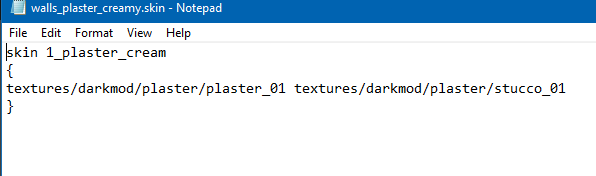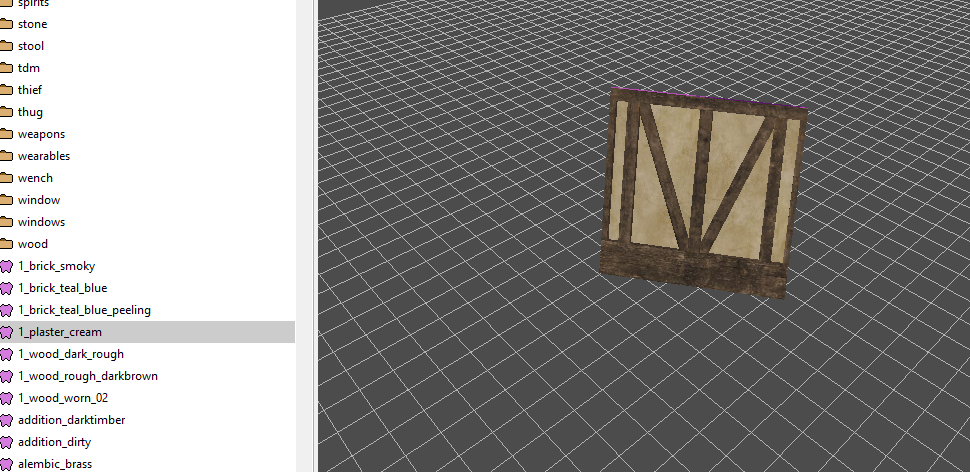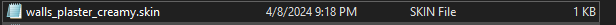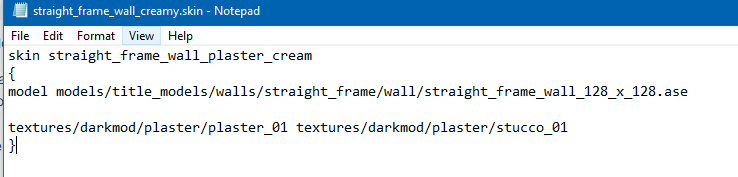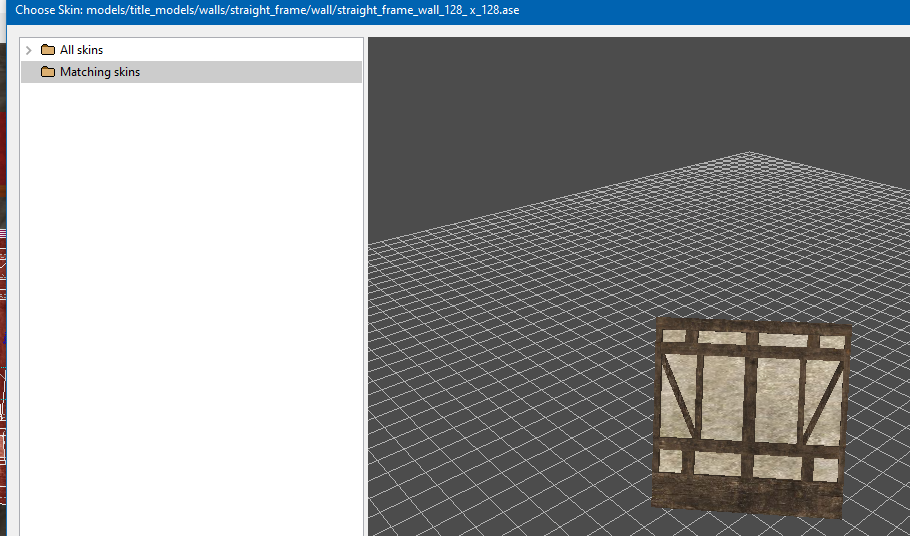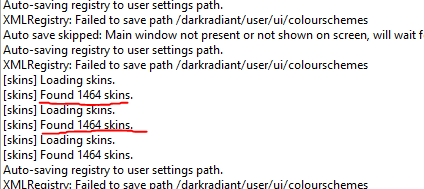Search the Community
Searched results for '/tags/forums/buy a new/' or tags 'forums/buy a new/q=/tags/forums/buy a new/&'.
-
To the "Path Nodes" wiki article, I've added a few sentences about path_follow_actor. It mentions that it currently doesn't support the actor being the player, and has pointers to the new bug report and the workaround given in this thread. The entry for path_follow_actor in the Entity Database now reads "... actor (= other AI, not player)...
-

Should we consider using detail textures?
MirceaKitsune replied to MirceaKitsune's topic in The Dark Mod
Interesting! Does it update all default textures so it's used on everything in the world? I should replay it and check that out: It would give us a good view of how the effect will feel in practice. Looking at the page, they seem to do it the conventional way I was thinking of trying out, which is currently supported by the engine but more limited than a proper implementation. It also looks like they're only doing it for the albedo channel, to be effective detail should be applied to all maps... the normal map is where the improvement should be most noticeable as it responds to lighting and modifies everything else. The implementation I'm thinking of should be universal like all effects and work on any FM new and old. It would be controlled by a menu setting, no one needs to enable it if they don't like how it looks or it impacts performance. Each detail pass should fade and be hidden with distance, we don't want to stress pixel lighting by having it compute thousands of dots on distant surfaces each frame. Just like the TDM ambient method, we'll likely need a special segment for materials meant to indicate what kind of detail each texture wants, then based on settings and camera position the renderer must modify each surface accordingly. -
There's been talk over the years on how we could improve texture quality, often to no avail as it requires new high-resolution replacements that need to be created and will look different and add a strain on system resources. The sharpness post-process filter was supposed to improve that, but even with it you see ugly blurry pixels on any nearby surface. Yet there is a way, a highly efficient technique used by some engines in the 90's notably the first Unreal engine, and as it did wonders then it can still do so today: Detail textures. Base concept: You have a grayscale pattern for various surfaces, such as metal scratches or the waves of polished wood or the stucco of a rough rock, usually only a few highly generic patterns are needed. Each pattern is overlayed on top of corresponding textures several times, every iteration at a smaller... as with model LOD smaller iterations fade with camera distance as to not waste resources, the closer you get the more detail you see. This does wonders in making any texture look much sharper without changing the resolution of the original image, and because the final mixture is unique you don't perceive any repetitiveness! Here's a good resource from UE5 which seems to support them to this day: https://dev.epicgames.com/documentation/en-us/unreal-engine/adding-detail-textures-to-unreal-engine-materials Who else agrees this is something we can use and would greatly improve graphical fidelity? No one's ever going to replace every texture with a higher resolution version in vanilla TDM; Without this technique we'll always be stuck with early 2000's graphics, with it we have a magic way of making it look close to AAA games today! Imagine being able to see all those fine scratches on a guard's helmet as light shines on it, the thousands of little holes on a brick, the waves of wood as you lean into a table... all without even losing much performance nor a considerable increase in the size of game data. It's like the best deal one could hope for! The idTech 4 material system should already have what we need, namely the ability to mix any textures at independent sizes; Unlike the old days when only a diffuse texture was used, the pattern would now need to be applied to both albedo / specular / normal maps, to my knowledge there are shader keywords to combine each. Needless to say it would require editing every single material to specify its detail texture with a base scale and rotation: It would be painful but doable with a text injection script... I made a bash script to add cubemap reflections once, if it were worth it I could try adapting it to inject the base notation for details. A few changes will be needed of course: Details must be controlled by a main menu setting activating this system and specifying the level of detail, materials properties can't be controlled by cvars. Ultimately we may need to overlay them in realtime, rather than permanently modifying every material at load time which may have a bigger performance impact; We want each iteration to fade with distance and only appear a certain length from the camera, the effect will cause per-pixel lighting to have to render more detail per light - surface interaction so we'll need to control the pixel density.
-
ok so after getting myself a rtx 3070 im left with a bit of a wonder about all the fud on the net. elitist users claim the 3070 cant do 4k (debunked it handles 4k just fine but you need to lower the texture resolution in some titles to not overshoot the frankly rather low amount of vram -> 8 gb). some back and forth on the 2080ti some claim that the 3070 is faster while others claim the 2080ti is. (from my own experience the 2080ti is a bit faster in 4k while the 3070 is a bit faster in lower resolutions). if you play exclusively in 4k go for the 2080ti -> reason it has more vram 11gb vs 8gb this might not sound like a huge deal but the extra 3gb helps a lot with ultra high texture resolutions. debunked (claims that the 3070 uses newer dlss features, it does not. the 2080ti supports the exact same dlss features that the 3070 does, it even supports dlss 3 minus the framegen feature. some claims the 3070 uses newer tensor cores which are faster, well is they are i dont see it... the 2080 ti has 4 times the amount of tensor cores compared to the 3070 while the 3070 has around 1000 more cuda cores hmm ???). the real reason i think the 3070 got so popular is that it delivered close to the same performance of the insanely overpriced 2080ti, i cant fault people for that choice but i would like some realism in the comparison and not something based on just the price. the 2080ti was a highend card back when it was new while the 3070 is a mid range card at half the price of the 2080ti with at least comparable performance but lacks enough vram to play all titles at 4k with everything cranked to the max. playing hzd forbidden west on the 3070 atm in 4k with everything on max except texture resolution which i have on high and i get > 80 fps with the framegen mod and around 45 fps without it (dlss is flaky in this game though), the 2080ti in the same game in 4k gets around 100 fps with the framegen mod and 55 fps without it with texture resolution at the highest setting).
-
Turns out my 15th anniversary mission idea has already been done once or twice before! I've been beaten to the punch once again, but I suppose that's to be expected when there's over 170 FMs out there, eh? I'm not complaining though, I love learning new tricks and taking inspiration from past FMs. Best of luck on your own fan missions!
-
-
 1
1
-
- Report
- Show previous comments 1 more
-

Damn, 7 Sisters, wasn't that one made by the late Lady Rowena? I have to play it, I remember playing it right after she died and I didn't even notice, those news disturbed me enough not to play 7 Sisters for the time being.
Very sad that she died, she made one of the very best FMs out there. My very first FM was one of hers even, Lady Rowena's Curse.
-
-
 1
1
-
- Report
-

-
Now I remember what the other FM was. I wanted to have part of mine set in a hospital, and T2X, which came out right afterwards too, had a level set in a hospital. After that experience I thought for most ideas you have, someone is going to have thought along similar lines. But the thing is people can have their own takes with the same idea too. So I think it's okay to have the same idea played out, if you give it your own spin.
-
-
 1
1
-
- Report
-
Done. @nbohr1moreWould you mind updating this on the server? Its a fairly bad bug, I've updated the OP but here is the link to the new pk4: https://www.dropbox.com/s/u279b60l40p29cq/moongate.pk4?dl=0 - I've fixed the issue with players getting places they shouldn't be. - Fixed an exploit with secrets - Fixed a few minor issues @snatcherIve included the stock tdm_playertools_flashbomb.def
-
I'm assuming we're talking about Stone 24pt font here, used in subscripts & elsewhere. Images of letters are arranged into a bitmap by a process that doesn't have to conform to a tidy alphabetic grid. See Figure 2 of my new article https://wiki.thedarkmod.com/index.php?title=Font_Bitmaps_in_DDS_Files In the figure, you can see there's an accented "a" to the left of the W, whose foot is presumably within W's bounding box. I think I looked at this earlier & concluded that I couldn't shrink W's bounding box enough in the DAT file. So probably the pixels of the W need to be moved to the right... I haven't tried such surgery yet.
-
Alright, new problem with making these skins (or should I make a new thread about this?) Why are my skinned models coming up black? Here is my updated code for a simple skin. And here is the model in the skin editor, changed to its creamy, plaster version. Yet for some reason, all of my skins are pure black. The wiki says this is caused by the editor not finding the skin definition, and that there are spelling errors somewhere. I am not sure what this means, though, since all of my directory paths are spelled right (otherwise, how would the skin editor display them perfectly fine?) Does the name of the file have to match the declared skin name?
-

The Dark Mod 15th Anniversary Contest - Entry Thread
DeTeEff replied to nbohr1more's topic in Fan Missions
Ooohhhhhh, it's twitching in the build intenstine, as we say in Sweden (or do we? :D) I'm quite eager to create something. But they're releasing new skaven models for Age of Sigmar 4 this summer... And I have a 2 year old... And work... And a girlfriend... And too little time... I will try to create something at least. If I run out of time, I'll run out of time; then I at least have built something that can be released after the contest... Count me in, with the caveat that I may pull out before deadline...! -
Yes. Sure, I will change it, but I do mind. In addition to changing the forum title, I have also had the name of the pk4 changed in the mission downloader and the thiefguild.com site’s named changed. It's not just some "joke". The forum post and thread are intended to be a natural extension of the mission’s story, a concept that is already SUPER derivative of almost any haunted media story or most vaguely creepy things written on the internet in the past 10 or 15 years. Given your familiarity with myhouse.wad, you also can clearly engage with something like that on some conceptual level. Just not here on our forums? We can host several unhinged racist tirades in the off-topic section but can’t handle creepypasta without including an advisory the monsters aren’t actually under the bed? (Are they though?) I am also trying to keep an open mind, but I am not really feeling your implication that using a missing person as a framing of a work of fiction is somehow disrespectful to people who are actually gone. I have no idea as even a mediocre creative person what to say to that or why I need to be responsible for making sure nobody potentially believes some creative work I am involved in, or how that is even achievable in the first place. Anyway, apologies for the bummer. That part wasn’t intentional. I am still here. I will also clarify that while I love the game, I never got the biggest house in animal crossing either. In the end Tom Nook took even my last shiny coin.
-
According to the user list on the wiki , there are five bureaucrats: * Greebo * Modetwo * Springheel * Taaaki * WikiAdmin My best guess would be that @taaaki has access to the servers that are running the bugtracker, the forum and the wiki. For the sake of community growth, I would also propose a more streamlined process for new users to get a wiki account. Make it easy for new contributors to contribute.
-
There are no console errors when I reload skins. I did double check and sure enough, one of the texture directories was incorrect. I went ahead and added it. Ah, of COURSE there would be a blank space somewhere...alright, I went ahead and fixed it. While both of your observations were correct, it unfortunately still doesn't load the new skin. I've attempted to reload it with no success. Yeah I suppose that would be important to explain lol. When I go into the model view, and click "Change Skin", it doesn't display a new skin. The console log confirms this, as before and after me making changes/reloading the skin, it only finds the same amount of skins.
-
I'm honestly not sure, it's a race condition maybe? I found and fixed 2 different segfaults (PR is here), one relating to threading and the other one relating to a variable being referenced after it was cleared out. This stops the skin editor from crashing, but it seems there are still a lot of usability issues. I'm not sure if they are all Linux only, but here's what I found: The rename operation happens every time you type a character, which is a little laggy. It would be better to rename it when you are done typing and the field loses focus Typing new characters while renaming works as expected, but deleting characters causes the box to highlight so you have to reset the cursor before deleting another one. On the Material Replacements tab, click to edit is not working for me. I spent a lot of time on this, I can get a box to show up if I replace the editbox+button with a simple edit box. I think it's related to the compound control not being able to have focus. The skin name is showing up on top of the Close button This will require more wxWidget-fu than I have time to do right now.
-
I havent tried in 2.11 yet but I will. Just an update on this. For now I think I fixed it by: - Addressing most of the warning in the log above. Outside common errors like some missing textures and such that are part of the core. - Made sure to give my parallel lights "parallelSky " "1" spawnarg. - Deleted my .aas files and rebuilt them - Dmapped the entire thing Right now I am not getting the load error . It's a very hard problem to nail down because the console isn't giving a specific script name that it's getting hung up on (if that is even the issue similar to Amadeus's problem) AND I am actively working on the mission, creating new errors, fixing other broken things. ect. Its definitely something I fear will pop back up in beta testing though
-

Miscellaneous ambient and background music for TDM
Petike the Taffer replied to Petike the Taffer's topic in Music & SFX
I've added new royalty-free music to my main post.- 9 replies
-
- petike recommends
- various artists
- (and 12 more)
-

Script: Per limb damage, skill system (WIP)
MirceaKitsune replied to MirceaKitsune's topic in Art Assets
Looks great, thank you! That looks even better: It's where DeusEx had its player status screen, feels even more like TDM with DX characteristics now I think I placed it above the light gem as that's where player info was technically being stored, with the new subtitles covering that position the move is a great decision. By the way: If anyone wishes to continue and improve this mod, I'd appreciate seeing your remixes of it. I had it mostly finished last time on my end; I think the main issue was upgrades require items to be placed on maps, augmentations may not work on every FM without a way for them to automatically spawn in random places... my imagined solution was to also offer upgrades based on loot gathered or other achievements but I never got around to adding that. -
Of course not AFAIK you can't have multiple values for a key, it would just overwrite the last value if you tried adding a new one.
-
WOAH! Great work!! It's kinda funny that you have to take a potion, but that could actually be an interesting thing you buy at an in-game shop. maybe to herd zombie AIs? Anyway, this is cool and I hope you share a test map please
-

Ambient music for TDM from K. MacLeod's Incompetech.com
Petike the Taffer replied to Petike the Taffer's topic in Music & SFX
I've also added new links to royalty-free music in my other external music database thread. I've covered the historical music fairly in-depth, but the royalty-free tracks were lacking in numbers, so I searched around for some interesting ones. There's more to come in that other thread in particular.- 10 replies
-
- 2
-

-
- incompetech.com
- kevin macleod
- (and 9 more)
-
Looks like the "Reverse April Fools" releases were too well hidden. Darkfate still hasn't acknowledge all the new releases. Did you play any of the new April Fools missions?
-
-
 2
2
-
- Report
- Show previous comments 2 more
-

-

Top 4 missions in this wiki https://wiki.thedarkmod.com/index.php?title=Fan_Missions_for_The_Dark_Mod
-

-
It was a weird mission, that's for sure. And you put a lot of original ideas into it. I appreciate that. The machines were very convincing. I don't know if you made them or if they're part of the new edition, but they are excellent quality. The game needs dirty water texture for its canals. And dirty building blocks. It's very cool that the doors consume the keys. The floor textures look strange on walls and ceilings. It took me a little bit more than 9 hours to finish it.
-
I've seen fun workarounds like that in other game modding as well. Years ago, maybe even a decade, some fella who was making a mod for Mount & Blade over at the Taleworlds forums revealed that he put invisible human NPCs on the backs of regular horse NPCs, then put the horse NPCs inside a horse corral he built for one of his mod's locations/scenes and then did some minor scripting, so the horses with invisible riders would wander around the corral. The end result was that it looked they're doing this of their own will, rather than an NPC rider being scripted to ride around the corral slowly. Necessity is the mother of invention. I don't know about the newest Mount & Blade game, but the first generation ones (2008-2022) apparently had some sort of hardcoded issue back in the earlier years, where if you left a horse NPC without a rider in its saddle, the horses would just stand around and wait and you couldn't get them to move around. Placing an invisible rider in their saddles suddenly made it viable again, at least for background scenes, of riderless horses wandering around, for added atmosphere. First generation M&B presumed you'd mostly be seeing horses in movement with riders, and the only horses-wandering-loosely animations and scripting were done for situations when the rider was knocked off their horse or dismounted in the middle of a battle. Hence the really odd workarounds. So, an invisible NPC trick might not be out of the question in TDM, even though you could probably still bump into it, despite its invisibility.
-
I plan to gradually try out all or most of the different path node types and adjust them depending on the interaction. Though I don't plan to use it in this particular mission, I have a keen interest in the follow type, as I'll want an NPC to follow the player character in another, future FM I'd like to create. Never too soon to try out various functions while I'm already learning new FM-building skins after a long hiatus. Thank you for the suggestion. I completely forgot about the location system ambients as an option ! A few years back, when I was testing various stuff in DR, I did actually use that approach instead, once or twice. I haven't used DR much in recent years, so I eventually forgot about setting it up that way. Acknowledged, and I'll look into it. It'll save a lot of time concerning the audio side of the mission. My first few missions won't have much a natural environment, they'll largelly be small and focused on buildings or urban spaces, so I won't need to bother with detailed audio for rivers yet. I have an outdoor FM planned for later (it's in the pre-production phase), and I'll have a good reason to study it in greater detail. It's actually okay, I don't reallt need rectangular speakers. Given that I've been reminded I can set a main ambience for each room - something I did know before, but forgot, after not working properly with DR these past few years - I'll do just that, and use the speakers for more secondary ambience concerns. Handy indeed. A rectangular shape would be easier to remember. I'll just use the filters in the editor to put away the speakers if I ever the get the impression they're blocking my view. Also, I don't actually mind the shape all that much. As you and the others say, the size/radius of the speaker is the actual key aspect. I'm a bit disappointed it's seemingly not possible to resize speakers the same way you can resize brushes or certain models, though you can still tweak the radius numerically, manually. As long as I can work with that, the actual shape of a speaker isn't really important. My main concern is expanding the minimum and maximum radius areas to an extent where they'll be audible for most for all of the respective areas the player will visit, rather than fading away quickly once the player leaves the hub of the speaker behind. As was already said above, I'll use the different utility to set the main ambient for the individual rooms, rather than a manually placed speaker, and I'll reserve the speakers for additional sound effects or more local ambience. I've already added some extra parameters to the speakers I'm testing out in my FM, so I'll take a look at those soon, though I'll deal with the main room ambience settings first. I'd like to thank everyone for their replies. While I'm not surprised by the answers, I'm now more confident in working with the path node and speaker entities. On an unrelated sidenote to all of this, the same in-development FM where I'm testing the speaker placement and range was tested yesterday for whether an NPC AI can walk from the ground floor all the way to the topmost floor, without issues. Thankfully, there have been no issues at all, and the test subject - a female mage, whom I won't use in the completed FM, sadly - did a successful first ascent of the tower-like building that'll serve as the main setting. (That's all your getting from me for now, concerning the FM contents.)
-
Yeah, it loads about 80 percent there and crashes. Its hard to diagnose because I havent touched the mission in a while and afaik, I havent added anything new to it in a while. This might just be the first time Ive noticed the crash and its just been hiding in the mission.
-
I made a small update today removing two modpack skills that were indeed not regular features of the original game, namely Whistle and Peek Door. The real reason though was that I never really use any of them! If I want to alert a guard, I can always hit something with my blackjack and I almost forgot about the peering through a keyhole feature before I noticed that it works with handles without a keyhole e.g. in the current mission I beta test. I kept the numbers scroll, because this basically gives you access to something the game already has only any time, and the Blow skill, as a last resort if mission creator use uncommon flames, again like in the current beta. Also this way there is a bigger distinction between Snatcher's modpack with all the cool new stuff and my patch!