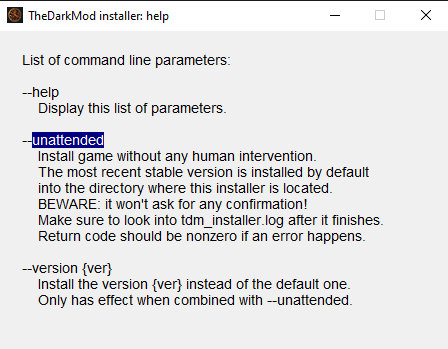Search the Community
Searched results for '/tags/forums/folder paths/' or tags 'forums/folder paths/q=/tags/forums/folder paths/&'.
-
Sure! [[FAQ#Troubleshooting]] the link to the forum is wrong, change it to https://forums.thedarkmod.com/ (or use same value as set for variable "Discussion forum" in the wiki menu instead) This seems important and has been on my list for a long time. The following changes are small but should be uncontroversial: * [[The_Dark_Mod_-_Compilation_Guide]] "Linus distro" -> "Linux distro" * [[The_Dark_Mod_Gameplay]] in section See Also, add a link to [[Bindings and User Settings]] * [[Bindings_and_User_Settings]] change "DarkmodKeybind.cfg" to "DarkmodKeybinds.cfg" * [[Installation]] add definitive article to the first two bullet points. * [[Installation]] "When the game doesnt start the first time, the game create logs." -> "If the game doesn't start the first time, the game creates logs." * [[TDM_Release_Mechanics]] "will be heavily changed of even removed by" -> "will be heavily changed, or even removed, by" * [[TDM_Release_Mechanics]] "links to bugtracker as especially welcome" -> "links to issues in the bugtracker are especially welcome" * [[Fan Missions]] change the redirect (from the category) to the article [[Fan Missions for The Dark Mod]] * [[FAQ#What_is_The_Dark_Mod?]] create a sub-header "Which license does TDM use?" and link to https://svn.thedarkmod.com/publicsvn/darkmod_src/trunk/LICENSE.txt I would have linked to https://github.com/fholger/thedarkmodvr/wiki/Gamepad-support from [[Bindings_and_User_Settings#Gamepad_Default_Bindings]] when I learned about it in January and I noticed it was missing from the wiki article, but the article has since been updated (by you, actually) in April.
-

Ability to distribute FM's as standalone projects
datiswous replied to MirceaKitsune's topic in The Dark Mod
If you know some Python, you could make a script for it. So you find it in the scripts menu. It's funny because I yesterday found out about this engine, but not after reading your post.. It was via a game in Steam I think. I think this is also how it's done with Godot. I think it's not possible to host the engine on such platforms without some kind of license agreament that nobody wants to agree on. Maybe you could make an autoinstall script that installs tdm. I mean if you make a tdm folder with inside it an fms folder, with the fm in it, and in the root tdm folder you put the installer. Using: --unattended should work for auto installs. -
Hi all, I've been experimenting with ways to discourage the player from reloading too often (health and equipment back + stealth regained at the press of a button is tempting!), the result so far is this mod intended for the niche of players who enjoy the extra tension/challenge from limited saves. ------------------- Experiment #1 - Dynamic save rooms mod: The rules are simple: The place where you first save the game at becomes a save room. Save room: In the style of Silent Hill, or the excellent thief-inspired Gloomwood, the save room is the only place you're allowed to save at. A calling card will be placed on the floor to mark the save room. After finding ~60% of the map's loot earn 1 free save, for emergencies, it does not create a save room but allows saving freely once. If the campaign has custom save rules this addon does nothing. Installation: Drop it in the main 'The Dark Mod' folder. Download: z_addon_dsaveroom_v2.pk4 Mirror: https://drive.google.com/file/d/1DENXHvQ6uOrf8T3I2eUb9WqoTr1G9Pnd/view?usp=sharing ------------------- Experiment #2 - Save-on-escape mod: Simple rules: You can only save after escaping from an enemy who was alerted and started an aggressive search or combat. (Once per enemy, after escaping can save once for 1 minute). Start with one free manual save to use anywhere for emergencies. It seems this system pretty much guarantees the player will engage with the gameplay consequences of mistakes. A negative trade-off I can think of is that since earning saves becomes gamified it may lead to strange gameplay such as purposefully alerting a guard to save, this could be considered "gaming the system" but I think it may not be that bad. It even probably encourages full ghosting without knocking out all enemies, to have a few "walking save points" on the map. Gotta test! Installation: Drop it in the main 'The Dark Mod' folder, remove z_addon_dsaveroom_v2 if you had downloaded it previously. Download: z_addon_alertsave.pk4 Mirror: https://drive.google.com/file/d/14ITlUxtDH7cQYqvXlqsTwOFjGSTciGIW/view?usp=sharing ------------------- Chances are there's a lot of tuning that should be done and obviously it may make some missions much harder than others, if you play it please let me know how it worked out! v2 Changes: -Prevented calling card from being pushed around -Added a free save, earned from looting, to help with bigger maps and unexpected curve-balls. -Reduced save room size a bit Previous versions: v1: z_addon_dsaveroom.pk4
- 71 replies
-
- 11
-

-
Okay. I got it this far: I'll write a list so another noobs, like myself, can follow: 1. Create a custom.def in your def folder 2. insert this model CUSTOMNAME_tdm_ai_priest { inherit tdm_ai_proguard mesh models/md5/chars/builders/priest/builderpriestmesh.md5mesh channel torso ( *Spine_Dummy) channel legs ( origin Pelvis Pelvis2 *Hips) anim idle_eat_muffin models/md5/chars/guards/proguard/idle_eat02.md5anim //reaches out to table and eats food { no_random_headturning frame 1 object_call syncLegsWithTorso frame 21 attach atdm:moveable_food_muffin muffin hand_r frame 48 sound_voice tdm_crunch frame 125 sound_voice tdm_crunch frame 130 destroy muffin } } 3. Then add the spawnarg 'model' 'CUSTOMNAME_tdm_ai_priest' to your muffin eating man. 4. Target him to a path_anim with the spawnarg 'anim' 'idle_eat_muffin' You may need to restart DR/The game to make it reload definitions and god knows what...
-

Graphics glitch and arrows passing through bodies
nbohr1more replied to Eirinjas's topic in TDM Tech Support
Thanks! Please open your console ( CTRL + ALT + Tilde ) then invoke: condump glitch.txt Then exit the game and gather your Darkmod.cfg and glitch.txt files from your darkmod folder and attach them to a reply. -
newer found the idtech 4 engine to be overly resource hungry, hell some of the original render paths used optimizations as far back as the geforce 2 mx and with some fiddling it actually ran on a voodoo2 . sure it looked like a cartoon because the voodoo did not support shaders at all, but it did run and was playable. the darkmod port uses a bit more umph but its pretty well optimized so unless you start loading something like sikkmods parallax occlusion shaders i doubt most modern cards would have a problem with running it
-
I am looking for "autoexec.cfg" inside darkmod folder where the game is located, but I can't find it. Could this problem be because I did not use the installer, but used moddb's "extract & play" version?
-
One thing that makes or breaks the enjoyment for me has always been grounded movement. TDM had that human feel to it for as long as I remember playing it. I already had the privilege to pull myself up from ledges in complete silence, but with latest change I am also way too fast at doing it in complete silence. To me it does not feel satisfying at all, even after many many missions of trying to get used to it. Not trying to complain or make anyone feel like it was an unwelcome change. I'm probably just 1 person with a very niche issue. If there is a way to easily revert it by editing something, I'd love to know. To clarify, I'd like to achieve the type of climbing/mantling where your camera basically makes a small pause before pulling yourself more higher for second time. Along with generally slower obstacle movements. Thanks. EDIT: Posting solution here for other noobs like me: (Thanks datiswous, nbohr1more, Daft Mugi.) 1. create a Notepad file in "darkmod" folder called "autoexec", and save it as .cfg file. 2. insert the following lines and save the document: set pm_mantle_hang_msecs "750" set pm_mantle_pull_msecs "750" set pm_mantle_shift_hands_msecs "500" set pm_mantle_pullFast_msecs "450"
-
Just use 32bit binaries+Large Address Aware flag! /LARGEADDRESSAWARE (Handle Large Addresses) | Microsoft Learn Large Address Aware | TechPowerUp Forums
-
I hope that is not the new TDM version. https://forums.thedarkmod.com/index.php?/topic/20784-render-bug-large-black-box-occluding-screen/
-
The project to round up viable orphaned translations is mostly complete now. https://bugs.thedarkmod.com/view.php?id=4726 Since Darkfate has their own translations it took awhile to merge the older translations with the darkfate formatting since they generated new string numbers from scratch. A few missions are so radically changed that the old translations are practically worthless now ( and some Darkfate translations are also incompatible with the latest mission versions ) but most of the work was salvageable. I added a "Translation Pack" column to the Missions wiki: https://wiki.thedarkmod.com/index.php?title=Fan_Missions_for_The_Dark_Mod all entries marked with "Yes" are working translations that use Darkfate's translation design ( includes xdata, GUI and Map files if the author didn't perform localization changes in their own mission pack ). Sadly, these changes do not show in the mission downloader list. You will need to delete mission_l10n.pk4 files from the darkmod/fms/mission_name folders to acquire the new translation packs that "actually work". Not all mission packs contain all languages. Mostly you can count on Russian being in there, but a good percentage have German and Italian strings too. French, Polish, and a few other languages are represented but not very broadly. Hopefully now that the packs work other contributors will add more language strings. Mission administration details: Going forward, it would be courteous if the mission admins ( like myself ) would diff the map files when new mission updates are supplied and replace all the objectives, inv_name, pop-up messages, and shouldered names in a copy of the new map file with the previous string codes then copy that file to the map folder in the translation pack folder. Ideally, authors will be encouraged to run their missions through the converter so only new strings need be added to the packs but not everyone likes that workflow and how cumbersome it makes future edits to the mission.
-
For free ambience tracks it's as Freky said: you look around on the internet for tracks with the appropriate license to be included in your FM. Fortunately, you likely don't even need to bother doing this as a beginner as there's an entire "Music & SFX" section of the forums full of good ambient tracks for you to use if the stock tracks do not meet your fancy. You might also be interested in Orbweaver's "Dark Ambients", which come with a sndshd file already written for you.
-

Beta Testers Wanted. The Lieutenant 3: Foreign Affairs
Frost_Salamander replied to Frost_Salamander's topic in Fan Missions
For the FM? For beta 1 it's here: https://drive.proton.me/urls/H1QBB04GA0#oBZTb1CmVFQb I've already done around 100 fixes though, so you might want to wait for beta 2 which should be ready in a couple of days hopefully. All links are in the first post of the beta thread here: https://forums.thedarkmod.com/index.php?/topic/22439-the-lieutenant-3-foreign-affairs-beta-testing/ -
Well, I actually found that initial folder in the HiRes SVN repo. This is different from the TDM assets repo as it has a bunch of source files for textures, fonts, etc, but they aren't really game-ready assets. This is where I found the tga image files for the fonts I thought you were looking for. I haven't uploaded Tels folder yet, but I was thinking of uploading them in the HiRes SVN repo, just for the sake of backing it up
-
That may be where @Amadeus got the folder provided to me earlier. Tels folder has - - .xcf files, not found in earlier work - for any given system font (stone, carleton, manon) and size(particularly 24 or 48), often more .tga/.dds files than earlier work (which originally had just ASCII characters). (You can open the files in GIMP to be even more definitive).
-
In our SVN under the devel folder we have a font source sub-folder. Do we know for sure that these are all newer?
-
The translation pack has the german string in the base pack rather than in the fm subfolder. I will fix it in the mission database. Edit: Fixed in the mission db Edit 2: Nope. Not exactly fixed. It seems that lang files in the mission string folder need to be "complete" because they fully override the core strings. If I am correct, this was broken in 2.11 when we permitted in-file overrides of core files in missions. Edit 3: Still broken in 2.10, rolling back to 2.07 Edit 4: Still broken in 2.07. Something has gotta be wrong with the translation specific to this mission. Edit 5: The core mission XD files don't use the strings so nothing happens if the lang files are in the strings/fm subfolder. Probably means that the translation packs "never worked" for many missions unless impacted players sought out special editions of the missions on Tels' server. What a mess. Fuzzy recollection time: I think Tels was trying to push the team to mass convert all missions to move XD data into strings/fm/english.lang but nobody wanted to broach it and even mission authors weren't happy about this way of handling things. If the translation pack takes precedence, the best way forward is to include the converted XD file into it. Testing... Edit 6: Couldn't get the XD update to work, so I decided to checkout Darkfate's version. It works flawlessly. I copied their pack into the standard translation pack and the added string files for the other languages worked as well. Darkfate's packs include map files so I'll need to study whether we can avoid that. Otherwise we are basically doubling our mission db or "damaging" our hosted versions to make them translatable. Since this mission is so small and probably will never be edited again we can probably use darkfate's version as-is.
-
Interesting idea. Not sure about my upcoming time availability to help. A couple of concerns here - - I assume the popup words uses the "Informative Texts" slot, e.g., where you might see "Acquired 80 in Jewels", so it likely wouldn't interfere with that or with already-higher subtitles. - There are indications that #str is becoming unviable in FMs; see my just-posted: https://forums.thedarkmod.com/index.php?/topic/22434-western-language-support-in-2024/
-
Nameless Objects Mod v1.0 Description: this mod adds names to almost all core objects players can grab and hold in their hands. ------------------------------------------------------------------- How to use: As of this moment the Mod only works if you have "Core Essentials", which is included in TDM Modpack v4.0. Make sure to have "Core Essentials" and then download the *.pk4 attached to this post and place it in your TDM folder. I try my best to provide stuff people can experience first hand to form an opinion. I suggest you try "Business as Usual" by Bikerdude since this mission includes quite a few items you can grab right at the beginning. ------------------------------------------------------------------- Technical: The mod consists in a couple of def files and a script. I had to include two defs because otherwise there can be issues related with inheritance. The script does most of the work and it will run in the background as soon as a mission starts. The script runs once but it takes its time (10 to 30 seconds) not to hinder performance. All this is transparent to you. ------------------------------------------------------------------ Future: I wouldn't like this to remain as a mod and I volunteer to add names to all core defs for 2.13. I would, of course, use the translation system so that names can be translated in the future to languages other than English. I can name all core defs in a couple of rainy mornings but the Development Team must guarantee this work won't go to waste. The idea is that we name all core objects today and we let it stay: nothing changes in the source code and nothing gets displayed on screen. We get stuff done in the background and someday perhaps, all or part of it sees the light in some form. ------------------------------------------------------------------ There are quite a few things that must be discussed and agreed before we get started but the first step is: yes or no. People that might be interested in supporting and helping with this initiative: @datiswous, @Geep. Cheers! EDIT - The latest version can be found in the opening post.
-
In post https://forums.thedarkmod.com/index.php?/profile/254-orbweaver/&status=3994&type=status @nbohr1more found out what the Fixup Map functionality is for. But what does it actually do? Does it search for def references (to core?) that don't excist anymore and then link them to defs with the same name elswhere? Also I would recommend to change the name into something better understood what it is for. Fixup map could mean anything. And it should be documented in the wiki.
-
I think this is being discussed for the core game and maybe some day it is included. For now if you want some order, just download the Unofficial Patch and only copy the fms folder in the archive into your TDM directory to get a better listing!