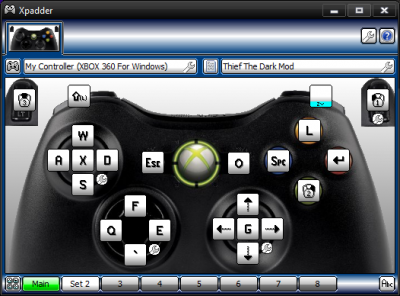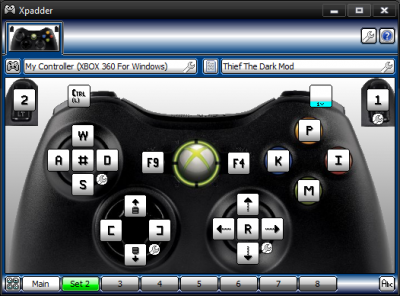Search the Community
Searched results for '/tags/forums/frob/' or tags 'forums/frob/q=/tags/forums/frob/&'.
-
Looking at the material file wiki page: Frob Highlight Stage isn't needed anymore since 2.11 right? I thought I understood that there might still be a reason to use it sometime. If not, I'll update that wiki page. Edit: The info is actually already there, but in a confusing way.
-
I dom't use it, i found it here with the filter set to OpenSource. the TOS and PP isn't excluding for an OpenSource app, if they use ads mean that they also need to pay an server for this online service. OpenSource is not synonymous with free either, perhaps after the beta phase it is no longer free, so perhaps you can take advantage of the fact that it is still free to create a series of textures that can be used or search another one in Futuretools. AI generated textures and assets, by definition, don't have any copyright, so you can use them as you want. https://www.futuretools.io/?pricing-model=free|open-source&tags-n5zn=gaming
-
Is there a way to make multiple sounds while getting multiple items? That would be enough to make the player check the inventory. Also auto-search could be the final reason to accept the current implementation ;): short-frob shoulder body, long-frob auto-search body and grabbing it for movement.
-
Another issue I have with auto search is that when knocking out someone I often have to quickly move the body, but a quick shoulder body is not possible because first the auto-frob happens. I expected the auto-search would not be a seperate frob, but part of the shoulder action. I guess I have to get used to double-click for shouldering anyway.
-
Hold your horses everyone! We are going about this entirely wrong! Consider: What is the most popular and genre defining immersive sim of all time? Obviously the answer is The Elder Scrolls V: Skyrim! So how does TESV handle the functions we collectively call Frob, Interact, and Manipulate? Skyrim uses a single button called Activate/Use. A short click of the button always activates the target object's primary function if one exists (i.e. shoulder body, put out candle, put item into inventory, etc.), and holding down Activate/Use for a long click always makes the PC manipulate the object (if it's not too heavy). This is our solution! We just need to get rid of the manipulate button and this archaic "Frob" terminology. Everything can be handled consistently through just a combination of short and long clicks. Short click to Activate/Use objects and long click to manipulate them. That is the control scheme that will be the most accessible to the greatest number of potential players. It will make Wellingtoncrab and me happy by placing the primary interaction mode for every object on the easiest and most discoverable control input. And wesp5 and friends can be happy because the control scheme will go back to being 100% semantically consistent according to their interpretation of that term. I bet Daft Mugi can knock this out in a jiffy. Then we can start working on bring the rest of TDM's controls into line with the objectively correct Skyrim standard! ...Unless maybe some of us are not being honest about what we really want in a control scheme...
-
This may very well be the solution to the riddle: Since there is no visual indicator of any kind long key-presses are subject to peripherals, software configuration and physical needs or preferences. If we want to prevent unintended actions players should be able to decide how long a long frob is. A slider that goes from 0ms (off?) to 1s should suffice. Regardless, I still think the most reasonable approach at this very moment is to shoulder (and un-shoulder) bodies on long frob. See it, if you like, as a compromise that allows the introduction of a neat improvement that has a minimal impact and satisfies most parties. An intermediate solution, subject to further changes or improvements.
-
Does this mean you will revert frob and long-frob for bodies like snatcher and myself have asked for? Or what do you mean by "a body like that"?
-
It's a bit too late, the builds are long under these names in tdm_installer. And given that you have already asked me to change "long-click" to "hold frob" or "frob hold", I think tagging with names will help us to avoid confusion. Even if something is developed by several people, but there is usually one "champion" who is kinda responsible for the whole thing But in general I agree, I don't like attaching names e.g. to changelog.
-
@stgatilov Also, perhaps we should change the build names and voting choices from our names to the solution names instead? test-build-holdfrob ("Hold Frob") test-build-doubleclick ("Double-Click") As it is worded now, it sounds like it is a competition between the two of us rather than between the solutions. I cannot take full credit for "Hold Frob", because several people were involved in its creation. It was a group effort.
-
To cater to both audiences. I mentioned LibreGameWiki as one example. nbohr1more mentioned other uses. Explicitly allowing reuse and spread will help TDM reach a wider audience and would hopefully attract more volunteers. More volunteers which can help improve both TDM versions. There are several benefits for a project of being in the Debian repo. One is that TDM Debian-users can report defects on any package directly to Debian (no need to register on separate forums). Debian may then fix the issue themselves (in their "TDM-libre" package) and will offer the patch upstream to TDM, who can then choose to accept or reject the patch. I envision "TDM-libre" to have the same capability of downloading any mission as regular TDM. The only difference is that "TDM-libre" would come packaged with the regular engine (which is GPL+BSD) and an included mission that has libre media/gamedata. When I play TDM by myself, I want the unlimited-play and can accept commercial restrictions. But if I were to promote it somewhere, or charge for a stream when playing online, or make a video, I would want a version without commercial restrictions (and can temporarily accept limited-play) to make sure I don't violate anyone's copyright. Perhaps. That's what I'm trying to find out.
-
I suggest you use the term "I", to make clear that it is something YOU want, and that you speak for yourself. But, as wesp5 mentioned, I don't really know what this is about, at all. And, I'm also wondering about all the newly registered people lately, who just arrived at this forum, and already want to revolutionize this mod. This is a thing I noticed 2 or 3 years ago, and which hasn't been present in the 15 years I play this mod and frequent these forums now. Really seems like a common thing these days, to not knock on the door, but kick it in, and stomp right in.
-
TDM has tons of textures from "free" texture resources that do not allow redistribution and cannot be incorporated into a commercial project. Someone would need to create a huge replacement pack of textures that do not break the look of existing missions and do not infringe on the copyrighted textures. Also, many artists who contributed to this project do not want 3rd party entities to use their work in commercial projects. They intended the models, textures, sounds, animations to be exclusively used for Darkmod content. You would either have to replace ALL assets or contact every contributor and ask them to re-license their assets. Many contributors are no longer active with the project and haven't visited the forums in years so it would be no easy feat. I cannot speak to Debian policy but I think that they treat installers that add non-free content the same as non-free content itself. One could argue that Steam is such an installer but I guess Debian would counter that there are a few fully Libre games on Steam. I think Debian, Ubuntu, or Linux Mint need to consider a repo that allows for games (etc) that include non-libre content but intentionally offer this content for free to the community with no stipulations other than "don't try to sell it as a product".
-
Mandrasola is a small sized map in which aspiring thief Thomas Porter steals some herbal products from a smuggler. The mission was created by me, Sotha and I wish to thank Bikerdude, BrokenArts and Ocn for playtesting and voice acting. Thanks goes naturally to everyone contributing and making TDM possible. This mission occurs chronologically before the Knighton's Manor, making it the first mission in the Thomas Porter series. Events in chronological order are: Mandrasola, The Knighton's Manor, The Beleaguered Fence, The Glenham Tower and The Transaction. The winter came early and suddenly this year. Weeks of strong blizzards and extremely harsh cold weather hit Bridgeport hard. With the seas completely frozen, a rare occurence indeed, most of the City harbor commerce has stopped completely. Vessels are stuck in the ice and no ship can leave or enter the City, resulting in the availability imported goods declining and their prices skyrocketing. One of these imported items is Mandrasola, a rare herbal product, which is imported overseas from the far southern continents. Mandrasola has its uses in alchemical cures and poisons, but mostly this substance is used for its narcotic qualities by commoners and even the nobility. The problem with Mandrasola is that excessive use is extremely addicting and the withdrawal effects are most grievious. Many are utterly incapable of stopping using Mandrasola and are transformed into quivering human ruins if they do no get their daily dose. And now this expensive and rare substance is running out from the whole City. Me and my fence, Lark Butternose, would love to grab this monopoly to ourselves: selling the last few doses in the City would probably be worth a fortune. According to Lark's sources, there remains only one smuggling lord who still has Mandrasola in stock. The problem is that this individual maintains an exclusive clandestine operation and only supplies a few nobles. Despite our best information gathering efforts we couldn't learn who the smuggler is and where he or she operates. Luckily we have an alternate plan. While searching for Mandrasola related information, we learned that a noblewoman called Lady Ludmilla is addicted to the substance and has paid high prices for small amounts of it. We also know that she has visited frequently someone in the Tanner's Ward waterfront, and since she goes to the area personally we believe she is visiting the smuggler. The plan is simple: I must monitor Ludmilla's most likely entryway to the Waterfront and then follow her to the smugglers hideout. I'd better be very careful around Ludmilla. She must not realise I'm following her or she probably won't lead me to her dealer. Hurting her is also out of the question. After she leads me to the smuggler's hideout, I can take my time to break in carefully and steal all the Mandrasola I can find. While I'm there it wouldn't be a bad idea to grab some loose valuables as well. I've now waited in the blistering cold for a few hours already. Looks like there are a few city watch patrols in the area to complicate matters... I think I heard a womans voice beyond the north gate. That must be lady Ludmilla, I haven't seen many ladies in these parts. I'd better get ready.. Links: Use the ingame downloader to get it. WARNING! Someone always fails to use spoiler tags. I do not recommend reading any further until you've played the mission.
-
The gamepad implementation allows for a great degree of flexibility to personalize settings, aside from a few minor issues that I mentioned here: https://forums.thedarkmod.com/index.php?/topic/22337-gamepad-bindings/ I would say that playing TDM with a gamepad works very well, especially considering that it was implemented as experimental and hasn't been changed since then. If I could, I'd go back to 2021-you and congratulate you on buying that gamepad. I notice that your DarkmodPadbinds.cfg looks very different from mine...
-
It seems like more and more "thief" and "thief players" is becoming a short hand to dismiss community members earnest desire to improve the game - which happens to be a barely legally distinct "thief style" game which was made by thief fans for thief fans and is "designed to simulate the stealth gameplay of Thief". Who is the predominant player base of the game supposed to be beyond fans of the thief games? Is there some better avenue to find feedback for the game beyond this forum? FOSS and linux forums? I have seen maybe half a dozen posts from that segment. I am a thief fan, I play thief fms, my association with those games is what drives me to play and make things for this game. Are we supposed to pretend the original games are not a huge reason why most of us are here at all? TL;DR version:
-
I know this is semi on-topic and likely guaranteed to never happen. But I still can't help dreaming of TDM someday getting a cinematic dialogue system like in DeusEx: If you get close to or frob an important character that has something to say, movement is blocked and you go into a third person view staring you both down while the music changes, every few lines the angle shifts so you see yourselves from a different direction as you talk to each other. The most awesome thing would be dialogue options still, those I'd dream of seeing even more. Imagine being able to tell different things to a character in a prompt, changing some choices based on what you say! Could be used both as a simple store for street corner vendors... or to tell friendly AI to take different actions like waiting or following you or fleeing, I know TDM doesn't go for those types of missions but I still see it as a worthy possibility. Technically both could be done with a script. So if I ever need it I might put together such a dialogue system myself in a custom entity. Would definitely be fun to see someone else experiment with this through the new subtitles though.
-
Hey! With the Thief series the slow pace make them perfect games to play on the big screen with a controller, However TDM has a lot of keys to set up (like the original Thief) so mapping all the keys to a controller is a challenge and requires some compromises to be made. I've been playing with a Xbox360 controller for a while now, and think I have a good setup for TDM, with all or most of the functions mapped. For those interested, I thought I'd share it here, and ask for any input you guys have on what could be improved. The Dark Mod Xbox 360 Controller =============================== Main ==== LS: WASD movement LS Press: Crouch RS: Mouse look / Rotate (with manipulate) RS Press: Eyeglass A: Frob / Interact B: Use item X: Jump / Mantle Y: Lantern Dpad Up: Lean forward Dpad Down: Put away weapons Dpad Left: Lean left Dpad Right: Lean right LT: Parry / Manipulate RT: Attack RB: Change to Set 2 LB: Run Back: ESC Start: Objectives Set 2 ===== LS: WASD movement LS Press: Clear inventory RS: Mouse look / Rotate (with manipulate) RS Press: Drop inventory item Y: Cycle lockpicks X: Cycle keys A: Cycle maps B: Cycle readables Dpad Up: Previous weapon / Zoom Dpad Down: Next weapon / Zoom Dpad Left: Next inventory item Dpad Right: Previous inventory item LT: Shortsword RT: Blackjack LB: Creep RB: n/a Back: Quick load Start: Quick save And here is the profile itself. Copy+paste to a profile file, you know how it works of you use Xpadder: ;--- Xpadder Profile Data --- DataType=Profile Version=2013.07.18 Name=Thief The Dark Mod Set1Name=Main Set1StickDeadZones=92,64 Set1DPadMode=FourWay Set2Name=Set 2 Set2StickDeadZones=92,64 Set2DPadMode=FourWay Set1Button1Name=Frob/interact Set1Button1Slots=Right Mouse Button (2) Set1Button2Name=Use item Set1Button2Slots=Enter Set1Button3Name=Jump/Mantle Set1Button3Slots=Space Set1Button4Name=Lantern Set1Button4Slots=L Set1Button5Name=Creep Set1Button5Slots=Left Shift Set1Button6Name=To Set 2 Set1Button6SetSelect=1 Set1Button7Name=Menu Set1Button7Slots=Escape Set1Button8Name=Objectives Set1Button8Slots=O Set1Button9Name=Crouch Set1Button9Slots=X Set1Button10Name=Spyglass Set1Button10Slots=G Set1DPadUpName=Lean forward Set1DPadUpSlots=F Set1DPadRightName=Lean right Set1DPadRightSlots=E Set1DPadDownName=Put away weapon Set1DPadDownSlots=Back-Tick Set1DPadLeftName=Lean left Set1DPadLeftSlots=Q Set1Stick1UpName=Forward Set1Stick1UpSlots=W Set1Stick1RightName=Strafe right Set1Stick1RightSlots=D Set1Stick1DownName=Backward Set1Stick1DownSlots=S Set1Stick1LeftName=Strafe left Set1Stick1LeftSlots=A Set1Stick2UpSlots=Mouse Move Up Set1Stick2UpMouseSpeed=32 Set1Stick2RightSlots=Mouse Move Right Set1Stick2RightMouseSpeed=32 Set1Stick2DownSlots=Mouse Move Down Set1Stick2DownMouseSpeed=32 Set1Stick2LeftSlots=Mouse Move Left Set1Stick2LeftMouseSpeed=32 Set1TriggerLeftName=Parry/Manipulate Set1TriggerLeftSlots=Middle Mouse Button (3) Set1TriggerRightName=Attack Set1TriggerRightSlots=Left Mouse Button (1) Set2Button1Name=Toggle maps Set2Button1Slots=M Set2Button2Name=Toggle readables Set2Button2Slots=I Set2Button3Name=Toggle keys Set2Button3Slots=K Set2Button4Name=Toggle lockpicks Set2Button4Slots=P Set2Button5Name=Run Set2Button5Slots=Left Control Set2Button6SetSelect=0 Set2Button7Name=Quick load Set2Button7Slots=F9 Set2Button8Name=Quick save Set2Button8Slots=F4 Set2Button9Name=Clear inventory Set2Button9Slots=Back-Slash[uS]/Hash[uK] Set2Button10Name=Drop item Set2Button10Slots=R Set2DPadUpName=Prev. weapon Set2DPadUpSlots=Mouse Wheel Up Set2DPadRightName=Prev. inv. item Set2DPadRightSlots=Right Square Bracket Set2DPadDownName=Next weapon Set2DPadDownSlots=Mouse Wheel Down Set2DPadLeftName=Next inv. item Set2DPadLeftSlots=Left Square Bracket Set2Stick1UpName=Forward Set2Stick1UpSlots=W Set2Stick1RightName=Strafe right Set2Stick1RightSlots=D Set2Stick1DownName=Backward Set2Stick1DownSlots=S Set2Stick1LeftName=Strafe left Set2Stick1LeftSlots=A Set2Stick2UpSlots=Mouse Move Up Set2Stick2UpMouseSpeed=32 Set2Stick2RightSlots=Mouse Move Right Set2Stick2RightMouseSpeed=32 Set2Stick2DownSlots=Mouse Move Down Set2Stick2DownMouseSpeed=32 Set2Stick2LeftSlots=Mouse Move Left Set2Stick2LeftMouseSpeed=32 Set2Stick2UpRightSlots=5 Set2Stick2DownRightSlots=0 Set2Stick2DownLeftSlots=8 Set2Stick2UpLeftSlots=3 Set2TriggerLeftName=Sword Set2TriggerLeftSlots=2 Set2TriggerRightName=Blackjack Set2TriggerRightSlots=1 Any input is appreciated, and hope it is useful for people -Shadrach EDIT: Changed LB to Run, while Set 2 LB has Creep - figured after playing some more that Run+Jump needs to be possible and Creep is very rarely needed. There certainly are some missions where running jump is a necessity at some places.
-
Thanks! 1) Doing LONG_PRESS PAD_A (what I, for lack of knowledge, call "jump-mantle" or "_jumpmantle") differs from doing PRESS PAD_A ("_jump"). "_jumpmantle" differs from "_mantle", so they must be mapped to different button-calls. "_jumpmantle" differs from "_jump", so they must also be mapped to different button-calls. This appears to be the case, but it is not evident (or changeable) in DarkmodPadbinds.cfg. "_jumpmantle" seems to be hard coded to always connect to the same button as "_jump" but with a long press. It is as if bindPadButton PRESS PAD_A "_jump" is not actually just binding PRESS PAD_A to "_jump", but rather interpreted as "link PAD_A (regardless of button press time) to behave exactly like keyboard SPACE for short and long presses". I would have expected the default DarkmodPadbinds.cfg to explicitly read: bindPadButton PRESS PAD_A "_jump" bindPadButton LONG_PRESS PAD_A "_jumpmantle" bindPadButton PRESS PAD_B "_crouch" bindPadButton LONG_PRESS PAD_B "_mantle" ... but neither LONG_PRESS PAD_A or "_jumpmantle" is listed in the file. If there are actions "_jump" and "_mantle", I suppose there must also be an action "_jumpmantle" since it is possible for the player to do all those movements: * "_mantle" does the movements "crouch on the high surface, then stand up" * "_jumpmantle" idoes the movements "jump slightly forward, then land standing on the high surface" * "_jump" idoes the movements "jump up, then land exactly where you started" If the actions "_jump" and "_moveup" are not synonymous, then perhaps the action "_moveup" is what i call "_jumpmantle"? 2) Thanks for the link! It was useful in more than one way. I'll link to that page from https://wiki.thedarkmod.com/index.php?title=Bindings_and_User_Settings#Gamepad_Default_Bindings if I can get an account on the wiki, which proved more difficult than i thought (https://forums.thedarkmod.com/index.php?/topic/22327-how-can-i-create-an-account-on-the-tdm-wiki/). However, it does not answer my question how to find out the name ("<button>") used for a button on my gamepad. Basically, I would need to press the button on my gamepad and some program could tell me "That button is called 'PAD_A'". In my case, I have a gamepad "Logitech F310" (https://commons.wikimedia.org/wiki/File:Logitech_F310_Gamepad.jpg) which has a "Logitech button" (see image) that I want to use. I was hoping to find out the "button name" for that button and then edit DarkmodPadbinds.cfg to map it to a function. 3) ... but if that button has an "unusual name" that TDM does not recognize, then it may perhaps not work. E.g. if that button is called "PAD_LOGITECH" and TDM cannot recognize that name, then I cannot map anything to it via DarkmodPadbinds.cfg. Using QJoyPad I can map any keyboard key to it instead, as a workaround, but I cannot map MODIFIER to it (since MODIFIER cannot be set to a keyboard key). If current implementation is still called "experimental", then I must say it works very well; @cabalistic: kudos for that! I may not have continued playing TDM had it not worked with a gamepad.
-
I like the new frob system. It does work on rats, too. Imagine the thief slinging a dead rat over his shoulder... I haven't tested this extensively and I don't remember which fm it was. Someone should look into it.
-
It is possible that this is a setting that needs to be activated to work: https://mantisbt.org/forums/viewtopic.php?t=23221
-
I've got a window (func_static made of textures/darkmod/glass/clear_warp). Just on the other side of it is a frobable object. The player can see it and frob it. I want to prevent frobing through the glass window. Other than lowering the frob distance, is there a way to stop frobing through the window? I tried adding a tdm_nodrawsolid_glass func_static 'over' the window, and made it frobable (to catch the frob first), but that didn't work, I could still frob the object on the other side.
-
It was mainly the overhead mantle with its long initial hang-phase, that was shortened, while everything else was just minor adjustments. The hang-phase really was extremely long and shortening that was a good suggestion in my opinion. However, I do agree that we went a bit too far with the adjustment. One might argue that a very short hang-phase is realistic, when jumping upwards with high velocity. Conversely, it is rather unrealistic when falling fast, which is why I had internally proposed to keep a longer hang-phase when falling fast. That suggestion didn't gain a lot of traction, 'though, and I did not want to stretch the discussion even further, so I just did not follow up on this. By any chance, did you also try the extension of the new frob system where the hold-type-grabber is used not only for limbs, but for all junk etc.? You can enable it with tdm_holdfrob_drag_all_entities. What are your thoughts? I had implemented that in order to make the new system a bit more consistent.
-
I tried the beta yesterday in the Training Mission. The new frob system is very nice. It's very easy now to pick up a body (obviously), and, the manipulation of limbs is easy as well (although it will surely take some time for me to get used to it, simply because I'm so used to the old system). Not so excited about some other changes. The leaning, for example, while improving the viewing angle of the player, feels a bit unrealistic. I know, the new system is closer to the one in the original game, but, I don't know if any of you tried to lean in real life. No way any human being could lean so wide, unless it's tied to a rubber band. I get it, gameplay isn't always about realism (actually, in most cases, it isn't), but, I think a game shouldn't feel too arcade-y, and, this definitely does feel arcade. And, I always liked Dark Mod for its rather realistic movement. Same with the new mantling. I don't know what you felt was wrong with the mantling before, but, this new, faster system just feels arcade. The mantling was already very quick compared to what a human is capable in real life, but, the new system even exaggerates that. Yes, it feels smooth and fast, but, I prefer a bit of realism. So, yeah, rather a 1 out of 3 out of the systems I mentioned which I feel like is an improvement. The leaning and mantling, I rather consider setback. I think this is, in general, a bit "bleeding edge" in terms of gameplay changes. I really didn't feel like mantling and leaning needed an improvement, for example, and, it might make a change for missions which were designed with the original gameplay.
-
I am going to sort-of reveal that this is loosely like the nature of my upcoming mission. I noted it here when JackFarmer asked about things that are coming along in this post: https://forums.thedarkmod.com/index.php?/profile/37993-jackfarmer/&status=3943&type=status It too is a builder church. The player is requested by a hopefully famous character in another mission to handle some business that is affecting the congregation. I am looking to invoke some info and history laid down in other missions as a hook story.
-
Any portable holder + candle. TDM: You can frob the candle or the holder. If you frob the candle, it switches to the holder and you grab the duo. If you frob the holder, you grab the duo. If you use the item while holding it, and if the candle is ignited, it gets extinguished. If you drop the item, we go to the beginning. Patch: You can frob the candle or the holder. If you frob the candle, and if the candle is ignited, it gets extinguished, and the candle becomes non frobable. You can grab and drop the duo by frobbing the holder. If you frob the holder, and use the item while holding it, and if the candle is ignited, it gets extinguished. When you drop the item, only the candle is frobable. If you frob the candle, the candle becomes non frobable and the holder becomes frobable. If you frob the holder, you grab the duo. Here is the problem: If you frob the candle, and if the candle is ignited, it gets extinguished, and the candle becomes non frobable. If, at this moment, you grab the the holder and use the item, the holder becomes non frobable, meaning you cannot grab either the candle or the holder anymore. Considering the rules introduced, this is a quiet a puzzle!