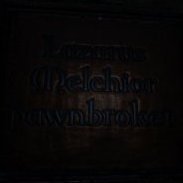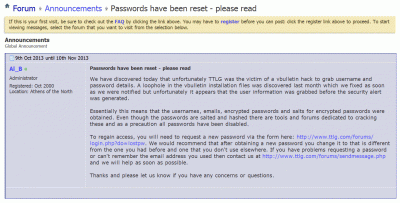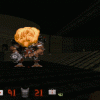Search the Community
Showing results for '/tags/forums/loud/'.
-
Previously, I was told that editing the .sndshd files isn't a good solution and that the volume cannot be raised with .sndshd files. Also, those changed .sndshd files may need to be maintained and updated for each TDM release. That's why I chose the solution of reducing the volume on the sound files themselves. I haven't noticed any sound artifacts, especially since the original sound files are only edited once. There is a benefit: It's not too loud anymore. Editing a volume property in a .sndshd file is no more cumbersome than editing a volume property in my script and rerunning it. Reducing the volume on the sound files themselves was arrived at after discussing it with other devs and mission authors and after weighing the pros and cons. You may not think it is the best solution, but it sure isn't the worst. You sound like you know all about this. Could you please teach us how to edit sound volumes, lowering and raising them using .sndshd files? I look forward to your how-to guide. Then, your how-to guide can be another resource for players.
-
While that may be an acceptable solution for you, it is the worst possible way to reduce the volume of sounds. You are introducing serial recompression artifacts for no benefit, and the process is unnecessarily cumbersome if you want to experiment with several different volume levels. Instead, you should just edit (or add) the volume field in the respective .sndshd files, which changes the volume in-game without touching the sound files. For example, "volume -3" will make the sound approximately half as loud. This is a one-line change which is quick and easy to test and does not introduce any compression artifacts.
-
Welcome to the New Mappers Workshop! This is a communal workshop for new mappers who have never made a TDM mission before. Each week or two I will make a tutorial video and help to guide everyone through the process of creating a small, complete mission. I'm hoping the participants will feel free to ask questions, no matter how small--we're all here to learn from and encourage each other. Since I expect this thread to get fairly busy, I'm going to be heavy-handed about removing off-topic content. ====================================================================================================================================================================== Lessons often include links or other written instructions; direct links to the lessons are collected below: Lesson 1: Planning http://forums.thedarkmod.com/topic/18945-tdm-new-mappers-workshop/?p=407999 Lesson 2: Visportals http://forums.thedarkmod.com/topic/18945-tdm-new-mappers-workshop/?p=408253 Lesson 3: Your First Room http://forums.thedarkmod.com/topic/18945-tdm-new-mappers-workshop/?p=408484 Lesson 4: Decorating Your Rooms http://forums.thedarkmod.com/topic/18945-tdm-new-mappers-workshop/?p=408785 Lesson 5: Connecting Your Rooms http://forums.thedarkmod.com/topic/18945-tdm-new-mappers-workshop/?p=409215 Lesson 6: Outdoor "Rooms" http://forums.thedarkmod.com/topic/18945-tdm-new-mappers-workshop/?p=409322 Lesson 7: Creating Doors http://forums.thedarkmod.com/topic/18945-tdm-new-mappers-workshop/?p=409547 Lesson 8: Functional Props (ie, entities) http://forums.thedarkmod.com/topic/18945-tdm-new-mappers-workshop/?p=409731 Lesson 9: Immersive Details (sound/particles) http://forums.thedarkmod.com/topic/18945-tdm-new-mappers-workshop/?p=410258 Lesson 10: Advanced Brushwork (ladders/water) http://forums.thedarkmod.com/topic/18945-tdm-new-mappers-workshop/?p=410667 Lesson 11: AI http://forums.thedarkmod.com/topic/18945-tdm-new-mappers-workshop/?p=411192
- 339 replies
-
- 11
-

-
-
What's going on with the Thi4f forums? They've been down for almost a week now.
- Show previous comments 1 more
-

Well that's not going to work. If they can't post about Thi4f on the Thi4f forums they can come and post about TDM on the TDM forums.
-

People thought it was the server migration under Square-Enix that we've been told about, but they came back online like nothing happened, and the dedicated thread about the coming migration had no new info.
Can't see this?:
-

-
Holy crap are we getting another download spike? The forums keep going intermittent on me.
-
First part of my Sculptris to TDM tutorial: http://forums.thedarkmod.com/topic/15098-obsttortes-models/page__view__findpost__p__321894
-
Yeah, this would be a bit challenging to do at the moment, since the player footstep sound volumes vary a lot. For example, I find water and metal footstep sounds to be way too loud and painful. The way I made it better for myself is I found the corresponding sound files and edited them to reduce their volumes.
-
What's the problem that this would solve? Are player or AI footsteps too loud, so it's painful to listen to? Are you wanting AI footsteps to be more audible ("can't go completely silent"), so it's easier to tell where AI are? Something else?
-
Had a problem with the web server yesterday that led to a crashed table in the forum database. This has now been repaired and things seems to work again. I was on travel so it took a while before I was able to fix it. Merry Christmas!
-
I can get on the main forum now but still get an error when trying to load posts. Anyone else?
-
New script for mappers: my flavour of a fog density fading script. To add this to your FM, add the line "thread FogIntensityLoop();" to your map's void main() function (see the example in fogfade.script) and set "fog_fade" "1" on each foglight to enable script control of it. Set "fog_intensity_multiplier" on each info_location entity to change how thick the fog is in that location (practically speaking it's a multiplier for visibility distance). Lastly, "fog_fade_speed" on each foglight determines how quickly it will change its density. The speed scales with the current value of shaderParm3, using shaderParm3 = 1000 as a baseline. So i.e. if shaderParm is currently at 1/10th of 1000, then fade speed will be 1/10th as fast. Differences to Obsttorte's script: https://forums.thedarkmod.com/index.php?/topic/14394-apples-and-peaches-obsttortes-mapping-and-scripting-thread/&do=findComment&comment=310436 my script uses fog lights you created, rather than creating one for you. Obsttorte's script will delete the foglight if entering a fogfree zone and recreate it later more than one fog light can be controlled (however, no per-fog-light level of control) adding this to the map requires adding a line to your void main() script, rather than adding an info_locations_settings entity with a custom scriptobject spawnarg in my script, mappers set a multiplier of fog visibility distance (shaderParm3), while in Obsttorte's script a "fog_density" spawnarg is used as an alternative to shaderParm3 smaller and less compactly written script fogfade.scriptfogfade.map
-
Lords & Legacy release date: (2013/08/30)! Woohoo, it's done! http://forums.thedarkmod.com/topic/15016-fan-mission-lords-legacy-by-kvorning-20130830/page__pid__318053?do=findComment&comment=318053
- Show previous comments 1 more
-

-

If "its done!" why do we have to wait until next week? Congratulations on your first FM! I look really look forward to playing this.
-

-
Yes, you are still viewing The Dark Mod Forums I've just finished the upgrade of our IPB Board Forums to the latest release. Packed with new features, rewritten code and all that. Have a look around. The skin is currently the default one, but will sooner or later be converted to a darker skin, to fit the Dark Mod universe. Also note that the forums have been moved from http://modetwo.net/darkmod to it's own sub-domain: http://forums.thedarkmod.com - all forum links will still work tho, thanks to Apache's rewrite-plugin. Please report any bugs, requests and comments in this thread. PS: The forums will run a bit slow the first hours as the cache is being rebuilt.
-
Hey there, I was just trying to implement some EFX presets into my mission update to make it ready for the current feature set. I love the system of EFX / OpenAI. However I tried many of the available presets (room types and room sizes) but almost always the echo is too strong. It seems that big rooms just have a loud echo and a longer delay and small room presets have a loud echo and a shorter delay. However my problem is the echo loudness. Did somebody find out if there presets with a decent echo? I also read in a thread from Peter Spy that you're able to edit the current presets in a text file. However I'm not sure where to do that. If there's no subtle echo presets, I would be happy if someone could point me into the right direction. Thank you in advance for any help
-
Arrow / Weapon BIND STACKING: AKA old Quake mod style re-use of Impulse 1,2,3,4,5....plus tool-variations But; built around General Type/Intended Use: Blackjack / Club / Heavy-Vase / Hammer / Ether & Rag, ect... {Knockout weapons/tools} Short-Sword / Dagger / Stiletto, Blow-darts, ect... {Killing weapons/tools} Water (arrows) / Extinguisher (manual water pump) / Soot (arrows)... {Light Dousing tools} Fire; 'Explosive' (arrows) / Concussion (arrow) / Incendiary (arrow)... {Explosive weapon/tools} Rope (arrows) / Vine (arrows) / Grappling-Hook (hook & chain)... {Vertical movement tools} 'Ether' Gas (arrows) / 'Tear' Gas (arrows) / 'Mustard' Gas (arrows)... {Mixed use gas/vapour tools} Moss (arrows) / Paint (arrows) ...{Sound-impact / light absorbing tools} Glue (arrows) / Flash (arrows) / Noisemaker (arrows) / Fire-crackers... {Distracting / disabling tools} Noting the following are new; Heavy-Vase: used double-handed; a loud single use blackjack that leaves a mess... Dagger, Stilleto: Short range, Can't block - the latter CAN penetrate armour if attacking a weak-point... Blow-Darts: Specialized tool of assassins - useful dealing with multiple guards...or special people (its deadly). Ether-vial & Rag: Used from behind its very effective at disabling. It will evaporate in moments, limited uses. Extinguisher: Ever wanted to just spray some water on a torch? This, does that. That's it. Only close up. Paint Arrows: Permanently covers electric light sources & blinds optical sensors [which WILL trigger them!]. Glue Arrows: So, you need to stop charging guards?; Loosing one of these creates a puddle of Ultra-Adhesive capable of binding anything together for a little while. Works against Bi-pedal AND Quadrupedal foes! I think TDM; needs more puzzle-ish odd tools and places to use 'em! (and not having more re-bind things for every darn map)
-
Just a heads up that the header images are now missing from the top of the forum. I suspect due to domain forwarding or something like that?
-
Have I been hacked or is the site being rebuilt or hacked?
-
If 100% is truly the default I'm afraid a lot of missions have raging out of control ambients, mine included. That's not great, though I've never had anyone complain that the ambient is too loud on any of my missions as far as I can remember. In this case I will instead tone down the ambients that are too loud instead of boosting the low ones, and see what my future beta testers think of the levels I guess.
-

Fan Mission: The Accountant 2: New In Town by Goldwell (2016/05/09)
Daft Mugi replied to Goldwell's topic in Fan Missions
With TDM 2.12, after the credits finished, the "Mission Complete" screen did not display. I found that the screen was black and I could hear my footsteps when I tried to move around. I think the reason for the mission not completing successfully was that the "Do not kill or harm allies" objective was never marked as "1 = STATE_COMPLETE" instead it was left as "0 = STATE_INCOMPLETE". Note, I didn't use noclip throughout the mission. Same as: https://forums.thedarkmod.com/index.php?/topic/18054-fan-mission-the-accountant-2-new-in-town-by-goldwell-20160509/&do=findComment&comment=458491 -
Like @Bienie, I found that paragraph (in Setting Up Speakers/Sound Shaders And Spawnargs/volume/ ) a bit of a head-scratcher when I first encountered it. @OrbWeaver, @demagogue, @Dragofer, how would this be as replacement text? "Ideally, you would not have to set a "s_volume" spawnarg on an individual speaker or info_location. In the case of your FM-custom sound files, it is recommended to adjust "volume" in your custom shader instead. The case of core-asset ambient music files is more complicated. These files (which were generally recorded to be rather loud if played back at "volume 0") have already been paired with individualized default shader volume levels (at lower volumes) to provide a consistent experience across ambients. If you find a particular ambient that seems far too loud or too soft compared to other ambients, consider reporting it as bug, so that the default shader volume might be adjusted in the future. More immediately, in your map, you can overide the default volume in two ways. The simple way is to create and adjust the "s_volume" of the individual speaker or info_location. This will affect any sounds played through that object. The alternative is to - - locate the pertinent core sound-shader .def file - make your own copy of it and place it in your map's folder to override the core file - change the volume to your liking in the copy's sound shader declaration."
-
How about using TDM automation framework (and maybe pcem/qemu)? More info see: https://forums.thedarkmod.com/index.php?/topic/19828-automation-features-and-discussion/
-
No. The Aeden's staff optional objective is the hardest of the game. To point out directions here, though, is getting into an area of heavy-duty spoilers ... so I'm constrained in my response just as I was constrained in my responses to the "endless keyhunt" complaints because to show the rather simple direction would be a huge spoiler. So I had to bite my tongue and take it. Aeden's staff is different, though - harder. I've never tried a no-KO ghost playthrough. Because I'm clumsy and have slow reflexes. I think it might be possible to do a stealth no-alerts playthrough. Are you allowed to KO? I think I've gotten the staff a few times in my playthroughs without alerting the builders in that room. The only switchable lights in the FM are table lamps. The cylindrical style wall lamps aren't extinguishable. The other fire and gas wall lamps are extinguished by water. In the Ox all waiters and commoners in the common room and outside are friendlies - except for the waitress in the upper lounge which is filled with enemies. You need water arrows. Moss arrows. Rope arrows. I've never used a gas arrow in a playthrough of the FM but one would make things easier, for sure. I'm going to replay the area and check through the locations that you mentioned - the loop etc. - then if it's OK with you I'll PM you with some info, tho' I'll ask you if you want the info first. So's not to spoil it for others who get that far in the game (few and far between!). I find it almost impossible not to click the "reveal spoiler" tags and read the info ... and, y'know, spoilers do spoil the real deal.
-
I will update this list as we go, re-arranging info based on severity - Ongoing privacy concerns The trade-offs between privacy and features is not a simple black-and-white decision, even Windows 8 has an “Advertising ID” that follows you around. Ars Technica revealed that, even with all of the Win10 security settings on Off, Win10 still sends some data to the Micro$oft Mothership. The simple fact is that Microsoft hasn’t told us what data it’s collecting. With the release of Windows 10, Micro$oft have stepped up there 'illegal' data capture of private user data - http://forums.thedarkmod.com/topic/17379-microoft-data-slurp-now-not-just-limited-to-win10/?hl=windows M$ is now via the latest update, monitoring how long your Win10 session's are and how long you use various apps - http://betanews.com/2016/01/04/why-is-microsoft-monitoring-how-long-you-use-windows-10. At release ALL Win10 (home-to-enterprise) users could not disable telemetry, but as of the latest update now enterprise user's only now have that option - http://www.zdnet.com/article/windows-10-telemetry-time-for-level-playing-field/ But it seems some enterprising user has created a tool for home/pro users - http://winaero.com/blog/how-to-disable-telemetry-and-data-collection-in-windows-10/. But the article points out that tere is some telemetry being sent back to M$ in Win7/8 - http://forums.thedarkmod.com/topic/17379-microoft-data-slurp-now-not-just-limited-to-win10/?hl=windows Another renamed service that needs to be disabled - http://www.forbes.com/sites/gordonkelly/2015/11/24/windows-10-automatic-spying-begins-again/ Another example of fresh install, on a PC that wasn't used for 8hrs - http://betanews.com/2016/02/06/windows-10-phones-home-a-lot-even-with-all-reporting-and-telemetry-disabled/ More and more tools are coming out for Win 10 to try and block all or most of the telemetry traffic, here one I have come across - DisableWinTracking Advertising it wasn't in at launch but there are reports of 'recommended' apps appearing in the start menu, WTF! -http://www.digitaltrends.com/computing/windows-10-start-menu-advert/ Stability and Compatibility I tested the retail version, its IMHO its still not stable enough to considered a daily OS. I tested on release and wasn't impressed. I found if I enabled (fairly modest) whitelist outbound blocking on my internet router, Win10's internet responsiveness would fall through the floor. All browsers would takes ages to resolve sites and the OS itself would actually become lumpy/laggy. Broken Video drivers, its so widespread that even a few on here have been affected - http://forums.thedarkmod.com/topic/17665-windows-10-why-you-shouldnt-upgrade/?p=384905 The Graphical user interface M$ white-washing of the interface in Win8 and office 2013 and have refused to learn from user feedback. Forced updates Not being able to control what gets installed on "MY PC", is a massive NO! NO! Patching remains Windows 10’s Achilles’ heel, all Windows 10 Home machines, and Windows 10 Pro machines that aren’t hiding behind an update server (such as WSUS or WUB) will get all patches applied according to Microsoft’s time scale. All three of the first Cumulative Update patches have had problems with reboot cycles. KB3081424 on Aug. 5, KB3081436 on Aug. 12, and KB3081438 on Aug. 14 all crashed a bunch of Windows 10 systems. The installer stops mid-installation, flashes an error message, rolls back, and reboots. Then you guessed it -- the forced installer kicks in and crashes Windows again. Rinse, lather, repeat. Getting out of the mess involves editing the registry. We haven’t yet seen how Micro$oft will recover from a really bad update, the experience to date with the three Cumulative Updates does not instil confidence. We don’t know if Microsoft will start documenting its patches again. We don’t know if much effort will be directed at fixing and improving the Microsoft-supplied Universal apps. Windows 10 installer takes a look at your system and based on the hardware and software it finds, assigns your request to a bucket of similar upgrade requests. The guys running the upgrade system, prioritize your request based on their assessment of how likely your system is to bomb out on an upgrade. Key apps, such as Mail and Edge, STILL aren’t ready yet Some of Windows 10’s key apps simply half baked. Mail has a nasty habit of putting notifications in the upper-left corner and leaving them hanging forever. There’s no combined Inbox, so if you have multiple accounts you have to jump from Inbox to Inbox. And it crashes hard -- for a lot of people. Edge, the new browser, similarly has all sorts of rough "edges". There are no extensions yet, thus no AdBlocker. Changing the search engine is tortuous, moving tabs onto the desktop and back again doesn’t work and you can’t pin tabs. In short use what ever mail/browser you wrere using on previous OS. Not much in the way of Universal apps Don't believe the marketing bollox about all of those wonderful Universal apps in Windows 10, whether it’s on a desktop, notebook, phone, Raspberry Pi, it ain't happening. The Windows Store is still by and large a wasteland, with crap apps galore. Win10’s Tablet Mode broken First, there’s the menu on the left that tucks away the entries on the left side of the Start menu. It collapses fine, but when it’s collapsed it rarely shows any more tiles than when it’s not collapsed. What’s the point, eh? Universal app windows have that pesky taskbar permanently tacked on the bottom, while the window bar at the top auto-hides. Edge, when running full screen, doesn’t support any of the old Metro IE swipe commands. You can’t swipe through running apps. The apps themselves? The irony is M$ Office on the iPad is better than M$ Office on Windows 10. OneDrive regression This concern applies only if you use OneDrive in Windows 8.1, and if you put a lot of stuff in OneDrive. For those of you using OneDrive in Windows 7 (and Windows 8), there’s no change in behavior with Win10. But if you’re accustomed to seeing all of your OneDrive files in Windows 8.1’s File Explorer, you’ll be in for a bit of a shock. Windows 10 makes you choose which OneDrive folders you want to be able to see in File Explorer. Once you’ve made that choice, the other folders aren’t accessible in File Explorer. The only way to see what files you have in OneDrive is by venturing to the OneDrive website. Missing Media Center and DVD player For those people that run Windows Media Center, its gone in Windows 10 PC. Instead Micro$oft wants you to use/buy an Xbox. Ain’t broke, don’t fix it The old adage comes from experience and it’s as applicable now as it ever was. If you’re using Windows 7/8/8.1, and it’s properly patched up and working for you, and you’ve stopped using Internet Explorer, you really have to consider whether it’s worth the effort to upgrade to Windows 10. Carefully consider whether the warning signs listed here. Still to many questions For example, when you upgrade a “genuine” Win7, Win8 or Win8.1 machine to Win10 and run the upgrade in place, Micro$oft records a hardware ID that says, “this machine has valid license” At that point, you can install either Win7 or Win10 on that machine, and your license will be validated. Its believed that the only version of Win10 that you can disable ALL telemetry and fully control Windows update in, is the enterprise version. Smells like Teen Spirit desperation Microsoft Marketing chief Chris Capossela explained that users who choose Windows 7 do so “at your own risk, at your own peril.” It is particularly myopic to rubbish one of your own products that way. Put simply Capossela is a complete cock, Windows 7 is no less secure than Windows 10 (it will be supported until 2020 and Windows 8.1 2023) and is no less compatible with new hardware and software. Also at the moment Win7 has a bigger market share, so easier work for developers. Micro$oft has bad been caught forcing the upgrade on some users, http://www.theregister.co.uk/2015/10/15/pushy_windows_10/ and http://www.fudzilla.com/news/39479-microsoft-raises-the-upgrade-pressure As this is a very bad and its only getting worse, another link to the forced upgrade/update issue - http://forums.thedarkmod.com/topic/17665-windows-10-why-you-shouldnt-upgrade/?p=385115 Nagware being rolled out the business machine - http://www.theregister.co.uk/2016/01/14/get_windows_10_business_pcs/ Now blocking support for the latest CPU in windows 7/8 - http://www.techpowerup.com/219316/no-enterprise-support-for-older-windows-versions-on-the-latest-processors-microsoft.html More marketing desperation Malware - KB3035583 http://news.softpedia.com/news/microsoft-updates-infamous-get-windows-10-patch-kb3035583-502117.shtml Compatibility issues If you have any old games that use really old forms of DRM or SafeDISC your fresh out of luck - http://www.geek.com/games/windows-10-doesnt-run-games-with-securom-and-safedisc-drm-1631383/ Various apps and games (even The Darkmod) has had issue's running on Windows 10, see - http://forums.thedarkmod.com/topic/17310-windows-10-support-thread/?hl=win10 and http://forums.thedarkmod.com/topic/17551-gamma-broken-in-windows-10/?hl=win10&do=findComment&comment=381800 Upgrade NagwareMicrosoft is still coming up with way to try and force users to upgrade from 7/8/8.1 - if you like me want to block 7 prevent this crap checkout GWX control panel or Never10 16. M$ deliberatly blocking the installation of some applications http://news.softpedia.com/news/Microsoft-Blocks-Classic-Shell-in-Windows-10-Build-9879-465429.shtml 17. Windows 10 installing UNWANTED Windows Store apps without user consent https://www.ghacks.net/2018/07/02/windows-10-installing-unwanted-store-apps/