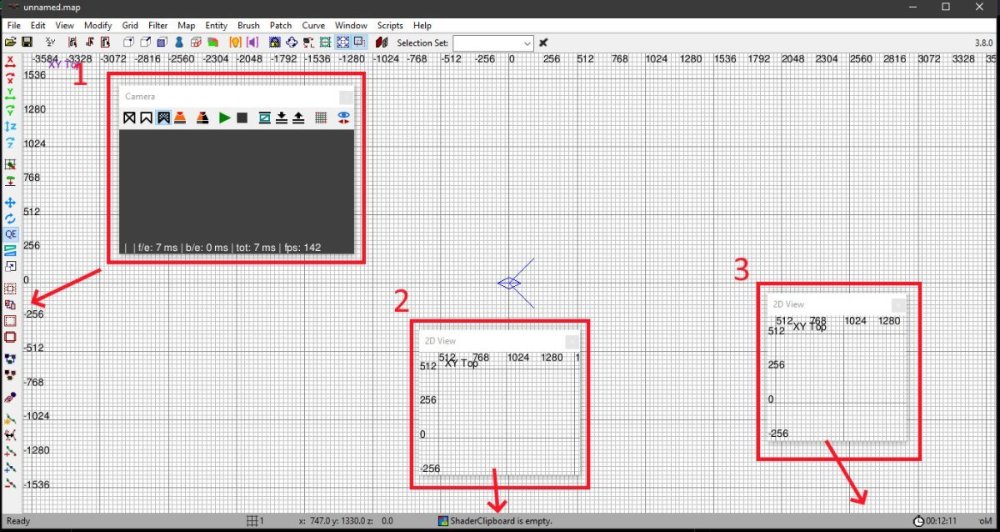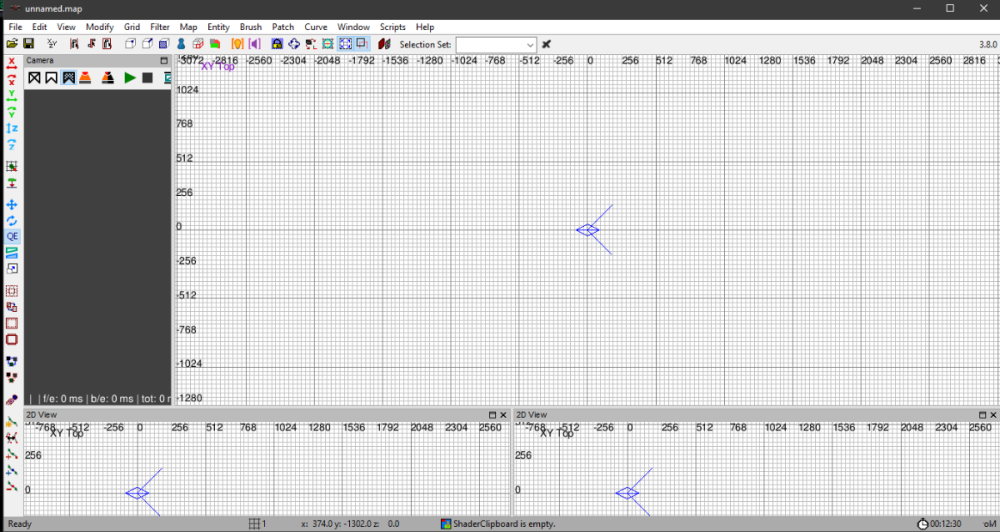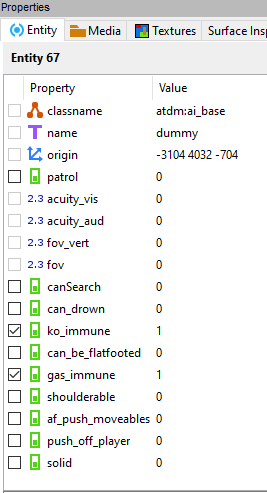Search the Community
Showing results for '/tags/forums/petike the taffer/'.
-
Complaint From Players The player must pick up candles before extinguishing them, and then the player must remember to drop the candle. The player must drag a body before shouldering it (picking it up), and the player must remember to frob again to stop dragging the body. The player finds this annoying or easy to make mistakes. For players who ghost, some of them have the goal of returning objects back to their original positions. With the current "pick up, use item, and drop" system, the item might not return easily or at all to its original position. For example, a candlestick might bounce off its holder. (See player quotes at the bottom.) Bug Tracker https://bugs.thedarkmod.com/view.php?id=6316 Problems to Solve How can the "pick up" step be eliminated so that the player can directly use or interact with the item where it is in the game world? How can so much key pressing and mouse clicking be eliminated when the player wants to directly use an item? How can candles be extinguished and lanterns toggled off/on without first picking them up? How can bodies be shouldered without first dragging them? Solution Design Goals Make TDM easier for new players while also improving it for longtime players. Reduce tedious steps for common frob interactions. Make it intuitive so that menu settings are unnecessary. Do not introduce bugs or break the game. Terms frob -- the frob button action happens instantly. hold frob -- the frob button is held for 200ms before the action happens. (This can be changed via cvar: 200ms by default.) Proposed Solution Note: Some issues have been struckthrough to show changes since the patch has been updated. Change how frobbing works for bodies, candles, and lanterns. For bodies: Frob to shoulder (pick up) a body. Second frob to drop shouldered body, while allowing frob on doors, switches, etc. Hold frob (key down) to start drag, continue to hold frob (key down) to drag body, and then release frob (key up) to stop dragging body. Also, a body can be dragged immediately by holding frob and moving the mouse. For candles/lanterns: Frob to extinguish candles and toggle off/on lanterns. Hold frob to pick it up, and then frob again to drop. Frob to pick it up, and then frob again to drop. Hold frob to extinguish candles and toggle off/on lanterns. For food: Frob to pick it up, and then frob again to drop. Hold frob to eat food. For other items: No change. New cvar "tdm_frobhold_delay", default:"200" The frob hold delay (in ms) before drag or extinguish. Set to 0 for TDM v2.11 (and prior) behavior. Solution Benefits Bodies: New players will have less to learn to get started moving knocked out guards. With TDM v2.11 and earlier, some players have played several missions before realizing that they could shoulder a body instead of dragging it long distances. Frob to shoulder body matches Thief, so longtime Thief players will find it familiar. Second frob drops a shouldered body. Players still have the ability to both shoulder and drag bodies. Compatible with the new auto-search bodies feature. Dragging feels more natural -- just grab, hold, and drop with a single button press. There is no longer the need to press the button twice. Also, it's no longer possible to walk away from a body while unintentionally dragging it. Set "tdm_frobhold_delay" cvar to delay of 0 to restore TDM v2.11 (and prior) behavior. Candles: New players will have less to learn to get started extinguishing candles. With TDM v2.11 and earlier, some players didn't know they could extinguish candles by picking them up and using them. Instead, they resorted to throwing them to extinguish them or hiding them. Hold frob to extinguish a candle feels like "pinching" it out. Once a candle is picked up, players still have the ability to manipulate and use them the same way they are used to in TDM v2.11 and earlier. For players who ghost and have the goal of putting objects back to their original positions, they'll have an easier time and not have to deal with candles popping off their holders when trying to place them back carefully. Set "tdm_frobhold_delay" cvar to delay of 0 to restore TDM v2.11 (and prior) behavior. Solution Issues Bodies: Frob does not drop a shouldered body, so that might be unexpected for new players. This is also different than Thief where a second frob will drop a body. "Use Inv. Item" or "Drop Inv. Item" drops the body. This is the same as TDM v2.11 and earlier. This is the price to pay for being able to frob (open/close) doors while shouldering a body. Patch was updated to drop body on second frob, while allowing frob on doors, switches, etc. Candles: Picking up a candle or lantern requires a slight delay, because the player must hold the frob button. The player might unintentionally extinguish a candle while moving it if they hold down frob. The player will need to learn that holding frob will extinguish the candle. The player can change the delay period via the "tdm_frobhold_delay" cvar. Also, when the cvar is set to a delay of 0, the behavior matches TDM v2.11 and earlier, meaning the player would have to first "Frob/Interact" to pick up the candle and then press "Use Inv. Item" to extinguish it. Some players might unintentionally extinguish a candle when they are trying to move it or pick it up. They need to make sure to hold frob to initiate moving the candle. When a candle is unlit, it will highlight but do nothing on frob. That might confuse players. However, the player will likely learn after extinguishing several candles that an unlit candle still highlights. It makes sense that an already-extinguished candle cannot be extinguished on frob. The official "Training Mission" might need to have its instructions updated to correctly guide the player through candle manipulation training. Updating the training mission to include the hold frob to extinguish would probably be helpful. Similar Solutions In Fallout 4, frob uses an item and long-press frob picks it up. Goldwell's mission, "Accountant 2: New In Town", has candles that extinguish on frob without the need of picking them up first. Snatcher's TDM Modpack includes a "Blow / Ignite" item that allows the player to blow out candles Wesp5's Unofficial Patch provides a way to directly extinguish movable candles by frobbing. Demonstration Videos Note: The last two videos don't quite demonstrate the latest patch anymore. But the gist is the same. This feature proposal is best experienced in game, but some demonstration videos are better than nothing. The following videos show either a clear improvement or that the player is not slowed down with the change in controls. For example, "long-press" sounds long, but it really isn't. Video: Body Shouldering and Dragging The purpose of this video is to show that frob to shoulder a body is fast and long-press frob to drag a body is fast enough and accurate. Video: Long-Press Frob to Pick Up Candle The purpose of this video is to show how the long-press frob to pick up a candle isn't really much slower than regular frob. Video: Frob to Extinguish The purpose of this video -- if a bit contrived -- is to show the efficiency and precision of this proposed feature. The task in the video was for the player to as quickly and accurately as possible extinguish candles and put them back in their original positions. On the left, TDM v2.11 is shown. The player has to highlight each candle, press "Frob/Interact" to pick up, press "Use Inv. Item" to extinguish, make sure the candle is back in place, and finally press "Frob/Interact" to drop the candle. The result shows mistakes and candles getting misplaced. On the right, the proposed feature is shown. The player frobs to extinguish the candles. The result shows no mistakes and candles are kept in their original positions. Special Thanks @Wellingtoncrab was instrumental in improving this feature during its early stages. We had many discussions covering varying scenarios, pros, and cons, and how it would affect the gameplay and player experience. Originally, I had a completely different solution that added a special "use modifier" keybinding. He suggested the frob to use and long-press frob to pick up mechanics. I coded it up, gave it a try, and found it to be too good. Without his feedback and patience, this feature wouldn't be as good as it is. Thank you, @Wellingtoncrab! And, of note, @Wellingtoncrab hasn't been able to try it in game yet, because I'm using Linux and can't compile a Windows build for him. So, if this feature isn't good, that's my fault. Code Patch I'll post the code patch in another post below this one so that folks who compile TDM themselves can give this proposal a try in game. And, if you do, I look forward to your feedback! Player Complaints TTLG (2023-01-10) Player 1: TDM Forums (2021-03-13) Player 2: Player 3: TDM Forums (2023-06-17) Player 4: TDM Discord (2021-05-18) Player 5: TDM Discord (2023-02-14) Player 6: Player 7: Player 8:
- 324 replies
-
- 12
-

-

-
When I was a teen I used to play a game called Hitman: It was also a 3rd person stealth game focused on assassinations and disguises. Its main gimmick was the player stealing an enemy's clothing and dressing up as them to infiltrate, while disguised you avoid acting suspicious or your enemies would realize you're not one of them and your cover is blown. I've thought about attempting something similar in TDM in the past. Since it's impossible to customize the player model 1st person hands, I realized custom outfits are out of the question. Then it dawned on me that I could go for a simplified version, by implying the player only wears a helmet or large hat to disguise theirself, enough so it makes sense and throws the AI off. So I got to work and after 3 days of tweaking I'm ready to share my latest mod: Working disguises How it works: The player can pick up headwear and equip by using the item, making you a member of the target team when active. While worn a bar appears at the top of the screen indicating the status of your disguise: This bar slowly fills up over time... it will drain when a member or ally of the team you're disguised as sees you the closer you get, further draining if the AI is alert. When the strength reaches 0 the disguise deactivates, you must wait for it to reach 1 again for it to be active again. When the disguise is inactive the bar will be gray and the icon black, when active it's colored and the full icon shown to make that clear. By default only helmets for the Citywatch were included thus far, with the normal Citywatch helmet offering less cover whereas the Elite Citywatch disguise gives you a greater distance and time at the expense of a cumbersome overlay. It even changes the player's person type / gender / rank so AI salute you as one of them... unfortunately this doesn't seem to have an effect in practice, maybe it can be investigated why. Further more the item sets a custom head model and skin, so when the player sees theirself in a mirror the hat accurately reflects the associated head... sadly this functionality had to be disabled due to a crash that occurs if you try to modify the model of the player's head causing a -1 model index, I filed a bug report about it and hopefully it can be resolved soon. If enough people like this to motivate me to continue, my plan for the next release is to allow stealing the helmets off guards. This might be tricky as I need to make the head frobable and have it execute my script action, which must change the model of the AI's head to their non-helmet version: Unless the same crash as the player head risks occurring, this should be doable in theory... this would also allow it to be used as an universal mod (with any FM) as you no longer rely on the items being placed by the mapper. Below is the latest version: If you're a mapper maybe add this to your FM and let me know what you think! I'm eager to hear your thoughts and see a field use case, this was only tested in a simple box map not in a practical scenario. As usual copy everything in your FM except tdm_custom_scripts.script you'll need to mix the include line with your existing one. disguises_1.0.pk4
-
I detect two use cases where the script is limited: Trying to blackjack AI on the move (players may want to lean forward) Trying to pickpocket AI on the move (players may want to lean forward) The proper implementation of a Lean Modifier Key should be: If the player is moving and the Lean Modifier Key is pressed, the player leans while moving. If the player is not moving and the Lean Modifier Key is pressed, the player simply leans.
-
Moddb article is up: https://www.moddb.com/mods/the-dark-mod/news/the-dark-mod-212-is-here
-
-
 2
2
-
 3
3
-
- Report
-

Should someone post something on https://www.ttlg.com/forums/ ? Especially since this release brings features Thief players might be happy with.
-

-

-
Finally got my PC back from the shop after my SSD got corrupted a week ago and damaged my motherboard. Scary stuff, but thank goodness it happened right after two months of FM development instead of wiping all my work before I could release it. New SSD, repaired Motherboard and BIOS, and we're ready to start working on my second FM with some added version control in the cloud just to be safe!
-
-
 2
2
-
- Report
- Show previous comments 1 more
-

Wait, how can a SSD corrupt and damage a motherboard? I gotta know so I can avoid it.
-
-
 2
2
-
- Report
-

@The Black ArrowWish I could tell ya, but unless I decide to ship it off to a data recovery company to interrogate it further, I'm not going to be able to figure out how it got corrupted or why it was as catastrophic as it was for the rest of the system. All I know is that even when I removed my old SSD to boot from my backup HDD, parts of my bios, partitions, and even some parts of the built-in recovery options weren't functional. It wouldn't even let me boot from my trusty USB repair media! I don't think it was a virus or anything, the repair shop I went to has apparently seen something similar four times in the last two years with Samsung's 970 series, but whether that's a genuine issue or a coincidence is anyone's guess.
-

Okay, that's very scary now...I really hope it was a coincidence because I also have one Samsung 970 and I don't ever want anything bad to happen to it, I think I've had it since 3 years now as well.
-
-
 2
2
-
- Report
-
It took awhile to get used to the size of this mission. The long loading times didn't help, but after passing a certain point, I get it now. However, I will say this - the AI is crazy on this map. I started, right? And the first thing I see - all guards going ape because some thug cut loose. I sat in the dark corner, for like ten minutes, waiting for them to calm down, because I figured I should look around for loot (I only found some of it much later when I was returning here after finishing the mission) The same thing happened later, when I needed to pass an abandoned mansion. I waited for the epic battle, instead it was a massacre, but like an idiot I saved AFTER I left the tunnel, not before. So I couldn't reload and see if next time the battle will go differently. (Am I crazy or do leather thugs spawn after a moment?) I had to use up all gas arrows to pass that part because they kept trimming the bushes. The evidence part got me confused because I dropped a piece of evidence, but it didn't count, so I dropped everything that said evidence. Only then it counted, but later, as I was still hunting for loot, I finally remembered that I had a vent key and came looking and found yet another piece of evidence?! Finding Smythe was funny, because he kept saying "Show yourself" and the moment I did... I gathered skulls before I was prompted to, but Edgar... I don't get it. edit: Those glasses, tho. Holy crap, I did not expect to see "actual glass" in this game. The hidden room took me ages to find, despite TWO blatant hints. But I was sleep-deprived at the time. There was one snag, and one confusion that I had. The snag was that, when I finally reached the alchemist, the note told me to use the vent, right? But... I couldn't open the second vent in his lab. I don't know which key I was missing for that. So I figured - I could just go back the same way... and game CTD. I walked there again - CTD. I noclipped through that locked vent, killed the spiders, and tried to open the doors to my left (got spooked by friendly guards) - CTD. Only when I walked right and up the stairs did I finally progressed. Not sure what that was about. The confusion, however, came from Builders. I knocked out most of them in the Builder's outpost, but when I dealt with the Mr. Nom-nom-zom, they vanished. I guess they needed that many people to dig him out of the spider outhouse? (Never found the second news flash either) I still somehow missed 3.5k, and noticed that lights kept poking through walls (there is a piece of light pointed at doors leading into the inner garden of Builder's outpost that nearly got me killed a few times) Overall, however, this was an impressive piece of work.
-
Completely disagree it was a very good idea that unfortunately came too early with idSoftware RAGE 1 because hardware was still and is not truly ready for it. Megatexture is for textures, what UE5 nanite is for geometry, it permits huge amounts of texture data in a level and even totally unique textures per each surface, no repetition unlike older methods. MT isn't simple a giant texture slapped unto a level, it is a type of virtual texturing system, the MT is a huge "texture" but it's data, is not all drawn on a level at the same time, like a normal one is, it is broken into smaller squared peace's and those peace's into even smaller ones for LOD aka mipmapping, then those peace's are streamed in, in real time has the player moves around. Again IMO It is a very cool idea and if the hardware was fast enough, to stream it fast and it was possible to compress the MT data, to very small amounts and still keep good quality, it would be a fantastic system for very unique levels. Rage 1 world may look bad at close distance, but at medium to large distances imo it looks fantastic and totally unique.
-
You don't. That is one of the 3 xy views. So you have to remove one of the other ones. This is how you do it: First uncouple everything and make sure you have 2 (extra) xy-views. Move the camera-view to the side. It takes up the full height Move the first xy-view to the bottom. It takes up the full width. Move the second xy-view to the side inside the other xy-view Now you get this and you can simply resize these windows. Maybe something for in the wiki?
-
Arrows are a core part of TDM. They should be moved to C++ and have dedicated Cvars for both players and mission authors. Plan: 1) Implement Arrows in C++ ( evaluate changing some old defaults ) 2) Make associated Cvars "non-archived" 3) Mappers add mission.cfg to enforce their customizations 4) Players can alter mission.cfg to their preference Along the way, reduce some of the performance impact of the weapon script constantly invoking "raise torso" and other nonsense due to using scripts rather than C++ https://bugs.thedarkmod.com/view.php?id=4203
-
We are proud to announce the release of: The Dark Mod 2.12 ! The 2.12 development cycle introduced many large code overhaul projects. Most of these were to lay the groundwork for future fixes and optimizations. The final release is yet another leap in performance over the already impressive 2.10 and 2.11 releases. A full changelog can be viewed here, but some highlights include: The Dark Mod 2.12 is a major step forward for mission designers! The culling system has been extensively overhauled to ensure that your CPU and GPU are not wasting resources rendering unseen geometry, lights, and shadows. Some of our best map optimization experts have achieved similar performance gains to what this new culling system does but it is a rare skill and we have even managed to improve performance on missions that were generally regarded as “well optimized”. Mission authors both new and old can follow standard mapping practices with no need to dive deep into sophisticated optimization techniques even for some pretty challenging scenarios such as wide open areas and long views. Players will immediately notice many missions that have made their system struggle with FPS now may be running much more smoothly! Smoother controls for players! Also during the 2.12 development cycle, work has been done to make controls more seamless and accessible. Frob can now use hold or click actions to use items. Once you get used to the mechanic, it will be hard to go back to using a separate “use key”. Mantling is now smoother, faster, and less prone to cause the player to clip through geometry. Leaning is now more subtle and less prone to cause motion sickness. To reduce the tedium of shuffling knocked out AI around to search for loot, you can now configure TDM to automatically loot any frobbed AI. A special thanks must go out to community member Geep! Over the course of 2.12 development, Geep has created subtitles for nearly all AI barks along with developing testing tools and procedures for this gargantuan task! You can see these changes in action by changing the Subtitles setting to “On” ( rather than “Story” ) on the Audio settings page. Geep also provided substantial feedback for our GUI and subtitle design process and edited font data to improve text quality overall. Datiswous has complimented the massive work by Geep to create AI bark subtitles by creating mission story subtitles for a large number of missions. Thank you! Turrets are now natively supported in The Dark Mod and can be paired with Security Cameras! Finally, the nasty 2.11 bug that caused AI to allow arrows to pass through them at certain angles was fixed by Joebarnin! Your assassin style play-throughs should be far less frustrating. See also, our 2.12 Feature discussions: To UPDATE, simply run the tdm_installer.exe file in your darkmod folder. Note that tdm_update.exe is no longer supported, but you can download the new installer from the Downloads page if you don’t have it yet. Please be aware that old saved games will not be compatible with 2.12, so finish any missions you might be in the middle of first! Also, some missions created prior to 2.12 may need to be updated so they will be playable in 2.12. Use the in-game mission downloader to check for updates.
-
@Petike the Taffer Well that was challenging, but I managed to get it to work with a dummy AI (but with a warning message). Using hide doesn't work on the dummy, as each time it moves it un-hides. You need to use an invisible model. I used the atdm:ai_base, which surprisingly worked with these spawn args so it doesn't interfere with the player position and is inert as possible. Then you just need to trigger a follow script, e.g.: void follow_dummy() { $dummy.setOrigin($player1.getOrigin()); $dummy.hide(); //not sure why this is needed, but it stopped working when I deleted it sys.wait(0.2); //needed to prevent game from hanging thread follow_dummy(); } Alternatively, I tried to just bind the dummy to the player instead, but then the follower ai wouldn't follow me.
-
If you can do this, I don't know how. But it's something I want as well and was actually going to raise it as a feature request. I think speakers are spherical so they model real sound which radiates from a source outwards. I find this doesn't work so well with some scenarios though: water. For example you want to hear the sound of waves lapping a shoreline or a running water sound for a stream, river or canal. If the shoreline or stream is on the longer side, you have to have a speaker with a huge radius to cover it and the sounds extends too far along perpendicular to the body of water. Or alternatively multiple speakers but then you have to manage overlap and it becomes a pain. wind. Same idea but vertical - if you have a long edge or balcony then you need a large radius speaker to cover it and it might extend too low so you hear wind noises on the ground. @Petike the Taffer If all you want is for a sound to fill a room, just use the location system ambients instead. But you can only have one sound I think, so you couldn't have say your ambient music and also a weather sound at the same time without using a speaker for one of them.
-
Could be something funky going on with our implicit RGTC compression. We use a Microsoft BC format for pre-compressed normals but our on-the-fly encoder is supposed to use standard OpenGL tangent space normals. I wonder if the work to fix BC loading had some unintended effect on uncompressed loading? Maybe @orbweaver can be convinced to take a 2nd look?
-
Yep, moved on to greener pastures. BTW, what I quoted above from him will soon be untrue for Stone 24pt due to my upcoming bitmap surgery. Actually, the values in the current stone .dat file are already misaligned with what any archival font patcher script would produce, due to 2.12 tweaks with q3font & refont. I'll add a note to the wiki about this (explaining it better than here).
-
This is the continuation of my first post above. Weeks ago i got a string of bad days. My main PC(elitedesk 800 g3) suffered a SSD failure and i noticed my thinkpad charger have an exposed wire. So i decided to dust off my old lenovo ideapad(ideacrap) yesterday. The spec is i3 6th generation, 4 gigs of RAM, 2.5" 500GB spinning drive and it's equipped with Intel HD & Nvidia GT 920MX. It runs Ubuntu mate 20.04 with Nvidia proprietary driver version 470 installed on it. I tried running TDM 2.12 on it and i got a somewhat 'playable' framerate at 25-33 FPS. I could hear this poor thing groaning when running TDM. It got hot quickly around 25-30 minutes into game.
-
"Undead hogwarts" is a fantastic description lol. As for your question, that door is purely decorative, it was meant to represent the front entrance. You cant actually traverse it. Sorry for the confusion
-
Hello Petike the Taffer (MMM ? how to implement this blue petike the taffer tableaux - so you get a message ?! ) nice to hear you´re back in town if you are still holding your hands on the TDM-Youtube Channel i´d like to ask you some questions about it : ( some ideas to give it a better appearance ) and about offering some vids I made of " Hazard-Pay " maybe by PM ( because of Musik i added and if it´s possible to implement them to the TDM-Youtube Channel
-
Venturing beyond the base game... A candle set consists of a candle holder and a candle attached to it. Core candle holders, candles and candle sets are properly named in v1.0 but mappers sometimes create their own candle sets and because of how these object are handled by the engine we end up with a "Candle holder" on screen. We can approach this puzzle in different ways but for the sake of simplicity in v1.1 everything is a "Candle", including single candle holders. Find v1.1 attached to this post. Remember you need the Core Essentials for the mod to work. z_nameless_objects_mod_v1.1.pk4
-
Also, related to font improvement, I've just released "ExportFontToDoom3All256", a reconstruction of an earlier but now lost tool variant. This is described and available in the wiki article ExportFontToDoom3 I tested that tool using one of the TDM FM fonts, Andrew Script, for which a TTF file is available. I generated a fresh set of bitmaps (newly including any available Latin-1 characters). I also mucked about with FontForge, to reconfigure that TTF to be ordered like the TDM custom codepage. However, Andrew Script is missing a fair number of Latin-1 glyphs, so it would take some work to make it good (whether by editing in FontForge or post-export as bitmaps). I'm putting that aside for now, since the jury is out on whether Western language support in FMs and their fonts will become viable (see Western language support in 2024?). Instead, I plan to turn my font-improvement-for-2.13 attention to Stone 24pt, which (because its used in HUD captions) is more clearly worthwhile to work on. Looks like I'll have to convert the Stone DDS to TGA as a prerequisite to bitmap editing.
-
The training mission’s job is not cover the diversity of FMs across the entire platform. There are lots of stuff in volta universe missions which are not covered: explosive barrels, ammo crystals, loot you dislodge by shooting it with an arrow, completely different undead AI with a completely different damage model, etc Just like in northdale missions: neutral/hostile areas, in game shops, simplified lockpicks, etc Why would you need to be told any of this is happening by anything other than the game itself? That’s how games communicate: you play them.
-
In considering my possible upcoming TDM projects, such as upgrading some fonts to Latin-1 or "TDM Latin", I reviewed the current status of support for European Latin-based languages. Basically, for FMs, the translation system has fallen into disrepair and disuse (or perhaps kicked into the grave). Neither "converted" (i.e., #str using) FMs nor Language Packs are now being maintained and distributed by thedarkmod.com. As to other sites, for Cyrillic/Russian, DarkFate provides such resources. Are there any such sites in native Western European tongues, say, German, French, Italian, that likewise offer translated TDM FMs? So, turning back to thedarkmod.com, questions - - is Western Language support (outside the main menu system) officially dead? - if so, maybe it's time to stop pretending otherwise. - if not, should the converted #str system be revived, with better infrastructure? - or an alternative translation system be devised... if so, what? I'm just trying to identify work worth doing. (I started to draft a doc with a litany of problems with Western language support, and possible sub-projects to address them, but TL;DR. And really, not pertinent if support is considered dropped.) Thanks for your thoughts.
-
Why the sad face? Also, Kingsal would be better able to explain the changes, and he actually modified the script so that it is more TDM-friendly. This modified script is in Eye on the Prize and Moongate Ruckus
-
So this revised script is part of Kingsal's arrow mod, and the script tweaks a few values such as the ARROW_zoomdelay from "6" seconds to "3" and a few other things. I also thought this was the script that increases bow draw speed, but I guess that is done in the associated .def files instead. These tweaks were made so that gameplay would feel a bit more fluid when drawing and firing arrows.
-
I've seen fun workarounds like that in other game modding as well. Years ago, maybe even a decade, some fella who was making a mod for Mount & Blade over at the Taleworlds forums revealed that he put invisible human NPCs on the backs of regular horse NPCs, then put the horse NPCs inside a horse corral he built for one of his mod's locations/scenes and then did some minor scripting, so the horses with invisible riders would wander around the corral. The end result was that it looked they're doing this of their own will, rather than an NPC rider being scripted to ride around the corral slowly. Necessity is the mother of invention. I don't know about the newest Mount & Blade game, but the first generation ones (2008-2022) apparently had some sort of hardcoded issue back in the earlier years, where if you left a horse NPC without a rider in its saddle, the horses would just stand around and wait and you couldn't get them to move around. Placing an invisible rider in their saddles suddenly made it viable again, at least for background scenes, of riderless horses wandering around, for added atmosphere. First generation M&B presumed you'd mostly be seeing horses in movement with riders, and the only horses-wandering-loosely animations and scripting were done for situations when the rider was knocked off their horse or dismounted in the middle of a battle. Hence the really odd workarounds. So, an invisible NPC trick might not be out of the question in TDM, even though you could probably still bump into it, despite its invisibility.
-
That is one reason. That is 2 more reasons. You'd like a script that, if you had to run it again, would "do the right thing". Unfortunately, that right thing is very hard to program, and needs IMHO to be both bidirectional and with a better method of string version control, to support both the FM author's updates and potentially multiple translators. Yes, another reason. Currently, it is my understanding that updating an FM (from the non-converted copy) and running the conversion script again causes mis-alignment of newly-generated #str values and previous .lang #str values. Another important cause of "nobody is making these language packs" is that Dark Radiant at best tolerates converted FMs. It offers no special translation support, as expressed in this code comment: "...we don't have any support for parsing the mod-specific translation data...." [from DR's DifficultySettingsManager.cpp]. That's where we are now. So officially give up on FM Western translations? Or improve the #str system to make it work for everyone? Or invent a new system? A new system. What would that look like to the FM author? To a non-author translator