Search the Community
Searched results for '/tags/forums/poor model texture alignment/' or tags 'forums/poor model texture alignment/q=/tags/forums/poor model texture alignment/&'.
-
Yeah I have the same. I think the battles with the ai are so much fun and the atmosphere of the lighting and some of the scripted sequences is very nice. The levels are indeed very bland, but other aspects (i.m.o.) make up for that. Also I read Extraction Point expansion fixes some of the poor level design, but I personally don't remember the difference enough. I know Persus mandate is completelly different and should probably be ignored. I think it's a linair puzzle shooter. So it doesn't hold your hand at times. Which is fine to me. I think it makes sense that things are weird on an alien spaceship.
-

Question about models for light entities
HMart replied to mr.Doom's topic in DarkRadiant Feedback and Development
Oh never knew Doom 3 editor lacked prefab ability, one reason DR got so popular then, prefabs are awesome. I never used inhouse Doom3 editor, besides trying it for a few minutes but DR felt better to me, so I used that. Custom DR prefabs, do work in Doom 3, obviously TDM ones will not. I did used prefabs in Doom 3 for some things, like wall lamps and such, where I connected a model, a light and a particle effect for example. Never looked at the DR source code, but behind the scenes I bet the entities are just being bound to each other and that Doom 3 supports fine. About the topic, I would love to help the person but like i said, I never used inhouse Doom3 editor, so I can't really compare behaviors between the editors. And what you said sounds totally reasonable. -
I have been pointing the the path of the texture to a dds file rather than a material def, that is probably the big issue here... is a material def the same as a normal mtr file like you would make for custom world textures?
-
Of course. The depth hack works as intended and basically stops weapons and weapon attachments from clipping through the map geometry. I confirmed this by setting it to false in the engine code and noticed that the weapons/items clipped without the hack enabled. I think the issue happens when an object is fully outside of the map. You can see this if you "noclip" to an out of bounds zone, the weapon will stop being rendered. So, when the player leans against a wall, the items in the hand, which are fairly small, will be completely outside of the map and thus stop showing on screen. To fix this, I simply added a square plane to the object model to make it bigger than it actually is, and added the "nodraw" texture to this plane so it wouldn't be visible. This way, the object is big enough that some part of it is always inside the map, forcing it to be rendered. The easiest way to add this invisible plane is by exporting the object model we want as an ASE file in Dark Radiant - so we can open and change it - and then manually adding the geometry and material of the plane to the file. I edited the first item in blender to add the invisible plane and then saved its geometry and material in a template file that I can now use to just copy and paste to any new models I want to add to the mod. It seems to work well. The only important part is exporting the model in Dark Radiant with origin at "0 0 0", since the first plane was created for an item with that origin.
-

Question about models for light entities
HMart replied to mr.Doom's topic in DarkRadiant Feedback and Development
Are you talking about the prefabs? If yes, afaik DR supports prefabs well, so if you are getting issues with that, could be because you are importing the model/entity not the prefab itself? To use prefabs (pre-fabricated complex group of entities) you need to right click on a 2D view and click on "insert prefab". If you are already doing that and it still doesn't work, then is probably some prefab that got outdated/broken, if so, please do a bug report for it. https://bugs.thedarkmod.com/my_view_page.php -

Experimental support of parallax mapping in 2.13
Wellingtoncrab replied to lowenz's topic in The Dark Mod
@MirceaKitsune I don't want to devote too much space in this release notes thread to lengthy POM discussions (apologies in advance), as I am sure it will have it's own thread eventually as it matures in development. Just so you are managing your expectations even if it were desirable to just enable it for existing missions in the game (it's not), POM is a fragile illusion and in my experience so far it's not as straightforward as just extracting rough height information from a normal map and then flipping the "POM ON" switch. This will provide awful results and break the artistic intent behind missions for many reasons including: Parallax can really only create a relief - you need to work on your displacement values and material settings quite a bit to produce a result that is convincing as well as acceptable in terms of noise and is still useable as a typical tiling texture in the game that can achieve results like convincingly wrapping an edge or corner, allowing ai/objects to convincingly walk/rest on it, or allowing any other surfaces to intersect with it. Displacement also really makes things which are small issues with normal tiling materials look quite problematic. Things like texture alignment for example - how many TDM missions do you think were authored considering displacement when placing and aligning textures ? (Answer: 0%) The depth of relief is also influenced by things like the texture scale - what proportion of TDM missions were authored considering displacement when scaling textures? (Answer: 0%) This is something you would not just want to "flip on" for the entire game. When you have actual displacement it becomes quite apparent if/when your height information is not physically correct. Many if not most of the materials in the game have normals which were derived from the diffusemap color information using tools like “crazybump”. Convincing enough on a flat surface, but that is not going to be a given when you introduce actual displacement. Even if you addressed this with a new custom heightmap, you would then also need new normals for the parallax to be lit correctly in game. The POM looks really *really* awesome, but it is something which should be used rather intentionally and somewhat sparingly. If this feature makes it into 2.13 (keep in mind it is experimental) - it will be coming with many *new* assets which support the feature and I am sure the community will start providing even more. This may even include some classic textures getting parallax treatment, but as far as the core game is concerned these will be new materials. There is no intention of replacing existing material definitions in the game and the choice of how to deploy parallax assets should be the decision of mission authors. The idea that this does not “let everyone benefit”, or that new assets “will never be used at large” by authors has no bearing in reality in my opinion. I really don’t understand that mindset personally (I like how our classic missions look already) but if this is truly a source of disappointment for you, I suggest you pursue a mod or texture pack. I would just advise you consider the points above! -
I went ahead and tried triangulating and changing my export options to no avail, I did switch from lwo to ase but that didn't change either, I tried doing the obj export thing but for some reason objs werent showing up in dark radiant and I didnt find much info on objs on the wiki so I did the only other trouble shooting method I could think of and imported in the utah teapot model from the university of stanford's computer graphics website and its see through aswell, not sure what this would imply though other than the source of the issue not being the models themselves maybe the way I have my exporter setup is wrong?
-
hmm yeah a new more powerfull chip would be better if they intend it to compete with the top shelf cards from nvidia. the new chip does well for its intended price segment (which we havent seen any sign of here in denmark though, the card is still listed at 1000$ for the cheapest model sigh). some of the price is tax etc which here in denmark is and has allways been 25% of the real price. so 750$ for real which is still well above the promised msrp. it is actually the fastest card for alan wake 2 beating even the 5090 which is kinda weird as this is the only game it actually beats nvidias top card in (might be better optimized for mesh shaders else im blank ???). perfomance wise it is a good deal faster than the 3090 ti but that card is also two generations old so not really ground shaking performance wise but still ok.
-
I remember one case where smoothing groups were a pain to transfer to TDM correctly: And I looked into TDM code which preprocesses LWO models. Of course it usually works fine, but it is not a reliable solution. If you encounter a model which is broken by this import code, you will have to workaround it on your side, either by tweaking the model, or by tweaking the exporter. Also, I believe I saw a large LWO model (terrain) which took a lot of time to load because of this preprocessing. OBJ format is very good because it supports multi-patch texture atlas and smooth groups topologically. There is zero preprocessing on TDM side: you'll get exactly what is written in the OBJ file. And loading large model is much faster despite OBJ being text format. Anyway, if someone wants to maintain a wiki article about the formats, then I think it would be very helpful to list all the working export tools. Names, versions, instructions and forum threads, known caveats, etc.
-
It does! Actually... I was naming objects based on the name of the def but I started looking at custom objects in mission and noticed sometimes mappers keep the definition but change the model of the entity. I have now changed strategy and I now check (for the most part) the name of the model. Not only naming is more reliable and accurate now but it allows me to name (most) custom objects created by mappers. Work in progress. There still are edge cases though that deserve attention and a decision. In example model "apple.lwo" would be named as "Apple" (I try not to take extensions into account) but, what if a mapper use "applepie.lwo" as the name of his/her model? The pie would be called "Apple" I'll do my best. I built the functionality of displaying names of bodies (on grab), inventory items (on drop), objects (on grab)... in Core Essentials. The Modpack is continuously evolving and I simply don't want to deal with duplicated code.
-
I did a bit of digging through the forum settings and I could not find any configuration for this. Looking at the underlying code, the comment count per page is hardcoded to 3. I could update the code, but I'm reluctant to do so as this would need to be re-applied after each update. That being said, it looks like we should start to brace for status updates being removed as Invision Forums v5 no longer supports status updates (we're still on v4.x): https://invisioncommunity.com/deprecation-tracker/status-updates-r19/ https://invisioncommunity.com/forums/topic/480551-status-updates-have-been-removed-in-v5/
-
Here yer go - [c:\testtdm\darkmod_src\game\darkmodglobals.cpp ( 374):INI (INIT) FR: 0] LogFile created at 2018.11.25 22:31:50 [c:\testtdm\darkmod_src\game\darkmodglobals.cpp ( 377):INI (INIT) FR: 0] Executable last cleaned and rebuilt on Nov 17 2018 14:24:15 [c:\testtdm\darkmod_src\game\darkmodglobals.cpp ( 380):INI (INIT) FR: 0] The Dark Mod 2.07/64, code revision 7762 (7762) [c:\testtdm\darkmod_src\game\darkmodglobals.cpp ( 426):FRC (FORCE) FR: 0] LogBegin: 1 [c:\testtdm\darkmod_src\game\darkmodglobals.cpp ( 426):FRC (FORCE) FR: 0] LogEnd: 1 [c:\testtdm\darkmod_src\game\darkmodglobals.cpp ( 426):FRC (FORCE) FR: 0] LogInfo: 1 [c:\testtdm\darkmod_src\game\darkmodglobals.cpp ( 426):FRC (FORCE) FR: 0] LogDebug: 1 [c:\testtdm\darkmod_src\game\darkmodglobals.cpp ( 426):FRC (FORCE) FR: 0] LogWarning: 1 [c:\testtdm\darkmod_src\game\darkmodglobals.cpp ( 426):FRC (FORCE) FR: 0] LogError: 1 [c:\testtdm\darkmod_src\game\darkmodglobals.cpp ( 436):FRC (FORCE) FR: 0] LogClass_FRAME: 1 [c:\testtdm\darkmod_src\game\darkmodglobals.cpp ( 436):FRC (FORCE) FR: 0] LogClass_SYSTEM: 1 [c:\testtdm\darkmod_src\game\darkmodglobals.cpp ( 436):FRC (FORCE) FR: 0] LogClass_MISC: 1 [c:\testtdm\darkmod_src\game\darkmodglobals.cpp ( 436):FRC (FORCE) FR: 0] LogClass_FROBBING: 0 [c:\testtdm\darkmod_src\game\darkmodglobals.cpp ( 436):FRC (FORCE) FR: 0] LogClass_AI: 0 [c:\testtdm\darkmod_src\game\darkmodglobals.cpp ( 436):FRC (FORCE) FR: 0] LogClass_SOUND: 0 [c:\testtdm\darkmod_src\game\darkmodglobals.cpp ( 436):FRC (FORCE) FR: 0] LogClass_FUNCTION: 0 [c:\testtdm\darkmod_src\game\darkmodglobals.cpp ( 436):FRC (FORCE) FR: 0] LogClass_ENTITY: 0 [c:\testtdm\darkmod_src\game\darkmodglobals.cpp ( 436):FRC (FORCE) FR: 0] LogClass_INVENTORY: 0 [c:\testtdm\darkmod_src\game\darkmodglobals.cpp ( 436):FRC (FORCE) FR: 0] LogClass_LIGHT: 0 [c:\testtdm\darkmod_src\game\darkmodglobals.cpp ( 436):FRC (FORCE) FR: 0] LogClass_WEAPON: 0 [c:\testtdm\darkmod_src\game\darkmodglobals.cpp ( 436):FRC (FORCE) FR: 0] LogClass_MATH: 0 [c:\testtdm\darkmod_src\game\darkmodglobals.cpp ( 436):FRC (FORCE) FR: 0] LogClass_MOVEMENT: 0 [c:\testtdm\darkmod_src\game\darkmodglobals.cpp ( 436):FRC (FORCE) FR: 0] LogClass_STIM_RESPONSE: 0 [c:\testtdm\darkmod_src\game\darkmodglobals.cpp ( 436):FRC (FORCE) FR: 0] LogClass_OBJECTIVES: 0 [c:\testtdm\darkmod_src\game\darkmodglobals.cpp ( 436):FRC (FORCE) FR: 0] LogClass_DIFFICULTY: 0 [c:\testtdm\darkmod_src\game\darkmodglobals.cpp ( 436):FRC (FORCE) FR: 0] LogClass_CONVERSATION: 0 [c:\testtdm\darkmod_src\game\darkmodglobals.cpp ( 436):FRC (FORCE) FR: 0] LogClass_MAINMENU: 0 [c:\testtdm\darkmod_src\game\darkmodglobals.cpp ( 436):FRC (FORCE) FR: 0] LogClass_LOCKPICK: 0 [c:\testtdm\darkmod_src\game\darkmodglobals.cpp ( 436):FRC (FORCE) FR: 0] LogClass_AAS: 0 [c:\testtdm\darkmod_src\game\darkmodglobals.cpp ( 436):FRC (FORCE) FR: 0] LogClass_STATE: 0 [c:\testtdm\darkmod_src\game\game_local.cpp (7133):INF (SYSTEM) FR: 0] Texture: [lights/meatlight] - []/[lights/stormy2.tga] - Ambient: 0 [c:\testtdm\darkmod_src\game\game_local.cpp (7133):INF (SYSTEM) FR: 0] Texture: [lights/squareblast] - []/[lights/squareblast] - Ambient: 0 [c:\testtdm\darkmod_src\game\game_local.cpp (7133):INF (SYSTEM) FR: 0] Texture: [lights/biground1_strobe] - []/[lights/biground1.tga] - Ambient: 0 [c:\testtdm\darkmod_src\game\game_local.cpp (7133):INF (SYSTEM) FR: 0] Texture: [lights/barrelexplode] - []/[lights/spot01.tga] - Ambient: 0 [c:\testtdm\darkmod_src\game\game_local.cpp (7133):INF (SYSTEM) FR: 0] Texture: [lights/redglow] - []/[lights/squarelight] - Ambient: 0 [c:\testtdm\darkmod_src\game\game_local.cpp (7133):INF (SYSTEM) FR: 0] Texture: [lights/popanimlight] - []/[textures/particles/rocketstripsmall.tga] - Ambient: 0 [c:\testtdm\darkmod_src\game\game_local.cpp (7133):INF (SYSTEM) FR: 0] Texture: [lights/falloff_exp1] - []/[lights/falloff_exp1] - Ambient: 0 [c:\testtdm\darkmod_src\game\game_local.cpp (7133):INF (SYSTEM) FR: 0] Texture: [lights/falloff_exp2] - []/[lights/falloff_exp2] - Ambient: 0 [c:\testtdm\darkmod_src\game\game_local.cpp (7133):INF (SYSTEM) FR: 0] Texture: [lights/cloudscroll] - []/[lights/cloudscroll] - Ambient: 0 [c:\testtdm\darkmod_src\game\game_local.cpp (7133):INF (SYSTEM) FR: 0] Texture: [lights/cloudscroll2] - []/[lights/cloudscroll2] - Ambient: 0 [c:\testtdm\darkmod_src\game\game_local.cpp (7133):INF (SYSTEM) FR: 0] Texture: [lights/cloudscroll3] - []/[lights/cloudscroll3] - Ambient: 0 [c:\testtdm\darkmod_src\game\game_local.cpp (7133):INF (SYSTEM) FR: 0] Texture: [lights/cloudturn] - []/[lights/cloudturn] - Ambient: 0 [c:\testtdm\darkmod_src\game\game_local.cpp (7133):INF (SYSTEM) FR: 0] Texture: [lights/stormy1] - []/[lights/stormy2.tga] - Ambient: 0 [c:\testtdm\darkmod_src\game\game_local.cpp (7133):INF (SYSTEM) FR: 0] Texture: [lights/lightgratelight] - []/[lights/lightgratelight] - Ambient: 0 [c:\testtdm\darkmod_src\game\game_local.cpp (7133):INF (SYSTEM) FR: 0] Texture: [lights/lightgratelight_snd] - []/[lights/lightgratelight] - Ambient: 0 [c:\testtdm\darkmod_src\game\game_local.cpp (7133):INF (SYSTEM) FR: 0] Texture: [lights/square_strobe_slow] - []/[lights/squarelight1.tga] - Ambient: 0 [c:\testtdm\darkmod_src\game\game_local.cpp (7133):INF (SYSTEM) FR: 0] Texture: [lights/spectrum2Light_round] - [lights/squarelight1a.tga]/[lights/spot01] - Ambient: 0 [c:\testtdm\darkmod_src\game\game_local.cpp (7133):INF (SYSTEM) FR: 0] Texture: [lights/spectrum2Light] - [lights/squarelight1a.tga]/[lights/fullambient.tga] - Ambient: 0 [c:\testtdm\darkmod_src\game\game_local.cpp (7133):INF (SYSTEM) FR: 0] Texture: [lights/plasmaglow] - [lights/squarelight1a.tga]/[textures/particles/plasmalight.tga] - Ambient: 0 [c:\testtdm\darkmod_src\game\game_local.cpp (7133):INF (SYSTEM) FR: 0] Texture: [lights/squareishlight] - [lights/squarelight1a.tga]/[lights/squareishlight.tga] - Ambient: 0 [c:\testtdm\darkmod_src\game\game_local.cpp (7133):INF (SYSTEM) FR: 0] Texture: [lights/biground1] - [lights/squarelight1a.tga]/[lights/biground1.tga] - Ambient: 0 [c:\testtdm\darkmod_src\game\game_local.cpp (7133):INF (SYSTEM) FR: 0] Texture: [lights/biground1_snd_spectrum] - [lights/squarelight1a.tga]/[lights/biground1.tga] - Ambient: 0 [c:\testtdm\darkmod_src\game\game_local.cpp (7133):INF (SYSTEM) FR: 0] Texture: [lights/biground1_snd_noflicker] - [lights/squarelight1a.tga]/[lights/biground1.tga] - Ambient: 0 [c:\testtdm\darkmod_src\game\game_local.cpp (7133):INF (SYSTEM) FR: 0] Texture: [lights/biground1_global] - [lights/squarelight1a.tga]/[lights/biground1.tga] - Ambient: 0 [c:\testtdm\darkmod_src\game\game_local.cpp (7133):INF (SYSTEM) FR: 0] Texture: [lights/biground1_parmsndflicker] - [lights/squarelight1a.tga]/[lights/biground1.tga] - Ambient: 0 [c:\testtdm\darkmod_src\game\game_local.cpp (7133):INF (SYSTEM) FR: 0] Texture: [lights/grate8] - [lights/squarelight1a.tga]/[lights/grate8.tga] - Ambient: 0 [c:\testtdm\darkmod_src\game\game_local.cpp (7133):INF (SYSTEM) FR: 0] Texture: [lights/grate8sqr_blinky] - [lights/squarelight1a.tga]/[lights/grate8sqr.tga] - Ambient: 0 [c:\testtdm\darkmod_src\game\game_local.cpp (7133):INF (SYSTEM) FR: 0] Texture: [lights/grate7] - [lights/squarelight1a.tga]/[lights/grate7.tga] - Ambient: 0 [c:\testtdm\darkmod_src\game\game_local.cpp (7133):INF (SYSTEM) FR: 0] Texture: [lights/grate7_blinky] - [lights/squarelight1a.tga]/[lights/grate7.tga] - Ambient: 0 [c:\testtdm\darkmod_src\game\game_local.cpp (7133):INF (SYSTEM) FR: 0] Texture: [lights/fullambient] - [lights/squarelight1c.tga]/[lights/fullambient_amb.tga] - Ambient: 1 [c:\testtdm\darkmod_src\game\game_local.cpp (7133):INF (SYSTEM) FR: 0] Texture: [lights/grate6] - [lights/squarelight1c.tga]/[lights/grate6.tga] - Ambient: 0 [c:\testtdm\darkmod_src\game\game_local.cpp (7133):INF (SYSTEM) FR: 0] Texture: [lights/triangle2] - [lights/squarelight1c.tga]/[lights/triangle1.tga] - Ambient: 0 [c:\testtdm\darkmod_src\game\game_local.cpp (7133):INF (SYSTEM) FR: 0] Texture: [lights/triangle1] - [lights/squarelight1c.tga]/[lights/triangle1.tga] - Ambient: 0 [c:\testtdm\darkmod_src\game\game_local.cpp (7133):INF (SYSTEM) FR: 0] Texture: [lights/rred] - [lights/squarelight1c.tga]/[lights/rred.tga] - Ambient: 0 [c:\testtdm\darkmod_src\game\game_local.cpp (7133):INF (SYSTEM) FR: 0] Texture: [lights/impflash] - [lights/squarelight1c.tga]/[lights/impflash.tga] - Ambient: 0 [c:\testtdm\darkmod_src\game\game_local.cpp (7133):INF (SYSTEM) FR: 0] Texture: [lights/redspawnflash] - [lights/squarelight1c.tga]/[lights/redspawnflash.tga] - Ambient: 0 [c:\testtdm\darkmod_src\game\game_local.cpp (7133):INF (SYSTEM) FR: 0] Texture: [lights/spawnflash] - [lights/squarelight1c.tga]/[lights/spawnflash.tga] - Ambient: 0 [c:\testtdm\darkmod_src\game\game_local.cpp (7133):INF (SYSTEM) FR: 0] Texture: [lights/defaultPointLight] - [lights/squarelight1a.tga]/[lights/squarelight1.tga] - Ambient: 0 [c:\testtdm\darkmod_src\game\game_local.cpp (7133):INF (SYSTEM) FR: 0] Texture: [lights/default3DLight] - [lights/squarelight1a.tga]/[_cubicLight] - Ambient: 0 [c:\testtdm\darkmod_src\game\game_local.cpp (7133):INF (SYSTEM) FR: 0] Texture: [lights/desertambientlight] - [lights/squarelight1a.tga]/[lights/squarelight_amb.tga] - Ambient: 1 [c:\testtdm\darkmod_src\game\game_local.cpp (7133):INF (SYSTEM) FR: 0] Texture: [lights/desertlight2] - [lights/squarelight1a.tga]/[lights/desertlight.tga] - Ambient: 0 [c:\testtdm\darkmod_src\game\game_local.cpp (7133):INF (SYSTEM) FR: 0] Texture: [lights/defaultProjectedLight] - [_noFalloff]/[lights/squarelight1.tga] - Ambient: 0 [c:\testtdm\darkmod_src\game\game_local.cpp (7133):INF (SYSTEM) FR: 0] Texture: [lights/ambientLight] - [lights/squarelight1a.tga]/[lights/squarelight1_amb.tga] - Ambient: 1 [c:\testtdm\darkmod_src\game\game_local.cpp (7133):INF (SYSTEM) FR: 0] Texture: [lights/ambientLight2] - [lights/squarelight1a.tga]/[lights/squarelight_amb.tga] - Ambient: 1 [c:\testtdm\darkmod_src\game\game_local.cpp (7133):INF (SYSTEM) FR: 0] Texture: [lights/nofalloff] - [lights/squarelight1a.tga]/[lights/nofalloff.tga] - Ambient: 0 [c:\testtdm\darkmod_src\game\game_local.cpp (7133):INF (SYSTEM) FR: 0] Texture: [lights/qcfloorvent01x] - [lights/squarelight1a.tga]/[lights/qcfloorvent01x.tga] - Ambient: 0 [c:\testtdm\darkmod_src\game\game_local.cpp (7133):INF (SYSTEM) FR: 0] Texture: [lights/floorpgrate] - [lights/squarelight1a.tga]/[lights/floorpgrate.tga] - Ambient: 0 [c:\testtdm\darkmod_src\game\game_local.cpp (7133):INF (SYSTEM) FR: 0] Texture: [lights/qc_comj] - [lights/squarelight1a.tga]/[lights/qc_comj.tga] - Ambient: 0 [c:\testtdm\darkmod_src\game\game_local.cpp (7133):INF (SYSTEM) FR: 0] Texture: [lights/blamplight2] - [lights/squarelight1a.tga]/[lights/blamplight_cv.tga] - Ambient: 0 [c:\testtdm\darkmod_src\game\game_local.cpp (7133):INF (SYSTEM) FR: 0] Texture: [lights/floorvent01x_cv] - [lights/squarelight1a.tga]/[lights/floorvent01x_cv.tga] - Ambient: 0 [c:\testtdm\darkmod_src\game\game_local.cpp (7133):INF (SYSTEM) FR: 0] Texture: [lights/fanblade3] - [lights/squarelight1a.tga]/[lights/fanblade3.tga] - Ambient: 0 [c:\testtdm\darkmod_src\game\game_local.cpp (7133):INF (SYSTEM) FR: 0] Texture: [lights/fanlightgrate] - [lights/squarelight1a.tga]/[lights/fangrate.tga] - Ambient: 0 [c:\testtdm\darkmod_src\game\game_local.cpp (7133):INF (SYSTEM) FR: 0] Texture: [lights/square_blast] - [lights/squarelight1a.tga]/[lights/squarelight1.tga] - Ambient: 0 [c:\testtdm\darkmod_src\game\game_local.cpp (7133):INF (SYSTEM) FR: 0] Texture: [lights/square_strobe] - [lights/squarelight1a.tga]/[lights/squarelight1.tga] - Ambient: 0 [c:\testtdm\darkmod_src\game\game_local.cpp (7133):INF (SYSTEM) FR: 0] Texture: [lights/square_flicker2] - [lights/squarelight1a.tga]/[lights/squarelight1.tga] - Ambient: 0 [c:\testtdm\darkmod_src\game\game_local.cpp (7133):INF (SYSTEM) FR: 0] Texture: [lights/square_flicker] - [lights/squarelight1a.tga]/[lights/squarelight1.tga] - Ambient: 0 [c:\testtdm\darkmod_src\game\game_local.cpp (7133):INF (SYSTEM) FR: 0] Texture: [lights/square_flicker3] - [lights/squarelight1a.tga]/[lights/squarelight1.tga] - Ambient: 0 [c:\testtdm\darkmod_src\game\game_local.cpp (7133):INF (SYSTEM) FR: 0] Texture: [lights/square_flicker3_spectrum] - [lights/squarelight1a.tga]/[lights/squarelight1.tga] - Ambient: 0 [c:\testtdm\darkmod_src\game\game_local.cpp (7133):INF (SYSTEM) FR: 0] Texture: [lights/square_flicker4] - [lights/squarelight1a.tga]/[lights/squarelight1.tga] - Ambient: 0 [c:\testtdm\darkmod_src\game\game_local.cpp (7133):INF (SYSTEM) FR: 0] Texture: [lights/round_sin] - [lights/squarelight1a.tga]/[lights/round.tga] - Ambient: 0 [c:\testtdm\darkmod_src\game\game_local.cpp (7133):INF (SYSTEM) FR: 0] Texture: [lights/round_strobe] - [lights/squarelight1a.tga]/[lights/round.tga] - Ambient: 0 [c:\testtdm\darkmod_src\game\game_local.cpp (7133):INF (SYSTEM) FR: 0] Texture: [lights/round_flicker2] - [lights/squarelight1a.tga]/[lights/round.tga] - Ambient: 0 [c:\testtdm\darkmod_src\game\game_local.cpp (7133):INF (SYSTEM) FR: 0] Texture: [lights/round_flicker] - [lights/squarelight1a.tga]/[lights/round.tga] - Ambient: 0 [c:\testtdm\darkmod_src\game\game_local.cpp (7133):INF (SYSTEM) FR: 0] Texture: [lights/mlight01] - [lights/squarelight1a.tga]/[lights/mlight01.tga] - Ambient: 0 [c:\testtdm\darkmod_src\game\game_local.cpp (7133):INF (SYSTEM) FR: 0] Texture: [lights/blur_cv] - [lights/squarelight1a.tga]/[lights/blur_cv.tga] - Ambient: 0 [c:\testtdm\darkmod_src\game\game_local.cpp (7133):INF (SYSTEM) FR: 0] Texture: [lights/blamplight_cv] - [lights/squarelight1a.tga]/[lights/blamplight_cv.tga] - Ambient: 0 [c:\testtdm\darkmod_src\game\game_local.cpp (7133):INF (SYSTEM) FR: 0] Texture: [lights/blamplight_still_cv] - [lights/squarelight1a.tga]/[lights/blamplight_cv.tga] - Ambient: 0 [c:\testtdm\darkmod_src\game\game_local.cpp (7133):INF (SYSTEM) FR: 0] Texture: [lights/xblamplight_cv] - [lights/squarelight1a.tga]/[lights/blamplight_cv.tga] - Ambient: 0 [c:\testtdm\darkmod_src\game\game_local.cpp (7133):INF (SYSTEM) FR: 0] Texture: [lights/bspot01_cv] - [lights/squarelight1a.tga]/[lights/bspot01_cv.tga] - Ambient: 0 [c:\testtdm\darkmod_src\game\game_local.cpp (7133):INF (SYSTEM) FR: 0] Texture: [lights/xbspot01_cv] - [lights/squarelight1a.tga]/[lights/bspot01_cv.tga] - Ambient: 0 [c:\testtdm\darkmod_src\game\game_local.cpp (7133):INF (SYSTEM) FR: 0] Texture: [lights/square] - [lights/squarelight1a.tga]/[lights/squarelight1.tga] - Ambient: 0 [c:\testtdm\darkmod_src\game\game_local.cpp (7133):INF (SYSTEM) FR: 0] Texture: [lights/rotate] - [lights/squarelight1a.tga]/[lights/rotate3.tga] - Ambient: 0 [c:\testtdm\darkmod_src\game\game_local.cpp (7133):INF (SYSTEM) FR: 0] Texture: [lights/bspot01] - [lights/squarelight1a.tga]/[lights/bspot01.tga] - Ambient: 0 [c:\testtdm\darkmod_src\game\game_local.cpp (7133):INF (SYSTEM) FR: 0] Texture: [lights/spot01_dblbright] - [lights/squarelight1a.tga]/[lights/spot01.tga] - Ambient: 0 [c:\testtdm\darkmod_src\game\game_local.cpp (7133):INF (SYSTEM) FR: 0] Texture: [lights/spot01] - [lights/squarelight1a.tga]/[lights/spot01.tga] - Ambient: 0 [c:\testtdm\darkmod_src\game\game_local.cpp (7133):INF (SYSTEM) FR: 0] Texture: [lights/spot01_global] - [lights/squarelight1a.tga]/[lights/spot01.tga] - Ambient: 0 [c:\testtdm\darkmod_src\game\game_local.cpp (7133):INF (SYSTEM) FR: 0] Texture: [lights/flash] - [lights/squarelight1a.tga]/[lights/light.tga] - Ambient: 0 [c:\testtdm\darkmod_src\game\game_local.cpp (7133):INF (SYSTEM) FR: 0] Texture: [lights/blinds02] - [lights/squarelight1a.tga]/[lights/blinds02.tga] - Ambient: 0 [c:\testtdm\darkmod_src\game\game_local.cpp (7133):INF (SYSTEM) FR: 0] Texture: [lights/duolight01] - [lights/squarelight1a.tga]/[lights/duolight01.tga] - Ambient: 0 [c:\testtdm\darkmod_src\game\game_local.cpp (7133):INF (SYSTEM) FR: 0] Texture: [lights/blamplight_tile4] - [lights/squarelight1a.tga]/[lights/blamplighttile.tga] - Ambient: 0 [c:\testtdm\darkmod_src\game\game_local.cpp (7133):INF (SYSTEM) FR: 0] Texture: [lights/blamplight] - [lights/squarelight1a.tga]/[lights/blamplight_cv.tga] - Ambient: 0 [c:\testtdm\darkmod_src\game\game_local.cpp (7133):INF (SYSTEM) FR: 0] Texture: [lights/blamplighte3] - [lights/squarelight1a.tga]/[lights/blamplighte3.tga] - Ambient: 0 [c:\testtdm\darkmod_src\game\game_local.cpp (7133):INF (SYSTEM) FR: 0] Texture: [lights/triangle] - [lights/squarelight1a.tga]/[lights/triangle.tga] - Ambient: 0 [c:\testtdm\darkmod_src\game\game_local.cpp (7133):INF (SYSTEM) FR: 0] Texture: [lights/squarelight_split] - [lights/squarelight1a.tga]/[lights/squarelight_split.tga] - Ambient: 0 [c:\testtdm\darkmod_src\game\game_local.cpp (7133):INF (SYSTEM) FR: 0] Texture: [lights/squarelight1a] - [lights/squarelight1a.tga]/[lights/squarelight1a.tga] - Ambient: 0 [c:\testtdm\darkmod_src\game\game_local.cpp (7133):INF (SYSTEM) FR: 0] Texture: [lights/floorvent01blue] - [lights/squarelight1a.tga]/[lights/floorvent01blue.tga] - Ambient: 0 [c:\testtdm\darkmod_src\game\game_local.cpp (7133):INF (SYSTEM) FR: 0] Texture: [lights/floorvent01int] - [lights/squarelight1a.tga]/[lights/floorvent01int.tga] - Ambient: 0 [c:\testtdm\darkmod_src\game\game_local.cpp (7133):INF (SYSTEM) FR: 0] Texture: [lights/floorvent02] - [lights/squarelight1a.tga]/[lights/floorvent01.tga] - Ambient: 0 [c:\testtdm\darkmod_src\game\game_local.cpp (7133):INF (SYSTEM) FR: 0] Texture: [lights/grate4] - [lights/squarelight1a.tga]/[lights/grate4.tga] - Ambient: 0 [c:\testtdm\darkmod_src\game\game_local.cpp (7133):INF (SYSTEM) FR: 0] Texture: [lights/floorvent01] - [lights/squarelight1a.tga]/[lights/floorvent01.tga] - Ambient: 0 [c:\testtdm\darkmod_src\game\game_local.cpp (7133):INF (SYSTEM) FR: 0] Texture: [lights/floorvent01x] - [lights/squarelight1a.tga]/[lights/floorvent01x.tga] - Ambient: 0 [c:\testtdm\darkmod_src\game\game_local.cpp (7133):INF (SYSTEM) FR: 0] Texture: [lights/crap01] - [lights/squarelight1a.tga]/[lights/crap01.tga] - Ambient: 0 [c:\testtdm\darkmod_src\game\game_local.cpp (7133):INF (SYSTEM) FR: 0] Texture: [lights/squarelight1blue] - [lights/squarelight1a.tga]/[lights/squarelight1blue.tga] - Ambient: 0 [c:\testtdm\darkmod_src\game\game_local.cpp (7133):INF (SYSTEM) FR: 0] Texture: [lights/squarelight2a] - [lights/squarelight1a.tga]/[lights/squarelight2.tga] - Ambient: 0 [c:\testtdm\darkmod_src\game\game_local.cpp (7133):INF (SYSTEM) FR: 0] Texture: [lights/squarelight2] - [lights/squarelight1a.tga]/[lights/squarelight2.tga] - Ambient: 0 [c:\testtdm\darkmod_src\game\game_local.cpp (7133):INF (SYSTEM) FR: 0] Texture: [lights/twopass] - [lights/squarelight1a.tga]/[lights/inverse.tga] - Ambient: 0 [c:\testtdm\darkmod_src\game\game_local.cpp (7133):INF (SYSTEM) FR: 0] Texture: [lights/squarelight1sky] - [lights/squarelight1b.tga]/[lights/squarelight1.tga] - Ambient: 0 [c:\testtdm\darkmod_src\game\game_local.cpp (7133):INF (SYSTEM) FR: 0] Texture: [lights/squarelight1_dblbright] - [lights/squarelight1b.tga]/[lights/squarelight1.tga] - Ambient: 0 [c:\testtdm\darkmod_src\game\game_local.cpp (7133):INF (SYSTEM) FR: 0] Texture: [lights/squarelight1] - [lights/squarelight1b.tga]/[lights/squarelight1.tga] - Ambient: 0 [c:\testtdm\darkmod_src\game\game_local.cpp (7133):INF (SYSTEM) FR: 0] Texture: [lights/grate3] - [lights/squarelight1b.tga]/[lights/grate3.tga] - Ambient: 0 [c:\testtdm\darkmod_src\game\game_local.cpp (7133):INF (SYSTEM) FR: 0] Texture: [lights/grate3x] - [lights/squarelight1b.tga]/[lights/grate3x.tga] - Ambient: 0 [c:\testtdm\darkmod_src\game\game_local.cpp (7133):INF (SYSTEM) FR: 0] Texture: [lights/rspot01drk] - [lights/squarelight1b.tga]/[lights/spot01drk.tga] - Ambient: 0 [c:\testtdm\darkmod_src\game\game_local.cpp (7133):INF (SYSTEM) FR: 0] Texture: [lights/spot08] - [lights/squarelight1b.tga]/[lights/spot08.tga] - Ambient: 0 [c:\testtdm\darkmod_src\game\game_local.cpp (7133):INF (SYSTEM) FR: 0] Texture: [lights/blur] - [lights/squarelight1b.tga]/[lights/blur.tga] - Ambient: 0 [c:\testtdm\darkmod_src\game\game_local.cpp (7133):INF (SYSTEM) FR: 0] Texture: [lights/blur2] - [lights/squarelight1b.tga]/[lights/blur2.tga] - Ambient: 0 [c:\testtdm\darkmod_src\game\game_local.cpp (7133):INF (SYSTEM) FR: 0] Texture: [lights/spot01drk] - [lights/squarelight1b.tga]/[lights/spot01drk.tga] - Ambient: 0 [c:\testtdm\darkmod_src\game\game_local.cpp (7133):INF (SYSTEM) FR: 0] Texture: [lights/spot02] - [lights/squarelight1b.tga]/[lights/spot02.tga] - Ambient: 0 [c:\testtdm\darkmod_src\game\game_local.cpp (7133):INF (SYSTEM) FR: 0] Texture: [lights/stainedglass] - [lights/squarelight1b.tga]/[lights/stainedglass3.tga] - Ambient: 0 [c:\testtdm\darkmod_src\game\game_local.cpp (7133):INF (SYSTEM) FR: 0] Texture: [lights/spotlight04] - [lights/squarelight1b.tga]/[lights/spot04.tga] - Ambient: 0 [c:\testtdm\darkmod_src\game\game_local.cpp (7133):INF (SYSTEM) FR: 0] Texture: [lights/blurlight3] - [lights/squarelight1b.tga]/[lights/blur3.tga] - Ambient: 0 [c:\testtdm\darkmod_src\game\game_local.cpp (7133):INF (SYSTEM) FR: 0] Texture: [lights/blurlight3] - [lights/squarelight1b.tga]/[textures\sfx\black_2] - Ambient: 0 [c:\testtdm\darkmod_src\game\game_local.cpp (7133):INF (SYSTEM) FR: 0] Texture: [lights/blurlight3] - [lights/squarelight1b.tga]/[textures\sfx\black_2] - Ambient: 0 [c:\testtdm\darkmod_src\game\game_local.cpp (7133):INF (SYSTEM) FR: 0] Texture: [lights/blurlight3] - [lights/squarelight1b.tga]/[_spotlight] - Ambient: 0 [c:\testtdm\darkmod_src\game\game_local.cpp (7133):INF (SYSTEM) FR: 0] Texture: [lights/blurlight3] - [lights/squarelight1b.tga]/[_pointLight1] - Ambient: 0 [c:\testtdm\darkmod_src\game\game_local.cpp (7133):INF (SYSTEM) FR: 0] Texture: [lights/blurlight3] - [lights/squarelight1b.tga]/[_pointLight2] - Ambient: 0 [c:\testtdm\darkmod_src\game\game_local.cpp (7133):INF (SYSTEM) FR: 0] Texture: [lights/blurlight3] - [lights/squarelight1b.tga]/[_pointLight3] - Ambient: 0 [c:\testtdm\darkmod_src\game\game_local.cpp (7133):INF (SYSTEM) FR: 0] Texture: [lights/windowLight] - [lights/squarelight1b.tga]/[lights/window] - Ambient: 0 [c:\testtdm\darkmod_src\game\game_local.cpp (7133):INF (SYSTEM) FR: 0] Texture: [lights/rotatingLight] - [lights/squarelight1b.tga]/[lights/spot05] - Ambient: 0 [c:\testtdm\darkmod_src\game\game_local.cpp (7133):INF (SYSTEM) FR: 0] Texture: [lights/swingingLight] - [lights/squarelight1b.tga]/[lights/spot05] - Ambient: 0 [c:\testtdm\darkmod_src\game\game_local.cpp (7133):INF (SYSTEM) FR: 0] Texture: [lights/scalingLight] - [lights/squarelight1b.tga]/[lights/spot05] - Ambient: 0 [c:\testtdm\darkmod_src\game\game_local.cpp (7133):INF (SYSTEM) FR: 0] Texture: [lights/scaleRotateLight] - [lights/squarelight1b.tga]/[lights/spot05] - Ambient: 0 [c:\testtdm\darkmod_src\game\game_local.cpp (7133):INF (SYSTEM) FR: 0] Texture: [lights/rotateScaleLight] - [lights/squarelight1b.tga]/[lights/spot05] - Ambient: 0 [c:\testtdm\darkmod_src\game\game_local.cpp (7133):INF (SYSTEM) FR: 0] Texture: [lights/shearingLight] - [lights/squarelight1b.tga]/[lights/spot05] - Ambient: 0 [c:\testtdm\darkmod_src\game\game_local.cpp (7133):INF (SYSTEM) FR: 0] Texture: [lights/translatingLight] - [lights/squarelight1b.tga]/[lights/spot05] - Ambient: 0 [c:\testtdm\darkmod_src\game\game_local.cpp (7133):INF (SYSTEM) FR: 0] Texture: [lights/translatingLight] - [lights/squarelight1b.tga]/[lights/spot05] - Ambient: 0 [c:\testtdm\darkmod_src\game\game_local.cpp (7133):INF (SYSTEM) FR: 0] Texture: [lights/translatingLight] - [lights/squarelight1b.tga]/[lights/spot05] - Ambient: 0 [c:\testtdm\darkmod_src\game\game_local.cpp (7133):INF (SYSTEM) FR: 0] Texture: [lights/translatingLight] - [lights/squarelight1b.tga]/[lights/spot05] - Ambient: 0 [c:\testtdm\darkmod_src\game\game_local.cpp (7133):INF (SYSTEM) FR: 0] Texture: [lights/colorAnimatingLight] - [lights/squarelight1b.tga]/[lights/spot05] - Ambient: 0 [c:\testtdm\darkmod_src\game\game_local.cpp (7133):INF (SYSTEM) FR: 0] Texture: [lights/doubleLight] - [lights/squarelight1b.tga]/[lights/spot05] - Ambient: 0 [c:\testtdm\darkmod_src\game\game_local.cpp (7133):INF (SYSTEM) FR: 0] Texture: [lights/squarelight] - [lights/squarelight1b.tga]/[lights/squarelight.tga] - Ambient: 0 [c:\testtdm\darkmod_src\game\game_local.cpp (7133):INF (SYSTEM) FR: 0] Texture: [lights/globalFadeLight] - [lights/squarelight1b.tga]/[lights/squarelight1.tga] - Ambient: 0 [c:\testtdm\darkmod_src\game\game_local.cpp (7133):INF (SYSTEM) FR: 0] Texture: [lights/globalFadeLight2] - [lights/squarelight1b.tga]/[lights/squarelight1.tga] - Ambient: 0 [c:\testtdm\darkmod_src\game\game_local.cpp (7133):INF (SYSTEM) FR: 0] Texture: [lights/duffysquarelight] - [lights/squarelight1b.tga]/[lights/squarelight.tga] - Ambient: 0 [c:\testtdm\darkmod_src\game\game_local.cpp (7133):INF (SYSTEM) FR: 0] Texture: [lights/lightgratelight2] - [lights/squarelight1b.tga]/[lights/lightgratelight2] - Ambient: 0 [c:\testtdm\darkmod_src\game\game_local.cpp (7133):INF (SYSTEM) FR: 0] Texture: [lights/duolight02] - [lights/squarelight1b.tga]/[lights/duolight01] - Ambient: 0 [c:\testtdm\darkmod_src\game\game_local.cpp (7133):INF (SYSTEM) FR: 0] Texture: [lights/desertlight] - [lights/squarelight1b.tga]/[lights/desertlight.tga] - Ambient: 0 [c:\testtdm\darkmod_src\game\game_local.cpp (7133):INF (SYSTEM) FR: 0] Texture: [lights/lanternglow] - [lights/squarelight1b.tga]/[lights/lanternglow] - Ambient: 0 [c:\testtdm\darkmod_src\game\game_local.cpp (7133):INF (SYSTEM) FR: 0] Texture: [lights/hellgate1_colorme] - [lights/squarelight1b.tga]/[lights/squarelight1_amb.tga] - Ambient: 0 [c:\testtdm\darkmod_src\game\game_local.cpp (7133):INF (SYSTEM) FR: 0] Texture: [lights/hellgate1] - [lights/squarelight1b.tga]/[lights/hellgate1.tga] - Ambient: 0 [c:\testtdm\darkmod_src\game\game_local.cpp (7133):INF (SYSTEM) FR: 0] Texture: [lights/redlight01] - [lights/squarelight1b.tga]/[lights/hellgate1.tga] - Ambient: 0 [c:\testtdm\darkmod_src\game\game_local.cpp (7133):INF (SYSTEM) FR: 0] Texture: [lights/tdm_doublestreetlight] - [lights/squarelight1b.tga]/[lights/tdm_doublestreetlight.tga] - Ambient: 0 [c:\testtdm\darkmod_src\game\game_local.cpp (7133):INF (SYSTEM) FR: 0] Texture: [lights/mansion01_window01] - [lights/squarelight1b.tga]/[lights/mansion01_window02] - Ambient: 0 [c:\testtdm\darkmod_src\game\game_local.cpp (7133):INF (SYSTEM) FR: 0] Texture: [lights/mansion01_window02] - [lights/squarelight1b.tga]/[lights/mansion01_window01] - Ambient: 0 [c:\testtdm\darkmod_src\game\game_local.cpp (7133):INF (SYSTEM) FR: 0] Texture: [lights/mansion01_window04] - [lights/squarelight1b.tga]/[lights/mansion01_window04] - Ambient: 0 [c:\testtdm\darkmod_src\game\game_local.cpp (7133):INF (SYSTEM) FR: 0] Texture: [lights/fire_walltorch] - []/[lights/biground1] - Ambient: 0 [c:\testtdm\darkmod_src\game\game_local.cpp (7133):INF (SYSTEM) FR: 0] Texture: [lights/fire_walltorch_falloff_exp1] - []/[lights/falloff_exp1] - Ambient: 0 [c:\testtdm\darkmod_src\game\game_local.cpp (7133):INF (SYSTEM) FR: 0] Texture: [lights/fire_walltorch_falloff_exp2] - []/[lights/falloff_exp2] - Ambient: 0 [c:\testtdm\darkmod_src\game\game_local.cpp (7133):INF (SYSTEM) FR: 0] Texture: [lights/fire_walltorch_falloff_exp3] - []/[lights/falloff_exp2] - Ambient: 0 [c:\testtdm\darkmod_src\game\game_local.cpp (7133):INF (SYSTEM) FR: 0] Texture: [lights/fire_fireplace] - []/[lights/biground1] - Ambient: 0 [c:\testtdm\darkmod_src\game\game_local.cpp (7133):INF (SYSTEM) FR: 0] Texture: [lights/brightround] - [textures/lights/brightround]/[textures/lights/brightround] - Ambient: 0 [c:\testtdm\darkmod_src\game\game_local.cpp (7133):INF (SYSTEM) FR: 0] Texture: [lights/biground_candleflicker] - [textures/lights/brightround]/[lights/biground1] - Ambient: 0 [c:\testtdm\darkmod_src\game\game_local.cpp (7133):INF (SYSTEM) FR: 0] Texture: [lights/biground_candleflicker_shadow] - [textures/lights/brightround]/[lights/biground1] - Ambient: 0 [c:\testtdm\darkmod_src\game\game_local.cpp (7133):INF (SYSTEM) FR: 0] Texture: [lights/biground_torchflicker] - [textures/lights/brightround]/[lights/biground1] - Ambient: 0 [c:\testtdm\darkmod_src\game\game_local.cpp (7133):INF (SYSTEM) FR: 0] Texture: [lights/8pt_cageflicker] - [textures/lights/brightround]/[lights/8pt_cagelight] - Ambient: 0 [c:\testtdm\darkmod_src\game\game_local.cpp (7133):INF (SYSTEM) FR: 0] Texture: [lights/tdm_biground_fastpulse] - [textures/lights/brightround]/[lights/biground1] - Ambient: 0 [c:\testtdm\darkmod_src\game\game_local.cpp (7133):INF (SYSTEM) FR: 0] Texture: [lights/falloff_exp1_candleflicker] - [textures/lights/brightround]/[lights/falloff_exp1] - Ambient: 0 [c:\testtdm\darkmod_src\game\game_local.cpp (7133):INF (SYSTEM) FR: 0] Texture: [lights/falloff_exp2_candleflicker] - [textures/lights/brightround]/[lights/falloff_exp2] - Ambient: 0 [c:\testtdm\darkmod_src\game\game_local.cpp (7133):INF (SYSTEM) FR: 0] Texture: [lights/ambient_brightround] - [textures/lights/brightround]/[textures/lights/brightround_amb] - Ambient: 1 [c:\testtdm\darkmod_src\game\game_local.cpp (7133):INF (SYSTEM) FR: 0] Texture: [lights/doubleround] - [textures/lights/doubleround]/[textures/lights/doubleround] - Ambient: 0 [c:\testtdm\darkmod_src\game\game_local.cpp (7133):INF (SYSTEM) FR: 0] Texture: [lights/ambient_doubleround] - [textures/lights/doubleround]/[textures/lights/doubleround_amb] - Ambient: 1 [c:\testtdm\darkmod_src\game\game_local.cpp (7133):INF (SYSTEM) FR: 0] Texture: [lights/tdmnofalloff] - [textures/lights/ambientlightnfo]/[textures/lights/ambientlightnfo_amb] - Ambient: 0 [c:\testtdm\darkmod_src\game\game_local.cpp (7133):INF (SYSTEM) FR: 0] Texture: [lights/ambientlightnfo] - [textures/lights/ambientlightnfo]/[textures/lights/ambientlightnfo_amb] - Ambient: 1 [c:\testtdm\darkmod_src\game\game_local.cpp (7133):INF (SYSTEM) FR: 0] Texture: [lights/ambientlightnfo_clouds] - [textures/lights/ambientlightnfo]/[textures/lights/ambientlightnfo_clouds] - Ambient: 1 [c:\testtdm\darkmod_src\game\game_local.cpp (7133):INF (SYSTEM) FR: 0] Texture: [lights/ambient_biground] - [lights/biground1]/[lights/biground1_amb] - Ambient: 1 [c:\testtdm\darkmod_src\game\game_local.cpp (7133):INF (SYSTEM) FR: 0] Texture: [lights/ambient_fade_1edge] - [textures/lights/fade_1edge]/[textures/lights/fade_1edge_amb] - Ambient: 1 [c:\testtdm\darkmod_src\game\game_local.cpp (7133):INF (SYSTEM) FR: 0] Texture: [lights/ambient_roundedsquare] - [textures/lights/roundedsquare]/[textures/lights/roundedsquare_amb] - Ambient: 1 [c:\testtdm\darkmod_src\game\game_local.cpp (7133):INF (SYSTEM) FR: 0] Texture: [lights/paintinglight] - [textures/lights/brightround]/[textures/lights/paintinglight_01] - Ambient: 0 [c:\testtdm\darkmod_src\game\game_local.cpp (7133):INF (SYSTEM) FR: 0] Texture: [lights/tdm_lanternlight] - [textures/lights/brightround]/[textures/lights/tdm_lanternlight] - Ambient: 0 [c:\testtdm\darkmod_src\game\game_local.cpp (7133):INF (SYSTEM) FR: 0] Texture: [lights/tdm_lanternlight_static] - [textures/lights/brightround]/[textures/lights/tdm_lanternlight] - Ambient: 0 [c:\testtdm\darkmod_src\game\game_local.cpp (7133):INF (SYSTEM) FR: 0] Texture: [lights/biground1_streetlamp_8fold] - [textures/lights/brightround]/[textures/lights/biground1_streetlamp_8fold] - Ambient: 0 [c:\testtdm\darkmod_src\game\game_local.cpp (7133):INF (SYSTEM) FR: 0] Texture: [lights/biground1_streetlamp_4fold] - [textures/lights/brightround]/[textures/lights/biground1_streetlamp_4fold] - Ambient: 0 [c:\testtdm\darkmod_src\game\game_local.cpp (7133):INF (SYSTEM) FR: 0] Texture: [lights/biground1_streetlamp_8fold_snd] - [textures/lights/brightround]/[textures/lights/biground1_streetlamp_8fold] - Ambient: 0 [c:\testtdm\darkmod_src\game\game_local.cpp (7133):INF (SYSTEM) FR: 0] Texture: [lights/biground1_streetlamp_4fold_snd] - [textures/lights/brightround]/[textures/lights/biground1_streetlamp_4fold] - Ambient: 0 [c:\testtdm\darkmod_src\game\game_local.cpp (7133):INF (SYSTEM) FR: 0] Texture: [lights/tdm_lanternlight_4fold_small_snd] - [lights/biground1]/[textures/lights/tdm_lanternlight] - Ambient: 0 [c:\testtdm\darkmod_src\game\game_local.cpp (7133):INF (SYSTEM) FR: 0] Texture: [lights/biground1_squarelamp_snd] - [lights/biground1]/[lights/biground1] - Ambient: 0 [c:\testtdm\darkmod_src\game\game_local.cpp (7133):INF (SYSTEM) FR: 0] Texture: [lights/biground1_squarelamp_snd_heavyflicker] - [lights/biground1]/[lights/biground1] - Ambient: 0 [c:\testtdm\darkmod_src\game\game_local.cpp (7133):INF (SYSTEM) FR: 0] Texture: [lights/biground1_squarelamp_small_snd] - [lights/biground1]/[lights/biground1] - Ambient: 0 [c:\testtdm\darkmod_src\game\game_local.cpp (7133):INF (SYSTEM) FR: 0] Texture: [lights/tdm_lamp_desk] - [textures/lights/tdm_lampshade01]/[textures/lights/tdm_lampshade01] - Ambient: 0 [c:\testtdm\darkmod_src\game\game_local.cpp (7133):INF (SYSTEM) FR: 0] Texture: [lights/tdm_lamp_desk_02] - [textures/lights/tdm_lampshade02]/[textures/lights/tdm_lampshade02] - Ambient: 0 [c:\testtdm\darkmod_src\game\game_local.cpp (7133):INF (SYSTEM) FR: 0] Texture: [lights/tdm_lamp_desk_03] - [textures/lights/tdm_lampshade_03]/[textures/lights/tdm_lampshade_03] - Ambient: 0 [c:\testtdm\darkmod_src\game\game_local.cpp (7133):INF (SYSTEM) FR: 0] Texture: [lights/tdm_round_pulse] - [lights/biground1]/[lights/biground1] - Ambient: 0 [c:\testtdm\darkmod_src\game\game_local.cpp (7133):INF (SYSTEM) FR: 0] Texture: [lights/tdm_clouds_pulse] - [lights/biground1]/[textures/lights/clouds] - Ambient: 0 [c:\testtdm\darkmod_src\game\game_local.cpp (7133):INF (SYSTEM) FR: 0] Texture: [lights/tdm_clouds_pulse] - [lights/squarelight1a]/[textures/lights/brightround] - Ambient: 0 [c:\testtdm\darkmod_src\game\game_local.cpp (7133):INF (SYSTEM) FR: 0] Texture: [lights/tdm_roundtop_window] - [lights/squarelight1a]/[textures/lights/tdm_roundtop_window] - Ambient: 0 [c:\testtdm\darkmod_src\game\game_local.cpp (7133):INF (SYSTEM) FR: 0] Texture: [lights/tdm_window_grating_2x3] - [textures/lights/brightround]/[textures/lights/tdm_window_grating_2x3] - Ambient: 0 [c:\testtdm\darkmod_src\game\game_local.cpp (7133):INF (SYSTEM) FR: 0] Texture: [lights/tdm_window_grating_2x2] - [textures/lights/brightround]/[textures/lights/tdm_window_grating_2x2] - Ambient: 0 [c:\testtdm\darkmod_src\game\game_local.cpp (7133):INF (SYSTEM) FR: 0] Texture: [lights/church512x256] - [textures/lights/church512x256]/[textures/lights/church512x256] - Ambient: 0 [c:\testtdm\darkmod_src\game\game_local.cpp (7133):INF (SYSTEM) FR: 0] Texture: [lights/roundhalf] - [textures/lights/roundhalf]/[textures/lights/roundhalf] - Ambient: 0 [c:\testtdm\darkmod_src\game\game_local.cpp (7133):INF (SYSTEM) FR: 0] Texture: [lights/roundquarter] - [textures/lights/roundquarter]/[textures/lights/roundquarter] - Ambient: 0 [c:\testtdm\darkmod_src\game\game_local.cpp (7133):INF (SYSTEM) FR: 0] Texture: [lights/zol_nofalloff] - [lights/zol_nofalloff.tga]/[lights/zol_nofalloff.tga] - Ambient: 1 [c:\testtdm\darkmod_src\game\game_local.cpp (7133):INF (SYSTEM) FR: 0] Texture: [lights/zol_nofalloff2] - [lights/zol_nofalloff2.tga]/[lights/zol_nofalloff2.tga] - Ambient: 1 [c:\testtdm\darkmod_src\game\game_local.cpp (7133):INF (SYSTEM) FR: 0] Texture: [lights/zol_nofalloff3] - [lights/zol_nofalloff2.tga]/[lights/zol_nofalloff2.tga] - Ambient: 0 [c:\testtdm\darkmod_src\game\game_local.cpp (7133):INF (SYSTEM) FR: 0] Texture: [lights/zol_nofalloff4] - [lights/zol_nofalloff2.tga]/[lights/zol_nofalloff2.tga] - Ambient: 1 [c:\testtdm\darkmod_src\game\game_local.cpp (7133):INF (SYSTEM) FR: 0] Texture: [lights/zol_nofalloff5] - [lights/zol_nofalloff2.tga]/[lights/zol_nofalloff2.tga] - Ambient: 0 [c:\testtdm\darkmod_src\game\game_local.cpp (7133):INF (SYSTEM) FR: 0] Texture: [lights/tdm_4point_chandelier] - [lights/zol_nofalloff2.tga]/[lights/4point_round] - Ambient: 0 [c:\testtdm\darkmod_src\game\game_local.cpp (7133):INF (SYSTEM) FR: 0] Texture: [lights/window_diamond_pattern] - [lights/zol_nofalloff2.tga]/[lights/window_diamond_pattern] - Ambient: 0 [c:\testtdm\darkmod_src\game\game_local.cpp (7133):INF (SYSTEM) FR: 0] Texture: [lights/diamond_pattern_andbars01] - [lights/zol_nofalloff2.tga]/[textures/lights/diamond_pattern_andbars01] - Ambient: 0 [c:\testtdm\darkmod_src\game\game_local.cpp (7133):INF (SYSTEM) FR: 0] Texture: [lights/metal_crossed] - [lights/zol_nofalloff2.tga]/[textures/lights/metal_crossed] - Ambient: 0 [c:\testtdm\darkmod_src\game\game_local.cpp (7133):INF (SYSTEM) FR: 0] Texture: [lights/metal_diamond_pattern3] - [lights/zol_nofalloff2.tga]/[textures/lights/metal_diamond_pattern3] - Ambient: 0 [c:\testtdm\darkmod_src\game\game_local.cpp (7133):INF (SYSTEM) FR: 0] Texture: [lights/metal_grated] - [lights/zol_nofalloff2.tga]/[textures/lights/metal_grated] - Ambient: 0 [c:\testtdm\darkmod_src\game\game_local.cpp (7133):INF (SYSTEM) FR: 0] Texture: [lights/metal_irregularpanes] - [lights/zol_nofalloff2.tga]/[textures/lights/metal_irregularpanes] - Ambient: 0 [c:\testtdm\darkmod_src\game\game_local.cpp (7133):INF (SYSTEM) FR: 0] Texture: [lights/square_pattern01] - [lights/zol_nofalloff2.tga]/[textures/lights/square_pattern01] - Ambient: 0 [c:\testtdm\darkmod_src\game\game_local.cpp (7133):INF (SYSTEM) FR: 0] Texture: [lights/lamp_hang_swing] - [lights/zol_nofalloff2.tga]/[textures/lights/lamp_hang_swing_light] - Ambient: 0 [c:\testtdm\darkmod_src\game\game_local.cpp (7133):INF (SYSTEM) FR: 0] Texture: [lights/window01_interior_set] - [lights/zol_nofalloff2.tga]/[lights/window01_interior_set] - Ambient: 0 [c:\testtdm\darkmod_src\game\game_local.cpp (7133):INF (SYSTEM) FR: 0] Texture: [lights/tdm_pointedtop_big01] - [lights/zol_nofalloff2.tga]/[textures/lights/tdm_pointedtop_big01] - Ambient: 0 [c:\testtdm\darkmod_src\game\game_local.cpp (7133):INF (SYSTEM) FR: 0] Texture: [lights/round_pearly_white] - [lights/zol_nofalloff2.tga]/[textures/lights/round_pearly_white] - Ambient: 0 [c:\testtdm\darkmod_src\game\game_local.cpp (7133):INF (SYSTEM) FR: 0] Texture: [] - []/[models/md5/chars/steambots/bc_lanternbot] - Ambient: 0 [c:\testtdm\darkmod_src\game\game_local.cpp (7133):INF (SYSTEM) FR: 0] Texture: [] - []/[models/md5/chars/steambots/bc_lanternbot] - Ambient: 0 [c:\testtdm\darkmod_src\game\game_local.cpp (7133):INF (SYSTEM) FR: 0] Texture: [lights/tdm_lanternbot_spot] - [textures/lights/brightround]/[textures/lights/tdm_lanternbot_spotlight] - Ambient: 0 [c:\testtdm\darkmod_src\game\game_local.cpp (7133):INF (SYSTEM) FR: 0] Texture: [lights/roundfire2] - []/[lights/roundfire.tga] - Ambient: 0 [c:\testtdm\darkmod_src\game\game_local.cpp (7133):INF (SYSTEM) FR: 0] Texture: [lights/round_brokenneon1] - []/[lights/round.tga] - Ambient: 0 [c:\testtdm\darkmod_src\game\game_local.cpp (7133):INF (SYSTEM) FR: 0] Texture: [lights/grate8sqr] - []/[lights/grate8sqr.tga] - Ambient: 0 [c:\testtdm\darkmod_src\game\matrixsq.h ( 149):DEB (MISC) FR: 0] CMatrixSq constructor called, set vars.
-
Felt I should post this here before the bug tracker so I can properly explain the limitation and the solution I'm suggesting. I'd love to hear what @stgatilov @Dragofer @nbohr1more and other developers experienced with the graphics system think about this. I'm making extensive use of the building modules since they look amazing, but they can also be quite a drain on performance even when using their LOD models. I noticed a reason for wasted FPS is that often times interior modules will poke into exterior areas, likewise exterior walls may still be rendered out of sight when the player is inside a building. This happens because with their intended alignment the bounding boxes of some models may poke through the brush wall: The rule is that if an entity's bounding box touches a visleaf open to the player it will be rendered, which in this case causes walls and pillars the player can't see to still be processed by the GPU. The screenshot below is from a camera position that's inside the building and past the (shadow)caulk wall but just behind the interior panel, as can be seen the module of the exterior wall is still being rendered from the visleaf of the enclosed room. I asked if there's a way to solve this and was reminded of the areaLock spawnarg which is a powerful concept: It allows restricting an entity so it only renders in the visleaf its center or origin is located in. I gave it a try on the FM I'm working on: Using "areaLock center" or "areaLock origin" on the exterior modules will prevent them from being rendered inside as intended, the outer wall in the above image no longer shows up when peeking behind the inner panel. The problem then becomes that if a module touches more than one visleaf, it will be cut off and disappear from any area its center isn't located in. To resolve this I'd like to suggest a new option for AreaLock or a new spawnarg to complement it: Allow specifying a list of areas defined by their location info, meaning an entity will only be rendered inside every visleaf that's part of that location but nowhere else. This should allow binding exterior walls to the outside and interior walls to the inside, without relying on random chance based on where the bounding box or origin of each particular model falls. Mappers should then be encouraged to use them for all building modules, given there's no way to prevent some of them from poking through solid walls and being rendered on the other side, this can result in a significant performance loss in open areas with many lights and lots of module walls seen at once. Eager to hear what others think and if this solution is possible or maybe there's an even better way.
-
Thank you! I'll add that it was decided that the latest font and texture mipmap fixes were held back for inclusion in 2.14. The team decided that another beta round might just spur more reports of other texture and font problems and keep the beta process going for another month or more. I fixed missions that were impacted by the mipmap issue and will post the list of broken textures this evening so mappers can avoid them or pack fixed versions with their missions.
-
And some info can be found on this forum topics and wiki. Wiki article: https://wiki.thedarkmod.com/index.php?title=Parallax_mapping Topic: https://forums.thedarkmod.com/index.php?/topic/22574-experimental-support-of-parallax-mapping-in-213/
-
I have two model issues to report which might have been in earlier versions as well: - There is a maid with a very visible gap in the model beneath her throath. It's visible when she falls down. - There is a servant with a broom in the hand. If you knock him out, the broom will not drop, but stick up...
-
This helps. I have gotten all the help I need now on this problem. edit: I have a question about texturing. What is a reason that textures might appear intact in the editor, but be transparent in-game? I'm getting patches of texture that are cut out of the corners of brushes, when the brushes themselves are not divided. I think it's related to duplicating. I duplicated a staircase for instance and all the duplicates have a texture completely missing on the side. In the case of some duplicated walls though, around 25% of the texture is showing. edit: Appears to resolve itself randomly after making edits. Whatever is happening during these edits to bring things back to normal, it isn't very apparent to me
-
Oohhhh, the day has come! This old lurker releases another creation of his deranged mind...! What has he in store? Does it involve sunlight and pollen and hayfever? Will it involve strange towers and priests with bad breath? Naah, just some mediocre airship type of mission, aimed at the Anniversary mapping contest! I have a lengthy/humourly rant/lore for some of the building process for anyone interrested, in spoiler tags. According to DarkRadiant I have worked 570 hours on this, and that doesn't take into account all hours of coding and scripting. This feels like an insanely huge amount of mapping time for this small mission but I try not to judge myself. DarkRadiant says 570 so...I say thanks to all calm hours at the night shift at work where I could sit and script and write readables. And I also humbly bow myself to the scripting genuses that are on the forums. A special thanks to my girlfriend who (almost) always lets me talk about my projects. She has also written some of the readables and voiced some recordings in the mission. Thanks to Dragofer, Mirceakitsune and Melchior for much needed scripting help. Thanks to YouTube channels BGM President and Sound Effects where I've borrowed some music and sound effects. Thanks to my betatesters; nbohr1more, Bergante, datiswous, Wesp5, nightmare, Jaxa and Cambridge Spy. And a big thank you to the mod in general for still being alive and supportive! ########################################## MISSION RELATED STUFF ########################################## On an airship, heading for Flowerdale a lot of strange things can happen. As some people guzzle down liquor in the bar, some others skulk around in the shadows. Certain people cannot be trusted and there are even those that kill for a living. Somebody may or may not work for foreign powers. But everyone yearns for those shiny pennies. There are some strange things in the cargo, huge coffers that can hold bodies, alive and dead. This story may unfold in several different ways; Three characters can be chosen; Zacharias the thief, Oliver Mortimer, the assassin or Rupert Peabody, youngling of the Wizlas woodfolk. DOWNLOAD LINK https://drive.google.com/file/d/10w_SJSBAxxVFYTwPjJhIo48fEzvuTo1M/view?usp=sharing
- 80 replies
-
- 17
-

-

-
Hello taffers, the people over at TTLG forums have started a speedbuild game jam. 1st Thief Speedbuild Jam It's not a contest, and you have a tentative submission date of Dec 1, to get a mission built for T1-3 or TDM. Looks fun, and I'm going to participate too.
-

Fan Mission: Footloose Museum Theft (V.2)
MirceaKitsune replied to Goblin of Akenash's topic in Fan Missions
I decided to share my in-depth thoughts on this. On one side I don't want to be discouraging or throw lessons like I know better... on the other side I want to encourage other creators to make awesome content. I think you have the basics in order, but would advice practicing more for the next FM. I'll address everything of importance that I noticed... some of these are important for creating a working FM, others are based on my experience and how I do things. Visual: Most areas appear pretty simple and rough, the rooms look too much like cubes textured with flat materials that lack detail. While not everything needs to look AAA all the time, I'd encourage adding more detail to the world and using fitting textures with more complexity where appropriate. I'd also check out the building modules. Skybox: A big problem is you can see and touch the skybox. Being able to see the world edge and walk into an invisible wall isn't recommended. You usually want some kind of wall or structure between the player and any portal_sky surface. Portals: You aren't using visportals. This is a small mission with few entities so performance happens to be good, but every FM requires portals. You add them by filling spaces in and between walls with a brush that has a nodraw texture on all sides and a visportal texture on one face, every interactive door and window should have one, the brush must perfectly fit in those spaces without leaving gaps or you'll get a dmap error. You can press N in-game to see them, I'd use that to look at how other missions portal their maps. Just think of them as virtual windows that only show entities and other portals that can be seen through them, your goal is to design the architecture in such a way that they cover each other as much as possible from any position and angle. Clips: Since you likely haven't used those either, clip brushes are another aspect worth mentioning. Apart from the standard clip texture that used to keep the player from reaching certain areas, encase all large static models (eg: furniture) in a brush textured with monsterclip or AI won't detect collisions and attempt to walk into them. Lighting: Light placement was okay. I'd be careful about putting too many candles next to each other, lights are performance intensive so you want to have as few as possible covering an area. Only issue was ambient light which is too strong, both visually and in making the player visible, I suspect I alerted everyone because it's so bright I scared the whole map when jumping through the window. When the player is crouched without moving in a completely dark area, the light gem should be at its minimum value, adjust ambient light based on that. Ambiance: The map has no music, this isn't a big deal but for a good FM you'll need to learn about locations and using the location_info / location_separator entities to separate portal rooms and give each one an unique song and ambient color. Objectives: Having just two objectives is fine for a tiny FM, usually you'll also want a loot objective based on difficulty level. Only issue with the main objective was that it's difficult to grab the leg; It's lit by a lamp that can't be turned off, lots of AI walking around at once so it's also hard to catch a break when no one is looking... always be on the lookout for those things and what options the player is given. The final objective telling the player to leave once all is ready should use a location check rather than interacting with an item. Tools: The FM doesn't provide any of the starting items that are normally available... blackjack and sword, lockpicks, spyglass, lantern, compass. This isn't always a bad thing, in mine I like having the player pick them up from the world, but generally you'll want them to be available. Navigation: The layout was good and navigates well. There was only a problem at the end, where the map requires you to take a fall that deals damage; If this is intended I don't think it's a problem, there's one FM I played recently that requires you to take some damage as you proceed, but most aim to let the player have a no-damage run without having to confront any AI if you can help it (excluding knockout or assassination objectives). I hope this helped, let me know if I can help with more info. Here's a screenshot of the world edge I was referring to, you can also tell the excess ambient brightness which is reflected in the lightgem. -
What are mipmaps and what does the texture quality setting do? I mean, when you use a texture in your mission you don't have different quality versions of those textures.
-
Inn Business It's business, at an inn, over three nights. Development screenshots: Download: https://drive.google...dit?usp=sharing Update 1.48 uploaded March 8th, 2014, one change: patches key rarely not being frobable in one of its possible spots Big thanks to my beta testers: Airship Ballet, Kyyrma and AluminumHaste! Development supporters of note: Sotha, Springheel and Obsttorte. Also thanks Sotha, for urinating in my mission. ;-) And thanks Kyyrma for the title screen! My appreciation to all forum/wiki contributors, without whom, this wouldn't exist. Thanks to positive commenters on my previous mission too, extra motivation helps! :-) Note this uses campaign features, what you use the first night, impacts subsequent nights. And to quote a tester, "...the level is maybe best experienced in more than one sitting". If you do pause between nights, please be sure to save, you can't begin partway through effectively. (If you accidentally start a night you already completed, just fail the kill objective to switch to another night.) If your frame rates are too low facing the cemetery, please reduce your "Object Details LOD" setting. It was designed with "AI Vision" set to "Forgiving", to be able to sneak through with minimal reactions, if you want more/less, adjust your settings accordingly. There are several random, conditional aspects, and ways of going about things, so others might have slightly different experiences. Post here if you discover hidden objectives for extra points! My condolences to loot completionists, I made a bit on the third night hard, you've got your challenge cut out for you! Speaking of which, there's a TDM bug that mission complete totals too high, here are the real amounts per night: 2026/970/202. Oh, there is something that in the U.S. would be rated PG, in case you play with kids in earshot. I hope you enjoy playing it, feel free to let me know you did, and I'm glad to respond to inquiries (like how stuff was done, nothing was scripted). (Note which night you are referring to if it's something specific.) (Please remember spoiler tags to not expose things meant to be discovered by playing.) Like so: [spoiler]secrets[/spoiler] Developed for TDM 2.01. PS: Thiefette, good news, no spiders! Springheel, if you find an optional objective you can skip...you might find it immersion breaking. Others, no undead! There are a couple other interactive critters though. :-) Edit note: Some posts below were from users of an unreleased version of TDM 2.02 which broke several things, they do not reflect regular game-play.
-
well 12 gb can be used but you have to lower settings considerably otherwise it starts overshooting the vram in some of the recent ue5 titles. for example in indiana jones and the great circle i have to lower texture resolution to its absolute minimum otherwise the game slows to a crawl. afterburners vram plugin shows it using close to 16 gb on the medium setting while the lowest setting uses about 7 gb vram. i suspect the highest setting would use something close to the 24 gb the top cards flout.
-
Here is what I know: static models: LWO: somewhat default small uncompressed size since it is binary loading code is horrible, can be slow and break your model (smoothing groups might be pain) ASE: larger uncompressed size since it is text (compressed size is probably OK?) loading code is as awful as for LWO OBJ: the only format added specifically for TDM, so not very widespread uncompressed size is large because it is text (compressed size is probably OK?) loading is very fast and does not "fix"/break your model, you'll get exactly the topology & smoothing you exported ragdolls: The only format is .af text format, which is handmade for Doom 3. No changes here since Doom 3. It is notoriously hard to create/edit. The only tool is the Windows-only builtin command editAFs, and this is the only in-game editor which has no outside alternatives. We wanted to port it to either DarkRadiant or at least better GUI framework, but it did not happen. animation: MD5: md5mesh --- Doom 3 custom text format which represents a mesh attached to skeleton (joints, weights, etc.) md5anim --- custom text format that represents an animation of a skeleton. I'm pretty sure Blender has some working exporter for these. MD3: This is Doom 3 custom text format which represents linear vertex morphing. It is rarely used, but it is a perfect fit in case animation is clearly not "skeletal" (e.g. animated grass or water). I suppose some converters can be found?... Ask @Arcturus, he used it. Also there are some hardcoded pieces of code which transform a mesh into something else, that are enabled via "deform" keyword in material. The most known example is particles. All of this is very specific and uses custom formats. There is also MA loader (Maya ascii format?), but it is not used an I have no idea how functional it is. Also there is FLT model, but no idea what it is. video: The mainstream idea is to use (mp4 + h264 + aac) for FMV. There is also legacy support for ROQ, but I guess you should not use it today. I think all the other formats are disabled in FFmpeg build that we use. There is no common understanding about in-game videos, I'm not even sure it is a useful case. One specific case is animated textures (e.g. water), and they are usually implemented as a pack of copy/pasted if-s in material file, which point to different frame images. Something like "Motion JPEG/TGA/PNG/DDS" Maybe one day we will make this approach easier to use... textures and images: TGA: The simplest uncompressed format, basically default in case compression is not used. PNG: Lossless compression, but pretty slow to load. Should be OK for some GUI images, but probably not a good idea to e.g. write all normal maps as PNGs: I imagine loading times will increase noticeably if we do so JPG: Lossy format, but pretty small and rather fast to load. I think it is usually used for screenshots and maybe GUI images, otherwise not popular. DDS: This is container which can in principle store both compressed and uncompressed data, but I think we use it only for precompressed textures. TDM supports DXT1, DXT3, DXT5, RGTC compressed formats (each of these formats has a bunch of pseudonymes). If you use compressed DDS, then you can be sure it will be displayed as is, as no further processing it applied to it. Sometimes it is good, sometimes it is bad. The engine has fast compressor/decompressed for all texture compression formats, so if you supply TGAs and they are compressed on load, you only lose in mission size. Images inside guis (briefing, readables) use the same material loading system, so they should support all the same image formats. sound files: OGG: Relatively widespread open format with lossy compression. I guess it is used for everything by default, which seems OK to me. OGG files are loaded on level start, but decompressed on the fly. WAV: Simple uncompressed sound file. Obviously larger than OGG, not sure why it is used sometimes (maybe less compression artifacts?) The only thing I know is that the "shakes" feature of materials specifically asks for WAV.
-

So, what are you working on right now?
nbohr1more replied to Springheel's topic in TDM Editors Guild
This is a topic about using the ambient cubemap: I think the instinct to suggest ambient cubemap lighting is because your church has unreadable geometry due to the flat ambient lighting and same texture all over it. Other than ambient cubemaps, you can ( in order of least to most difficult 1) Enable SSAO and increase your SSAO radius ( r_ssao_radius 128 , etc) 2) Place dim lights around the church to emphasize contours ( this is typically called "bounce lights" and you use the ai_see 0 entity arg to prevent the light from impacting the lightgem ) 3) Simulate AO via grime decals 4) Re-texture parts of the church with textures that are similar but have different shades to simulate some directional lighting 5) Export the church to Blender and bake lighting to a texture in Blender then export the baked lighting as a model with a blend filter decal material to overlay the church 6) Use the "Strombine" lighting technique: http://lunaran.com/maps/quake4/strombine/





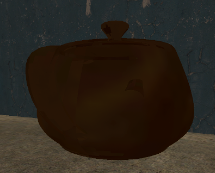








(4372-334.31-109.75).thumb.jpg.327411f08c144f8363f84f6c1e6d4504.jpg)








(-19.712875_2197.94).thumb.jpg.959f2f99081c1ef1545fa0fc00c3d94b.jpg)
