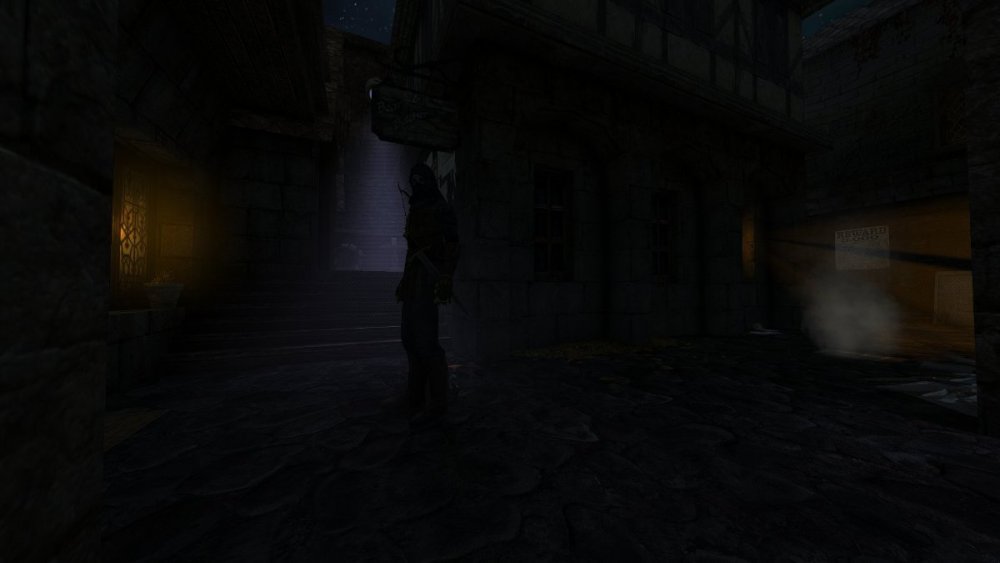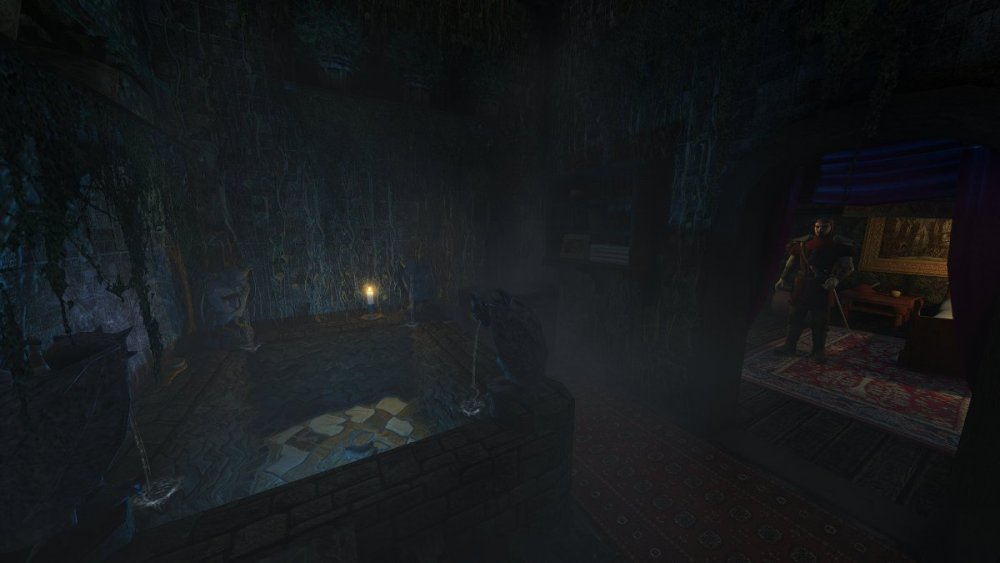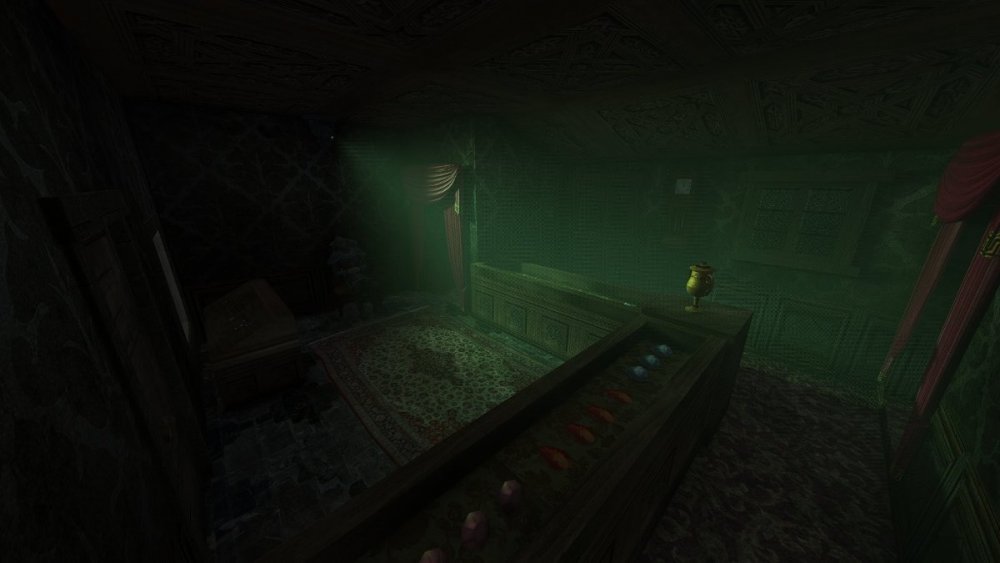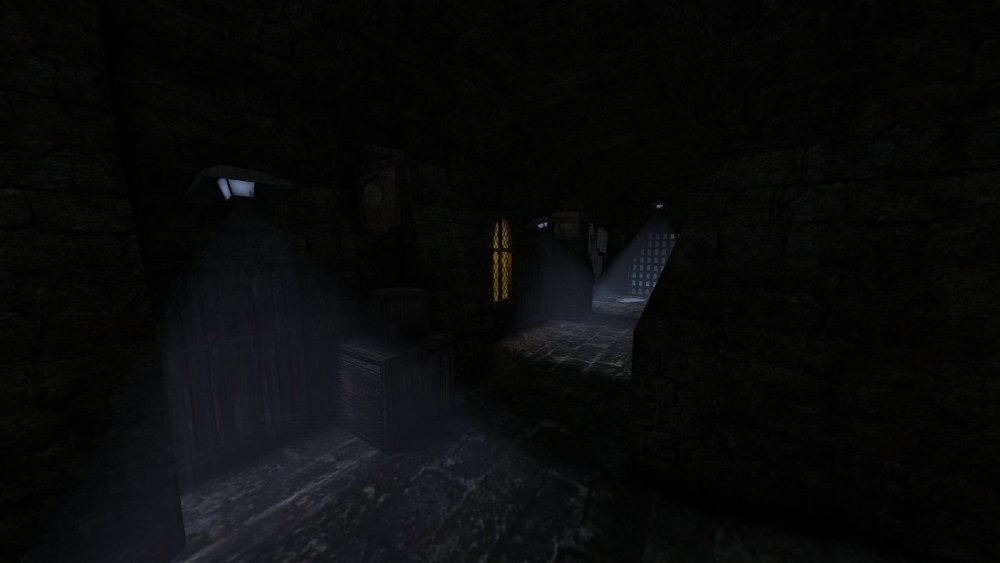Search the Community
Searched results for '/tags/forums/positional audio/' or tags 'forums/positional audio/q=/tags/forums/positional audio/&'.
-
You understood it incorrectly Every sound emitter has its own set of channels, channels are different between emitters. So in a conversation, actor A has one VOICE channel, and actor B has another VOICE channel. They can talk simultaneously, but one actor A cannot say two sounds at once, and the same applies to subtitles (except that you can put two simultaneous subtitle lines into .srt file I think). How would it help? I'm rather reluctant to allow subtitles change the behavior of existing mechanics, i.e. extend duration of conversations. Anyway, I don't understand yet where the boundary between hardcoded and tweakable things should be. I definitely prefer to keep things hardcoded as long as they work well enough, but you think some tweaking is necessary, we can expose some values. Moreover, I think story-level subtitle is given more priority than various barks. P.S. Next I'd like to try to add positional cue, and some kind of debug text output to subtitles.
-
Something is causing ALSA audio errors. One thing that modern Linux versions have issues with is running audio as a privileged user. Do you use pipewire or pulse?
-
Body awareness please. https://forums.thedarkmod.com/index.php?/topic/20013-are-you-gonna-add-this/
-
I loved it. Awesome game. I faceplanted at the people who asked for quest markers in the Steam forums there... Herr, lass Hirn regnen. The game is so great, and so true to the original, because it doesn't hold your hand. When is the new breed of gamers gonna learn.
-
Yes, it is possible to make subtitle lines less wide. And it is possible to do it only for gameplay. Not sure about avoiding overlaps in general. That would not allow us to move subtitles lines around, although I guess the idea of markers on the border for positional hint are better than moving the lines. As for font and size, I don't think GUI system supports anything like that. Maybe I'm wrong, but I don't remember any possibility to mix italics and bold in same text, the same applies to several sizes. Such thing can only be done with some kind of escape sequences in the text itself, and I don't remember any in GUI engine.
-
So giving it none of those tags, but making the AI invisible, silent, non-solid, and on a team neutral to everyone would not work? Oh well, it was a horrible inelegant idea anyway.
-
I was surprised to find nothing about HRTF on this site so I decided to make a thread about what it is, how it improves your TDM experience and how you can get it. For Germans: Quasi den gleichen Thread gibt es auf Deutsch hier: http://www.hardwareluxx.de/community/f267/guide-openal-soft-mit-hrtf-als-ersatz-fuer-openal-vorteil-3d-sound-fuer-headphones-1013497.html What is HRTF? To put it simply: Our brain can determine the position of sounds so accurately because depending on where the sound comes from it goes through different zones of our head where the sound is unnoticeably changed but it's enough for the brain to put it into 3d space. HRTF is a technique to improve positional audio in games by filtering the audio signal the same way it would be changed when passing through our heads. This way the positioning is spot-on and feels very real. I have some demo videos on Youtube if you are in doubt it works: https://www.youtube.com/watch?v=MVqFbu4gsqs&index=8&list=PL_0EBFw_May-IAaplRFVS5n2-9p3pPR_4 Please note that HRTF suffers greatly under audio compression and is much better in real life! What do I need for HRTF? In this topic I will only talk about OpenAL Soft HRTF because this is the only way at the moment to get HRTF from TDM. You need: - Headphones! (in theory HRTF would work with speakers as well but there are no datasets for speakers) - OpenAL Soft version >= 1.14 (the way how HRTF can be used changed between versions, I will only talk about the latest version, 1.17.1 here) That's it! No specific sound card required or anything. It is however very easy to mess up the setup so that HRTF doesn't work. Follow the guide closely to make sure it works. How do I set it up? Windows 32 Bit: - Download current build of OpenAL Soft - move soft_oal.dll from bin\Win32 as "OpenAL32.dll" to C:\Windows\system32 Windows 64 Bit: - warning: Due to the architecture of Windows the 32/64 bit numbers are confusing. My tutorial is correct, don't be confused! - Download current build of OpenAL Soft - move soft_oal.dll from bin\Win32 as "OpenAL32.dll" to C:\Windows\SysWOW64 (for 32 bit games) - move soft_oal.dll from bin\Win64 as "OpenAL32.dll" to C:\Windows\system32 (for 64 bit games) Final steps for both Windows versions: - move standard HRTF datasets (default*.mhr) from hrtf to %appdata%\openal\hrtf - remove OpenAL32.dll/wrap_oal.dll from the game folder if existing - Copy all text from alsoftrc.sample, create alsoft.ini in %appdata%, paste the text from alsoftrc.sample into alsoft.ini and change "#hrtf = auto" to "hrtf = true" (remove "#"!) - make sure your audio sample rate is 44,1kHz or 48kHz - turn on OpenAL in Darkmod.cfg (seta s_useOpenAL "1") - set TDM to stereo sound - To make sure it works run put this in a .bat file and run it from the TDM folder: Check openallog.txt if HRTF is enabled. Linux: - Make sure your OpenAL Soft version is >= 1.14 - Depending on the distribution and OpenAL Soft install you may need to install the HRTF datasets manually: - Download current build of OpenAL Soft and move default*.mhr from hrtf to ~/.local/share/openal/hrtf - Download alsoftrc.sample and save to ~/.alsoftrc - In ~/.alsoftrc change "#hrtf = auto" to "hrtf = true" (remove "#"!) - set TDM to stereo sound Advanced users: There is a way to improve the positioning even more: Because the default HRTF datasets are made for an "average" head they may not be optimal for you. You can create your own by following this guide: https://www.reddit.com/r/oculus/comments/1fzonq/psa_for_games_using_openal_including_minecraft/cagd3lb PS: This also works with Thief 1&2 running on NewDark but you have to enforce a frequency of 44,100 kHz in alsoft.ini for it to work because Thief's sounds are in 22,050 khz. PPS: In order to spread the awareness of HRTF I license this forum post under CC-BY so you can repost it anywhere when giving credit to me.
- 80 replies
-
- 13
-

-
- hrtf
- positional audio
-
(and 2 more)
Tagged with:
-
I have a Sound BlasterX AE-5, in Windows 7 I can go up to 24bit 192 Khz (pointless, I know). In 2.07 I could set it there in windows, and everything sounded fine. In latest SVN version (64bit and 32bit), the sound is distorted and there's feedback that continuously builds up. I tried all settings including 24bit 44.1Khz, but that has the same issue. The only combo that works is 16bit 44.1Khz.
-
Horror themed fan mission - exploration of seemingly deserted keep in the middle of swamps. Spiders, undead, darkness. ----------------------------------------------------------------------------------------------------------------------------- This is the story about the fate of my family. My uncle, Ralph Mac Roberts, is the baron of a keep nestled deep within the Rahenaen marshes. It was once an important outpost tasked with guarding one of the few Builder roads that cross the marsh, but after the Inventor`s Guild built a system of nearby dams that flooded the whole land, the road closed and there was no longer anything to watch over anymore. The keep itself needed reinforcement against the raising water level and the trade routes become almost impassable, not only for the carriages but for lone couriers as well. There hadn`t been any messages coming from the keep for over a year and my father was about to assemble a caravan so he could go on an expedition to the keep himself. However, in the middle of the night before he was set to leave, a carrier pigeon landed on his windowsill. My father received the letter and read the apologies from my uncle and his family, excusing their long absence. As a way to make reparations for their extended silence, my uncle invited me to the keep to stay there for a fortnight or so. My uncle had instructed me to leave my horse three leagues away from the keep by the nearest charcoal burning hut and hike the remainder of the road on foot, as the trek through the marsh is treacherous for horses. The weather will be awful this time of year, but my father insists that I should go anyways to ensure that our relatives are okay. These plains become dreadfully deserted - to the point where you more expect to meet the dead than the living. And by the way - I think I`m lost. ----------------------------------------------------------------------------------------------------------------------------- Download link: https://1drv.ms/u/s!Aj1DVS465udZgVkXteBbr6cUxdPH Thanks: to the TDM team for great tools, and all the contributors for their assets, to betatesters: Amadeus, Bienie, Boiler's_hiss, Dragofer, Filizitas, Judith, nbohr1more, s.urfer, again to Amadeus for proofreading and text tweaks, and to all the players for their time! Few screenshots: http://forums.thedarkmod.com/topic/10003-so-what-are-you-working-on-right-now/?p=434716 http://forums.thedarkmod.com/topic/10003-so-what-are-you-working-on-right-now/?p=429558 http://forums.thedarkmod.com/topic/19886-fm-marsh-of-rahena-beta-testing/?p=434507 Enjoy! Walk-through !major spoilers! Finding a way across the marsh area: Getting inside: Bed objective: Light sources: Maps: Enemies: Room objective: Hut objective: Sealed objective: Gold: Key: Bodies:
-
IMPORTANT It is highly recommended that you play with shadow maps turned on to get full use of the new volumetric lights in 2.10. Go into Settings -> Video -> Advanced -> "Shadows Implementation" set to "Maps". Additionally it is recommended that you play with EFX and HRTF turned on. Go into Settings -> Audio -> Turn "OpenAL EFX" & "OpenAL HRTF" set both to "On". Author note Noble Affairs features a brand new female protagonist named Clara who comes with a new female voice set. Originally this mission was meant for the connection contest which is why you will notice a lot of references to Kingsal's Volta universe. Due to time constraints this mission was not entered into the contest and instead I decided to release this as a standalone mission. This mission takes place after the events of Volta 1: The Stone but before the events of Shadows of Northdale Act 1. This mission is dedicated to Grayman, may he rest in peace! - Goldwell. A big thank you first up to Epifire for his very helpful advice and putting in some really hard effort and creating some amazing custom models! Please check out his art station page: https://www.artstation.com/epifire I wanted to thank Amadeus, Dragofer, Epifire, Kingsal & Skacky for helping out by providing custom models, readable/text improvements and also general mapping advice. You guys have been incredibly helpful, thank you! I also want to thank my A-Star beta team who helped to squash many bugs: Amadeus, Epifire, Kingsal, Moonbo, Nbohr1more, Random_Taffer & Skacky. And I wanted to thank the fantastic vocal cast: Clara - Joy Hayward Shop keeper - Andrew Bartmess Produce Merchant - Epifire Citywatch guard - Random_Taffer I wanted to thank someone who often doesn't get enough love and that's Greebo who works very hard to create the tools that myself and all other mappers use. Dark Radiant is a fantastic application which is always finding new ways to innovate and improve the mapping experience. Without the work you put in Greebo there would be a lot less missions made, so thank you! Thank you to the Cryo Chamber label for granting permission to use their music throughout the mission. Please check them out at: https://cryochamber.bandcamp.com Thank you to Michael Ghelfi for his audio ambient tracks. You can find more of his work at: https://www.youtube.com/user/MichaelGhelfi And if you wish to support him he also has a patreon page: https://www.patreon.com/MichaelGhelfi And finally thank you to you, the player for playing my missions and providing all the wonderful support and feedback over the years! DOWNLOAD HERE (Requires 2.10) Version 1.2 File Size: 465mb
- 124 replies
-
- 23
-

-
Considering only barks, not conversations... For most barks where the audio is more than 1 second, subtitle display extension is neither needed nor desirable. When it's reasonable to limit the subtitle duration to just the audio duration, that's what the captioning community seems to recommend. However, if a comparison of clip length to reading time (estimated by character and/or word count) shows that there's not enough time to read the caption (given a maximum reading rate chosen as policy), then the solutions are - shorten the subtitles (i.e., make it non-verbatim) slightly extend the subtitle display time So, in order to minimize the need for (1), the ability to do (2) is desirable. The amount of extension should be done on a per-subtitle basis, not by a global parameter. Hence the optional parameter.
-
It's probably a massive task these days to develop an engine in-house which is up to par to, say, Unreal Engine. The advantages of an own engine are that you can modify it to your needs, and that you're 100% familiar with it. One of my favorite racing simulation developers, Kunos Simulazioni, switched from their own engine to Unreal Engine for their game Assetto Corsa Comeptizione. They had some real issues in the beginning, and, you can also see that the engine is not 100% perfect for these kind of games, and that they had to apply tricks to make it work for them. It's also not the most performant game, which is probably a combination of the elaborate driving physics calculations, and the lack of familiarity with the engine in general. But, they seem to have run into a dead end with their own engine, as there were issues with the lighting and stuff. As far as I've always read, more and more developers rely on third party engines, development frameworks etc. to make their work easier and better. It also happens in audio software: A lot of developers use frameworks to develop their audio plugins, like JUCE. They simply don't want to mess with the low level OS stuff, or develop their own framework to provide different plugin formats for different hosts and OS's. And, those frameworks also provide GUI resizability or preset management out of the box. In most cases, it will be a time and cost efficiency consideration. Also, of course, because such projects become more and more complex. I often scratch my head these days how huge and complex games have become. TBH, often for pretty useless things, like almost photo realistic graphics, or thousands of random items, or random tasks you can do in the game.
-
Public release v1.7.6 (with Dark Mod support) is out. Improvements since the final beta 14 are: Fixed a few remaining bugs with zip/pk4 support. Game Versions window now properly displays TDM version. Import window no longer has a vestigial off-screen TDM field (because TDM doesn't need or support importing). Web search option is now disabled if an unknown/unsupported FM is selected. If an FM with an unknown or unsupported game type is selected, the messages in the tab area now no longer refer to Thief 3 ("Mod management is not supported for Thief: Deadly Shadows"). The full changelog can be viewed at the release link. The de facto official AngelLoader thread is here: https://www.ttlg.com/forums/showthread.php?t=149706 Bug reports, feature requests etc. are usually posted there. I'll continue following this thread though. Thanks everyone and enjoy!
- 40 replies
-
- 10
-

-

-

[Feature discussion] Depth of Field effect
MirceaKitsune replied to MirceaKitsune's topic in The Dark Mod
There was a thought still stuck in my mind that I wanted to put up. I noticed DOF as a post-processing feature isn't desired and probably won't happen, I'll likely attempt it as a new fog light shader at some point. But an interesting concept popped to mind which I felt would be interesting at least for the sake of discussion. People complain of how expensive anti-aliasing is, something I can fully confirm as even 2x or 4x reduce more than 10 / 30 FPS at best. I suggested implementing shader based AA like FXAA for this very reason but that's another story. As its name suggests, MSAA uses multiple samples so each pixel is rendered several times with different interpretations. I believe MSAA is a fixed OpenGL feature in the graphics driver and likely can't be modified directly. My thought was: If we're trying to get rid of sharp edges and may use multiple samples to do so, a custom AntiAliasing system could do it using positional / angular variation per sample. Think of it as physically based sampling, which as a consequence can also be used to achieve a DOF like effect by naturally emulating the f-stops of a real camera. This was inspired by how the Eevee rendering engine in Blender seems to function: You give it a fixed number of samples. Each sample is used to randomize various things in the frame, including pixel directions to emulate DOF. Even the soft shadow samples are controlled by it... this might be an interesting way to get soft shadowing, which could be achieved by having each sample interpret the light source as being at a slightly different position. Unfortunately this would likely be slower than MSAA: It requires rendering the camera multiple times per frame from a slightly different position / rotation to mix up the average result... this must be excruciatingly slow, even at a low value like 4 samples which wouldn't be enough for good looking results. As such it's likely an experiment that won't be considered worth attempting; I'm mainly curious at a concept level how such a thing could work and look like... the technique must have been done before in realtime engines, there's likely even a term for it though I couldn't find it. -
Hi, I'm having the same sound issue with TDM 2.11 on Pop!_OS 22.04 (which is using Pipewire). TDM says: ----- Initializing OpenAL ----- Setup OpenAL device and context OpenAL: found device 'ALSA Default' [ACTIVE] OpenAL: found device 'HDA Creative, CA0132 Analog (CARD=Creative,DEV=0)' OpenAL: found device 'HDA Creative, CA0132 Digital (CARD=Creative,DEV=1)' OpenAL: failed to open device 'ALSA Default' (0xa004), using default OpenAL: no device found, sound disabled and I have pipewire-alsa installed... ❯ dpkg -l | grep pipewire-alsa ii pipewire-alsa:amd64 0.3.65~1676316007~22.04~f87feb5 amd64 PipeWire ALSA plugin ii pipewire-audio-client-libraries 0.3.65~1676316007~22.04~f87feb5 all transitional package for pipewire-alsa and pipewire-jack but when I try to run openal-info I get... ❯ ALSOFT_DRIVERS=alsa openal-info Available playback devices: ALSA Default HDA Creative, CA0132 Analog (CARD=Creative,DEV=0) HDA Creative, CA0132 Digital (CARD=Creative,DEV=1) Available capture devices: ALSA Default HDA Creative, CA0132 Analog (CARD=Creative,DEV=0) HDA Creative, CA0132 Digital (CARD=Creative,DEV=1) HDA Creative, CA0132 What U Hear (CARD=Creative,DEV=2) HDA Creative, CA0132 Alt Analog (CARD=Creative,DEV=4) Default playback device: ALSA Default Default capture device: ALSA Default ALC version: 1.1 AL lib: (EE) ALCplaybackAlsa_open: Could not open playback device 'default': Device or resource busy !!! Failed to open default device !!! I tried finding openal documentation but got a little lost. If anyone can direct me to a FAQ or explain how I'm meant to set up my card to work with openal that would be great. [Edit] of course, a second after posting here I figured it out... I had Firefox running and holding the soundcard, seems that ALSA / openal needs all other audio sources to be closed so it can use the soundcard exclusively. So once everything else except TDM when closed, sound started working again.
-
Not so long ago I found what could make a pretty good profile picture and decided to try it out on these new forums. But I couldn't find a button anywhere that would let me change it. I asked on Discord and it seems Spooks also couldn't find anything anywhere. So I logged into an old alternative account and, lo and behold, that account has a button. This is on the first screen I get when I: 1) click on my account name in the top-right of the browser -> 2) click on 'profile'. Compared to my actual account: Are you also missing this button on your account? It'd be very much appreciated if that functionality could be restored to any of the affected accounts.
-
Good work! I enjoy short missions because things are nice and focused - you get in, you get out. Also I tend to do better with the loot amounts and I was able to get all the loot without too much trouble, which is rare for me. If I were to make a suggestion though - I found the intro briefing sequence a bit distracting because it was so obvious the narration was pitch-shifted to make a deeper voice. If you felt the original voice wasn't deep enough for your needs, I would either get someone on the forums to record it for you or just leave as is. That's my only real complaint and it's not even about the mission itself, so pretty good first start!
-

Fan Mission: Seeking Lady Leicester, by Grayman (3/21/2023)
SeriousToni replied to Amadeus's topic in Fan Missions
Thanks for the replies, gonna try those spoiler Tags again now for my short review (oh well it inserted one above my text now and I can't seem to delete it on mobile - this text editor is strange) -

Fan Mission: Seeking Lady Leicester, by Grayman (3/21/2023)
SeriousToni replied to Amadeus's topic in Fan Missions
Just finished this mission and wow I gotta say in great honor to Grayman and of course the rest of the team picking it up, this was something I've never seen before in any other TDM mission, especially visually wise. I am so happy that grayson gave green light for other experienced mappers to finish his last mission. And what came out of this is really something special. I'll put my review in spoiler tags since I'm now referring to critical mission details. Edit - How do I put spoiler text here on mobile?? [spoiler] test [/spoiler][SPOILER] test [/SPOILER] [spoiler[spoiler [sfah -
I have a question about the current TDM implementation of "srt"... For an audio clip using srt with multiple subtitle phrases, the start and end timestamps for each phrases are relative to the clip start. For implementation reasons, it would not be reasonable to have negative time. But it could be both reasonable and useful to have a subtitle that continues on-screen a bit longer than the audio clip. Is that currently possible?
-
New motherboard, new audio chip. Again, I cannot use seta s_device "default" and have configured with seta s_device "HD-Audio Generic, ALC1220 Analog (CARD=Generic,DEV=0)" In a previous post I had got audio working by manually editing the .cfg. Now when I do it to use my new audio chip, I get this in the console: OpenAL: found device 'HD-Audio Generic, ALC1220 Analog (CARD=Generic,DEV=0)' (A CTIVE) OpenAL: found device 'HD-Audio Generic, ALC1220 Digital (CARD=Generic,DEV=1)' OpenAL: failed to open device 'HD-Audio Generic, ALC1220 Analog (CARD=Generic,D EV=0)' (0xa004), using default From 'aplay -l' : [john@pranqster Desktop]$ aplay -l **** List of PLAYBACK Hardware Devices **** card 0: NVidia [HDA NVidia], device 3: HDMI 0 [HDMI 0] Subdevices: 1/1 Subdevice #0: subdevice #0 card 0: NVidia [HDA NVidia], device 7: HDMI 1 [HDMI 1] Subdevices: 1/1 Subdevice #0: subdevice #0 card 0: NVidia [HDA NVidia], device 8: HDMI 2 [HDMI 2] Subdevices: 1/1 Subdevice #0: subdevice #0 card 0: NVidia [HDA NVidia], device 9: HDMI 3 [HDMI 3] Subdevices: 1/1 Subdevice #0: subdevice #0 card 0: NVidia [HDA NVidia], device 10: HDMI 4 [HDMI 4] Subdevices: 1/1 Subdevice #0: subdevice #0 card 0: NVidia [HDA NVidia], device 11: HDMI 5 [HDMI 5] Subdevices: 1/1 Subdevice #0: subdevice #0 card 0: NVidia [HDA NVidia], device 12: HDMI 6 [HDMI 6] Subdevices: 1/1 Subdevice #0: subdevice #0 card 1: Generic [HD-Audio Generic], device 0: ALC1220 Analog [ALC1220 Analog] Subdevices: 0/1 Subdevice #0: subdevice #0 card 1: Generic [HD-Audio Generic], device 1: ALC1220 Digital [ALC1220 Digital] Subdevices: 1/1 Subdevice #0: subdevice #0 From 'lspci -v' : 2f:00.4 Audio device: Advanced Micro Devices, Inc. [AMD] Starship/Matisse HD Audio Controller Subsystem: Micro-Star International Co., Ltd. [MSI] Device cc37 Flags: bus master, fast devsel, latency 0, IRQ 66 Memory at f7900000 (32-bit, non-prefetchable) [size=32K] Capabilities: [48] Vendor Specific Information: Len=08 <?> Capabilities: [50] Power Management version 3 Capabilities: [64] Express Endpoint, MSI 00 Capabilities: [a0] MSI: Enable+ Count=1/1 Maskable- 64bit+ Capabilities: [100] Vendor Specific Information: ID=0001 Rev=1 Len=010 <?> Capabilities: [150] Advanced Error Reporting Capabilities: [2a0] Access Control Services Capabilities: [370] Transaction Processing Hints Kernel driver in use: snd_hda_intel Kernel modules: snd_hda_intel
-
I am pleased to announce the release of our new fan mission, The Hare in the Snare: Part 1 Mission type: City Missions + Inn/Tavern Description: People are being abducted off the streets and a Watch Captain requires the services of a thief to help him find out why. Download link (v1.0.2-release): https://drive.google.com/file/d/1HYvM_u56wDB16uIlb7qgS_q3P24V69MO/view?usp=sharing Credits: Mapping and original characters: @Frost_Salamander Story, readables, custom models, voices and cinematics: @Kerry000 Menu title track produced and mixed by @JackFarmer with selected gigagooga sound samples Beta testers: @Cambridge Spy @Zerg Rush @Amadeus @Acolytesix @Lzocast @wesp5 @nbohr1more @Kerry000 @ate0ate @Wellingtoncrab @prjames Additional thanks: @Dragofer, @nbohr1moreand @peter_spyfor technical help @Springheel for the modules and tutorials @kingsalfor allowing @Kerry000to abuse his manbeast everyone else on Discord and the TDM forums who offered assistance Requirements and notes: This mission requires TDM 2.09. Earlier versions will probably work but you might see one or two missing models. You may experience some FPS drops in some areas with lower-end hardware. Mid-range and above should be fine. If you have issues, I highly recommend you use shadow maps instead of stencil (settings -> advanced -> shadows implementation). It makes a big difference. For 'Hard' and 'Expert' the light gem sensitivity has been increased by '1' (meaning easier for AI to detect you). Screenshots:
- 98 replies
-
- 20
-

-

-

Fan Mission: Seeking Lady Leicester, by Grayman (3/21/2023)
Tarhiel replied to Amadeus's topic in Fan Missions
Okay, I had no idea, I have googled it up now and you are right, to my own surprise. Done, I´ve put some paragraphs which were previously not in spoiler tags into spoilers. -

Fan Mission: Seeking Lady Leicester, by Grayman (3/21/2023)
Amadeus replied to Amadeus's topic in Fan Missions
Thebigh is right. The pronunciation tripped me up too, but that is apparently how Leicester is pronounced. Also @TarhielI'm glad you are loving the FM but do you mind putting spoiler tags on your post please -
I'd like to better understand what you want. The design of dragging bodies is to hold frob (key down) to drag and release frob (key up) to let go. That way it's impossible to walk away while unintentionally dragging a body. Plus, it's quick to grab and move several body limbs in rapid succession. This is thought to provide a better experience, especially for new players. Towards the beginning of this thread, I created a "tdm_frobhold_drag_body_behavior" cvar. https://forums.thedarkmod.com/index.php?/topic/22198-feature-proposal-frob-to-use-world-item/&do=findComment&comment=487580 "tdm_frobhold_drag_body_behavior", default:"1" Which drag body behavior? 1 --- on frob key up, drop body (limb). 0 --- on second frob, drop body (limb), TDM v2.11 (and prior) behavior. That cvar was removed shortly afterwards, because it was said that it wasn't needed. With that cvar set to 0, a second frob would be required to let go of the body. Is that the behavior that you want? If so, I can add that cvar back. Also, I saw elsewhere that you want the ability to revert back to the old way. If you mean that all of the controls match TDM 2.11, that can be done with "tdm_frobhold_delay 0" and there will be a menu setting to disable it as well.