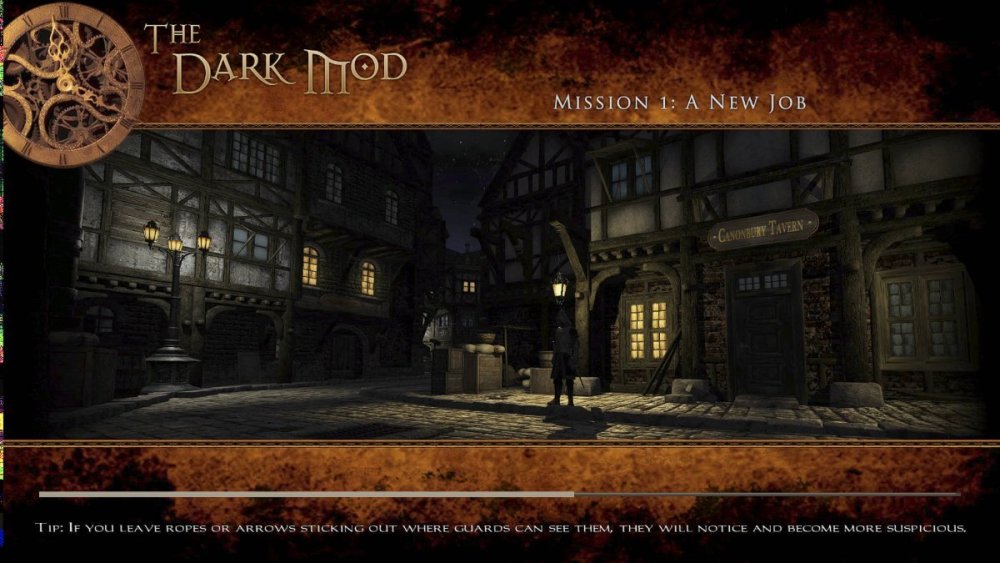Search the Community
Searched results for '/tags/forums/problem/' or tags 'forums/problem/q=/tags/forums/problem/&'.
-
The Dark Mod 15th Anniversary Contest ? ( POLL ADDED )
demagogue replied to nbohr1more's topic in Fan Missions
In principle I like the idea of community campaign building. But the official campaign itself never really captured my imagination, not to mention it'd be hard for people to have an idea of where it's going, much less making it cohere. I scripted a Dark Mod campaign meant to introduce the districts, factions, and lore that does capture my imagination. But I'm not in any real position to ask people to build for it, and also there's still the problem that people may have different visions for it that may not cohere well. As for the "connecting mission", that might be interesting... But I'd reframe it a little, not that it has to be connecting per se, but you know, a hero or even another character from some FM in an adjacent setting alongside (or before or after) an existing FM, kind of like what Rozencranz and Guildenstern did for Hamlet, if you know about that. I think it's better to have it more open ended how an author wants to build off an existing FM than only connecting two FMs per se. That might be a really interesting theme to see play out. -
I actually committed the relevant changes in source several months ago, but for some reason it looks like the generated HTML on the public user guide page hasn't update. I'll have to see if there is some problem with the CI script which is supposed to generate the web page from source control. I think the problem may be that the CI system is expecting the .html file to be included in source control directly (which it no longer is) rather than running AsciiDoctor itself.
-
Thought I'd try this again It's been awhile, so I'm very rusty. Now with a better pc I should be able to tackle the water problem I had 10 years ago. Komag's tutorial is still here somewhere? Has it been updated since 2011? I remember having issues with the icons to the left, not looking like they were supposed to, but now I see I get a description too. I can't remember how to get the 3 box view. Got the camera to the left & the big grid view, but I remember I could see 3 grid views & the camera. This is gonna take awhile to figure all this out again
- 20 replies
-
- inspiration
- tools
-
(and 4 more)
Tagged with:
-
A Problem Arises I've paused subtitling of the Lady02 vocal set, because of a problem with the voice clips described here: https://forums.thedarkmod.com/index.php?/topic/21741-subtitles-possibilities-beyond-211/&do=findComment&comment=490151 While a way forward is being determined, I'll work on a different vocal set. Maybe manbeast, for which Kingsal just provided me the voice script.
-
@nbohr1moreIs this a DR or a DM problem?
-
Welcome to the Snatcher's Workshop. Come on in, we may have something for you today. Feel free to look around. We trade everything here. --------------------------------------------------------------------------- We realize new ideas and take existing ideas for a spin. For fun. Somewhere in this post you will find a download with mods. Good care was put to make all mods as little intrusive as possible to make them compatible with as many missions as possible. This set of mods will never break your game but some features won't be available in a handful of missions (the reasons are known). Feel free to report here what works and what doesn't. TDM Modpack vs. Unofficial Patch The TDM Modpack and wesp5's Unofficial Patch are incompatible since both the Pack and the Patch use a similar approach to mods. With the release of recent versions of the TDM Modpack I consider the most relevant features of the Unofficial Patch have been matched, superseded, improved, or simply implemented in different ways. More importantly, the TDM Modpack is not only tightly packed and it has a minimal impact in your install but it achieves more by altering less core files, meaning more compatibility and less maintenance. One can, of course, argue. TDM Modpack v4.0 Compatible with The Dark Mod 2.12 ONLY A lightweight, stable, non-intrusive, mission-friendly Modpack for The Dark Mod that includes many enhancements and a new set of tools and abilities for our protagonist: peek through doors, blow and ignite candles, whistle to distract enemies, mark your location, an invisibility-speed combo and more. Mods included in the pack do not alter your game or any of the missions in any relevant way. The pack includes enhancements to the core game and additions that can be used in missions but at the same time respects the vision of the mission creators. It is up to you to make use of any of the new tools and abilities or not. Please note that sometimes authors include in their missions their own versions of core files and as a result, some mods are not available in some missions. All missions will play fine regardless. Release posts: v4 series: v4.0 v3 series: v3.8 | v3.6 | v3.5 | v3.4 | v3.3 | v3.2 | v3.0 v2 series: v2.8 | v2.7 | v2.6 | v2.5 | v2.4 | v2.2 | v2.0 v1 series: v1.8 | v1.6 | v1.4 | v1.2 | v1.0 What's included in the pack? -:- APP: GENERIC MOD ENABLER -:- Credits: JoneSoft License: Free for unlimited time for Home users and non-profit organizations. Description: A portable, freely distributable Mod enabler/disabler. This application is required to run mods safely and it is included in the pack. At the heart of the Modpack resides JSGME (JoneSoft Generic Mod Enabler), an application that allows players to enable and disable mods with one click. JSGME has been around for more than a decade and it is to be fully trusted. Refer to the install instructions section at the bottom for full details. -:- MOD: AUTO COMMANDS -:- By activating Auto Commands some key bindings will be set automatically. F1, F2, F3 and F4 keys are not used by the game and we are reserving them for mods: - F1: Cycle through the Skills category - F2: Cycle through the Tools category - F3: Switch between Loot and Stealth stats - F4: Direct shortcut to "Penumbra" None of these categories or shortcuts can be set to any hotkey in-game currently, so we are using the built-in autocommands.cfg file to set up the keys. It may be the case you already make use of the autocommands.cfg file to configure other things to your needs or liking therefore consider yourself warned. Enable Auto Commands if you plan on using Core Essentials and/or the Skill Upgrade. -:- MOD: CORE ESSENTIALS -:- A pack that includes a variety of mods from the best modders of TDM: ~ FAST DOORS Credits: Idea and programming by Obsttorte. Treatment by snatcher. Availability: All missions except Noble Affairs, Seeking Lady Leicester, Shadows of Northdale ACT II, Snowed Inn and a handful of lesser missions. Description: Being chased? In a rush? No problem: doors open and close faster when running. Topic: Slam doors open while running ~ QUIET DOORS Credits: An idea by SeriousToni (Sneak & Destroy mission). Mod by snatcher. Availability: All missions except Noble Affairs, Seeking Lady Leicester, Shadows of Northdale ACT II, Snowed Inn and a handful of lesser missions. Description: A vast number of doors play more subtle, sneaky sounds for a quieter, stealthier experience. This applies to doors that come with default sounds but only when manipulated by the player. Topic: Decrease volume of open/close door sounds triggered by player ~ LOOT ANIMATIONS Credits: Original idea by Goldwell (Noble Affairs mission). Programming by Obsttorte. Treatment by snatcher and wesp5. Availability: All missions except Noble Affairs, Seeking Lady Leicester, Shadows of Northdale ACT II, Snowed Inn and a handful of lesser missions. Description: Moves the loot towards the player before putting it in the inventory, underlining the impression of actually taking it. This mod comes with a subtle new loot sound that goes along nicely with the animation. ~ DYNAMIC LOOT INVENTORY Credits: snatcher. Availability: All missions except Noble Affairs, Seeking Lady Leicester, Shadows of Northdale ACT II, Snowed Inn and a handful of lesser missions. Description: When picking up loot this mod displays the loot info in the inventory and shortly after reverts back to the last non-loot item selected. ~ SMART CONTAINERS Credits: Obsttorte (source code updates), Dragofer (similar attempts), snatcher. Availability: All missions. Description: To facilitate looting, the bottom of many containers (chests, jewellery boxes, etc...) gets automatically disabled at the beginning of the mission and only the lid remains frobable. ~ STEALTH MONITOR Credits: kcghost, Dragofer, snatcher. Availability: All missions. Description: Display some stats (Suspicions / Searches / Sightings) and the Stealth Score during a mission. Bring up the "Loot" inventory icon and press "Use" or just press F3 repeatedly if using Auto Commands. ~ STEALTH ALERT Credits: snatcher. Availability: All missions. Description: Completing a mission without being seen is something that can be done with some practice and patience. This mod will play an alerting chime whenever you are seen so that you don't have to monitor the Stealth stats all the time. ~ BLINKING ITEMS Credits: snatcher. Availability: All missions. Requisites: Console command r_newFrob must be 0, which is the game default. Description: Items within frob distance that go into the inventory (plus static readables) emit a subtle blink. This pulse can help you identify some valuable items that otherwise are difficult to detect. Topic: New Frob Shader ~ SMART OBJECTS Credits: snatcher, Dragofer. Availability: All missions. Description: Sometimes it is difficult to tell if an object is being held or not. Three dots will be displayed on screen whenever you grab an object, unless the object has name, in which case the name of the object will be displayed. In addition, objects (except AI entities) do not make or propagate sounds on impact while being manipulated. Topics: No impact sounds while holding an object / Nameless objects... a missed opportunity ~ SHADOWMARK TOOL Credits: snatcher, Obsttorte. Availability: All missions. Description: Our protagonist's lucky deck! When the item is selected the player can drop and throw playing cards to mark a location. Cards can be retrieved. AI will not normally mind a single card lying around but cards can sometimes be noticed. Topic: Find more details in this post ~ ALT FOOTSTEPS ON WATER Credits: SeriousToni. Availability: All missions except Hazard Pay, Noble Affairs, Shadows of Northdale ACT I and ACT II, Snowed Inn, Volta 2: Cauldron and a handful of lesser missions. Description: Alternative sounds of footsteps on water for our protagonist (walk / run / land). Topic: New Footstep sounds ~ OTHER ADDITIONS Re-worked Inventory menu (more compact). Semi-transparent backgrounds for the in-game Inventory Grid and Objectives screen. Alternative high mantle sound for our protagonist. Revamped and extended "Mission Complete" audio theme. -:- MOD: SKILL UPGRADE -:- A new "Skills" category is added to the inventory on mission load and the category includes the below abilities: Did you know? When using Auto Commands you can press F1 to access the "Skills" category and F4 to quickly access "Penumbra"... ~ SKILL: OBSERVATION Credits: Dragofer, snatcher, wesp5 Availability: All missions. Description: When the "Peek Door" item is selected the player can peek through any regular door. Select the item in the inventory and "Use" it on a door. Topic: Peek through (almost) every door ~ SKILL: MANIPULATION Credits: Dragofer, wesp5, Obsttorte, snatcher. Availability: All missions. Description: When the "Blow / Ignite" item is selected the player can blow out and light up candles and oil lamps. Select the item in the inventory and "Use" it on small flame sources. Topic: Extinguish small lights with a blow ~ SKILL: COMBINATION Credits: OrbWeaver, MirceaKitsune, datiswous, wesp5, snatcher. Availability: All missions. Description: When the "Alchemy" item is selected the player can alter the properties of broadhead arrows by applying different reagents. Select the item in the inventory and "Use" it repeatedly to cycle through the different arrow types. Topic: Alchemy to alter arrow properties? Arrow types: Shadow arrow compound or "Darkdust": Widely believed to be a myth, little to nothing is known about anti-light matter. Where did our protagonist get his formula from? When this substance is subject to strain the particles implode and the residual component absorbs light until it dissipates completely. Flare arrow compound or "Starlight": A recipe based on luminescent mushrooms and other exotic herbs. The resulting powder produces, for limited time, a dim but steady blue-ish glow when mixed with the right reactive. A high concentration of the active mixture can cause a burning sensation to the eyes. ~ SKILL: DISTRACTION Credits: snatcher. Availability: All missions. Description: When the "Whistle" item is selected the player can whistle and draw the attention of nearby AI. The more you whistle, the more attention it draws. Select the item in the inventory and just "Use" it. Keep a safe distance. ~ SKILL: ALTERATION Credits: VanishedOne (speed potion), kingsal (invisibility potion), snatcher (alchemy). Availability: All missions. Description: When the "Penumbra" item is selected the player can avoid light sources and run faster than usual for limited time. Health consumed will gradually be restored. Penumbra doesn't muffle the noise you make and it doesn't work when in contact with water. Press F4 to quickly access this ability if using Auto Commands. THE PATH TO UMBRA: How to become one with the shadows -:- MOD: CLASSIC BLACKJACK -:- Credits: Obsttorte, snatcher. Availability: All missions except A House of Locked Secrets and By Any Other Name. Description: A straightforward approach to blackjacking with new rules and mechanics inspired by the original Thief games. Never miss a KO again! - No indicator required. "Classic Blackjack" rules: Some AI are KO-immune and cannot be KOed: * Undead, creatures... * Guards wearing heavy helmets (to respect TDM vision) * Other: set by mission authors for the plot, in example The rest of AI can be KOed, just aim for the head: * Civilians: Can always be knocked out from any direction * Combatants: Can always be knocked out (including when fleeing) from any direction except when in high alert state (normally in combat mode) As reference, you can find in the Wiki the set of rules of the non-modded TDM: https://wiki.thedarkmod.com/index.php?title=The_Dark_Mod_Gameplay#Blackjacking -:- MOD: FLASH GRENADE -:- Credits: snatcher, kingsal. Availability: All missions except Hazard Pay and Moongate Ruckus. Description: Flashbombs are clumsy and loud but as effective as ever. Instead of throwing Flashbombs like a cannonball we now toss them. Instead of exploding on impact Flashbombs now have a fuse. The chances of blinding have been greatly increased. -:- MOD: HUNTER BOW -:- Credits: snatcher. Availability: Most missions (a few missions do things differently but you should never notice). Description: Nock and draw arrows at a faster rate. Extended radius of gas arrow effect. Chance to retrieve rope arrows when missing a shot. -:- MOD: SHOCK MINE -:- Credits: wesp5, snatcher. Availability: All missions. Description: This mod replaces the Flashmines with customized, "High Voltage" electric mines. Remember: mines can be disarmed with the lockpicks! -:- MOD: SIMPLE SUBTITLES -:- Credits: Geep, stgatilov, snatcher. Availability: All missions. Description: A minimalist, imperfect approach to subtitles (you can set the scope of the subs in the audio settings). Topics: Subtitles - Possibilities Beyond 2.11 / English Subtitles for AI Barks Go to the audio settings and set the scope you prefer: Story: Story only On: Story and general speech (Give it a try!) Off: Disable subtitles Features of the mod: Background replaced with a font outline. Audio source widget replaced with a text transparency based on distance (volume) to the source. Yellow font color for story subs for best contrast, light grey font color for anything else. Non-story subs limited to a single instance, so that players aren't bothered too much with non-relevant subs (barks). --------------------------------------------------------------------------- DOWNLOADS / INSTALL / UNINSTALL So, how do I install and play with all this? Quite easy, but pay attention. I don't want you to break your game so we will be using a "Mod Enabler". A Mod Enabler allows you to enable and disable mods at will, with a few clicks. Before moving forward you must know a couple of things: The moment you enable a mod, previous saves will not work. If you want to load previous saves then you will have to disable the mod. If you play a mission with mods, the saves will only work when that exact set of mods are enabled. This above is important in case you deem your current saves precious. Consider yourself informed. DOWNLOADS You can download the TDM Modpack from Mod DB: INSTALL INSTRUCTIONS Download the zip, unzip it, and move contents to your TDM root folder: Folder "MODS" File "JSGME.exe" Go to your TDM root folder and double click on JSGME.exe (yellow icon). The first time you launch JSGME, it will ask for the "Mods Folder Name". Leave "MODS" and click OK. Now to your left you will find a list of mods available. To your right you will find a list of mods currently enabled. To enable a mod, select a mod on the left, and click on the arrow pointing to the right. To disable a mod, select a mod on the right, and click on the arrow pointing to the left. Go and enable the mods you want: UNINSTALL INSTRUCTIONS Quit the game (to unblock files) Go to your TDM root folder and double click on JSGME.ese (yellow icon) Disable all mods found on the right Close JSGME Delete the following: Folder "MODS" File "JSGME.exe" File "JSGME.ini" --------------------------------------------------------------------------- I hope you enjoy the mods. No coin? then leave a like for pirate's sake!
-

Fan Mission: The Accountant 2: New In Town by Goldwell (2016/05/09)
Daft Mugi replied to Goldwell's topic in Fan Missions
With TDM 2.12, after the credits finished, the "Mission Complete" screen did not display. I found that the screen was black and I could hear my footsteps when I tried to move around. I think the reason for the mission not completing successfully was that the "Do not kill or harm allies" objective was never marked as "1 = STATE_COMPLETE" instead it was left as "0 = STATE_INCOMPLETE". Note, I didn't use noclip throughout the mission. Same as: https://forums.thedarkmod.com/index.php?/topic/18054-fan-mission-the-accountant-2-new-in-town-by-goldwell-20160509/&do=findComment&comment=458491 -
Greets. I just setup VS 2022 Community/VC++/MFC on a fresh box, and did a Checkout with TortoiseSVC from the public repository of build 16481-9881 (matching a fresh 9881 dev install of TDM environment, as required). When I do the build, I get a link error: Can't find file libavcodec.lib I'm not finding that file in the working repository, although I do see the libavcodec folder and avcodec.lib If I select DarkModTools/Properties, I'm able to go to the Link/Input field and see where libavcodec.lib is listed, but I can't edit it to change it to avcodec.lib (says it's inherited) I'm kinda rusty, haven't used VS since 2015, so this may be a trivial thing. Help?
-
How about using TDM automation framework (and maybe pcem/qemu)? More info see: https://forums.thedarkmod.com/index.php?/topic/19828-automation-features-and-discussion/
-
If the "mission fails as soon as stealth score turns non-zero," that would not be good for ghost players. They might need to find out "how" they failed and experiment to avoid alerting guards. They might need to take those score points as a "bust". They might need to take those score points to complete an objective. Then, mission authors would need to encode exceptions into their missions, which would be a lot of work (if they decide to do it at all). However, part of what makes ghosting challenging and fun is when mission authors do not create their missions with ghosting in mind. Please see: Official Ghosting Rules: https://www.ttlg.com/forums/showthread.php?t=148523 Writing code for these rules would be a huge undertaking. Ghost Rules Discussion: https://www.ttlg.com/forums/showthread.php?t=148487 Creating an official mode could alienate these dedicated ghost players, because it would clash with what is considered ghosting in the community. Including the Stealth Stat Tool mod in the official release would be more useful. Or, making the audible alert states of guards quick and easy to recognize could help as well. For these reasons, I don't agree with an official "Ghost" mode. If the dev team were to do it, we should consult with @Klatremus so we get it 100% correct or not pursue it at all. (This ghosting bit should probably be in its own thread.)
-
@uyvie are you using Linux? If so, there's a known problem with the peek function. See bug 6477.
-
Yeah, I don't know what to say. Rev 10383 works fine and 10384 does not. It is always reproducible for me, meaning that every time I try to reproduce it, I can reproduce it. After some more testing, I found that r_multiSamples set at 2 or 4 has the glitch most often at that viewpos. When set to 8 or 16, it is still possible but less likely. Setting r_fboResolution 2 made no difference. If com_maxFPS is set to something lower, such as 30, the glitched frames display for a longer period of time. Yeah, I also wonder if it driver dependent or GPU dependent. I discovered the glitch while using graphics drivers Mesa 22.0.5, so I updated my OS and graphics drivers to Mesa 23.3.2 today as a test, and the problem is still there. It's strange that rev 10384 exposed this problem. My machine specs and settings: Linux, Ubuntu 22.04 AMD Ryzen 9 5900X AMD Radeon RX 6700 XT (Mesa 22.0.5 & Mesa 23.3.2 both exhibit the glitch) com_fixedTic 1 com_maxFPS 60 Anti-Aliasing 2x (r_multiSamples 2) The video I shared shows the viewpos. Even at the same viewpos, the glitched frame will pop in and out. I've only seen this glitch happen in this single room in Accountant 1. If I move around the room at that viewpos, I can find other view positions that also expose the glitch. Here's another viewpos for Anti-Aliasing 4x, 8x, and 16x. It requires moving the mouse slightly to get into the exact viewpos to expose the glitch. (1.7 -166.4 0.0) is not precise enough. -1460.29 1425.48 172.25 1.7 -166.4 0.0 Glitched frame (Shows the curtain texture, covering most of the frame. Also, a hint of the red carpet texture?): Good frame (Same viewpos and Anti-Aliasing settings, when the glitched frame disappeared for a moment.): (Before and after rev 10384) I wonder if this might also be related to: (Before and after rev 10384) Also, sometimes on the loading screen with Anti-Aliasing enabled, I get a glitched background, which does not show with Anti-Aliasing disabled. See left side of screenshot: I don't know if the last two examples (distorted first frame on launch & loading screen distorted background) are related, but I thought I'd mention them just in case it helps track down the issue.
-
I am trying to install the latest version of TDM, I think the last version I played was 2.09a. I am installing to a new folder My user created the folder and has full write access to it I am running the extracted .exe file in this new folder Problem 1: Why is the installer using the .exe filename as the URL for updating? This is absolute nonsense. I name my installers by the date or version number of the installer. This wasn't a problem in the past for TDM, or for any other thousands of installer I've used over the past 35 years. Never once have I seen an app look for a local file or external URL based on the name of the installer executable! According to https://wiki.thedarkmod.com/index.php?title=Tdm_installer_and_zipsync#tdm_installer about the installer "The config file is automatically downloaded from hardcoded URL. It describes all official versions of TDM and mirrors used to download them." Clearly this is not the case, it is literally using a URL based on the executable name! I should not be forced to keep a stupid name like tdm_installer.exe that doesn't even specify the version number (in this case v1.11). I have the previous installers in my downloads folder named/dated appropriately. The installer won't even work if you change the case of the executable to title case "TDM_Installer.exe"! It's ridiculous. Problem 2: Why is the install directory listed in red? My user created the folder and has full write permissions to it. The installer has no difficulties creating log files in the folder, so it obviously has write permissions. Problem 3: Why does the installer not provide any way to specify a new folder to install to? There is no "New Folder" button anywhere in the GUI. I'm not sure if typing in a folder name works or not, because it remains red either way, and won't let me continue the install with permission problems. But regular users should not be required to know this hack. Also, when you select a folder, the installer does not add "The_Dark_Mod" or whatever as a default folder name like most apps do. It is left entirely up to the user to create an install folder beforehand. Kind of defeats the purpose of an installer being quick and easy. Problem 2 - Follow Up: I am still unable to install TDM after renaming the .exe to the original lowercase name. It still complains that I don't have permissions to the folder, but obviously I do! tdm_installer.exe is creating log files in the folder while telling me that it doesn't have permissions to write to that very same folder! It's beyond absurd. Why is the installer lying? I have solved the issues by changing Security settings so ALL LOGGED IN USERS have full write permissions to the folder, but that is not desired -- why is that necessary? My user already had full permissions to the folder when creating it, and the installer had write permissions to the folder. Possible Solution For Problem 1: The installer should never use the name of the executable for anything to do with local filenames or external URLs. Update the installer so it does what the Wiki says it does -- uses a fixed URL to get the list of TDM versions. Possible Solution For Problem 2: The installer should be updated so it automatically changes permissions to the install folder as-needed. Requesting UAC privilege escalation if needed to alter the folder permissions. At the very least it should tell the user what permissions it needs for the folder (it already had full write permissions!). Heck, just make the installer ATTEMPT to create a file to see if it has permissions. Clearly it is checking permissions incorrectly and misinforming the user about it, then refusing to continue. Possible Solution For Problem 3: Have a way to create a new folder from the installer GUI, such as an "Add Folder" button or a right-click menu with "New Folder".
-
It's easy to imagine how #1 can be solved fairly: When the player or an enemy AI shoot an armed AI, the AI that was hit should be given a random destination near the attacker to run to. The further the player is from the target, the larger the radius around the player in which a random node may be picked; If you're far away the virtual sphere should be large, meaning AI may run to a room or passage near you but still in your general direction . This new behavior should be influenced by AI acuity and difficulty settings though I'm not sure which ones... also toggled by one, for those who prefer the old way and abusing clueless guards as they wonder what force of the universe must be hitting them. By the way, and I just realized this now: The problem doesn't only affect attacks, but also spotting the player before attacking. Think of the last time a guard standing outside spotted you on a balcony before you hid, enough to draw their swords and start searching but not attack you outright; The guard was alerted by something in a building, yet he draws his sword to search the area near him. If I'm standing outside and think I see a burglar in my house through the window, I'm going to go near my home if I plan to confront the possible intruder, not start looking around the road next to me and say "I know you're here somewhere" which would imply I have a serious problem Main reason I mention #2 is when I helped with transcribing the subtitles for the drunk voice, I noticed there are voice lines for AI returning with an ally. Two in fact: If the player is still there the AI has a voice line for telling the other person "that's the one let's get him", if the player hid there are lines such as "you were too slow now he got away". Those voices in particular are never played, or at least I don't remember ever hearing them in all those years: It occurred to me while I wrote this post that they're likely designed for a mechanic that was never implemented... or was but broke very long ago? Curious what its history is.
-
@datiswous Thank you. This is already setup like this. I think you can only download it if you have a Google account. That's the problem I think. I'll try your second suggestion by zergrush ASAP.
-
Yes, the stim/response system allows for this kind of thing. Easy enough to emit a custom stim around the lantern and put a response on all photophobic AIs to that stim. The response script would check whether the photophobic AI is within the lightbeam, then call a flee function on it. The main problem is that the flee function is unreliable if the AI is already busy with something else.
-
So id recently started dablling with linux derivatives as a main OS again after holding off for years due to some problems running my hardware when i stumbled upon Solus. Solus is a distro that was developed independently from mainstream linux (from the ground up) and uses its own desktop model called budgie (also comes with a plasma gnome and XFCE dektop). Solus uses its own package manager called eopkg and it handles flatpak and snap as well. I been very impressed with it so far as things just worked out of the box for most parts, only real problem i had was getting steam running which turned out to be due to my machine loosing internet connection when it was installing it which left some broken files and after an uninstall / reinstall it worked quite nicely. one warning though Solus comes with a linux steam integration tool which while cool has a rather annoying bug if you try to use the intercept library no games will launch (well alledgedly one will and it was made for that because it wont launch without it on groan...), so do not enable that setting. lutris also works pretty much from the get go though i had to do some reading to find out how to get it to synch up with steam (steam profile must be set to public in pretty much everything). So how does games work on it, well actually rather well proton has made strides in getting even the newest games to run on steam and the only games i so far have not been able to run is the division 1 and 2 but this a'int a problem with steam but with ubisoft connect which crashes and might get fixed in the future (damn launchers...). So far i been plaing baldurs gate 3, callisto protocol, crysis remastered trilogy, DOOM, starfield and a wealth of older games with it and no problems besides having to run baldurs gate in DX11 mode (not really sure why the vulkan driver is not working for this game on linux ???). I might actually step onto the linux platform for good when win10 goes out of support, and ill probably stay with solus since it is less cluttered than most other distros and main packages are built explicitly for it which again means stability as you dont get puckered into installing something which was newer meant for your OS (yeah i f.... up numerous linux distros over the years because you can install pretty much what you like even if it breaks everything, not so with Solus). This does not mean you cant have some nice app you need which was built against say gnome because you sit on a plasma desktop, you absolutely can but they are only avaliable as snap / flatpaks so each of them run in its own sandbox with all the dependencies only avaliable to said program and keept isolated from the system. try it out :) https://getsol.us/download/
-

libxml2 problem on Linux
OrbWeaver replied to OrbWeaver's topic in DarkRadiant Feedback and Development
You're right, libxml2 can't be fundamentally broken since it is such a core dependency on Linux, plus the exact same XPath queries work perfectly fine even within our own XmlTest, so it must be something specific to how XML is being used within the registry setup. I found a couple of online sources which suggested that XPath queries might fail if the DTD doesn't validate, but we don't have any DTDs in our XML files and the XML_PARSE_DTDVALID option is not set by default in any case. Encodings are another possible culprit (especially since the problem seems to be OS-specific), but as far as I know encodings wouldn't change the parsing of characters like "[" or "@", and if the encoding was so fundamentally wrong that even regular 7-bit ASCII failed to parse, then how would "//game" ever be found? It seems that whatever the cause of the problem is, it is very well hidden within the API and would probably require building libxml2 from source and diving into it with the debugger to find out what is going wrong. Right, that sounds like the best approach. I'll set the HEADER_ONLY flag on Linux too then for consistency, and integrate it as a header-only dependency like libfmt. -
To cater to both audiences. I mentioned LibreGameWiki as one example. nbohr1more mentioned other uses. Explicitly allowing reuse and spread will help TDM reach a wider audience and would hopefully attract more volunteers. More volunteers which can help improve both TDM versions. There are several benefits for a project of being in the Debian repo. One is that TDM Debian-users can report defects on any package directly to Debian (no need to register on separate forums). Debian may then fix the issue themselves (in their "TDM-libre" package) and will offer the patch upstream to TDM, who can then choose to accept or reject the patch. I envision "TDM-libre" to have the same capability of downloading any mission as regular TDM. The only difference is that "TDM-libre" would come packaged with the regular engine (which is GPL+BSD) and an included mission that has libre media/gamedata. When I play TDM by myself, I want the unlimited-play and can accept commercial restrictions. But if I were to promote it somewhere, or charge for a stream when playing online, or make a video, I would want a version without commercial restrictions (and can temporarily accept limited-play) to make sure I don't violate anyone's copyright. Perhaps. That's what I'm trying to find out.
-
Having an issue with areas and ambient sounds
demagogue replied to Skaruts's topic in TDM Editors Guild
Since it's a one-off problem, only for the first ambient at game start, then the way you fixed it is really the right way, because the system-level alternative would be whole a little subsystem (a specialized fidelay and mandatory _z soundshader) just to handle the first 0.1 seconds of game start, and then the old system for all the maps already out there, which is a bit much. And I think it's not even that common because many ambients start quietly to begin with. That said, there might be an easy bit of code that could make sure the fade in always works for the first ambient that doesn't mess with anything else in the system, like a hardcoded initial 0.1 sec. delay only for it, and that may be worth doing. But it'd need experimenting and testing to make sure it works as intended and doesn't have unintended consequences. Anyway, it's good we have this documented for now as the way to fix the problem for other people in the future that run into it searching for a fix. In fact it'd be good to put in the wiki to make sure the fix doesn't get lost. -
I suggest you use the term "I", to make clear that it is something YOU want, and that you speak for yourself. But, as wesp5 mentioned, I don't really know what this is about, at all. And, I'm also wondering about all the newly registered people lately, who just arrived at this forum, and already want to revolutionize this mod. This is a thing I noticed 2 or 3 years ago, and which hasn't been present in the 15 years I play this mod and frequent these forums now. Really seems like a common thing these days, to not knock on the door, but kick it in, and stomp right in.
-

Fan Mission: Now and Then by joebarnin (2020/09/08)
joebarnin replied to joebarnin's topic in Fan Missions
@chakkman Thanks for the detailed feedback, I appreciate it. Your points are well taken. Yeah, I do have a problem with rectilinear design - I just don't think in curves and angles! As for good deeds, my missions usually some form of them. Always optional - don't want to force you to be nice! -
Sorry for digging this out, but, one thing I always wondered: Shouldn't a gamma value of 1 in Dark Mod give you the best experience when you're using a monitor with a gamma value close to 2.2 (which I think is the optimum in terms of realistic colour reproduction)? I have a monitor with very good out of the box colour reproduction, and almost ideal gamma. Yet I have to turn down the in-game gamma to about 0.9 to get a good result. I must say though that I prefer it darker than what the average player probably has, so, that might be the problem here. Still, I usually have very good result leaving the gamma on default setting in most games, which is probably calibrated towards monitors which display ideal gamma.
-
Looks like we have one physics based regression? Linux users get stuck at the start of mission "One Step Too Far" : Bisecting... mission works on 2.12 dev binary 10370 works on 10455 broken on 10518 works on 10488 Something between 10488 and 10518 caused the problem Compiling binaries: Rev 10498 is also broken 10491 works 10494 works 10495 works 10496 works 10497 works 10498 still broken. WINNER If I revert this change, the problem is fixed: original : vel += (vel * gravityNormal) * gravityNormal; 10498 : vel -= (vel * gravityNormal) * gravityNormal; Maybe ifdef it for Linux @stgatilov ?







(-1460.291425.48172.25).thumb.jpg.ddc602adda48ac1463ab154f897da7bd.jpg)
(-1460.291425.48172.25).thumb.jpg.ee290e36154ecb7701e0bc7bebdeaa7e.jpg)