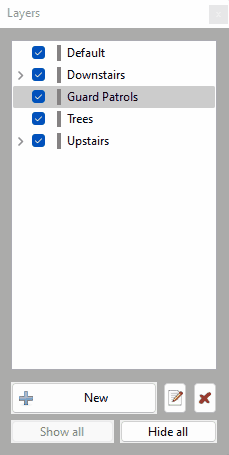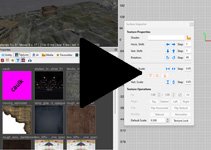Search the Community
Searched results for '/tags/forums/rotate/' or tags 'forums/rotate/q=/tags/forums/rotate/&'.
-
For the diehards, i created a Ironman mode mod for tdm. http://forums.thedarkmod.com/topic/18518-would-it-be-possible-to-implement-an-ironman-mode-in-darkmod
-
created a ironman-mode for TDM. For more info, see http://forums.thedarkmod.com/topic/18518-would-it-be-possible-to-implement-an-ironman-mode-in-darkmod/
-
Working on a litte expiremental deusexthemed tdm mission http://forums.thedarkmod.com/topic/18512-deus-ex-mod-like-dark-mod-is-to-thief
-
@kin, my experience likewise is that leak finding is often time-consuming and frustrating. Just budget time for it and persevere. You will get better at it, but it's never fun. There will be ample opportunities for practice: once you've gotten the external leaking under control, then you have to move on to internal leaks associated with visportals and (optionally) sound-related info_locations. Diagnosis of these leaks also make use of pointfiles. Sometimes, the leak cause is immediately obvious. For the tough case, you have to experiment, e.g., by putting in temporary walls (or converting visportals temporarily to solid walls) or big blocking cubes to isolate and investigate hypotheses. Here's some things I've learned: - If you're putting in a brush that you intend to block leaks, make its faces aligned with the world axes if possible. - But if you want it to be at an angle, don't hand-rotate it. Instead, use DR's Modify/Rotate and Scale... [not Modify/Rotate] to rotate a precise angular amount. This makes it much easier if you want to abut another angled wall against it. - If you've already got two hand-rotated walls abutting but leaking, enlarge either or both to overlap each other at the leak area, then use the clipper tool to trim them both to share the same face. Or throw the walls away and redo them with precise angles. - If you've got brushes with faces that don't align with any world axes, then fine-adjusting those faces, or trimming them with the clipper tool, is just about impossible. In those cases, you might have to coarsely overlap brushes to stop leaks. Be aware that this solution can cause walls to not render ("disappear") in the game.
-
Dishonoured 2: Tweaks and Fixes guide - http://forums.thedarkmod.com/topic/18494-dishonored-2-tweaks-and-settings/?p=397014
-
I loaded up Siegeshop the other night in TDM 2.02 and discovered that the chains supporting the drawbridge did not translate to the proper position when opening the bridge. They were positioned worse upon closing the bridge. I loaded up one of my early test maps in which I originally built the drawbridge, and it showed the same improper translation behavior. The chains were many units away from where they should have been after 15 seconds translation. But then I noticed that they were still moving, albeit very very slowly. After about 5 minutes the chains settled into their proper position, attached to the drawbridge as they should be. That translation which took 5 minuted should only take 15 seconds. The entities never changed (I tried 3 different maps with the same drawbridge entities), but something in TDM did. Any ideas? I also have tested the same issue in 2.03 with the same result.
-
National Geographic: Mars - http://forums.thedarkmod.com/topic/18488-this-is-what-i-helped-with-today/
-
No. The Aeden's staff optional objective is the hardest of the game. To point out directions here, though, is getting into an area of heavy-duty spoilers ... so I'm constrained in my response just as I was constrained in my responses to the "endless keyhunt" complaints because to show the rather simple direction would be a huge spoiler. So I had to bite my tongue and take it. Aeden's staff is different, though - harder. I've never tried a no-KO ghost playthrough. Because I'm clumsy and have slow reflexes. I think it might be possible to do a stealth no-alerts playthrough. Are you allowed to KO? I think I've gotten the staff a few times in my playthroughs without alerting the builders in that room. The only switchable lights in the FM are table lamps. The cylindrical style wall lamps aren't extinguishable. The other fire and gas wall lamps are extinguished by water. In the Ox all waiters and commoners in the common room and outside are friendlies - except for the waitress in the upper lounge which is filled with enemies. You need water arrows. Moss arrows. Rope arrows. I've never used a gas arrow in a playthrough of the FM but one would make things easier, for sure. I'm going to replay the area and check through the locations that you mentioned - the loop etc. - then if it's OK with you I'll PM you with some info, tho' I'll ask you if you want the info first. So's not to spoil it for others who get that far in the game (few and far between!). I find it almost impossible not to click the "reveal spoiler" tags and read the info ... and, y'know, spoilers do spoil the real deal.
-
I know there are keywords for changing the scale of a texture inside a material shader, but anyone know if there is anything that would rotate or flip it 180degrees?
-
I don't recall a system for noise masking. It sounds like it'd be a good idea, but when you get into the details you realize it'd be complicated to implement. It's not only noise that that goes into it, I think. E.g., a high register can cut through even a loud but low register rumble. And it's not like the .wav file even has data on the register of what it's playing. So either you have to add meta-data (which is insane), or you have to have a system to literally check pitch on the .wav data and paramaterize it in time to know when it's going to cut through what other parameters from other sounds. For that matter, it doesn't even have the data on the loudness either, so you'd have to get that off the file too and time the peaks with the "simultaneous" moment at arbitrary places in every other sound file correctly. And then position is going to matter independently for each AI. So it's not like you can have one computation that works the same for all AI. You'd have to compute the masking level for each one, and then you get into the expense you're mentioning. I know there was a long discussion about it in the internal forums, and probably on the public subforums too, but it's been so long ago now I can't even remember the gist of them. Anyway the main issue is I don't know if you'll find a champion that wants to work on it. But if you're really curious to see how it might work, you could always try your hand at coding & implementing it. Nothing beats a good demo to test an idea in action. And there's no better way to learn how to code than a little project like that. I always encourage people to try to implement an idea they have, whether or not it may be a good idea, just because it shows the power of an open source game. We fans can try anything we want and see if it works!
-
Figured out how to crossfade normal maps completing Obsttortes work: http://forums.thedarkmod.com/topic/14394-apples-and-peaches-obsttortes-mapping-and-scripting-thread/page-14?do=findComment&comment=395180
-
Sign out of TDM forums, close browser, re-open later, "Huh...I'm still signed in?"
-
working on a new project: tdmlauncher. for more info http://forums.thedarkmod.com/topic/18310-the-dark-mod-launcher/
-
DarkRadiant 3.6.0 is ready for download. What's new: Feature: Selection Focus (Ctrl-F) Feature: Add Radiant.findEntityByName script method Feature: Media Browser shows a thumbnail preview when selecting folders Feature: Map is remembering layer visibilities between loads Fixed: ModelDefs are shown in T-pose Fixed: Patch vertices are the wrong colour Fixed: Shader Clipboard source gets cleared on 'copy shader' operation Fixed: Nodes of hidden layers are still visible after loading the map Fixed: Can't close properties window Fixed: Merge Action rendering is broken Fixed: After using ToggleMainControl_Camera, the center panel is grey after restart Fixed: When using ToggleMainControl_Camera, arrow keys cannot be used to move the viewer Fixed: Property Panel not remembering undocked/closed tabs Fixed: Texture Tool not updating during manipulation Fixed: Orthoview ignores filters for surfaces in models Fixed: Blue dot when selecting one face removed Tweak: Conversation Editor: double-click opens selected conversation Tweak: Preference option to disable drag select in camera view Tweak: ESC key should clear the resource tree view filter text Tweak: New layers function: tooltip popup getting in the way Feature: Selection Focus (see video) Windows and Mac Downloads are available on Github: https://github.com/codereader/DarkRadiant/releases/tag/3.6.0 and of course linked from the website https://www.darkradiant.net Thanks to all the awesome people who keep using DarkRadiant to create Fan Missions - they are the main reason for me to keep going. Please report any bugs or feature requests here in these forums, following these guidelines: Bugs (including steps for reproduction) can go directly on the tracker. When unsure about a bug/issue, feel free to ask. If you run into a crash, please record a crashdump: Crashdump Instructions Feature requests should be suggested (and possibly discussed) here in these forums before they may be added to the tracker. The list of changes can be found on the our bugtracker changelog. Have fun mapping!
- 12 replies
-
- 14
-

-

-
DarkRadiant 3.4.0 is ready for download. What's new: Feature: Allow Layers to be arranged into a Tree Fixed: Readable Editor displays "shader not found" in view Fixed: Undoing snap to grid with prefabs causes crash Fixed: Include doc in building instructions Fixed: Decal textures causes DR to crash - (textures/darkmod/decals/dirt/long_drip_pattern01) Fixed: Skin chooser: double click on materials list closes window Fixed: Selecting and deselecting a filtered child brush through layers leaves the brush selected Fixed: Material editor re-sorts stages on pasting image map resulting in wrong material stages list and wrong selected stage Fixed: Crash on start if engine path is choosen (Doom 3) Feature: Layers can now be arranged to form a hierarchy Windows and Mac Downloads are available on Github: https://github.com/codereader/DarkRadiant/releases/tag/3.4.0 and of course linked from the website https://www.darkradiant.net Thanks to all the awesome people who keep using DarkRadiant to create Fan Missions - they are the main reason for me to keep going. Please report any bugs or feature requests here in these forums, following these guidelines: Bugs (including steps for reproduction) can go directly on the tracker. When unsure about a bug/issue, feel free to ask. If you run into a crash, please record a crashdump: Crashdump Instructions Feature requests should be suggested (and possibly discussed) here in these forums before they may be added to the tracker. The list of changes can be found on the our bugtracker changelog. Have fun mapping!
-
I'm using the version from kcghost. I just tested and I can't see any difference inside the inventory. On the stats itself it doesn't show the different loot types (still seen in the inventory), but instead gives more info on stealth score. Edit: I see Dragofer made an updated version of his script. I have to check that out. Edit2: That version works: https://forums.thedarkmod.com/applications/core/interface/file/attachment.php?id=21272&key=02755164a3bed10498683771fe9a0453
-
DarkRadiant 3.5.0 is ready for download. What's new: Feature: More customisable layout, all windows and panes can be dragged and arranged Layouts like Embedded, Regular and Splitpane are superseded and have been removed Tweak: The LayerControlPanel's tooltip popup is now less annoying Tweak: Clarify distinction between Shadow render mode and other render modes Fixed: Show/hide Light Volumes for combined entities inconsistent Fixed: Currently applied particleDef not selected in Particle Selector Fixed: Layer visibility checkbox not reacting to double-clicks Fixed: Cannot toggle visibility of layers in Linux Fixed: Drag-and-dropping layers is not working in Linux Feature: Customisable Layout (click to see the videos) Windows and Mac Downloads are available on Github: https://github.com/codereader/DarkRadiant/releases/tag/3.5.0 and of course linked from the website https://www.darkradiant.net Thanks to all the awesome people who keep using DarkRadiant to create Fan Missions - they are the main reason for me to keep going. Please report any bugs or feature requests here in these forums, following these guidelines: Bugs (including steps for reproduction) can go directly on the tracker. When unsure about a bug/issue, feel free to ask. If you run into a crash, please record a crashdump: Crashdump Instructions Feature requests should be suggested (and possibly discussed) here in these forums before they may be added to the tracker. The list of changes can be found on the our bugtracker changelog. Have fun mapping!
- 85 replies
-
- 16
-

-

-
I looked but didn't see this video posted in these forums. It's pretty cool.
-
@stgatilov, you said, RE string comparisons: I'm unclear if you are referring just to changes you made in 2.11. I think equality testing of two strings (one of which is "text") was working and is a good and expected capability, and should be supported. Including against an empty string. I noticed in your bug activities that you did remove some comparisons with ... == "". I see you also removed string concatenation with "\". No problem, but does that mean multiline macros are no longer a thing? (If so, I'll need to change some examples) BTW, the series so far hasn't really tried to cover the 2.11 changes, since I figured it's a work in progress. But since you did a great deal of GUI work in July, perhaps it's stable enough to try to consider it. I see the logs listed in bugtracker, but don't have access to the private forum threads mentioned there: https://forums.thedarkmod.com/index.php?/topic/20526-gui-refactoring/&do=findComment&comment=477179 https://forums.thedarkmod.com/index.php?/topic/21535-order-of-evaluation-in-expressions-materials-and-gui/ (Nor do I have SVN currently set up on my newer machine, for changelogs from there.) Any place else I should look?
-
The trace might hit the side of the door or other things. You can identify the desired peek axis by adding getMins() and getMaxs() to get the total size vector of the door, then check whether the x, y or z component is smallest (absolute size). You can access the components of a vector variable like this (it gets considered as a float): vector newVector = '100 20 60'; if( newVector_x > 100 ) .... Make a new vector with only that component and rotate it by the current door angles. Convert this vector into angles and compare it with the player's view direction angles: if the difference is more than 90° the peek needs to go in the opposite direction.
-
Announcing the Release of 'Requiem' for The Dark Mod! Download Download the latest version of the Dark Mod here: http://www.thedarkmo...wnload-the-mod/ Download the mission here: Mediafire: http://www.mediafire...u89/requiem.pk4 Southquarter: http://www.southquar...ons/requiem.pk4 Fidcal.com: http://www.fidcal.co...ons/requiem.pk4 Create a folder in your Dark Mod install with the path "darkmod/fms/requiem" and place the downloaded .pk4 file inside. When you load up The Dark Mod, the mission will appear on the "New Mission" page. Requiem can also be found directly using the in-game loader. Gameplay Notes While this mission is playable in TDM 1.8, for an optimal experience please download and play in TDM 2.0 (or higher). Most inventory items in the game can be dropped, so no need to carry them around after they are no longer of any use. Note that If you use noclip or other console commands while playing, there is a good chance that you will break the intended flow of gameplay. Credits Mapping and Readables: Gelo R. Fleisher Voice Acting: Goldwell Additional scripting: Obsttorte Additional textures and assets: Flanders, Sotha, Grayman, Springheel, Bikerdude, Obsttorte Additional map optimizations: Bikerdude Testers: Bikerdude, Obsttorte, Gnartsch, AluminumHaste, Baal, nbohr1more, PPoe Custom Soundtrack: Leonardo Badinella - http://leonardobadinella.com/ Additional Music: Lee Rosevere - http://freemusicarch...c/Lee_Rosevere/ Marianne Lihannah - http://www.funeralsinger.net/ Vox Vulgaris - http://www.last.fm/music/Vox+Vulgaris/ A note from the author Hi all. While I've been involved in indie game development for a while now, I'm first and foremost a writer. My most recent project has been a novella that tries to capture the visual feel and tone of the Thief series (you can find the link below). As I was writing, I found myself playing a lot of Thief and Dark Mod fan missions, and got to thinking that maybe I wanted to make one myself, as a companion piece to the book. When I finished up writing, I had a bit of down time and decided to take the plunge. Having never done any serious mapping before, my plan was to make a small mission that I could bang out in a month or two and call it a day. Well, as sometimes happens, the project got a little bit bigger than I had planned. Ten months, and lots of elbow grease later, Requiem is finally ready for you to play. I'd like to thank everyone who helped pitch in to help make Requiem come alive, from those who took the time to answer my many questions on the forums to those who actively contributed to the FM. I especially want to thank Bikerdude who served as my mapping mentor, and Obsttorte whose clever scripts really turned what was in my head into the game that you are playing. Above all, I want to thank you for downloading and playing Requiem; I hope you enjoy it. Links of Interest Author's Blog: http://gfleisher.blogspot.com/ Companion Novella (Amazon): http://www.amazon.co...k/dp/B00BYEW02M Companion Novella (Smashwords): http://www.smashword...oks/view/298956
- 389 replies
-
- 14
-

-

Real time position of the center of a moveable object
Dragofer replied to snatcher's topic in TDM Editors Guild
This works, including for doors made from brushes in DR: vector center_offset = 0.5 * (object.getMins() + object.getMaxs()); vector center = object.getOrigin() + sys.VecRotate( center_offset, object.getAngles() ); Turns out that getMins() and getMaxs() don't take current orientation into account, they only state the bounds when the entity is in its default orientation. Therefore you need to rotate the offset by the object's current orientation. -
It wasn't a "sacrifice", it was a deliberate decision. People wanted the game to be as close as possible to the original, including pixelated graphics. If you ask me, the former version based on the Unity engine looked and felt better. But, hey... I guess I'm not the right person to judge that, as I never played the original, and always found that the art style of System Shock 2 is much better anyway. This also illustrates the issue with community funded games: Too many cooks spoil the broth. In game design, you need freedom, not thousands of people who want you to do this and this and that. Just take a look at the Steam forums and see how all those wimps complain again about everything. Hopeless.
-

Real time position of the center of a moveable object
Dragofer replied to snatcher's topic in TDM Editors Guild
Bounds are like a cube that completely encases the model. The cube is always aligned with the x, y and z axis, so if you rotate the model the cube will grow or shrink to make sure the model is still exactly contained inside the cube. You can get the coordinates of the bottom left and top right corners of this cube with getMins() and getMaxs(). Exactly halfway between them is the center of the model. -

Real time position of the center of a moveable object
Dragofer replied to snatcher's topic in TDM Editors Guild
You could getMins() and getMaxs() to get the minimum and maximum coordinates of the model bounds, then add half the difference to the minimum coordinates to get the center of the bounds. Alternatively, if you know the offset between the entity origin and the center of its model bounds when it isn't rotated you can rotate that offset by the current getAngles and add it to the entity origin. vector center = getOrigin() + sys.VecRotate( offset, getAngles() ); If you're working with bound objects you can use getWorldOrigin() instead of getOrigin(), as the latter just gets the offset relative to the bind master.