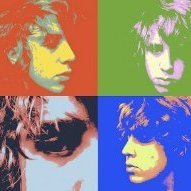Search the Community
Searched results for '/tags/forums/tested/' or tags 'forums/tested/q=/tags/forums/tested/&'.
-
Double topic. See also topic: https://forums.thedarkmod.com/index.php?/topic/22754-thief-vr-legacy-of-shadow-announcement/
-
i am having a hard time searching for specific keyword in bug tracker so i decided to wade into google search and found similar thread with similar issue : https://forums.thedarkmod.com/index.php?/topic/13723-key-drop-melee-animation-glitch/
-
@kalinovka, I'm assuming your TTF font codepoints are those of Unicode. A conversion to Win1251 would use this map: https://www.unicode.org/Public/MAPPINGS/VENDORS/MICSFT/WINDOWS/CP1251.TXT The lower 128 are just ASCII, where Unicode and Win1251 use the same number. The upper 128 contain both the 90 codepoints you mentioned (starting with 1025 aka 0x0401), interposed with other characters. A proper rendering for TDM would include all these characters. It is possible that some old-school font editor already has an export profile for Win1251. As for hacking up a variant of ExportFontDoom3All256, you'd need to write a static array, holding Unicode values from CP1251.TXT. You could just do the upper 128 if you want, as shown next. Example: const static unsigned long UnicodeFor1251::array[] = { 0x0402, // 0x80 CYRILLIC CAPITAL LETTER DJE 0x0403, // 0x81 CYRILLIC CAPITAL LETTER GJE ... // more tedious or fancy editing here } Then the code loop would be something like [NOT TESTED]: // Export all characters. unsigned long sourceCharacterCode; for (int outputCharacterCode = 0; outputCharacterCode < Font::numCharactersToExport; outputCharacterCode++) { if(outputCharacterCode < 128) sourceCharacterCode = outputCharacterCode; else sourceCharacterCode = UnicodeFor1251[outputCharacterCode - 128]; bool okay = exportCharacter(sourceCharacterCode, outputCharacterCode); if (!okay) { std::cerr << "Error: Unable to export character " << getCharacterCodeString(characterCode) << "." << std::endl; return false; } } ... Further down in FontExporter.cpp, more changes... bool FontExporter::exportCharacter(unsigned long sourceCharacterCode, outputCharacterCode) // WAS single parameter characterCode { Doom3GlyphDescriptor* doom3GlyphDescriptor = 0; // Get the index of the glyph that represents this character. int glyphIndex = self.font->getGlyphIndexForCharacterCode(sourceCharacterCode); // WAS characterCode ... // Create a descriptor for the current glyph. doom3GlyphDescriptor = &self.doom3GlyphDescriptors[outputCharacterCode]; // WAS characterCode ... } After a successul export, there's still lots more testing and tweaking to be done, e.g., with datBounds, refont, if you want best character spacing and presentation. Also, TDM treats codepoint 0xFF specially, as mentioned in https://wiki.thedarkmod.com/index.php?title=I18N_-_Charset
-
Or, just get in contact with the owners of the IP and ask them since just because an IP lawyer in one jurisdiction says it would be okay, doesn't mean it would be okay globally. There are several packs out there of scripts/definition files which are licenced under free licences (CC0 and WTFPL mostly) and claim their freedom by recreating them using "clean-room way". In fact, I used them in getting TDM running with mostly free licenced files by selectively choosing which had clearly been written from scratch albeit with reference to the originals, and which were just direct copy and paste with claimed free licences (I didn't use them). Then it was a case of finding/replacing the core engine textures, sounds, etc. the engine required to launch with free alternatives (again checking the packs since some were just copied direct from the game files and claiming to be free). In the end, the only non-free licenced files that were still required were those from TDM itself. The result of this TDM version is the screenshot I posted some posts ago here: https://forums.thedarkmod.com/index.php?/topic/22346-libre-version-of-tdm/page/3/#findComment-500642 However, you will notice the giant cursor on the screen in the screenshot, why? because the only reference to hiding the cursor is within the UI files which come under the game eula, so I didn't add in the command to hide it in game. In the case of the script/def files, this "clean-room" approach has stood up in a court of law when I looked online, however you wouldn't really want to end up being in the position of ending up in court defending yourself in the first place. The flaw in the def/scripts that were recreated are that they all wrote their files using the originals as reference. So if the originals are under the game eula, and if the information contained is in some way protected, then all these "clean-room" files revert to the original game eula, as the authors didn't have the right to change the licence. I believe (with a pinch of salt )that if the core scripts/files were made GPL by idSoftware/Microsoft then as files based off of or using them as parents (basically all TDM scripts/defs as far as I can make out) then all of the TDM scripts and def files would automatically become GPL as their authors could also not claim their work was NC-BY since it was then based on GPL work.
-
Mandrasola is a small sized map in which aspiring thief Thomas Porter steals some herbal products from a smuggler. The mission was created by me, Sotha and I wish to thank Bikerdude, BrokenArts and Ocn for playtesting and voice acting. Thanks goes naturally to everyone contributing and making TDM possible. This mission occurs chronologically before the Knighton's Manor, making it the first mission in the Thomas Porter series. Events in chronological order are: Mandrasola, The Knighton's Manor, The Beleaguered Fence, The Glenham Tower and The Transaction. The winter came early and suddenly this year. Weeks of strong blizzards and extremely harsh cold weather hit Bridgeport hard. With the seas completely frozen, a rare occurence indeed, most of the City harbor commerce has stopped completely. Vessels are stuck in the ice and no ship can leave or enter the City, resulting in the availability imported goods declining and their prices skyrocketing. One of these imported items is Mandrasola, a rare herbal product, which is imported overseas from the far southern continents. Mandrasola has its uses in alchemical cures and poisons, but mostly this substance is used for its narcotic qualities by commoners and even the nobility. The problem with Mandrasola is that excessive use is extremely addicting and the withdrawal effects are most grievious. Many are utterly incapable of stopping using Mandrasola and are transformed into quivering human ruins if they do no get their daily dose. And now this expensive and rare substance is running out from the whole City. Me and my fence, Lark Butternose, would love to grab this monopoly to ourselves: selling the last few doses in the City would probably be worth a fortune. According to Lark's sources, there remains only one smuggling lord who still has Mandrasola in stock. The problem is that this individual maintains an exclusive clandestine operation and only supplies a few nobles. Despite our best information gathering efforts we couldn't learn who the smuggler is and where he or she operates. Luckily we have an alternate plan. While searching for Mandrasola related information, we learned that a noblewoman called Lady Ludmilla is addicted to the substance and has paid high prices for small amounts of it. We also know that she has visited frequently someone in the Tanner's Ward waterfront, and since she goes to the area personally we believe she is visiting the smuggler. The plan is simple: I must monitor Ludmilla's most likely entryway to the Waterfront and then follow her to the smugglers hideout. I'd better be very careful around Ludmilla. She must not realise I'm following her or she probably won't lead me to her dealer. Hurting her is also out of the question. After she leads me to the smuggler's hideout, I can take my time to break in carefully and steal all the Mandrasola I can find. While I'm there it wouldn't be a bad idea to grab some loose valuables as well. I've now waited in the blistering cold for a few hours already. Looks like there are a few city watch patrols in the area to complicate matters... I think I heard a womans voice beyond the north gate. That must be lady Ludmilla, I haven't seen many ladies in these parts. I'd better get ready.. Links: Use the ingame downloader to get it. WARNING! Someone always fails to use spoiler tags. I do not recommend reading any further until you've played the mission.
-
Thought it would be a good idea to collate a useful list for new and old mappers alike and this post will update as we go. Abandoned works: Any WIP projects that were abandoned by the original author - http://forums.thedarkmod.com/topic/12713-abandoned-works/ Darkradiant & Darkmod shortcut settings: Some example settings for new mappers - http://forums.thedarkmod.com/topic/15152-darkradiant-and-darkmod-shortcut-folder-settings/ Darkradiant howto, must knows, tips and faqs - http://forums.thedarkmod.com/topic/12558-usefull-important-editing-links/?do=findComment&comment=272581 Info for Beginners: Newbie DarkRadiant Questions - http://forums.thedar...iant-questions/ Dark Radient Must Know Basic Intro - http://wiki.thedarkm...now_Basic_Intro Editing Tips for Beginners - http://wiki.thedarkm...s_for_Beginners Editing FAQ (Troubleshooting & How-To) - http://wiki.thedarkmod.com/index.php?title=Editing_FAQ_-_Troubleshooting_%26_How-To Sotha's excellent Mapping Tutorial series: http://forums.thedarkmod.com/topic/18680-lets-map-tdm-with-sotha-the-bakery-job/ Springheel's New Mapper's Workshop: http://forums.thedarkmod.com/topic/18945-tdm-new-mappers-workshop/ Inspiration: Collection of screenshots and images people have found online - http://forums.thedarkmod.com/topic/11610-darkmod-inspiration-thread/ Mapping Resources: List of Voice actors available for voice recording - http://modetwo.net/d...6-voice-actors/ Lengthy collection of city reference pictures - http://modetwo.net/d...rence-pictures/ Collection of texture resource sites - http://modetwo.net/d...ture-resources/ Free Ambient Tracks - http://skeksisnetlabel.wordpress.com/2009/12/30/10-songs-for-free-download-vol-10-full-moon-over-noricum/ Mapping Tools: 3 useful tools for texture creation - http://forums.thedarkmod.com/topic/18581-must-have-tools-for-the-descerning-mapper/ Modular Building: What is Modular building - http://forums.thedarkmod.com/topic/14832-modular-building-techniques/ Working example tutorial on modular building - http://forums.thedarkmod.com/topic/18680-lets-map-tdm-with-sotha-the-bakery-job/ Springheels new modular models - http://forums.thedarkmod.com/topic/18683-using-springheels-205-modules/ Some related mapper recipies - Easy Vaults - http://forums.thedarkmod.com/topic/14859-easy-vault-recipe/?hl=%2Beasy+%2Brecipe Easy Outdoors - http://forums.thedarkmod.com/topic/16159-easy-outdoors-recipe/?hl=%2Beasy+%2Brecipe Easy Caverns - http://forums.thedarkmod.com/topic/14469-quick-caverns-recipe/?hl=recipe Easy Alert Ai - http://forums.thedarkmod.com/topic/17157-easy-alert-ai-recipe/?hl=%2Beasy+%2Brecipe Easy Alert Ai Custom Behavour - http://forums.thedarkmod.com/topic/17160-easy-alert-ai-custom-behavior-recipe/?hl=recipe Tutorials: Collection of video tutorials for DR - http://modetwo.net/d...in-darkradiant/ Using Lighting and detail effectively: - http://forums.thedar...l-and-lighting/ Voice Actors list: List of available voice actors - http://forums.thedarkmod.com/topic/12556-list-of-available-voice-actors/ Usefull Console commands: A list of console commands for testing in-game - http://wiki.thedarkm...Useful_Controls
- 21 replies
-
- 3
-

-
- inspiration
- tools
-
(and 4 more)
Tagged with:
-
For the people eager to play with the latest state of development, two things are provided: regular dev builds source code SVN repository Development builds are created once per a few weeks from the current trunk. They can be obtained via tdm_installer. Just run the installer, check "Get Custom Version" on the first page, then select proper version in "dev" folder on the second page. Name of any dev version looks like devXXXXX-YYYY, where XXXXX and YYYY are SVN revision numbers from which the build was created. The topmost version in the list is usually the most recent one. Note: unless otherwise specified, savegames are incompatible between any two versions of TDM! Programmers can obtain source code from SVN repository. Trunk can be checked out from here: https://svn.thedarkmod.com/publicsvn/darkmod_src/trunk/ SVN root is: https://svn.thedarkmod.com/publicsvn/darkmod_src Build instructions are provided inside repository. Note that while you can build executable from the SVN repository, TDM installation of compatible version is required to run it. Official TDM releases are compatible with source code archives provided on the website, and also with corresponding release tags in SVN. A dev build is compatible with SVN trunk of revision YYYY, where YYYY is the second number in its version (as described above). If you only want to experiment with the latest trunk, using the latest dev build gives you the maximum chance of success. P.S. Needless to say, all of this comes with no support. Although we would be glad if you catch and report bugs before the next beta phase starts
- 2 replies
-
- 15
-

-

-
I actually fixed it now. My 3060 Ti OC used to overheat. I RMA'd it, but Gigabyte was having none of it. So, I had to undervolt it to prevent it from overheating, and it turns out, that undervolt is simply not stable in some modern games, most notably UE5 games. I had tested many games and benchmarks with that undervolt and never had problems. Then two years later, problems suddenly arise. I ruled out that the undervolt could be responsible for the crashes because I saw the game crashing even with "MSI Afterburner" (the undervolt / overclock tool) closed. However, this conclusion was simply incorrect, because closing MSI Afterburner does not revert the GPU to stock state, the undervolt will stick. I am now running a super conservative undervolt with a slight underclocking of my GPU and the game is absolutely stable and I can now even raise many settings to high or epic, which used to produce the crash much sooner. I finished the game by now and I too am blown away. Here's my review, if you care for it. I omitted all my technical issues with the game, because those were simply on my stupidity.
-
The Dark Mod 2.13 has been released! A new era in accurate AI Vision! When id Software released the Doom 3 modding SDK, The Dark Mod team saw the potential for something more than a multi-player cops vs robbers game like Thievery UT. The sheer amount of access to essential game-play systems meant that a true Thief style experience could potentially be created. One of the first things the team did was to investigate how a light-gem system could be implemented. Having a good way for both the player and AI to know when the player is visible to others is a crucial part of the Thief experience so if we couldn’t build it then the dream of a Thief style experience was over. Fortunately, there were enough parts of the AI visual logic and more than a few stub pieces of the Render code that gave us the ability to build a robust system. The downside of the light-gem system was performance. Even though we did our best to limit the viewport and resolution of the light-gem image captures, often the light-gem would cut FPS in half ( or less ). This was pretty painful, especially since most computers could just barely run vanilla Doom 3 at acceptable FPS. After this system was fully functional, other aspects of AI vision were investigated. Obviously, we could not afford to run the light-gem render for every object or body the AI might see so it was decided that the AI would do a more simplified light-gem calculation for things other than the player. This meant that ( to the AI visual scan ) all light volumes would be either cubes or pyramids with perfect exponential falloff. We would run a line-of-sight check to the objects then ( if it hit ) calculate the pixel brightness by the location of the spot in relation to the center of the light(s). This was far cheaper than rendering the whole scene but heavily impacted accuracy. Many solutions were proposed to improve things but a solution evaded us for years. 2.13 changes things! Now we have a "stochastic sampler" model that does regular measurements of the actual light volume pixels and builds a "running average" of how illuminated different entities are. The days of seeing knocked-out AI in the middle of a bright spotlight get ignored are over. Now all AI and loot entities (etc) essentially have their own light-gem and it performs excellently! Magnificent Mission Management! Daft Mugi has drastically improved the GUI menus for mission management. The Dark Mod mission list and in-game downloader now have a search filter window that follows modern conventions of reducing the listed items as each new letter eliminates a possible matching mission name. Both lists can be sorted by actual name ( The Rats Triumphant ) or Chicago Style ( Rats Triumphant, The ). Additional mission details ( readme data ) can now be scrolled so players can see more information about the mission without having to navigate to the darkmod/fms folders. The menus have also been tuned with smaller font sizes for more practical mission listing and have been hardened against buggy order of operations issues so that you will be far less likely to encounter strange issues or crashes when downloading and installing missions. Parallax Occlusion Mapping! Stgatilov has added the oft requested POM feature to the latest Dark Mod release! WellingtonCrab has coordinated with him to provide examples and check the functionality and quality. Now The Dark Mod is ready to offer a quantum leap in perceived geometric detail with all sorts of surfaces realistically showing 3D parallax rather than the flatter looking normal maps we usually offer. WellingtonCrab also created many texture variants that are tuned to look better with POM enabled. Other Graphics Goodies! Now cubemaps \ environment maps respect more stage keywords. This means that faked reflections on water shaders can now move in relation to the water texture movement offering a more convincing illusion! Subviews ( cameras, portals, mirrors, xray, etc ) can now be nested. You can now have a skybox render in a camera view, etc. Volumetric lights and particles now render in mirrors! Alpha-tested surfaces get alpha shadows in Shadow Maps mode. Tone-mapping now supports range compression to prevent unwanted overbright areas. Arcturus has introduced some new metal materials that use improved cubemaps as well as skyboxes with clouds that use POM! Stability and Performance! The console variable system ( CVAR ) has been improved to be thread safe. This should resolve some rare crashes that involve weapon scripts that rely on CVAR values. We now automatically detect the number of CPU cores and allocate Jobs based on the detected specifications. Level loading has been given more parallel execution optimizations including optimizations for loading audio samples in parallel. Uncapped FPS is enabled by default so Linux players will not have a poor first time experience and many audio and video playback timing bugs that occur only in classic capped mode are avoided. Finally, Linux vsync support has been greatly improved. Improved Training Mission! The Training Mission is supposed to help players understand the basics of Dark Mod game-play and controls. It was created to coincide with The Dark Mod v1.0 and was not significantly altered until TDM v1.08 ( when Bikerdude did some texture replacement for 2.0 standalone and improved the overall visuals ). As such, many new game-play features that were added since 1.0 were never included in the mission. Now the mission has been upgraded to include more game-play features such as the Vine Arrow as well as getting further visual upgrades and EFX Reverb! Drunken AI! Now that the AI have better visual accuracy, Amadeus decided to balance things out by fixing many of the broken behaviors of Drunken AI so that they are more reliable and consistent for use in missions by default ( no need to extensively customize the defs or use scripting to improve them ). Potions! Dragofer and Amadeus have completed the work on the Slowfall potion originally prototyped by VanishedOne. They also incorporated the invisibility potion by Kingsal ! These now have pre-defined slots in the gameplay menu as well as the default shop menu design. Assets Galore! Along with new POM textures, we now have: A new modular pipe set A new Lampion entity Some new Factory Machine entities Ornate wood and stone relief textures A new AI praying animation A new AI smoking animation And many fixes or improvements to existing assets EFX Reverb Location Preset! Frost_Salamander took some time away from his continued work on the excellent “The Lieutenant” series missions to make EFX reverb setup easier for himself and other mission authors. You can now add EFX preset spawnargs to location entities rather than having to use the EFX def file. Translation Packs! Between TDM 1.06 and 2.0 Tels and the translating community started translating many missions but these translations required that the original mission be altered in a way that made it harder for the mission authors to revise. That meant that translation packs were in limbo being hosted by 3rd party sites \ forums along with their orphaned old missions. The translators over at the Darkfate forums came up with an solution by including not only the translation strings in the translation pack but also the altered map files, GUI defs, etc that had translation work done to them. This would leave the original mission untouched but allow translation packs to override some parts. We have gone through the old archives of these translations and have reworked them to work with the latest version of TDM (and the associated missions). Most of the translations are Russian ( due to the continued work of the Darkfate people ) but many of the early TDM missions also have German, Italian, French, etc translations too. Also Nolok contributed a brand new Catalan menu translation! Subtitles! Datiswous has been creating story subtitles for many of the existing missions in the TDM mission database. Most authors have incorporated these into their official releases, otherwise players can still add them to the FM folder. A detailed list of changes can be seen here: https://wiki.thedarkmod.com/index.php?title=What's_new_in_TDM_2.13 To UPDATE, simply run the tdm_installer.exe file in your darkmod folder. Note that tdm_update.exe is no longer supported, but you can download the new installer from the Downloads page if you don’t have it yet. Please be aware that old saved games will not be compatible with 2.13, so finish any missions you might be in the middle of first! Also, some missions created prior to 2.13 may need to be updated so they will be playable in 2.13. Before upgrading, set TDM to use one of the built-in missions ( Training Mission, A New Job, Tears of St Lucia ) then use the in-game mission downloader to check for updates
-
- 33
-

-

-
Story: "Sir Barrington, as he likes to be known, enjoys a prestigious reputation of having lavish yet intimate dinner parties. I've heard the tales about what goes on in the noble's dining room, but I believed none of them 'till now. Orbach, a local shop-keep who makes special deliveries to the people of 'high stature' heard Sir Henry Hughbellow raving about Sir Barrington's special 'Elixir', It cures your ails and gives you vigor... By the Hammer, it extends your very life! he exclaimed. Orbach begged Sir Henry for a small sample, and after one sip he was sure that the potion was nothing more than mineral water and spirit. He asked Sir Henry if other folks were as fond of the elixir as he was, and he found out that folks are paying handsomely for these small vials on a weekly basis. Some lords pay for exclusive treatments and bathe in the tonic. Lord Barrington even brings in an occult expert every month, where supposedly the power of the elixir is renewed by the full moon. Never one to pass up the opportunity for a good scam, Orbach has decided to take a cut of this 'elixir' business. He has made an elixir of his own, but needs to convince Sir Henry that it's really the same as the 'magical' tonic that Lord Barrington has been selling. And that's where I come in. Its rumered that Sir Barrington's prized possession is a painting of the revolutionary inventor 'Guillermo de Sohase' the day after he won the Battle of Billinsdune. If I can steal this painting, Orbach can use it to 'prove' that he also got the elixir from Sir Barrington. Once Sir Henry tells all his friends that Orbach's stolen elixir is healing his heart, soothing his pains, and igniting his libido, they'll be lining up at his shop. Its time to go." Build Time: Version 1.0 was speed build of sorts, to build upon Springheels video's with the new modules. Took roughly 20hrs to build but this ended up happening over the space of a few months.http://forums.thedarkmod.com/topic/18808-bikerdudes-speedish-build-using-the-new-modules/?hl=%2Bspeed+%2BbuildThanks: Co-auther: Obstortte for all his custom entities, scripting and showing me a thing or two about perfing.Resource: Springheel - new modulesReadables: nbhor1moreTesters: Bienie, Judith, Abusimplea, Cambridge Spy, Gerberox, MayheM, Amadeus, Goldwell, nbhor1more.Download: - mega Info: Repeat after me, "Read and explore, Read and explore"Known issues: This mission has been heavily tweaked and worked on to provide a playable experience for even low end machines.For very low end PC's please make use of the in-game LOD slider, as not only are details reduced, but the ambient_world fog is removed at the lowest setting.The medium difficulty is partially broken, the mission wont end when the player gets to the exit location. As this is the only issue with that difficulty level, I will fix this when I next update it to include the intro.
- 105 replies
-
- 20
-

-
Hi folks, and thanks so much to the devs & mappers for such a great game. After playing a bunch over Christmas week after many years gap, I got curious about how it all went together, and decided to learn by picking a challenge - specifically, when I looked at scripting, I wondered how hard it would be to add library calls, for functionality that would never be in core, in a not-completely-hacky-way. Attached is an example of a few rough scripts - one which runs a pluggable webserver, one which logs anything you pick up to a webpage, one which does text-to-speech and has a Phi2 LLM chatbot ("Borland, the angry archery instructor"). The last is gimmicky, and takes 20-90s to generate responses on my i7 CPU while TDM runs, but if you really wanted something like this, you could host it and just do API calls from the process. The Piper text-to-speech is much more potentially useful IMO. Thanks to snatcher whose Forward Lantern and Smart Objects mods helped me pull example scripts together. I had a few other ideas in mind, like custom AI path-finding algorithms that could not be fitted into scripts, math/data algorithms, statistical models, or video generation/processing, etc. but really interested if anyone has ideas for use-cases. TL;DR: the upshot was a proof-of-concept, where PK4s can load new DLLs at runtime, scripts can call them within and across PK4 using "header files", and TDM scripting was patched with some syntax to support discovery and making matching calls, with proper script-compile-time checking. Why? Mostly curiosity, but also because I wanted to see what would happen if scripts could use text-to-speech and dynamically-defined sound shaders. I also could see that simply hard-coding it into a fork would not be very constructive or enlightening, so tried to pick a paradigm that fits (mostly) with what is there. In short, I added a Library idClass (that definitely needs work) that will instantiate a child Library for each PK4-defined external lib, each holding an eventCallbacks function table of callbacks defined in the .so file. This almost follows the idClass::ProcessEventArgsPtr flow normally. As such, the so/DLL extensions mostly behave as sys event calls in scripting. Critically, while I have tried to limit function reference jumps and var copies to almost the same count as the comparable sys event calls, this is not intended for performance critical code - more things like text-to-speech that use third-party libraries and are slow enough to need their own (OS) thread. Why Rust? While I have coded for many years, I am not a gamedev or modder, so I am learning as I go on the subject in general - my assumption was that this is not already a supported approach due to stability and security. It seems clear that you could mod TDM in C++ by loading a DLL alongside and reaching into the vtable, and pulling strings, or do something like https://github.com/dhewm/dhewm3-sdk/ . However, while you can certainly kill a game with a script, it seems harder to compile something that will do bad things with pointers or accidentally shove a gigabyte of data into a string, corrupt disks, run bitcoin miners, etc. and if you want to do this in a modular way to load a bunch of such mods then that doesn't seem so great. So, I thought "what provides a lot of flexibility, but some protection against subtle memory bugs", and decided that a very basic Rust SDK would make it easy to define a library extension as something like: #[therustymod_lib(daemon=true)] mod mod_web_browser { use crate::http::launch; async fn __run() { print!("Launching rocket...\n"); launch().await } fn init_mod_web_browser() -> bool { log::add_to_log("init".to_string(), MODULE_NAME.to_string()).is_ok() } fn register_module(name: *const c_char, author: *const c_char, tags: *const c_char, link: *const c_char, description: *const c_char) -> c_int { ... and then Rust macros can handle mapping return types to ReturnFloat(...) calls, etc. at compile-time rather than having to add layers of function call indirection. Ironically, I did not take it as far as building in the unsafe wrapping/unwrapping of C/C++ types via the macro, so the addon-writer person then has to do write unsafe calls to take *const c_char to string and v.v.. However, once that's done, the events can then call out to methods on a singleton and do actual work in safe Rust. While these functions correspond to dynamically-generated TDM events, I do not let the idClass get explicitly leaked to Rust to avoid overexposing the C++ side, so they are class methods in the vtable only to fool the compiler and not break Callback.cpp. For the examples in Rust, I was moving fast to do a PoC, so they are not idiomatic Rust and there is little error handling, but like a script, when it fails, it fails explicitly, rather than (normally) in subtle user-defined C++ buffer overflow ways. Having an always-running async executor (tokio) lets actual computation get shipped off fast to a real system thread, and the TDM event calls return immediately, with the caller able to poll for results by calling a second Rust TDM event from an idThread. As an example of a (synchronous) Rust call in a script: extern mod_web_browser { void init_mod_web_browser(); boolean do_log_to_web_browser(int module_num, string log_line); int register_module(string name, string author, string tags, string link, string description); void register_page(int module_num, bytes page); void update_status(int module_num, string status_data); } void mod_grab_log_init() { boolean grabbed_check = false; entity grabbed_entity = $null_entity; float web_module_id = mod_web_browser::register_module( "mod_grab_log", "philtweir based on snatcher's work", "Event,Grab", "https://github.com/philtweir/therustymod/", "Logs to web every time the player grabs something." ); On the verifiability point, both as there are transpiled TDM headers and to mandate source code checkability, the SDK is AGPL. What state is it in? The code goes from early-stage but kinda (hopefully) logical - e.g. what's in my TDM fork - through to basic, what's in the SDK - through to rough - what's in the first couple examples - through to hacky - what's in the fun stretch-goal example, with an AI chatbot talking on a dynamically-loaded sound shader. (see below) The important bit is the first, the TDM approach, but I did not see much point in refining it too far without feedback or a proper demonstration of what this could enable. Note that the TDM approach does not assume Rust, I wanted that as a baseline neutral thing - it passes out a short set of allowed callbacks according to a .h file, so language than can produce dynamically-linkable objects should be able to hook in. What functionality would be essential but is missing? support for anything other than Linux x86 (but I use TDM's dlsym wrappers so should not be a huge issue, if the type sizes, etc. match up) ability to conditionally call an external library function (the dependencies can be loaded out of order and used from any script, but now every referenced callback needs to be in place with matching signatures by the time the main load sequence finishes or it will complain) packaging a .so+DLL into the PK4, with verification of source and checksum tidying up the Rust SDK to be less brittle and (optionally) transparently manage pre-Rustified input/output types some way of semantic-versioning the headers and (easily) maintaining backwards compatibility in the external libraries right now, a dedicated .script file has to be written to define the interface for each .so/DLL - this could be dynamic via an autogenerated SDK callback to avoid mistakes maintaining any non-disposable state in the library seems like an inherently bad idea, but perhaps Rust-side Save/Restore hooks any way to pass entities from a script, although I'm skeptical that this is desirable at all One of the most obvious architectural issues is that I added a bytes type (for uncopied char* pointers) in the scripting to be useful - not for the script to interact with directly but so, for instance, a lib can pass back a Decl definition (for example) that can be held in a variable until the script calls a subsequent (sys) event call to parse it straight from memory. That breaks a bunch of assumptions about event arguments, I think, and likely save/restore. Keen for suggestions - making indexed entries in a global event arg pointer lookup table, say, that the script can safely pass about? Adding CreateNewDeclFromMemory to the exposed ABI instead? While I know that there is no network play at the moment, I also saw somebody had experimented and did not want to make that harder, so also conscious that would need thought about. One maybe interesting idea for a two-player stealth mode could be a player-capturable companion to take across the map, like a capture-the-AI-flag, and pluggable libs might help with adding statistical models for logic and behaviour more easily than scripts, so I can see ways dynamic libraries and multiplayer would be complementary if the technical friction could be resolved. Why am I telling anybody? I know this would not remotely be mergeable, and everyone has bigger priorities, but I did wonder if the general direction was sensible. Then I thought, "hey, maybe I can get feedback from the core team if this concept is even desirable and, if so, see how long that journey would be". And here I am. [EDITED: for some reason I said "speech-to-text" instead of "text-to-speech" everywhere the first time, although tbh I thought both would be interesting]
- 25 replies
-
- 3
-

-
Is there something wrong with the forums lately, or is it my browser? I've been having trouble formatting posts, and just now I couldn't format anything at all.
I'm using Vivaldi.
Usually I have to: select text, click bold, nothing happens, select again, click bold, then it works.
Same for other stuff, like creating spoilers, bullet points, links. Nothing works the first time.
-

I have no problem. I use Firefox. @Zerg Rush also uses Vivaldi. Have you tried without extensions, or in another browser?
(btw. bold, italic and underline have shortcut keys: Ctrl B, Ctrl I and Ctrl U, you could try that)
-
-
The AI's use of the elevators seems arbitrary and even whimsical. I'm using the prefab 3-floor elevator, modified only in height to fit my map. It works perfectly for the player, but the AI are afraid to take it. I do have other AI on each floor, so the AAS pathfinding should happen. I also tried adding an aas32_flood entity, but that didn't help. I copied my elevator into a test map for faster iterations and made a little landing for each floor for the AI to exit. Here the AI seems to feel it is safer to ride! But even so, the AI will not go to each floor. I have a path loop to instruct him to go from 1 to 2 to 3 and back to 1, then repeat. He'll just go from 1 to 2 and stop. Sometimes he'll ride directly from 1 to 3, but not 2 to 3, nor will he come back down to 1. Depending on his mood, after reaching a floor he may get off or sometimes just stay on the elevator. It's like rolling the dice on every dmap. I also tested the unmodified elevator prefab and it works a bit better (perhaps the shorter floor heights are more to the AI's liking). Here the AI will merrily do the complete loop nearly twice, but fail to return to the ground floor after the second trip and just stands on the top floor. I can't imagine why
-
Author note: It's hard to believe it's already been a year since Act 1 came out! Well during this mission the player will be following Corbin into the Grimwood district to followup on a lead from last night (Act 1) .. the mysterious tablet! This mission is my first time including full EFX support as well as a HD briefing video file, additionally a new script has been added crafted by the talented Obsttorte which has loot flying towards the player when you pick it up. On a level design front I have tried to change things up a bit by really catering towards a number of play styles, this mission can be completely ghosted or you can use the tools at your disposal to wreak havoc on the citizens of Northdale. For the first time I have tried to create more sandbox environments which don't offer clear answers handed directly to you, so if you're having trouble figuring something out try a different method. This mission takes between 1 - 2 hours to finish depending on the difficulty you play on and how thoroughly you explore. I hope you enjoy your night in Northdale! - Goldwell Voice actors Fen Phoenix Goldwell Random_taffer Yandros Beta testers Amadeus Boiler's Hiss Cambridge Spy Chakkman Crowind Epifire Kingsal SquadaFroinx Custom Assets Andreas Rocha DrK Epifire Grayman Kingsal MalachiAD Obsttorte Sotha Springheel SquadaFroinx Purgator With special thanks to Epifire for creating a large collection of custom models, Grayman for helping out with coding, Kingsal for drawing the ingame map and Moonbo for his script revision on the briefing video. Available via in-game downloader MIRROR File Size: 417 mb EDIT: If you are having performance issues please consult this post by Nbohr1more which may address your issue http://forums.thedarkmod.com/topic/19936-fan-mission-shadows-of-northdale-act-ii-by-goldwell-20190320/page-2?do=findComment&comment=436271
-

AI alert level too high when noticing a stolen item
peter_spy replied to peter_spy's topic in TDM Tech Support
Tested it with 2.12, it's renamed to absence_alert_increase now, but seems like it works as described in the wiki. Nice, thanks! I updated the name here: https://wiki.thedarkmod.com/index.php?title=Alert_%26_Suspicion_Triggers#Controlling_AI_Reactions_to_Missing_Objects One more thing though. Since the theme of my FM is dungeon/ruins, I also tested it on zombies and skeletons – and it doesn't seem to work. Was it designed to work on humans only? -
Author Note: Shadows of Northdale is a new campaign that takes place in a city called Northdale that is situated up in the mountains of the western empire. Across the campaign the player will traverse through the varying districts of the city with each mission featuring it's own unique location as well as different locations in the city hub to access. ACT I is the first mission which is designed to introduce the player to the city hub area and the new mechanics available to them. During the first night in the city hub section there are a couple of places to explore however this will expand and open up further as you progress through the campaign's missions. This mission features some aspects which are different to the usual dark mod FM experience which are: - Food is an item that is picked up and stored in your inventory, pressing the use key with the food item highlighted will cause the player to eat it and gain 5hp - There is an ingame fence where you can purchase gear using any loot you may have found during the mission, you can visit him as many times as you wish but do be mindful of your loot goals - Also inside the fence's shop are contracts, these are readables which detail tasks that a client wishes you to complete for an agreed sum of gold. Upon completing them you will be rewarded with the designated sum immediately - Because you are not a wanted criminal (yet) the citywatch will only attack you if they catch you breaking the law or find you near the scene of a crime - Candles are pinchable in this mission, frobbing them causes Corbin to pinch them to put them out rather than pick them up The mission was designed and tested on 2.05, if you are playing on any other version there may be bugs present. If you enjoyed the mission please feel free to leave a review, I enjoy reading them and it gives me inspiration for my next projects. Tell me what you felt worked and what you felt could be improved for next time. Have fun taffers! - Goldwell. 2.06 UPDATE INFO: If you are experiencing any path finding issues (AI walking around in circles or getting stuck) on 2.06 then please enter the following console command to resolve these issues cm_backFaceCull 0. Thanks goes to Nbohr1more for solving that! Testers Crowind Epifire Kingsal Random_Taffer Skacky SquadaFroinx Voice Actors AndrosTheOxen Goldwell SlyFoxx Custom assets Andreas Rocha Bentraxx Bob Necro Dragofer Epifire Freesound Kingsal MalachiAD Tannar And a very special thank you to the following people without whom the mission would not exist: Epifire for creating some amazing detailed custom models that help bring a unique layer that wouldn't be possible without it. Seriously go check out his modeling page! Dude is very talented https://sketchfab.com/Epifire Grayman for helping to debug a lot of critical bugs in the mission, without him there wouldnt be a mission Kingsal and Skacky for helping out with excellent tips on level design, flow and lighting Moonbo for lending his writing talents to help optimize the briefing video script Obsttorte for making the majority of the scripts featured in this mission, and for dealing with my constant nagging about issues and bugs, you are awesome! SlyFoxx for lending his vocal talents and making the fence character come to life and sound great SquadaFroinx for providing thorough beta reports (that are equally hilarious as they are useful) And finally a huge thank you to Tannar for drawing the fantastic looking ingame map Available via in-game downloader MIRROR File Size: 295 mb
-
Subtitle files. Not sure if I tested them. I might update them later and re-upload. hhvf_subs.pk4
-

Fan Mission: Ulysses: Genesis by Sotha (2014/07/24)
datiswous replied to Sotha's topic in Fan Missions
Can't figure out the save code. The note doesn't help (me) at all. Great mission @Sotha. I think I can already say it's one of my favorites. Would be nice if this had efx though. Many moments I thought a guard was close by, but he was actually somewhere downstairs, but because of no efx everything sounds flat. Here are subtitles (tested). It's only one conversation area though, in this location: ulysses_genesis_subs.pk4 -

Fan Mission: Lord Edgar's Bathhouse by Goldwell (27.12.2014)
datiswous replied to Goldwell's topic in Fan Missions
Why are all the days on readable's in German? Here are subtitles. I tested them while playing and finished the mission. Maybe you could check for spelling, etc.? You could include them when you fix the previously mentioned briefing bug. Edit: I didn't include the Hemsworth barks ( sound/voices/hemsworth ), because they aren't story related and they have tdm_ in front of the name, so I thought they overwrite core files anyway, but I'm not sure. I can still add them if needed. bathouse_subs.pk4 -
I did a bit of digging through the forum settings and I could not find any configuration for this. Looking at the underlying code, the comment count per page is hardcoded to 3. I could update the code, but I'm reluctant to do so as this would need to be re-applied after each update. That being said, it looks like we should start to brace for status updates being removed as Invision Forums v5 no longer supports status updates (we're still on v4.x): https://invisioncommunity.com/deprecation-tracker/status-updates-r19/ https://invisioncommunity.com/forums/topic/480551-status-updates-have-been-removed-in-v5/
-
go and ruby packages are up, ill also throw in the vulkan development packages. have tested building some quake engines with ucrt32 and they work pretty well with it
-
And some info can be found on this forum topics and wiki. Wiki article: https://wiki.thedarkmod.com/index.php?title=Parallax_mapping Topic: https://forums.thedarkmod.com/index.php?/topic/22574-experimental-support-of-parallax-mapping-in-213/
-
After several months of hard (although very enjoyable) work, I’m proud to announce the release of my first FM - “Cole Hurst 1: Eaton”. Mission description In the northern town of Eaton, Lord Mayor Zelmer is hosting a lavish party at his luxurious estate to celebrate Eaton's establishment... The city's elite, a famous musician and even the Queen will be partaking in tonight's festivities. Screenshots 1-Gatwick.jpg 2-Streets.jpg 3-Mansion.jpg 4-Lobby.jpg 5-Theatre.jpg 6-Room.jpg Download “Cole Hurst 1: Eaton” should already be available for download in the game, but you can also grab a copy of version 1.0 from here. To install this copy, simply place the downloaded file named “ch1_eaton.pk4” in your “[the dark mod]/fms/” folder. Notes I would say this FM could primarily be considered a “traditional mansion heist” mission. These were by far my favorite type of Thief 1/2 levels which I have very fond memories of playing through as a child. I suppose this is my humble attempt to create something vaguely similar... I have tried my best to make the story, the readables and the conversations as interesting as I could and so I really do hope that some of you will find it enjoyable. The mission features: I already have some relatively concrete ideas for a follow-on mission in mind, so hopefully I will have time to continue my mapping efforts soon(ish) :) Contributions I have been overwhelmed by the amount of people interested in helping me with this mission. A huge thanks to each and every one of you! Story Kelly Hrupa Voice actors: twhalen2600 (AKA @Benny_the_guard) Kelly Hrupa Testers: @Acolytesix- brisk puzzle solver @duzenko - the man with the admin tools @JackFarmer - objective wrangler @Shadow - a certified spider-monkey who refuse to stay caged @Cambridge Spy - an eagle-eyed book-worm @wesp5 - eager candle-snuffer @madtaffer – readability advisor @prjames - spider assassin @suzy8track – book magician @datiswous – destroyer of crates I would also like to say a special thanks to @Dragofer who has been very helpful with debugging and general advice in cases where I had absolutely no idea what to do. @duzenko has also been very responsive to any game-related bugs that I’ve encountered during the beta phase and also thanks to @nbohr1more for handling this release for me. As I am completely new to mapping in general, I also found @Springheel‘s wonderful TDM New Mappers Workshop extremely helpful when I was first getting started, so thank you very much for creating it. Known bugs/issues While this mission has spent quite some time in beta testing, I’m sure that some of you will discover shortcomings that my wonderful beta testers and I have overlooked. In that case, please do get in touch and I will make sure to address it (to the best of my abilities) in a future update. There are unfortunately also a few (primarily cosmetic) things that I have been unable to solve – at least for this release: The small church model used in Gatwick square has low-resolution textures applied Some picture frames do not match the original frame after being stolen Strange looking shadows on the greenhouses in the garden Visible vertical lines on some interior walls Various gaps/holes in some of the models that I have chosen to use The female mansion lobby guard occasionally sound like a dude EDIT 2025-03-23 Revived dead download link for version 1.0. I plan to release version 1.1 in a few days time. I will try to figure out a way to have it beta tested in another thread beforehand... EDIT 2025-03-24 Version 1.1 of this mission is now in beta testing on this separate thread.
- 68 replies
-
- 15
-

-

-
So I can definitely revert it if you'd like (gonna have to wait til Sunday or Monday though) but as Daft Mugi pointed out, this kinda looks like the tone mapper. When I tested these changes way back when, the windows didn't look as muted as they do in snatcher's screenshots. At the time, I also tested the windows on FMs like perilous refuge, PD3, and a handful of others and haven't noticed this issue. Either way, I'll take a closer look at this in a few days












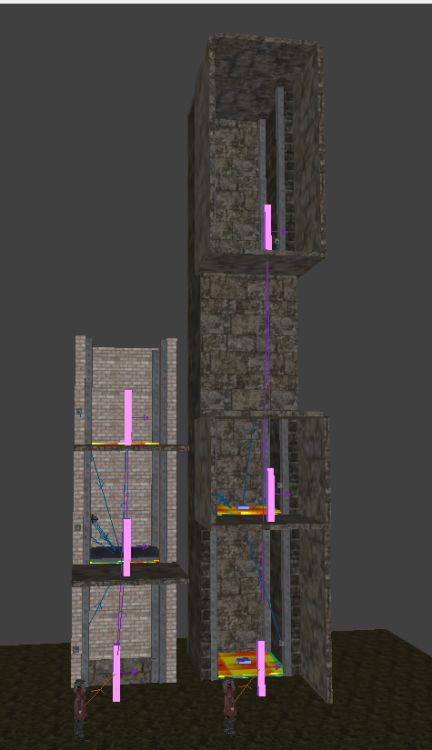

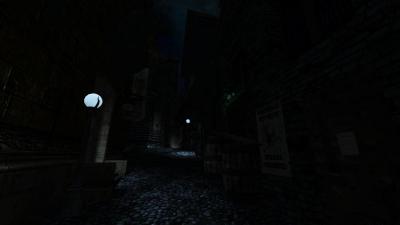




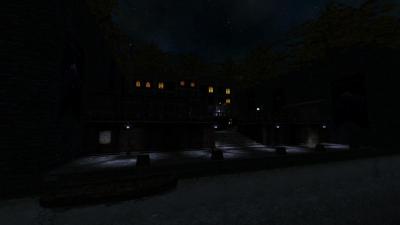
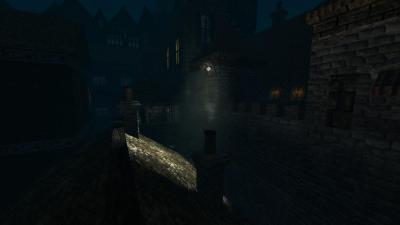
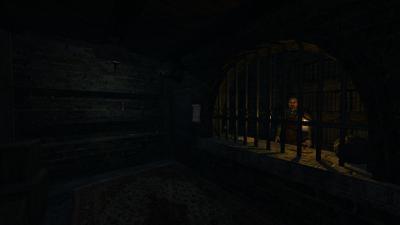
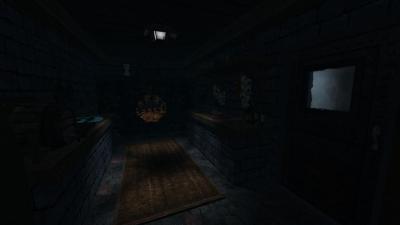
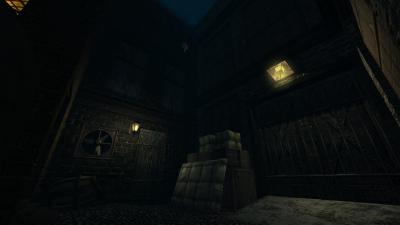
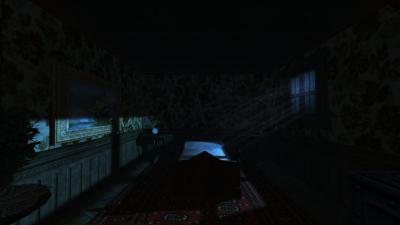

(752.251041.91362.25).thumb.jpg.da3f2ba6898d5a01106b19c7d1a88ad9.jpg)
(-900.07-105.71326.02).thumb.jpg.5d8b6f9264c4872d245c7e62957ecc15.jpg)