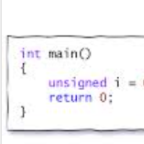Search the Community
Searched results for '/tags/forums/texture/' or tags 'forums/texture/q=/tags/forums/texture/&'.
-
That's correct but many people just use the in-game mission downloader to check for new stuff without even looking at the forums, which is what I did. In the past a lot of missions that required a newer version of the game executable and assets would tell you this when you tried to start them up. I was just reporting on this and that you don't need to reinstall, just update via tdm_updater if you find this issue.
-
I think this is a great mission, after having played it. Wanted to also post and say that I initially had the same issue as a user on the first page with the black untextured floors and some walls. I think the issue is the mission doesn't check the version of the game that's being played--I had 2.12 installed and it started the mission without asking me to update. After running tdm_installer and forcing a file analysis and then updating to 2.13 not only did the pure black texture issues go away but the slight framerate issues I was having in some of the outdoor areas disappeared as well.
-

Away 0: Stolen Heart by Geep & _Atti_ (2021/11/12)
covert_caedes replied to Geep's topic in Fan Missions
Hrm I wasn't able to type on *after* the spoiler and accidentally already submitted the reply.. (Does this forum somewhere have a raw mode where you type text with tags around them or something instead of this broken WYSIWYG editor?) Anyway, what I was gonna add: This was a great mission and I already played Away1 - I'm really looking forward to Away2, want to see how the story goes on -
Im ok with it but it is getting a bit long in the teeth for a ryzen 5900x even the low cost ryzen models have plenty power to drive this card. I would have used my 3070 instead but with 8gb im running into some rather annoying texture loading problems. So a 16gb model will be next project but the lower end while having plenty vram are just not worth upgrading to with such a small percentage. Guess ill donate a kidney for a 9070 or 5070
-
Apply a thin layer of nodrawsolid with your desired sound over the top. Another option: if there's a texture that you always want to have a custom sound, then modify the material definition and add or change the surface type. Example, if you want the "/darkmod/wood/boards/dark_redwood" texture to sound like stone, clone the default material definition to make a new one, and change it: textures/darkmod/wood/boards/dark_redwood_sounds_like_stone { stone diffusemap textures/darkmod/wood/boards/dark_redwood } If you use that texture it'll always sound like stone. No need for a nodrawsolid.
-
Are you sure you aren't turning your sealing geometry into func_statics, or using a non-sealing texture? I don't know about scripting a fade out, but you can apply skins to them like anything else, and make them use any texture you like.
-
Concratulations from me also! It looks great! Now last I entered the house of Mrs. Hyde where I found an issue at the staircase. First I recognized a strange light spot on the upper floor which shouldn't be there and after that I saw the staircase's texture and that of the whole house's floors have gone - execept the carpet. Just black and this light. 1.jpg with lit torch, 2.jpg without By the way: the characters of the map could have been a bit less tiny...
-
Might this not be better suited to https://forums.thedarkmod.com/index.php?/forum/58-tdm-tech-support/ or failing that make the text collapsable.
-
@Bikerdude I have version 2.13 10946 and on Windows 7 SP1 64 bit. I ghosted that area and left already, but i was able to noclip back and the problem still happens even with the lowest texture settings and rendering scale. I took screenshot of the console as well. Here's the save file https://filebin.net/2448nd5nc1158kyp Btw, there is a strange black cube found in the basement of the manor, look at the screenshots. Is it supposed to be like that or is it some kind of a missing texture?
-
It could be from the physically based rendered materials having less details on the texture itself and having more of the detail being born from shaders and model geometry but I see that kind of pastel look beyond 3d rendered things like in music videos and recent movies, and even in some Linux ui custom "rices" it all kind of reminds me of 60s era art, maybe a little saturated than the colors from then, and of course more detail oriented.
-
I don't understand why TDM would have a texture larger than a gigabyte in the first place. Wasn't it later versions of the iD Tech engine that introduced megatextures? What I was asking about was how much VRAM total does TDM need (wildly variable based on the map).
-
hmm experimented with upping the limit to 16gb and it does work atleast untill i hit the ceiling with a texture bigger than 12 gb (my 2080 ti only has 11gb). the biggest concern is loading time which quadruples and in some instances even hits 8 times slower loading . is this one of the reasons besides avoiding loading screens that modern engines adopted streaming ?. while pretty annoying with the long loading times it sure as hell is visible in the detail level wow!. so the question would be if it would be feasible with a setting which would allow upping texture memory instead of the static define it uses now ?. theres also the problem with the engine only supporting power of two texture sizes (there is texture loader code that allows using any texture dimension but i wonder what the backside is).
-
Double topic. See also topic: https://forums.thedarkmod.com/index.php?/topic/22754-thief-vr-legacy-of-shadow-announcement/
-
i am having a hard time searching for specific keyword in bug tracker so i decided to wade into google search and found similar thread with similar issue : https://forums.thedarkmod.com/index.php?/topic/13723-key-drop-melee-animation-glitch/
-
no it was actually even lower just checked. the max texture size is 2048*2048 so 2gb. the engine needs a power of two so the max texture resolution can only be 2048 or 4096 or 8192 etc. textures above that size limit gets scaled down despite not setting the scaledown cvar so as to not crash the engine. but upping the value also ups the limit for when the scaling occurs so it would crash cards with insufficient vram.
-
not sure though i seem to remember that the texture resolution limit in doom3 was about 4gb so unless that was upped in TDM then it would still hold ?. the devs should know . it could probably be upped to 16 gb max with current cards though i remember some older cards (4gb or less) did not like when the value got upped and would outright crash with some of the HD texture packs for doom3, so my guess is that some of the textures may have been bigger than say a 4gb card could handle without the limit.
-
Just to complicate your life, there are 3 additional aspects to consider about the circa-2014 Mason files, and subsequent circa-2017 improvements to the 'english' version perhaps applicable to your work. (These issues are covered in the wiki "Mason Font" article, with a bit more in my "Analysis of 2.12 TDM Fonts", https://forums.thedarkmod.com/index.php?/topic/22427-analysis-of-212-tdm-fonts/. The 2017 changes can be seen in the *current* 2.13 TDM English Mason files.) 1) Need for custom DAT-scaling on certain Mason characters The source TTF had upper-case and lower-case characters that were early-on considered too similar to size. So (before 2014) in the DAT, selective per-character scaling was used to differentiate them. See https://wiki.thedarkmod.com/index.php?title=Font_Metrics_%26_DAT_File_Format#Per-Character_Font_Scaling for details. As you add new characters, you should do likewise (relatively easy with refont). 2) Creating the "glow" of mason_glow How Tels created the glow (for 'english' carleton & mason) is discussed in reasonable detail here: https://forums.thedarkmod.com/index.php?/topic/12863-translating-the-tdm-gui/page/5/#findComment-262661 That could be done for Russian too, which I recall currently fakes a glow, and possibly would require a minor GUI or engine code change to use. Note: To best accommodate glow and retain GIMP-visualization-alignment between base and glow characters, Tels moved some base characters within their bitmap, to keep their glyphs 2-3 pixels away from any bitmap edge. You should consider this when placing new base glyphs. Note: For the 3 mason bitmaps doubled in size circa-2017 as discussed next, the mason_glow bitmaps were also doubled. 3) Extensive bitmap editing to solve main menu character jaggedness. On Oct. 5, 2017, @Springheel in https://forums.thedarkmod.com/index.php?/topic/19129-menu-update/#findComment-412921 said: "Looking at the Mason fonts, it looks like they were super low res to begin with, and were then just resized [presumably referring to per-character scaling], making them even worse. I'll see what I can do." [Further on, referring to fonts in the TDM menu system:] "It appears that resizing the dds file to make it higher res is possible, so I'll proceed." Later, on Oct 13, 2017, he concluded within a "More detailed list of changes: "Updated the menu fonts, which were surprisingly bad before" Unfortunately, I couldn't find details on how this work was actually done. I assume the bitmap editing was all done in GIMP. It started with doubling the size of certain bitmaps from 256x256 to 512x512. This was done for the first 3 bitmaps (i.e., those with ASCII, some Latin-1). Then characters were made more crisp and smooth-edged. How? Dunno. Also, some odd but harmless artifacts happened within GIMP (noted in https://forums.thedarkmod.com/index.php?/topic/22427-analysis-of-212-tdm-fonts/page/3/#findComment-499660)
-
Or, just get in contact with the owners of the IP and ask them since just because an IP lawyer in one jurisdiction says it would be okay, doesn't mean it would be okay globally. There are several packs out there of scripts/definition files which are licenced under free licences (CC0 and WTFPL mostly) and claim their freedom by recreating them using "clean-room way". In fact, I used them in getting TDM running with mostly free licenced files by selectively choosing which had clearly been written from scratch albeit with reference to the originals, and which were just direct copy and paste with claimed free licences (I didn't use them). Then it was a case of finding/replacing the core engine textures, sounds, etc. the engine required to launch with free alternatives (again checking the packs since some were just copied direct from the game files and claiming to be free). In the end, the only non-free licenced files that were still required were those from TDM itself. The result of this TDM version is the screenshot I posted some posts ago here: https://forums.thedarkmod.com/index.php?/topic/22346-libre-version-of-tdm/page/3/#findComment-500642 However, you will notice the giant cursor on the screen in the screenshot, why? because the only reference to hiding the cursor is within the UI files which come under the game eula, so I didn't add in the command to hide it in game. In the case of the script/def files, this "clean-room" approach has stood up in a court of law when I looked online, however you wouldn't really want to end up being in the position of ending up in court defending yourself in the first place. The flaw in the def/scripts that were recreated are that they all wrote their files using the originals as reference. So if the originals are under the game eula, and if the information contained is in some way protected, then all these "clean-room" files revert to the original game eula, as the authors didn't have the right to change the licence. I believe (with a pinch of salt )that if the core scripts/files were made GPL by idSoftware/Microsoft then as files based off of or using them as parents (basically all TDM scripts/defs as far as I can make out) then all of the TDM scripts and def files would automatically become GPL as their authors could also not claim their work was NC-BY since it was then based on GPL work.
-
Regarding the existing Russian version of TDM's MasonAlternative font, this had a different origin than those Russian fonts processed by Riff_Keeper. Tels created this in 2012. He started from bitmaps of an ASCII Mason font, then used his Perl patch program to copy selected ASCII glyphs (that resemble in some way Cyrillic) to new font "MasonAlternative". See https://forums.thedarkmod.com/index.php?/topic/12863-translating-the-tdm-gui/page/15/#findComment-274617 In GIMP, he flipped or otherwise hand-edited to make them Cyrillic. He said, "There are still a few dozen missing, but this is enough to render the two headlines we have (New Mission and Setting)" https://forums.thedarkmod.com/index.php?/topic/12863-translating-the-tdm-gui/page/15/#findComment-274623 This accounts for the incomplete coverage. Speculatively, he took this approach because it couldn't find a Mason-style TTF font with both Russian characters and an acceptable license (e.g., public domain, or at the least freely redistributable for non-commercial use). @kalinovka,I wonder what the licensing is for your masonchronicles3.ttf.
-
Evidently a significant portion of the Cyrillic work was done by Keeper_Riff (in conjunction with Tels) back in 2011. These folks are not active in TDM these days. Keeper_Riff outlined a workflow, starting with FontLab to edit TTF files... https://forums.thedarkmod.com/index.php?/topic/12863-translating-the-tdm-gui/page/12/#findComment-271548 Specifically Carleton: https://forums.thedarkmod.com/index.php?/topic/12863-translating-the-tdm-gui/page/4/#findComment-262135
-
ah well the 9070 xt is about twice the speed of my current card so i doubt the 9060 xt will beat it by a large margin. the extra ram will be nice though but to ice the cake it would have to be atleast 30% faster otherwise theres not much point other than being able to play titles like indiana jones with texture resolutions higher than minimum. my 2080 ti does ok in indiana jones speedwise but sucks a bit in alan wake 2, the 9070 xt really shines in that game though and is actually one of the few cards that can handle it with everything maxed in 4k. i can live with a little less so will be interresting to see the numbers.
-
Made Daraan's texture pack, (books, plaster & misc), TDM ready, I would welcome testing - - Linked removed for now, verifying CC compliance of plaster textures, because in typical ttlg style, its not clear.
- 9193 replies
-
- 13
-

-
Made Skackys T2 texture pack, TDM ready, I would welcome testing - https://drive.google.com/file/d/1JWZ9fQYnMpEAB6pEnpiTPmqbFZHQOn5-/view?usp=sharing
- 9193 replies
-
- 11
-

-
So I came back to revisit this, and managed to port 95% of the Volta 3 breakable crates to my current project. It looks like I'm missing a material definition for the flinder bits the crate leaves behind after exploding, but according to the .ase that texture is "textures/darkmod/wood/boards/tdm_crate04" which... sure seems like a tdm builtin? I'm not sure how the breakables can't find it. Attached a picture for reference (the FM is quite dark on purpose but those black squares shouldn't be pitch black like that). Other than this minor hiccup, this seems like the coolest solution that is the closest to what I want - but the downside is that now my project folder has a ton of extra junk and new volta-specific folder structures, entity definitions, and whatnot in it that I blindly copied and pasted. I'm gonna try to remove the volta specific stuff as much as I can and replace with some tdm defaults and see how it goes!
-
Yes that is an issue - for the game to draw any material it must defined in a .def file. It is the material def which points at the texture maps, and then the model is pointed at the material def via the names of it's material. For yours it could be quite simple for the time being: textures/gobmdl/ksword_rusty { metal diffusemap textures/gobmdl/ksword_rusty }


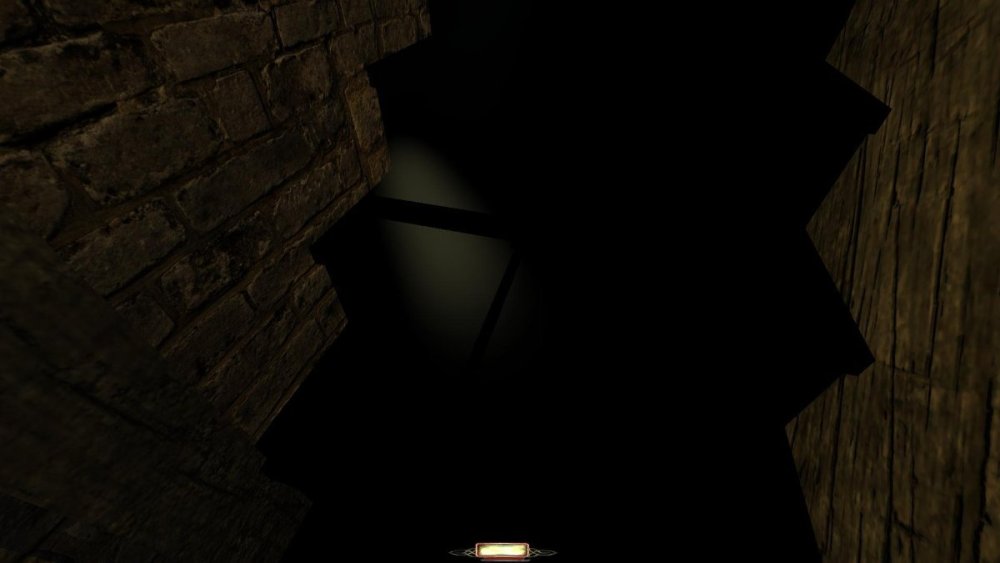
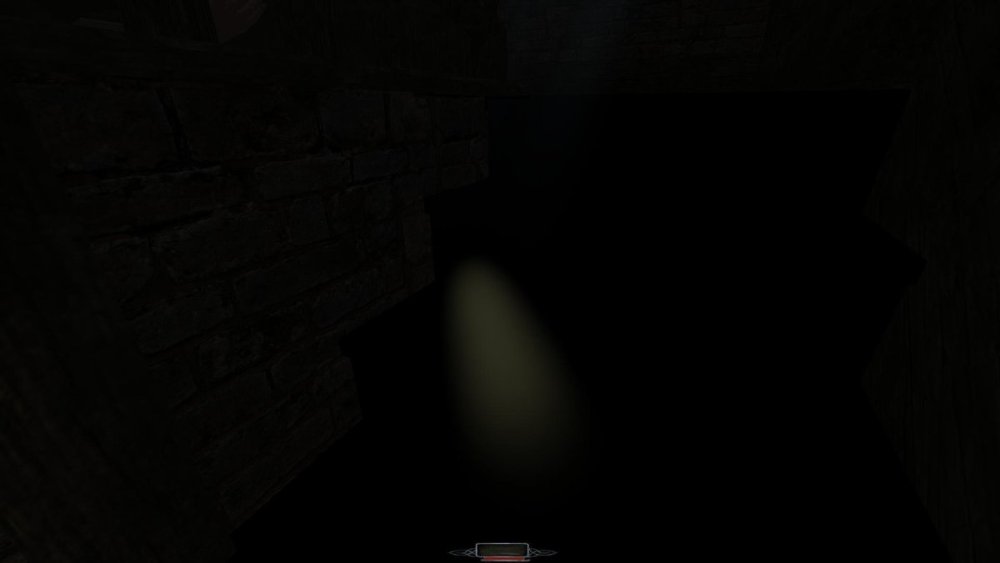


(000).thumb.jpg.ce7d70cdf9f63b32148dbcfd12eb8051.jpg)
(709.54-419.66-383.25).thumb.jpg.1f5f5748104d03b5239082b0b709d9db.jpg)
(704.25-316.3-383.25).thumb.jpg.fd44f20baafc8aaa81d4db9d22189fe4.jpg)